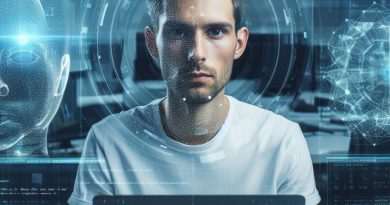How to Read and Understand Error Messages
Last Updated on October 6, 2023
Introduction
Errors are an inevitable part of coding, and understanding error messages is crucial for developers.
Error messages provide valuable insights into what went wrong and guide us in fixing the issue.
However, reading and deciphering error messages can be a challenging task for many developers.
Firstly, error messages can be cryptic and filled with technical jargon, making them confusing to comprehend.
Moreover, error messages often lack context, leaving developers to figure out the exact cause of the error.
Another common challenge is that error messages may not provide enough information to determine the root cause.
Additionally, error messages may be too vague or generic, making it difficult to pinpoint the specific issue.
Furthermore, error messages can sometimes be misleading, leading developers in the wrong direction.
Understanding error messages is vital as it saves time and effort in debugging and fixing code issues.
By properly interpreting error messages, developers can quickly identify and resolve bugs.
Additionally, error messages aid in enhancing code quality by highlighting potential problem areas.
Error messages are essential tools for developers, providing valuable guidance in troubleshooting code.
Despite the challenges they present, mastering the art of reading and understanding error messages is crucial for every coder.
Understanding the Structure of Error Messages
Error messages are crucial in identifying and solving problems within computer systems. They provide valuable information about what went wrong and where the issue stems from.
However, deciphering error messages can be challenging if you don’t understand their structure. This section aims to explain the components of an error message and provide examples for better comprehension.
Explanation of the components of an error message:
- Error code/number: Every error message is associated with a unique code or number.
This code helps in identifying the specific error that occurred, making it easier to troubleshoot and find a solution. - Error description: The error description provides a brief explanation of what caused the error.
It offers insight into the nature of the problem, enabling users to narrow down their search for a solution. - Source file and line number: Error messages often mention the source file and the line number where the error occurred.
This information allows programmers to locate the exact location of the error within the codebase, facilitating quick debugging and resolution. - Additional contextual information: Some error messages may provide additional contextual information that can be helpful in understanding the error’s context.
This may include specific inputs, system configurations, or dependencies that contributed to the error.
Examples of different error messages with explanations
1. Error: 404 – Page Not Found
Explanation: This error occurs when the requested webpage or resource is missing or unavailable.
The server cannot locate the specified path, resulting in the 404 error. Check the URL or file path for any typos or broken links.
2. Error: Syntax Error
Explanation: A syntax error indicates that the code violates the language’s syntax rules.
It could be a missing or misplaced character, an incorrect syntax structure, or a typo in the code. Review the code and correct any syntax mistakes to fix the error.
3. Error: Division by Zero
Explanation: This error occurs when attempting to divide a value by zero.
In most programming languages, dividing by zero is not allowed and triggers an error. Ensure that the divisor is never zero or add a conditional statement to handle this scenario.
4. Error: Out of Memory
Explanation: An “Out of Memory” error indicates that the system has run out of available memory to allocate for a process or operation.
This can occur when dealing with large datasets or inefficient memory usage. Optimize memory allocation or free up memory resources to resolve this error.
5. Error: Connection Timeout
Explanation: A connection timeout error occurs when a client fails to establish a connection with a server within the specified time limit.
This may be due to network issues, server unavailability, or firewall restrictions. Check the network connection and ensure the server is running correctly.
Understanding error messages is essential for troubleshooting and resolving issues effectively.
By grasping the structure of error messages and analyzing their components, you can efficiently identify the cause of errors and implement appropriate solutions.
In closing, error messages serve as valuable tools in understanding and rectifying issues within computer systems.
Interpreting Error Codes and Descriptions
Importance of error codes in identifying the issue
Error codes provide valuable information about the specific problem.
Examples of commonly encountered error codes and their meanings
- Error code 404 – Page not found: This indicates that the requested page does not exist.
- Error code 500 – Internal server error: It signifies a problem with the server.
- Error code 403 – Forbidden: Access to the requested resource is not allowed.
- Error code 301 – Moved Permanently: It indicates that the requested resource has been moved to a new location.
- Error code 502 – Bad Gateway: This error occurs when a server acting as a gateway receives an invalid response.
Tips for understanding and interpreting error descriptions
- Read the error description carefully to understand the specific issue reported.
- Look for keywords or phrases that indicate the nature of the problem, such as “file not found” or “syntax error.”
- Take note of any error codes mentioned in the description and reference their meanings.
- Check for any suggestions or instructions provided in the error message to resolve the issue.
- Search online for the error message along with the software or system name for further assistance.
- Consider the context in which the error occurred, such as recent changes or actions performed.
Understanding error codes and descriptions can significantly assist in troubleshooting issues efficiently.
By properly interpreting error messages, you can identify the root cause of problems and implement the necessary solutions effectively.
Read: Improving Accuracy in Hospital Coding: Tips & Tricks
Identifying the Source of Errors
When encountering an error message, it is crucial to identify the source in order to fix the issue effectively.
Here are some steps to help you identify the source of errors:
Analyzing the source file and line number information
- Look for the file and line number mentioned in the error message.
- Open the source file mentioned and navigate to the specified line number.
- Review the code around the identified line to understand the context of the error.
Understanding the context of the error
Understanding the context in which the error occurs can provide valuable insights. Consider the following:
- Check if there are any recent code changes related to the area where the error occurred.
- Verify if any external dependencies have been updated that might be causing compatibility issues.
- Ensure that the necessary resources, like databases or files, required by the code are available and accessible.
Tips for narrowing down the potential causes
Here are some tips to help you narrow down and find the potential causes of the error:
- Review any relevant documentation or manuals for the programming language or framework you are using.
- Search for the error message online to see if others have encountered a similar issue and documented a solution.
- Use debugging tools or logging mechanisms to gather additional information about the error.
- Temporarily comment out sections of code to isolate the problematic section and identify the root cause.
- Consider seeking help from online developer communities or forums to get insights from experienced developers.
Remember, debugging is a crucial skill that requires patience and methodical analysis.
By following these strategies, you can become more effective at reading and understanding error messages, ultimately leading to quicker and more accurate issue resolution.
Read: SOAP API Pagination: Handling Large Results
Tracing the Error Flow
When encountering an error in your code, it’s essential to trace the error flow, understand what went wrong, and identify the sequence of events that led to the error.
By examining the error stack trace or call stack and using effective techniques, you can quickly find and fix the issue. Let’s explore these steps in detail:
Examining the Error Stack Trace or Call Stack
- The error stack trace provides valuable information about the error, including the exact location where it occurred.
- It shows a sequence of function calls leading to the error, starting from the top of the stack.
- Understanding the stack trace helps in pinpointing the specific line of code responsible for the error.
Identifying the Sequence of Events Leading to the Error
- Once you have the stack trace, it’s crucial to backtrack and analyze the sequence of events leading to the error.
- Look for any variables or functions involved in the error and determine their previous states or values.
- Identify any external factors or inputs that might have caused unexpected behavior.
Techniques for Tracing the Error Flow Effectively
- Use console.log statements strategically: Place console.log statements in critical sections of your code to track the flow.
- Inspect variable values: Log the values of variables that are relevant to the error to identify any anomalies.
- Divide and conquer: If the error occurs in a large codebase, divide it into smaller sections and narrow down the problematic area.
- Read error messages carefully: Error messages often provide valuable insights into the cause of the error.
- Search for similar issues: Look for similar error messages or reported issues in resources like forums or documentation to find potential solutions.
- Review recent changes: If the error started occurring after making modifications to the code, revert or inspect those changes.
- Use debugging tools: Utilize debugging tools provided by your development environment to step through the code and examine variables in real-time.
- Seek assistance from others: When unable to trace the error, consult colleagues, online communities, or forums for additional insights.
Tracing the error flow requires a systematic approach and attention to detail.
It might seem overwhelming at first, but with practice, it becomes easier to diagnose and fix errors efficiently. Remember to document your findings and solutions to help with future troubleshooting.
Understanding how to read and interpret error messages is a crucial skill for any developer.
Tracing the error flow by examining the stack trace, identifying the sequence of events, and using effective techniques allows you to efficiently debug and resolve issues in your code.
Don’t let errors discourage you – embrace them as opportunities to learn and improve your coding skills.
Read: How to Set Up a Coding Environment at Home
Analyzing Error Messages
When faced with an error message, it is crucial to analyze it effectively. Here are some key steps to follow:
1. Searching for specific keywords or phrases
Start by identifying any specific keywords or phrases in the error message. These can give you hints about the problem at hand.
For example, if you see words like “file not found” or “syntax error”, you can focus your attention on those areas.
2. Identifying relevant information within the error message
Look for any specific details provided in the error message. This might include line numbers, error codes, or file names.
Pay close attention to these details as they can help you pinpoint the exact location or cause of the error.
3. Cross-referencing error messages with documentation or online resources
After understanding the error message, refer to relevant documentation or online resources. This will provide further insights and possible solutions.
Many programming languages have extensive documentation and online communities that can assist you in troubleshooting errors.
By following these steps, you can effectively analyze error messages and resolve issues more efficiently.
Read: Working with SOAP APIs in Salesforce: Tips

Troubleshooting Strategies
- Don’t panic! Remain calm and approach the error message with a logical mindset.
- Read the error message carefully, paying close attention to any specific details or error codes provided.
- Perform a quick internet search using the exact error message to see if others have encountered similar issues.
- Check for any recent changes or updates to the software or system that could have caused the error.
- Restart your computer or device, as this can often resolve minor issues and clear temporary glitches.
- Check if the error is isolated to a specific program or application, or if it affects multiple areas.
- Try to reproduce the error by repeating the actions that led to it. This may help identify the trigger.
- Take note of any recent changes or actions you have performed before the error occurred.
- Verify if you have the latest version of the software installed, as updates often include bug fixes.
- Disable any recently installed plugins or extensions temporarily to check if they are causing conflicts.
- Clear your cache and temporary files, as corrupted data can sometimes lead to error messages.
- Consult the official documentation or online support resources for the software or system in question.
Steps to Follow When Encountering an Error Message
- Document the error message by taking a screenshot or writing down the exact wording.
- Try to understand the context in which the error occurred. What were you doing right before it happened?
- Take note of any actions or inputs that may have triggered the error, and be prepared to provide this information when seeking assistance.
- Research the error message using reliable sources, such as official documentation or reputable forums.
- Look for any recommended solutions or troubleshooting steps provided by the software or system developer.
- Check for any available updates or patches for the software that may address the specific error.
- Attempt basic troubleshooting steps, such as restarting your device or clearing temporary files.
- If the error persists, consider reaching out to customer support or seeking assistance from online communities.
- When seeking help, provide as much information as possible about the error, including any error codes or messages received.
- Be patient and follow any instructions or recommendations provided by support representatives.
- If necessary, be prepared to provide access to your system or share additional logs or diagnostic information.
- Keep a record of the steps you have taken to troubleshoot the error, as this can be helpful for future reference.
Diagnostic Techniques to Find the Root Cause
- Review system or application logs for any additional information related to the error.
- Enable detailed error logging, if available, to gather more specific information about the issue.
- Use software debugging tools to step through code and identify any potential issues or anomalies.
- Divide and conquer: systematically isolate different components or sections of the software to pinpoint the source of the error.
- Test different scenarios or inputs to see if the error is consistently reproducible or if it occurs sporadically.
- Utilize monitoring tools to track system resources, such as CPU usage, memory usage, or network activity, to identify any unusual patterns.
- Consider using remote debugging techniques, allowing you to gather information from a different machine or device.
- Employ binary search techniques to narrow down the potential causes by dividing the search space in half at each step.
Tips for Debugging and Resolving Error Messages
- Keep software and systems up to date with the latest patches and updates to ensure known issues are addressed.
- Document the steps you take to resolve an error, as this can help others or serve as a reference in the future.
- Seek community support or visit online forums where others may have encountered and solved similar errors.
- Test proposed solutions on non-production environments before applying them to critical systems.
- Utilize version control systems to track changes to software or configuration files, making it easier to roll back changes if necessary.
- While debugging, try to isolate the problem by narrowing down the root cause and focusing on specific components or modules.
- Collaborate with colleagues or experts who may have experience troubleshooting similar errors.
- Consider implementing robust logging and monitoring mechanisms to capture valuable information for future debugging purposes.
- Practice patience and persistence, as resolving complex errors may require multiple attempts and iterations.
- Stay organized by keeping a dedicated log or documentation of past errors and their resolutions.
- Learn from each error encounter to enhance your own troubleshooting skills and knowledge.
- Celebrate successful resolutions and share your learnings with others to contribute to the community’s collective knowledge.
By following these troubleshooting strategies, steps, diagnostic techniques, and tips for resolving error messages.
You can effectively overcome technical challenges and improve your overall understanding of error handling.
Remember, errors can be opportunities for growth, so don’t hesitate to explore and learn from them.
Conclusion
Reading and understanding error messages is crucial for effective problem-solving.
By deciphering error messages accurately, individuals can identify and resolve issues quickly.
It is essential to practice and develop the skill of interpreting error messages to enhance troubleshooting abilities.
Without this skill, individuals may find themselves struggling to address technical problems efficiently.
Therefore, dedicating time to learn and improve error message comprehension is highly encouraged.
Developing this skill can save time, reduce frustration, and increase productivity when faced with software or technical errors.
As a final thought, remember that error messages serve as guides and provide valuable information.
They enable users to identify the root cause of issues and take appropriate measures to resolve them.
So, embrace error messages as opportunities to learn and grow, and never underestimate their importance.