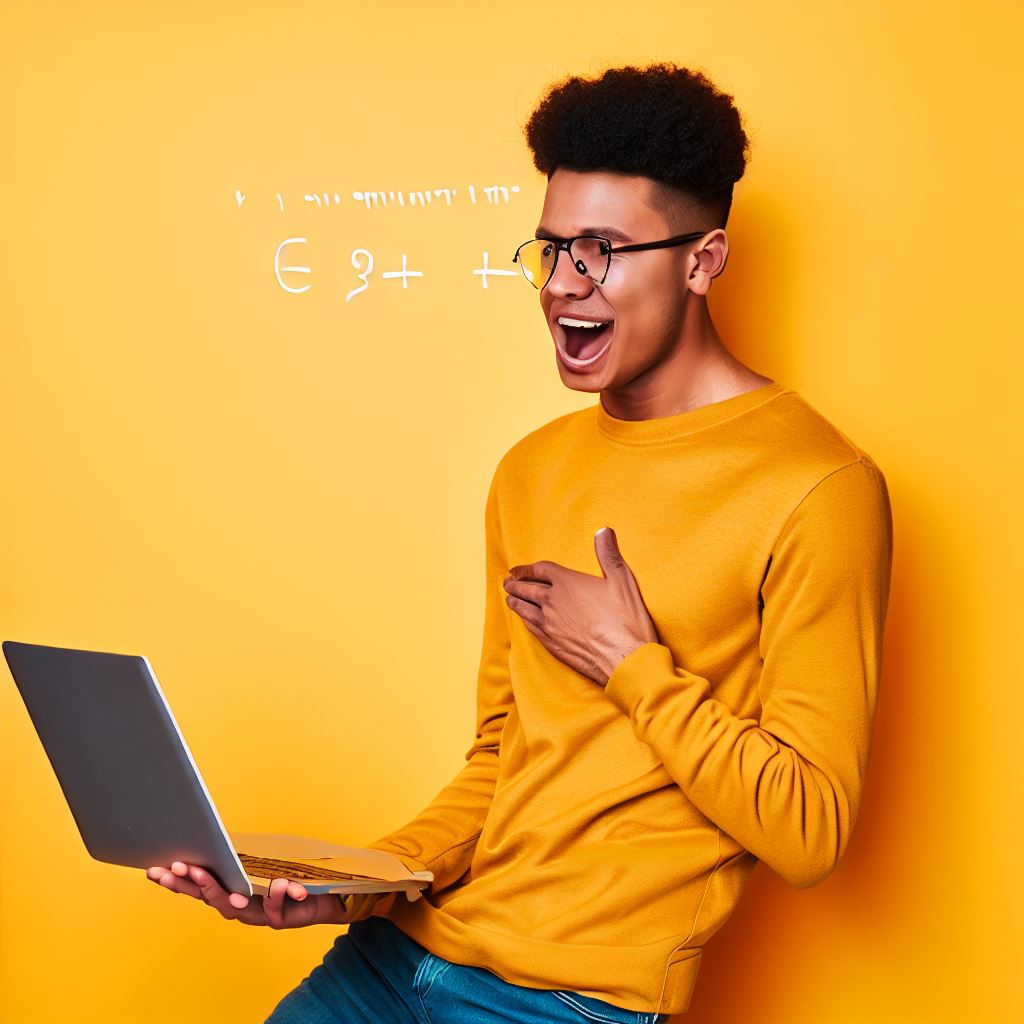Introduction
Backing up your code in coding software is an essential practice that every programmer should adopt.
It ensures that you have a secure copy of your work in case of unexpected data loss.
Failing to do so can result in significant setbacks and frustration.
Importance of backing up code in coding software
Backups serve as a safety net, protecting your code from accidental deletion, hardware failure, and software crashes.
They allow you to roll back to a previous version, providing stability and peace of mind.
It also enables collaboration by facilitating code sharing and version control.
Potential consequences of not backing up code
Not backing up your code can have severe consequences. A single mistake or system failure can wipe out hours or even days of work.
This loss can be devastating, leading to wasted time, missed deadlines, and decreased productivity.
It may also damage your reputation and relationships with clients or team members.
Basically, backing up your code is an indispensable practice to safeguard your work and ensure smooth development.
By regularly creating backups, you minimize the risk of losing valuable code and avoid countless hours of rework.
So, take the time to establish a reliable backup system and protect your coding efforts.
Understanding the Different Types of Backup
When it comes to coding, backing up your code is absolutely essential.
Losing your code can be devastating, leading to hours of lost work and the potential for project delays.
There are different types of backup options available, each with its own advantages and disadvantages.
Tech Consulting Tailored to Your Coding Journey
Get expert guidance in coding with a personalized consultation. Receive unique, actionable insights delivered in 1-3 business days.
Get StartedIn this section, we will explore the two main types of code backups: local backups and cloud backups.
Local Backups
Local backups involve saving your code files on local storage devices such as hard drives or external hard drives.
This method provides direct control over your backups and offers some advantages:
- Easy access to your code files even without an internet connection.
- Quick backup and restore process, as the files are stored locally.
- Greater security and privacy control over your code.
However, local backups also come with their own set of drawbacks:
- Prone to physical damage, theft, or loss if not stored properly.
- Limited storage capacity based on the size of your local storage devices.
- No automatic backup process, which may lead to forgetting or postponing backups.
Cloud Backups
Cloud backups involve storing your code files on remote servers provided by cloud service providers.
This method offers several advantages:
- Secure storage with encryption and multiple layers of redundancy.
- Accessibility from any device with an internet connection.
- Automatic backup process, eliminating the need for manual backups.
- Scalable storage capacity, allowing you to expand as your codebase grows.
However, cloud backups also have certain drawbacks:
- Relies on an internet connection for access or restoration of code files.
- Potential dependency on third-party providers for the safety and privacy of your code.
- Possible subscription fees or storage costs depending on the cloud service provider.
Choosing the right backup solution depends on your specific needs and preferences.
It is common for developers to adopt a combination of both local and cloud backups to maximize security and accessibility:
- Utilize local backups for immediate access and secure storage of sensitive code files.
- Regularly perform cloud backups to ensure redundancy and protection against physical damage.
- Consider encrypting your backups regardless of the chosen method for enhanced security.
Generally, backing up your code is crucial, and understanding the different types of backups is essential in choosing the right solution for your needs.
Local backups offer control and quick access, while cloud backups provide security and accessibility.
By combining both methods, you can enjoy the advantages of both worlds and protect your code effectively.
Read: AI and Machine Learning: Best Coding Courses Online
Setting up Local Backups
In the world of coding, backups are an essential part of ensuring the safety and security of your valuable code.
Build Your Vision, Perfectly Tailored
Get a custom-built website or application that matches your vision and needs. Stand out from the crowd with a solution designed just for you—professional, scalable, and seamless.
Get StartedWhether you are a professional developer or a coding enthusiast, having a backup system in place is crucial to avoid losing your hard work.
In this section, we will explore different methods to backup your code in coding software.
Choosing a reliable storage device
One of the first steps in setting up a backup system is to choose a reliable storage device.
There are several options available, including external hard drives, USB flash drives, and even network-attached storage (NAS) devices.
It’s important to select a storage device that fits your needs and provides enough space to store your code.
Creating a folder structure for code organization
Once you have chosen a storage device, the next step is to create a folder structure for code organization.
This helps in keeping your code organized and makes it easier to locate specific files when you need them.
You can create folders based on projects, programming languages, or any other criteria that suits your workflow.
Copy-pasting files to storage devices
Manual backup methods can be used as a simple and straightforward way to backup your code.
One common method is to copy-paste files to your storage devices.
This can be done by selecting the files you want to backup and copying them to the desired location on your storage device.
It is essential to regularly update your backups to ensure you have the latest version of your code.
Automating backups with scheduled tasks or scripts
Automating backups can save you time and effort in the long run.
Using scheduled tasks or scripts, you can automate the backup process to occur at regular intervals.
Optimize Your Profile, Get Noticed
Make your resume and LinkedIn stand out to employers with a profile that highlights your technical skills and project experience. Elevate your career with a polished and professional presence.
Get NoticedThis ensures that your code is backed up regularly without requiring manual intervention.
Several tools and software are available that can help you automate the backup process based on your specific requirements.
It’s worth mentioning that while local backups provide a level of security, they are not foolproof.
Disasters such as hardware failure, fire, or theft can still lead to data loss.
Therefore, it’s always recommended to have an offsite backup as an additional layer of protection.
Cloud storage services are an excellent option for offsite backups.
These services provide secure and reliable storage for your code, accessible from anywhere with an internet connection.
Popular cloud storage providers include Dropbox, Google Drive, and Amazon S3.
With cloud backups, you don’t have to worry about physical storage devices and can easily restore your code if needed.
Essentially, backups are an essential aspect of coding software.
Setting up local backups involves choosing a reliable storage device, creating a folder structure, and utilizing manual or automated backup methods.
Additionally, it’s advisable to have offsite backups, which can be achieved through cloud storage services.
By implementing a robust backup system, you can ensure the safety and security of your valuable code.
Read: Build a Portfolio Through Online Coding Courses

Implementing Cloud Backups
Backing up your code is an essential practice for developers, ensuring that your hard work is protected from unforeseen events such as hardware failures, accidental deletions, or even natural disasters.
Implementing cloud backups is a reliable way to safeguard your code and maintain its integrity.
Selecting a suitable cloud storage service
When it comes to selecting a cloud storage service for your code backups, several options are available, such as Google Drive, Dropbox, GitHub, and more.
Each service has its own unique features and benefits, so it’s important to choose one that meets your specific requirements.
Google Drive
Google Drive is a popular choice for cloud storage due to its seamless integration with other Google services, generous free storage space, and affordable pricing plans.
It offers a user-friendly interface and allows easy access to your code files from any device connected to the internet.
Dropbox
Dropbox is another widely used cloud storage service known for its simplicity and ease of use.
It provides automatic file syncing, collaborative features, and robust security measures to protect your code.
With Dropbox, you can easily share your code files with teammates or clients.
GitHub
GitHub is a code hosting platform that offers version control functionality along with cloud storage for your code repositories.
It allows you to track changes, collaborate with others, and ensure the integrity of your codebase.
GitHub also provides seamless integration with popular development tools and services.
Uploading code files to the cloud
Once you have chosen a suitable cloud storage service, the next step is to upload your code files.
Most cloud storage services provide dedicated desktop and mobile applications that make the uploading process simple and intuitive.
You can typically drag and drop your code files or use a dedicated syncing folder.
Utilizing version control systems
While cloud backups are crucial for protecting your code, utilizing a version control system (VCS) adds an extra layer of security and functionality.
VCS such as Git or SVN allows you to track changes, revert to previous versions, and collaborate efficiently with other developers.
The importance of encryption for data security
When storing your code in the cloud, it’s essential to prioritize data security.
Encryption plays a vital role in safeguarding your code and ensuring that only authorized individuals can access it.
Cloud storage services offer encryption options, both in transit and at rest, to protect your code from unauthorized access.
In general, implementing cloud backups for your code is a crucial step to safeguard your hard work and protect against unforeseen data loss.
Selecting a suitable cloud storage service, such as Google Drive, Dropbox, or GitHub, enables you to easily upload and access your code files from anywhere.
Utilizing version control systems adds an additional layer of security and collaboration.
Finally, prioritizing encryption ensures that your code remains confidential and secure.
With these practices in place, you can confidently backup your code and focus on your development tasks without worrying about data loss or security breaches.
Read: How Online Coding Courses Can Boost Your CV
Best Practices for Code Backup
Regularly backing up code files is crucial to ensure data safety and minimize the risk of losing important work.
Here are some best practices to consider:
Regularly Backing Up Code Files
- Create a backup schedule to consistently save your code files.
- Set up an automated system or use backup software to avoid manual errors.
- Backup frequency depends on project size and how frequently code changes are made.
- Consider daily or weekly backups for active projects to reduce data loss risks.
Testing Backups for Data Integrity
- Perform periodic tests to ensure the integrity and restorability of your code backups.
- Verify that the backup files are complete and free from errors or corruption.
- Simulate a restore process to confirm that backups can be successfully recovered.
- Regular testing can help identify any issues with the backup process early on.
Keeping Backup Copies in Multiple Locations
- Store backup copies in different physical or virtual locations.
- Consider using off-site storage, cloud services, or external hard drives to diversify storage.
- In case of natural disasters or hardware failures, having off-site backups is essential.
- Ensure the backup locations are secure and protected from unauthorized access.
Keeping Track of Changes
- Use commit messages or file naming conventions to track changes in your code.
- Provide detailed and meaningful commit messages to easily identify code modifications.
- Include project versioning information in file names for better organization and traceability.
- Maintain a version control system to track changes made by multiple team members.
By following these best practices, you can safeguard your code and minimize the potential impact of data loss or corruption.
Regular backups, integrity testing, multiple storage locations, and effective change tracking are essential for a reliable code backup strategy.
Read: Self-Paced vs. Scheduled Online Coding Courses
Conclusion
Backing up your code is crucial for various reasons.
It ensures that you don’t lose your hard work in case of unexpected events like hardware failure or accidental deletions.
By implementing a backup strategy, you can mitigate these risks and have peace of mind.
Recap of the Importance of Backing Up Code
Backing up your code protects you from potential data loss, saving you time and effort.
It allows you to easily restore previous versions or recover deleted files.
It is a proactive approach to safeguard your work and maintain productivity.
Encouragement to Implement a Backup Strategy
Implementing a backup strategy might seem time-consuming initially, but it is a small investment that pays off in the long run.
It provides an extra layer of security and establishes good coding habits. Remember, prevention is always better than cure.
Final Thoughts on Securing Valuable Code
Securing your code is not just about protecting it from physical damage but also from cyber threats.
Regularly updating your software and utilizing encryption techniques adds an extra layer of protection.
Always remember that your code is valuable, and it deserves to be kept safe.
In a nutshell, backing up your code is a vital practice that all developers should incorporate into their workflow.
It ensures the preservation of your hard work and protects against unpredictable mishaps.
So, start implementing a backup strategy today and keep your code safe and secure.