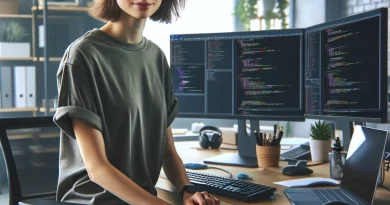10 Key Programming Basics for US Beginners
Last Updated on March 13, 2024
Introduction
Let’s delve into the ey programming basics for US beginners.
We live in a digital age where technology touches every aspect of our lives. From smartphones to smart homes, we see software at work everywhere. Programming powers this software revolution, standing as a cornerstone in our tech-driven world.
But why does programming matter so much?
- Unparalleled Impact: Every app, website, and digital tool exists because someone coded it. Your favorite social media platform? Programmed. That helpful navigation app? Coded by someone.
- Opportunities Galore: The demand for skilled coders continues to skyrocket. Companies, both big and small, hunt for programming talent, offering lucrative opportunities.
- Solving Real-world Problems: Coders don’t just build apps; they solve problems. Think of health monitoring apps or environmental data analyzers. All solutions to real challenges.
However, diving into coding isn’t just about learning a language or two. It’s about understanding the foundation beneath it.
Grasping programming’s fundamental concepts sets you on a path for long-term success. Without these basics, you’re like a builder without tools, limited and unprepared.
So, as we delve into these essential programming concepts, remember: mastering the basics today paves the way for your coding achievements tomorrow.
Variables and Data Types
In the vast universe of programming, think of variables as the stars. They shine, storing information that gives our code life. Every piece of information, every data point, finds a home in a variable. But what exactly are they? Let’s dive in.
Understanding Variables
At its core, a variable acts as a container. It holds data values, kind of like how a jar holds cookies. When you need a cookie, you reach into the jar. Similarly, when a program needs a piece of data, it accesses the variable storing it.
Imagine hosting a grand party. You assign every guest a unique name tag. Why? It helps you identify them amidst the crowd. Variables function in a similar fashion. Each variable has a unique name, allowing easy identification and data retrieval.
Now, you wouldn’t store hot soup in a paper bag or place your goldfish in a fruit basket, right? This brings us to a pivotal concept: data types.
Exploring Data Types
Every variable, like every container in our real world, has a type. This type determines what kind of data it holds.
Just as you’d choose a bowl for soup and a tank for your fish, in coding, you pick the right data type for your information. Here are some of the stalwarts:
- Integers: These are whole numbers. They don’t have decimals. Examples include -3, 0, 42, and 1001.
- Strings: Think of them as sequences of characters. Your name, a message, or even the entire “Moby Dick” text? All strings.
- Floats: These numbers have decimals. 3.14, -0.001, or 72.5 are some examples.
But, let’s not stop here. Let’s delve deeper into real-world analogies for better comprehension.
Real-world Analogy of Variables and Data Types
Imagine a bustling supermarket. Each aisle represents a different data type.
- The integer aisle only stocks whole items: packs of 5 eggs, boxes of 12 cookies, or 50-packs of candies.
- The string aisle? It’s colorful, filled with labeled products. Cereals named “Morning Delight”, juices branded “Tropical Bliss”, or chocolates called “Midnight Crunch”. The labels, with sequences of characters, act as strings in our analogy.
- Navigate to the float aisle, and things get precise. Here, you find products with specific weights: 0.75kg of grapes, 1.25 liters of olive oil, or 2.5 grams of saffron.
Each aisle (data type) in our supermarket (program) ensures items (data) sit in their perfect spot. This organization guarantees that when you, the shopper (or the code), look for something, you find it in the right place, undamaged and ready for use.
Similarly, in our programs, using the right data type ensures efficient storage and accurate processing. An integer type won’t mistakenly store half a number.
A string will faithfully keep every letter of your text. A float will ensure the precision of your decimal points.
What’s More
In coding, just as in life, everything has its place. Variables give data its rightful place in the world of programming. They ensure we can store, retrieve, and manipulate information effectively. And data types?
They’re the trusty guardians, making sure each piece of data gets stored correctly, in its snug and fitting spot.
As we journey further into programming, always remember the significance of these foundational bricks. They pave the way for the grand structures we aspire to build.
Read: Hello World in HTML: Your First Web Page
Control Structures
Venturing further into the coding realm, we encounter a vital aspect: control structures. Let’s navigate this fascinating territory together.
Steering the Program’s Course
Imagine piloting a ship. You determine its direction, speed, and path, right? Control structures let you captain your program similarly. They dictate how your program runs, allowing you to make decisions, repeat actions, or even skip parts. Essentially, with these tools, you mold the flow of execution.
Diving into If-Statements
“If” might sound like a simple word, but in coding, it’s a powerhouse. If-statements let you make decisions. Picture this: if it rains, you grab an umbrella.
If not, maybe sunglasses instead. Your actions depend on a condition, and that’s precisely how if-statements work in programming.
For instance, consider an app determining ticket prices. If a user’s age is below 12, maybe they get a discounted ticket. The code could look something like:
if (userAge < 12) {
price = discountedPrice;
}This simple structure ensures the app makes decisions based on specific conditions.
The Magic of Loops
Life often involves repetition. You might sip your morning coffee daily, or perhaps you hit the gym every other day.
In programming, when we need to repeat actions, we employ loops. Two primary loops dominate this scene: the “while” loop and the “for” loop.
The While Loop: This loop runs as long as a certain condition remains true. Let’s say you have a digital piggy bank. Each day, you add a dollar until you reach a goal of $10. The code might resemble:
while (piggyBank < 10) {
piggyBank = piggyBank + 1;
}Day after day, the program adds money, stopping once the piggy bank hits $10.
The For Loop: Think of this loop as a well-organized taskmaster. It repeats an action for a specified number of times. Suppose you want to send a “Thank You” email to a list of 50 donors. The code could look like:
for (int i = 0; i < 50; i++) {
sendThankYouEmail(donorList[i]);
}This loop systematically thanks each donor, from the first to the fiftieth.
When to Use Which Structure?
Choice matters, both in life and coding. Knowing when to employ if-statements or specific loops can be pivotal. Here are some guiding principles:
- Decision-making: If you need your program to make decisions based on conditions, if-statements shine. They excel in scenarios like user login validations or making game decisions.
- Repetitive Actions with Unknown Duration: When you’re unsure how long a task should repeat, the while loop steps up. Consider actions like checking for server connectivity or waiting for a user’s input.
- Repetitive Actions with Known Duration: If you’re aware of the exact number of repetitions, the for loop becomes your ally. It’s perfect for tasks like processing lists of set lengths or handling regular intervals.
Control structures stand as the steering wheel of programming. They decide the journey’s direction, ensuring we reach our desired destination effectively.
As you sail through the vast oceans of coding, always remember the power these tools bestow. With them, you don’t merely write code; you narrate a story, craft an experience, and build solutions that truly matter.
Functions
In the colorful tapestry of coding, functions emerge as intricate, vital patterns. They are the workhorses, the unsung heroes. Let’s dive into their fascinating world.
The Role of Functions in Programming
Imagine a kitchen. Within, tools and gadgets abound, each serving a distinct purpose. Need to squeeze a lemon? Use a juicer. Want to toast bread? Fire up the toaster.
In programming, functions are akin to these gadgets. They are predefined blocks of code, each designed to perform a specific task.
What makes functions so indispensable?
- Clarity: They give structure to your code, making it readable and organized.
- Efficiency: Functions can run any number of times, saving you repetitive coding efforts.
- Error Minimization: Isolate errors. When something goes wrong, you know exactly where to look.
Decomposing the Big Picture
The beauty of coding lies in problem-solving. But, what if the problem feels overwhelmingly massive? Enter functions. They let you break big, intimidating problems into manageable chunks.
Think of a jigsaw puzzle. Instead of staring helplessly at 1000 pieces, you group them: edges, patterns, colors. In coding, functions help you create these groups, allowing for step-by-step solutions.
Reusability: The Art of Efficient Coding
Imagine writing a long, detailed instruction every time you wanted to boil water. Tedious, right? Instead, you’d prefer a shorthand: “Boil water.” Functions serve this very purpose in programming. Write once, use multiple times.
Consider a game with multiple levels. At each level’s end, you might want to calculate the player’s score. Instead of rewriting the score calculation each time, you’d craft a function. Whenever a level ends, you’d simply “call” this function. That’s the power of reusability.
A Peek into Function Structure
Across languages, the essence of functions remains consistent, though their structure may vary. Let’s look at two popular languages: Python and JavaScript.
Python:
In Python, functions start with the def keyword. Here’s a simple function that adds two numbers:
def add_numbers(a, b):
return a + bTo use this function, you’d write: result = add_numbers(5, 3). The value of result? A neat 8.
JavaScript:
JavaScript opts for the function keyword. An equivalent addition function looks like:
function addNumbers(a, b) {
return a + b;
}Call this with let result = addNumbers(5, 3);, and again, you secure the number 8.
Harnessing Functions: Practical Examples
To truly grasp functions, let’s walk through real-world scenarios:
- E-commerce Site: For each product, you need to calculate the final price after tax. A
calculateFinalPricefunction can take the base price and tax rate, then return the inclusive amount. - Fitness App: Every time a user logs a workout, you wish to update their total calories burned. A
updateCaloriesfunction can accumulate these values effortlessly. - Online Quiz: After a user answers all questions, you intend to grade them. A
calculateScorefunction can evaluate their responses and present a final score.
Functions are like the magic spells in a coder’s grimoire. With them, you conjure solutions, craft efficiency, and cultivate clarity. As you continue your programming journey, cherish functions.
They don’t just simplify your code; they amplify its potential, turning ordinary scripts into extraordinary solutions.
Read: Teaching Python to Kids: A Comprehensive Guide for Parents
Syntax and Semantics
In the mesmerizing dance of programming, syntax and semantics play pivotal roles. Let’s explore their intricate steps and melodies.
Understanding Syntax and Semantics
First, let’s untangle these terms.
- Syntax: Think of it as the grammar of a programming language. It’s about the rules and structure. If you’ve ever assembled a puzzle, the way pieces fit together embodies syntax in the coding world.
- Semantics: Delve deeper, and you touch upon semantics, the meaning behind the code. If syntax is the puzzle’s pieces, semantics is the picture they form.
Distinguishing Between Syntax and Semantics
While they intertwine, syntax and semantics have distinct differences:
- Nature: Syntax focuses on the format, while semantics zooms in on meaning.
- Errors: Syntax errors halt a program, but semantic errors let it run, often producing unintended results.
- Correction: A compiler can catch syntax mistakes, but understanding semantics often requires human insight.
Why Both Matter in Coding
In a song, both lyrics and melody matter. Similarly, in coding, both syntax and semantics hold immense significance:
- Syntax: Get this wrong, and your code won’t run. It’s the foundation.
- Semantics: Misunderstand this, and your program might operate unpredictably, even if it runs flawlessly from a syntax standpoint.
Common Mistakes and Implications
Like stumbling blocks on a journey, errors in both syntax and semantics can hinder your progress:
1. Syntax Errors:
- Missing brackets or semicolons.
- Mismatched string quotes.
- Implication: Your code won’t execute. It’s like trying to read a book with scrambled letters.
2. Semantic Errors:
- Using the wrong variable.
- Misunderstanding a function’s purpose.
- Implication: Your code runs, but not as intended. It’s like following a map to the wrong destination.
Guiding Your Way: Tips for Mastery
As with any art, mastering syntax and semantics requires patience and practice. Here are some strategies:
1. For Syntax:
- Use an IDE: Integrated Development Environments often highlight syntax errors, making them easier to spot.
- Pair Programming: Having another set of eyes can quickly catch overlooked mistakes.
- Regularly Compile: Run your code frequently. It’s easier to fix errors as they arise than all at once.
2. For Semantics:
- Understand Before Implementing: Grasp the logic behind what you’re coding. A clear mental picture reduces semantic errors.
- Test Regularly: Execute different scenarios to ensure your program behaves as expected.
- Seek Feedback: Discuss your code logic with peers. They might offer insights you hadn’t considered.
In the grand ballet of programming, syntax and semantics dance in harmony. While syntax forms the steps, semantics infuses meaning into each movement.
As you choreograph your coding journey, give equal emphasis to both. It’s not just about getting the code to run; it’s about ensuring it dances to the right tune, enchanting every observer.
Object-Oriented Programming (OOP)
Amidst the vast universe of coding, Object-Oriented Programming (OOP) stands as a shining constellation. Let’s embark on this celestial journey together.
Unraveling OOP Concepts
At OOP’s heart lies a simple truth: the world revolves around objects. Cars, books, animals – everything can be an object. In OOP, we model software similarly, mirroring the real world’s structure and behavior.
Decoding the Core Elements
To appreciate OOP, one must understand its foundational pillars: classes, objects, inheritance, and encapsulation.
- Classes: Picture classes as blueprints. Considering a generic car, its attributes (like color or model) and behaviors (like accelerate or brake) form the class.
- Objects: These are tangible instances of classes. Using our car analogy, a specific red Ferrari or a blue Toyota represents objects.
- Inheritance: Imagine you’ve defined characteristics for a general ‘Bird’ class, like wings and beak. Now, when defining a ‘Parrot’, instead of starting from scratch, you’d inherit properties from ‘Bird’. It ensures efficiency and a natural hierarchy.
- Encapsulation: This involves bundling data (attributes) and methods (functions) into a single unit (class) and restricting direct access. Think of it as a safety mechanism, like locking your car’s doors.
The Power of OOP: Tangible Benefits
Why embrace OOP? Its advantages are manifold:
- Real-world Modeling: OOP’s approach resonates with real-life, making it intuitive.
- Code Reusability: Inheritance allows leveraging existing code, promoting efficiency.
- Flexibility: With encapsulation, you can shield parts of your code, ensuring safe modification.
- Organized Structure: OOP promotes a clear, modular structure, simplifying debugging and maintenance.
Breathing Life with Examples
To illuminate OOP’s essence, let’s explore relatable scenarios:
- Gaming: In a racing game, different car models can be objects of the ‘Car’ class. Each inherits general car attributes but possesses unique speeds or designs.
- E-commerce Platforms: Think of ‘Product’ as a class. An individual item, like a ‘Nike Sneaker’, is its object, inheriting general product attributes but with specific details.
- Banking Systems: Consider a general ‘Account’ class. Specific account types, like ‘Savings’ or ‘Current’, become its objects, each inheriting general properties but with unique features.
OOP’s Role in Complex Projects
When projects grow in complexity, OOP emerges as a beacon:
- Streamlined Structure: Complex software can be intimidating. OOP segments them into digestible chunks, making it more manageable.
- Enhanced Collaboration: Different developers can work on different classes concurrently, improving teamwork and speed.
- Future-proofing: As software evolves, adding features becomes less daunting. Extend a class, inherit attributes, and integrate new functionalities smoothly.
- Maintainability: With a modular approach, identifying and fixing issues becomes more straightforward. Imagine replacing a defective car part rather than rebuilding the entire car.
Object-oriented programming isn’t just a coding methodology; it’s a philosophy. It nudges us to perceive software as a dynamic ecosystem, where entities coexist, interact, and evolve.
As you navigate the coding cosmos, let OOP be your North Star. With it, you won’t merely code; you’ll sculpt digital realities, echoing the world’s rhythm and pulse.
Read: Essential Coding 101: A Beginner’s Guide in the USA

Basic Algorithms
In the symphony of coding, algorithms strike a compelling chord. Join me as we tune into their harmonious notes.
Unpacking Algorithms
At their core, algorithms are methodical sets of steps to solve problems. Think of them as recipes in a cookbook.
Just as a recipe guides you from raw ingredients to a sumptuous meal, an algorithm directs you from a problem to its solution.
Why Algorithms Reign Supreme
Why should anyone care about algorithms? Their significance is threefold:
- Precision: They provide clear, step-by-step solutions.
- Efficiency: Proper algorithms save time and resources.
- Universality: An algorithm, once designed, can tackle any input of its problem type.
Exploring Basic Algorithms
While the realm of algorithms is vast, we’ll start with two foundational ones: sorting and searching.
- Sorting: Imagine a shuffled deck of cards. Sorting algorithms, like Bubble Sort or QuickSort, help arrange these cards in order, be it ascending or descending.
- Searching: Ever lost your keys? Searching algorithms, such as Linear Search or Binary Search, aid in locating an item amidst a collection.
The Quest for Efficiency
With algorithms, it’s not just about finding a solution; it’s about finding it efficiently.
- Time Complexity: Reflects how the algorithm’s runtime grows as the input size increases.
- Space Complexity: Represents the memory space an algorithm uses relative to its input size.
Aim for algorithms with lower time and space complexities, as they’re generally more efficient.
Practicality in Perspective: Algorithm Impact
To appreciate algorithms’ true essence, let’s visualize their real-world effects:
- Database Searches: Imagine an online store with millions of items. Using an efficient search algorithm can mean the difference between finding a product in seconds or hours.
- E-commerce Transactions: When you shop online, sorting algorithms organize items by price, rating, or relevance, enhancing user experience.
- Social Media: Ever wondered how platforms suggest friends or content? Underneath, sophisticated algorithms analyze data and predict preferences.
Algorithm Choices: Making or Breaking Projects
Selecting the right algorithm isn’t trivial. Different scenarios demand different choices. Here are some considerations:
- Data Size: For smaller datasets, a simple algorithm might suffice. But with vast amounts of data, a more efficient algorithm becomes crucial.
- Specific Needs: Does the project prioritize speed or memory conservation? Answering this helps pinpoint the apt algorithm.
- Future Scalability: Always anticipate future growth. Opt for algorithms that accommodate expansion with minimal hitches.
Algorithms are the heartbeats of computational solutions. They don’t just solve problems; they dictate how gracefully and efficiently these problems are tackled.
As you dive deeper into the coding ocean, treat algorithms as trusted guides. With them by your side, you’ll not only navigate challenges but dance through them, turning potential pitfalls into graceful pirouettes.
Debugging Techniques
Every coder’s journey encounters a few bumps. Debugging is our GPS, guiding us through these rough patches. Let’s understand its essence.
Deciphering Debugging
Debugging, at its core, is the systematic process of identifying and fixing issues within a program. It’s akin to a detective solving a mystery, piecing together clues to unveil the truth.
Why Debugging Matters
Every coder makes mistakes. Debugging’s importance stems from several reasons:
- Ensuring Functionality: A program must run smoothly. Debugging ensures it adheres to its intended purpose.
- Optimizing Performance: Beyond just working, a program should work efficiently. Debugging helps refine and optimize.
- Learning: Debugging offers profound learning experiences. It hones analytical skills and fosters a deeper code understanding.
Essential Debugging Tools and Methods
The coding world brims with a variety of debugging tools and techniques. Here are some essentials:
- Print Statements: The age-old method. By strategically placing print statements, you can trace a program’s flow and identify anomalies.
- Integrated Development Environments (IDEs): Modern IDEs come equipped with built-in debuggers. They offer features like breakpoints, step-through execution, and variable watches.
- Static Code Analysis: Tools like linting analyze code without executing it, highlighting potential errors or suboptimal practices.
- Automated Testing: Writing tests, especially unit tests, can catch errors before they become bigger issues.
Practical Tips for a Smooth Debugging Experience
While debugging can be daunting, these strategies can streamline the process:
- Start Simple: Before diving deep, ensure the basics are right. Check for syntax errors or misplaced variables.
- Reproduce the Error: Always aim to consistently reproduce an error. It provides a starting point.
- Divide and Conquer: Break your code into segments. Isolate the problematic section, making the issue easier to pinpoint.
- Stay Calm: Debugging can test patience. Stay calm, take breaks, and approach issues with a fresh mindset.
- Document: Keep a log of errors and their solutions. It’s invaluable for future reference.
- Seek a Second Opinion: Sometimes, a fresh pair of eyes can spot what you missed. Collaborate and discuss.
Case Study: The Vanishing Variable
Scenario: John, a budding developer, was building a simple calculator app. However, every time he tried to multiply numbers, the result vanished.
Approach:
- Reproduce the Error: John input two numbers and selected multiplication. The result consistently failed to display.
- Print Statements: He inserted print statements after every operation. Every operation printed results, except multiplication.
- IDE Debugger: Using breakpoints in his IDE, John traced the multiplication function. He discovered that, post-multiplication, a variable was being reset.
- Resolution: John rectified the erring line of code. The calculator worked seamlessly post this tweak.
Key Takeaway: This case underscores the debugger’s value in an IDE and how methodically tracing a problem can offer straightforward solutions.
Debugging isn’t just about fixing errors; it’s an art of understanding. It forces one to dive deep, think critically, and emerge with enhanced clarity.
As you wade through the waters of coding, arm yourself with robust debugging skills. They won’t just help you navigate the currents but will ensure you sail through with finesse and flair.
Version Control
Dive into the world of version control, a coder’s saving grace in the vast sea of development.
Decoding Version Control
Version control systems (VCS) are tools that track changes made to files over time. Imagine it as a time machine for code, allowing developers to travel back to any point in a project’s history.
Why Version Control?
The significance of version control in coding is profound:
- Undo Mistakes: Made an error? Quickly revert to a previous state.
- Collaboration: Multiple coders can work on the same project, without stepping on each other’s toes.
- History Tracking: Every change made gets logged. It provides a clear picture of a project’s evolution.
- Backup and Security: With distributed version control systems, every user has a complete copy of the project, acting as a backup.
Spotlight on Popular Tools: Meet Git
While there are numerous version control tools, Git reigns supreme. Here’s why:
- Distributed System: Every user gets a full-fledged copy of the repository, ensuring both access and data safety.
- Branching: Git allows you to create branches, helping isolate features or experimental code sections.
- Merging: Once satisfied with changes, Git effortlessly merges the branch back into the main code.
Collaboration & Tracking: The Heartbeat of Modern Coding
In today’s world, coding isn’t a solitary affair. Version control amplifies collaboration:
- Simultaneous Work: Multiple developers can work on different project aspects without conflict.
- Change Attribution: Know who changed what and when. It’s vital for accountability and clarity.
- Feedback Loop: With platforms like GitHub, coders can discuss, review, and suggest code improvements.
Starting with Git: A Beginner’s Guide
Embarking on the Git journey? Here’s a simple step-by-step guide:
1. Installation:
- For Windows: Download from Git’s official site.
- For macOS: Use the command
brew install gitin Terminal. - For Linux: Use the package manager, e.g.,
sudo apt-get install gitfor Ubuntu.
2. Configuration:
- Set your name:
git config --global user.name "Your Name" - Set your email:
git config --global user.email "youremail@example.com"
3. Initializing a Repository:
- Navigate to your project directory.
- Use the command
git initto start tracking the directory with Git.
4. Making Changes:
- Add files with
git add <filename>orgit add .to add all files. - Commit the changes with a message using
git commit -m "Your message here"
5. Remote Repositories:
- Set up a remote repository on platforms like GitHub.
- Connect it using
git remote add origin <repository URL>. - Push changes using
git push -u origin master.
6. Pulling Changes:
- If collaborating, fetch and integrate changes using
git pull.
Remember, Git has a vast ecosystem. These steps offer just a glimpse. As you grow, explore advanced commands and workflows.
Version control, especially Git, is indispensable in modern coding. It’s not just a tool; it’s a philosophy.
By preserving history, facilitating collaboration, and granting the freedom to experiment, it ensures coding remains a seamless, efficient, and cohesive endeavor.
So, as you gear up to code, make Git your trusted companion. With it by your side, every coding challenge becomes a joyous journey of discovery and growth.
Coding Ethics and Best Practices
Coding isn’t just about algorithms and functions; it’s also a realm of responsibility. Let’s unravel its ethical core.
The Ethical Landscape of Coding
Coding, like any tool, has ethical implications. The decisions we make as coders can profoundly impact society:
- Privacy: Protecting user data and ensuring its confidentiality remains a top ethical concern.
- Accessibility: Everyone should access and utilize technology, regardless of disabilities.
- Transparency: Users deserve to know how technology decisions affecting them get made.
- Integrity: The temptation to cut corners or use shortcuts should never compromise code quality.
Clean, Readable Code: A Must, Not a Choice
As a coder, your responsibility isn’t just to machines but also to fellow humans. The benefits of clean code include:
- Maintenance: Clean code is easier to update, ensuring software longevity.
- Collaboration: Readable code allows seamless collaboration between developers.
- Error Reduction: Clear code structures and naming conventions reduce mistakes.
- Learning: Beginners learn best from well-written, understandable code.
Adopting Best Practices for Optimal Coding
For a smoother coding journey, embrace these best practices:
- Comments and Documentation: Leave behind clear notes for anyone diving into your code later.
- Consistent Naming Conventions: Whether it’s variables or functions, maintain consistency.
- Regular Code Reviews: Periodically review and refine your code. Fresh eyes catch overlooked errors.
- Stay Updated: Technology evolves rapidly. Continually update your skills and knowledge.
- Avoid Reinventing the Wheel: If a solution exists, use it. Focus energy on unique problems.
- Test Relentlessly: Ensure every code piece gets rigorously tested before deployment.
Real-world Scenarios: The Price of Ignoring Ethics
Ethical missteps in coding aren’t just theoretical; they have real-world implications:
- Scenario 1: Data Breach:
Company A failed to encrypt user passwords.
Result? A significant data breach exposed millions of users to potential cyberattacks. - Scenario 2: Inaccessible Website:
Company B’s website wasn’t designed for visually impaired users.
The consequence? A lawsuit and lost trust from a significant user segment. - Scenario 3: Hidden Algorithm Bias:
Company C used a flawed machine learning algorithm for hiring.
The inadvertent result? A significant gender bias in hiring decisions. - Scenario 4: Unclear Code and Costly Mistakes:
Developer D wrote a piece of ambiguous, uncommented code for a financial system.
Months later, a colleague misinterpreted it, leading to a financial error costing thousands.
Coding ethics and best practices aren’t mere guidelines; they’re the pillars supporting the vast coding edifice.
As you immerse yourself in the coding world, remember this: your keystrokes hold power. They can innovate, transform, and uplift. But they can also harm, exclude, and degrade.
Prioritize ethics and best practices. In doing so, you won’t only craft superior code but also mold a brighter, more inclusive digital future.
Conclusion
As we wrap up, remember: foundational knowledge empowers every coder. It’s the bedrock of all advanced concepts.
Continuous learning is crucial. The tech world evolves rapidly, and so must we. Embrace the journey, cherish every discovery, and never stop exploring.
For those hungry for more, here are recommended deep-dive resources:
Books:
- “Clean Code” by Robert C. Martin – for code quality.
- “Code: The Hidden Language of Computer Hardware and Software” by Charles Petzold – to understand computers deeply.
Online Courses:
- LearnCode – 250 lectures for as low as $9.99 on teaching a beginner how to develop websites, Android, iOS, and desktop applications.
- Coursera’s “Algorithms Specialization” – for mastering algorithms.
- Udemy’s “Git Complete: The Definitive, Step-by-Step Guide” – for diving deep into version control.
Coding isn’t just a skill; it’s an adventure. Treasure every step and happy coding!