Introduction to Linear Regression
Linear regression is a statistical method used to model the relationship between two variables.
It assumes a linear relationship between the predictor variables and the response variable.
Linear regression is widely used in data analysis to understand the association between variables. It helps in predicting future values and making informed decisions based on historical data.
One of the advantages of linear regression is its simplicity and ease of interpretation. It provides a clear understanding of the relationship between variables and their impact on the response variable.
Linear regression also has some limitations; it assumes a linear relationship, which may not always be true. It can only capture linear patterns and may not be suitable for non-linear relationships.
Additionally, linear regression is sensitive to outliers and can be affected by influential observations. Despite these limitations, linear regression is a valuable tool in understanding and analyzing data.
It provides insights into the relationship between variables and helps in making predictions and informed decisions.
Understanding the R Language
A. Brief overview of R
R is a powerful statistical programming language and software environment widely used by data analysts and statisticians.
It provides a wide range of statistical techniques, machine learning algorithms, and graphical capabilities for data analysis and visualization.
R is an open-source language, which means that it is free to use and has a large and active community of developers constantly improving and expanding its functionalities.
It is highly flexible and extensible, allowing users to create and share their own packages to extend the language’s capabilities.
B. Installation and setup of R
To install R, you can visit the official R website (https://www.r-project.org/) and download the latest version suitable for your operating system.
The installation process is straightforward, and you will be guided through a series of steps to complete the installation.
Once installed, you can launch RStudio, an integrated development environment (IDE) for R, which provides a user-friendly interface for coding and data analysis.
RStudio is not mandatory, but it offers many features that facilitate R programming and data manipulation.
Tech Consulting Tailored to Your Coding Journey
Get expert guidance in coding with a personalized consultation. Receive unique, actionable insights delivered in 1-3 business days.
Get StartedC. Basic understanding of R syntax and functions
R follows a unique syntax that might be different from other programming languages you are familiar with. It uses functions extensively to perform operations and manipulate data.
A function in R is a block of code that takes input values, performs some operations, and returns the desired output. R provides a vast library of built-in functions covering various statistical and data processing tasks.
However, you can also define your own functions in R to customize and automate your analyses.
It is essential to understand how to write and use functions in R to effectively apply linear regression and other techniques.
In essence, understanding the basics of the R language is crucial for applying linear regression in R.
This section provided a brief overview of R, explained how to install and set it up, and introduced the basic syntax and functions.
Familiarizing yourself with the R environment and its capabilities will serve as a strong foundation for the subsequent sections on applying linear regression.
Read: Benefits of a Career in Medical Coding: More Than Just Numbers
Exploratory Data Analysis
A. Importing necessary libraries and dataset
Before we begin with the exploratory data analysis, we need to import the necessary libraries and load the dataset into our R environment.
This will enable us to use various functions and methods for data analysis.
To import the required libraries, we can use the library() function in R. Some commonly used libraries for data analysis include ggplot2, dplyr, tidyr, and caret.
These libraries provide easy-to-use functions for visualizing and manipulating data.
Next, we need to load our dataset into R. This can be done using the read.csv() function, assuming our dataset is in a comma-separated values (CSV) format.
Other file formats such as Excel spreadsheets or SQL databases can be read using different functions.
Build Your Vision, Perfectly Tailored
Get a custom-built website or application that matches your vision and needs. Stand out from the crowd with a solution designed just for you—professional, scalable, and seamless.
Get StartedB. Data preprocessing: handling missing values, outliers, etc
Data preprocessing is an essential step before performing any data analysis. It involves handling missing values, outliers, and other data inconsistencies to ensure the quality and reliability of our analysis.
To handle missing values, we can use functions like is.na() to check for missing values in our dataset and then decide how to deal with them.
Some common strategies include removing rows or columns with missing values, imputing missing values using statistical methods, or using algorithms that handle missing values automatically.
Similarly, to detect and handle outliers, we can use functions like boxplot() or outlierTest().
Outliers can be removed, winsorized (i.e., set to a predefined maximum or minimum value), or imputed using appropriate techniques.
C. Visualizing data: scatter plots, histograms, etc
Data visualization is an integral part of exploratory data analysis. It helps us understand the underlying patterns, relationships, and distributions in our data.
Scatter plots are useful for visualizing the relationship between two continuous variables. We can create scatter plots using the `ggplot2` library with the `geom_point()` function.
Histograms, on the other hand, display the distribution of a single numerical variable. We can use the geom_histogram() function in ggplot2 to create histograms with customizable bin widths.
Other visualizations like bar plots, line plots, and box plots can also be used to explore our data further.
These visualizations can reveal insights into categorical variables, trends over time, and comparisons between groups.
In addition to individual visualizations, we can also create multiple plots in a grid using functions like facet_grid() or facet_wrap().
This allows us to analyze different subsets or groups within our data simultaneously.
In this section, we learned about the essential steps of exploratory data analysis in R. We first imported the necessary libraries and loaded our dataset.
Then, we discussed the importance of data preprocessing and how to handle missing values, outliers, and other data inconsistencies.
Optimize Your Profile, Get Noticed
Make your resume and LinkedIn stand out to employers with a profile that highlights your technical skills and project experience. Elevate your career with a polished and professional presence.
Get NoticedNext, we explored different visualization techniques such as scatter plots, histograms, and other plots to gain insights into our data.
Visualizations can help us understand relationships, distributions, and patterns, which can further guide our modeling and analysis decisions.
By effectively performing exploratory data analysis, we can have a better understanding of our data and make informed decisions during the modeling stage.
This lays a strong foundation for applying linear regression and other statistical techniques to derive valuable insights and predictions.
Read: R vs RStudio: Understanding the Differences
Implementing Linear Regression in R
In this section, we will dive into the implementation of Linear Regression in R.
We will cover four main steps: choosing and preparing the dataset, splitting the data into train and test sets, building a linear regression model, and evaluating the model’s performance using metrics like R-squared and RMSE.
A. Choosing and Preparing the Dataset
The first step is to select a dataset suitable for linear regression analysis. The dataset should have a target variable and several predictor variables.
It’s also important to check for any missing values and outliers that might affect the analysis.
Once the dataset is chosen, we can proceed with preparing it for analysis by cleaning, transforming, and scaling the variables if necessary.
B. Splitting the Data into Train and Test Sets
Before building the model, it is crucial to split the dataset into two separate sets: the training set and the test set.
The training set is used to train the model, while the test set is used for evaluating its performance.
This separation helps us understand how well the model generalizes to new, unseen data.
C. Building a Linear Regression Model using the lm() function
Once the data is prepared and split, we can proceed with building the linear regression model. In R, we can use the lm() function to fit a linear regression model.
This function takes the formula as the argument, where we specify the relationship between the target variable and the predictor variables.
The lm() function then estimates the coefficients of the linear regression equation.
D. Evaluating the Model’s Performance
After building the model, we need to evaluate its performance using various metrics.
One common metric is the R-squared value, which measures the proportion of the variance in the target variable explained by the model.
A higher R-squared value indicates a better fit. Additionally, we can calculate other metrics like root mean squared error (RMSE), mean absolute error (MAE), or mean squared logarithmic error (MSLE) to assess the model’s accuracy.
By analyzing these evaluation metrics, we can determine the effectiveness of our linear regression model.
If the model performs well on the test set, it indicates that it can make accurate predictions on new, unseen data.
However, if the model performs poorly, we might need to revisit the previous steps, such as selecting a different dataset, transforming variables differently, or considering a more complex regression model.
In fact, implementing linear regression in R involves several steps: choosing and preparing the dataset, splitting the data into train and test sets, building a linear regression model, and evaluating the model’s performance.
These steps are essential for accurately predicting outcomes and understanding the relationships between variables.
By following these steps and using appropriate evaluation metrics, we can build robust linear regression models in R.
Read: Top 5 Books Every Coding and Billing Pro Needs
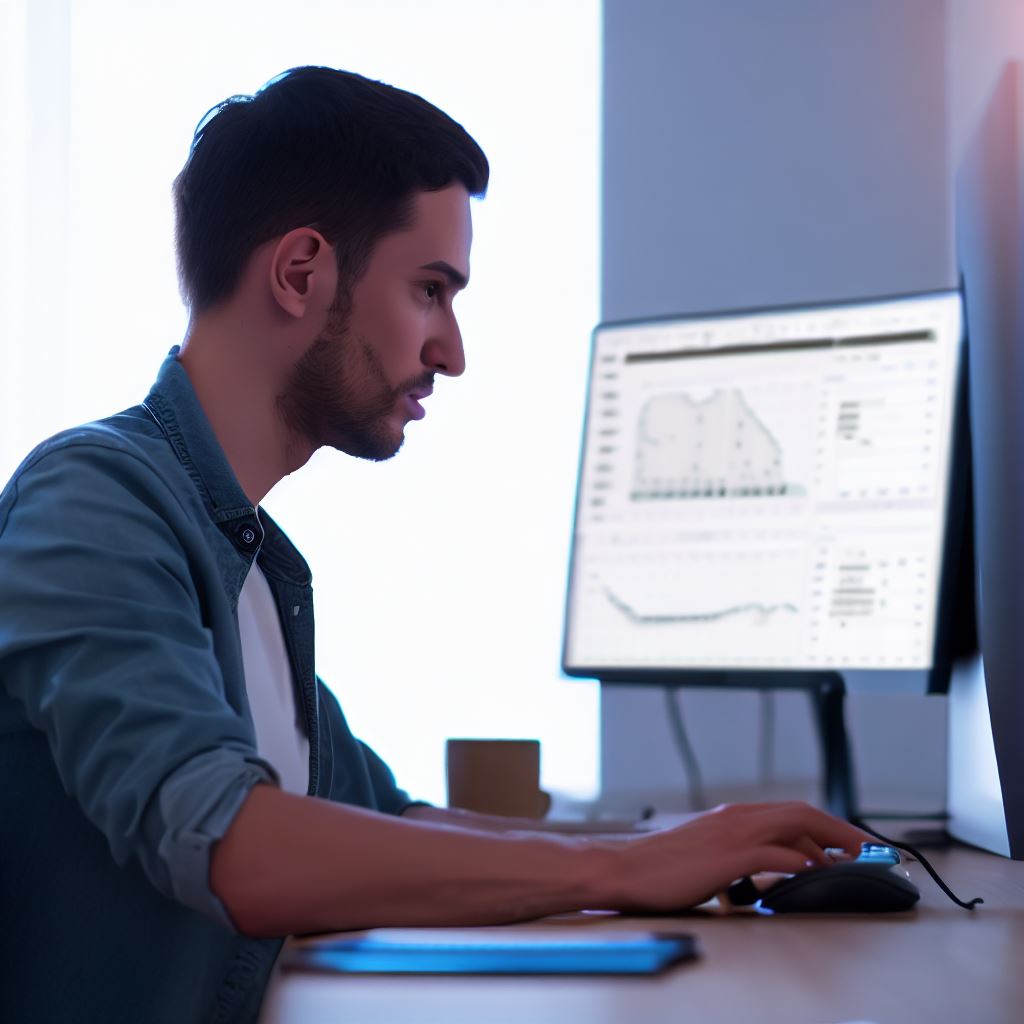
Learn More: Free Mobile App Development: Top Platforms in 2024
Interpreting and Analyzing Results
Interpreting and analyzing the results of a linear regression model is critical for drawing meaningful conclusions.
A. Understanding the model coefficients and intercept
Understanding the model coefficients and intercept provides insight into the relationships between predictors and the response variable.
Positive coefficients indicate a positive relationship, while negative coefficients suggest a negative relationship.
The magnitude of the coefficients indicates the strength of the relationship, with larger values implying a stronger impact.
The intercept is essential for interpreting the predicted value of the response when all predictors are zero.
It represents the baseline value and sets the starting point for any changes caused by the predictors.
Model coefficients represent the change in the response variable for each unit increase in the predictor.
The intercept is the predicted value of the response variable when all predictors are zero.
B. Interpreting the statistical significance of predictors
Statistical significance helps determine which predictors have a significant impact on the response variable.
A low p-value suggests that the relationship observed is unlikely due to chance alone.
In contrast, a high p-value indicates that the relationship is not statistically significant and may be due to random variation.
When interpreting the coefficients, it is essential to consider both their magnitude and statistical significance.
Statistical significance indicates whether predictors have a significant impact on the response variable.
A low p-value (typically less than 0.05) suggests a significant relationship between the predictor and the response.
C. Analyzing residuals and checking for assumptions
An important step in analyzing the model’s performance is assessing the residuals and checking for assumptions.
Residuals measure the model’s prediction error and should be normally distributed around zero.
A scatter plot of the residuals should exhibit a random pattern, indicating that the model assumptions hold.
If a systematic pattern is observed, such as a funnel shape or an increasing/decreasing trend, it suggests violations of the assumptions.
This could indicate nonlinearity in the relationship or heteroscedasticity, where the variability of the response differs across predictor values.
In cases of nonlinearity, transforming the predictors or utilizing polynomial terms may help improve the model’s fit.
To address heteroscedasticity, transforming the response or applying weighted regression can be effective strategies.
It is crucial to investigate and address any violations of assumptions, as they can lead to biased or unreliable predictions.
Residuals are the differences between the observed and predicted values of the response variable.
A scatter plot of residuals should not exhibit a clear pattern, indicating that the assumptions of linearity and homoscedasticity hold.
If a pattern is observed, it suggests the presence of nonlinearity or heteroscedasticity, requiring further investigation and potential model modifications.
In summary, interpreting and analyzing the results of a linear regression model involves understanding the coefficients,
considering the statistical significance of predictors, and assessing residuals to check for assumptions.
By doing so, we gain insights into predictor-response relationships, identify significant predictors,
and ensure that the model assumptions hold, providing confidence in the model’s results and predictions.
Read: Building R Packages: A Step-by-Step Tutorial
Discover More: Loops and Coding Blocks: A Complete Tutorial
Improving and Refining the Model
In order to enhance the accuracy and reliability of our linear regression model in R, several techniques can be employed:
A. Feature selection: adding or removing predictors
- Identify predictors that have a significant impact on the target variable.
- Evaluate the correlation between predictors to avoid redundancy and multicollinearity.
- Remove predictors that are not statistically significant to simplify the model.
- Consider stepwise regression or other automated methods to select the most relevant predictors.
B. Feature engineering: creating new variables or transformations
- Generate new variables based on existing predictors to capture additional information.
- Apply transformations, such as logarithmic or exponential, to improve linearity and model fit.
- Create interaction terms by multiplying predictors to account for their combined effect.
- Consider domain knowledge and intuition in the process of feature engineering.
C. Regularization techniques: ridge and lasso regression
- Apply ridge regression to prevent overfitting by adding a penalty term to the loss function.
- Tune the regularization parameter to strike a balance between bias and variance.
- Lasso regression can be used to perform feature selection by driving some coefficients to zero.
- Regularization techniques help in handling multicollinearity and reducing model complexity.
D. Handling multicollinearity and outliers
- Detect multicollinearity by examining the correlation matrix or using variance inflation factor (VIF).
- Resolve multicollinearity by removing the highly correlated predictors or combining them.
- Outliers can significantly influence the regression model, so detect and handle them appropriately.
- Consider robust regression techniques or data transformations to mitigate the impact of outliers.
By implementing these methods, we can refine our linear regression model in R and improve its performance.
Conclusion and Next Steps
A. Summary of the blog post’s content
Throughout this blog post, we have explored the process of applying linear regression in R.
We began by understanding the basics of linear regression and the importance of data exploration.
We then proceeded to prepare the data and build the regression model using R’s built-in functions.
Evaluating the model’s performance and interpreting the results were the subsequent steps.
Lastly, we discussed techniques to enhance the model and handle potential challenges.
B. Suggestions for further learning and exploration of linear regression in R
If you are interested in delving deeper into linear regression in R, here are some suggestions:
- Dive into advanced regression techniques, such as multiple linear regression and polynomial regression, to model complex relationships.
- Explore regularization techniques like Ridge and Lasso regression to handle multicollinearity and improve model robustness.
- Learn about diagnostic plots and statistical tests to assess the assumptions of linear regression.
- Familiarize yourself with other R packages, such as ggplot2 and caret, to visualize and optimize regression models.
- Apply linear regression in real-world datasets and compare different models to gain more practical experience.
C. Inspiring readers to apply linear regression in their own projects
By mastering linear regression in R, you can unlock a powerful tool for data analysis and prediction.
Whether you are a data scientist, researcher, or business analyst, linear regression can provide valuable insights into relationships between variables.
So don’t hesitate to apply this technique in your own projects, and remember that practice is vital for mastering any skill.
Embrace the challenges, experiment with different approaches, and keep exploring the fascinating world of linear regression in R.
This blog post has served as a comprehensive guide to applying linear regression in R.
We have covered the essentials, provided suggestions for further learning, and encouraged readers to apply this technique in their own projects.
Linear regression is a valuable tool that can greatly enhance your data analysis capabilities. So go ahead and put your newfound knowledge into practice!




