Working with SOAP APIs in Salesforce: Tips
Last Updated on October 5, 2023
Introduction
Salesforce is a widely used CRM platform that offers SOAP APIs for developers to integrate and interact with its services.
SOAP (Simple Object Access Protocol) APIs provide a standardized way to access web services and exchange data between systems.
SOAP APIs in Salesforce allow developers to perform various operations such as data manipulation, querying, and file transfers.
These APIs provide a secure and reliable way to interact with Salesforce data using XML-based messages over HTTP.
Working with SOAP APIs in Salesforce is crucial for developers as it enables them to create, update, and delete records in Salesforce.
It also allows them to retrieve data from Salesforce and perform complex queries to retrieve specific information.
SOAP APIs in Salesforce are particularly important for integrating Salesforce with external systems or third-party applications.
They provide the means to synchronize data across different platforms and automate business processes.
By leveraging SOAP APIs, developers can build powerful integrations, streamline workflows, and extend the functionality of Salesforce.
They can also integrate Salesforce with other business-critical systems to ensure data consistency and improve overall efficiency.
In fact, SOAP APIs play a vital role in working with Salesforce.
They provide a robust and flexible way to interact with Salesforce data and enable seamless integration with external systems.
As a developer, understanding and leveraging SOAP APIs can greatly enhance your Salesforce development skills and empower you to build more efficient and integrated solutions.
Understanding SOAP API basics in Salesforce
SOAP (Simple Object Access Protocol) is a messaging protocol that allows for exchanging structured information in web services.
In Salesforce, SOAP API is used to integrate external systems with Salesforce.
It provides a way to access and manipulate Salesforce data using standardized XML-based requests.
Definition and purpose of SOAP API
SOAP API in Salesforce enables developers to create, retrieve, update, or delete records, execute queries, and perform other operations programmatically.
It allows for seamless communication between Salesforce and external systems by providing a common language for data exchange.
Comparison with other types of APIs, such as REST API
- SOAP API differs from REST API in several ways.
- It uses XML to structure requests and responses, while REST API typically uses JSON or XML.
- SOAP API provides a more formal and standardized approach to data exchange compared to REST API.
Benefits of SOAP API in Salesforce
- Robust and established: SOAP API has been around for a long time and is widely supported by various programming languages and platforms.
It has a mature ecosystem and a large community of developers. - Robust error handling: SOAP API provides comprehensive error handling capabilities, allowing for better troubleshooting and error recovery.
It includes detailed error messages and fault codes, making it easier to identify and resolve issues. - Strong typing and WSDL support: SOAP API utilizes Web Services Description Language (WSDL) files to define the structure and types of requests and responses.
This enables the generation of typed client code, providing a more structured and predictable development experience. - Security features: SOAP API supports SSL encryption, digital signatures, and authentication mechanisms like OAuth and username-password credentials for security.
This ensures secure communication and protects sensitive data.
Limitations of SOAP API in Salesforce
- Complexity: SOAP API can be more complex to work with compared to other APIs, as it requires creating and parsing XML requests and responses.
The XML structure can sometimes be cumbersome and verbose. - Overhead: SOAP API tends to have more overhead in terms of data size due to the XML format.
This can result in slower performance and increased network traffic compared to more lightweight options like REST API.
In short, SOAP API in Salesforce provides a powerful and flexible way to integrate external systems with Salesforce.
It offers a robust and established solution for data exchange, with strong error handling, typing support, and security features.
However, it can be more complex and have a higher overhead compared to alternative APIs like REST.
It is important to consider the specific requirements of your integration project and choose the appropriate API accordingly.
Read: Why You Should Consider a Coding Bootcamp in 2024
Getting started with SOAP API in Salesforce
Salesforce provides a powerful and flexible SOAP API that allows developers to integrate and interact with Salesforce data.
Whether you’re new to SOAP APIs or looking to enhance your existing knowledge, this section will guide you on how to get started with SOAP API in Salesforce.
Setting up SOAP API access in Salesforce
To start using SOAP API in Salesforce, you need to enable SOAP API access in your Salesforce organization. This can be done by following these simple steps:
- Log in to your Salesforce account and navigate to the Setup menu.
- In the Quick Find box, type “API” and select the “API” option under “Integrations.”
- Click on the “Enable API” checkbox and save your changes.
Once you’ve enabled SOAP API access, you can proceed to acquire the necessary credentials and authentication.
Acquiring necessary credentials and authentication
To authenticate and access the SOAP API, you’ll need to obtain the following credentials:
- Username and password: These are the credentials you use to log in to your Salesforce organization.
- Security Token: A security token is a unique alphanumeric code that Salesforce generates for your account.
You need to append this token to your password when making API calls. - API endpoint URL: This is the URL you’ll use to interact with the SOAP API.
To acquire your security token, follow these steps:
- Log in to your Salesforce account and navigate to the “Settings” menu.
- In the Quick Find box, type “My Personal Information” and select “My Personal Information.”
- Click on the “Reset My Security Token” option and follow the instructions provided to reset your token.
After obtaining the necessary credentials, you’re ready to explore the SOAP API documentation and resources available in Salesforce.
Exploring SOAP API documentation and resources in Salesforce
Salesforce provides comprehensive documentation and resources for working with SOAP API. These resources include:
- Salesforce Developer Documentation: This is the official documentation for SOAP API. It covers various topics, such as API basics, object management, data manipulation, and more.
- SOAP API Developer Guide: This guide provides detailed information on how to use the SOAP API and includes examples and best practices.
- SOAP API Trailhead module: Trailhead offers an interactive learning platform where you can learn SOAP API concepts and practice using it with hands-on exercises.
By exploring these resources, you can gain a deeper understanding of SOAP API capabilities and learn how to effectively leverage it in your Salesforce integrations.
Essentially, Salesforce SOAP API setup requires enabling access, obtaining credentials, and exploring available documentation and resources.
By following these steps, you’ll be well-equipped to integrate and interact with Salesforce data using SOAP API.
Read: CodeIgniter 4: New Features and Upgrading from 3.x
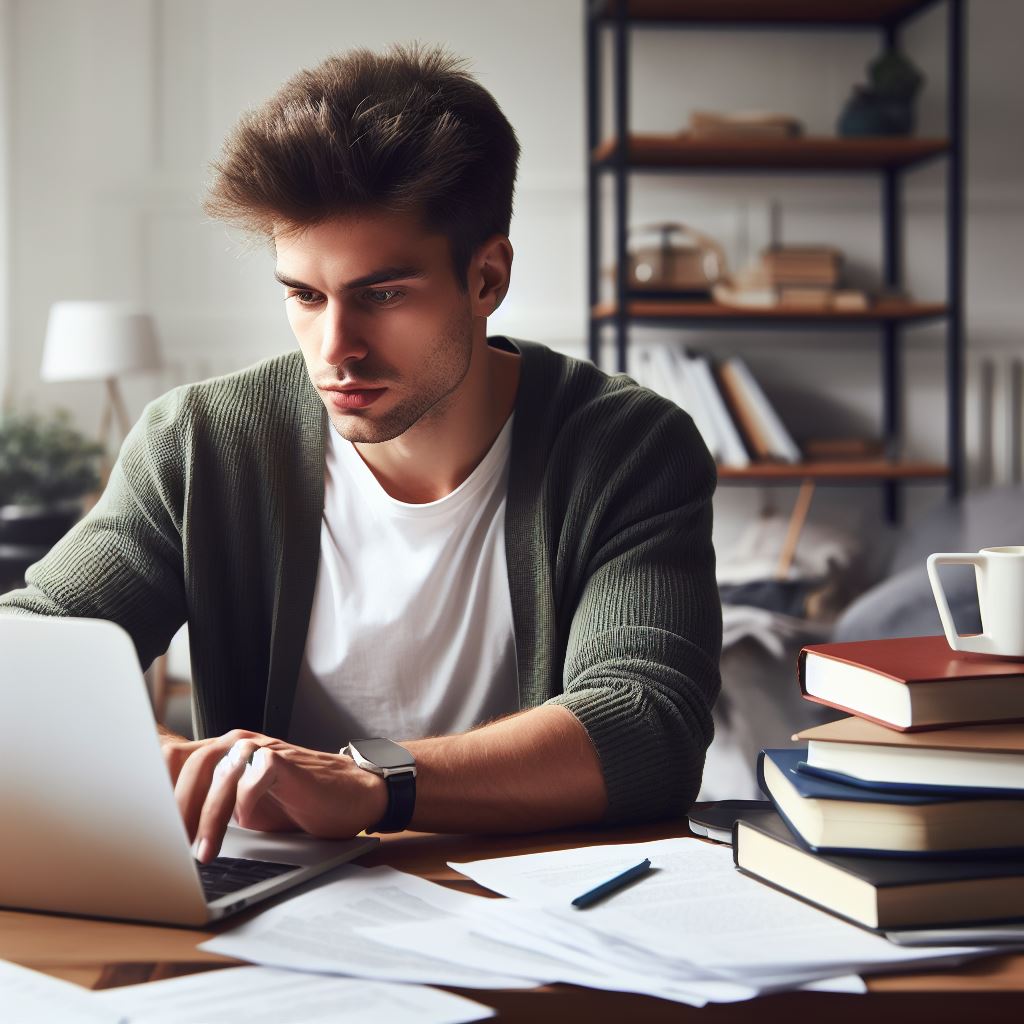
Working with SOAP API in Salesforce
In this section, we will explore the topic of working with SOAP APIs in Salesforce and provide useful tips to enhance your understanding and usage.
SOAP (Simple Object Access Protocol) API allows developers to interact with Salesforce using web services protocols.
It exposes a standardized, XML-based interface for interacting with Salesforce data.
Overview of SOAP API operations in Salesforce
To begin, let’s start with an overview of SOAP API operations in Salesforce. SOAP API offers a wide range of operations such as create, retrieve, update, and delete records.
These operations allow you to manipulate data within Salesforce efficiently.
Additionally, SOAP API also provides operations for querying data using Salesforce Object Query Language (SOQL).
Sending requests and receiving responses through SOAP API
- Next, let’s delve into sending requests and receiving responses through SOAP API.
- To send a request, you need to construct an XML payload containing the necessary information for the desired operation.
- This payload is then sent to the SOAP endpoint URL specific to your Salesforce instance.
- Salesforce processes the request and returns a corresponding XML response.
Handling and processing SOAP API responses in Salesforce
- Now, let’s turn our attention to handling and processing SOAP API responses in Salesforce.
- Upon receiving a response, you can parse the XML to extract the relevant data or error messages.
- It’s important to handle any potential errors or exceptions properly to ensure the smooth execution of your integration.
- Salesforce provides various strategies to handle errors, including fault messages and error-handling mechanisms.
In essence, working with SOAP APIs in Salesforce offers a powerful way to interact with your Salesforce data using standardized web services protocols.
Understanding SOAP API operations, sending requests, handling responses, and adhering to best practices enable effective Salesforce integration.
Implementing these tips will enhance your development experience and ensure the smooth functioning of your integrations.
Read: SOAP API Case Studies: Real-World Examples
Tips for Effective Usage of SOAP APIs in Salesforce
SOAP (Simple Object Access Protocol) APIs are an essential tool for integration in Salesforce, allowing seamless communication between different systems.
Here are some tips on how to make the most of SOAP APIs in Salesforce:
Best Practices for Designing SOAP API Integration
- Identify the specific business requirements and objectives before designing the SOAP API integration.
- Follow a modular and scalable approach to design the integration architecture.
- Implement proper error-handling mechanisms to handle exceptions and failures.
- Ensure data integrity by validating input parameters and implementing data validation rules.
- Utilize asynchronous processing whenever possible to enhance performance and scalability.
Considerations for Security and Data Privacy in SOAP API Integration
- Implement secure communication protocols such as SSL/TLS to protect data in transit.
- Authenticate and authorize API calls using access tokens, certificates, or other suitable authentication mechanisms.
- Implement field-level and object-level security to control access to sensitive data.
- Regularly review and update security settings and configurations to stay compliant with industry standards.
- Ensure data privacy by encrypting sensitive data and implementing appropriate data access controls.
Monitoring and Troubleshooting SOAP API Calls in Salesforce
- Enable logging and monitoring features in Salesforce to track SOAP API calls and diagnose issues.
- Monitor API usage limits to prevent hitting any governor limits.
- Implement comprehensive error handling and logging mechanisms to identify and troubleshoot errors.
- Leverage Salesforce’s built-in debugging tools, such as debug logs and developer console, for troubleshooting.
- Regularly review performance metrics and logs to optimize the SOAP API integration.
Most importantly, using SOAP APIs in Salesforce requires careful planning and adherence to best practices.
Understanding SOAP API operations, sending requests, handling responses, and adhering to best practices enable effective Salesforce integration.
Advanced features and customization with SOAP API in Salesforce
SOAP (Simple Object Access Protocol) is a messaging protocol that allows communication between client applications and web services.
Salesforce, as a leading CRM platform, provides SOAP APIs that enable developers to integrate external systems with Salesforce and perform various operations.
Using WSDL files to generate SOAP API client code
One of the advanced features of working with SOAP API in Salesforce is the ability to use WSDL (Web Services Description Language) files to generate SOAP API client code.
WSDL is an XML-based language that describes the functionality offered by a web service.
By using WSDL files, developers can easily generate client code in various programming languages, making it easier to consume the SOAP API.
Leveraging Apex classes and triggers for SOAP API integration
In addition to using WSDL files, developers can also leverage Apex classes and triggers for SOAP API integration.
Apex is Salesforce’s proprietary programming language, allowing for advanced customization and business logic implementation.
By utilizing Apex classes and triggers, developers can extend the functionality of SOAP API and integrate it seamlessly with other Salesforce features.
Customizing SOAP API calls with Salesforce-specific parameters and features
Furthermore, customizing SOAP API calls with Salesforce-specific parameters and features is another essential aspect of working with SOAP APIs in Salesforce.
- Salesforce provides various parameters that can be included in SOAP API calls to customize the behavior and retrieve or manipulate specific data.
- For example, the “allOrNone” parameter allows for either all the records to be processed successfully or none of them.
- This level of customization enhances the integration capabilities and allows for more control over the data exchange process.
- Working with SOAP APIs in Salesforce enables advanced features and customization, empowering developers to integrate with external systems seamlessly.
- By using WSDL files, client code generation becomes more efficient. Leveraging Apex classes and triggers allows for the implementation of custom business logic.
- Customizing SOAP API calls with Salesforce-specific parameters enhances control and flexibility in data exchange.
- With these capabilities, developers can create powerful integrations that meet the specific needs of their organization.
Basically, SOAP API in Salesforce offers advanced features and customization options.
The use of WSDL files, Apex classes, and triggers, as well as Salesforce-specific parameters, allows for seamless integration and enhanced control over data exchange.
Developers can leverage these capabilities to create robust integrations that align with their organization’s requirements.
Read: Why Employers Trust Skills from Free Coding Websites
Conclusion
Working with SOAP APIs in Salesforce is crucial for developers.
It is important to understand the key points covered in this blog post, such as authentication, request structure, and error handling.
Mastering SOAP API usage allows developers to integrate Salesforce with other systems and perform complex operations.
It opens up possibilities for data manipulation and automation, ultimately improving efficiency and productivity.
To further enhance your skills in working with SOAP APIs, it is encouraged to explore additional resources and engage in hands-on practice.
Salesforce documentation, Trailhead modules, and developer forums provide valuable information and support.
By continuously improving your understanding and proficiency with SOAP APIs, you can become a more effective Salesforce developer and contribute to successful projects.


