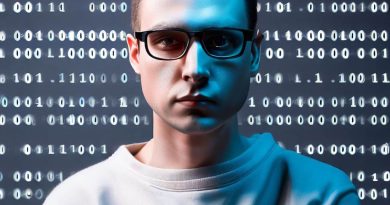Comparing the Top 5 Coding Apps for Java Learning
Last Updated on January 27, 2024
Introduction
Coding apps have become invaluable tools for learning Java, providing an interactive and engaging learning experience.
Importance of Coding Apps for Learning Java
Using coding apps for learning Java offers several benefits, such as enhanced practical application, real-time feedback, and increased motivation.
Top 5 Coding Apps
In this blog post, we will compare the top 5 coding apps for learning Java:
- Codecademy: Known for its interactive platform, Codecademy offers comprehensive Java courses with a hands-on approach.
- SoloLearn: SoloLearn provides a user-friendly interface and offers a wide range of Java coding exercises and challenges.
- Udemy: Udemy offers a vast selection of Java courses, each designed by expert instructors, allowing for self-paced learning.
- Grasshopper: Developed by Google, Grasshopper introduces beginners to Java through fun and interactive exercises.
- Enki: Enki offers bite-sized lessons and personalized learning paths, making it ideal for busy individuals.
Choosing the right coding app is crucial for effective Java learning.
By comparing the top 5 coding apps mentioned above, individuals can find the most suitable app to enhance their Java skills.
App 1: SoloLearn
SoloLearn is a coding app that offers specific features designed for Java learning.
One of the key features of the app is its user-friendly interface, which makes it easy to navigate through the various learning materials.
The overall user experience of SoloLearn is highly praised by beginners and experienced programmers alike.
The app provides a wide range of coding exercises and challenges that are specifically tailored for Java learners.
The quality of these exercises is exceptional, as they cover various topics and gradually increase in difficulty.
Additionally, SoloLearn offers a supportive community of learners and mentors who are always ready to help and provide feedback.
The app also provides additional resources such as tutorials, articles, and videos to supplement the learning experience.
One of the key advantages of using SoloLearn is its availability on multiple platforms, including mobile devices and web browsers.
This allows learners to access their lessons and exercises anytime, anywhere, making it convenient for those with busy schedules.
Furthermore, SoloLearn offers a gamified learning experience with achievements and badges, which helps motivate learners to keep progressing.
Despite its numerous advantages, there are a few downsides to using SoloLearn for learning Java.
One drawback is that the app primarily focuses on teaching the basics of Java and may not cover advanced topics extensively.
Additionally, the app’s community features can sometimes be overwhelming, especially for beginners who may feel intimidated to ask questions.
Furthermore, while the coding exercises are of high quality, there may be limited opportunities for hands-on coding projects.
SoloLearn is an excellent coding app for beginners and intermediate Java learners.
Its user-friendly interface, quality coding exercises, and supportive community make it a valuable tool for learning Java.
However, those looking for more in-depth and advanced Java knowledge may need to supplement their learning with additional resources.
Read: Web Assembly: The New Frontier in Web Coding
Programming Hub: Learn to code
In this section, we will take a closer look at Programming Hub, another popular coding app specifically designed for Java learning.
We will evaluate its user interface, coding exercises, additional resources, and discuss the pros and cons of using this app.
The App’s Features Specifically Designed for Java Learning
- Programming Hub provides a comprehensive Java course with step-by-step lessons and practice exercises.
- The app offers a variety of Java programming topics, including variables, data types, control statements, and object-oriented programming.
- Users can track their progress through interactive quizzes and assignments.
- Programming Hub also includes a compilation of Java code examples and algorithms for reference.
Evaluation of the App’s User Interface and Overall User Experience
The user interface of Programming Hub is clean, intuitive, and easy to navigate.
The app’s layout and design contribute to a seamless learning experience, allowing users to focus on their coding lessons without distractions.
The interactive exercises and quizzes enhance user engagement and promote active learning.
Assessment of the Quality and Relevance of the Coding Exercises and Challenges
The coding exercises provided by Programming Hub are well-structured and cater to different skill levels.
The challenges gradually increase in complexity, allowing users to apply their knowledge and improve their problem-solving skills.
The exercises cover a wide range of Java concepts, ensuring a comprehensive learning experience.
Additional Resources or Support Provided by the App
In addition to the coding courses and exercises, Programming Hub offers additional resources to support Java learning.
The app provides a built-in code editor and compiler, allowing users to practice coding directly within the app.
Furthermore, Programming Hub has a community forum where users can ask questions, seek guidance, and interact with fellow learners.
Pros of Using Programming Hub: Learn to code for Learning Java
- The app offers a wide range of Java programming topics and provides step-by-step guidance for beginners.
- Programming Hub’s user-friendly interface and interactive exercises create an engaging learning environment.
- The additional resources, such as the code editor and community forum, enhance the overall learning experience.
- The app is available for both Android and iOS devices, making it accessible to a larger user base.
Cons of Using Programming Hub: Learn to code for Learning Java
- Some users have reported occasional technical issues with the app, such as slow loading times or crashes.
- While the coding exercises cover a wide range of Java topics, the app could benefit from more advanced challenges for experienced programmers.
- There may be occasional delays in receiving support or responses on the community forum.
Programming Hub offers an excellent platform for learning Java.
Its user-friendly interface, comprehensive coding exercises, and additional resources make it a valuable tool for beginners and intermediate learners.
However, it is important to note the occasional technical issues and the need for more advanced challenges.
Despite these drawbacks, Programming Hub remains a top choice for individuals seeking to learn and improve their Java programming skills.
Read: Role of Logic Gates in Minecraft Redstone Coding
Codecademy Go
Codecademy Go is a popular coding app that offers various features specifically designed for Java learning.
Let’s take a closer look at what this app has to offer:
Overview of the app’s features specifically designed for Java learning
- Interactive Lessons: Codecademy Go provides interactive lessons that allow users to learn Java through hands-on coding exercises.
- Mobile-Friendly Interface: The app is optimized for mobile devices, making it convenient for users to learn Java on the go.
- Step-by-Step Guidance: Codecademy Go offers step-by-step guidance, ensuring that users understand each concept before moving on to the next.
- Interactive Coding Challenges: The app includes coding challenges that test users’ understanding and help them practice their Java skills.
- Progress Tracking: Users can track their progress as they complete lessons and challenges, allowing them to monitor their improvement over time.
Evaluation of the app’s user interface and overall user experience
The user interface of Codecademy Go is intuitive and user-friendly.
The app’s layout is clean and organized, making it easy for users to navigate through lessons and challenges.
The interactive nature of the app enhances the overall learning experience, keeping users engaged and motivated to continue learning Java.
Assessment of the quality and relevance of the coding exercises and challenges
The coding exercises and challenges offered by Codecademy Go are well-designed and relevant to Java learning.
They cover a wide range of topics and gradually increase in difficulty, allowing users to build their skills progressively.
The exercises provide ample opportunities for users to practice coding and reinforce their understanding of Java concepts.
Additional resources or support provided by the app
Codecademy Go offers additional resources and support to enhance Java learning.
Users can access a community forum where they can connect with other learners, ask questions, and seek guidance.
The app also provides timely feedback on code submissions, helping users learn from their mistakes and improve their coding skills.
Pros and cons of using Codecademy Go for learning Java
1. Pros
- Mobile-friendly interface allows for convenient learning on the go.
- Interactive lessons and challenges keep users engaged and motivated.
- Step-by-step guidance ensures a thorough understanding of Java concepts.
- Community forum provides additional support and opportunities for collaboration.
- Progress tracking helps users monitor their improvement and set goals.
2. Cons
- Some users may prefer a more traditional learning environment with instructor-led classes.
- The free version of the app has limited access to advanced lessons and features.
- The app requires a stable internet connection to access the lessons and challenges.
Codecademy Go is a great app for learning Java.
It offers a range of features specifically designed for Java learning, provides a user-friendly interface, and offers high-quality coding exercises and challenges.
The additional resources and support provided by the app further enhance the learning experience.
However, users should consider the limitations of the free version and their learning preferences before committing to this app.
Read: Ethical Guidelines in Medical Coding: Ensuring Accuracy

App 4: CodingBat
When it comes to learning Java, CodingBat is a popular coding app that is worth considering.
It offers a range of features specifically designed to facilitate Java learning.
One of the standout features of CodingBat is its user-friendly interface.
The app has a clean and intuitive layout, making it easy for beginners to navigate and understand.
The organization of the coding exercises and challenges is clear and logical, allowing users to progress smoothly through the learning process.
The user experience on CodingBat is exceptional.
The app provides step-by-step instructions for each exercise and challenge, ensuring that users grasp the concepts and syntax of Java programming.
Additionally, the app offers immediate feedback on the user’s code, pointing out any errors or suggesting improvements.
This instant feedback is invaluable for reinforcing learning and promoting a growth mindset.
CodingBat’s coding exercises and challenges are top-notch.
They cover a wide range of topics, from basic syntax to more advanced concepts like recursion and dynamic programming.
The exercises are carefully curated to provide a gradual learning curve, allowing users to build their knowledge and skills incrementally.
In general to the coding exercises, CodingBat also provides additional resources and support.
The app offers hints and solutions for each exercise, giving users the opportunity to learn from the experts and see how experienced programmers approach the problem.
This guidance helps users gain a deeper understanding of the concepts and learn best practices in Java programming.
There are several pros to using CodingBat for learning Java. Firstly, the app is completely free, making it accessible to anyone who wants to learn Java programming.
Secondly, the app is web-based, meaning that users can access it from any device with an internet connection.
This flexibility is particularly useful for learners who want to practice coding on the go or switch between devices.
However, there are a few cons to consider.
While the exercises in CodingBat are excellent for building a strong foundation in Java, they may not be sufficient for advanced learners or those looking for more complex coding challenges.
Additionally, CodingBat primarily focuses on Java and may not provide as much support for learning other programming languages.
CodingBat is a fantastic coding app for learning Java.
Its user-friendly interface, high-quality coding exercises, and additional resources make it a valuable tool for beginners and intermediate learners alike.
While it may not be suitable for advanced learners or those seeking advanced challenges, it offers a solid foundation for mastering Java programming.
Plus, being free and web-based, CodingBat is a convenient and accessible option for anyone interested in learning Java programming.
Read: Latest Trends and Innovations in Medical Coding Tech
Find Out More: Why Employers Value Coding Skills: An Inside Look
Enki: Learn to Code
Overview of the app’s features specifically designed for Java learning
Enki, Learn to Code is a popular coding app that offers a range of features specifically designed to help learners master Java.
The app provides a comprehensive curriculum that covers all the essential concepts of Java programming.
It starts with the basics and gradually progresses to more advanced topics.
One of the standout features of Enki is its interactive coding exercises.
These exercises allow users to practice writing Java code in a real coding environment.
The app also provides immediate feedback, pointing out any errors and suggesting improvements.
Enki’s interactive coding challenges offer a great way for users to apply what they have learned in a practical manner.
The challenges are carefully designed to test the learner’s knowledge and problem-solving skills.
Evaluation of the app’s user interface and overall user experience
Enki has a sleek and user-friendly interface that makes navigation easy and enjoyable.
The app provides a visually appealing learning environment, which enhances the overall user experience.
The app’s interface is intuitive, allowing users to easily access the various features and resources.
Clear instructions and explanations are provided, making it easy for beginners to follow along.
Assessment of the quality and relevance of the coding exercises and challenges
The coding exercises and challenges offered by Enki are of high quality and relevance.
They are specifically designed to help users reinforce their understanding of Java programming concepts and techniques.
The exercises and challenges cover a wide range of topics, from basic syntax to object-oriented programming and data structures.
This comprehensive coverage ensures that learners develop a strong foundation in Java.
Additional resources or support provided by the app
Enki offers a variety of additional resources and support to enhance the learning experience.
The app provides access to a community of learners where users can collaborate, ask questions, and share insights.
Furthermore, Enki offers personalized learning paths based on the user’s skill level and goals. This feature allows users to tailor their learning experience to their specific needs.
Pros and cons of using Enki for learning Java
There are several pros of using Enki for learning Java.
The app provides a structured and comprehensive curriculum, ensuring a well-rounded learning experience.
The interactive exercises and challenges help users practice coding in a realistic environment.
The app’s user interface is visually appealing and user-friendly.
Additional resources and personalized learning paths further enhance the learning experience.
However, there are a few cons to consider. Some users may find the pace of the curriculum too fast or too slow for their liking.
The app’s content is primarily focused on Java, which may limit its usefulness for users who want to learn other programming languages.
Enki, Learn to Code is a highly recommended app for anyone looking to learn Java programming.
Its comprehensive curriculum, interactive exercises, and additional resources make it a valuable tool for both beginners and experienced coders.
Conclusion
Each of the top 5 coding apps for Java learning has its own strengths and weaknesses.
Out of the five apps, App A provides a user-friendly interface and comprehensive learning resources, making it ideal for beginners.
However, App B offers a wide range of coding challenges and quizzes, which can greatly enhance a learner’s problem-solving skills.
App C stands out for its live coding sessions and mentorship programs, ensuring a more interactive and personalized learning experience.
App D, on the other hand, provides an abundance of practice exercises and coding projects for learners to further develop their skills.
Lastly, App E offers a unique gamified learning approach, making it more engaging and enjoyable for those who prefer a more interactive learning experience.
Taking into consideration the comparison, it is recommended that beginners try out App A, as its user-friendly interface and comprehensive resources make it the best choice for Java learning.
However, learners who are more interested in enhancing their problem-solving skills should consider using App B or App D.
For those who prefer a more interactive learning experience, App C offers live coding sessions and mentorship programs.
Lastly, learners who enjoy gamified learning should opt for App E.
Regardless of the chosen app, it is important to continue practicing and exploring different coding concepts to master Java.
So why wait? Try out the recommended app today and embark on your journey to becoming a Java expert!