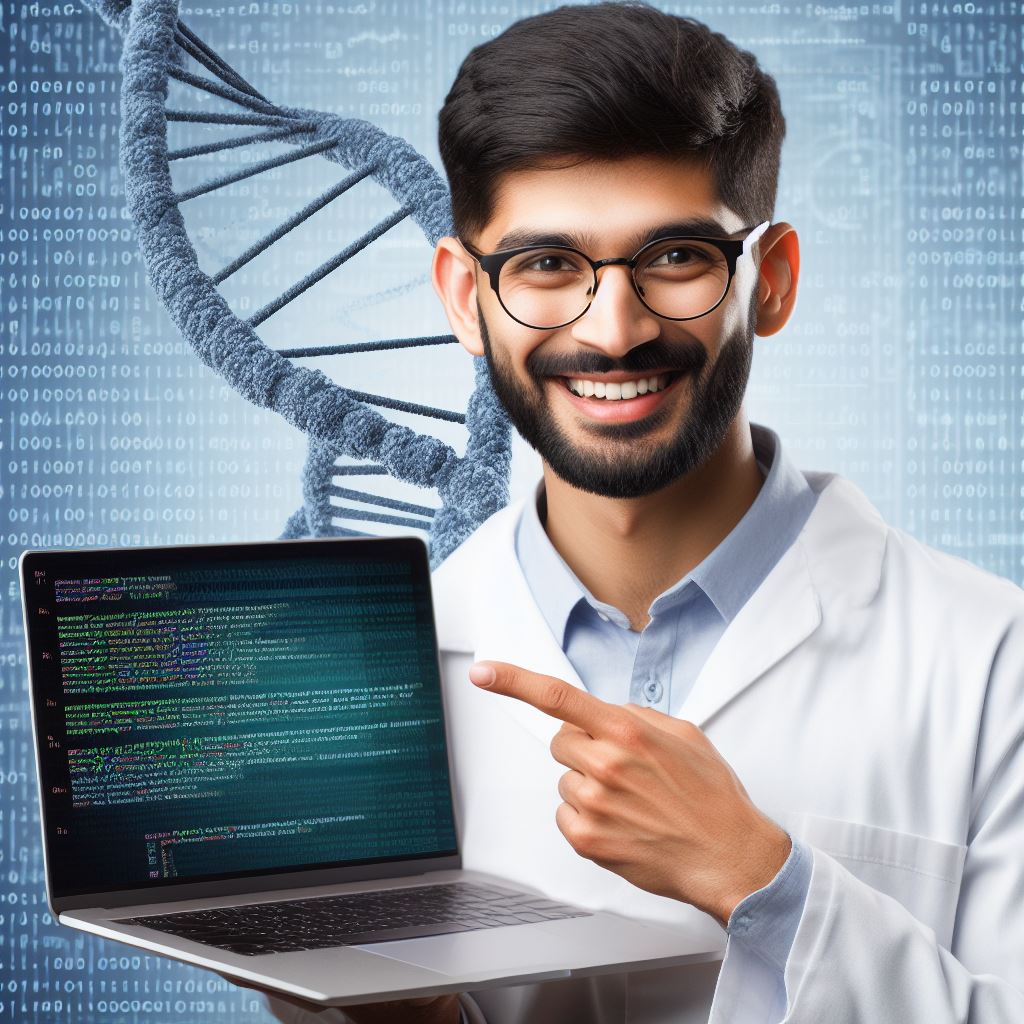Introduction
Learning Java coding practices is crucial for new developers to write efficient and maintainable code. In this post, we will provide an overview of the 10 must-know Java coding practices.
Java coding practices help developers write clean and understandable code, improving productivity and collaboration.
The first practice is to use meaningful variable and method names to enhance code readability.
Next, developers should follow the principle of encapsulation to hide implementation details and improve code maintainability.
Another important practice is to properly handle exceptions, ensuring robustness and minimizing unexpected errors.
Developers should also adhere to the DRY (Don’t Repeat Yourself) principle to eliminate code duplication.
Furthermore, using appropriate data structures and algorithms is crucial for efficient and optimized code.
Testing code thoroughly using both unit tests and integration tests is another vital practice.
Additionally, using a version control system like Git enables effective collaboration and code management.
Following code formatting conventions, such as indentation and whitespace, improves code readability and consistency.
Finally, it is essential to document code properly, including comments and javadoc, for better understanding and future maintenance.
By following these 10 must-know Java coding practices, new developers can write high-quality code that is easy to understand, maintain, and scale.
Use Meaningful Variable and Method Names
When it comes to writing clean and maintainable Java code, one of the fundamental practices that new developers should embrace is using meaningful variable and method names.
The importance of clear and descriptive names cannot be overstated in the world of programming.
In this section, we will explore the significance of meaningful names, provide examples of good and bad naming practices, and offer some valuable tips for choosing appropriate names for variables and methods.
Tech Consulting Tailored to Your Coding Journey
Get expert guidance in coding with a personalized consultation. Receive unique, actionable insights delivered in 1-3 business days.
Get StartedImportance of Clear and Descriptive Names
Using meaningful names for variables and methods is crucial as it enhances the readability and understandability of the code.
Clear names make it easier for developers to comprehend what a particular variable or method does without having to analyze the surrounding code or comments.
When code is clearly written, it becomes more maintainable, reducing the time and effort required for debugging or making changes in the future.
Examples of Good and Bad Naming Practices
Let’s consider a few examples to illustrate the difference between good and bad naming practices:
Bad Example
int x;
String s1;
public void m1() {}
Good Example
int age;
String firstName;
public void calculateAverage() {}
In the bad example, the variable names ‘x’ and ‘s1’ provide no indication of their purpose or content, making it difficult for other developers to understand their usage.
Similarly, the method name ‘m1’ is vague and does not convey any meaningful information about its functionality.
In contrast, the good example uses descriptive names such as ‘age’ and ‘firstName’ for variables, making their purpose clear.
The method name ‘calculateAverage’ provides a clear understanding of what the method does, which is absent in the bad example.
Tips for Choosing Meaningful Names
To ensure you choose meaningful names for variables and methods, consider the following tips:
- Use descriptive names that accurately represent the purpose and content of the variable or method.
- Avoid using abbreviations or single-letter names that lack clarity.
- Make sure the names are concise and readable, avoiding overly long and complex names.
- Use camel case for multi-word names, starting with a lowercase letter for variables and methods.
- Be consistent in your naming conventions throughout the codebase.
By following these tips, you can significantly improve the readability and maintainability of your Java code, making it easier for other developers to understand and collaborate on your projects.
Choosing meaningful names for variables and methods is a foundational coding practice that every new Java developer should prioritize.
By using clear and descriptive names, you enhance the readability and maintainability of your code, making it easier for others to understand and work with.
Remember to avoid vague or ambiguous names, use descriptive terms, and adhere to consistent naming conventions throughout your codebase.
By embracing this practice, you’ll be well on your way to writing clean and professional Java code.
Build Your Vision, Perfectly Tailored
Get a custom-built website or application that matches your vision and needs. Stand out from the crowd with a solution designed just for you—professional, scalable, and seamless.
Get StartedRead: Data Visualization in R: ggplot2 Basics and More
Follow Capitalization and Naming Conventions
Java is known for its strict naming conventions and guidelines for capitalization. As a new developer, it is essential to understand and follow these conventions to ensure code readability and maintainability.
Here are some key points to remember when it comes to capitalization and naming conventions in Java:
Explanation of Java’s naming conventions
Java follows the camel case naming convention, which means that the names of classes, objects, and methods should start with a lowercase letter and use uppercase letters for each subsequent word.
For example, “myVariable” or “calculateArea”.
Guidelines for using proper capitalization
- Class names should always start with an uppercase letter and use capitalization for each new word. For example, “Car” or “CustomerDetails”.
- Variable and method names should start with a lowercase letter and also use capitalization for each new word. For example, “numberOfStudents” or “calculateTotalPrice”.
- Constants should be written in uppercase letters with underscores separating words. For example, “MAX_SIZE” or “DEFAULT_VALUE”.
Advantages of following naming conventions
- Readability: Following consistent naming conventions improves code readability and makes it easier for other developers to understand and work with your code. It becomes easier to identify the purpose and functionality of variables, classes, and methods.
- Maintainability: Consistent naming conventions make code maintenance easier. When multiple developers work on the same project, following conventions ensures that everyone understands and follows the same naming standards.
It reduces confusion and makes it easier to locate and modify specific parts of the codebase. - Compatibility: Java is a case-sensitive language. Following proper capitalization ensures that your code is compatible with other Java libraries, frameworks, and APIs. It prevents naming conflicts and ensures smooth integration with other components.
- Code Documentation: Following naming conventions also helps in documenting your code effectively. It becomes much easier to generate JavaDoc or other forms of documentation when the code follows consistent naming standards.
In addition to these general guidelines, it’s also essential to follow any specific naming conventions defined by your organization or project.
Consistency within a team or project is crucial for collaboration and code maintenance.
To recap, following capitalization and naming conventions is a crucial practice for new Java developers. It improves code readability, maintainability, compatibility, and documentation.
By adhering to these conventions, you ensure that your code is professional and easily understandable by others. So, always keep these guidelines in mind while writing your Java code!
Read: R for Statistical Analysis: An Introductory Tutorial
Comment Your Code
In the world of programming, writing code is only half the battle. The other half is ensuring that your code is easy to understand and maintain, not just by you, but also by other developers who may work on your code in the future.
One way to achieve this is by adding comments to your code. Commenting your code is a crucial practice that all developers, especially new ones, should embrace.
In this section, we will explore the importance of adding comments to code, the different types of comments, and best practices for writing clear and concise comments.
Importance of Adding Comments to Code
Comments are an integral part of any codebase because they provide additional information and context about the code.
Optimize Your Profile, Get Noticed
Make your resume and LinkedIn stand out to employers with a profile that highlights your technical skills and project experience. Elevate your career with a polished and professional presence.
Get NoticedThey serve as a form of documentation that can help other developers understand the purpose and functionality of certain code snippets.
Comments also make the code more maintainable, as they allow developers to easily navigate and modify the code as needed.
Types of Comments
There are various types of comments that you can add to your code. The most common types include block comments and line comments.
- Block comments: These comments span multiple lines and are usually used to provide an overview or explanation of a larger section of code.
- Line comments: These comments are placed on a single line and are typically used to annotate individual lines of code.
It’s important to choose the appropriate type of comment based on the context and purpose of the comment.
Best Practices for Writing Clear and Concise Comments
While adding comments is important, it’s equally important to write comments that are clear, concise, and helpful. Here are some best practices to keep in mind:
- Be consistent: Follow a consistent commenting style throughout your codebase to ensure readability and maintainability.
- Focus on the why, not the how: Instead of explaining what the code does (which should be evident from the code itself), focus on explaining why the code is written in a certain way or why it’s necessary.
- Avoid unnecessary comments: Don’t comment on obvious or self-explanatory code. Only add comments when they provide valuable information.
- Update comments along with code: Whenever you modify or refactor your code, make sure to update the corresponding comments to reflect the changes accurately.
- Use proper grammar and formatting: Write your comments using proper grammar, punctuation, and formatting to enhance readability and professionalism.
By following these best practices, you can ensure that your comments are an asset rather than a liability to your codebase.
In Basically, commenting your code is a crucial practice that all developers should adopt. It helps improve the readability, maintainability, and understandability of your code.
By adding clear and concise comments, you make your code more accessible to yourself and other developers, ensuring a smoother development process. So, next time you write code, remember to comment it too!
Read: How to Install R and RStudio: A Step-by-Step Guide
Proper Indentation and Formatting
Proper Indentation and Formatting: The Key to Well-Organized Java Code
In writing clean and maintainable Java code proper indentation and formatting play a crucial role. Consistent code formatting not only enhances readability but also improves collaboration among developers.
In section, we will delve into the significance of proper indentation, provide valuable tips on maintaining consistent code formatting, and explore useful tools and plugins that can assist in achieving organized code.
The Significance of Proper Indentation
Proper indentation is not merely a matter of aesthetic appeal; it greatly impacts code comprehension. By indenting code blocks consistently, developers can instantly identify the structure of the code.
It helps in distinguishing loops, conditionals, and nested blocks, making it easier to track logical flow and identify potential errors.
Tips for Maintaining Consistent Code Formatting
To ensure consistent code formatting in your Java projects, consider the following best practices:
- Follow a Naming Convention: Adhere to a naming convention for variables, methods, and classes. This consistency promotes readability and makes the code easier to understand.
- Use Proper Spacing: Add spaces around operators, after commas, and between parameters to improve code clarity.
Adequate spacing makes it easier to read and comprehend mathematical expressions or method invocations. - Choose an Indentation Style and Stick to It: Whether you use tabs or spaces, pick a style and maintain it throughout your codebase.
Consistency in indentation promotes uniformity, making the code visually appealing and less error-prone. - Break Long Lines: Lines of code that exceed a certain length can be challenging to read. Break them into multiple lines, ensuring optimal readability without compromising the logic.
- Comment Effectively: Well-placed comments contribute to code clarity. Use comments to explain complex logic, provide context, and highlight critical sections.
However, avoid excessive comments that only reiterate the obvious.
Tools and Plugins That Can Help with Code Formatting
Leveraging tools and plugins can significantly simplify the task of maintaining consistent code formatting. Here are a few popular ones:
- Eclipse IDE: Eclipse, a widely-used Java IDE, offers built-in code formatting capabilities.
Configure the formatting options according to your preferred style, and Eclipse will automatically format the code as you type or on request. - IntelliJ IDEA: IntelliJ IDEA, another popular IDE, provides extensive code formatting options.
It offers powerful features like code reformatting, auto-indentation, and customizable code style settings to align with your preferences. - Checkstyle: Checkstyle is a customizable static analysis tool that enforces coding standards.
It allows you to define and enforce indentation rules, formatting conventions, and naming conventions, ensuring that your code adheres to best practices. - Google Java Format: Google Java Format is a command-line tool and a library that formats Java code based on the Google Java Style Guide.
It supports various build tools, making it easy to integrate into your development workflow.
In essence, proper indentation and code formatting are essential for creating readable and maintainable Java applications.
By following the tips outlined in this section and utilizing tools like Eclipse IDE, IntelliJ IDEA, Checkstyle, or Google Java Format, developers can ensure consistency, enhance collaboration, and foster code comprehensibility.
Embrace well-organized code, as it is the foundation for building robust and efficient Java applications.
Read: R vs Python: Which is Better for Data Science?

Use of White Space
White space refers to the empty spaces in your code, including spaces, tabs, and line breaks. Although it might seem trivial, the proper use of white space can greatly enhance the readability of your Java code.
In this section, we will discuss the importance of using white space and provide guidelines on adding white space around operators, brackets, and keywords.
We will also provide examples of code with and without appropriate white space.
Importance of Using White Space to Enhance Readability
One of the main benefits of using white space is that it improves the overall readability of your code.
By properly formatting your code with white space, you can make it easier for yourself and other developers to understand and maintain the codebase.
When code is formatted poorly without any white space, it becomes more difficult to distinguish between different elements such as variables, operators, and keywords.
This can lead to confusion and potential errors when reading or modifying the code. On the other hand, well-formatted code with appropriate white space makes it easier to identify and comprehend these elements.
Guidelines for Adding White Space
Here are some guidelines for adding white space in your Java code:
- Indentation: Use proper indentation to indicate the structure of your code, such as loops and conditional statements.
Each level of indentation should be consistent, usually represented by two or four spaces. - Spacing around Operators: Add spaces around operators, such as arithmetic operators (+, -, *, /) and assignment operators (=), to improve visual separation between the operands and make the code more readable.
- Spacing in Method Calls and Declarations: Use spaces between method arguments, as well as between the method name and the opening parenthesis.
Similarly, add a space between the return type and the method name in method declarations. - Braces and Brackets: Add white space before and after opening and closing braces and brackets to visually separate the code inside.
For example, instead of writing “if(condition){“, write “if (condition) {“. - Line Breaks: Use line breaks to prevent long lines of code and improve readability. Ideally, a line of code should not exceed 80-120 characters.
Examples of Code with and without Appropriate White Space
Let’s compare code examples with and without proper white space:
Example 1:
// Without white space
public class HelloWorld{
public static void main(String[] args){
System.out.println("Hello World!");
}
}
// With white space
public class HelloWorld {
public static void main(String[] args) {
System.out.println("Hello World!");
}
}
Example 2:
// Without white space
int a=10;
int b=20;
int sum=a+b;
System.out.println("Sum="+sum);
// With white space
int a = 10;
int b = 20;
int sum = a + b;
System.out.println("Sum = " + sum);
Note how the code with proper white space is much easier to read and understand.
Overall, the use of white space is crucial for enhancing the readability of your Java code.
By following the guidelines mentioned above, you can improve the organization and clarity of your code, making it easier for yourself and other developers to work with.
Avoid Magic Numbers and Hardcoding
In this section, we will discuss the importance of avoiding magic numbers and hardcoding in Java coding practices for new developers.
We will explore the pitfalls of using magic numbers, provide techniques for avoiding hardcoding and using constants, and explain the benefits of using named constants.
Avoiding Magic Numbers
Using magic numbers refers to the practice of directly using numeric values without any explanation or context in the code. This can lead to several issues:
- Lack of Readability: Magic numbers make the code difficult to understand and maintain, especially for other developers who may not be familiar with the context.
- Increased Debugging Efforts: If a bug or issue arises related to a magic number, it can be challenging to track down the source and understand its purpose.
- Risk of Errors: Magic numbers are prone to errors, such as typos or accidental modifications, which can lead to unexpected behavior or bugs in the code.
Techniques for Avoiding Hardcoding and Using Constants
To avoid using magic numbers, it is recommended to use constants instead. Constants are named variables that hold fixed values and provide meaningful names to the numbers.
Here are some techniques to implement constants:
- Declare Final Variables: Use the
finalkeyword to declare variables that cannot be changed once assigned a value. Example:final int MAX_CONNECTIONS = 10; - Create Enumeration Types: Use enumeration types to define a collection of related constants. Example:
enum Day { MONDAY, TUESDAY, WEDNESDAY } - Use Static Fields: Declare constants as static fields within a class. Example:
public static final double PI = 3.14;
Benefits of Using Named Constants
Using named constants instead of magic numbers offers several benefits:
- Improved Readability: Named constants provide self-documenting code by conveying the purpose and meaning of the value.
- Easier Maintenance: By using constants, any modifications or updates can be made in a central location, improving code maintainability.
- Reduced Error-proneness: Named constants eliminate the risk of typos or accidental modifications associated with magic numbers.
- Enhanced Collaboration: Using named constants improves code comprehension and facilitates collaboration among developers.
In general, avoiding magic numbers and hardcoding in Java coding practices is crucial for new developers. It helps improve code quality, readability, and maintainability.
By using constants instead of magic numbers, developers can write cleaner, more understandable code that is less prone to errors.
Utilizing named constants further enhances the benefits by providing self-documented code and promoting collaboration among team members.
Stick to Single Responsibility Principle
Overview of the Single Responsibility Principle (SRP)
The Single Responsibility Principle (SRP) is a design principle in object-oriented programming that states that a class should have only one reason to change.
This means that a class should have only one responsibility or job.
How SRP improves code organization and maintainability
- By adhering to the SRP, code becomes more organized and maintainable.
- Each class or method focuses on accomplishing a single task, making it easier to understand and modify.
- Changes in one responsibility do not impact the entire codebase, minimizing the risk of introducing bugs.
Tips for designing classes and methods with a single responsibility
- Identify the primary responsibility of each class or method and ensure it is focused solely on that task.
- Avoid including code that handles unrelated functionalities within a class or method.
- Split large classes or methods into smaller, more focused ones to separate different responsibilities.
- Delegate tasks to helper classes or methods instead of performing them directly within a class.
- Follow the principle of “do one thing and do it well” to ensure clear separation of concerns.
- Regularly review and refactor code to identify and remove any violations of the SRP.
- Document the responsibilities of each class or method to provide clear guidance for future developers working on the codebase.
Adhering to the SRP helps in building maintainable and scalable codebases
- Maintainable code: When classes and methods have a single responsibility, it becomes easier to understand, modify, and fix issues.
- Scalable codebase: The codebase can scale efficiently as new features or functionalities can be added without impacting the existing code.
- Improved collaboration: Multiple developers can work on the same codebase simultaneously without stepping on each other’s toes.
- Easier testing: Testing becomes simpler as each class or method focuses on a specific functionality, allowing for targeted testing.
The Single Responsibility Principle (SRP) plays a vital role in improving code organization, maintainability, and scalability.
By designing classes and methods with a single responsibility, developers can create more manageable codebases.
Following the SRP results in code that is easier to understand, modify, and test, leading to better collaboration and long-term maintainability.
Embracing this principle from the beginning of the development process will contribute to the success of new developers.
Consistent and Proper Exception Handling
Exception handling is an essential aspect of Java coding that ensures the stability and reliability of the application.
It is crucial to handle exceptions properly to avoid unexpected errors and provide a smooth user experience. Here are some guidelines and common mistakes to consider when dealing with exceptions.
Importance of handling exceptions properly
- Eliminating unexpected crashes: Exception handling allows you to catch and handle errors, preventing abrupt termination of the program.
- Enhancing user experience: Proper exception handling helps in providing informative error messages that guide users in resolving issues.
- Securing sensitive information: Exceptions can reveal sensitive information, so handling them properly ensures data security.
- Simplifying debugging process: Well-handled exceptions provide meaningful error logs, aiding in the debugging process.
Guidelines for declaring, throwing, and catching exceptions:
- Declaring exceptions: Declare checked exceptions using the
throwskeyword in the method signature. - Throwing exceptions: Use the
throwkeyword to throw an exception when an exceptional situation occurs. - Catching exceptions: Use
try-catchblocks to catch exceptions and handle them appropriately. - Multiple catch blocks: Use multiple catch blocks to handle different types of exceptions separately.
- Finally block: Use the
finallyblock to ensure that certain cleanup operations are always executed, regardless of exceptions. - Custom exception classes: Create custom exception classes when necessary to handle specific types of exceptional scenarios.
Common mistakes to avoid in exception handling:
- Ignoring exceptions: Ignoring exceptions or using empty catch blocks can lead to unpredictable behavior and make it difficult to identify and fix issues.
- Catching too broadly: Catching exceptions of the superclass type instead of specific exceptions reduces code clarity and can hide important details.
- Throwing generic exceptions: Throwing generic exceptions like
Exceptionhampers code readability and makes it challenging to determine the exact problem. - Swallowing exceptions: Catching exceptions without taking any appropriate action or not logging them properly can result in unnoticed failures.
- Improper use of the finally block: Mishandling the
finallyblock can lead to resource leaks or unexpected behavior. - Not providing enough context: Error messages should provide sufficient information about the exception, making it easier for developers to resolve the issue.
By following these guidelines and avoiding common mistakes in exception handling, you can ensure the robustness and reliability of your Java code.
Properly handled exceptions contribute to a better user experience and simplify the identification and resolution of issues during the development and maintenance phases of your application.
Test-Driven Development (TDD) Approach
Test-Driven Development (TDD) is a software development approach that emphasizes writing tests before writing the code.
It is a highly recommended practice for new developers due to its numerous benefits and systematic approach.
Introduction to Test-Driven Development (TDD)
TDD is a development methodology that aligns coding with testing. The process starts with writing a test case that describes the expected behavior of the code module.
Then, the actual code is developed to pass the test case.
Benefits of following a TDD approach
- Improved code quality: By writing tests first, developers can ensure that their code meets the defined requirements. This leads to higher-quality code that is less prone to bugs.
- Higher productivity: TDD helps in better planning and organizing the development process, leading to improved productivity and efficiency.
- Easy maintenance: With a comprehensive suite of tests, any changes or enhancements made to the code can be validated quickly. This makes maintenance and refactoring easier.
- Enhanced collaboration: TDD promotes collaboration between developers and testers. Both parties work together to define the expected behavior and ensure code quality.
- Faster debugging: With TDD, bugs are often caught early in the development process, reducing the time and effort required for debugging.
Steps for implementing TDD in Java development
- Write a test case: Start by defining a test case that describes the expected behavior of the code module.
- Run the test case: Execute the test case and ensure that it fails as the code is not implemented yet.
- Write the code: Implement the code required to pass the test case. Keep the code as simple as possible and make it pass the test.
- Run the test case again: Execute the test case again to validate that the code now passes the test.
- Refactor the code: If necessary, refactor the code to improve its design, efficiency, or readability. Ensure that all the tests still pass after refactoring.
- Repeat the process: Follow the same steps for each new feature or functionality added to the codebase.
Incorporating TDD into the Java development process can greatly benefit new developers, resulting in cleaner code, reduced bugs, and higher productivity.
It is important to remember that TDD is not a one-time activity but a continuous process that should be practiced throughout the development lifecycle.
To conclude, adopting a Test-Driven Development (TDD) approach in Java coding brings a systematic and organized structure to the development process.
It ensures code quality, enhances productivity, and facilitates collaboration between developers and testers.
By following the steps outlined above, developers can successfully implement TDD and reap its benefits in their Java projects.
Regular Code Refactoring
In this section, we will explore the significance of code refactoring, discuss various tools and techniques for refactoring Java code, and provide examples showcasing the before and after effects of code refactoring.
Significance of Code Refactoring
Code refactoring is the process of restructuring existing code to improve its quality, readability, and maintainability without changing its behavior. It is an essential practice for developers as it offers several benefits:
- Improved Readability: Refactoring helps in making code easier to understand and follow, enhancing collaboration among team members.
- Better Maintainability: Refactored code is easier to modify and maintain, reducing the chances of introducing bugs and improving overall software quality.
- Efficient Debugging: Well-refactored code simplifies the debugging process, making it faster and more accurate.
- Enables Reusability: Refactored code is more modular, allowing for easier reusability in other parts of the application or future projects.
- Performance Optimization: Through refactoring, redundant or inefficient code can be eliminated, resulting in improved performance.
Tools and Techniques for Refactoring Java Code
Several tools exist to assist developers in the process of refactoring Java code. Some popular ones include:
- IntelliJ IDEA: A powerful Java IDE that offers automated refactoring features such as renaming, extracting methods, and extracting variables.
- Eclipse: Another widely used IDE for Java development that provides various refactoring capabilities.
- NetBeans: An open-source IDE with built-in refactoring functionality, making code restructuring easier and less error-prone.
- SonarQube: A static code analysis tool that helps identify areas of code that require refactoring based on predefined rules and best practices.
When it comes to refactoring techniques, developers can employ the following strategies:
- Extract Method: Breaks down a long method into smaller, more manageable methods, improving code clarity.
- Rename: Changes the name of a class, method, variable, or package to better reflect its purpose, enhancing code readability.
- Extract Variable: Moves repeated code segments into separate variables, making code more concise.
- Inline Method: Replaces a method call with its actual body, eliminating unnecessary method calls.
- Remove Duplicate Code: Identifies and eliminates redundant code segments to improve code maintainability.
Examples Showcasing the Before and After Effects of Code Refactoring
Let’s consider a simple example to understand the impact of code refactoring. Before refactoring, we have the following code:
public void calculateTotal(double[] prices) {
double sum = 0;
for (int i = 0; i < prices.length; i++) {
sum += prices[i];
}
System.out.println("Total: " + sum);
}This code calculates the total of an array of prices. However, it can be improved through refactoring. After refactoring, we get:
public double calculateTotal(double[] prices) {
return Arrays.stream(prices).sum();
}The refactored code uses the `Arrays.stream` method and the `sum` operation to calculate the total. This code is more concise, readable, and performs better.
Lastly, regular code refactoring is a crucial practice for new developers. It enhances code quality, readability, and maintainability while providing various benefits such as improved collaboration and debugging efficiency.
Using the right tools and techniques, developers can easily refactor their Java code, resulting in cleaner and more efficient applications.
Conclusion
These 10 must-know Java coding practices are essential for new developers to excel in their programming journey.
By adopting these practices, developers can enhance their code quality, improve efficiency, and reduce the chances of errors and bugs.
It is highly encouraged for new developers to implement these coding practices from the beginning of their learning journey to build a strong foundation and develop good programming habits.
By consistently following these practices, developers can reap long-term benefits such as easier debugging, easier code maintenance, and improved collaboration with other developers.
Remember, coding is not just about solving the current problem at hand but also about creating maintainable and scalable solutions.
By adopting these practices, new developers can set themselves on a path to becoming proficient Java programmers.
So, embrace these practices, stay curious, and keep learning. With time and practice, you will not only become proficient in Java programming but also excel in the larger software development world.