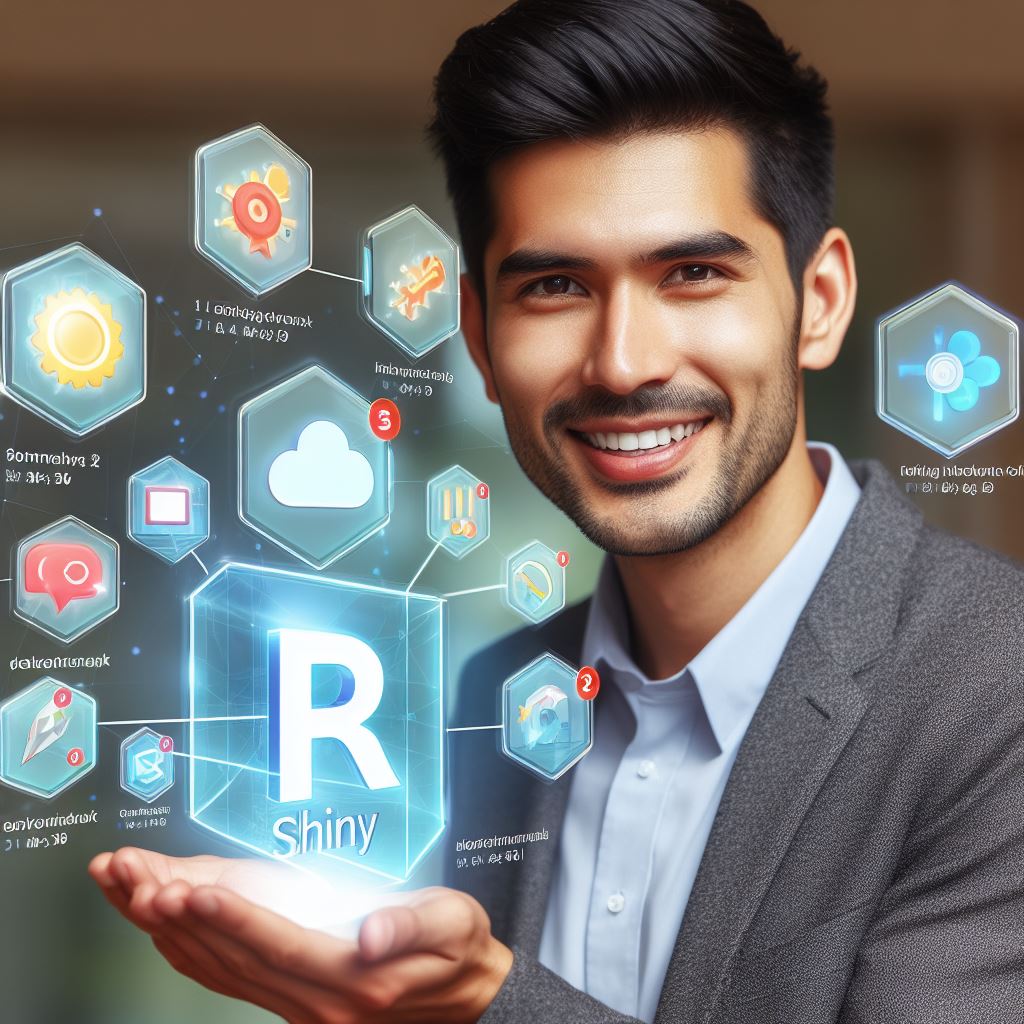Introduction
The Importance of Statistical Analysis in Data Science
Statistical analysis plays a crucial role in data science by providing the methods to interpret complex data sets.
It allows data scientists to uncover patterns, relationships, and trends that drive informed decision-making.
By applying statistical techniques, data scientists can:
- Summarize large amounts of data concisely.
- Make predictions and forecast future trends.
- Test hypotheses and validate models.
- Identify significant variables and relationships.
Effective statistical analysis is foundational for turning raw data into actionable insights.
It supports various fields, including business, healthcare, and social sciences, enabling better strategies and solutions.
Introducing the R Programming Language
The R programming language is a powerful tool for statistical analysis, widely used in data science for its robust features and flexibility.
R offers an extensive range of statistical and graphical techniques, making it ideal for data analysis. Key benefits of using R include:
- Comprehensive Statistical Techniques: R provides tools for linear and nonlinear modeling, time-series analysis, classification, clustering, and more.
- Data Visualization: R excels in data visualization, allowing the creation of detailed and customizable graphs.
- Extensive Libraries: The CRAN repository hosts thousands of packages extending R’s capabilities, including specialized statistical methods.
- Open Source: As an open-source language, R is free to use and has a supportive community, fostering continuous improvement and innovation.
- Reproducible Research: R supports reproducible research, enabling scientists to share their work and results effectively.
R’s ability to handle complex data and perform sophisticated analyses makes it an essential tool for data scientists.
It combines the ease of use with the depth of functionality required for advanced statistical analysis.
In this introductory tutorial, we will explore the basics of R for statistical analysis. We will cover:
- Setting up the R environment.
- Importing and managing data.
- Performing basic statistical tests.
- Creating visualizations to represent data insights.
By the end of this tutorial, you will understand how to leverage R for your statistical analysis needs.
Whether you are a beginner or looking to refine your skills, this guide will help you harness the power of R in your data science projects.
Overview of R for Statistical Analysis
Brief history of R and its significance in the field of data science
R is a programming language and software environment for statistical analysis that was developed by Ross Ihaka and Robert Gentleman in 1993 at the University of Auckland, New Zealand.
Initially, R was a free and open-source implementation of the S programming language, which was developed at Bell Laboratories in the 1970s.
Over the years, R has gained immense popularity among statisticians and data scientists due to its powerful statistical analysis capabilities, extensive collection of statistical and graphical methods, and the active community of developers who contribute to its growth.
Tech Consulting Tailored to Your Coding Journey
Get expert guidance in coding with a personalized consultation. Receive unique, actionable insights delivered in 1-3 business days.
Get StartedR provides a wide range of functions and packages that enable users to perform various statistical operations, including data manipulation, modeling, visualization, and hypothesis testing.
It also supports a variety of data types and formats, making it versatile for analyzing different types of data.
The significance of R lies in its ability to handle large datasets efficiently, making it suitable for big data analysis.
Its flexibility allows users to easily develop customized algorithms and implement advanced statistical techniques.
Advantages of using R for statistical analysis
R offers numerous advantages that make it a popular choice for statistical analysis:
- R is free and open-source, which means it can be downloaded and used by anyone without any licensing restrictions.
- It has a vibrant and active online community, with a wide range of resources and forums available for support and collaboration.
- R provides extensive libraries and packages for various statistical techniques, machine learning algorithms, and data visualization.
- The syntax of R is relatively easy to learn and understand, especially for those with programming experience.
- R integrates well with other programming languages, such as Python and SQL, allowing for seamless data analysis workflows.
- It has excellent graphics capabilities, making it suitable for creating high-quality visualizations for effective data exploration and presentation.
- R can handle missing data effectively and provides mechanisms for data imputation and manipulation.
- It supports reproducible research through the use of R Markdown, which allows users to create dynamic reports and documents.
Comparison of R with other statistical programming languages (e.g., Python, SAS)
While R is a popular choice for statistical analysis, there are other programming languages commonly used in the field, such as Python and SAS.
Here is a brief comparison of R with these languages:
Python:
- Python is a versatile programming language with a broader range of applications beyond statistical analysis.
- It has a simpler syntax compared to R, making it easier to learn for beginners.
- Python has a larger community and offers extensive libraries for data analysis, machine learning, and web development.
- It integrates well with other tools and technologies, such as Hadoop and Spark, for big data processing.
SAS:
- SAS is a commercial software suite widely used in industries for statistical analysis.
- It has a more user-friendly graphical interface compared to R, which can be advantageous for non-programmers.
- SAS offers comprehensive documentation and customer support, but it comes with a significant cost.
- While SAS provides powerful statistical capabilities, it may have limitations compared to R in terms of flexibility and customization.
R has emerged as a popular choice for statistical analysis and data science due to its powerful capabilities, extensive community support, and versatility.
While Python and SAS have their own strengths, R remains a preferred language for statisticians and data scientists due to its rich ecosystem and flexibility.
Read: Automate Tasks in R: Scheduling Scripts Guide
Getting Started with R
Installing R and RStudio (Integrated Development Environment)
R is a powerful open-source programming language and software environment for statistical analysis and graphics.
To get started with R, you need to install both R and RStudio.
1. Installing R:
- Go to the official R website (https://www.r-project.org/) and click on the “Download R” link.
- Choose your operating system (Windows, Mac, Linux) and click on the corresponding link to download R.
- Once the download is complete, run the installer and follow the instructions.
- After the installation is finished, you can find and open R by searching for “R” in the start menu or applications folder.
2. Installing RStudio:
- RStudio is an Integrated Development Environment (IDE) that provides a user-friendly interface for writing and running R code.
- Go to the official RStudio website (https://www.rstudio.com/products/rstudio/download/) and click on the “Download” button for the free version of RStudio Desktop.
- Choose your operating system and download the appropriate installer.
- Run the installer and follow the instructions to complete the installation.
- Once the installation is finished, open RStudio from the start menu or applications folder.
Introduction to the RStudio Interface
After installing RStudio, you will see the following components in the RStudio interface:
- Source Editor: This is where you write your R code. It provides syntax highlighting and other helpful features to make coding easier.
- Console: The console is where you interact with R. It allows you to execute R commands and see the output immediately.
- Environment and History: The environment tab shows the objects (variables, functions, etc.) in your current R session. The history tab displays the commands you have executed.
- Files, Plots, Packages, and Help: These tabs provide easy access to files on your computer, plots generated by R, installed packages, and R documentation, respectively.
Basic R Syntax and Data Structures (vectors, matrices, arrays)
R uses a simple and intuitive syntax. Here are some basic concepts of R programming:
Build Your Vision, Perfectly Tailored
Get a custom-built website or application that matches your vision and needs. Stand out from the crowd with a solution designed just for you—professional, scalable, and seamless.
Get Started- Vectors: A vector is a one-dimensional array that can hold elements of any data type (numeric, character, logical, etc.). You can create a vector using the c() function.
- Matrices: A matrix is a two-dimensional data structure with rows and columns. You can create a matrix using the matrix() function.
- Arrays: An array is a multi-dimensional generalization of a matrix. You can create an array using the array() function.
R provides many built-in functions and operators that you can use to manipulate and analyze data stored in these data structures.
Getting started with R involves installing R and RStudio, familiarizing yourself with the RStudio interface, and understanding the basic syntax and data structures in R.
Once you have a good grasp of these concepts, you’ll be well on your way to performing statistical analysis and data visualization with R.
Read: Deep Learning in R: A Beginner’s Tutorial
Importing and Manipulating Data in R
R is a powerful tool for statistical analysis, but first, you need to import and manipulate your data.
This section covers how to load external datasets into the R environment, preprocess data by cleaning, filtering, and transforming it, and handle missing data and outliers.
Loading External Datasets into R Environment
To begin your analysis, you must load your datasets into R. R supports various data formats, including CSV, Excel, and databases.
- Loading CSV Files: Use the
read.csv()function to load CSV files.data <- read.csv("path/to/your/file.csv") - Loading Excel Files: Use the
readxlpackage to read Excel files.library(readxl)data <- read_excel("path/to/your/file.xlsx") - Connecting to Databases: Use the
DBIandRSQLitepackages to connect to SQLite databases.library(DBI)con <- dbConnect(RSQLite::SQLite(), "path/to/your/database.sqlite")data <- dbGetQuery(con, "SELECT * FROM table_name")
Data Preprocessing Techniques
After loading your data, the next step is preprocessing. Preprocessing ensures your data is clean and ready for analysis.
- Cleaning Data: Remove unnecessary columns and rows to focus on relevant data.
data <- data[ , -c(unwanted_columns)] - Filtering Data: Use filtering to include only the data you need.
filtered_data <- subset(data, condition) - Transforming Data: Transform data by adding new columns or modifying existing ones.
data$new_column <- data$existing_column * 2
Handling Missing Data and Outliers
Handling missing data and outliers is crucial for accurate statistical analysis.
These steps help manage such issues effectively.
- Identifying Missing Data: Use functions like
is.na()to find missing values.missing_data <- is.na(data) - Handling Missing Data:
- Removing Missing Data: Use
na.omit()to exclude rows with missing values.data_clean <- na.omit(data) - Imputing Missing Data: Replace missing values with mean or median.
data$column[is.na(data$column)] <- mean(data$column, na.rm = TRUE)
- Removing Missing Data: Use
- Identifying Outliers: Use boxplots to detect outliers.
boxplot(data$column) - Handling Outliers:
- Removing Outliers: Filter out extreme values.
data_no_outliers <- subset(data, column < threshold) - Transforming Data to Handle Outliers: Apply log transformation to reduce the impact of outliers.
data$column <- log(data$column)
- Removing Outliers: Filter out extreme values.
Importing and manipulating data in R is a fundamental skill for effective statistical analysis.
By loading external datasets, preprocessing data, and handling missing data and outliers, you prepare your data for accurate analysis.
Mastering these techniques ensures you can leverage R’s powerful capabilities to derive meaningful insights from your data.
Read: Writing Custom Functions in R: A How-To Guide
Optimize Your Profile, Get Noticed
Make your resume and LinkedIn stand out to employers with a profile that highlights your technical skills and project experience. Elevate your career with a polished and professional presence.
Get NoticedExploratory Data Analysis with R
Exploratory Data Analysis (EDA) is a critical step in statistical analysis, and R is an excellent tool for this purpose.
EDA helps you understand your data’s structure, detect anomalies, and test assumptions.
Let’s explore how to perform EDA using R, focusing on descriptive statistics, data visualization, and data summarization.
Descriptive Statistics Using Built-in R Functions
Descriptive statistics summarize the main features of a dataset.
R provides several built-in functions to generate these statistics quickly.
- Mean and Median: Use the
mean()andmedian()functions to calculate the central tendency.mean(data$variable)median(data$variable) - Standard Deviation and Variance: Calculate data dispersion using
sd()andvar().sd(data$variable)var(data$variable) - Summary: The
summary()function provides a quick overview of your dataset, including minimum, maximum, median, and quartiles.summary(data)
These functions help you quickly grasp the central trends and variability in your data.
Data Visualization Techniques
Visualizing data is essential for identifying patterns, trends, and outliers. R offers robust visualization tools.
- Bar Plots: Use
barplot()to visualize categorical data.barplot(table(data$categorical_variable)) - Histograms: Use
hist()to display the distribution of a continuous variable.hist(data$continuous_variable, breaks=20, main="Histogram", xlab="Values") - Scatter Plots: Use
plot()to examine relationships between two continuous variables.plot(data$variable1, data$variable2, main="Scatter Plot", xlab="Variable 1", ylab="Variable 2")
These plots provide a visual summary that can reveal insights not apparent in numerical summaries.
Summarizing Data Using Tables and Cross-tabulations
Summarizing data into tables and cross-tabulations (cross-tabs) helps in understanding relationships between variables.
- Tables: Use
table()to create frequency tables for categorical variables.table(data$categorical_variable) - Cross-tabulations: Use
xtabs()to generate cross-tabulations, which summarize data for two or more categorical variables.xtabs(~ variable1 + variable2, data=data)
Cross-tabs are particularly useful for identifying interactions between categorical variables.
Exploratory Data Analysis with R involves using descriptive statistics, visualization techniques, and summarization tools.
Descriptive statistics provide a numeric summary of your data’s central tendencies and variability.
Data visualization, through bar plots, histograms, and scatter plots, offers a visual perspective that can highlight patterns and outliers.
Summarizing data using tables and cross-tabulations helps understand relationships between variables.
Mastering these techniques in R equips you to perform thorough and insightful exploratory data analysis, laying a solid foundation for further statistical modeling and analysis.
Statistical Modeling and Analysis in R
Introduction to statistical modeling concepts
In this section, we will explore the fundamental concepts of statistical modeling and their importance in data analysis using R.
Statistical modeling involves the use of mathematical equations to represent relationships between variables and make predictions.
- Statistical modeling is a powerful tool for understanding complex data and making informed decisions.
- It allows us to identify patterns, determine causality, and estimate the effect of variables.
- Through statistical modeling, we can quantify uncertainty and assess the strength of relationships.
- R provides a wide range of functions and packages for statistical modeling that make it convenient and efficient.
Performing hypothesis tests and statistical inference
Hypothesis testing is a fundamental aspect of statistical analysis that helps us make decisions based on data and evidence.
R provides various functions that facilitate hypothesis testing and statistical inference.
- Hypothesis testing involves defining null and alternative hypotheses and calculating p-values.
- R offers functions like t-test, chi-squared test, and ANOVA for hypothesis testing.
- Statistical inference allows us to draw conclusions and make predictions about populations based on sample data.
- R provides methods for confidence interval estimation and hypothesis testing.
Regression analysis (linear regression, logistic regression)
Regression analysis is a powerful technique used to model the relationship between a dependent variable and one or more independent variables.
R offers comprehensive packages for conducting regression analysis.
- Linear regression is used when the dependent variable is continuous, and it helps identify the relationship between variables.
- R provides functions like
lm()for fitting linear regression models and assessing their goodness of fit. - Logistic regression is employed when the dependent variable is binary or categorical.
- In R, logistic regression can be performed using functions like
glm().
Statistical modeling and analysis techniques are essential for understanding data, making predictions, and drawing insights.
R, with its vast array of functions and packages, is a powerful tool for conducting various types of statistical modeling and analysis.
Read: Web Scraping with R: A Comprehensive Tutorial
Advanced Topics in R for Statistical Analysis
R offers powerful tools for advanced statistical analysis, making it a favorite among data scientists.
This section delves into multivariate analysis, time series analysis, and machine learning in R.
Multivariate Analysis Techniques
Multivariate analysis examines multiple variables simultaneously, revealing complex relationships in data.
R provides robust functions for these techniques.
Principal Component Analysis (PCA):
- Purpose: PCA reduces data dimensionality while retaining most variance.
- Application: Use PCA for simplifying data, visualizing patterns, and identifying key variables.
- Example:
pca_result <- prcomp(data, scale. = TRUE)
summary(pca_result)
plot(pca_result)Cluster Analysis:
- Purpose: Cluster analysis groups similar data points.
- Application: Use clustering to segment data into meaningful categories.
- Example:
kmeans_result <- kmeans(data, centers = 3)
plot(data, col = kmeans_result$cluster)Time Series Analysis and Forecasting Using R
Time series analysis examines data points collected over time, identifying trends and patterns. R excels in this area.
Decomposition:
- Purpose: Decompose time series into trend, seasonal, and residual components.
- Application: Use decomposition to understand underlying patterns.
- Example:
decomposed <- decompose(ts_data)
plot(decomposed)ARIMA Models:
- Purpose: ARIMA models forecast future values based on past data.
- Application: Use ARIMA for accurate time series forecasting.
- Example:
library(forecast)
arima_model <- auto.arima(ts_data)
forecasted <- forecast(arima_model, h = 12)
plot(forecasted)Introduction to Machine Learning Algorithms in R
R’s machine learning capabilities enable predictive modeling and data-driven decisions.
We will cover decision trees and random forests.
Decision Trees:
- Purpose: Decision trees classify data based on feature values.
- Application: Use decision trees for classification and regression tasks.
- Example:
library(rpart)
tree_model <- rpart(target ~., data = train_data, method = "class")
plot(tree_model)
text(tree_model, use.n = TRUE)Random Forests:
- Purpose: Random forests improve prediction accuracy by averaging multiple decision trees.
- Application: Use random forests for robust classification and regression.
- Example:
library(randomForest)
rf_model <- randomForest(target ~., data = train_data)
print(rf_model)
plot(rf_model)Understanding advanced topics in R enhances your statistical analysis capabilities.
Multivariate analysis, time series analysis, and machine learning are essential skills for any data scientist.
By mastering these techniques, you can extract deeper insights and make more informed decisions.
Practice these methods with real datasets to see their power.
The versatility of R makes it a valuable tool for tackling complex data analysis challenges.
Embrace these advanced techniques to elevate your analytical skills and drive impactful results in your projects.

Resources and Further Learning
Learning R for statistical analysis can be greatly enhanced by accessing the right resources.
Below, I outline recommended books, websites, and online courses that can help you master R and statistical analysis.
Additionally, I discuss specific R packages for various statistical tasks and highlight the importance of participating in R communities and forums for continuous learning and support.
Recommended Books, Websites, and Online Courses
Several books, websites, and online courses can aid your journey in learning R:
- Books:
- “R for Data Science” by Hadley Wickham and Garrett Grolemund: This book provides a comprehensive introduction to R.
- “The Art of R Programming” by Norman Matloff: A great resource for understanding R programming concepts and techniques.
- “Advanced R” by Hadley Wickham: Ideal for those looking to deepen their understanding of R.
- “R for Data Science” by Hadley Wickham and Garrett Grolemund: This book provides a comprehensive introduction to R.
- Websites:
- Online Courses:
- “R Programming” by Johns Hopkins University on Coursera: An excellent introductory course.
- “Statistics with R” by Duke University on Coursera: Covers statistical analysis using R.
- “Data Science Specialization” by Johns Hopkins University on Coursera: A comprehensive series covering R, data science, and statistical analysis.
- “R Programming” by Johns Hopkins University on Coursera: An excellent introductory course.
R Packages for Specific Statistical Analysis Tasks
R’s vast collection of packages can significantly enhance your statistical analysis capabilities.
Here are some essential packages:
- dplyr: Provides a grammar for data manipulation, making it easier to perform data cleaning and transformation tasks.
- ggplot2: A powerful package for data visualization, enabling the creation of complex and aesthetically pleasing plots.
- tidyr: Helps in tidying data, ensuring it is in a consistent format for analysis.
- caret: Streamlines the process of training and evaluating machine learning models.
- lme4: Facilitates the fitting of linear and generalized linear mixed-effects models.
- survival: Implements survival analysis, crucial for analyzing time-to-event data.
- MASS: Complements basic R functionalities with functions for a variety of statistical techniques.
- shiny: Allows for the creation of interactive web applications directly from R.
Participating in R Communities and Forums for Support and Knowledge Sharing
Engaging with the R community can provide immense support and valuable insights:
- RStudio Community: A forum where users can ask questions, share insights, and find solutions.
- Stack Overflow: A popular platform for getting answers to coding and statistical questions.
- Reddit (r/rstats): A subreddit dedicated to R programming, offering discussions, resources, and advice.
- R Consortium: Supports the R community and development of the R language, providing news and updates.
Joining local R user groups and attending R-related conferences, such as useR!, can also enhance your learning experience.
Networking with other R users can lead to collaborations and new opportunities.
To master R for statistical analysis, utilize the wealth of available resources, from books and online courses to specialized R packages.
Engage with the R community through forums and user groups for continuous support and knowledge sharing.
By leveraging these resources and connections, you can deepen your understanding and effectively apply R in your statistical analysis tasks.
Conclusion
Recap of the Main Points
In this blog post, we introduced the fundamentals of using R for statistical analysis.
We covered the basics of R programming, including data structures, functions, and basic commands.
Also, we explored data visualization techniques, such as plotting graphs and charts to represent data visually.
We discussed various statistical methods available in R, including descriptive statistics, inferential statistics, and regression analysis.
We demonstrated how to perform these analyses using R’s built-in functions and packages.
Additionally, we highlighted the importance of data cleaning and preparation before conducting any statistical analysis.
The Usefulness of R for Statistical Analysis in Data Science
R is an invaluable tool for statistical analysis in data science. Its versatility and wide range of packages make it suitable for a variety of tasks.
Whether you are handling large datasets or performing complex statistical modeling, R provides the necessary tools and functions.
R’s ability to handle data manipulation, analysis, and visualization in one platform simplifies the workflow for data scientists.
The open-source nature of R ensures continuous development and support from the global community, making it a reliable choice for data analysis projects.
Encouraging You to Explore and Practice Using R
We encourage you to explore and practice using R for your data analysis projects.
Start with simple datasets and gradually move on to more complex ones.
Experiment with different functions and packages to fully understand their capabilities.
Engaging with online communities and forums can also enhance your learning experience.
There are numerous resources available, including tutorials, webinars, and courses, to help you master R.
Regular practice will build your confidence and proficiency in using R for statistical analysis.
By understanding and utilizing R, you can significantly enhance your data analysis skills.
The knowledge gained from this tutorial provides a solid foundation for further exploration.
Embrace the power of R and integrate it into your data science toolkit for efficient and effective statistical analysis.