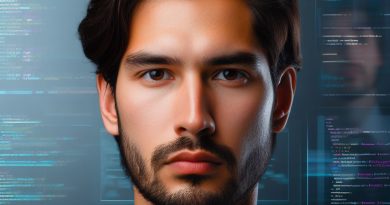Best Android Apps for Learning Web Development
Last Updated on September 26, 2023
Introduction
In recent years, the popularity of Android apps for learning web development has surged, revolutionizing how individuals acquire coding skills.
These apps provide a host of benefits, including accessibility, interactive lessons, practical exercises, and the ability to learn at one’s own pace.
This blog post aims to explore the top Android apps that facilitate web development education, empowering aspiring developers to build a strong foundation in this field.
Read: Coding School vs. Computer Science Degree: Which is Better?
Basic Concepts for Web Development
A. Introduction to HTML
HTML, or Hypertext Markup Language, is a markup language used to create the structure of web pages.
It provides a way to organize and format content on a website. Understanding HTML is crucial for anyone who wants to create and design websites.
HTML serves as the backbone of the web, allowing developers to structure and organize information.
It defines the elements and tags that are used to create headings, paragraphs, lists, images, links, and more.
HTML is a markup language, meaning it uses tags to mark different elements of a web page, such as headings, paragraphs, and images.
To learn HTML effectively, there are some recommended Android apps that offer comprehensive tutorials and examples.
One such app is “W3Schools Offline,” which provides an extensive offline tutorial on HTML and covers all the essential concepts.
Another recommended app is “Learn HTML,” which offers interactive lessons and quizzes to help beginners grasp the basics of HTML.
B. Introduction to CSS
CSS, or Cascading Style Sheets, is a style sheet language used for describing the look and formatting of a document written in HTML.
It allows developers to control the layout, colors, fonts, and other visual aspects of a web page.
Learning CSS is essential for web development as it enables developers to enhance the appearance and user experience of websites.
CSS works by associating style rules with HTML elements using selectors. These style rules define how the elements should be displayed in a browser.
To acquire CSS skills, several Android apps can assist you in the learning process. “Learn CSS” is one such app that provides step-by-step lessons and exercises to master CSS styling techniques.
Additionally, “CSS Designer” offers a visual interface where you can experiment with CSS properties and see live previews of the changes you make.
C. Introduction to JavaScript
JavaScript is a programming language that adds interactivity and dynamic features to web pages.
It enables developers to create responsive and interactive web applications. JavaScript is widely used for front-end and back-end web development.
Understanding JavaScript is crucial for web developers, as it allows them to create interactive forms, handle events, manipulate web page content, and perform various other tasks.
JavaScript works alongside HTML and CSS to provide a complete web development experience.
To learn JavaScript effectively, you can utilize Android apps that offer comprehensive courses and interactive exercises.
“SoloLearn: Learn to Code for Free” provides an extensive JavaScript course with coding exercises and a supportive community.
Another recommended app is “Grasshopper,” which offers a gamified learning experience to understand JavaScript concepts and practice coding.
Acquiring a strong foundation in HTML, CSS, and JavaScript is essential for anyone aspiring to become a web developer.
These basic concepts provide the building blocks for creating visually appealing and interactive websites.
By utilizing recommended Android apps, you can enhance your learning experience and develop the necessary skills to succeed in the field of web development.
Read: Exploring Julia: A Language for Data Science
Advanced Topics in Web Development
A. Responsive Web Design
Responsive web design is an approach to web development that ensures websites can adapt and provide an optimal user experience across different devices and screen sizes.
This concept is crucial in the current mobile-dominated world, where users access the web through a wide range of devices.
To truly master responsive web design, it is essential to understand the core principles and techniques behind it.
Luckily, there are several Android apps that can help you in this journey.
The “Responsive Web Design” app offers a comprehensive guide to responsive web design, explaining concepts like media queries, fluid grids, and flexible images.
Additionally, the “Viewport” app allows you to preview and test how your websites will appear on various screen sizes, ensuring they render correctly.
For debugging and testing responsive designs on multiple devices simultaneously, you can use the “Adobe Edge Inspect” app.
This app enables you to synchronize browsing sessions across devices, making it easier to identify and fix any responsive design issues.
B. JavaScript Frameworks
JavaScript frameworks are libraries or sets of tools that simplify the process of building dynamic and interactive web applications.
They provide reusable code and predefined structures, making development more efficient.
If you want to venture into JavaScript frameworks, there are Android apps available to facilitate your learning process.
The “AngularJS Tutorial” app offers tutorials, examples, and exercises to help you grasp the AngularJS framework.
Similarly, the “React Native” app allows you to build mobile applications using JavaScript and React, making it an excellent choice for those interested in mobile app development.
The “Vue.js Guide” app provides a step-by-step tutorial for learning the Vue.js framework, which is known for its simplicity and versatility.
C. Server-Side Programming
Server-side programming is a crucial aspect of web development, responsible for handling server interactions, database operations, and data processing.
It plays a vital role in creating dynamic and interactive websites.
Understanding server-side programming languages is necessary for web developers.
To learn these languages, consider utilizing Android apps like “Python Programming,” which provides tutorials and a coding environment for learning Python, a widely used server-side language known for its readability and simplicity.
The “PHP Tutorial” app offers lessons and exercises to help you master PHP, another popular server-side language extensively used in web development.
Lastly, for those interested in server-side JavaScript, the “Node.js Tutorial” app guides you through learning Node.js, a powerful runtime environment for building scalable and high-performance server applications.
By delving into advanced web development topics and using the suggested Android apps, you can broaden your skills and become a proficient web developer, capable of crafting responsive and dynamic websites.
Read: Women in Tech: How Coding Schools Are Bridging the Gap

Interactive Learning Tools
A. Online Coding Platforms
1. Overview of online coding platforms and their features
Online coding platforms provide a virtual learning environment for aspiring web developers.
These platforms offer various features that make learning web development easier and more convenient.
They provide a wide range of coding exercises and projects, which allow users to practice their coding skills in real-world scenarios.
Additionally, online coding platforms often have interactive coding editors that provide instant feedback and suggest improvements to the code.
2. Recommended Android apps for accessing online coding platforms
If you’re looking for Android apps to access online coding platforms, here are some recommendations.
- Codecademy: Codecademy is one of the most popular online coding platforms that offers a wide range of courses for beginners and intermediates. The Codecademy app for Android provides access to these courses, allowing you to learn web development on the go.
- freeCodeCamp: freeCodeCamp is a community-driven online coding platform that offers a comprehensive curriculum for web development.
The freeCodeCamp app for Android provides access to the platform’s curriculum, allowing you to learn and practice coding skills whenever and wherever you want. - SoloLearn: SoloLearn is a mobile-first platform that offers a variety of coding courses, including web development. The SoloLearn app for Android provides a user-friendly interface and a large community of learners, making it a great choice for beginners.
- Hackr.io: Hackr.io is an online coding platform that curates programming courses and tutorials from various sources. The Hackr.io app for Android provides access to these courses and allows you to bookmark your favorite tutorials for future reference.
B. Interactive Coding Games
1. Introduction to coding games for a fun learning experience
Coding games are a fun and interactive way to learn and practice coding concepts.
These games provide challenges that require the player to use programming skills to solve puzzles or complete tasks.
They often simulate real-world scenarios and allow the player to see the immediate results of their code.
2. Recommended Android apps for interactive coding games
If you’re interested in trying out coding games on your Android device, here are some recommended apps.
- Encode: Encode offers a collection of coding games that cover various programming concepts, including HTML, CSS, and JavaScript. The app provides a gamified learning experience with levels and achievements.
- Grasshopper: Grasshopper is a coding app developed by Google that aims to teach coding through engaging puzzles and interactive lessons. The app is designed for beginners and offers a step-by-step learning path.
- Lighbot: Lighbot is a coding game that introduces players to basic programming concepts using a simple and intuitive interface. The game features over 50 levels and challenges players to solve puzzles by sequencing commands.
- Box Island: Box Island is a game that teaches programming fundamentals to players of all ages. The game takes players on an adventure through a virtual world, where they learn concepts like loops, conditionals, and functions.
C. Tutorial Videos and Courses
1. Importance of tutorial videos and courses in learning web development
Tutorial videos and courses are valuable resources for learning web development.
They provide in-depth explanations of coding concepts, demonstrate coding techniques in real-time, and guide learners through the process of building web applications.
Tutorial videos and courses allow learners to see and understand how to apply their knowledge in practical projects.
2. Recommended Android apps for accessing tutorial videos and courses
If you’re looking for Android apps to access tutorial videos and courses, check out these recommendations.
- Udemy: Udemy is a popular online learning platform that offers a wide range of web development courses. The Udemy app for Android provides access to these courses, allowing learners to watch video lectures, complete assignments, and track their progress.
- LinkedIn Learning: LinkedIn Learning offers a vast library of web development courses taught by industry professionals. The LinkedIn Learning app for Android allows learners to access these courses and learn at their own pace, with the ability to download courses for offline viewing.
- Coursera: Coursera partners with top universities and institutions to offer web development courses and specializations. The Coursera app for Android provides access to these courses, with features like offline downloading and interactive quizzes.
- edX: edX is an online learning platform that offers web development courses from renowned universities. The edX app for Android allows learners to access these courses, join discussions, and earn certificates upon completion.
It’s a good idea to explore several apps to find the ones that best suit your needs and preferences.
Read: How to Choose the Right Coding Language for Your Child
Conclusion
The best Android apps for learning web development include Codecademy, SoloLearn, and Grasshopper.
We encourage readers to explore these apps and find the ones that suit their learning style the best.
By using Android apps for learning web development, individuals can conveniently learn at their own pace, anytime and anywhere.
With tools like interactive coding challenges and tutorials, these apps provide a hands-on learning experience.
Moreover, they offer a wide range of topics, from HTML and CSS to JavaScript and Python.
Utilizing these Android apps can help beginners build a strong foundation in web development.
Additionally, they can assist experienced developers in honing their skills and staying updated with the latest trends.
Overall, the benefits of using Android apps for learning web development are undeniable.
They provide accessibility, flexibility, and an engaging learning environment.
With the vast number of apps available, individuals have the freedom to choose what works best for them.
Whether it’s following structured tutorials, participating in coding challenges, or joining a coding community, there is something for everyone.
So, don’t hesitate to dive into the world of Android apps for learning web development and unlock your potential.
The possibilities are endless, and you can begin your journey to becoming a skilled web developer today!