Introduction
Coding your first website correctly is crucial for a successful online presence. It sets the foundation for future growth and success.
This section post aims to highlight common mistakes in coding and provide tips for avoiding them.
By following these steps, beginners can build a solid website that not only looks good but also functions efficiently.
Importance of Coding Your First Website Correctly
When coding your first website correctly, you ensure a seamless user experience, which encourages visitors to stay and explore. It establishes your professionalism and credibility in the online world.
Moreover, well-coded websites are easier to maintain and update as your business grows.
Highlighting Mistakes and Providing Tips
The purpose of this blog post is to identify common mistakes that beginner coders make and provide practical tips to avoid them.
By avoiding these mistakes, newcomers can save time, effort, and potential frustration. The insights shared here will empower individuals to develop efficient, user-friendly websites right from the start.
Throughout this section, we will delve into various aspects of coding a website.
We will explore mistakes such as improper organization of code, neglecting mobile responsiveness, ignoring accessibility, and insufficient testing.
Each mistake will be accompanied by valuable tips to ensure a mistake-free coding experience.
Basically, coding your first website correctly is vital for a successful online presence. This section aims to emphasize the importance of avoiding common coding mistakes and provides useful tips for beginners.
By applying these tips, individuals can create well-structured, visually appealing, and user-friendly websites that leave a positive impression on visitors.
Mistakes to Avoid When Coding Your First Website
In the world of web development, designing and coding your first website can be an exciting yet challenging endeavor.
However, many beginners often make common mistakes that can hinder the success of their website. In this section we will discuss the first mistake to avoid: lack of planning.
Importance of Planning
Before diving into coding, it is crucial to spend sufficient time on planning your website. Planning allows you to have a clear vision and direction for your website, ensuring a smoother development process and a more cohesive end product.
Tech Consulting Tailored to Your Coding Journey
Get expert guidance in coding with a personalized consultation. Receive unique, actionable insights delivered in 1-3 business days.
Get StartedHere are some reasons why planning is essential
- Defining Website Goals: Planning helps you identify the purpose and objectives of your website. Understanding your goals will guide your design and coding decisions.
- Creating Wireframes: Wireframes are visual representations of your website’s layout and structure. Planning enables you to create wireframes that provide a blueprint for your coding process.
- Organizing Content: Planning allows you to organize your website’s content effectively. It helps you determine the hierarchy of information and create a user-friendly navigation system.
- Setting Realistic Timelines: When you plan ahead, you can set realistic timelines for your coding process. This ensures that you allocate enough time for each task and avoid rushing through important steps.
Tips for Effective Planning
Now that we understand the importance of planning, let’s explore some tips for effective planning before coding your first website:
- Define Your Target Audience: Identify the audience you want to attract to your website. Understanding their needs and preferences will help you create a tailored user experience.
- Research Competitors: Study websites similar to yours to gain inspiration and identify potential areas for improvement.
- Create a Sitemap: A sitemap outlines the structure of your website and helps plan the navigation flow. Include all the main pages and their hierarchy.
- Choose the Right Technology: Research and select the appropriate technologies, frameworks, and tools that align with your website’s goals and requirements.
- Sketch Your Design Ideas: Roughly sketch your web design ideas to visualize how different elements will fit together on the page.
- Consider Responsive Design: Ensure your website is accessible and looks great on various devices by incorporating responsive design principles.
- Allocate Time for Testing: Plan time for testing and debugging during the development process to ensure a seamless user experience.
- Collaborate and Seek Feedback: Share your plans with other developers or designers to gather valuable feedback and make necessary improvements.
- Set Milestones: Break down your coding process into smaller milestones to track progress and maintain motivation.
- Backup Your Work: Regularly backup your code and files to avoid losing hours of work due to unexpected errors or accidents.
By following these planning tips, you can save time, avoid unnecessary mistakes, and create a well-structured and successful website.
In essence, lack of planning is a critical mistake to avoid when coding your first website.
Take the time to plan effectively by defining goals, creating wireframes, and organizing your content. Implementing these planning strategies will set you on a path towards developing a professional and error-free website.
Read: Automating Finances: Coding AI for Personal Budgeting
Ignoring Responsive Design
Responsive design refers to the approach of designing a website that can adapt and respond to different screen sizes and devices.
This means that your website will look great and function optimally on desktop computers, laptops, tablets, and smartphones.
Ignoring responsive design is a huge mistake because it can lead to a poor user experience for visitors accessing your website on different devices.
If your website is not responsive, users may have difficulty reading the content, navigating through the pages, and interacting with the site’s features.
This can result in high bounce rates and lost opportunities for conversion.
To avoid this mistake, here are some tips for implementing responsive design
- Use Media Queries: Media queries allow you to define specific CSS styles for different screen sizes.
- Test on Different Devices: It’s crucial to test your website on a variety of devices to ensure that it looks and functions correctly.
- Prioritize Mobile Optimization: With the increasing number of mobile users, it’s essential to prioritize the mobile experience.
- Optimize Images: Large images can significantly slow down the loading time of your website, especially on mobile devices.
- Consider a Mobile-First Approach: Instead of designing your website for desktop and then adapting it for mobile, consider a mobile-first approach.
- Simplify Navigation: Mobile screens have limited space, so it’s essential to simplify your navigation.
- Prioritize Content: Ensure that your content is easily scannable and accessible on different devices. Use clear headings, legible fonts, and sufficient spacing between elements to enhance readability.
- Test Load Speed: Mobile users are often on the go and have limited data plans. To cater to their needs, optimize your website’s load speed.
- Don’t Forget Touchscreen Interactions: Keep in mind that mobile devices primarily rely on touchscreen interactions.
- Continuous Testing and Improvement: Responsive design is an ongoing process. Regularly test your website on different devices, gather user feedback, and make necessary improvements to enhance the user experience continually.
By avoiding the mistake of ignoring responsive design and following these tips, you can create a website that is user-friendly and performs well on all devices.
Remember, a responsive website not only improves user satisfaction but also positively impacts your search engine rankings.
Read: Self-Driving Cars: How to Code Basic AI Algorithms
Using Outdated Technologies
In the rapidly evolving world of web development, it is vital to stay up to date with coding tools and technologies.
Here are a few reasons why staying up to date with coding tools and technologies is of utmost importance:
Build Your Vision, Perfectly Tailored
Get a custom-built website or application that matches your vision and needs. Stand out from the crowd with a solution designed just for you—professional, scalable, and seamless.
Get Started- Better User Experience: Up-to-date technologies allow you to create user-friendly interfaces and seamless navigation experiences.
- Improved Performance: Outdated technologies often lack the optimizations and performance enhancements found in newer alternatives.
- Enhanced Security: Older technologies are more prone to vulnerabilities and security breaches.
- Access to New Features: Newer technologies often introduce innovative features and functionalities that can enhance the overall user experience.
To keep up with new technologies and prevent the mistake of using outdated tools, here are a few tips
- Stay Informed: Subscribe to relevant blogs, newsletters, and online communities that provide updates on the latest coding technologies.
- Attend Workshops and Conferences: Participating in coding workshops and conferences allows you to learn about the latest tools and technologies firsthand.
- Follow Industry Leaders: Follow influential individuals and companies in the web development field on social media platforms.
Their posts and updates can give you valuable insights into emerging coding technologies. - Experiment and Practice: Set aside time to experiment with new coding tools and technologies in small projects.
This hands-on experience will help you familiarize yourself with the latest advancements and understand their potential applications. - Collaborate and Share: Join coding communities and forums where you can interact with fellow developers.
Sharing knowledge and experiences with others will expose you to new technologies and coding techniques.
By following these tips and actively staying updated, you can avoid the mistake of using outdated technologies in your website development.
Embracing the latest tools and technologies will not only enhance the functionality and aesthetics of your website but also keep you at the forefront of the competitive web development landscape.
Read: Top 10 Coding Test Platforms for Hiring Top Talent
Poor Website Structure
A disorganized website structure can have a negative impact on both user experience and search engine optimization.
When users visit a website, they expect to find the information they need easily and quickly. If the website structure is confusing and cluttered, it can frustrate users and cause them to leave.
Additionally, search engines rely on website structure to understand the content and relevance of webpages.
A poor structure can make it difficult for search engines to crawl and index the website, resulting in lower visibility in search results.
To avoid this mistake and create a clear and logical website structure, consider the following tips
- Use Proper Headings: Organize your content using HTML heading tags (H1, H2, H3, etc.). Headings play a crucial role in signaling the hierarchy of information on your website.
They help users and search engines understand the structure of your content. - Consistent Navigation: Your website’s navigation should be consistent across all pages. Users should be able to easily locate the main menu and find their way to different sections of your website without any confusion.
- Logical Categories: Categorize your content into logical sections and sub-sections. This helps users navigate through your website and find relevant information effortlessly.
- Avoid Deep Nesting: While categorizing content is important, avoid creating an overly complex hierarchy with deep nesting levels.
- Clear URLs: Ensure that your website’s URLs are descriptive and reflect the content on the page.
- Internal Linking: Link related content within your website. Internal linking helps users discover additional relevant information and improves search engine visibility by establishing connections between different pages.
- Limit the Number of Clicks: Aim to make important pages accessible within just a few clicks. Users should be able to reach crucial information without having to click through multiple pages.
- Mobile-Friendly Design: With the increasing use of mobile devices, it is essential to have a responsive design that adapts to different screen sizes.
- Test and Iterate: Monitor user behavior and make improvements based on their preferences.
- User-Focused Approach: Ultimately, prioritize the user experience when creating your website structure.
By avoiding the mistake of poor website structure, you can enhance user experience, improve search engine optimization, and ensure that your first website is well-organized and user-friendly.
Read: AI in Cybersecurity: Coding for Threat Detection
Writing Untidy and Inefficient Code
In the world of coding, cleanliness matters. Writing untidy and inefficient code may seem like a minor issue, but it can have significant negative consequences.
Let’s explore the reasons why messy code should be avoided and discuss some tips for writing clean and efficient code.
The Negative Consequences of Messy Code
- Increased Maintenance: Messy code can be challenging to understand and modify, making maintenance a time-consuming and error-prone task.
- Debugging Difficulties: When code is poorly organized and lacks proper documentation, debugging becomes an arduous process.
- Reduced Readability: Others who might need to review or work with your code will have a hard time understanding it, leading to collaboration issues.
- Performance Bottlenecks: Untidy code can result in slower execution times and inefficient resource utilization.
Tips for Writing Clean and Efficient Code
Fortunately, there are several practices you can adopt to ensure your code remains tidy and efficient:
- Use Proper Indentation: Indentation improves code readability and makes it easier to spot logical blocks and hierarchy.
- Organize Code Structure: Divide your code into smaller modules, functions, or classes to enhance clarity and facilitate future modifications.
- Follow Naming Conventions: Consistent and descriptive naming conventions make code snippets self-explanatory and easier to understand.
- Remove Unused Code: Regularly clean up your codebase by removing any unused or redundant code snippets.
- Optimize Resource Usage: Make code efficient by using appropriate data structures and algorithms for better performance.
- Test and Refactor: Testing helps identify issues, and refactoring improves code quality over time. Write tests and refactor as needed.
By adhering to these cleanliness principles, your code will be more maintainable, easier to debug, and, most importantly, readable for yourself and other developers.
Avoiding the mistake of writing untidy and inefficient code is crucial for every aspiring coder. Messy code leads to increased maintenance efforts, debugging difficulties, reduced readability, and performance bottlenecks.
Optimize Your Profile, Get Noticed
Make your resume and LinkedIn stand out to employers with a profile that highlights your technical skills and project experience. Elevate your career with a polished and professional presence.
Get NoticedFortunately, you can mitigate these risks by following some best practices, such as proper indentation, organizing code structure, using clear naming conventions, and eliminating code duplication.
Remember, clean and efficient code not only benefits you but also makes collaboration with other developers smoother. So, let’s strive for cleanliness in our coding endeavors!
Read: Mastering SOAP APIs: Tips for Java Developers
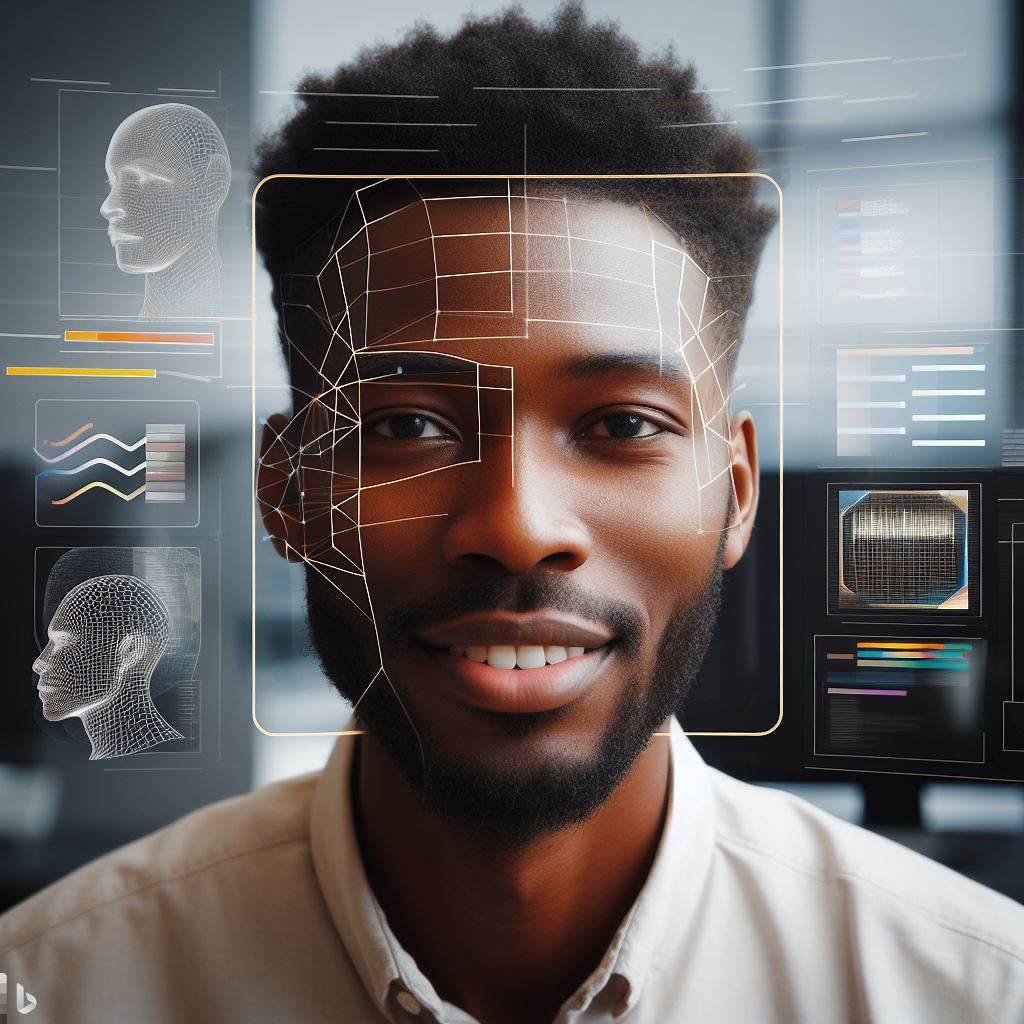
Not Testing Thoroughly
The success of a website depends on its functionality and usability. Testing your website thoroughly before launching is crucial to ensure it meets these requirements.
Ignoring this step can lead to frustrated users, reduced traffic, and negative reviews.
Here are some tips for comprehensive testing
- Check Different Browsers: Not all users use the same browser. Test your website on popular browsers like Google Chrome, Mozilla Firefox, Safari, and Microsoft Edge.
- Test on Different Screen Sizes: Responsive design is essential for today’s websites. Test your website on various screen sizes, including desktop, laptop, tablet, and mobile devices.
- Ensure Mobile-Friendly: The majority of internet traffic now comes from mobile devices. Verify that your website is mobile-friendly by testing it on different smartphones and tablets.
- Test Functionality: Go through all the features and functionalities of your website, such as contact forms, search bars, navigation menus, and interactive elements.
- Test Form: If your website has forms, such as signup or contact forms, thoroughly test them. Check if all the fields are working correctly and validate user inputs to prevent spam or incorrect data submissions.
- Check Error Handling: Make sure your website handles errors gracefully. Test scenarios like entering incorrect URLs, submitting empty forms, or encountering server errors.
- Test Cross-Platform Compatibility: Ensure your website works well across different operating systems, such as Windows, macOS, and Linux.
- Perform Usability Testing: Observe how users interact with your website and gather feedback. This can be done through user testing sessions or using heatmaps and analytics tools.
Remember, thorough testing is an integral part of the website development process. It helps you identify and fix any issues before your website goes live.
By investing time in testing, you ensure a smooth user experience and increase the chances of success for your first website.
Read: 3 Coding Books Every Cybersecurity Pro Should Read
Overcomplicating Design and Functionality
The risk of overwhelming users with complex or unnecessary design elements and features.
Tips for simplifying design and functionality
- Eliminate clutter: Keep the design clean and minimal, only including essential elements.
- Focus on user needs: Prioritize user experience by understanding their goals and preferences.
- Avoid excessive animations: While animations can enhance a website, too many can create distraction.
- Use white space effectively: Allow enough breathing room between elements for a balanced and pleasing visual appeal.
- Prioritize content: Place the most important information prominently, making it easy to find.
- Consistency is key: Use consistent typography, color schemes, and layout throughout your website.
- User testing: Get feedback from real users to identify pain points and areas of improvement.
When it comes to the design and functionality of your first website, simplicity is often the best approach. Avoid overwhelming your users with unnecessary complexities by following the tips above.
Remember, the key is to focus on the user’s needs and deliver a seamless experience.
Eliminating clutter is essential. A cluttered design can confuse visitors and make it difficult for them to navigate through your website.
Consistency is key in website design. Use consistent typography, color schemes, and layout throughout your website. This creates a cohesive and professional look that helps establish your brand identity.
Finally, don’t forget to gather feedback from real users through user testing. This valuable input can help you identify pain points and areas of improvement.
Act upon the feedback received to refine your design and functionality continuously.
By avoiding overcomplication and simplifying the design and functionality of your first website, you can create an optimal user experience that leaves a positive impression on your visitors.
Lack of Security Measures
The vulnerability of websites to cyber attacks and data breaches is a major concern in today’s digital age. As a novice web developer, it can be easy to overlook the importance of implementing proper security measures.
However, neglecting this aspect can have severe consequences, including the compromise of sensitive user data and a tarnished reputation for your website.
In this section, we will discuss some common security mistakes to avoid and tips for enhancing the security of your first website.
The Implications of Inadequate Security
Before diving into the solutions, let’s understand the potential implications of not implementing adequate security measures:
- Cyber Attacks: Websites with weak security measures are more prone to cyber attacks, such as hacking, phishing, and SQL injections.
- Data Breaches: Inadequate security can lead to unauthorized access to user data, compromising their personal information.
- Loss of Trust: If your website fails to protect user data, it can result in a loss of trust from your users and customers.
Tips for Implementing Security Measures
Now that we understand the risks, let’s explore some essential security measures you should consider when coding your first website:
- SSL Certificates: Implementing SSL (Secure Sockets Layer) certificates encrypts the data transmitted between the server and the user’s browser, ensuring secure communication.
- Secure Authentication: Utilize strong and complex passwords and implement mechanisms like two-factor authentication to enhance user account security.
- Regularly Update Software: Keep all software, including content management systems, plugins, and frameworks, up to date to protect against known vulnerabilities.
- Prevent SQL Injections: Use prepared statements or parameterized queries to prevent attackers from injecting malicious SQL code into your website’s database.
- Implement Web Application Firewall: A web application firewall can help detect and block malicious traffic, preventing common attacks.
- Validate User Input: Implement input validation and sanitization to prevent cross-site scripting (XSS) and other code injection attacks.
- Backup Regularly: Regularly backup your website’s data and files to an external location to ensure quick recovery in case of any security breach.
- Limit Access Privileges: Grant minimum necessary access privileges to individuals handling the website’s backend, reducing the risk of unauthorized access.
- Use Captchas: Implement captchas to prevent automated bots from accessing sensitive areas of your website.
- Educate Yourself: Continuously educate yourself on the latest security practices and stay updated with emerging threats and vulnerabilities.
Therefore, ensuring the security of your first website is essential in protecting your users’ data and maintaining their trust.
By implementing security measures like SSL certificates, regular software updates, and secure authentication mechanisms, you can significantly reduce the risk of cyber attacks and data breaches.
Additionally, staying informed about the latest security practices and emerging threats will help you stay one step ahead in safeguarding your website. Remember, a secure website is a resilient website!
Poor SEO Optimization
The visibility and traffic of a website are greatly improved by optimizing it for search engines. Effective SEO optimization is crucial for the success of your website.
- Use Relevant Keywords: Research and identify the keywords that are relevant to your website and incorporate them into your content.
- Optimize Title Tags: Title tags are one of the most important elements for SEO optimization. Make sure each page on your website has a unique and descriptive title tag that accurately represents the content.
- Meta Descriptions: Meta descriptions are concise summaries that appear below your website’s title in search engine results.
- URL Structure: Ensure your website’s URLs are simple, descriptive, and contain relevant keywords. A clean URL structure makes it easier for search engines to crawl and index your website.
- Use Header Tags: Header tags (H1, H2, H3, etc.) organize your content and make it easier for search engines to understand the hierarchy of your website.
- Optimize Images: Optimize your website’s images by reducing their file size without compromising quality.
- Mobile-Friendly Design: With the increasing use of smartphones, having a mobile-friendly website is essential for SEO.
- Quality Content: Search engines prioritize websites that provide valuable and relevant content to users. Create high-quality and original content that is well-structured and easy to navigate.
- Internal and External Links: Include both internal and external links in your content. Internal links help users navigate your website, while external links to reputable sources add credibility to your content.
- Regularly Update Content: Keep your website fresh and updated with new content. Regularly adding new articles, blog posts, or product updates signals to search engines that your website is active and relevant.
By implementing these SEO optimization tips, you can enhance your website’s visibility, increase organic traffic, and ultimately improve your online presence.
Neglecting Accessibility
The significance of ensuring websites are accessible for users with disabilities cannot be overstated.
Accessible websites not only comply with legal obligations but also create an inclusive and welcoming user experience.
Here are some tips for achieving accessibility
- Use proper semantic HTML: Utilize appropriate HTML tags to structure and identify content, making it easier for assistive technologies to understand and navigate the website.
- Provide alternative text for images: Include descriptive alternative text (alt text) for images, ensuring that users with visual impairments can understand the content conveyed by the images.
- Ensure keyboard navigation: Design websites that can be fully accessed using only a keyboard. This is essential for users who rely on assistive technologies such as screen readers or have limited mobility.
- Use color with caution: Avoid relying solely on color to convey important information. Provide additional cues such as text or icons to ensure that users with color blindness or low vision can understand the content.
- Provide captions and transcripts for multimedia: Accompany videos or audio content with captions and transcripts, enhancing accessibility for users with hearing impairments.
- Ensure proper form labeling: Use clear and descriptive labels for all form fields, enabling users with screen readers to understand the purpose and function of each input.
- Provide clear and concise error messages: When users encounter errors or validation issues, present error messages that are easy to understand and offer solutions. This benefits users who may rely on screen readers.
- Stay up-to-date with accessibility guidelines: Familiarize yourself with established accessibility standards, such as WCAG (Web Content Accessibility Guidelines), and regularly check for updates to ensure compliance.
By prioritizing accessibility, you can create websites that are inclusive, user-friendly, and cater to a wider audience.
Recap of the 10 Mistakes to Avoid when Coding Your First Website
- Avoid using inline styles and embrace external CSS files.
- Ensure proper indentation and organization of your code for readability.
- Do not neglect the importance of testing and debugging your website.
- Never forget to add alt attributes to your images for accessibility.
- Avoid using overly complex or outdated coding techniques.
- Don’t forget to optimize your website for mobile devices to reach a wider audience.
- Avoid excessive use of animations and effects that can slow down your website’s loading time.
- Do not overlook the importance of cross-browser compatibility.
- Avoid using generic stock templates and strive for a unique design.
- Never underestimate the power of learning and staying updated with new coding technologies.
Encouragement to Learn from these Mistakes and Improve Coding Skills
Remember, these mistakes are common for beginners. By recognizing and learning from them, you can grow as a coder and improve your skills with every website you build.
Final Thoughts on How Coding a Website Correctly can Lead to Better User Experience and Future Opportunities
Coding a website correctly is not just about avoiding mistakes, but also about creating a seamless and user-friendly experience.
By doing so, you open doors to more opportunities in the future, whether it is further website development or advancing your career in web development.
Conclusion
Embarking on the journey of coding your first website is an exciting endeavor, but it can also be fraught with pitfalls.
By being aware of the common mistakes discussed in this blog post and taking proactive steps to avoid them, you can set yourself up for success in the world of web development.
Remember, coding is a skill that takes time to master, and mistakes are a natural part of the learning process.
Don’t be discouraged by setbacks; instead, view them as opportunities for growth and improvement.
With patience, practice, and a commitment to continuous learning, you can create a website that not only functions smoothly but also reflect your unique creativity and vision.
As you gain experience and confidence, you’ll find that coding becomes more intuitive, and your websites become more polished and user-friendly.
So, roll up your sleeves, embrace the learning curve, and remember that every mistake is a stepping stone toward becoming a proficient web developer.
With determination and a commitment to best practices, your first website can be the beginning of a successful and fulfilling career in the world of web development. Happy coding!




