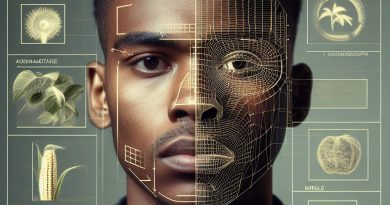Creating a User Authentication System with CodeIgniter
Last Updated on October 4, 2023
Introduction
In today’s digital landscape, user authentication systems have become a critical aspect of web development.
Such systems provide a layer of security to protect user information and ensure confidentiality.
Importance of user authentication system
A user authentication system is crucial for safeguarding sensitive data, preventing unauthorized access, and maintaining the privacy of users.
It allows only authenticated individuals to access protected resources, reducing the risk of data breaches and identity theft.
Benefits of using CodeIgniter for developing the system
Using CodeIgniter offers several advantages in developing a user authentication system.
It provides a secure framework that follows industry best practices, ensuring robust security measures are implemented.
CodeIgniter also offers built-in features such as encryption and input filtering, further enhancing the security of the system.
Additionally, CodeIgniter’s modular approach allows for flexibility and scalability, making it easier to integrate authentication features into an existing application.
Its comprehensive documentation and active community support make it an ideal choice for developers looking to create a user authentication system efficiently.
In fact, a user authentication system is vital in today’s digital world to protect user data and maintain privacy.
Choosing CodeIgniter for this system development offers numerous benefits including enhanced security, flexibility, and scalability.
By utilizing CodeIgniter’s features, developers can create a robust and secure authentication system for their web applications.
Overview of CodeIgniter framework
CodeIgniter, an open-source PHP framework, simplifies web application development with its advantageous features:
Introduction to CodeIgniter
- CodeIgniter, written in PHP, follows the MVC architectural pattern.
- It’s lightweight, ensuring easy installation and configuration.
Features of CodeIgniter
- Simple Syntax: Offers a user-friendly, clear syntax for ease of learning and efficient coding.
- High Performance: Designed for speed and efficiency, supported by customizable caching.
- Database Support: Works with various databases and provides useful database classes.
- Security: Built-in security features protect against common vulnerabilities like SQL injection and XSS attacks.
- Extensive Library: Contains pre-built classes and helpers for simplifying development tasks.
Advantages of CodeIgniter for Web Development
- Rapid Development: Reduces development time with pre-built tools, enabling focus on core application logic.
- Flexibility: Highly customizable, allowing developers to modify or add libraries as needed.
- Community Support: Thrives on a large, active community providing documentation, tutorials, and forums.
- Compatibility: Easily deploys on various servers, compatible with multiple PHP versions from 5.2.4 onward.
In short, CodeIgniter stands as a versatile and efficient PHP framework for web development, offering simplicity, performance, and robust security features.
Its extensive library and strong community support empower developers to create scalable solutions effortlessly.
Understanding the concept of user authentication
User authentication is the process of verifying the identity of a user accessing a system or application. It ensures that only authorized users can access the protected resources.
Definition and purpose of user authentication
User authentication is a security measure that confirms the identity of a user before granting access to sensitive information or functionalities.
It prevents unauthorized access and protects user data.
Common authentication methods used in web development
- Users enter a unique username and password, widely used but vulnerable to weak passwords.
- Two-factor authentication (2FA) adds a second factor like fingerprint or verification code.
- Single sign-on (SSO) lets users authenticate once for multiple applications, enhancing user experience.
- OAuth authorizes access without sharing credentials, commonly used for social media logins.
- Token-based authentication uses generated tokens for secure requests, enhancing security.
- Biometric authentication verifies users based on unique biological features, ensuring high security.
- Certificate-based authentication uses digital certificates for secure client-server communication, validating trust.
In a nutshell, web development relies on varied authentication methods like username-password, 2FA, SSO, OAuth, tokens, biometrics, and certificates.
These ensure secure access and enhance user experience.
Read: Optimizing CodeIgniter Apps for Better Performance
Setting up CodeIgniter for user authentication
- Begin by downloading CodeIgniter’s latest version from the official website and extracting files to the local server directory.
- Configure the base URL in config.php and set up database connection details in database.php.
- Create a dedicated database and import the provided SQL file containing required tables. Adjust database.php settings accordingly.
- Implement user registration:
- Develop a registration controller and view.
- Validate user input, hash passwords, create user records, and handle errors gracefully.
- Develop a registration controller and view.
- Implement user login:
- Create a login controller and view.
- Verify credentials against the database, create sessions, and redirect to relevant pages or display errors.
- Create a login controller and view.
- Enable user logout:
- Add a logout controller to destroy sessions and redirect to the login page.
- Add a logout controller to destroy sessions and redirect to the login page.
- Implement access control:
- Enforce authorization checks in controllers.
- Customize access based on user roles and permissions, allowing or denying specific resource access.
- Enforce authorization checks in controllers.
By adhering to these steps, you can establish a robust and secure user authentication system in CodeIgniter.
Ensure thorough input validation, data sanitization, and security measures to protect against common vulnerabilities like SQL injection and cross-site scripting attacks.
CodeIgniter simplifies user authentication development, enhancing efficiency and reliability in your PHP applications.
Read: A Beginner’s Guide to Web Hosting and Domains

Creating the user model
- Create User Model: Develop user model for database interactions: registration, login, and password reset.
Ensure input validation and sanitization within the model functions.
- Design Database Table:
- Plan a well-structured table with fields like username, email, and password.
- Define primary keys, indexes, and foreign key constraints for optimal database performance.
- Plan a well-structured table with fields like username, email, and password.
- Utilize CodeIgniter’s Functions:
- Leverage CodeIgniter’s active record class for simplified database operations.
- Use
insert(),update(), anddelete()functions to handle CRUD operations seamlessly.
- Leverage CodeIgniter’s active record class for simplified database operations.
- Benefits of CodeIgniter’s Functions:
- Ensure secure and optimized database interactions for user authentication system.
- Follow industry-standard practices for handling database operations securely.
- Provide a clean and user-friendly syntax for writing queries.
- Automate query building, escaping, and parameter binding for efficient operations.
- Ensure secure and optimized database interactions for user authentication system.
- Documentation and Support:
- Rely on CodeIgniter’s comprehensive documentation for guidance during implementation.
- Access community support to troubleshoot issues and refine the authentication system.
- Rely on CodeIgniter’s comprehensive documentation for guidance during implementation.
- Implement Necessary Functions:
- Define functions such as
register(),login(), andresetPassword()in the user model. - Utilize built-in functions within these methods for database interactions.
- Define functions such as
Creating a robust user authentication system with CodeIgniter involves crafting an efficient user model, designing an optimized database table, and effectively employing CodeIgniter’s built-in functions.
Adherence to best practices ensures secure and streamlined interactions with the database, resulting in a reliable authentication system.
Read: Getting Into Open Source: A Guide for Newbies
Building the registration functionality
- Design Registration Form:
- Create a user authentication system by designing a registration form.
- Include fields for name, email, password, and confirm password.
- Create a user authentication system by designing a registration form.
- Implement Validation and Password Hashing:
- Ensure form validation using CodeIgniter’s library for required fields and correct email format.
- Use PHP’s password_hash for secure password storage.
- Ensure form validation using CodeIgniter’s library for required fields and correct email format.
- Store User Data in Database:
- Create a “User_model” to interact with the users’ database table.
- Define a “register” method in the model to insert user data.
- Create a “User_model” to interact with the users’ database table.
- Controller Handling:
- Load “User_model” in the controller and call the “register” method on successful form submission.
- Pass user data to the method for insertion.
- Load “User_model” in the controller and call the “register” method on successful form submission.
- Secure Password Storage:
- Hash user passwords using PHP’s password_hash before storing them in the database.
- This safeguards passwords even if the database is compromised.
- Hash user passwords using PHP’s password_hash before storing them in the database.
- User Authentication:
- Create a “login” method in the “User_model” to verify user email and password.
- Utilize CodeIgniter’s get_where to query the database based on email.
- Create a “login” method in the “User_model” to verify user email and password.
- Session Management:
- Set a session variable for authenticated users and redirect them to secure areas.
- Display error messages for failed logins, prompting users to retry.
- Set a session variable for authenticated users and redirect them to secure areas.
Building a secure user authentication system in CodeIgniter involves form design, validation, password hashing, data storage, and user authentication.
This ensures the protection and reliability of user accounts in web applications.
Read: USA’s Rise in Tech: The Backbone of Silicon Valley
Implementing the login functionality
- Designing the Login Form:
- Create a visually appealing login form using HTML and CSS in CodeIgniter.
- Include input fields for username, password, and a submit button.
- Create a visually appealing login form using HTML and CSS in CodeIgniter.
- Authenticating User Credentials:
- Develop a controller function to handle form submissions and retrieve username and password.
- Query the database to validate the entered credentials against existing user records.
- If a match is found, establish a user session and redirect them to the dashboard.
- If no match is found, display an error message and redirect back to the login form.
- Develop a controller function to handle form submissions and retrieve username and password.
- Implementing the “Remember Me” Functionality:
- Introduce a “Remember Me” checkbox in the login form.
- Generate a unique token if the checkbox is selected and store it in the database along with the user’s ID.
- Set the token as a long-lasting cookie in the user’s browser for subsequent visits.
- Validate the stored token against the cookie during subsequent visits, enabling automatic login if matched.
- Introduce a “Remember Me” checkbox in the login form.
In review, building the login functionality involves form design, credential authentication, and implementing the “Remember Me” feature.
Ensuring input validation, data sanitization, and encryption techniques enhance the security of your user authentication system in CodeIgniter.
Adding password reset and recovery feature
- Designing the Password Recovery Form:
- Create “password_recovery.php” in the views folder with a form for email input.
- Implement a POST method with the form directed to the password reset controller.
- Create “password_recovery.php” in the views folder with a form for email input.
- Implementing Email Notifications for Password Reset:
- Retrieve the user’s email from the form’s POST data in the controller.
- Validate the email in the database and generate a unique token.
- Store the token in the database and send an email with a reset link containing the token.
- Retrieve the user’s email from the form’s POST data in the controller.
- Updating Password in the Database:
- Create a controller method for handling the password reset link.
- Validate the token from the URL against the stored token in the database.
- Display a form for the user to input a new password if the token is valid.
- Update the user’s password in the database with the new value provided.
- Create a controller method for handling the password reset link.
By following these steps, the password reset and recovery feature enhances application security and user experience.
Enhancing security measures
Enhancing security in a web application is paramount, especially in user authentication systems.
This section delves into fortifying security using CodeIgniter, a widely-used PHP framework.
- CSRF Protection: CodeIgniter offers built-in protection against Cross-Site Request Forgery (CSRF) attacks. It generates unique tokens for user sessions, thwarting attackers’ attempts.
- Session Management: Proper session handling is crucial. CodeIgniter encrypts session data, regenerates session IDs, and allows customization of session expiration times, bolstering security.
- Handling Authentication Errors: Efficiently managing errors like incorrect passwords, expired sessions, or invalid credentials is vital.
CodeIgniter’s error-handling mechanisms provide user-friendly and secure solutions. - Mitigating Brute-Force Attacks: CodeIgniter empowers you to counter brute-force attacks through measures like account lockouts and rate limiting.
In web security, compromising is not an option. CodeIgniter facilitates the creation of robust user authentication systems with these vital security features:
Cross-Site Request Forgery (CSRF) attacks can manipulate user-authenticated sessions.
CodeIgniter counters this threat with built-in CSRF protection, ensuring each user session gets a unique token.
Effective session management is essential. CodeIgniter encrypts session data, regenerates IDs, and allows customization of session expiration, thwarting session hijacking.
Authentication errors like incorrect passwords or expired sessions must be handled adeptly.
CodeIgniter’s error-handling mechanisms ensure secure error messages, data protection, and user guidance.
To fortify security, addressing brute-force attacks is imperative. CodeIgniter enables the implementation of preventive measures such as account lockouts and rate limiting.
By incorporating these security enhancements, you can create a resilient user authentication system with CodeIgniter.
Stay updated with security best practices, and continually monitor your application for vulnerabilities to ensure data protection and application integrity.
Security is an ongoing commitment, and with CodeIgniter’s features, your user authentication system will withstand potential threats and maintain a secure user experience.
Conclusion
In this section, we discussed the development of a user authentication system using CodeIgniter.
We explored the importance of user authentication for website security and user experience.
To recap, we learned how to create a login and registration system, manage user sessions, and implement password hashing.
By implementing these features, we can ensure that only registered and authenticated users can access our website’s resources.
This enhances the security of our website and protects sensitive user data from unauthorized access.
Additionally, user authentication improves the overall user experience by providing personalized content
and allowing users to save preferences and settings.
It also enables features like user roles and permissions, which can be used to restrict certain actions or access levels.
User authentication is an essential component of any website, and CodeIgniter provides a robust framework for implementing this functionality efficiently and securely.