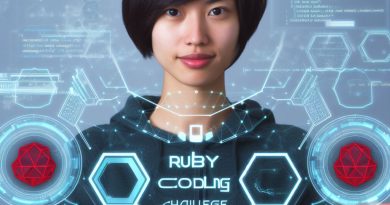The Power of Visual Coding: Exploring Scratch Features
Last Updated on September 25, 2023
Introduction
Brief explanation of visual coding and its increasing popularity
Visual coding, also known as graphical programming, is a method of writing code using visual elements instead of traditional text-based programming.
It has gained popularity in recent years due to its user-friendly nature and ability to engage beginners in coding.
Introduce Scratch as a visual coding platform and its features
One of the most well-known visual coding platforms is Scratch, developed by the Lifelong Kindergarten Group at the MIT Media Lab.
Scratch allows users to create and share interactive stories, games, and animations by dragging and dropping coding blocks.
Its features include a colorful and intuitive interface, a vast library of sprites and sounds, and support for multimedia integration.
Scratch also enables users to connect with a global community of coders, inspiring collaboration and learning.
This blog section will explore the power of Scratch’s features and demonstrate how visual coding can empower individuals to become creators in the digital world.
Why Visual Coding?
Advantages of Visual Coding over Traditional Text-Based Coding
In the world of coding, visual coding has emerged as a powerful tool that offers various advantages over traditional text-based coding. Let’s explore some of the key benefits:
Accessibility and Inclusivity
- Visual coding provides a more intuitive and user-friendly interface compared to text-based coding.
- It eliminates the need for complex syntax and allows beginners to grasp coding concepts easily.
- Visual coding platforms like Scratch offer a drag-and-drop programming environment that simplifies the learning process.
- It enables a broader audience, including children and individuals with limited technical background, to engage in coding.
Enhanced Creativity
- Visual coding empowers individuals to express their creativity through visually appealing projects.
- With the ability to easily manipulate visual elements, coders can bring their ideas to life in innovative ways.
- Platforms like Scratch offer a wide range of multimedia tools, enabling users to incorporate animations, sounds, and graphics into their projects.
- By engaging in visual coding, individuals can unleash their imagination and create interactive experiences.
Improved Problem-Solving Skills
- Visual coding provides a visual representation of algorithms and logic, making it easier to comprehend and debug code.
- It allows users to easily break down complex problems into smaller, manageable parts.
- Coders can visualize the flow of their code and identify any errors or bottlenecks more effectively.
- Platforms like Scratch encourage problem-solving by offering challenges and puzzles that require logical thinking.
- By solving problems in a visual coding environment, individuals develop critical thinking and analytical skills.
Collaborative Learning and Sharing
- Visual coding platforms often have a vibrant online community where users can share their projects and ideas.
- Coders can collaborate with others, learn from their projects, and inspire each other to create new and exciting programs.
- Visual coding communities foster a culture of learning, support, and creativity.
- Beginners can benefit from the expertise of more experienced users, accelerating their learning process.
Visual coding offers numerous advantages over traditional text-based coding.
Its accessibility and inclusivity make it a valuable tool for beginners to learn coding without being overwhelmed.
Moreover, visual coding enhances creativity by providing a platform for individuals to express their ideas in unique ways.
It also improves problem-solving skills by enabling users to visualize and debug their code more effectively.
Lastly, visual coding communities facilitate collaborative learning and sharing, creating a supportive environment for coders of all skill levels.
With these advantages, visual coding is undoubtedly a powerful and exciting approach to coding.
Read: Create Interactive Storytelling through Minecraft Coding
Understanding Scratch
what Scratch is and its purpose
Scratch is a visual programming language designed to introduce coding to children in a fun and interactive way.
It provides a drag-and-drop interface that allows users to create their own interactive stories, games, and animations.
Key Features and Functionalities of Scratch
- Drag-and-drop interface: Scratch offers a user-friendly interface where users can easily drag and drop blocks of code to create programs. This eliminates the need for writing complex lines of code.
- Colorful and interactive visuals: The visual aspect of Scratch makes it engaging and appealing to young learners. The platform allows users to experiment with various colorful sprites and backdrops to bring their ideas to life.
- Blocks and scripts for coding: Scratch provides an extensive library of blocks and scripts that can be combined to perform specific actions. Users can stack these blocks together to create a sequence of commands.
- Library of sprites and backdrops: Scratch offers a vast collection of pre-made sprites and backdrops that users can use to enhance their projects. This helps in sparking creativity and providing a starting point for beginners.
- Sound and animation capabilities: Scratch enables users to include sound effects and music in their projects. Additionally, they can create animations by manipulating sprites and utilizing motion and visual effects.
By providing these key features and functionalities, Scratch empowers children to become creators of technology, encouraging them to think critically, solve problems, and express their creativity through coding.
It promotes learning in a playful manner and fosters the development of computational thinking skills.
With Scratch, learners can get hands-on experience in coding concepts while building their own projects.
The visual nature of Scratch allows users to see immediate results, strengthening their understanding of coding principles such as loops, conditionals, and event-driven programming.
It also introduces them to the concept of debugging as they identify and fix errors in their programs.
Read: Freelancers: Managing and Billing for Coding Hours
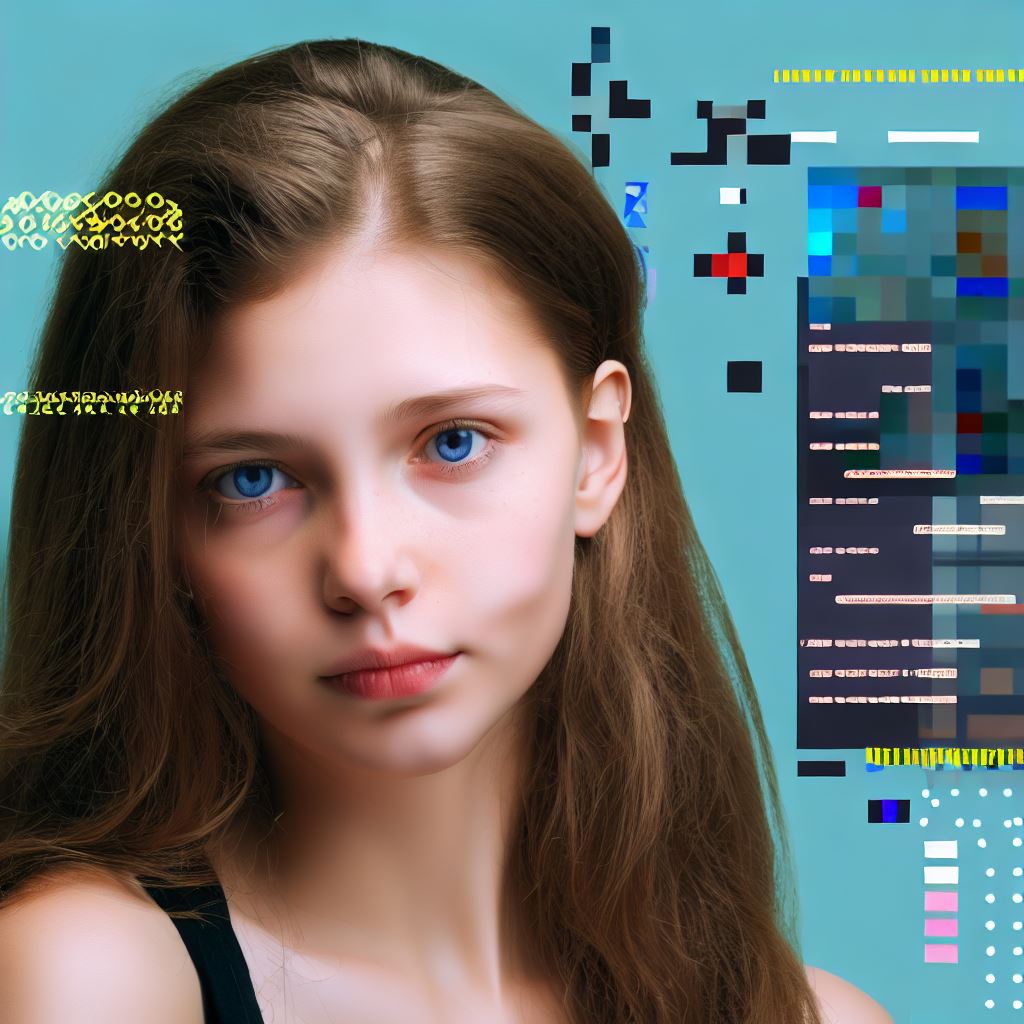
Exploring Scratch Features
The Scratch interface and layout are designed to be user-friendly and intuitive. Users can easily navigate through different sections and tools.
To create a basic project in Scratch, start by selecting a sprite or backdrop from the library. These visual elements form the foundation of the project.
Adding scripts and coding blocks is the next step. Scratch uses a block-based coding system where users can drag and drop blocks to create sequences of instructions.
After building the desired scripts, users can execute and test the project by clicking on the green flag button. This allows them to see how the program runs.
Scratch offers additional features for advanced projects. One of these features is the use of variables and data management. Variables help store and manipulate information.
Loops and conditions are also essential features in Scratch. These blocks allow users to create repetitive actions and make decisions based on specific conditions.
Input and output options further enhance the functionality of Scratch projects. Users can add interactive elements, such as keyboard inputs or audio outputs, to their programs.
Read: Top 5 Courses to Take on Code with Mosh: A Guide
Benefits of Scratch for Education and Learning
Scratch is a powerful tool that offers numerous benefits when it comes to education and learning.
In this section, we will discuss how Scratch is used in educational settings and highlight its educational benefits for both students and educators.
Develops computational thinking skills
One of the key benefits of using Scratch in education is its ability to develop computational thinking skills in students.
By designing and coding their own projects, students learn how to think logically, break problems down into smaller parts, and analyze and solve complex tasks.
Encourages collaborative learning
Scratch also promotes collaborative learning as it allows students to work together on projects.
Through sharing and remixing each other’s creations, students learn from their peers, give and receive feedback, and collaborate effectively to create innovative and engaging projects.
Enhances logical reasoning and problem-solving abilities
Using Scratch requires students to think critically and logically.
They need to design their projects step-by-step, identify and fix errors, and find creative solutions to problems.
This process enhances their logical reasoning and problem-solving abilities, which are essential skills for the 21st century.
Fosters creativity and expression
Scratch provides an environment that sparks creativity and allows students to express their ideas and imagination.
By designing their own interactive stories, games, and animations, students can develop their artistic skills, explore their creativity, and express themselves in unique and innovative ways.
Facilitates interdisciplinary learning
Scratch can be integrated into various subjects and disciplines, making it a versatile tool for interdisciplinary learning.
It enables students to connect coding with other subjects such as math, science, art, and music.
This integration helps students develop a deeper understanding and appreciation for different subjects.
Supports personalized learning
Scratch allows students to learn at their own pace and explore topics that interest them the most.
They can choose projects aligned with their personal preferences and abilities, which fosters a sense of ownership and motivation.
This personalized approach promotes self-directed learning and increases student engagement.
Scratch offers numerous benefits for education and learning.
It develops computational thinking skills, encourages collaborative learning, enhances logical reasoning and problem-solving abilities, fosters creativity and expression, facilitates interdisciplinary learning, and supports personalized learning.
By incorporating Scratch into educational settings, educators can unlock the full potential of their students and create a more engaging and effective learning experience.
Read: Coding AJAX: Handling Data with JSON and XML
Conclusion
The power of visual coding can be clearly seen through the various features offered by Scratch.
Scratch provides an intuitive and user-friendly platform that allows learners of all ages to easily create interactive projects and games.
The significance of visual coding lies in its ability to engage learners and develop critical thinking and problem-solving skills.
With Scratch, users can learn fundamental coding concepts while having fun and expressing their creativity.
By exploring Scratch and experimenting with its features, readers can experience firsthand the numerous benefits of visual coding.
They can develop a deeper understanding of computational thinking and gain confidence in their ability to create technology.
Scratch facilitates collaborative learning and provides a supportive community that encourages sharing and learning from others.
So don’t hesitate, give Scratch a try and unlock the power of visual coding today!