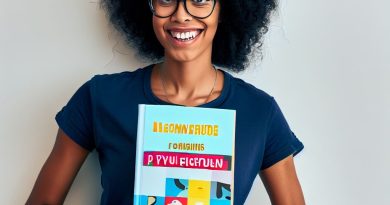Deploying Machine Learning Models in R: A How-to Guide
Last Updated on September 27, 2023
Introduction
In this blog post, we will explore the importance of deploying machine learning models in R.
By doing so, we can effectively utilize the capabilities of R for model deployment.
This guide provides a brief overview of the deployment process and offers step-by-step instructions for implementing it in R.
As data scientists and machine learning practitioners, it is crucial to understand the significance of deploying models in order to make them accessible and usable in real-world scenarios.
This post aims to provide you with the necessary knowledge and tools to successfully deploy your machine learning models in R.
Preparing the Environment
In this section, we will focus on preparing the environment for deploying machine learning models in R.
This involves setting up the necessary software and libraries, exploring data preprocessing and feature engineering techniques, and discussing model selection and evaluation techniques.
Let’s dive in!
A. Setting up the necessary software and libraries
To get started with deploying machine learning models in R, it is important to have the required software and libraries installed.
This includes installing R itself, as well as the necessary packages such as caret and shiny.
Setting up an integrated development environment like RStudio can also enhance your workflow.
B. Data preprocessing and feature engineering
Before deploying machine learning models, it is crucial to preprocess and engineer the data appropriately.
This involves handling missing values, dealing with outliers, scaling or normalizing variables, and encoding categorical variables.
Exploratory data analysis techniques can be employed to gain insights and identify patterns in the data.
C. Model selection and evaluation techniques
Selecting the right machine learning model is a critical step in the deployment process.
Different models have different strengths and weaknesses, so it is important to consider factors such as the nature of the problem, the amount of data available, and the desired performance metrics.
Cross-validation and evaluation techniques like ROC curves and confusion matrices can help assess model performance.
To summarize, preparing the environment for deploying machine learning models in R involves setting up the necessary software and libraries, exploring data preprocessing and feature engineering techniques, and discussing model selection and evaluation techniques.
It is a crucial step in the machine learning workflow and can greatly impact the success of your models in production.
Read: Top 5 R Errors and How to Troubleshoot Them
Developing the Machine Learning Model
To successfully deploy machine learning models in R, it is crucial to understand the process of training a model, the different algorithms available, and best practices for improving model performance.
In this section, we will explore these topics in detail.
A. The process of training a model in R
Training a machine learning model in R involves several steps:
- Preprocessing the data: This includes handling missing values, transforming variables, and scaling the data.
- Splitting the data: We need to divide the dataset into training and testing sets to evaluate the model’s performance.
- Selecting an algorithm: Based on the type of problem, we need to choose the most appropriate algorithm.
- Training the model: By using the training data, the selected algorithm learns patterns and relationships in the data.
- Evaluating the model: We assess its performance on the testing set using metrics such as accuracy, precision, and recall.
B. Different algorithms and their implementation
R provides a wide range of machine learning algorithms, including:
- Linear Regression: Suitable for predicting continuous variables based on the relationship with other variables.
- Decision Trees: Effective for both regression and classification tasks by creating a flowchart-like structure.
- Random Forest: Works by building multiple decision trees and producing predictions based on their ensemble.
- Support Vector Machines: Effective for classification problems by identifying the best separation boundary.
- Neural Networks: A powerful approach for complex tasks, mimicking the behavior of the human brain.
Each algorithm has its strengths and weaknesses, and the selection depends on the dataset and the problem at hand.
R offers numerous packages for implementing these algorithms, such as caret, randomForest, e1071, and neuralnet.
C. Best practices for improving model performance
Improving model performance is essential for deploying effective machine learning models.
Some best practices include:
- Data preprocessing: Carefully handling missing values, outliers, and variables transformation.
- Feature selection: Selecting the most relevant features can reduce noise and improve the model’s generalization.
- Cross-validation: Using techniques like k-fold cross-validation helps evaluate the model’s performance effectively.
- Hyperparameter tuning: Optimize the algorithm’s hyperparameters using techniques like grid search or random search.
- Model evaluation and comparison: Assessing the model’s performance using appropriate evaluation metrics and comparing it with other models.
Furthermore, feature engineering, ensembling, and regularization techniques play a crucial role in enhancing model performance.
By following these best practices, one can develop robust machine learning models in R and achieve accurate predictions.
However, it is important to note that each model and dataset is unique, so experimentation and continuous improvement are key.
Basically, developing machine learning models in R requires a thorough understanding of the training process, exploring different algorithms, and implementing best practices for improved model performance.
By following the steps outlined in this section and leveraging the available resources in R, researchers and practitioners can build effective models for various applications.
Read: Why Choose R Over Other Languages for Data Science?
Saving and Loading the Trained Model
In the previous sections, we have discussed how to train machine learning models in R.
Once we have successfully trained a model, the next step is to save it for deployment.
It is crucial to save the trained model so that we can use it later for making predictions on new data without having to retrain the model from scratch.
In this section, we will demonstrate how to save the trained model, discuss various options for model serialization, and highlight considerations for model versioning and reproducibility.
A. How to save the trained model for deployment
Saving the trained model in R is a straightforward process.
It allows us to save the trained model object in a file that can be reloaded later for making predictions.
The most common way to save the model is by using the saveRDS() function from the base R package.
Here’s an example:
saveRDS(trained_model, "path/to/save/model.rds")
By executing the above code, the trained model object is saved as an RDS file in the specified path.
The saved model can be loaded later using the readRDS() function:
loaded_model <- readRDS("path/to/save/model.rds")
It is important to note that the file extension does not have to be “.rds”, but using this convention makes it clear that the file contains an RDS object.
B. Various options for model serialization
Besides using the base R functions, we have other options for model serialization in R.
One popular approach is to use the serialize() function to convert the model object into a raw binary format.
This serialized model can then be saved to disk or transmitted over a network. To deserialize the model, we use the unserialize() function.
Another option is to use the save() function, which is similar to saveRDS(), but it saves the model object in an R data file (.RData) instead of an RDS file.
The advantage of using the save() function is that it allows us to save multiple objects together.
C. Considerations for model versioning and reproducibility
When saving the trained model, it is essential to consider model versioning and reproducibility.
Versioning helps in tracking changes made to the model over time, enabling us to reproduce the results from a specific version.
One way to achieve model versioning is by including the version number in the saved model’s file name or metadata.
Reproducibility ensures that we can obtain the same results when using the same version of the model in the future.
To enhance reproducibility, we should save not only the trained model but also the accompanying data, pre-processing steps, and any other necessary dependencies.
Additionally, documenting the details such as the model architecture, hyperparameters, and training process is crucial for facilitating reproducibility.
By providing comprehensive documentation, we increase transparency and enable others to understand and replicate our modeling process.
In this section, we learned about the importance of saving and loading trained machine learning models in R for deployment.
We demonstrated how to save the trained model using the saveRDS() function and discussed alternatives such as serialize() and save().
We also highlighted considerations for model versioning and reproducibility, emphasizing the need for proper documentation and inclusion of associated data and dependencies.
By following these guidelines, we ensure that our trained models can be deployed and used effectively in real-world scenarios.
Read: R for Data Analysis: A Step-by-Step Tutorial

Building an API for Model Deployment
A. Introducing the concept of an API and its role in model deployment
In this section, we will delve into the process of building an API for deploying machine learning models in R.
An API, or Application Programming Interface, plays a crucial role in model deployment by providing a means for other applications to interact with the trained model.
B. Different frameworks for building APIs in R
There are various frameworks available in R that facilitate the development of APIs.
These frameworks not only simplify the process but also ensure scalability and robustness of the deployed model.
- Plumber: One popular framework for building APIs in R is Plumber. It allows you to define endpoints and specify the logic to execute when those endpoints are called.
- Shiny: While Shiny is primarily used for developing interactive web applications, it can also be utilized to create APIs. With Shiny, you can define input parameters and output formats for the API.
- R6: R6 is another powerful framework that provides a way to define objects with methods and properties. It can be used to create APIs by defining classes and methods for handling requests.
C. The process of creating an API endpoint for the trained model
Now let’s walk through the process of creating an API endpoint for our trained machine learning model using the Plumber framework.
To begin, we need to install the plumber package by running the following command in R:
install.packages("plumber")
Once the package is installed, we can load it into our R session and define the API endpoints.
The code snippet below demonstrates how to define an endpoint using the plumber package:
# Load the plumber library
library(plumber)
# Create an instance of the Plumber router
pr <- plumber$new()
# Define an endpoint and its associated function
pr$register(
"/predict",
POST = function(req, res) {
# Logic for handling the incoming request and returning predictions
}
)
# Run the Plumber router
pr$run(port=8000)In this example, we define an endpoint named “/predict” which handles POST requests.
Inside the endpoint function, we can write the necessary code to process the incoming request, preprocess input data, and make predictions using our trained model.
Finally, we run the Plumber router on a specified port to start the API.
Once the API is running, other applications can make HTTP requests to the specified endpoint (“/predict”) to obtain predictions from our machine learning model.
Generally, building an API for model deployment is crucial in allowing seamless interaction between our trained models and other applications.
By utilizing frameworks like Plumber, Shiny, or R6, we can easily create robust and scalable APIs in R.
With this knowledge, we are now ready to deploy our machine learning model and make it accessible for real-world applications.
Read: Mastering R: Tips to Write Efficient R Code
Deploying the Model in a Production Environment
When it comes to deploying machine learning models in R, there are several considerations to keep in mind.
This section will discuss the various aspects of deploying the model in a production environment.
A. Deploying on-premises or in the cloud
One of the first decisions to make is whether to deploy the model on-premises or in the cloud.
Deploying on-premises provides more control and security but requires a dedicated infrastructure.
On the other hand, deploying in the cloud offers flexibility and scalability, but data privacy concerns may arise.
B. Containerization options for packaging the model
Containerization is an efficient way to package and deploy machine learning models.
Docker and Kubernetes are popular containerization options that provide portability, isolation, and scalability.
Using containers ensures that the model runs consistently across different environments.
C. Factors for maintaining scalability and performance
Ensuring scalability and performance is crucial for deploying machine learning models in a production environment.
To achieve scalability, the model should be able to handle increasing workloads efficiently.
Optimizing code, using parallel processing, and leveraging distributed computing frameworks like Spark can improve performance.
Consider the following factors:
- Data storage and retrieval: Efficiently storing and retrieving large volumes of data is important. Using distributed file systems like Hadoop Distributed File System (HDFS) or cloud-based storage systems can enhance scalability and performance.
- Model monitoring and retraining: Machine learning models need to be monitored to ensure they continue to perform well. Setting up a monitoring system that tracks model performance and triggers retraining when necessary is essential.
- Data preprocessing and feature engineering: Consider automating data preprocessing and feature engineering steps. This reduces manual effort and ensures consistency in model deployment.
- Model versioning and deployment: Develop a robust versioning and deployment strategy to manage changes in the model. This allows for easy rollbacks in case of issues and supports reproducibility.
- System resources and infrastructure: Ensure the production environment has sufficient resources to handle the machine learning model’s requirements. Monitoring resource usage and optimizing infrastructure can improve scalability and performance.
By carefully considering these factors and making informed decisions, the deployment of machine learning models in R can be successful in a production environment.
Balancing scalability, performance, and data privacy concerns is key to achieving optimal results.
Monitoring and Evaluating the Deployed Model
In this section, we will discuss the importance of ongoing monitoring and evaluation in deploying machine learning models in R.
We will also explore various metrics and techniques for performance monitoring, as well as strategies for troubleshooting and enhancing deployed models.
A. Importance of ongoing monitoring and evaluation
Ongoing monitoring and evaluation play a crucial role in ensuring the effectiveness and reliability of deployed machine learning models.
Once a model is deployed, it is subjected to real-world data and conditions that may differ from the training phase.
Monitoring allows us to detect and address any issues that may arise during this phase.
B. Various metrics and techniques for performance monitoring
Performance monitoring is essential to assess how well the deployed model is performing.
This involves tracking various metrics such as accuracy, precision, recall, and F1 score.
These metrics provide insights into the model’s predictions and help identify areas that require improvement.
There are several techniques available for performance monitoring.
One common approach is to compare the model’s predictions with the actual outcomes using a confusion matrix.
This matrix helps in understanding the model’s true positive, true negative, false positive, and false negative rates.
Another technique is to calculate the model’s precision, which measures the proportion of true positive predictions among all positive predictions.
Recall, on the other hand, measures the proportion of true positive predictions among all actual positive cases.
F1 score combines precision and recall to provide a balanced measure of a model’s performance.
Apart from performance monitoring, it is also important to troubleshoot and enhance the deployed models.
In some cases, the model may encounter compatibility issues or face challenges in handling new or unexpected input data.
Regularly monitoring the model allows us to identify these issues and address them promptly.
C. Strategies for troubleshooting and enhancing deployed models
To troubleshoot deployed models, it is helpful to maintain a log of prediction errors and exceptions.
This log can provide insights into the type of errors occurring and help in determining potential solutions.
Additionally, conducting regular audits of the model’s performance can help identify patterns or trends that might uncover underlying issues.
Enhancing deployed models involves continuously updating and retraining them using new data.
This improves the model’s accuracy and adaptability to changing conditions.
Updating the underlying data is particularly important if the data distribution has shifted significantly since the model’s initial deployment.
Essentially, ongoing monitoring and evaluation are critical for the successful deployment of machine learning models in R.
By tracking performance metrics and using various techniques, we can ensure that the deployed model continues to perform well and meets the desired objectives.
Additionally, troubleshooting and enhancing deployed models help address issues and maintain their effectiveness over time.
Conclusion
In this guide, we have covered the key steps and considerations for deploying machine learning models in R.
We have seen the importance of effectively deploying these models to make them useful in real-world applications.
By following the steps outlined in this guide, you can ensure that your models are ready for production and deliver accurate predictions.
Furthermore, we encourage you to continue exploring and learning more about deploying machine learning models in R.
There is a vast array of resources available that can help you deepen your understanding and enhance your skills.
By staying updated with the latest techniques and best practices, you can become a more proficient machine learning practitioner.
Ultimately, the ability to effectively deploy machine learning models in R can make a significant impact in various industries.
It can drive decision-making, optimize processes, and uncover valuable insights from data.
So, continue your journey and discover the endless possibilities that await you in the world of machine learning deployment in R.