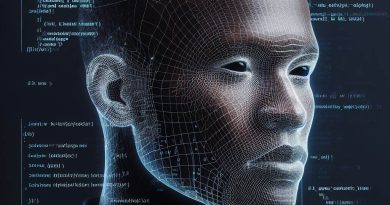Java and Android: A Comprehensive Guide to Mobile Dev
Last Updated on December 8, 2023
Introduction
Mobile Development has become increasingly important in today’s technological landscape.
With the rise of smartphones and mobile apps, the demand for skilled mobile developers is on the rise.
This section explores the significance of mobile development and the potential opportunities and career prospects it offers.
In today’s digital era, mobile devices have become an integral part of our lives.
From communication and entertainment to shopping and banking, people rely heavily on mobile apps for various daily activities.
This reliance has made mobile development crucial in ensuring effective and user-friendly experiences.
Moreover, the mobile industry is a thriving sector that presents numerous opportunities for developers.
As the demand for mobile apps continues to grow, so does the need for skilled professionals who can create innovative and functional applications.
Mobile development offers a wide range of career prospects, whether as an employee in established companies or as an independent app developer.
Mobile developers possess unique skill sets that allow them to create applications for popular platforms like Android and iOS.
They are responsible for designing, coding, and testing these apps, ensuring they meet both user expectations and industry standards.
With new technologies and frameworks constantly emerging, mobile developers have the opportunity to stay at the forefront of innovation and contribute to the evolving mobile landscape.
In this section, we will delve into the world of mobile development and explore its importance in today’s technology-driven society.
We will also discuss the potential career prospects and opportunities that await those willing to embark on a mobile development journey.
So, let’s dive in and discover the exciting world of Java and Android mobile development.
Overview of Java and Android
Java is a high-level, object-oriented programming language.
It is known for its simplicity, portability, and robustness.
Java code is compiled into bytecode, which can run on any Java Virtual Machine (JVM).
The language supports automatic memory management and exception handling.
Java provides a vast library of pre-built classes and APIs for various functionalities.
Introduction to Android platform and its popularity
Android is an open-source operating system developed by Google.
It is primarily designed for mobile devices, such as smartphones and tablets.
Android provides a rich set of features and tools for mobile application development.
It has a large user base, making it one of the most popular mobile platforms worldwide.
Android supports a wide range of devices from different manufacturers, ensuring market reach.
Key features and benefits of using Java for Android development
Java is the official programming language for Android development.
It offers a familiar syntax and extensive developer community support.
Java enables cross-platform development, allowing code reuse across different operating systems.
Android Studio, the official IDE for Android, provides powerful tools for Java development.
Java’s performance and reliability make it suitable for developing complex and resource-intensive apps.
Java’s built-in garbage collection simplifies memory management for Android developers.
Integration with various libraries and frameworks makes development faster and more efficient.
Java’s strong security features help protect apps from various vulnerabilities and attacks.
Its scalability allows developers to create apps that can adapt to different screen sizes and orientations.
Java’s documentation and community resources provide extensive learning materials for developers.
Java and Android together provide a robust platform for mobile application development.
Java’s simplicity, portability, and rich features make it an ideal language for Android development.
With its large user base and extensive developer community support, Android has become one of the most popular mobile platforms globally.
By using Java for Android development, developers can leverage the language’s familiar syntax and powerful tools provided by Android Studio.
Java enables cross-platform development, allowing code reuse and reducing development time.
Its performance, reliability, and scalability make it suitable for creating complex and resource-intensive applications.
One of the major benefits of using Java for Android development is its integrated garbage collection, which simplifies memory management.
Read: Java-Themed Coding Wallpapers for Hardcore Fans
Setting Up Java and Android Development Environment
In order to start developing mobile applications for Android using Java, you need to set up the required development environment.
This section will guide you through the process of downloading and installing the necessary tools, configuring the development environment, and getting ready to create your first Android app.
Steps to download and install Java Development Kit (JDK)
Visit the official Oracle website to download the latest version of JDK.
Accept the license agreement and choose the appropriate JDK version for your operating system.
Once the download is complete, run the JDK installer and follow the installation instructions.
Set the JDK installation path by adding the JDK bin directory to the system’s PATH variable.
Verify the installation by opening the command prompt and typing “java -version”.
If the JDK is installed correctly, it will display the installed version information.
Installation guide for Android Studio IDE
Go to the official Android Studio website and download the latest version of the IDE.
Run the Android Studio installer and follow the on-screen instructions to complete the installation.
Once the installation is finished, launch Android Studio and wait for it to set up the necessary components.
Choose the Standard installation option, which includes the Android SDK and other essential tools.
Configure the location for the Android SDK and choose the desired theme for the IDE.
Click on the “Finish” button to complete the installation process and launch Android Studio.
Configuring the development environment for Android app development
Open Android Studio and click on “Configure” in the welcome screen, followed by “SDK Manager”.
In the SDK Manager, select the desired Android SDK platform versions to download and install.
Make sure to include the necessary platform tools and build tools for app development.
Click on the “Apply” button to start the download and installation process.
Once the SDK components are installed, click on “Configure” again and select “AVD Manager”.
Create a new Android Virtual Device (AVD) with the desired specifications and target API level.
Start the AVD to verify that the Android emulator is working properly.
Congratulations! You have successfully set up the Java and Android development environment.
Now you are ready to start building your own Android apps using Java programming language.
Java Fundamentals for Android Development
Java is one of the most widely-used programming languages for Android app development.
To effectively build Android applications, it is essential to have a strong understanding of Java fundamentals.
In this section, we will focus on basic syntax, data types, control flow statements, object-oriented concepts, and exception handling in Java.
Basic Syntax and Data Types in Java
Understanding the basic syntax of Java is crucial for writing code that is both readable and functional.
Java syntax follows a strict set of rules, including the use of semicolons and curly brackets for code blocks.
It is important to pay attention to these details to avoid syntax errors.
Data types in Java define the type of data that a variable can hold.
Java supports various data types, including integers, floating-point numbers, characters, and boolean values.
Each data type has a specific range and set of operations that can be performed on it.
Control Flow Statements (if-else, loops)
Control flow statements allow you to control the execution of your code based on certain conditions.
The most common control flow statements in Java are if-else statements and loops.
If-else statements evaluate a condition and execute different blocks of code based on the result.
This is useful for making decisions in your program.
Loops, on the other hand, allow you to repeatedly execute a block of code.
Java provides several types of loops, including the for loop, while loop, and do-while loop.
These loops are invaluable for iterating over arrays, collections, or performing repetitive tasks.
Object-Oriented Concepts
Java is an object-oriented programming language, which means it revolves around the concept of objects.
Understanding object-oriented concepts is crucial for Android development.
In Java, classes serve as blueprints for creating objects.
A class defines the properties and behaviors that an object of that class will possess.
Objects are instances of a class and represent individual entities in your program.
They encapsulate data and provide methods to interact with and modify that data.
Inheritance is an important concept in object-oriented programming that allows you to create new classes based on existing ones.
This promotes code reuse and modularity in your applications.
Exception Handling in Java
Exception handling is an essential aspect of Java programming as it allows you to handle unexpected errors or exceptional situations that may occur during the execution of your code.
In Java, exceptions are objects that represent various types of errors.
By utilizing exception handling mechanisms, you can anticipate and gracefully handle these errors.
The try-catch block is used to handle exceptions in Java.
The try block contains the code that might throw an exception, while the catch block catches and handles the thrown exception.
Additionally, Java provides a mechanism for creating and throwing custom exceptions when specific conditions are not met in your program.
So, a solid understanding of Java fundamentals is crucial for Android app development.
This section has covered basic syntax, data types, control flow statements, object-oriented concepts, and exception handling in Java.
By mastering these concepts, you will be well-equipped to create robust and efficient Android applications.
Read: Free Resources to Download High-Quality Coding Wallpapers
Introduction to Android App Development
When it comes to mobile development, Android is one of the most popular platforms to build applications.
In this section, we will provide an overview of Android app development and discuss the different components and concepts involved.
Overview of Android Application Components
Android applications are built using various components that work together to provide a seamless user experience.
The key components include:
- Activities: Activities represent the different screens or windows of an application. They handle user interactions and manage the UI.
- Services: Services perform background tasks or long-running operations that don’t require user interactions.
- Broadcast Receivers: Broadcast receivers listen for system-wide events or messages and perform actions based on those events.
- Content Providers: Content providers manage a shared set of application data that can be accessed by other applications.
Understanding these components is crucial for building robust Android applications.
User Interface Design using XML Layouts
Android provides a powerful XML-based layout system to design the user interface of an application.
XML layouts allow developers to define the structure and appearance of the app’s screens.
By leveraging XML layouts, developers can create flexible and dynamic user interfaces that adapt to different screen sizes and orientations.
This makes it easier to provide a consistent user experience across a wide range of Android devices.
Understanding the Android Manifest File
The Android Manifest file is a crucial component of an Android application.
It provides essential information about the app and its requirements to the Android operating system.
The Manifest file contains details such as the app’s package name, permissions it requires, activities it includes, services it uses, and more.
It acts as a blueprint for the Android system to understand and interact with the application.
Developers must carefully configure the Manifest file to ensure proper functioning and compatibility of the application with the Android platform.
Basic Overview of the Android Gradle Build System
The Android Gradle build system is the recommended tool for building, testing, and packaging Android applications.
It replaces the older Ant-based build system.
Using Gradle, developers can define the project’s structure, dependencies, and build configurations using a Groovy-based DSL.
Gradle automates the build process, making it efficient and customizable.
The build system not only compiles the source code but also manages assets, resources, and external libraries.
It enables developers to easily create different build variants and handle complex dependencies.
Understanding the Android Gradle build system is essential for efficiently managing the development and deployment of Android applications.
By gaining a solid understanding of Android app development and its various components, you are now equipped to dive into the world of mobile development.
In the next sections, we will explore each topic in more detail and provide practical examples to help you become a proficient Android developer.

Building User Interfaces with Android
In this section, we will explore the process of building user interfaces with Android.
We will delve into the fundamentals of Views and Layouts, designing user interfaces using XML and Android Studio visual editor, exploring various UI components, and handling user interactions with event listeners.
Introduction to Views and Layouts in Android
Views and Layouts are essential components of user interfaces in Android.
Views represent the visual elements, such as buttons, text fields, and images, while Layouts define how these elements are organized and displayed on the screen.
Android provides a wide range of pre-built Views and Layouts that can be customized to create visually pleasing and interactive user interfaces.
Designing User Interfaces using XML and Android Studio Visual Editor
Android Studio offers a powerful visual editor that simplifies the process of designing user interfaces.
By utilizing XML, developers can define the structure and appearance of their app’s UI directly in the layout files.
The Android Studio visual editor provides a drag-and-drop interface, allowing developers to easily add and arrange UI components.
It also offers real-time previews, making it easier to visualize the final appearance of the app’s user interface.
Exploring Various UI Components
Android offers a plethora of UI components to choose from, catering to various design and functional requirements.
Some commonly used UI components include TextView, EditText, Button, ImageView, Checkbox, and RadioButton.
TextView is used to display textual content, EditText allows user input, Button triggers actions, ImageView displays images, Checkbox enables selection, and RadioButton represents mutually exclusive options.
Handling User Interactions and Implementing Event Listeners
User interactions play a vital role in mobile app development.
Android provides event listeners that allow developers to capture and respond to different user actions, such as button clicks, text input, and selection changes.
By implementing event listeners, developers can execute specific actions or update the user interface based on user interactions.
This enables a more interactive and dynamic user experience.
In essence, building user interfaces in Android involves understanding Views and Layouts, utilizing XML and the Android Studio visual editor, exploring various UI components, and handling user interactions with event listeners.
By mastering these concepts, developers can create visually appealing and intuitive mobile apps.
Read: Using Raspberry Pi to Create a Dynamic Coding Wallpaper
Android App Development Essentials
Understanding Android Lifecycle and Managing App States
One of the key aspects of Android app development is understanding the Android lifecycle and effectively managing the different app states.
The Android lifecycle consists of various stages that an app goes through, from when it is first created to when it is destroyed.
By understanding and properly managing these states, developers can create apps that are efficient, responsive, and user-friendly.
At the core of the Android lifecycle is the concept of activities.
Activities are the building blocks of an Android app and represent the individual screens or windows that the user interacts with.
Android lifecycle
Each activity has its own lifecycle, which consists of several methods that are called at different stages.
Some of the important lifecycle methods include:
- onCreate(): This method is called when the activity is first created. It is where developers can initialize variables, set up the user interface, and perform other necessary setup tasks.
- onResume(): This method is called when the activity is about to become visible to the user. It is where developers can start or resume any actions or services that were paused or stopped.
- onPause(): This method is called when the activity is no longer in the foreground and is partially visible or obscured by another activity. It is where developers should pause or stop any actions or services that are not needed.
- onStop(): This method is called when the activity is no longer visible to the user. It is where developers should release any resources or perform cleanup tasks that are no longer needed.
- onDestroy(): This method is called before the activity is destroyed. It is where developers should release any resources or perform cleanup tasks that need to be done before the activity is completely removed from memory.
By properly implementing and utilizing these lifecycle methods, developers can ensure that their app behaves correctly and efficiently in different scenarios, such as when the user switches between apps or when the device’s orientation changes.
Accessing and Storing Data using Shared Preferences
When developing Android apps, it is often necessary to store and retrieve data.
One common way to store small amounts of data, such as user preferences or settings, is by using Shared Preferences.
Shared Preferences allow developers to store key-value pairs in a persistent storage location, which can be accessed across different parts of the app.
This makes it easy to save and retrieve user-specific data without the need for a database.
To access and use Shared Preferences, developers need to follow these steps:
Get the Shared Preferences object using the getSharedPreferences() method, passing in a name to identify the preferences file.
Use the SharedPreferences.Editor object to make changes to the preferences.
Call the commit() method on the SharedPreferences.Editor object to save the changes.
Working with SQLite Database for Android Apps
Sometimes, storing data in Shared Preferences may not be sufficient, especially for more complex data structures or larger amounts of data.
In these cases, developers can turn to the SQLite database, which is a built-in relational database management system in Android.
SQLite databases provide a structured and efficient way to store, retrieve, and manipulate data.
They support various data types and allow for efficient querying and sorting of data.
To work with SQLite databases in Android apps, developers need to:
Define the database structure by creating a class that extends the SQLiteOpenHelper class.
Override the onCreate() method in the SQLiteOpenHelper class to create the database tables and any initial data.
Override the onUpgrade() method to handle any necessary changes to the database structure.
Utilizing Android APIs and Libraries for Enhanced Functionality
One of the advantages of Android app development is the wide range of APIs and libraries available that can be used to enhance the functionality of an app.
These APIs and libraries provide pre-built components and functionalities that developers can easily integrate into their apps.
Some popular Android APIs and libraries include:
- Google Play Services: Provides access to various Google services, such as Maps, Location, and Firebase, which can be used to add features like geolocation, push notifications, and cloud storage to an app.
- Retrofit: A REST client library that simplifies the process of making network requests and handling responses.
- Picasso: A powerful image loading and caching library that makes it easy to display images in an app.
- ButterKnife: A lightweight library that simplifies the process of binding views and handling click events.
By utilizing these APIs and libraries, developers can save time and effort by leveraging existing solutions and building on top of them to create more robust and feature-rich Android apps.
Therefore, understanding Android lifecycle and effectively managing app states are crucial in creating successful Android apps.
Accessing and storing data using Shared Preferences and working with SQLite databases provide options for storing and retrieving data in Android apps.
Additionally, utilizing Android APIs and libraries allows developers to enhance app functionality without reinventing the wheel.
By mastering these essentials, developers can create high-quality, user-friendly Android apps that meet the needs of their target audience.
Read: Why Animated Coding Wallpapers are a Developer’s Best Friend
Advanced Topics in Android Development
In this section, we will explore advanced topics in Android development.
These topics will take your skills to the next level and allow you to create more sophisticated and feature-rich Android applications.
One important aspect of mobile development is the ability to interact with external APIs and make network requests.
This is commonly done using libraries such as Retrofit or Volley.
These libraries provide an easy way to handle network requests and parse API responses, significantly simplifying the development process.
Another advanced topic we will cover is integrating Google Maps and Location Services into Android apps.
This allows you to add location-based functionalities to your applications, such as displaying maps, finding nearby places, and tracking user’s current location.
Google Maps API offers a wide range of features and customization options to enhance the user experience.
Push notifications are an essential component of modern mobile applications.
With Firebase Cloud Messaging, implementing push notifications in your Android app becomes relatively straightforward.
By integrating Firebase Cloud Messaging, you can send targeted messages to your users, keeping them engaged and informed about updates and new features.
Reactive programming is gaining popularity in the Android development community.
RxJava is a reactive programming library that allows you to write asynchronous, event-based, and scalable code.
It enables you to easily handle complex operations, such as handling UI events, network requests, and data transformations, using a functional programming paradigm.
This section focused on advanced topics in Android development.
We explored working with network requests and APIs using Retrofit or Volley, integrating Google Maps and Location Services, implementing push notifications with Firebase Cloud Messaging, and introduced reactive programming using RxJava.
Mastering these topics will give you the skills to build powerful and advanced Android applications.
Testing and Debugging Android Apps
Testing an Android app is an essential step in the development process.
It helps ensure that the app functions as intended and provides a good user experience.
There are several testing methodologies that can be used, including unit testing and UI testing.
Writing unit tests for Android app components using JUnit
Unit testing is the process of testing individual components of an app to ensure they work correctly.
With JUnit, a popular testing framework for Java, you can write unit tests for Android app components such as activities, fragments, and services.
Unit tests help identify and fix issues early in the development process.
Utilizing Android’s testing frameworks for UI testing
UI testing is another crucial aspect of testing Android apps.
It involves testing the user interface of the app to ensure it behaves as expected.
Android provides testing frameworks like Espresso and Mockito that make UI testing easier and more efficient.
These frameworks allow you to write tests that simulate user interactions and verify the app’s UI elements.
Techniques for debugging and troubleshooting Android apps
Debugging and troubleshooting are essential skills for developers.
When developing Android apps, you may encounter various issues like crashes, performance problems, or unexpected behaviors.
Here are some techniques you can use to debug and troubleshoot Android apps:
- Logcat: The logcat tool in Android Studio provides a wealth of information about the app’s runtime behavior. It allows you to view log messages from the app and filter them based on tags, priority levels, or search terms. By analyzing logcat output, you can identify and fix issues in your app.
- Debugging tools: Android Studio offers powerful debugging features that help you identify and fix issues in your code. You can set breakpoints, step through code, inspect variables, and evaluate expressions during runtime. These tools enable you to pinpoint and resolve problems effectively.
- Crash reporting: Integrating a crash reporting tool like Firebase Crashlytics or Bugsnag can provide valuable insights into crashes experienced by your app’s users. These tools collect crash reports and stack traces, allowing you to identify the root cause of crashes and prioritize fixes.
- Beta testing: Conducting beta testing with a group of real users can help uncover bugs and usability issues that may not be apparent during development. Beta testers can provide valuable feedback and identify areas that need improvement, allowing you to refine your app before releasing it to the broader audience.
- Code review: Having a fresh pair of eyes review your code can be immensely helpful in identifying potential issues. Code reviews help catch bugs, improve code quality, and ensure adherence to industry best practices. Collaborating with fellow developers can lead to more robust and reliable apps.
Testing and debugging are ongoing processes
Testing and debugging are not one-time events in the app development lifecycle.
As you add new features, make changes, or fix bugs, it’s essential to retest and redebug your app.
Automated testing, continuous integration, and adopting a test-driven development approach can help streamline the testing and debugging process.
Testing and debugging are crucial aspects of Android app development.
Unit testing and UI testing help ensure the app’s components and user interface work correctly.
Android’s testing frameworks like Espresso and Mockito make UI testing more efficient.
Techniques like logcat analysis, debugging tools, crash reporting, beta testing, and code review facilitate effective debugging and troubleshooting.
By prioritizing testing and debugging, you can develop high-quality Android apps that provide an excellent user experience.
Publishing Android Apps to Google Play Store
- Preparing the app for release: One crucial step in releasing an Android app on the Google Play Store is to ensure that the code is adequately protected. Code obfuscation, using tools like ProGuard, can help prevent reverse engineering and unauthorized access to your app’s source code.
- Generating a signed APK for the app: Before submitting your app to the Google Play Store, you need to generate a signed APK (Android Package Kit). This signed APK ensures that the app comes from a trusted source and has not been tampered with.
- Registering as a Google Play Developer and creating a developer account: To publish your app on the Google Play Store, you must first register as a Google Play Developer. This involves creating a developer account and agreeing to the terms and conditions set by Google.
- Guidelines and steps to publish an app on the Google Play Store: Once you have prepared your app for release, generated a signed APK, and registered as a Google Play Developer, you are ready to publish your app on the Google Play Store. Follow these guidelines and steps:
To publish your app on the Google Play Store
- Review the Google Play Developer Program Policies: Before submitting your app, carefully review the Google Play Developer Program Policies.
- Create a listing for your app: The first step in publishing your app is to create a listing. This includes providing a title, description, screenshots, and promotional material for your app.
- Set pricing and distribution: Decide whether you want to offer your app for free or set a price. You can also select the countries where you want your app to be available.
- Upload the APK file: Upload the signed APK file of your app to the Google Play Developer Console. Fill in relevant details, such as the version number, release notes, and app’s targeting information.
- Store listing optimization: Optimize your app’s store listing to improve its visibility and attract more users.
- Content rating: Provide accurate content ratings for your app to inform users about its content suitability. This helps users make informed decisions before downloading the app.
- Publish the app: Once you have completed all the necessary steps, you can submit your app for review. Google Play Store team will review your app to ensure it meets their quality standards and policies.
- App release and updates: After passing the review process, your app will be available for download on the Google Play Store. You can also release updates to your app to fix bugs, introduce new features, and improve user experience.
- App promotion: To maximize the visibility and success of your app, invest in marketing and promotion strategies. Utilize various channels, such as social media, app review sites, and advertising platforms, to reach your target audience.
Conclusion
This blog post covered key points in Java and Android mobile development, highlighting their importance in today’s digital world.
The ability to create mobile apps opens up a world of opportunities for developers.
We encourage readers to embark on their own mobile development journey because it can lead to exciting career prospects and innovative creations.
Learning Java and Android development opens up a wide range of possibilities for developers.
There are numerous resources available for further learning and improving Android development skills.
Online tutorials, documentation, and forums provide valuable insights and guidance for beginners and experienced developers alike.
It’s important to stay updated with the latest trends and tools in order to create cutting-edge mobile applications.
Remember, with dedication and practice, you can become a proficient Android developer.
So, start exploring the vast world of Java and Android, and unleash your creativity in mobile app development!