A Deep Dive into HTML5 New Features and Benefits
Last Updated on September 16, 2023
Introduction
HTML5 creates web pages with new features. These features enhance the user experience. This blog post explores HTML5 features and benefits. Readers will learn about them in detail.
Expect to learn about the significant changes from previous versions and how they can benefit web development.
Furthermore, we will delve into the impact of HTML5 on multimedia, offline browsing, and mobile compatibility.
Additionally, we will discuss the improved semantics, accessibility, and cleaner code structure HTML5 offers.
This blog post will show readers the HTML5 features and benefits comprehensively. They will learn about HTML5’s capabilities
They will be able to harness these features to create modern and fully functional websites.
So, whether you are a web developer or someone interested in understanding web technology, this blog post is for you.
Stay tuned to discover the exciting possibilities that HTML5 offers and gain insights into its importance in today’s internet landscape.
HTML5 Overview
HTML, the standard language for creating web pages and applications, has evolved over the years, with multiple released versions.
With the emergence of HTML5, the fifth and latest version of HTML, developers now have access to new features and improvements to enhance the web experience.
Developers are rapidly adopting HTML5, drawn to its features and benefits, which have fueled its growing popularity. Let’s delve into what makes HTML5 so captivating and how it is revolutionizing web development.
Insight into the evolution of HTML and its versions
HTML was first introduced in 1993 and has undergone several revisions and improvements since then. Each version brought new features that enhanced web development capabilities.
HTML4, released in 1997, was the previous version of HTML5. However, it lacked many essential features needed for the growing demands of modern web development.
Introduction to HTML5 and its adoption rate
In 2014, HTML5 officially debuted, introducing substantial enhancements and numerous new features. Its primary goal was to provide rich content and multimedia elements without relying on additional plugins.
The adoption rate of HTML5 has been remarkable. Developers quickly embraced HTML5 due to its enhanced capabilities and compatibility with modern web browsers. This widespread adoption has accelerated the growth of HTML5-based applications and websites.
HTML5’s role in modern web development
HTML5 plays a vital role in modern web development, offering a wide range of features and benefits for developers, designers, and end-users.
Let’s explore some of the key aspects of HTML5’s impact on web development:
- Improved Multimedia Support: HTML5 brings native support for audio and video elements, eliminating the need for third-party plugins like Flash. Developers can seamlessly embed multimedia content.
- Enhanced Forms and Input Types: It brings efficiency to form handling with new input types (email, date, range, color) and attributes, along with built-in validation features, simplifying JavaScript use.
- Responsive Web Design: HTML5 facilitates responsive web development with elements like nav, header, footer, and section, promoting structure and manageability in web pages.
- Offline Application Support: HTML5 introduces the Application Cache and Local Storage API, enabling web apps to work offline and store data locally for a seamless user experience.
- Geolocation and Web APIs: HTML5 includes geolocation support for accessing user location and offers various APIs like drag and drop, canvas, web storage, and Web Sockets to enhance web app capabilities.
In summary, HTML5 revolutionizes web development with its extensive features and broad compatibility, making it indispensable for modern, user-friendly websites and apps.
As developers continue to explore and utilize HTML5’s capabilities, we can only anticipate further innovations and advancements in web development.
So, embrace HTML5 and take your web development skills to new heights!
Read: HTML5 vs HTML: What’s the Difference and Why It Matters
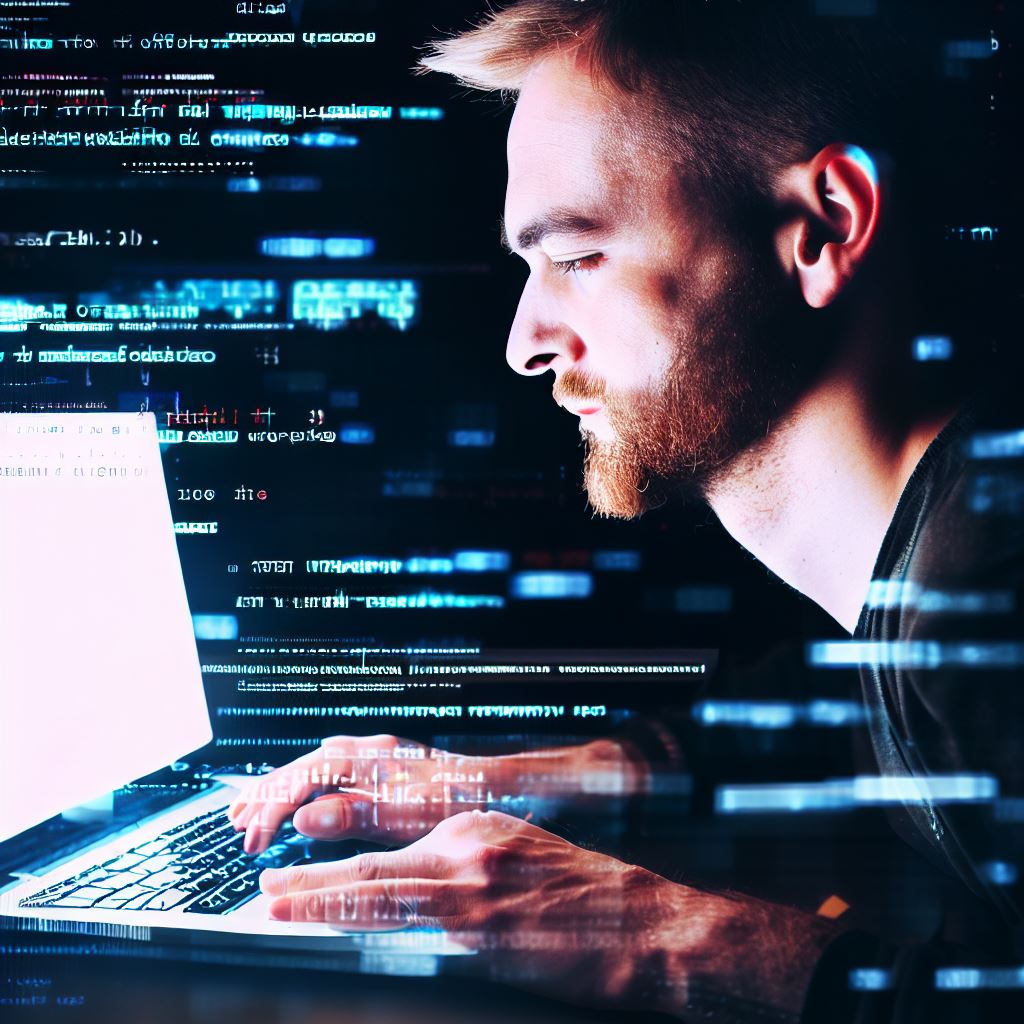
New Features of HTML5
HTML5 has introduced numerous features that significantly enhance website construction and user experiences.
One of the most important new features is the inclusion of semantic elements. Semantic elements play a crucial role in enhancing the structure and meaning of web pages.
Semantic elements are HTML tags that carry a specific meaning, making it easier for search engines and assistive technologies to understand the content of a web page.
These tags provide a clear structure and hierarchy to the content, making it more organized and accessible.
Semantic tags enhance search engine optimization (SEO) by providing search engines with context and content relevance, improving web page visibility.
This can result in higher rankings in search engine results, leading to increased visibility and web traffic.
Semantic elements not only improve accessibility but also enhance the user experience for all visitors. They provide a clear and meaningful structure to web content, benefiting both humans and assistive technologies.
By using semantic tags, web developers can ensure that their websites are accessible to a wider range of users.
Examples of commonly used semantic elements in HTML5
Examples of commonly used semantic elements in HTML5 include the tag, which represents the introductory content of a web page or section, such as the logo and navigation menus.
The <nav> tag defines a navigation section, offering links to various website parts. Meanwhile, the <article> tag denotes self-contained compositions, like blog posts or news articles.
Semantic elements like the <section> and <aside> tags provide additional context and structure to web content. They help organize information and improve overall readability for users and assistive technologies.
By using these semantic elements, web developers can create well-structured and organized web pages that are easily navigable and understood by both search engines and users.
This not only improves the overall user experience but also contributes to the success of the website.
HTML5’s semantic elements have had a profound impact on website structure and their comprehension by search engines and assistive technologies.
These elements provide a clear structure to the content of web pages, improving search engine optimization and accessibility. Commonly used semantic elements include <header>, <nav>, <main>, <article>, and <footer>.
By incorporating these elements into websites, web developers can create more organized and accessible experiences for users.
Read: The Top Programming Languages Taught at Coding Dojo
Audio and Video Support
HTML5 has revolutionized website design, offering new features and benefits. A significant advancement is embedding audio and video without plugins like Flash.
This section explores HTML5’s audio and video support features, highlighting their benefits and discussing the decline of Flash usage in favor of HTML5 video.
HTML5’s native audio and video support ensures a seamless multimedia experience. Developers can embed media files using straightforward markup tags.
This eliminates the need for additional plugins or players, making the process of adding multimedia content more straightforward and efficient.
HTML5’s audio and video support increases compatibility across different devices and platforms. This is one of its primary benefits.
Unlike Flash, which often requires users to download and install plugins, HTML5’s multimedia capabilities are native to modern web browsers.
Any device with a modern browser can play audio and video content. This ensures a consistent experience without extra installations.
HTML5 also improves accessibility when embedding audio and video. This is another advantage of using it.
This is particularly important for users with hearing impairments or those who prefer to watch videos with subtitles.
By incorporating these accessibility features directly into the HTML markup, developers can ensure that their content is inclusive and easily accessible to a wider audience.
The decline of Flash usage with the rise of HTML5 video
Flash, which was once the primary technology for web multimedia, has faced security and performance problems and limited browser support, leading to its decline.
HTML5’s audio and video features provide a secure and stable solution, especially with major browsers phasing out Flash support.
HTML5’s video support also provides developers with additional flexibility and control over their multimedia content.
Developers can customize the video player’s appearance, controls, and behaviors in HTML5, creating a branded and tailored video experience.
In summary, HTML5’s audio and video support features have transformed the embedding and consumption of multimedia content on the web.
By eliminating the need for third-party plugins like Flash, HTML5 offers increased compatibility, improved accessibility, and better control for developers.
HTML5 has become the standard for embedding video content due to the decline of Flash, ensuring a seamless experience on all devices.
Read: A Comprehensive Guide to HTML Tables Design and Layout
Canvas and Graphics
HTML5’s canvas element is powerful, enabling dynamic graphics and visualizations within web pages, including animations and games using JavaScript.
How Canvas enables drawing and graphics rendering
The canvas element acts as a container for graphics. It provides a resolution-dependent bitmap canvas on which you can draw using JavaScript.
HTML or CSS attributes can set the dimensions of Canvas, which has no defined shape or size by default.
Canvas draws diverse primitives, such as rectangles, arcs, and paths. JavaScript can manipulate them easily.
Furthermore, it permits the application of colors, gradients, and patterns to these shapes, facilitating the creation of intricate graphics.
Exploration of popular use cases and examples for canvas-based graphics
Canvas-based graphics have found applications in diverse fields such as data visualization, image manipulation, and interactive gaming. Here are some examples:
- Data Visualization: Canvas enables interactive chart and graph creation, dynamically plotting data with JavaScript for visually comprehensible complex information representation.
- Image Manipulation: Canvas facilitates image modification via JavaScript, enabling pixel-level adjustments like brightness, and contrast, and artistic filters such as oil painting or sepia tones.
- Interactive Games: Canvas empowers browser-based games with fluid animations and interactivity, capable of handling numerous moving objects for action, puzzles, and multiplayer gaming.
- Drawing and Painting Applications: Canvas offers a platform for online drawing and painting tools. Users can create their artwork, apply various brushes and colors, and save or share their creations.
- Augmented Reality: HTML5 integrates Canvas and WebGL. They let developers create augmented reality apps with camera input.
To sum it up, the HTML5 canvas element opens up exciting possibilities for web developers and designers to create engaging and visually appealing graphics directly within web pages.
Whether it’s data visualization, image manipulation, or interactive games, Canvas provides a platform for innovation and creativity.
Canvas is a feature that modern web applications should use. It draws powerfully and works across platforms.
Form Enhancements
HTML5, the latest version of the Hypertext Markup Language, introduces a range of exciting features and benefits that enhance the user experience and streamline the process of web development.
In this section, we will take a deep dive into the form enhancements offered by HTML5, exploring how they simplify form validation and improve the usability of web forms.
How HTML5 simplifies form validation and enhances user experience
HTML5 introduces several new input types and attributes that enhance web form functionality and interactivity. These additions include email, URL, number, date, and range input types.
These input types empower developers to specify expected data types, enabling browsers to offer relevant input controls and validation.
For instance, the email input type ensures valid email addresses and provides specialized mobile keyboards.
Similarly, the URL input type validates URLs, and the number input type restricts entries to numeric values. HTML5 also introduces attributes that boost form capabilities.
The required attribute mandates field completion before submission, simplifying validation and enhancing user experience.
The pattern attribute allows validation against specified regular expressions, useful for complex data formats like phone numbers or postal codes.
HTML5 simplifies form validation further with the constraint validation API.
This API offers methods and properties for interacting with form elements and validating inputs. For instance, checkValidity() determines valid values, while setCustomValidity() provides custom error messages.
HTML5’s built-in form validation saves time, enhances user experiences, and provides immediate feedback through error messages and visual cues.
Advanced input types in HTML5, such as color and range, offer user-friendly interfaces with features like color pickers and sliders. These inputs improve user experience by offering default values and step size options.
In summary, HTML5 streamlines form validation and enhances user experience. New input types, attributes, and the constraint validation API simplify form development and improve usability.
These features enhance data input and create a more user-friendly experience.
Offline and Local Storage
In today’s fast-paced digital world, having a reliable network connection is not always a guarantee. This is where HTML5’s offline and local storage capabilities come into play.
Offline capabilities in HTML5 enable web apps to work without an internet connection by utilizing caching techniques to store and retrieve resources locally.
One of the main benefits of offline storage is improved accessibility. Users can continue using web apps even when they are in areas with poor or no network coverage.
This is particularly useful for users who frequently travel or live in remote locations.
Offline storage not only enhances the user experience by reducing reliance on network connectivity but also eliminates frustrating loading times, ensuring smooth performance.
The data does not need an internet connection to be accessed and manipulated. User preferences, session data, and small structured data are typically stored in local storage.
Benefits of local storage
The benefits of local storage are manifold. Firstly, it reduces the server load by offloading certain tasks onto the client side. This results in faster response times and improved scalability for web applications.
Local storage goes beyond improving user experience; it enables personalization by storing user preferences locally, streamlining interactions across sessions and eliminating repetitive input.
Local storage enhances data security by reducing vulnerability to external attacks.
This reduces the risks of unauthorized access. The user’s device stores the data securely and encrypted.
To summarize, HTML5’s offline and local storage capabilities benefit web apps by ensuring accessibility without network connectivity, enhancing user experience, and providing data security.
Local storage improves web app performance, personalization, and data security. Leveraging these features enhances app reliability and user satisfaction.
Read: How to Add CSS Styles to Your HTML Code: Tips & Tricks
Accessibility Improvements in HTML5
With the introduction of HTML5, there have been significant improvements in terms of accessibility on the web.
HTML5 provides new features and benefits that promote inclusive web design, making websites more user-friendly for individuals with disabilities.
In this section, we will delve deeper into HTML5’s accessibility features, such as ARIA attributes, and explore some examples of how these enhancements positively impact users with disabilities.
Overview of HTML5’s Accessibility Features
One of the key accessibility features of HTML5 is the ability to use ARIA (Accessible Rich Internet Applications) attributes.
ARIA attributes provide additional information to assistive technologies, allowing them to better interpret and navigate website content.
Users with disabilities can access various HTML elements more easily. These elements include buttons, menus, and form fields. They have these attributes applied to them.
HTML5’s new semantic elements, like<header>, <nav>, <article>, and <footer>, enhance page structure and accessibility. Assistive technologies can interpret these elements for improved navigation.
Promoting Inclusive Web Design
HTML5’s accessibility features, including ARIA attributes and semantic elements, promote inclusive web design, ensuring accessibility for all users.
This promotes a more inclusive online environment by ensuring that individuals with disabilities can access and interact with web content without any limitations.
Examples of HTML5 Accessibility Enhancements
Let’s explore some examples of HTML5 accessibility enhancements and how they impact users with disabilities:
- ARIA-Labeledby Attribute: This attribute enhances accessibility by associating a label with an element, aiding screen readers in conveying the element’s purpose to users with visual impairments.
- Audio and Video Accessibility: Users with hearing impairments can access and understand website multimedia. HTML5 supports audio and video elements natively and provides captions and transcripts.
- Form Validation and Error Messages: HTML5’s built-in form validation simplifies the submission process for users with cognitive disabilities by offering clear and concise error messages.
- Drag-and-Drop Accessibility: With HTML5’s accessible drag-and-drop feature, users with physical disabilities can employ alternative input methods, enhancing their browsing experience.
On a final note, HTML5’s accessibility improvements have revolutionized web design, making it more inclusive and accessible to individuals with disabilities.
ARIA attributes, semantic elements, and various enhancements like audio/video accessibility and form validation have a significant impact on users with disabilities.
By implementing these features, web developers can ensure that their websites are accessible to all users, regardless of their abilities.
Conclusion
In closing, HTML5 brings a plethora of new features and benefits to web development. It offers improved multimedia support, enhanced form controls, and simplified markup language.
The ability to create responsive and interactive websites has never been easier.
By exploring and utilizing HTML5 in web development projects, developers can take advantage of its advanced functionalities, resulting in better user experiences and increased engagement.
From video and audio embedding to offline storage and geolocation, HTML5 opens up endless possibilities.
HTML5 is not just a trend but a necessity in today’s digital landscape, setting the standard for modern web development with its widespread adoption and compatibility across major web browsers.
I encourage you to explore HTML5 and harness its capabilities as we conclude. Keep up with the latest advancements and best practices to enjoy the HTML5 features and benefits fully.
This powerful technology has a lot to offer. Whether you’re a novice or a seasoned developer, there’s always room for learning and experimentation.
I invite you, our readers, to share your feedback, thoughts, and questions about HTML5. Let’s engage in a conversation and help each other expand our knowledge.
Feel free to reach out through comments, social media, or email. Together, we can continue pushing the boundaries of web development with HTML5.


