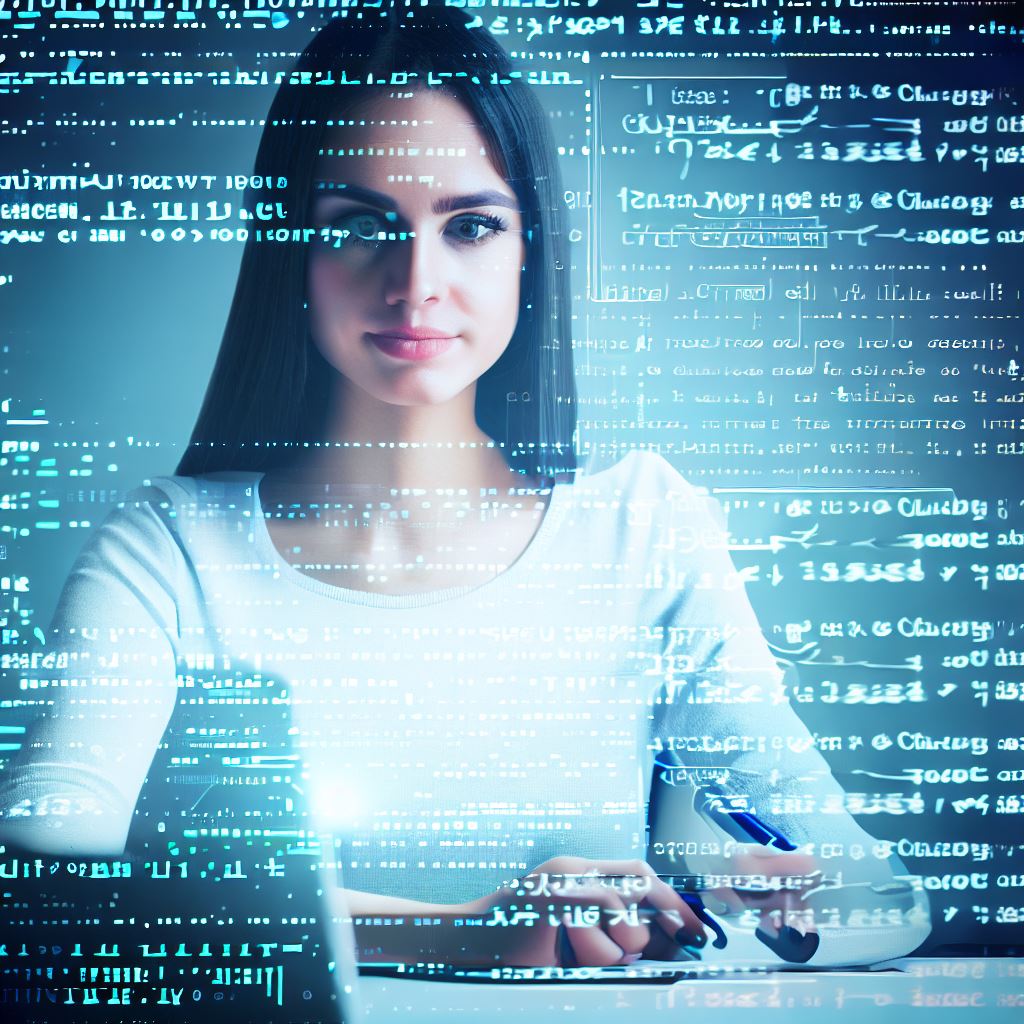Introduction
Decorators are a powerful tool in Python programming that allows for easy modification and enhancement of functions.
They play a crucial role in enabling code reusability and extending the functionality of functions.
Brief Explanation of What Decorators Are
At their core, decorators are special functions that wrap around other functions or classes, adding an extra layer of functionality.
They are commonly used for tasks such as logging, input validation, and timing.
Importance of Decorators in Python Programming
Decorators provide a clean and concise way to modify the behavior of functions without changing their original code.
This promotes code readability, simplifies maintenance, and reduces code duplication.
Overview of the Blog Post’s Content
This blog post will delve into the concept of decorators in Python, explaining their syntax and usage.
It will showcase various practical examples to demonstrate how decorators can be leveraged to enhance function behavior.
Furthermore, the post will explore the different types of decorators, including function decorators and class decorators.
It will highlight their similarities and differences, allowing readers to grasp their unique applications.
To conclude, the blog post will provide best practices and tips for using decorators effectively in Python programming, empowering readers to harness their full potential and improve their code quality and functionality.
In summary, this blog section serves as an introduction to decorators, emphasizing their importance and giving readers a glimpse of what to expect in the upcoming content.
Read: R vs Python: Which is Better for Statistical Analysis?
Understanding the Basics of Functions in Python
A. Definition of functions
A function is a block of code that performs a specific task and can be reused multiple times.
B. Syntax and usage of functions in Python
In Python, a function is defined using the def keyword followed by the function name and parentheses.
C. Examples of simple functions
#1: Adding two numbers
def add_numbers(num1, num2):
return num1 + num2#2: Finding the maximum number
def find_max(numbers):
max_num = numbers[0]
for num in numbers:
if num > max_num:
max_num = num
return max_num#3: Checking if a number is prime
def is_prime(number):
if number <= 1:
return False
for i in range(2, int(number/2) + 1):
if number % i == 0:
return False
return TrueThese examples demonstrate the basic syntax and usage of functions in Python.
Functions are essential for code organization and reusability.
What are Decorators?
A. Definition and explanation of decorators
Decorators are a powerful tool in Python that allow us to modify the behavior of functions or classes.
Tech Consulting Tailored to Your Coding Journey
Get expert guidance in coding with a personalized consultation. Receive unique, actionable insights delivered in 1-3 business days.
Get StartedThey are implemented using the concept of higher-order functions, which means that they take one function as an argument and return another function.
Decorators are widely used to add functionality to existing functions without modifying their source code.
B. Purpose and benefits of using decorators
The primary purpose of decorators is to enhance the functionalities of functions or classes.
They provide a way to add additional code before and after the original function is executed.
Decorators can be used for various purposes such as logging, timing, caching, and authentication.
They allow us to keep our code clean and modular by separating the core logic from additional functionalities.
C. How decorators enhance the functionality of functions
Decorators achieve this by wrapping the original function with another function that adds the extra functionalities.
By doing so, decorators provide a convenient way to extend and modify the behavior of functions without altering their implementation.
This makes our code more flexible, reusable, and maintainable.
Implementing Decorators in Python
A. Step-by-step guide on creating a decorator
1. Defining the decorator function
To create a decorator in Python, start by defining a function that will serve as the decorator.
2. Using the @ symbol to apply the decorator
Once the decorator function is defined, you can use the @ symbol followed by the decorator name to apply it to another function.
3. Explanation of how the decorator modifies the function’s behavior
The decorator function is responsible for adding extra functionality to the decorated function, without modifying its original code.
B. Example of a basic decorator implementation
Now, let’s see an example of how to implement a basic decorator in Python using a list.
python
def print_decorator(func):
def wrapper(*args, **kwargs):
result = func(*args, **kwargs)
print("Result:", result)
return result
return wrapper
@print_decorator
def sum_list(numbers):
total = sum(numbers)
return total
numbers_list = [1, 2, 3, 4, 5]
result = sum_list(numbers_list)In the above example, we define a decorator called print_decorator. It takes a function as an argument and returns a new function called wrapper.
Build Your Vision, Perfectly Tailored
Get a custom-built website or application that matches your vision and needs. Stand out from the crowd with a solution designed just for you—professional, scalable, and seamless.
Get StartedInside wrapper, we first call the original function func with the provided arguments and store the result. Then, we print the result and return it.
To apply the decorator, we use the @print_decorator syntax before defining the sum_list function.
This means that whenever sum_list is called, it will be wrapped by the print_decorator, adding the extra behavior of printing the result.
In our example usage, we pass a list of numbers to the sum_list function, and the decorator prints the result of the sum.
Decorators in Python are powerful tools that allow us to enhance the functionality of functions.
By following a step-by-step guide and using the @ symbol, we can easily create decorators and modify the behavior of functions with added functionality.
The example of a basic decorator implementation using a list demonstrates how decorators can be used to print additional information without modifying the original function’s code.
Read: Using Python to Code Your Robot: A Step-by-Step Guide
Common Use Cases of Decorators
Adding functionality to functions (e.g., logging, timing)
- Decorators can log function calls, providing insight into the execution flow.
- A timing decorator can measure the execution time of a function for performance analysis.
Modifying the output of functions
- A decorator can convert the output of a function to uppercase, altering its behavior.
- Decorators can also provide additional data or formatting to enhance the function’s output.
Decorators in Python allow us to enhance functions easily by adding extra functionality or modifying their output.
This versatility opens up various use cases where decorators can be employed effectively.
Adding functionality to functions (e.g., logging, timing)
One common use case of decorators is to add functionality to functions without modifying their original code.
For example, decorators can log function calls, providing valuable information about the execution flow.
By adding a logging decorator to a function, we can track when the function is called and with what parameters.
This information can be useful for debugging or understanding how the function interacts with other parts of the code.
Optimize Your Profile, Get Noticed
Make your resume and LinkedIn stand out to employers with a profile that highlights your technical skills and project experience. Elevate your career with a polished and professional presence.
Get NoticedAnother use case is timing the execution of a function. By using a timing decorator, we can measure how long a function takes to run.
This can help identify performance bottlenecks and optimize the code if necessary.
Modifying the output of functions
Decorators also allow us to modify the output of functions without changing their original implementation.
This can be useful when we want to alter the behavior of a function temporarily or dynamically.
For example, we can create a decorator that converts the output of a function to uppercase.
This can be handy when dealing with text processing or when we want a consistent format for the output.
Furthermore, decorators can provide additional data or formatting to enhance the function’s output.
For instance, we can create a decorator that adds a timestamp or wraps the output in HTML tags.
This can be beneficial when we need to present the function’s results in a specific format.
Decorators in Python offer a powerful tool to enhance functions easily.
By adding extra functionality or modifying the output, decorators enable us to extend the capabilities of functions and adapt them to different requirements.
Read: Python vs. Java: Which Should Beginners Learn First?
Chaining and Nesting Decorators
When working with decorators in Python, we often find situations where we want to apply multiple decorators to a single function or even nest decorators within each other.
Let’s explore these concepts in detail.
A. Chaining Multiple Decorators Together
Chaining decorators refers to the process of applying multiple decorators to a single function.
This allows us to enhance the functionality of the function with multiple layers of behavior modifications.
Imagine we have two decorators, decorator1 and decorator2, each providing a different enhancement to the function.
We can chain them together using the @ symbol.
@decorator1
@decorator2
def my_function():
# Function logic hereIn this case, when my_function is called, it will first pass through decorator2 and then through decorator1.
Each decorator can modify the behavior or add additional functionality to the function.
This chaining of decorators allows us to easily combine different behavior modifications without having to manually modify the function itself.
It promotes clean and modular code.
B. Nesting Decorators Within Each Other
Another interesting aspect of decorators is the ability to nest them within each other.
This means we can apply a decorator to another decorator function, further enhancing the behavior of the decorators.
def decorator1(inner_decorator):
def wrapper():
# Decorator1 logic before inner_decorator
inner_decorator()
# Decorator1 logic after inner_decorator
return wrapper<br><br>@decorator1
def decorator2():
# Decorator2 logic hereIn this example, we have decorator2 nested within decorator1.
When decorator2 is called, it first passes through decorator1, which can modify its behavior, and then executes its own logic.
This nesting capability provides a powerful way to create complex decorators that can stack functionality on top of each other.
It allows for greater flexibility and extensibility in the decorator pattern.
By chaining and nesting decorators, we can easily enhance the behavior of functions in Python.
These techniques provide a clean and modular way to add functionality without modifying the original function’s code.
Understanding how to chain and nest decorators expands our ability to create more flexible and powerful decorators, making our code more efficient and maintainable.
Read: Crash Course: Using SQL with Python Programming

Standard Python Decorators and Libraries
A. Overview of built-in decorators in Python
1. @staticmethod, @classmethod, @property, etc.
Python provides several built-in decorators that can be used to enhance the functionality of functions in various ways.
These decorators come in handy when we want to modify the behavior of functions without changing their original code.
Some of the most commonly used built-in decorators include @staticmethod, @classmethod, and @property.
The @staticmethod decorator is used to define a static method within a class.
Static methods can be called on both the class and its instances, but they don’t have access to the instance or class variables.
The @classmethod decorator, on the other hand, is used to define a class method.
Class methods receive the class as their first argument instead of an instance, allowing them to access and modify class-level attributes.
The @property decorator is used to define a method as a property.
Properties allow us to define methods that can be accessed like attributes, providing a way to encapsulate the access and modification of object attributes.
B. Introduction to popular decorator libraries
1. Examples: functools, wrapt, decorator
In addition to the built-in decorators, Python also offers various decorator libraries that further extend the capabilities of decorators.
These libraries provide additional decorators that allow us to perform more advanced function transformations and manipulations.
One popular decorator library is functools, which provides decorators such as @wraps and @lru_cache.
The @wraps decorator is used to preserve the original metadata of a decorated function, making debugging and introspection easier.
The @lru_cache decorator, on the other hand, adds memoization functionality to functions, caching their results for improved performance.
wrapt is another powerful decorator library that provides advanced decorators for function wrapping and instrumentation.
It offers decorators like @synchronized for thread synchronization, @decorator for generic function wrapping, and many more.
The decorator library is yet another popular choice that provides a range of utilities for creating and applying decorators.
It offers a decorator factory that simplifies the creation of new decorators, as well as various decorators for modifying function behavior, exception handling, and timing functions.
By leveraging these decorator libraries, we can easily enhance the functionality of our functions by applying powerful transformations and modifications.
Best Practices for Using Decorators
Decorators can greatly enhance the functionality and flexibility of Python functions.
However, to fully harness their power, it is essential to follow some best practices.
This section will delve into those practices to help you make the most out of decorators in your projects.
A. Providing meaningful names to decorators
When creating decorators, it is crucial to choose meaningful names that accurately convey their purpose.
A poorly named decorator can lead to confusion and hinder code comprehension.
By selecting descriptive and intuitive names, you can improve the overall readability of your codebase.
For example, if your decorator validates user input, a good name might be @validate_input.
B. Documenting the functionality of decorators
In addition to meaningful names, thorough documentation is essential for decorators.
Clearly explain how a decorator enhances a function, including any additional functionality or modifications it introduces.
A well-documented decorator will make it easier for other developers to understand and utilize your code.
C. Avoiding overuse and complex nesting of decorators
While decorators can be a powerful tool, it is important to use them judiciously.
Overusing decorators can result in unnecessarily complicated code.
Avoid stacking multiple decorators that might perform similar or overlapping tasks, as this can lead to confusion and decrease maintainability.
Keep your decorator stack concise and focused.
By following these best practices, you can ensure that your decorators are effective and easy to integrate into your Python projects.
Meaningful names and clear documentation will make your code more readable and maintainable, while appropriate usage and minimal nesting will prevent unnecessary complexity.
Decorators provide a convenient way to modify and enhance the behavior of functions without altering their original code.
With proper naming, documentation, and sensible usage, decorators can greatly improve code organization and extensibility.
Apply these best practices to make the most of decorators in your Python projects and unlock their full potential.
Conclusion
Decorators in Python play a vital role in enhancing the functionality of functions.
Readers are encouraged to explore and experiment with decorators to enhance their code.
Further discussion and feedback from readers are encouraged to delve deeper into the topic.