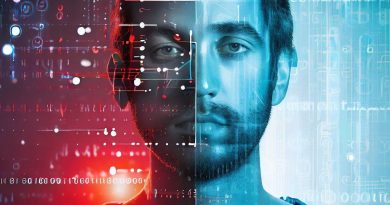Data Visualization in R: ggplot2 vs Base Graphics
Last Updated on September 27, 2023
Introduction
A. Data Visualization in R
Data visualization is a pivotal aspect of data analysis in R, enabling the presentation of complex information in a comprehensible manner.
This blog post delves into the world of data visualization, focusing on two prominent tools: ggplot2 and Base Graphics.
B. Popular packages for creating visualizations in R: ggplot2 and Base Graphics
In the realm of R, two heavyweights emerge as top choices for crafting visualizations: ggplot2 and Base Graphics.
Each has its unique strengths and applications.
This blog post will dissect their features, offering insights into when to utilize one over the other.
C. Purpose of the Blog Post
The primary aim of this blog post is to draw a clear and practical comparison between ggplot2 and Base Graphics in R.
By the end of this post, you’ll have a firm grasp of the advantages, disadvantages, and ideal scenarios for both packages.
Armed with this knowledge, you’ll be better equipped to create stunning and informative data visualizations that suit your specific needs.
Overview of Base Graphics
A. What is Base Graphics and its relationship with R?
Base Graphics is a graphics system in R that provides a way to create visualizations using built-in functions and syntax.
It is a fundamental component of R and is included in the base package, which means it is readily available when R is installed.
B.Key features and capabilities of Base Graphics
Base Graphics offers a wide range of features and capabilities for data visualization.
It includes functions to create basic plots such as scatterplots, line plots, bar plots, and histograms.
It also supports customization options for colors, axes, labels, and titles, enabling users to create visually appealing and informative plots.
C. Examples of code syntax and functions used in Base Graphics
To create a scatterplot using Base Graphics, the following code can be used:
# Create a scatterplot
plot(x, y, type = "p", col = "blue", pch = 16, xlab = "X", ylab = "Y", main = "Scatterplot Example")In this code, x and y represent the data points to be plotted, type = "p" specifies the plot type as points, col = "blue" sets the color of the points to blue, pch = 16 modifies the point symbol, xlab and ylab define the labels for the x-axis and y-axis respectively, and main gives a title to the plot.
D. Advantages and disadvantages of using Base Graphics for data visualization
Advantages of using Base Graphics include its simplicity and ease of use for basic plots.
It provides a quick way to generate visualizations without requiring extensive knowledge of programming.
Base Graphics also allows for high levels of customization, enabling users to tailor their plots to specific requirements.
However, Base Graphics has limitations when it comes to creating complex and advanced visualizations.
It may not have built-in functions for specialized plot types or be as flexible as other graphics systems like ggplot2.
Base Graphics also lacks certain features such as automatic legends or a consistent grammar for constructing plots, making it less suitable for projects requiring intricate and advanced visualizations.
Overall, Base Graphics serves as a solid foundation for simple and straightforward data visualizations in R, but for more advanced and sophisticated plots, other packages like ggplot2 might be more suitable.
Read: How to Perform Data Manipulation in R with dplyr
Overview of ggplot2
A. Introduction to ggplot2
ggplot2 is a popular data visualization package in R, tightly integrated with the R language.
It offers an elegant and consistent framework for creating graphics.
B. Key Features and Capabilities
- Grammar of Graphics: ggplot2 follows the Grammar of Graphics, which simplifies complex visualizations.
- Layered Approach: You build visualizations layer by layer, making it easy to customize.
- Wide Data Compatibility: It works well with various data formats, including data frames.
- Faceting: You can split plots based on a variable, enabling easy comparison.
C. Code Syntax and Functions
To create a scatterplot using ggplot2, you might write:
library(ggplot2)
ggplot(data = mydata, aes(x = Xvar, y = Yvar)) + geom_point()ggplot(): Initializes the plot.aes(): Aesthetic mappings.geom_point(): Adds points to the plot.
D. Advantages and Disadvantages
Advantages
- Highly Customizable: Allows detailed customization of visuals.
- Beautiful Defaults: Produces visually appealing plots by default.
- Ease of Use: Syntax is intuitive and consistent.
- Rich Ecosystem: Has a vast community and resources for learning.
Disadvantages
- Learning Curve: Steeper learning curve compared to base graphics.
- Resource Intensive: Can be slower for very large datasets.
- Less Control: In some cases, base graphics offer more control over details.
In summary, ggplot2 in R is a powerful tool for data visualization. It follows the Grammar of Graphics, offering a flexible and customizable approach to creating visuals.
While it has a learning curve, its rich ecosystem and beautiful defaults make it a popular choice for data visualization in R.
However, for users who need more control or work with extremely large datasets, base graphics might be a more suitable option.
Read: Getting Started with R: A Comprehensive Beginner’s Guide
Comparison of Base Graphics and ggplot2
A. Comparing the syntax and code structure of Base Graphics and ggplot2
When it comes to syntax and code structure, Base Graphics and ggplot2 have significant differences.
Base Graphics follows a procedural approach where plots are built step by step using functions.
On the other hand, ggplot2 follows a layered approach that employs the grammar of graphics concept.
It uses the ggplot() function to initialize a plot object and then adds layers of aesthetic mappings and geometric objects using the + operator.
B. Differences in customization options and flexibility between the two packages
In terms of customization options and flexibility, ggplot2 surpasses Base Graphics.
ggplot2 provides a wide range of themes, color palettes, and geometries that allow users to create visually appealing plots easily.
It also offers advanced options for adding labels, legends, and annotations.
Moreover, ggplot2 supports faceting, which enables the creation of multiple plots based on grouping variables.
On the other hand, Base Graphics has limited customization options and requires more manual tweaking to achieve similar results.
C. Comparing the ease of use and learning curve for Base Graphics and ggplot2
In terms of ease of use, Base Graphics is often considered more straightforward for beginners due to its simpler syntax.
Its functions are intuitive and easy to understand.
However, mastering all the available graphical functions in Base Graphics might require more effort and time.
On the contrary, ggplot2 has a steeper learning curve, especially for users new to the grammar of graphics concept.
It requires a good understanding of the underlying grammar and syntax.
However, once the basics are grasped, ggplot2 offers a more consistent and efficient workflow.
D. Performance differences or considerations when using Base Graphics or ggplot2
When it comes to performance, Base Graphics generally outperforms ggplot2 in terms of speed.
Base Graphics directly interfaces with the graphics devices in R, resulting in faster rendering of plots.
On the other hand, ggplot2’s layered approach, although providing more flexibility, can slow down performance, especially when dealing with large datasets or complex plots.
However, the difference in performance might not be significant for most use cases.
It’s essential to consider the specific requirements and trade-offs between speed and the additional features offered by ggplot2.
Generally, Base Graphics and ggplot2 have distinct characteristics in terms of syntax, customization options, ease of use, and performance.
While Base Graphics may be more accessible to beginners and have faster rendering speed, ggplot2 provides a more refined and flexible approach to data visualization.
The choice between the two ultimately depends on the user’s preferences, familiarity with the grammar of graphics concept, and the specific requirements of the plot at hand.
Read: 5 Must-Know Tips for Succeeding in a Free Coding Bootcamp
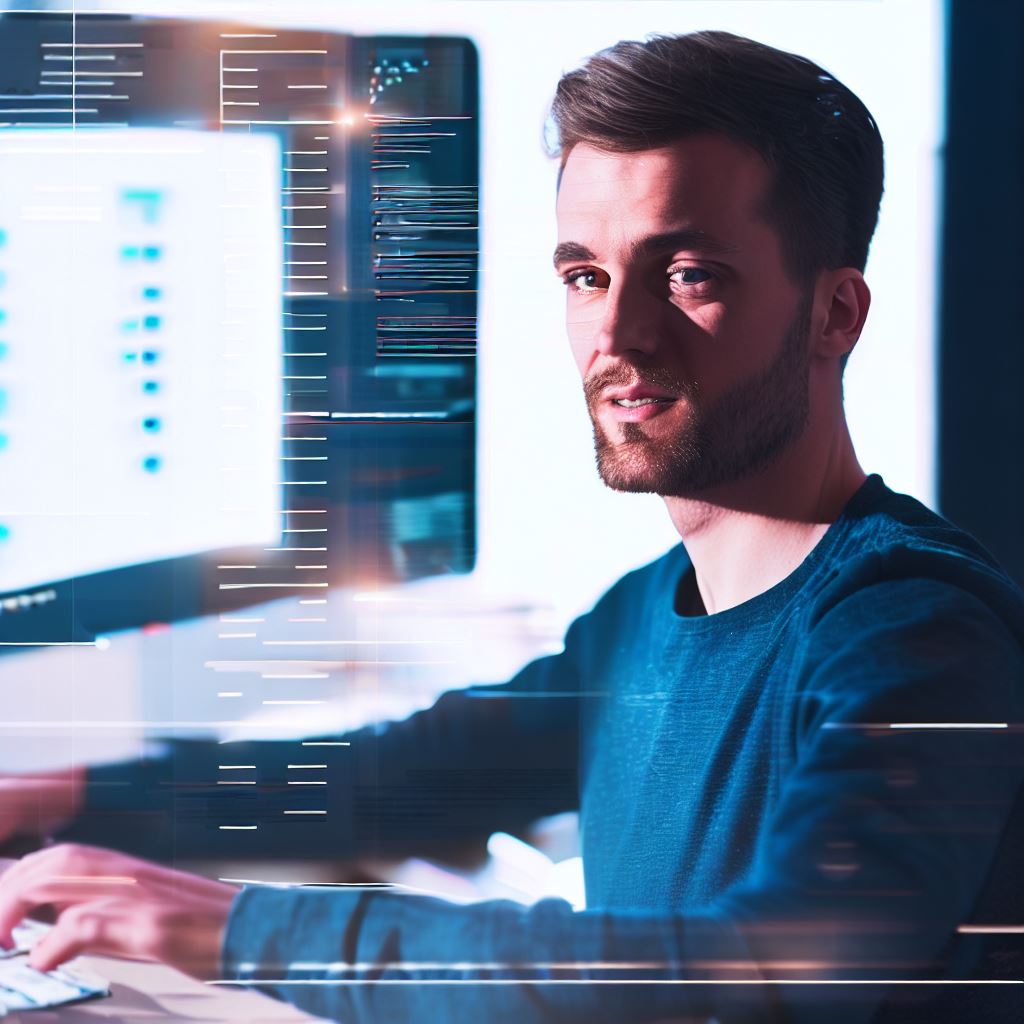
Examples and Visualizations
A. Sample dataset to showcase visualizations using Base Graphics
To showcase the visualizations using Base Graphics in R, let’s consider the following sample dataset:
# Sample dataset - Cars
cars <- mtcarsB. How to create various types of plots using Base Graphics
We can create different types of plots using Base Graphics in R.
Here are a few examples:
1. Scatter Plot
# Scatter plot of horsepower and miles per gallon
plot(cars$hp, cars$mpg, xlab = "Horsepower", ylab = "MPG", main = "Scatter Plot")2. Line Plot
# Line plot of car weight over time
plot(cars$wt, type = "l", xlab = "Time", ylab = "Weight", main = "Line Plot")3. Histogram
# Histogram of car miles per gallon
hist(cars$mpg, xlab = "MPG", ylab = "Frequency", main = "Histogram")C. Same sample dataset visualizations using ggplot2
Now, let’s use the ggplot2 package to create visualizations using the same sample dataset:
1. Scatter Plot
# Scatter plot of horsepower and miles per gallon using ggplot2
ggplot(cars, aes(x = hp, y = mpg)) +
geom_point() +
labs(x = "Horsepower", y = "MPG", title = "Scatter Plot")2. Line Plot
# Line plot of car weight over time using ggplot2
ggplot(cars, aes(x = wt)) +
geom_line() +
labs(x = "Time", y = "Weight", title = "Line Plot")3. Histogram
# Histogram of car miles per gallon using ggplot2
ggplot(cars, aes(x = mpg)) +
geom_histogram() +
labs(x = "MPG", y = "Frequency", title = "Histogram")D. Differences in code and resulting visualizations between Base Graphics and ggplot2
While both Base Graphics and ggplot2 can create visualizations, there are notable differences in code and resulting visualizations.
1. Code Differences
Base Graphics primarily uses functions like plot, hist, etc., while ggplot2 follows a layered structure using ggplot and geom_ functions.
Base Graphics often requires additional arguments for customization, while ggplot2 uses a more consistent syntax with aesthetics provided within the ‘aes’ function.
2. Resulting Visualizations
Base Graphics provide basic, traditional plots with limited customization options.
ggplot2 offers more visually appealing and highly customizable plots with extensive options for themes, colors, and aesthetics.
ggplot2 plots often have a more professional and polished appearance compared to Base Graphics.
In general, both Base Graphics and ggplot2 have their advantages.
Base Graphics are simple and suitable for quick visualizations, while ggplot2 provides more flexibility and aesthetic appeal.
The choice between the two depends on the complexity of the data and the desired level of customization.
Read: Best Coding Books for Women in Tech: A 2024 Guide
Conclusion
A. Summarizing the Main Points
In this blog post, we dived deep into the world of data visualization in R, comparing two powerful tools: ggplot2 and Base Graphics.
We explored how ggplot2, with its concise syntax and layered approach, offers a user-friendly experience for creating aesthetically pleasing and highly customizable plots.
In contrast, Base Graphics provides more flexibility but demands a steeper learning curve.
We emphasized that your choice between ggplot2 and Base Graphics should be guided by your specific needs.
If you crave simplicity, ggplot2 is your go-to. But, if you require fine-grained control, Base Graphics shines.
B. Offering Recommendations
For beginners and those seeking rapid, elegant visualizations, ggplot2 is the winner.
Its simplicity streamlines the process, making it perfect for quick, polished plots.
However, if you’re a seasoned R user, heavily reliant on customization and experimentation, Base Graphics remains your faithful companion.
It lets you sculpt your visualization masterpiece with precision.
Ultimately, a mix of both tools in your data visualization toolkit is advantageous.
Use ggplot2 for everyday data exploration and presentation, but don’t hesitate to wield Base Graphics when you crave that extra ounce of control.
C. Encouraging Exploration
We encourage all R enthusiasts to embark on a journey with both packages.
Hands-on practice is the key to mastering them.
Experiment, visualize, and learn from your creations.
Explore ggplot2’s Grammar of Graphics and discover the art of storytelling through your data.
Then, dive into Base Graphics to unlock R’s full potential for customization.
In the end, the battle between ggplot2 and Base Graphics isn’t about superiority but about versatility.
Embrace them both, and watch your data come to life in ways you never imagined.
Happy visualizing!