Coding Terms Explained: The Meaning Behind the Jargon
Last Updated on September 28, 2023
Introduction
Importance of understanding coding terms
Understanding coding terms is essential in today’s digital world. As technology evolves, coding has become a fundamental skill that powers various industries.
Whether you’re a developer, a designer, or a project manager, having a solid grasp of coding terminology is crucial for effective communication and collaboration.
Without understanding coding terms, you may struggle to comprehend technical documentation, communicate your ideas clearly, or even troubleshoot and debug issues effectively.
It’s like speaking a different language within the realm of technology, and without fluency in this language, you may find yourself at a significant disadvantage.
Brief overview of common coding jargon
Coding jargon comprises specialized terms used by developers and professionals in the field of programming and development.
These terms can often seem cryptic and daunting to those unfamiliar with the coding world.
However, once you understand their meanings, they become powerful tools for expressing complex ideas concisely.
Some common coding terms you will encounter include variables, functions, loops, arrays, and algorithms.
Each term serves a specific purpose and has its own set of rules and syntax.
By understanding these terms, you gain the ability to read and write code effectively, leading to more efficient problem-solving and implementation of ideas.
In the upcoming sections, we will dive deeper into the world of coding jargon, exploring the meanings behind common terms and demystifying the complexity.
By the end, you will feel confident and empowered to navigate the coding landscape with ease, fostering growth and innovation in your own work.
Get ready to unravel the mysteries of coding terminology!
Programming Languages
Definition and purpose of programming languages
Programming languages consist of rules that people use to convey instructions to computers for performing particular tasks.
They serve the purpose of allowing programmers to create code that machines can comprehend and execute.
Examples of popular programming languages
- Java: Java is a widely-used programming language known for its versatility and compatibility with various platforms.
Java is a versatile language that can run on various platforms, making it suitable for developing a wide range of applications.
Known for its strong community support and extensive libraries, Python is an object-oriented language. - Python: Python is a powerful and easy-to-learn language often used for web development, data analysis, and artificial intelligence.
Python, on the other hand, is a high-level language that is both powerful and easy to learn.
It is often used for web development, scientific computing, and data analysis.
Python’s simplicity and readability make it a popular choice for beginners and experienced programmers alike. - C++: C++ is a general-purpose language commonly used for system programming and game development due to its efficiency and control.
C++ is a general-purpose language known for its efficiency and control.
It is widely used for system programming and game development, where performance is critical.
C++ provides low-level access to hardware resources and allows for fine-grained memory management.
Programming languages are the foundation of software development, allowing programmers to instruct computers to perform specific tasks.
These languages are essentially a set of rules and syntax that define how the code should be written and executed.
Without programming languages, computers would not be able to understand the instructions given to them.
Variables and Data Types
Explanation of variables and their use in coding
In coding, a variable is a container that holds a value or data. It is like a labeled box that stores information which can be used and manipulated throughout the program.
A variable has a unique name that is used to reference and access its value. It allows programmers to reuse and modify data without hard-coding specific values in the program.
Variables are essential in coding as they provide a way to store and manipulate data dynamically, making programs more flexible and efficient.
Types of data in coding
Integer
An integer data type represents whole numbers without any fractional or decimal parts. It can be positive, negative, or zero.
Example:
age = 25
height = -150String
A string data type represents a sequence of characters. It can be used to store texts, names, addresses, or any other combination of characters.
Example:
name = "John Doe"
address = "123 Main Street"Boolean
A boolean data type represents a binary value that can be either true or false. It is often used in conditional statements and logical operations.
Example:
is_student = True
has_license = FalseData types in coding determine the kind of values that can be stored in variables and the operations that can be performed on them.
They allow programmers to write code that is more specific and optimized for different tasks. Understanding variables and data types is fundamental in coding.
Variables provide a way to organize and manipulate data, while data types define the characteristics and behavior of the data.
By utilizing variables and selecting appropriate data types, programmers can build powerful and efficient programs.
Functions and Methods
In coding, functions and methods play a crucial role in organizing and structuring code.
Definition and purpose of functions/methods in coding
Functions are blocks of code that perform a specific task and can be called multiple times. Methods, on the other hand, are similar to functions but are associated with objects or classes.
There are several differences between functions and methods that developers need to understand. Functions are standalone and independent blocks of code, while methods are associated with objects.
Functions can be called from anywhere in the code, but methods are called on specific objects. An example of a basic function is a mathematical function that calculates the square of a number. The function takes an input parameter, performs the calculation, and returns the result.
Differences between functions and methods
Functions and methods differ primarily in their association with objects.
The functions are independent and operate on data directly, while methods are functions tied to specific objects, often modifying their state.
Functions can be defined at a global level and are not bound to any particular class or instance. They accept inputs, process them, and produce outputs, making them versatile and reusable.
In contrast, methods are closely linked to classes and objects in object-oriented programming. They encapsulate behavior specific to an object type and can access and modify the object’s attributes
Example of a basic function/method
In this example, the function “square” takes an input parameter “number” and returns the square of that number.
def square(number):
return number * number
result = square(5)
print(result) # Output: 25The function is then called with the argument “5” and the result is printed, which is “25”.
This demonstrates the basic structure of a function, where inputs are passed and outputs are returned.
Functions can also have multiple input parameters and perform more complex operations.
Methods, on the other hand, are defined within classes and are associated with specific objects. They are used to perform actions or operations on the data within the object they are associated with.
For example, in an object-oriented programming language like Java, you might have a class called “Car”.
class Car:
def start(self):
print("The car has started.")
def stop(self):
print("The car has stopped.")
my_car = Car()
my_car.start() # Output: The car has started.
my_car.stop() # Output: The car has stopped.
In this example, the “Car” class has two methods, “start” and “stop”, which perform actions on the car object.
The “start” method prints a message indicating that the car has started, and the “stop” method prints a message indicating that the car has stopped.
To use these methods, an instance of the “Car” class is created and the methods are called on that instance.
Overall, functions and methods are essential building blocks in coding, allowing developers to organize code and perform specific tasks.
Understanding the differences between functions and methods is crucial for writing clean and efficient code.
By using functions and methods effectively, developers can create reusable code and improve code readability.
Whether it’s a standalone function or a method associated with an object, these coding terms are fundamental to writing successful programs.
Control Structures
Overview of control structures in coding
In programming, control structures are used to specify the order in which the instructions are executed.
Explanation of conditional statements
1. If-else statements
The if-else statement allows the program to make decisions based on a certain condition. If the condition is true, the code inside the if block is executed.
Otherwise, the code inside the else block is executed.
2. Switch statements
Switch statements are used when there are multiple options to choose from. Based on the value of a variable, specific code blocks are executed.
Introduction to loops
1. For loops
A for loop is used to execute a block of code multiple times. It consists of an initialization, a condition, and an increment or decrement statement.
The code inside the for loop is executed as long as the condition is true.
2. While loops
While loops repeat code until a condition is met, checking it before each iteration. If true, the code runs.
Loops provide a way to automate repetitive tasks and make programs more efficient.
By combining control structures effectively, programmers can create complex programs that perform a wide range of tasks.
It is important to have a good understanding of control structures in order to write efficient and organized code.
Using conditional statements such as if-else and switch, programmers can make decisions and execute specific blocks of code accordingly.
Use for loops when you know the number of iterations and while loops when the iteration count is uncertain.
Control structures not only provide flexibility but also improve the readability and maintainability of code.
It is important to use control structures appropriately and avoid nesting them too deeply, as this can make the code difficult to understand and debug.
Overall, control structures are an essential part of coding and allow programmers to create powerful and dynamic programs.
Understanding and using control structures effectively can greatly enhance a programmer’s ability to write efficient and reliable code.
Read: Budget-Friendly Coding Certifications: Get Skilled Now
Object-Oriented Programming (OOP)
Explanation of OOP concept
In object-oriented programming (OOP), the focus is on objects and the interactions between them.
OOP is a programming paradigm that organizes code into objects, which are instances of classes.
In OOP, a class is a blueprint or template for creating objects. Objects are instances of classes, representing specific data and behavior.
Inheritance is a key concept in OOP, where one class inherits properties and methods from another.
Inheritance facilitates the organization of classes into a hierarchy, promoting code reuse as a fundamental principle in coding.
OOP promotes the use of encapsulation, which means bundling data and methods together within an object.
Encapsulation permits data hiding and restricts access to specific methods, underlining its significance in coding practices.
Polymorphism is another important concept in OOP, where objects can take on different forms or behaviors.
Polymorphism provides flexibility and modularity in code, allowing the interchangeability of objects, emphasizing this concept’s importance.
Abstraction is a fundamental principle in OOP, focusing on the essential characteristics of an object.
Abstraction allows for the creation of abstract classes and interfaces, which define common behaviors.
OOP promotes modularity, organizing code into reusable components, emphasizing the importance of this concept in software development.
Modularity allows for easier maintenance and troubleshooting, as well as code scalability.
Some key terms in OOP
- Class: A blueprint or template for creating objects, defining their properties and methods.
- Object: An instance of a class, representing a specific entity with its own data and behavior.
- Inheritance: A mechanism where one class inherits properties and methods from another class.
In essence, object-oriented programming is a powerful paradigm that organizes code around objects and their interactions.
By using classes, objects, inheritance, and other OOP concepts, developers can create modular, scalable, and flexible code.
Understanding the key terms and principles of OOP is essential for any programmer seeking to write efficient and maintainable code.
Read: Coding Certifications for Game Development: A Guide
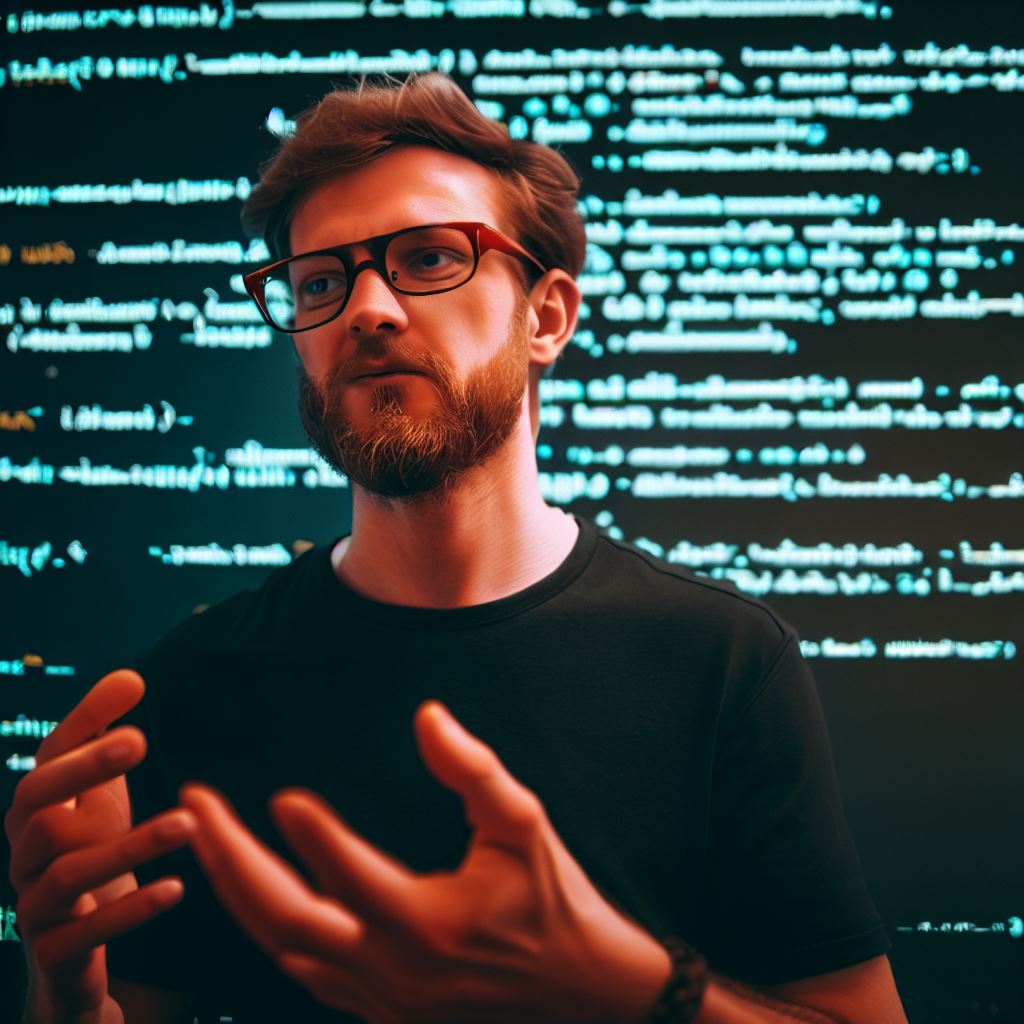
Debugging and Error Handling
In the world of coding, debugging and error handling play a crucial role in ensuring that programs run smoothly and efficiently.
Debugging involves identifying and fixing any issues or errors in the code, while error handling refers to the techniques used to gracefully handle these errors.
Importance of debugging in coding
Debugging is an essential step in the coding process as it helps programmers identify and resolve issues that may affect the program’s functionality or performance.
- Ensures the program runs smoothly: Debugging allows programmers to catch and fix bugs, ensuring that the program functions as intended.
- Saves time and effort: Identifying and resolving issues early on can save significant time and effort in the long run.
- Improves code quality: Debugging helps programmers identify areas for code improvement, leading to cleaner and more efficient code.
- Enhances user experience: By eliminating errors, debugging helps create a better user experience by preventing crashes or unexpected behavior.
Explanation of common error types
Errors in coding can occur due to various reasons, including syntax errors, logic errors, and runtime errors.
- Syntax errors: These errors occur when the code violates the rules of the programming language, such as missing semicolons or brackets.
- Logic errors: Logic errors refer to mistakes in the code’s algorithm or logic, leading to incorrect output or unexpected behavior.
- Runtime errors: Runtime errors occur while the program is running and can cause crashes or failure to execute properly.
These errors include division by zero, null pointer exceptions, or out-of-bounds array access.
Introduction to error handling techniques
Error handling techniques help programmers handle errors in a controlled manner, preventing the program from crashing or exhibiting undesirable behavior.
- Exception handling: Exception handling allows programmers to catch and handle specific types of errors, ensuring the program continues execution.
- Logging and error reporting: Logging and error reporting techniques help track and record errors, providing valuable information for debugging and future improvements.
- Graceful degradation: This technique involves designing the program to gracefully handle errors and continue functioning with reduced functionality instead of completely failing.
- Input validation and sanitization: By validating and sanitizing user input, programmers can prevent common errors such as SQL injection or Cross-Site Scripting attacks.
Debugging and error handling are critical aspects in the coding process.
Debugging helps identify and resolve issues, while error handling techniques ensure that programs handle errors gracefully.
By understanding these concepts and applying them effectively, programmers can create reliable, efficient, and user-friendly software.
Read: Understanding the Meaning of Coding in Gaming
Version Control
Definition and purpose of version control
- Version control is the management of changes to documents, code, or other files.
- It allows multiple people to collaborate on a project while tracking changes.
- Version control helps prevent conflicts, provides history, and enables easy rollback.
Overview of popular version control systems
- Git: Git is a distributed version control system. It is widely used and known for its speed, efficiency, and flexibility.
Git uses a branching model, allowing for parallel development and easy merging. It has a strong command-line interface but also offers graphical user interfaces.
Popular platforms like GitHub and GitLab rely on Git for their version control capabilities. - Subversion (SVN): Subversion, also known as SVN, is a centralized version control system.
It stores files and their changes in a central repository. SVN uses a client-server architecture, where all changes go through a central server.
It offers strong support for managing binary files and has excellent access control.
This allows developers to work offline and make commits with full version history intact.
Git’s branching model allows for parallel development, enabling teams to work on multiple features or bug fixes simultaneously.
Merging changes from one branch to another is seamless, making it easy to integrate work from different team members.
Git, the preferred choice for open-source projects, underpins numerous code hosting platforms like GitHub and GitLab.
On the other hand, Subversion (SVN) follows a centralized model, where all changes go through a central server.
Read: How to Balance Work, Life, and Coding Certification
Integrated Development Environments (IDEs)
Explanation of IDEs and their role in coding
Integrated Development Environments, commonly referred to as IDEs, are software applications that provide programmers with a comprehensive set of tools for writing, debugging, and testing code.
They serve as a centralized platform that aids in the development process.
Examples of popular IDEs
Visual Studio Code
Microsoft developed Visual Studio Code, a popular IDE often abbreviated as VS Code. It supports various programming languages and offers a wide range of extensions and customizable features.
IntelliJ IDEA
JetBrains created IntelliJ IDEA, a powerful Java IDE. It provides intelligent code completion, refactoring tools, and a user-friendly interface, making it a favorite among Java developers.
Eclipse
Eclipse, known for its versatility, is an open-source IDE. It supports multiple programming languages, including Java, C++, and Python, and offers features like automatic syntax highlighting and code completion.
These examples are just a glimpse of the numerous IDEs available in the software development industry.
Programmers use Integrated Development Environments (IDEs) to efficiently write, edit, and manage code.
They offer numerous features such as code editors, debugging tools, code completion, version control integration, build and run capabilities, and project management.
Popular examples of IDEs include Visual Studio Code, IntelliJ IDEA, and Eclipse.
Conclusion
Coding terms discussed
Throughout this section, we delved into various coding terms and dissected their meanings.
We explored concepts such as variables, functions, loops, classes, and more.
By understanding these terms, you are empowered to communicate effectively with other programmers and better comprehend code.
Encouragement to continue learning and exploring coding jargon
Coding jargon can seem overwhelming at first, but don’t let it discourage you.
Learning coding terms is an ongoing process that allows you to expand your knowledge and abilities.
Embrace the challenges and take advantage of online resources, coding communities, and courses to deepen your understanding.
Remember, every coding term you learn brings you one step closer to becoming a proficient programmer.
So keep exploring, keep learning, and keep coding!


