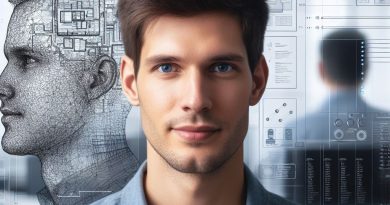Decoding the Jargon: Understanding Coding Terminology
Last Updated on October 7, 2023
Introduction
Importance of understanding coding terminology
Understanding coding terminology is crucial in the world of programming.
It allows developers to communicate effectively and work collaboratively on projects.
Without a solid grasp of coding jargon, it can be challenging to understand codebases, troubleshoot issues, and learn new programming languages.
Purpose of the blog post
The purpose of this blog post is to provide readers with a comprehensive guide to decoding coding terminology.
By breaking down common jargon and explaining its meaning in simple terms, readers will gain a better understanding of the language used in programming.
This will empower them to read, write, and discuss code more confidently.
Whether you’re a beginner or an experienced programmer, improving your understanding of coding terminology is essential.
It will help you navigate technical discussions, contribute to open-source projects, and stay up-to-date with new programming concepts.
In the following sections, we will delve into various coding terms and concepts.
We’ll cover everything from basic terminology like “variables” and “functions” to more advanced topics such as “object-oriented programming” and “data structures.”
Each section will provide clear explanations, practical examples, and relevant resources to further your knowledge.
By the end of this blog post, you’ll be well-equipped to decipher coding jargon, understand its purpose, and confidently engage in programming discussions.
So, let’s dive in and unlock the secrets of coding terminology together!
Read: Online Coding Camps: The Pros and Cons Explained
Basic Coding Terminology
Algorithm
- An algorithm consists of precise instructions for solving specific problems efficiently.
- Algorithms are coding fundamentals, enabling step-by-step problem-solving.
Syntax
- Syntax dictates code structure and rules in programming languages.
- Syntax examples include bracket placement, keyword spelling, and punctuation usage.
Variable
- Variables are named memory locations holding changeable values.
- Variables enhance code adaptability by storing and manipulating data.
Function
- Functions are self-contained code blocks for specific tasks.
- Function examples: square root calculation, list sorting, message display.
Loop
- Loops execute code repeatedly based on conditions.
- Common loops: for, while, do-while, for various tasks and program flow control.
Understanding these coding basics is essential.
Algorithms underpin logical problem-solving.
Syntax ensures code correctness.
Variables enable data handling.
Functions manage specific tasks.
Loops handle repetition and control program flow.
Mastery of these terms is crucial for proficient programming.
Algorithms drive efficient problem-solving.
Correct syntax results in readable, error-free code.
Variables make programs flexible and data-driven.
Functions promote modularity and code reuse.
Loops manage repetition and task processing.
In review, familiarity with these coding fundamentals is vital for success in programming, benefiting both beginners and experienced developers.
Read: Top Programming Languages for Ethical Hacking in 2024
Intermediate Coding Terminology
At the intermediate level of coding, Object-Oriented Programming (OOP) concepts are explored, providing a structured approach to software development:
Object-Oriented Programming (OOP)
- Definition: OOP organizes code around objects and their interactions.
- Key concepts: Classes, objects, inheritance, polymorphism, encapsulation.
- Advantages: Code reusability, modularity, easier maintenance, and debugging.
Class
- Definition: A class defines attributes and behaviors for object creation.
- Relationship with objects: Objects are instances created based on class structure.
Inheritance
- Definition: Classes inherit properties and behaviors from others.
- Is-a relationship: Derived classes inherit from base classes.
- Examples: “Car” class inheriting from “Vehicle” class.
Polymorphism
- Definition: Objects of different classes are used interchangeably.
- Use of multiple forms: Methods share the same name but have different behaviors.
- Benefits in coding: Enhances flexibility, extensibility, and code organization.
Encapsulation
- Definition: Data and methods are bundled within a class.
- Data hiding: Internal object details are hidden.
- Advantages: Promotes code security, maintainability, and prevents unauthorized access.
Understanding OOP concepts is vital for structured and scalable software development, enabling professionals to build complex systems with ease.
Read: Hacktivism: Where Coding Skills and Social Justice Meet
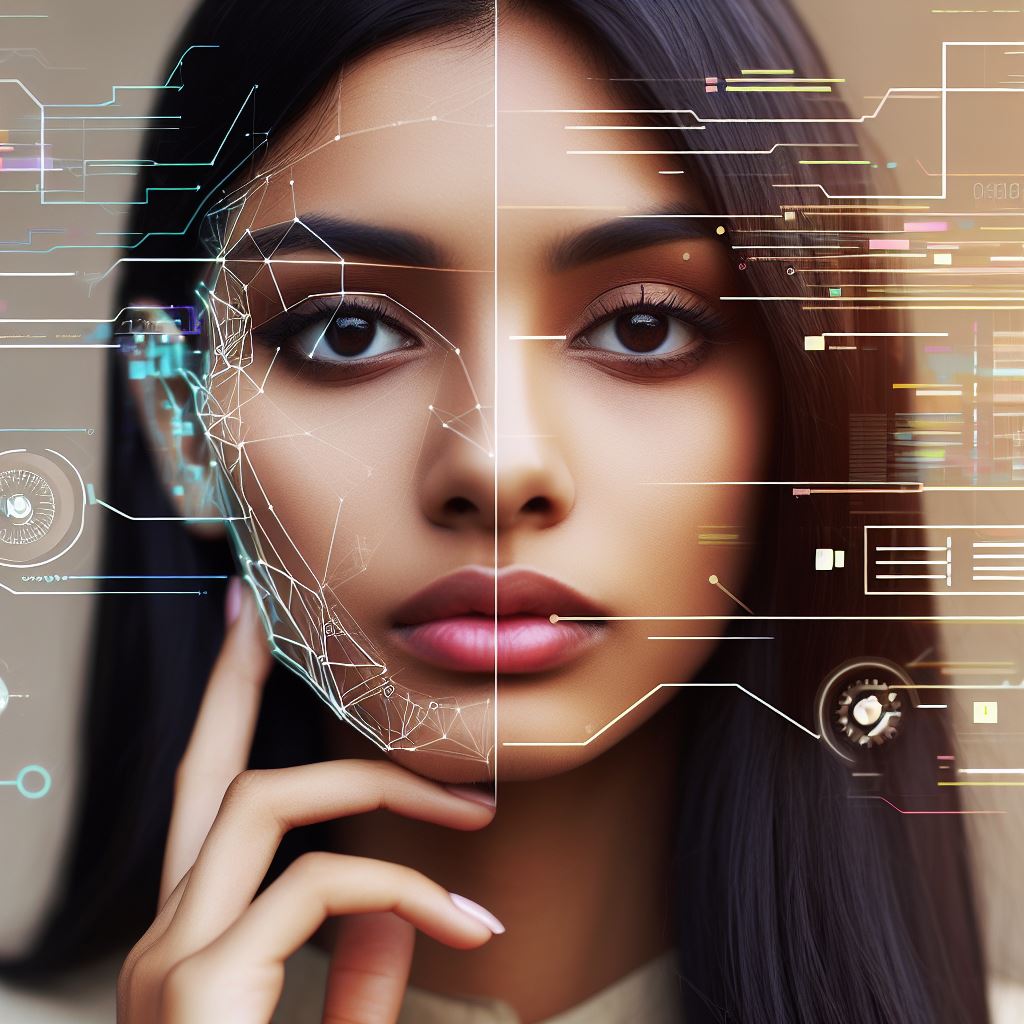
Advanced Coding Terminology
API (Application Programming Interface)
- Definition: An API is a set of rules and protocols that allows different software applications to communicate and interact with each other.
- Types: APIs can be classified into different types, including web APIs, library APIs, and operating system APIs.
- Examples in various industries: Some examples of APIs used in different industries include Google Maps API, Twitter API, and Facebook Graph API.
IDE (Integrated Development Environment)
- Definition: An IDE is a software application that provides comprehensive tools and features for software development.
- Features: IDEs offer features like code editors, compilers, debuggers, and build automation tools to enhance the coding experience.
- Popular IDEs: Some popular IDEs used by developers include Visual Studio, Eclipse, IntelliJ IDEA, and Xcode.
Framework
- Definition: A framework is a pre-written and reusable code structure that provides a foundation for developing software applications.
- Purpose in coding: Frameworks streamline the coding process by providing libraries, tools, and predefined structures to build applications more efficiently.
- Examples in different programming languages: Examples of frameworks in different programming languages include Ruby on Rails, Django for Python, and AngularJS for JavaScript.
Debugging
- Definition: Debugging is the process of identifying and fixing errors, bugs, and issues in a software program.
- Importance in coding: Debugging is crucial as it helps ensure the functionality, stability, and correctness of the code.
- Techniques and tools: Developers use techniques like stepping through code, logging, and using debugging tools like breakpoints and watches to debug their code.
Read: White Hat vs. Black Hat Hackers: A Coder’s Perspective
Conclusion
Recap of covered coding terminology
In this section, we discussed various coding terms such as variables, loops, functions, and algorithms.
We learned that variables are containers for storing data, loops help with repetitive tasks, functions are reusable blocks of code, and algorithms are step-by-step instructions for solving problems.
Encouragement to continue learning and practicing coding
Coding is a constantly evolving field, so it’s essential to keep learning and practicing.
By staying up-to-date with coding terminology and techniques, you can enhance your skills and stay ahead in the industry.
So, remember to keep coding and never stop learning!
Importance of using proper terminology for effective communication
Using the correct coding terminology is crucial for effective communication among coders.
It helps in understanding and conveying ideas accurately, reducing confusion, and maintaining consistency in coding practices.
By using proper terminology, you can collaborate effectively with other developers and ensure better code comprehension.
To summarize, in this blog section, we covered various coding terms, emphasized the importance of continuous learning, and highlighted the significance of using proper terminology for effective communication in coding.
Remember, coding is a journey that requires dedication and continuous improvement. So, keep practicing, stay curious, and embrace the world of coding!