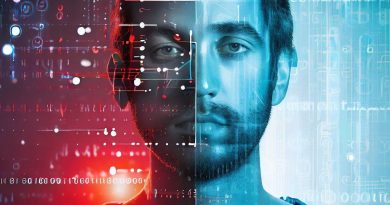CodeMonkey for Teachers: How to Integrate It in Class
Last Updated on September 28, 2023
Introduction
Integrating coding education into the modern curriculum has become increasingly important.
CodeMonkey, a platform designed specifically for teachers, offers numerous benefits.
With its interactive and engaging interface, CodeMonkey allows students to learn coding in a fun and interactive way.
CodeMonkey provides teachers with a comprehensive set of resources and tools to effectively teach coding.
The platform offers a wide range of coding challenges and activities that are suitable for students of all ages and skill levels.
CodeMonkey’s user-friendly interface allows teachers to easily track their students’ progress and provide personalized feedback.
The platform also offers curriculum-aligned lesson plans and pre-built coding projects that can be integrated seamlessly into the classroom.
In today’s digital age, coding has become an essential skill, and it is crucial that students are equipped with the necessary skills to thrive in the future workforce.
By integrating CodeMonkey into the classroom, teachers can cultivate critical thinking, problem-solving, and collaboration skills among their students.
Moreover, coding education fosters creativity and innovation, enabling students to think outside the box and come up with unique solutions to real-world problems.
With the increasing demand for skilled coders, integrating coding education into the curriculum prepares students for future success in the technology-driven world.
Understanding the CodeMonkey platform
CodeMonkey is an online coding platform designed for educators to teach students programming skills.
It offers a user-friendly interface that makes it easy for teachers and students to navigate.
The platform provides a range of coding challenges and levels to engage and challenge students.
Teachers can track students’ progress and provide feedback through the platform’s built-in monitoring system.
CodeMonkey’s main features and functionalities
- CodeMonkey offers a variety of programming languages, including Python and JavaScript, allowing teachers to choose what suits their curriculum.
- It provides step-by-step tutorials that guide students through the coding process, making it accessible for beginners.
- The platform also features a built-in text editor that allows students to write and test their code in real-time.
- CodeMonkey has a comprehensive library of resources, including lesson plans and teaching materials, to support educators.
Different coding challenges and levels available for students
- CodeMonkey offers a wide range of coding challenges that gradually increase in difficulty, catering to students of all skill levels.
- Each challenge presents a unique problem for students to solve using coding concepts they have learned.
- As students progress, they unlock new levels and challenges, keeping them motivated and engaged.
- The platform also provides hints and tips to help students when they encounter difficulties.
Interactive and game-like nature of the platform
CodeMonkey is designed to make learning to code fun and interactive for students.
The challenges are presented in a game-like format, with colorful graphics and engaging storylines.
Students can earn points, rewards, and badges as they successfully complete coding challenges.
This gamification element motivates students to continue learning and exploring different coding concepts.
Overall, CodeMonkey is a comprehensive coding platform that offers teachers a range of features and resources to integrate into their classrooms.
With its user-friendly interface, step-by-step tutorials, and interactive challenges, it provides an engaging and enjoyable learning experience for students.
Whether they are new to coding or more experienced, CodeMonkey caters to all skill levels and allows students to develop their programming skills at their own pace. T
Teachers can easily monitor student progress, provide feedback, and access a variety of teaching materials to support their lessons.
By incorporating CodeMonkey into their classrooms, educators can effectively teach coding and prepare their students for success in the digital world.
Read: Mastering React: Highlights from Code with Mosh
Benefits of using CodeMonkey in the classroom
Using CodeMonkey in the classroom has numerous benefits that can greatly enhance the learning experience for students.
Here are some of the advantages:
- Enhances problem-solving and critical thinking skills: CodeMonkey requires students to think logically and strategically in order to solve coding challenges. This fosters the development of problem-solving and critical thinking abilities as students work through the coding puzzles.
- Develops logical and computational thinking abilities: By engaging in coding activities, students learn how to break down complex problems into smaller, more manageable components. This helps in the development of logical and computational thinking, which are valuable skills in various domains.
- Promotes creativity and innovation: CodeMonkey allows students to unleash their creativity and explore innovative solutions to coding problems. It provides a platform for experimentation and encourages students to think outside the box, ultimately fostering creativity and innovation.
- Encourages collaboration and teamwork: CodeMonkey often involves collaborative activities where students can work together to solve coding challenges. This promotes teamwork and collaboration skills as students share ideas, exchange feedback, and work towards a common goal.
- Aligns with curriculum goals and standards: CodeMonkey’s curriculum is designed to align with educational standards and learning goals. It integrates coding concepts with core subjects such as math and science, ensuring a seamless integration into the existing curriculum.
As a matter of fact, integrating CodeMonkey in the classroom provides several benefits that enhance the learning experience.
It not only enhances problem-solving and critical thinking skills but also develops logical and computational thinking abilities.
Additionally, it promotes creativity and innovation while encouraging collaboration and teamwork.
Moreover, its alignment with curriculum goals and standards ensures a valuable and relevant educational experience for students.
Read: 5 Game-Changing Features in Modern Coding Apps

Strategies for integrating CodeMonkey in class
Coding has become an essential skill in today’s digital age, and the CodeMonkey platform provides an interactive and engaging way for students to learn this important skill.
By integrating it into the classroom, teachers can give their students the opportunity to develop their coding abilities while having fun.
Here are some strategies for effectively integrating it in class:
- Start with guided lessons and tutorials to familiarize students with the platform.
- It offers a variety of guided lessons and tutorials that cater to students of different skill levels. By beginning with these resources, teachers can help students understand the basics of coding and become comfortable with using its platform.
- Provide hands-on coding challenges for students to practice and apply their skills.
- After students have become familiar with the platform, it’s important to provide them with opportunities to apply their knowledge in real coding challenges. It offers a wide range of challenges that allow students to practice coding in a fun and engaging way.
- Encourage students to collaborate and share their solutions with classmates.
- Coding is often a collaborative process, and by encouraging students to work together and share their solutions, teachers can foster a sense of teamwork and camaraderie in the classroom.
- It provides teachers with tracking and reporting tools that allow them to monitor student progress and assess their performance. These tools provide valuable insights into individual student strengths and weaknesses, enabling teachers to provide targeted support and intervention when needed.
- Integrating CodeMonkey in the classroom can have numerous benefits for students. It not only helps them develop coding skills but also promotes problem-solving, critical thinking, and creativity.
By following these strategies, teachers can ensure a successful integration of CodeMonkey in their class, ultimately preparing their students for future success in the digital world.
Read: Why Coding Certification is Worth Your Time and Money
Real-life examples and success stories
CodeMonkey, a coding platform designed for students, has gained immense popularity among teachers looking to integrate coding into their classrooms.
Here are a few real-life examples and success stories of teachers who have successfully used it:
- Ms. Johnson, a middle school teacher, decided to introduce coding using it in her computer science class. She noticed an incredible transformation in her students’ engagement levels and problem-solving skills.
- Mr. Rodriguez, a high school teacher, incorporated it into his curriculum as a way to teach programming concepts. His students were able to grasp complex coding concepts more easily through the interactive and gamified platform.
- At Lincoln Elementary, coding was introduced to fourth-grade students using it. The students showed remarkable progress in logical thinking and analytical skills, which positively impacted their overall academic performance.
Experiences of teachers who have successfully integrated CodeMonkey
Several teachers have shared their experiences of successfully integrating CodeMonkey into their classrooms.
Here are a few testimonials:
- Teacher Edith: “CodeMonkey has revolutionized the way I teach coding. My students are not only learning to code but also enjoying the process. It has transformed my classroom dynamic.”
- Teacher Mary: “With it, my students are eagerly coding during their free time. The intuitive interface and exciting challenges have made coding accessible and enjoyable for all.”
- Teacher Gloria: “It provides comprehensive resources and lesson plans, making it easy for me to incorporate coding into my curriculum. It has proven to be a valuable asset in fostering students’ creativity and critical thinking skills.”
Benefits for students using CodeMonkey and improving their coding skills
It offers several benefits for students, enhancing their coding skills and overall educational experience:
- Improved problem-solving abilities: By engaging in coding exercises, students learn to approach problems systematically and find logical solutions.
- Cultivating critical thinking skills: CodeMonkey challenges students to think critically, analyze situations, and develop efficient code.
- Enhanced creativity: Coding requires creative thinking to develop innovative solutions and designs.
- Boosted collaboration and teamwork: It offers opportunities for students to work together, solve coding challenges, and share their accomplishments.
Notable projects and achievements by students using CodeMonkey
The CodeMonkey platform has witnessed significant student achievements and outstanding projects.
Here are a few notable examples:
- Lucy, a seventh-grade student, developed a game using it that received recognition at a local coding competition. Her creativity and coding skills were highly commended.
- The robotics club at Jameson High School used CodeMonkey as a foundation for programming their robots. They won first place in a regional robotics competition, attributing their success to the coding skills acquired through it.
- Emily, a fifth-grade student, created a website using HTML and CSS after completing CodeMonkey’s web development course. Her website won a school-wide contest for its exceptional design and functionality.
In short, it has proven to be a valuable tool for educators, enabling them to integrate coding into their classrooms effectively.
With real-life examples and success stories, student benefits, and notable achievements, it is clear that it is shaping the future of coding education.
Read: Learn Coding Online: Best Platforms for Kids
Conclusion
Integrating CodeMonkey in the classroom offers numerous benefits and potential for enhancing coding education.
By using this interactive online platform, students can develop their coding skills in a fun and engaging way.
By incorporating coding into the curriculum, educators can equip students with essential skills for the future job market.
Moreover, coding promotes creativity, collaboration, and persistence among students, fostering a growth mindset and a passion for learning.
To support teachers interested in using CodeMonkey, there are additional resources and support available.
CodeMonkey offers professional development opportunities for educators to enhance their own coding knowledge and instructional practices.
The website provides a comprehensive library of tutorials, activities, and challenges that align with various grade levels and coding proficiency.
Furthermore, teachers can join the it’s community to exchange ideas and collaborate with other educators.
Finally, integrating CodeMonkey in the classroom empowers both teachers and students to excel in coding education.
So, let’s embark on this coding journey and unlock the full potential of our students’ creativity and technological literacy.