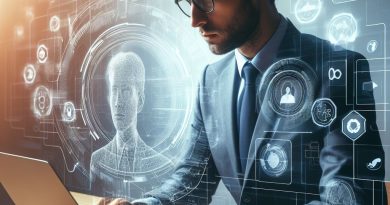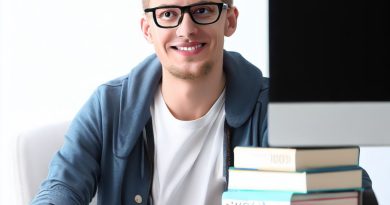C++ Fundamentals: A Practical Guide
Last Updated on October 3, 2023
Introduction
A. Importance of Learning C++
Learning C++ is crucial for aspiring programmers as it is a versatile and powerful language used in various domains such as game development, system programming, and embedded systems.
B. Target Audience
This guide is designed for beginners and intermediate programmers who want to master C++ programming concepts and become proficient in coding.
C. Overview of the Guide
This comprehensive guide aims to provide a practical and hands-on approach to learning C++.
It covers fundamental concepts like variables, data types, control structures, and object-oriented programming.
We will delve into topics such as pointers, arrays, functions, and classes, ensuring a complete understanding of C++ fundamentals.
Additionally, we will explore file handling and exception handling, essential skills for real-world programming.
Throughout the guide, you will find code examples and exercises to reinforce your understanding and strengthen your coding skills.
By the end of this guide, you will have a solid foundation in C++ programming and be ready to tackle more advanced topics.
Whether you are a student, a hobbyist, or a professional looking to expand your programming knowledge, this guide will equip you with the necessary skills to write efficient and reliable C++ code.
Stay tuned as we embark on this exciting journey into the world of C++ programming!
Getting Started with C++
A. What is C++?
C++ is a popular programming language that was developed as an extension of the C language.
It is a statically typed, compiled language that supports object-oriented programming and low-level system programming.
C++ provides a high level of control over system resources and memory, making it suitable for performance-critical applications.
It is widely used in various domains such as game development, embedded systems, and scientific computing.
B. Setting up the development environment
Before you can start programming in C++, you need to set up a development environment.
First, you need to have a C++ compiler installed on your computer. There are several options available, such as GCC, Clang, and Visual C++.
You also need a text editor or an integrated development environment (IDE) to write your code.
Popular choices include Visual Studio Code, Eclipse, and JetBrains CLion.
Once you have installed a compiler and chosen an IDE, you are ready to start coding in C++!
C. Writing your first C++ program
Let’s dive into writing your first C++ program, the famous “Hello, World!” program.
Start by opening your text editor or IDE and create a new file with a .cpp extension, such as hello.cpp.
Then, type the following code:
#include
int main() {
std::cout << "Hello, World!" << std::endl;
return 0;
}
This program uses the iostream library, which provides input and output functionality.
The main function is the entry point of every C++ program, and it returns an integer value.
Inside the main function, we use the std::cout object to print “Hello, World!” to the console.
To compile this program, open your terminal or command prompt, navigate to the directory where the file is located, and enter the command:
g++ hello.cpp -o hello
This will generate an executable file named hello. To run the program, enter:
./hello
You should see the output:
Hello, World!
Congratulations! You have successfully written and executed your first C++ program.
D. Compiling and running the program
Compiling a C++ program involves translating the human-readable code into machine-executable instructions.
In addition to the g++ command mentioned earlier, there are other compilers available for different platforms.
To compile a C++ program, navigate to the directory containing the source file and use the appropriate compiler command.
For example, with GCC, you can use:
g++ program.cpp -o program
This command will produce an executable file named program, which can be run using:
./program
Make sure to replace program.cpp with the name of your source file.
Once you have mastered the process of compiling and running programs, you are ready to explore the world of C++!
In essence, C++ is a powerful programming language with a wide range of capabilities.
By understanding its fundamentals and setting up the development environment correctly, you can start writing and executing C++ programs.
Remember to start small, like with the “Hello, World!” program, and gradually expand your knowledge and skills.
Now that you have completed the initial steps, you are well on your way to becoming a proficient C++ programmer.
Read: Java for Beginners: Building Your First App
C++ Syntax and Basic Concepts
A. Variables and data types
C++ is a powerful programming language that allows the creation of different types of variables.
Variables can store various types of data such as numbers, characters, and boolean values.
To declare a variable, you specify the data type followed by the variable name.
For example, int num; declares an integer variable called num.
C++ supports various data types like int for integers, float for floating-point numbers, and char for characters.
Variables can also be assigned values using the assignment operator, which is represented by the “=” sign.
For example, num = 10; assigns the value 10 to the variable num.
B. Operators and expressions
Operators in C++ are symbols that perform specific operations on one or more operands.
C++ supports various operators such as arithmetic operators, comparison operators, and logical operators.
Arithmetic operators include addition (+), subtraction (-), multiplication (*), division (/), and modulus (%).
Comparison operators include equal to (==), not equal to (!=), greater than (>), and less than (<). Logical operators include logical AND (&&), logical OR (||), and logical NOT (!).
Expressions in C++ are combinations of values, variables, and operators that can be evaluated to obtain a result. For example, a + b is an expression that adds the values of variables a and b.
C. Control statements (if, switch, loops)
Control statements in C++ allow the flow of execution to be controlled based on certain conditions. The if statement is used to perform an action if a certain condition is true.
For example, if (num > 0) { cout << "Positive number"; } would print “Positive number” if num is greater than 0.
The switch statement is used to perform different actions based on different values of a variable.
Loops in C++ are used to repeat a block of code multiple times. The for loop, while loop, and do…while loop are commonly used in C++.
For example, a for loop can be used to iterate through an array or execute a block of code a specific number of times.
D. Functions and procedures
Functions in C++ are reusable blocks of code that perform a specific task.
They can accept parameters and return a value. A function can be defined using the function name, return type, and parameters.
For example, int sum(int a, int b) { return a + b; } defines a function named sum that returns the sum of two integers. Procedures, on the other hand, are functions that do not return a value.
They are used to perform a task without any specific result.
E. Arrays and strings
Arrays in C++ are used to store multiple values of the same data type in a contiguous memory location.
They are declared by specifying the data type followed by the array name and size. For example, int numbers[5]; declares an array of integers named numbers with a size of 5.
Strings in C++ are sequences of characters. They are represented using the string data type and can be manipulated using various string functions.
For example, string name = "John"; declares a string variable named name with a value of “John”.
In fact, understanding C++ syntax and basic concepts is crucial to effectively write programs in the language.
Variables and data types allow for the storage of different types of data, while operators and expressions perform various operations.
Control statements control the flow of execution based on conditions, and functions and procedures perform specific tasks.
Arrays and strings provide ways to store and manipulate multiple values and sequences of characters respectively.
Mastering these concepts is essential for any programmer looking to become proficient in C++.
Read: Tips for Debugging Code When You’re Just Starting
Object-Oriented Programming in C++
A. Understanding classes and objects
Object-Oriented Programming (OOP) is a powerful paradigm used in modern programming languages, including C++.
It allows software developers to model real-world entities as objects, which encapsulate both data and the operations that can be performed on that data.
In C++, a class is a user-defined data type that serves as a blueprint for creating objects.
It defines the properties (data members) and behaviors (member functions) that objects of that class can have.
Objects, on the other hand, are instances of a class, created using the class’s constructor.
By using classes and objects, programmers can organize their code into logical units, making it easier to understand, maintain, and debug.
The class encapsulates the data and provides well-defined interfaces through its member functions, hiding the implementation details from the outside world.
B. Encapsulation and data hiding
One of the fundamental principles of OOP is encapsulation, which refers to the bundling of data and functions together within a class.
Encapsulation helps in data hiding, which means that the internal state of an object cannot be accessed directly from outside the class.
To achieve data hiding, C++ provides access specifiers: public, private, and protected.
Public members are accessible from anywhere, while private members can only be accessed by other member functions of the same class.
Protected members are similar to private members, but they can also be access by derived classes.
By hiding the implementation details and exposing only the necessary interfaces, encapsulation enhances code reusability and maintainability.
It also prevents the accidental modification of data, ensuring the integrity of objects.
C. Inheritance and polymorphism
Inheritance is another important feature of OOP, which allows the creation of new classes (derived classes) from existing classes (base classes).
The derived class inherits all the properties and behaviors of the base class, extending or modifying them as required.
In C++, inheritance can be implemented using the “public,” “protected,” or “private” keyword.
Public inheritance allows the derived class to access the public and protected members of the base class.
Protected inheritance allows the derived class to access the protected members of the base class. Private inheritance restricts the access of the base class members to the derived class.
Polymorphism, a concept closely related to inheritance, enables objects of different classes to be treated as objects of a common base class.
It allows for the implementation of functions that can take objects of multiple derived classes as parameters, without knowing the specific class of the objects at compile-time.
D. Creating and using objects
To create an object in C++, we use the constructor of the class. The constructor is a special member function that is automatically called when a new object is created.
It initializes the object’s data members and sets the object’s initial state.
Once an object is created, we can access its data members and call its member functions using the object’s name followed by the dot operator.
This allows us to manipulate the object’s data and perform operations defined by its member functions.
E. Memory management
In C++, memory management is the responsibility of the programmer. When an object is created using the “new” keyword, memory is allocated from the heap.
It is the programmer’s responsibility to release this memory when it is no longer needed, using the “delete” keyword.
Failure to properly manage memory can lead to memory leaks or accessing invalid memory, resulting in undefined behavior.
To simplify memory management, C++ also provides smart pointers, such as unique_ptr and shared_ptr, which automatically handle the deallocation of memory when the object is no longer referenced.
In short, object-oriented programming in C++ allows for the creation of robust and modular code by utilizing classes and objects.
It promotes code reusability, maintainability, and enhances the understanding of complex systems.
Understanding classes, encapsulation, inheritance, polymorphism, and memory management is crucial for mastering object-oriented programming in C++.
Read: Why JavaScript is Essential for Web Development

Advanced Concepts in C++
In this section, we will explore advanced concepts in C++ that will take your programming skills to the next level.
We will cover templates and generic programming, exception handling, file handling and input/output, pointers and memory manipulation, and the Standard Template Library (STL).
A. Templates and generic programming
Templates in C++ provide a powerful mechanism for creating generic functions and classes.
They allow you to write code that can work with different data types.
Templates enable code reusability by providing a way to define generic types.
This allows you to write algorithms and data structures that can be used with various types of data.
B. Exception handling
Exception handling is a crucial aspect of any robust programming language.
It allows you to gracefully handle unexpected events or errors that may occur during program execution.
C++ provides a comprehensive exception handling mechanism that allows you to catch and handle exceptions, ensuring your program continues to run smoothly even in the presence of errors.
C. File handling and input/output
Working with files is a common requirement in many applications.
C++ provides powerful file handling capabilities that allow you to perform operations such as reading and writing data from and to files.
This section will cover techniques for opening and closing files, reading and writing data, as well as error handling for file operations.
D. Pointers and memory manipulation
Pointers are a fundamental concept in C++. They enable you to directly manipulate memory and access variables at a low level.
This section will cover advanced pointer concepts, such as pointer arithmetic, dynamic memory allocation, and memory deallocation.
Understanding pointers is essential for efficient memory management and advanced programming techniques.
E. Standard Template Library (STL)
The Standard Template Library (STL) is a collection of template classes and functions that provide ready-to-use data structures and algorithms.
The STL offers a wide range of containers, such as vectors, lists, and maps, along with algorithms for sorting, searching, and manipulating data.
Understanding and utilizing the STL can significantly enhance your productivity as a C++ programmer.
In general, this section covers several advanced concepts in C++ that are essential for becoming a proficient programmer.
Templates and generic programming, exception handling, file handling and input/output, pointers and memory manipulation, and the Standard Template Library (STL) are powerful tools that will empower you to write efficient and robust C++ code.
Understanding these concepts will enable you to tackle complex problems and write reliable and maintainable software.
Read: How to Update and Maintain Your Coding Software
Best Practices and Tips for C++ Programming
A. Writing clean and readable code
- Follow proper indentation and formatting guidelines to make your code easily understandable.
- Use meaningful variable and function names that convey their purpose.
- Comment your code to provide additional context and explanations for complex sections.
- Break down complex problems into smaller functions or classes to improve code readability.
- Avoid using magic numbers or hardcoding values; instead, use constants to enhance code clarity.
- Don’t repeat code; instead, use functions or loops to achieve reusability and minimize redundancy.
- Keep your code concise and simple, avoiding unnecessary complications.
- Use consistent coding styles and adhere to established coding conventions.
- Write modular code by separating functionality into different modules or classes.
- Regularly refactor your code to eliminate any duplication and improve its overall quality.
B. Taking advantage of libraries and frameworks
- Familiarize yourself with popular C++ libraries like Boost and Standard Template Library (STL).
- Utilize libraries and frameworks to save development time and enhance program functionality.
- Study documentation and examples provided by libraries to learn how to leverage their features.
- Stay updated with the latest releases and versions of libraries you use to benefit from their improvements.
- Consider community support and active development when choosing third-party libraries.
- Optimize your use of libraries by only including the necessary modules, reducing code bloat.
- Be aware of any licensing restrictions or requirements associated with the libraries you use.
- Understand the trade-offs between using libraries and writing custom code to make informed decisions.
- Whenever possible, contribute to open-source libraries by reporting bugs or submitting enhancements.
C. Debugging techniques and tools
- Employ a systematic approach while debugging, starting with reproducing the issue and understanding its root cause.
- Utilize debugging tools like gdb, Valgrind, or integrated development environment (IDE) specific debuggers.
- Make use of breakpoints to pause program execution at specific points and inspect variables and memory.
- Use logging and debugging statements strategically to understand the program flow and identify issues.
- Learn to analyze core dumps and stack traces to diagnose crashes and errors.
- Configure and enable compiler flags for debugging purposes to generate additional information.
- Collaborate with colleagues or seek help from online communities to tackle challenging bugs or issues.
- Test your code thoroughly to identify and fix potential bugs before they become more significant problems.
- Document your debugging process and outcomes for future reference and knowledge sharing.
D. Optimizing C++ programs
- Profile your code to identify performance bottlenecks and focus optimization efforts on critical sections.
- Use efficient data structures and algorithms to improve program efficiency and reduce time complexity.
- Minimize unnecessary memory allocations and deallocations to prevent performance degradation.
- Employ techniques like caching, memoization, or parallelism to enhance program speed.
- Avoid unnecessary copying or conversions of data when passing arguments or returning values.
- Optimize loops by reducing the number of iterations or using loop unrolling techniques.
- Opt for fast I/O operations and avoid unnecessary disk or network access when possible.
- Use compiler optimization flags to enable advanced code optimizations during the compilation process.
- Benchmark and measure the impact of optimizations to ensure they provide the desired performance gains.
E. Keep learning and practicing
- Stay updated with the evolving C++ language standards and new features introduced in each version.
- Read books, blogs, and articles to expand your knowledge and understanding of C++ programming.
- Engage in online communities, forums, or attend conferences to learn from other C++ developers.
- Solve coding challenges and participate in programming contests to sharpen your skills.
- Contribute to open-source projects to gain experience and learn from experienced developers.
- Experiment with different programming paradigms and design patterns to broaden your programming perspectives.
- Regularly review and refactor your code to incorporate new learnings and improve your coding practices.
- Embrace a growth mindset and continually seek to improve your proficiency in C++ programming.
- Practice regularly by working on personal coding projects or undertaking coding exercises.
Conclusion
A. Recap of the guide
In this practical guide to C++ fundamentals, we covered the essential concepts and principles of the programming language.
We discussed data types, variables, control flow, and functions, providing examples and explanations to facilitate learning.
We also explored object-oriented programming, discussing classes, objects, and inheritance, which are fundamental to C++.
Throughout the guide, we emphasized the importance of practice and hands-on coding to solidify your understanding of C++.
In addition, we provided tips and best practices to enhance your coding skills and avoid common pitfalls.
B. Encouragement for further learning and exploration
Now that you have a solid foundation in C++ fundamentals, we encourage you to continue your learning journey.
There are countless resources available, including books, online tutorials, and coding communities, where you can further expand your knowledge.
Experiment with new projects, challenge yourself with complex problems, and collaborate with other developers to deepen your understanding of C++.
Remember, becoming proficient in C++ takes time and effort, so don’t get discouraged by setbacks or difficulties.
Stay curious, stay motivated, and never stop learning. With dedication and practice, you can become a skilled C++ programmer.