Demystifying Django: Building Web Apps with Python
Last Updated on September 12, 2023
Introduction
Getting to Know Django
Let’s explore the Demystifying Django Building Web Apps with Python
Django, a high-level Python web framework, streamlines and accelerates web app creation.
Understanding Django is vital for newcomers to harness its power.
This blog section provides:
- A concise Django introduction.
- Insights into Django’s significance.
- A breakdown of this blog’s structure.
Let’s embark on the journey of demystifying Django!
Understanding Django
Django is a powerful web framework that makes it easy to build web applications using Python.
In this section, we will explore the history and origin of Django, as well as the fundamental concepts and components that make up the framework.
Brief History of Django
Django was created by Adrian Holovaty and Simon Willison while working at the Lawrence Journal-World newspaper in 2003.
It was initially developed as a tool to help manage and develop database-driven news websites.
It was released as an open-source project in July 2005, and since then, it has gained widespread popularity and has been used by major companies and organizations around the world.
Basic Concepts and Components of Django Framework
Model-View-Controller (MVC) Architecture
Django follows the MVC architectural pattern, where models represent the data, views handle the presentation logic, and controllers manage the communication between the two.
This separation of concerns allows for better organization and modularity of code, making it easier to maintain and test applications.
Object-Relational Mapping (ORM)
Django comes with an ORM that allows developers to interact with the database using Python objects.
This eliminates the need to write raw SQL queries and provides a higher-level, more intuitive interface for working with data.
URL Routing
In Django, URL routing is used to map URLs to views.
It allows for clean and user-friendly URLs and provides a way to handle different requests and parameters.
This makes it easy to create and maintain complex URL structures for web applications.
Template Engine
The template engine in Django allows developers to separate the presentation logic from the business logic.
Templates are used to define the structure and layout of web pages, and they can be easily customized and reused.
Authentication and Authorization
Django provides built-in authentication and authorization mechanisms that allow developers to easily implement user registration, login, and permission management.
This saves time and effort, ensuring a secure and reliable web application.
Simplicity and Elegance of Django’s Design Principles
Django is known for its simplicity and elegance in design.
It follows the principle of “Don’t Repeat Yourself” (DRY) and emphasizes reusability and modularization of code.
By providing a set of well-defined conventions and abstractions, Django allows developers to focus on building the unique features of their web applications, rather than dealing with repetitive tasks.
Addressing Common Misconceptions or Confusion about Django
Despite its popularity and extensive documentation, Django can still be misunderstood or confused with other web frameworks. Here are some common misconceptions:
- Django is not just for content management systems (CMS).
It can be used to build a wide range of web applications, from social networks to e-commerce platforms.
- Django is not slow or resource-heavy.
It is highly optimized and can handle millions of requests per day with ease.
- Django does not restrict developers to a specific frontend technology.
It can be used with any frontend framework like React or Vue.js.
By addressing these misconceptions, we can better appreciate the power and flexibility that Django offers in building web applications.
In short, Django is a robust and versatile web framework that simplifies the process of building web applications with Python.
Understanding its history, concepts, and components is essential for harnessing its full potential.
Read: Python Basics: Getting Started with Your First Code
Setting Up the Development Environment
When starting to build web apps with Python using Django, the first step is to set up your development environment.
This ensures that you have all the necessary tools and libraries installed to efficiently develop your projects. Here is a step-by-step guide on how to do it:
Installing Python and Django
- Start by installing Python. You can download the latest version of Python from the official Python website and follow the installation instructions specific to your operating system.
- After installing Python, open your command prompt or terminal and check if Python is successfully installed by running the command
python --version. - Next, install Django using pip, the Python package installer. Run the command
pip install Djangoto install Django globally on your system. - Alternatively, you can use a virtual environment to isolate your Django project dependencies.
Virtualenv is a popular tool for creating isolated Python environments. Install virtualenv by running the commandpip install virtualenv. - With virtualenv installed, you can now create a new virtual environment specifically for your Django project.
Run the commandvirtualenv myenvto create a new virtual environment named “myenv”. - Activate the virtual environment by running the appropriate command for your operating system.
For example, on Windows, run the commandmyenv\\Scripts\\activate. - Once the virtual environment is activated, you can install Django inside it by running the command
pip install Django.
This will only install Django in the isolated environment and not globally on your system.
Setting up a new Django project and virtual environment
- To create a new Django project, navigate to the desired directory in your command prompt or terminal.
- Run the command
django-admin startproject myprojto create a new Django project named “myproj”. - Change your directory to the project folder using
cd myproj. - Now, you can start a new Django app within your project by running
python manage.py startapp myapp. Replace “myapp” with the desired name of your app.
When working with Django, it’s essential to understand the project structure and the purpose of different files:
- manage.py: This is the command-line utility provided by Django to interact with your project.
- settings.py: This file contains all the configurations for your Django project, such as database settings, middleware, installed apps, and more.
- urls.py: This file defines the URL patterns of your Django project, mapping them to corresponding views and functions.
- models.py: Models are Python classes defined in this file that represent the database structure of your application.
- views.py: This file contains the views or functions that handle HTTP requests and return responses to the user.
To manage dependencies efficiently, you can use either a requirements.txt file or a tool like Pipenv. Here are some tips:
- Create a requirements.txt file in your project directory and list all the required dependencies along with their versions.
It allows others to install the same dependencies. - You can generate a requirements.txt file automatically from your virtual environment by running the command
pip freeze > requirements.txt. - Another alternative is to use Pipenv, a higher-level tool that combines virtual environments and package management.
It creates a Pipfile to manage dependencies. - To install the dependencies listed in your requirements.txt file or Pipfile, use the respective commands
pip install -r requirements.txtorpipenv install.
Setting up the development environment correctly is crucial for smooth Django web app development.
Follow these steps, understand the project structure, and manage dependencies efficiently to get started with Django effortlessly.
Read: Python in Cybersecurity: Crafting Penetration Tools
Basic Django Concepts and Workflow
In this section, we will delve into the fundamental concepts and workflow of Django framework, providing a comprehensive understanding of its key components and how they work together to build web applications using Python.
Creation of Django Models and Their Relationship to Database Tables
Django models serve as the representation of database tables in the application.
They define the structure and behavior of the data, incorporating fields and relationships.
Each model class maps to a single database table, allowing easy interaction with the database.
Defining Views and Templates
The views in Django handle the logic and functionality of the web application.
They retrieve data from the database, process it, and pass it to the templates for rendering.
Templates, on the other hand, define the structure and presentation of the web pages.
Process of Creating URL Patterns and Mapping them to Views
URL patterns in Django help in mapping specific URLs to the corresponding views.
By defining URL patterns in the project’s URL configuration file, requests to different URLs can be directed to appropriate views, which then serve the requested content.
Running the Development Server and Viewing the App in a Browser
To test and view our Django application, we utilize the development server. By running a command, the server starts, allowing us to access the app through our web browser.
It provides a convenient way to locally view and debug the application during development.
The Django Admin Interface and Its Usefulness in Managing Models and Data
The Django admin interface acts as a valuable tool for managing models and data in the application.
It automatically generates a comprehensive administrative interface based on the defined models.
This interface allows easy management of data, including creating, editing, and deleting records.
Importance of Testing and Writing Basic Tests in Django
Testing is a critical aspect of any software development process, including Django projects.
Django provides a testing framework that allows developers to write tests for their code.
These tests ensure the correctness and reliability of the application, helping in identifying and fixing issues.
By thoroughly understanding and utilizing these basic concepts and workflow in Django, developers can effectively build robust and scalable web applications, leveraging the power of Python and Django’s numerous features.
Read: Python for Web Development: Flask & Django Basics
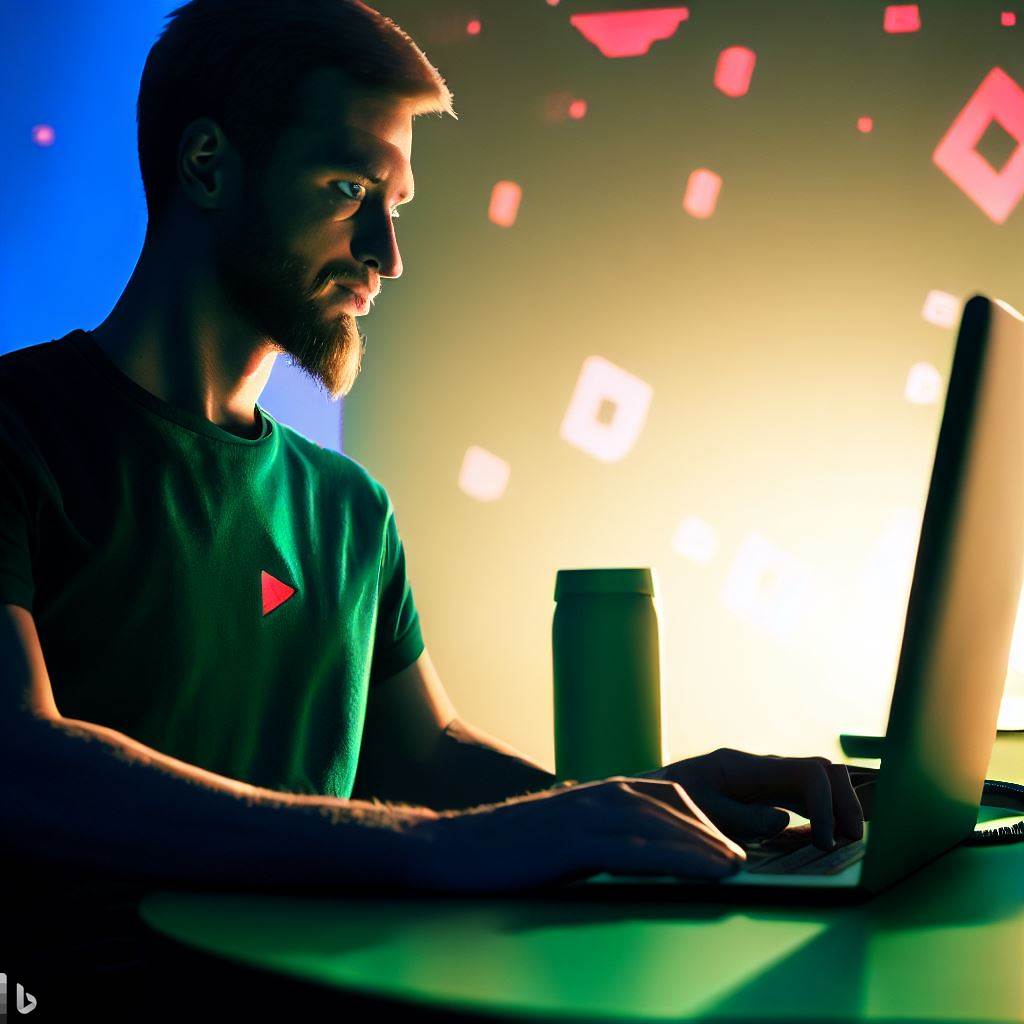
Building a Simple Web App with Django
In this section, we will illustrate the step-by-step construction of a basic web app using Django.
Defining the Data Model and Creating Necessary Migrations
We begin by defining the data model for our web app.
This includes creating classes representing the database tables and their relationships.
After defining the data model, we generate the necessary database migrations using Django’s migration system.
Creating Views, Templates, and URL Patterns
Next, we demonstrate the creation of views, templates, and URL patterns for our web app.
Views handle the logic behind rendering web pages, while templates define the structure and presentation of those pages.
We also define URL patterns to map specific URLs to their corresponding views.
Implementing Basic Data Validation and Form Handling
To ensure data integrity, we implement basic data validation and form handling in our Django app.
Django provides built-in form handling capabilities, allowing us to validate user input and process it efficiently.
Handling Static Files (CSS, JS, Images)
Our Django project requires static files such as CSS stylesheets, JavaScript files, and images.
We demonstrate proper serving of static files to the user’s browser, showcasing effective handling techniques.
Organizing and Structuring Django Apps
Lastly, we discuss best practices for organizing and structuring Django apps.
This includes separating concerns, using reusable Django apps, and following the recommended directory structure.
By following the step-by-step construction of this basic web app, you’ll gain a solid understanding of Django’s core concepts and features.
With Django’s powerful tools and straightforward structure, building web apps becomes an enjoyable and efficient process.
Advanced Django Concepts
In this section, we will delve into more advanced topics and features of Django that will enhance your web development skills.
Middleware and Request/Response Processing
Learn about the powerful concept of middleware in Django, which allows you to process requests and responses at a higher level.
Middleware can be used for tasks such as authentication, request modification, and response processing.
Dive deep into the middleware framework and explore its capabilities.
Django ORM for Complex Database Queries and Operations
Discover how to leverage Django’s Object-Relational Mapping (ORM) to perform complex queries and operations on your database.
The Django ORM provides an intuitive and efficient way to interact with databases, making it easier to retrieve and manipulate data.
Master the techniques for filtering, ordering, and aggregating data using the ORM.
User Authentication and Authorization with Built-in Django Features
Learn how to implement user authentication and authorization in your Django web apps using the built-in features.
Django offers a robust authentication system that allows you to handle user registration, login/logout, password management, and user permissions.
Understand the underlying mechanisms and explore best practices for securing your applications.
Caching Static Content and Database Queries
Explore techniques for caching static content and database queries in Django to improve performance and reduce load on your server.
Caching can significantly speed up page load times by storing frequently accessed data in memory.
Learn how to implement caching strategies for different types of data and make your web apps faster and more responsive.
Implementing APIs using Django REST framework
Discover how to build RESTful APIs using the Django REST framework, a powerful toolkit for building web APIs.
Learn how to design API endpoints, handle authentication, and serialize/deserialize data in various formats.
Get insights into best practices for creating robust and scalable APIs that can be used by other applications.
Deploying Django Apps to Production Servers
Master the process of deploying Django apps to production servers to make your web applications accessible to the world.
Understand the different options for deploying Django, including using popular platforms like Heroku and AWS.
Learn how to configure your app for production, handle static files, and ensure optimal performance in a live environment.
Additional Resources:
- Django Official Documentation
- Django REST Framework Documentation
- Stack Overflow – Django
- Real Python – Django Tutorials
- Django Packages – A directory of reusable Django apps, projects, and more
This section equips you with advanced concepts and resources, enabling you to elevate your Django skills and effortlessly construct sophisticated web applications.
Read: Top 10 Coding Games for Beginners
Conclusion
In this blog post, we have demystified Django, a powerful web framework built with Python.
We learned about its key features, such as its model-view-controller architecture, and how it simplifies web app development.
Demystifying Django is especially important for beginners, as it allows them to grasp the fundamental concepts of web development and start building their own web apps.
By understanding Django’s structure and functionality, beginners can create robust and scalable applications.
We encourage our readers to dive into Django and start building their own web apps.
Be it a simple blog or a complex e-commerce platform, Django offers a versatile and efficient framework that can bring your ideas to life.
We would love to hear your feedback, answer any questions you may have, or listen to your suggestions.
Please share your thoughts in the comments section below.
Let’s continue the conversation and help each other grow as Django developers!
Happy coding and building amazing web apps with Django!


