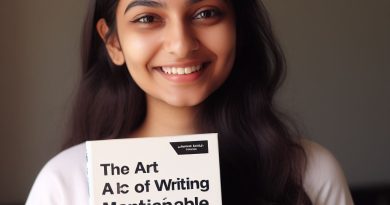AJAX File Upload: A Comprehensive Tutorial
Last Updated on September 24, 2023
Introduction
AJAX, short for Asynchronous JavaScript and XML, is a powerful technology used in web development.
It allows web pages to communicate with a server and update specific parts of the page without reloading the entire page.
File upload functionality is an essential feature in many web applications.
AJAX allows users to send files to the server for tasks such as sharing documents, uploading images, or submitting forms with attachments.
AJAX file upload takes advantage of the asynchronous nature of AJAX technology, allowing users to upload files without interrupting their current actions on the web page.
This improves the overall user experience by providing a seamless and interactive file upload process.
The significance of file upload functionality in web applications cannot be overstated.
It enables businesses to collect valuable user-generated content, such as images or documents, directly from their customers.
This data can then be processed, stored, or shared within the application.
Additionally, AJAX file upload allows for real-time progress updates, giving users a visual representation of the upload progress.
This enhances transparency and reduces user frustration, especially when dealing with large files or slower internet connections.
In fact, AJAX file upload is a vital component of modern web development.
It leverages the power of AJAX technology to provide a smooth and efficient file-uploading experience, benefiting both users and businesses alike.
Understanding the basics of AJAX File Upload
Overview of the HTML form and input elements required for file upload
AJAX File Upload allows users to upload files to a server without reloading the entire web page.
This feature enhances the user experience by providing a more dynamic and interactive interface.
To implement AJAX File Upload, we need to understand the HTML form and input elements required for file upload.
The most crucial element is the input of type “file” which allows users to select files from their local machine.
Other elements such as labels, buttons, and progress bars can also be added to enhance the UI.
Description of the AJAX process for handling file uploads
Now let’s dive into the AJAX process for handling file uploads.
AJAX stands for Asynchronous JavaScript and XML, which allows communication with the server without page reloading.
When a user selects a file and clicks the upload button, the AJAX mechanism comes into play.
The first step is to gather the file data from the input element using JavaScript.
Next, we need to send this file data to the server using AJAX.
To make AJAX requests, we use the XMLHttpRequest object.
Steps involved in sending a file to the server using AJAX
Let’s explore the steps involved in sending a file to the server using AJAX.
- We create an instance of the XMLHttpRequest object and configure it for the desired request.
- We open a connection to the server and specify the URL to which we want to send the file.
- Next, we set the request header and define the request method as “POST” since we’re uploading a file.
- We also set the “Content-Type” header to “multipart/form-data” to indicate a form submission.
- Then, we create a FormData object and append the file data to it.
- This object allows us to send binary data, such as files, over AJAX requests.
- Finally, we send the AJAX request with the FormData object as the payload.
- The server processes the request and returns a response.
Introduction to the XMLHttpRequest object and its role in AJAX file upload
- The XMLHttpRequest object plays a vital role in facilitating communication between the web browser and the server.
- It provides methods and properties for sending and receiving data asynchronously.
- We can handle the server response and provide appropriate feedback to the user, such as success or error messages.
- With this understanding of AJAX File Upload, we can now implement it in our web applications.
- Utilizing AJAX File Upload will enhance the user experience and allow for seamless uploading of files.
- By implementing the described steps and utilizing the XMLHttpRequest object, we can create dynamic and interactive file upload functionality.
- With AJAX File Upload, our web applications will become more efficient and user-friendly.
In short, implementing AJAX File Upload is a powerful technique that streamlines the file uploading process.
Read: Code with Mosh’s Top Recommendations for Coding Tools
Implementing AJAX File Upload on the client-side
File uploads are a common requirement in many web applications.
The traditional approach of using form submissions for file uploads often results in page refreshes and a poor user experience.
AJAX file upload, on the other hand, allows for a seamless and interactive file upload experience.
In this tutorial, we will guide you on how to implement AJAX file upload on the client-side.
To implement AJAX file upload, you need to follow these steps:
Writing HTML markup for the form and input elements
Start by creating an HTML form that will contain the file input element:
<form id="uploadForm" enctype="multipart/form-data">
<input type="file" name="file" id="fileInput" />
<button type="button" id="uploadButton">Upload</button>
</form>Adding event handlers to capture file selection and upload button click
Next, you need to capture the file selection event and the upload button click event:
document.getElementById('fileInput').addEventListener('change', handleFileSelection);
document.getElementById('uploadButton').addEventListener('click', handleUploadButtonClick);Creating a JavaScript function to handle AJAX file upload
Now, let’s define the JavaScript function that will handle the AJAX file upload:
function handleUploadButtonClick() {
var fileInput = document.getElementById('fileInput');
var file = fileInput.files[0];
var formData = new FormData();
formData.append('file', file);
var xhr = new XMLHttpRequest();
xhr.open('POST', '/upload', true);
xhr.onload = function() {
if (xhr.status === 200) {
alert('File uploaded successfully!');
} else {
alert('Error uploading file.');
}
};
xhr.send(formData);
}Displaying progress indications during file upload
To provide progress indications during file upload, you can use the HTML5 progress element or custom progress bars:
Using HTML5 progress element:
<progress id="progressBar" value="0" max="100"></progress>Using custom progress bars:
<div id="progressBar"><div id="progressBarFill" style="width: 0%"></div></div>In the JavaScript function, you can update the progress element or the custom progress bar based on the upload progress:
xhr.upload.onprogress = function(event) {
var progress = Math.round((event.loaded / event.total) * 100);
document.getElementById('progressBar').value = progress;
};
document.getElementById('progressBarFill').style.width = progress + '%';By following these steps, you can successfully implement AJAX file upload on the client-side.
This will enhance user experience and provide a seamless file uploading process.
Remember to handle server-side file processing and any necessary security measures to ensure a robust file upload system.
Read: Building a Live Search Feature using AJAX and PHP

Handling AJAX File Upload on the server-side
Explanation of server-side technologies for handling file uploads
When it comes to handling AJAX file uploads on the server-side, there are several server-side technologies that can be utilized.
These technologies, such as PHP, ASP.NET, and Node.js, provide different ways to receive, validate, process, store, and return responses for uploaded files.
1. PHP
- PHP is a popular server-side scripting language known for its ability to handle file uploads efficiently.
- To handle an AJAX file upload in PHP, you need to create a server-side PHP script that handles the uploaded file.
- First, you receive the uploaded file using the superglobal variable $_FILES[].
- Then, you can perform validation checks, such as file type and size, before processing the file further.
- After validation, you can choose to store the file in a specific location on the server using functions like move_uploaded_file().
- Finally, you can send a response to the client indicating the success or failure of the file upload.
2. ASP.NET
ASP.NET is a web development framework developed by Microsoft that provides a variety of tools and libraries for handling file uploads on the server.
In ASP.NET, you can use built-in classes and methods to handle AJAX file uploads. You can receive the uploaded file by accessing the Request.Files collection.
Once you have the file, you can perform validations and process it accordingly.
ASP.NET provides various techniques for storing the uploaded file, such as saving it to a local directory or storing it in a database.
Finally, you can return a response to the client indicating the status of the file upload.
3. Node.js
- Node.js is a runtime environment that uses JavaScript on the server-side. With Node.js, you can handle AJAX file uploads using modules and libraries like Multer.
- To handle file uploads in Node.js, you need to create a server that listens to the uploaded file.
- Using Multer, you can receive the file, perform validations, and process it as required.
- You can also choose from different storage options in Node.js, such as storing the file in the file system or a database.
- Once the file is handled, you can send a response back to the client to inform them about the success or failure of the file upload.
In essence, handling AJAX file uploads on the server-side involves receiving, validating, processing, storing, and returning responses for uploaded files.
Technologies like PHP, ASP.NET, and Node.js provide different ways to accomplish these tasks.
Each technology offers its own set of features and techniques that can be used based on the requirements of the project.
Whether you choose PHP, ASP.NET, or Node.js, understanding how file uploads are handled on the server-side is crucial for building robust and efficient web applications.
Read: The Best Programming Languages to Learn on Code with Mosh
Enhancing AJAX File Upload functionality
1. Implementing additional features such as file size restrictions and file type validation
- Add server-side validation to check the file size and ensure it is within the allowed limit.
- Use client-side validation to prevent users from selecting files that exceed the size limit before uploading.
- Implement file type validation to restrict users from uploading files with unsupported file extensions.
- Display error messages if the file size or file type does not meet the criteria, informing the user about the errors.
2. Implementing multiple file upload functionality using AJAX
- Allow users to select multiple files using the file input field with the `multiple` attribute.
- Implement AJAX requests to send each selected file to the server one by one.
- Show progress indicators or a progress bar to provide feedback to the user during the file upload process.
- Handle the server’s response for each file upload and display appropriate success or error messages.
3. Error handling and displaying appropriate messages to the user
- Implement error handling on the server-side to handle unforeseen issues during file upload.
- Display user-friendly error messages to inform users about any errors encountered during the upload process.
- Use AJAX to dynamically update the page and display error messages without refreshing the entire page.
- Ensure that error messages are clear and concise, guiding users on how to resolve the issues if possible.
4. Best practices and considerations for a secure and efficient file upload process
- Validate and sanitize user input on the server-side to prevent any potential security vulnerabilities.
- Store uploaded files in a secure and inaccessible location to prevent unauthorized access.
- Implement measures to protect against cross-site request forgery (CSRF) attacks.
- Regularly update and patch any libraries or frameworks used for file upload to stay protected against known vulnerabilities.
- Implement proper error logging and monitoring to identify and resolve any issues promptly.
- Optimize file upload functionality to handle large files efficiently, considering bandwidth limitations and server resources.
By adding features, enabling multiple file uploads, and following best practices, you can enhance the AJAX file upload process for a better user experience.
It is essential to prioritize security to protect user data and constantly monitor and improve the process for optimal efficiency.
Read: The Role of Medical Coders in the Healthcare Industry
Conclusion
In this tutorial, we covered the concept of AJAX file upload and its significance in modern web development.
In our exploration, we covered several crucial aspects of file uploading using AJAX.
We started by gaining an understanding of the fundamentals of AJAX and how it facilitates smooth file uploads.
Then, we delved into the practical implementation of AJAX file uploads using JavaScript and the XMLHttpRequest object.
Additionally, we discovered the convenience of the FormData API for simplified file handling and uploading.
Finally, we explored the server-side handling of file uploads using PHP.
AJAX file upload is a crucial aspect of web development, allowing users to upload files without page reloads.
By utilizing this technology, we can deliver a better user experience and enhance the functionality of our web applications.
It is recommended to explore further and experiment with different approaches and technologies.
Try incorporating libraries like jQuery or frameworks like React to enhance the AJAX file upload process.
Stay updated with emerging trends and features related to file uploading and integrate them into your projects.
Remember, the possibilities are endless, and by thinking outside the box, you can create innovative and interactive web applications.
Don’t hesitate to explore and push the boundaries of what AJAX file upload can do for you!