A Deep Dive into AJAX and HTTP Status Codes
Last Updated on September 24, 2023
Introduction
AJAX, a powerful web development technique, allows websites to update content without reloading the entire page.
It combines Asynchronous JavaScript and XML to achieve this functionality.
Understanding AJAX is crucial for modern web development as it greatly enhances user experience by providing seamless and dynamic content updates.
An important aspect of AJAX is its interaction with HTTP status codes.
These codes provide information about the success or failure of a request sent by the web browser to the server.
By understanding these codes, developers can effectively handle various scenarios and provide appropriate feedback to the users.
HTTP status codes range from informational (1xx) to successful (2xx), redirection (3xx), client errors (4xx), and server errors (5xx), each serving a specific purpose.
For example, a client error code like 404 (Not Found) indicates that the requested resource is not available on the server.
Developers can utilize this information to present a relevant error message to users, directing them to a suitable page or informing them of resource unavailability.
Similarly, server error codes like 500 (Internal Server Error) indicate an issue on the server side.
This knowledge helps developers troubleshoot and fix the problem efficiently, preventing further disruption to the user experience.
In fact, AJAX revolutionizes web development by enabling dynamic updates without page reloads.
Understanding HTTP status codes enhances the handling of various scenarios, providing a smoother user experience.
By mastering these concepts, developers can create robust and efficient web applications that meet user expectations.
AJAX and HTTP Status Codes
In this blog section, we will explore the fascinating world of AJAX and its relationship with HTTP status codes.
We will delve into how AJAX requests work and the crucial role that status codes play in this process.
Additionally, we will discuss some commonly encountered HTTP status codes in AJAX applications.
Overview of how AJAX requests work
The technique called AJAX, short for Asynchronous JavaScript and XML, allows sending and receiving data from a server without refreshing the entire web page.
This allows for seamless, dynamic, and interactive experiences for the user.
When an AJAX request occurs, JavaScript code in the background sends a request to a server, usually employing the XMLHttpRequest object.
The server then processes this request and sends a response back to the client.
The beauty of AJAX is that it allows for asynchronous communication between the client and the server.
This enables users to interact smoothly with the web page while the request is processed without any disruptions.
The role of HTTP status codes in AJAX
HTTP status codes are three-digit numbers that provide information about the status of a request made to a server.
In the context of AJAX, these status codes play a crucial role in determining the outcome of the request.
When the server responds to an AJAX request, it includes an HTTP status code in the response headers.
This code informs the client about the result of the request, giving it valuable information for handling the response appropriately.
Based on the status code received, the client-side code can perform different actions.
For instance, a 200 status code signifies a successful request, while a 404 status code indicates that the requested resource wasn’t found.
Commonly encountered HTTP status codes in AJAX applications
Now, let’s explore some of the most commonly encountered HTTP status codes when working with AJAX applications:
- 200 – OK: This status code indicates a successful request. The server has processed the request and returned the expected data.
- 404 – Not Found: This status code indicates that the requested resource could not be found on the server.
- 500 – Internal Server Error: This status code indicates an error on the server-side.
It signifies that something went wrong during the request processing. - 401 – Unauthorized: This status code indicates that the client is not authenticated to access the requested resource.
- 403 – Forbidden: This status code indicates that the client is authenticated but does not have the necessary permissions to access the requested resource.
- 400 – Bad Request: This status code indicates that the server cannot understand the client’s request due to invalid syntax or missing information.
Understanding these common status codes is crucial for debugging and handling errors effectively in AJAX applications.
Basically, web development closely intertwines AJAX with HTTP status codes.
By grasping AJAX request mechanics and status codes, developers craft robust, efficient, user-friendly apps adept at handling diverse server responses.
Read: Advanced AJAX Techniques for Web Performance
HTTP Status Code Categories
An HTTP status code is a three-digit number that is returned by a server in response to a client’s request.
Explanation of different categories of HTTP status codes
These status codes are grouped into different categories:
1xx Informational
- 100 Continue: The server has received the request headers and the client should proceed with the request.
- 101 Switching Protocols: The server agrees to switch protocols specified in the Upgrade header field.
2xx Success
- 200 OK: The request is successful and the server has returned the requested data.
- 201 Created: The request has been fulfilled and a new resource has been created.
3xx Redirection
- 300 Multiple Choices: The requested resource has multiple choices and the client should choose one.
- 301 Moved Permanently: The requested resource has been permanently moved to a new URL.
4xx Client Errors
- 400 Bad Request: The server cannot understand the request due to a client error.
- 404 Not Found: The requested resource could not be found on the server.
5xx Server Errors
- 500 Internal Server Error: The server encountered an unexpected condition preventing it from fulfilling the request.
- 503 Service Unavailable: The server is currently unavailable to handle the request due to temporary overloading or maintenance.
Both clients and servers use these status codes to communicate the success or failure of a request.
Examples of commonly encountered status codes in each category
1xx Informational
A common example of a 1xx status code is the 100 Continue code.
It is frequently combined with the Expect header to signal the server’s readiness to proceed with the request.
2xx Success
An example of a 2xx status code is the 200 OK code.
It indicates that the request has been successfully processed, and the server has supplied the requested data.
3xx Redirection
A commonly encountered 3xx status code is the 301 Moved Permanently code.
It informs clients that the requested resource has permanently relocated to a new location.
4xx Client Errors
The 400 Bad Request status code commonly appears when the server cannot comprehend the client’s request due to syntax issues or invalid parameters.
5xx Server Errors
If a server encounters an unexpected issue while processing a request, it may return a 500 Internal Server Error status code to indicate the failure.
Understanding HTTP status codes is important for developers as they provide valuable information about the request and response process.
By examining these codes, developers can troubleshoot and debug their applications more effectively.
Read: How Tech Giants Structure Developers’ Coding Hours
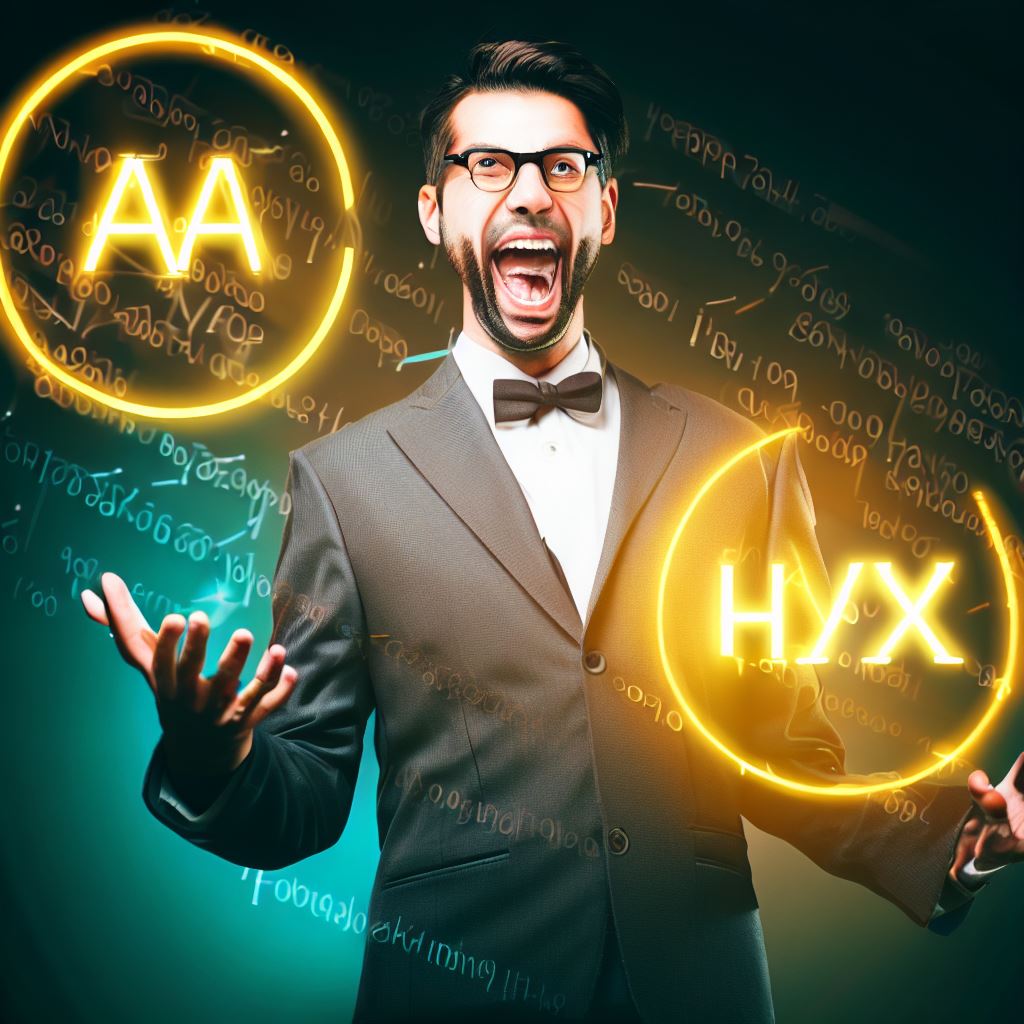
Commonly Encountered HTTP Status Codes in AJAX
HTTP Status Codes play a crucial role in understanding and troubleshooting web applications.
In this section, we will explore commonly encountered HTTP status codes in AJAX, along with their explanations and examples.
Understanding these codes will help us effectively handle responses from servers and ensure smooth communication between clients and servers.
Explanation and examples of commonly encountered status codes
200 OK
The 200 OK status code signifies a successful request. It indicates that the server has received and processed the request properly.
For example, when fetching data from a server using AJAX, this code assures that the request was successful.
201 Created
- The 201 Created status code is similar to 200 OK but is specifically used for POST requests.
- It signifies that the request has been fulfilled, resulting in the creation of a new resource.
- For instance, when submitting a form via AJAX, receiving a 201 code assures the successful creation of a new record.
400 Bad Request
- The 400 Bad Request status code indicates that the server cannot fulfill the request due to client-side errors.
- It is often caused by incorrect syntax or missing parameters in the request.
- When encountering this code, we must review the request and ensure its correctness.
401 Unauthorized
The 401 Unauthorized status code indicates that the request lacks proper authentication credentials.
It signifies that the client must provide valid credentials (e.g., username and password) to access the requested resource.
This code helps enforce security measures when communicating with servers.
404 Not Found
The 404 Not Found status code signifies that the server cannot locate the requested resource, possibly due to an incorrect URL or resource relocation.
Handling this code, we can inform users that the requested resource is unavailable.
500 Internal Server Error
- The 500 Internal Server Error status code signifies an unexpected condition that prevented the server from fulfilling the request.
- This code often indicates server-side issues such as coding errors or infrastructure problems.
- When interacting with AJAX, this error requires the attention of server administrators or developers.
Understanding these commonly encountered HTTP status codes in AJAX can significantly enhance our ability to diagnose and resolve issues.
It is important to handle these codes appropriately and provide meaningful feedback to users, ensuring a better user experience.
To summarize, the HTTP status codes discussed in this section provide insights into the state of a request made using AJAX.
The 200 OK and 201 Created codes indicate successful requests, while 400 Bad Request highlights errors in client-side requests.
The 401 Unauthorized code notifies the need for authentication, and 404 Not Found signals the absence of the requested resource.
Lastly, the 500 Internal Server Error code suggests server-side issues.
By effectively employing status codes, we develop robust web apps, enhance troubleshooting, and offer users clear feedback during AJAX interactions.
Read: Code with Mosh: Is it Worth the Subscription Cost?
Handling HTTP Status Codes in AJAX
Overview of Different Approaches to Handling Status Codes in AJAX Applications
When making AJAX requests, it is crucial to handle HTTP status codes properly to ensure the smooth functioning of the application.
Here, we will explore different approaches to handling status codes in AJAX applications.
1. Basic Approach
The most straightforward method is to check the HTTP status code returned by the AJAX request.
Developers can achieve this by accessing the “status” property of the XMLHttpRequest object and taking appropriate actions based on the status code.
2. Error Handling
A common practice is to define specific error callback functions for different status codes.
For instance, if the status code is 404, you can invoke a function to handle the “Not Found” error.
This allows for more granular error handling and provides a better user experience.
3. Status Code Ranges
Another approach is to categorize status codes into ranges and define actions for each range.
For instance, developers can consider status codes in the range of 200-299 as successful, while those in the range of 400-499 can signify client-side errors.
This approach simplifies the handling of status codes.
Best Practices for Handling and Interpreting Status Codes
To effectively handle and interpret status codes in AJAX applications, developers should follow these best practices:
1. Comprehensive Error Handling
Consider all possible status codes and handle them accordingly.
Covering common status codes like 404 (Not Found) and 500 (Internal Server Error) is vital.
However, it’s also essential to handle less common ones to ensure a seamless user experience.
2. Use Error Messages
Display meaningful error messages to the user so they can understand what went wrong. Avoid showing raw status codes, which may be cryptic to users.
Clear and concise error messages help users troubleshoot the issue.
3. Retry and Retry-Timeout Mechanism
Implement a retry mechanism for certain types of errors, such as network errors. This can enhance reliability and minimize disruption for users.
Additionally, consider implementing a retry-timeout mechanism to prevent excessive retries.
4. Logging and Monitoring
Implement logging and monitoring systems to track errors and become aware of any issues encountered during AJAX requests.
Developers can utilize this data for analysis and future improvements to their applications.
Examples of Error Handling and Response Handling in AJAX Requests
Error Handling
- Display an informative error message when the server returns a 404 status code.
- Redirect the user to a custom error page for 500 (Internal Server Error) status codes.
Response Handling
- Retrieve the response data returned by the server and update the webpage dynamically.
- Validate the response data to ensure it meets the required format and handle any inconsistencies.
In essence, handling HTTP status codes properly is crucial for the smooth functioning of AJAX applications.
By following best practices and adopting appropriate approaches, developers can ensure better error handling and response handling in their AJAX requests.
Remember, effectively handling status codes enhances the user experience and enables efficient troubleshooting.
Read: Minecraft Command Blocks: The In-Game Coding Tool
Conclusion
Understanding HTTP status codes in AJAX is crucial for successful web development.
By knowing the different status codes and their meanings, developers can handle server responses effectively.
Whether it’s handling errors or providing appropriate feedback to users, HTTP status codes play a vital role.
Continuing to explore and learn about AJAX and status codes empowers developers to build more robust and sophisticated web applications.
HTTP status codes provide information about server responses in AJAX requests.
They indicate whether a request was successful, encountered an error, or needs further action.
Status codes help developers debug issues and troubleshoot problems in their applications.
The world of AJAX and HTTP status codes is vast and ever-evolving. Don’t stop here!
Keep exploring different AJAX techniques, libraries, and frameworks.
Learn how to handle status codes effectively to enhance user experience and create robust web applications.
Stay updated with the latest advancements in the web development industry and never stop improving your skills.

