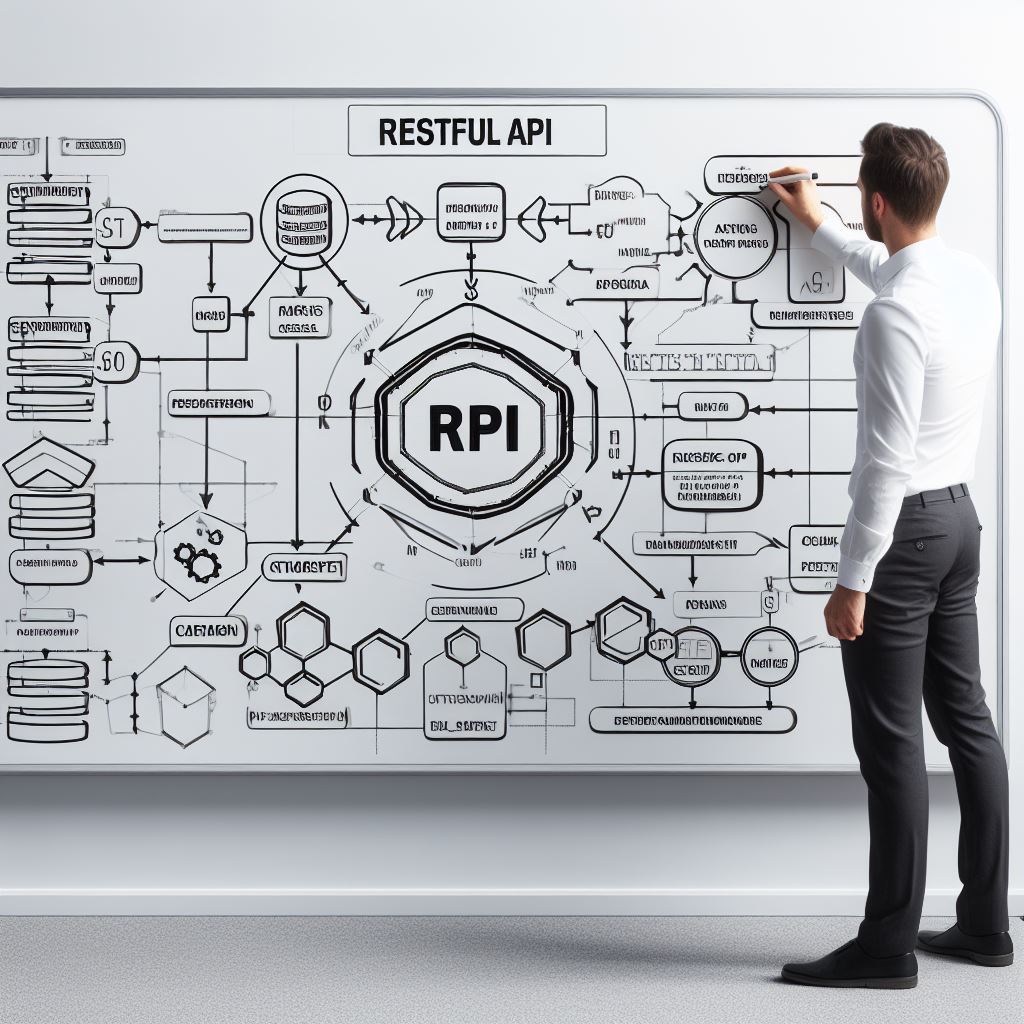Introduction
Choosing the right operating system for coding is crucial for developers to optimize their productivity and efficiency.
The debate between Mac and Windows has been ongoing in the coding community.
Both systems have their advantages and disadvantages, making the decision a challenging one.
However, understanding the importance of this choice is essential to ensure a smooth coding experience.
The operating system serves as the foundation for a coder’s work environment, affecting the compatibility of software, development tools, and overall performance.
Mac and Windows offer different user experiences and feature sets, making it important to consider various factors before making a decision.
Mac vs Windows for Coding
For Mac users, the Unix-based macOS provides a seamless integration with development tools and a robust command-line interface.
The system’s stability and performance are highly regarded, making it a popular choice for coding professionals.
Additionally, Macs are known for their sleek design and ease of use, enhancing the overall coding experience.
On the other hand, Windows provides a broader range of software and gaming compatibility, appealing to developers who require specific applications.
Windows machines often come at a lower price point, making them more accessible to beginner coders or those on a budget. Windows also offers a user-friendly environment with extensive customization options.
Importance of choosing the right operating system for coding
The choice between Mac and Windows depends on personal preference, specific coding requirements, and budget considerations.
In the following sections, we will delve deeper into the key aspects to consider when choosing an operating system for coding, including software compatibility, development tools, and community support.
Understanding these factors will help coders make an informed decision that aligns with their individual needs and goals.
An Overview of Mac for Coding
Advantages of using Mac for coding
- Seamless compatibility with developer tools and programming languages enhances productivity.
- The user-friendly interface and intuitive design make it easier and more enjoyable to code on a Mac
- Macs are known for their excellent hardware and software integration, ensuring a reliable coding experience.
- macOS, the operating system on Macs, provides a stable and secure environment for coding projects.
- Macs offer native support for popular programming languages like Python, Ruby, and Swift.
- Xcode, Apple’s integrated development environment (IDE), is highly regarded among iOS and macOS developers.
- Macs have a robust terminal, allowing developers to use powerful command-line tools efficiently.
- The macOS ecosystem offers numerous third-party development tools and libraries for various coding needs.
- Macs are widely used in the software development industry, making collaboration and compatibility with colleagues easier.
- The App Store on Macs provides a convenient way to discover and install coding-related applications.
- Macs have a reputation for excellent build quality and longevity, making them a worthwhile investment for developers.
- The sleek and minimalist design of Macs enhances the overall coding experience.
Despite these advantages, there are also some considerations to keep in mind when choosing Mac for coding:
Tech Consulting Tailored to Your Coding Journey
Get expert guidance in coding with a personalized consultation. Receive unique, actionable insights delivered in 1-3 business days.
Get Started- Cost: Macs tend to be more expensive than Windows computers, which may not fit all budgets.
- Limited gaming options: Macs are not known for their gaming capabilities, so if gaming is a priority, a Windows computer might be a better choice.
- Limited customization: Mac hardware is not as easily customizable as Windows, which may be a drawback for some developers.
Compatibility with developer tools and programming languages
In all, Macs offer several advantages for coding, such as compatibility with developer tools and programming languages, a user-friendly interface, and intuitive design.
The macOS ecosystem, Xcode, and the robust terminal make coding on a Mac a seamless experience.
User-friendly interface and intuitive design
The solid build quality and longevity of Macs make them a worthwhile investment for developers.
However, the higher cost and limited gaming options should be considered when deciding between Mac and Windows for coding.
Ultimately, the choice should be based on individual needs, preferences, and budget.
Pros and Cons of Mac for Coding
When it comes to coding, choosing the right operating system is crucial for optimal productivity and efficiency.
Mac and Windows are two popular choices among developers, each with their own strengths and weaknesses. In this chapter, we will discuss the pros and cons of Mac for coding.
Advantages
- Stability: Mac operating system, also known as macOS, is well-known for its stability. It is less prone to crashes and system freezes, providing a smooth coding experience.
- Security: Mac is generally considered more secure than Windows. It has built-in security features such as Gatekeeper, XProtect, and FileVault, which protect against viruses and malware.
- Performance: Mac machines are known for their stellar performance. They are equipped with powerful processors and ample RAM, allowing developers to run resource-intensive applications smoothly.
Disadvantages
- Higher Cost: One of the major downsides of Mac for coding is its higher cost compared to Windows. Mac hardware can be expensive, making it a less affordable option for some developers.
- Limited Gaming Options: Mac is not known for its gaming capabilities. While there are games available for macOS, the selection is more limited compared to Windows.
Overall, Mac provides a stable and secure platform with impressive performance for coding purposes. However, the higher cost and limited gaming options may be deterrents for some developers.
Read: Troubleshooting Common jQuery Errors: Expert Advice
Overview of Windows for Coding
Windows is a popular choice for coding due to its numerous advantages and wide range of tools available.
With its flexibility and customization options, Windows provides a convenient and efficient platform for coders.
Advantages of using Windows for coding
- User-friendly interface: Windows operating systems offer a user-friendly interface, making it easier for beginners to navigate and start coding.
- Compatibility with software and tools: Windows supports a vast range of software and tools specifically designed for coding purposes. This includes IDEs (Integrated Development Environments) like Visual Studio, Eclipse, and Atom, as well as various programming languages.
- Wide range of programming languages: Windows supports a wide range of programming languages, including popular ones like Python, Java, C++, and C#. This allows coders to work with their preferred language without any compatibility issues.
- Integrated development environments (IDEs): Windows provides robust IDEs that offer a comprehensive set of features and tools to aid in coding. Visual Studio, for example, provides intelligent code completion, debugging capabilities, and a wide range of extensions.
- Excellent hardware support: Windows is known for its excellent hardware support, making it easier for developers to set up their coding environment. Whether it’s connecting external devices or configuring multiple monitors, Windows ensures smooth performance.
Wide range of software and tools available for coding on Windows
- Visual Studio: Microsoft’s Visual Studio is one of the most popular IDEs for Windows. It offers a comprehensive set of tools for programming, debugging, and deployment.
- Eclipse: Eclipse is a versatile IDE widely used by developers working on Java, C++, and other programming languages. It supports various plugins and has a strong community backing.
- Atom: Atom is a lightweight and customizable text editor popular among developers working with multiple programming languages. It offers a wide range of packages and themes to enhance the coding experience.
- Git: Windows provides seamless integration with Git, a distributed version control system widely used by developers. Git simplifies collaboration and version management of code projects.
- Docker: Windows enables developers to utilize Docker for containerization, allowing for easy deployment and scaling of applications.
Flexibility and customization options on Windows for coding
- Choice of development environment: Windows allows developers to choose from a wide range of development environments based on their preferences and project requirements.
- Customization of settings: Windows provides ample customization options, allowing developers to tailor their coding environment according to their preferences. This includes configuring shortcuts, fonts, themes, and more.
- Virtualization and emulation: Windows supports virtualization software like Hyper-V and allows developers to run various operating systems within their coding environment. This enables testing and debugging across different environments.
Furthermore, Windows provides a highly advantageous platform for coding, offering a user-friendly interface, compatibility with software and tools, and customization options.
With its wide range of programming languages and robust IDEs, Windows meets the requirements of both beginners and experienced coders.
Pros and Cons of Windows for Coding
When it comes to choosing the right operating system for coding, Windows has both its advantages and disadvantages.
Build Your Vision, Perfectly Tailored
Get a custom-built website or application that matches your vision and needs. Stand out from the crowd with a solution designed just for you—professional, scalable, and seamless.
Get StartedLet’s take a closer look:
Advantages of Windows for Coding
- Affordability: Windows PCs are generally more affordable and accessible for most developers.
- Compatibility with popular software: Many coding tools and software are designed to work seamlessly on the Windows platform.
Disadvantages of Windows for Coding
- Security vulnerabilities: Windows has been historically more prone to security issues and malware attacks.
- Occasional system crashes: Windows may experience occasional crashes, causing disruptions in coding workflow.
Windows offers affordable coding options, broadening developer accessibility.
The affordability, coupled with compatible coding tools, makes it an enticing choice.
Yet, security vulnerabilities pose a challenge, making Windows susceptible to hacks.
System crashes, though reduced, can disrupt complex projects.
To counter these issues, maintain up-to-date software and employ robust security measures. Frequent backups and version control mitigate crash risks.
Choosing Windows or other systems depends on preferences and project nature. Evaluate compatibility, security, and crashes.
Seek fellow developer input and experiment with different platforms for a well-informed decision.
Windows presents advantages and disadvantages for coding, with affordability and compatibility balanced against security concerns and occasional crashes.
Read: Preparing for Facebook’s Coding Challenges
Factors to Consider when Choosing between Mac and Windows
Personal preference and familiarity
One of the main factors to consider when choosing between Mac and Windows for coding is personal preference and familiarity.
If you have been using one operating system for a long time and are comfortable with it, sticking to it might be the best option.
It would also be easier to transition to a new machine with the same operating system as you’re already familiar with its interface and functionalities.
If you have a strong preference for either Mac or Windows, it could influence your decision.
Optimize Your Profile, Get Noticed
Make your resume and LinkedIn stand out to employers with a profile that highlights your technical skills and project experience. Elevate your career with a polished and professional presence.
Get NoticedDevelopment environment requirements
Another crucial factor to consider when choosing an operating system for coding is the development environment requirements.
Certain programming languages or tools may work better on a specific system.
For example, if you primarily work with iOS development, using a Mac would be more suitable due to its compatibility with Xcode, Apple’s official development environment.
On the other hand, if you are focused on .NET development, Windows would be the preferred choice.
Collaboration with other developers or organizations
If you frequently collaborate with other developers or organizations, it is essential to consider their preferred operating system.
This is especially crucial when working on projects that require seamless integration and collaboration.
Using the same operating system as your colleagues or partners can enhance productivity and simplify the development process.
You can easily share code, collaborate using the same tools, and avoid any compatibility issues.
Availability of software and tools
Before making a decision, it is important to assess the availability of software and tools on both Mac and Windows.
Some coding tools may be exclusive to one operating system, while others may have slight variations in functionality.
Researching and ensuring that the necessary development tools you require are available on your chosen operating system can save you from potential frustrations or limitations down the line.
Cost and budget considerations
Cost is also a crucial factor when choosing between Mac and Windows for coding.
Mac machines are generally more expensive than their Windows counterparts.
Consider your budget and whether investing in a Mac is financially viable.
However, it is important to note that Macs are known for their durability and longevity, which could potentially offset the higher initial cost over time.
Technical support and community
The availability of technical support and a helpful community can greatly impact your coding experience.
Consider the resources available for troubleshooting, bug fixing, and seeking advice.
Both Mac and Windows have dedicated support networks, but their respective communities may have different sizes, levels of engagement, and expertise.
Researching and considering the technical support available can save you time and frustration in the long run.
In review, when choosing between Mac and Windows for coding, it is essential to consider personal preference, development environment requirements, collaboration needs, software availability, cost, and technical support.
Assessing these factors will help you make an informed decision tailored to your specific needs as a coder.
Read: Coding Dojo Scholarships: A Guide to Reducing Costs

Explore Further: Getting Started with Scratch: A Guide for Absolute Beginners
Comparison of Developer Tools and Support on Mac and Windows
In the world of coding, having the right tools and support is crucial.
When it comes to choosing between Mac and Windows for coding, it’s important to consider the availability and functionality of IDEs, editors, and command-line tools.
Availability and functionality of IDEs, editors, and command-line tools
- Mac: Mac users have access to a wide range of coding tools, including Xcode, the default IDE for macOS. Xcode offers a comprehensive set of tools for coding, debugging, and testing iOS and macOS apps.
Other popular IDEs like Visual Studio Code and Sublime Text are also available for Mac. - Windows: Windows users can choose from a variety of coding tools as well. Visual Studio, developed by Microsoft, is a powerful IDE for coding, debugging, and testing applications across multiple platforms.
Notepad++ and Atom are also popular code editors available on Windows.
Compatibility with popular frameworks and libraries
- Mac: Mac is the preferred choice for many developers working on iOS and macOS applications. Xcode provides seamless integration with Apple’s frameworks and libraries, making it easier to develop apps for these platforms.
It also supports popular web development frameworks like React and Angular. - Windows: While Windows may not have the same level of compatibility with Apple’s frameworks, it has excellent support for web development frameworks. Developers working on .NET framework can leverage Visual Studio’s extensive features and libraries for building Windows applications.
Community support and resources
- Mac: Mac has a strong developer community with an abundance of online resources, forums, and tutorials. Apple also provides extensive documentation and resources for developers, making it easier to find help and support when needed.
- Windows: Windows also has a large developer community, particularly for .NET development. Microsoft offers comprehensive documentation and resources for developers, including tutorials, samples, and forums. The Windows community is known for its active support and engagement in helping fellow developers.
In review, both Mac and Windows offer a wide range of tools and support for coding.
The choice between the two largely depends on your specific needs and preferences.
If you are primarily focused on iOS and macOS development, Mac may be the better option due to its seamless integration with Apple’s frameworks.
However, if you are working on web development or .NET applications, Windows provides excellent compatibility and support.
It’s important to consider your requirements, the tools you prefer, and the community support available when making a decision.
Additional Considerations
There are several important factors to consider when choosing between Mac and Windows for coding.
In addition to the operating system itself, you should also take into account the integration with other devices and ecosystems, long-term costs and potential for upgrades, and accessibility features and usability.
Integration with other devices and ecosystems
One key consideration is how well the operating system integrates with other devices and ecosystems.
Macs are known for their seamless integration with other Apple products, such as iPhones and iPads.
If you have an iPhone and use other Apple services, a Mac may provide a more integrated user experience.
On the other hand, Windows offers compatibility with a wider range of devices and services.
It can work well with a variety of smartphones, tablets, and other non-Apple devices.
If you need to connect to a diverse range of hardware or work in a multi-platform environment, Windows may be a better choice.
Long-term costs and potential for upgrades
Another consideration is the long-term costs and potential for upgrades.
Macs are generally more expensive upfront compared to Windows PCs. However, they often have a longer lifespan and better resale value.
Windows PCs, on the other hand, come in a wide range of price points, offering more budget-friendly options.
However, cheaper Windows PCs may require more frequent upgrades and may have a shorter lifespan compared to higher-end models.
Accessibility features and usability
Accessibility features and usability are also important factors to consider.
Both Mac and Windows have built-in accessibility features that can assist users with disabilities.
However, Macs are often considered to have a more intuitive and user-friendly interface, making them easier to use for beginners or individuals who are not as tech-savvy.
Windows, on the other hand, offers more customization options and a wider range of software and hardware compatibility.
If you have specific accessibility needs or prefer a highly customizable experience, Windows may be a better choice.
Essentially, when choosing between Mac and Windows for coding, it is important to consider additional factors such as integration with other devices and ecosystems, long-term costs and potential for upgrades, and accessibility features and usability.
While Macs provide seamless integration with other Apple products and have a longer lifespan, Windows offers compatibility with a wider range of devices and services at various price points.
The choice depends on your personal preferences and needs as a coder.
Read: Payment Plans for Coding Dojo: Making Tuition Manageable
Explore Further: 5 Coding Programs Every Data Scientist Should Know
Conclusion
When it comes to choosing between Mac and Windows for coding, it is important to consider several factors.
We have discussed the pros and cons of both platforms, emphasizing factors such as cost, compatibility, and user experience.
Ultimately, the decision should be based on individual needs and preferences.
For those who value a seamless and user-friendly experience, Mac could be the preferred choice.
On the other hand, Windows offers a wider range of software and hardware options, making it suitable for those on a budget.
It is crucial for coders to consider the specific requirements of their projects and the tools they require.
By weighing the pros and cons outlined in this chapter, individuals can make an informed decision.
Therefore, the final recommendation is to carefully assess the personal needs and evaluate the key factors discussed.
This will help determine whether Mac or Windows is the best choice for coding, ensuring a smooth and efficient coding experience.