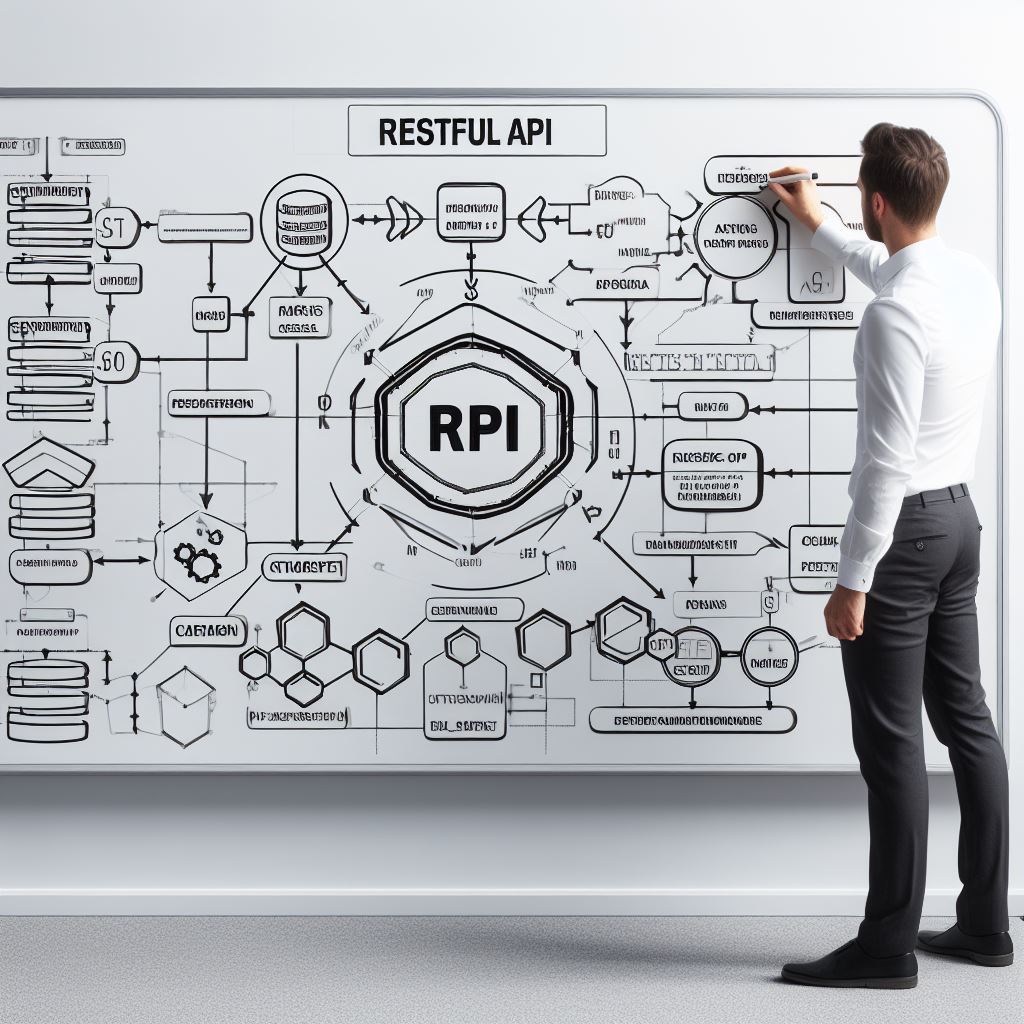Introduction
Writing clean and efficient jQuery code is crucial for developers to enhance the performance and maintainability of their projects.
By adhering to clean coding practices, developers can improve the readability and understandability of their codebase.
Furthermore, writing efficient jQuery code can lead to optimized performance and reduced resource consumption.
The benefits of writing cleaner and more efficient jQuery code are significant.
Firstly, it improves code maintainability by making it easier to debug, refactor, and update.
Clean and efficient code also reduces the risk of introducing bugs and enhances collaboration within development teams.
Additionally, writing clean and efficient jQuery code helps achieve better performance and faster page load times.
By optimizing code execution, developers can ensure smooth user experiences and better overall website performance.
Furthermore, clean and efficient code is more scalable, allowing for easier integration of new features and functionalities.
In fact, understanding the importance and benefits of writing cleaner and more efficient jQuery code is vital for developers.
By adopting clean coding practices and optimizing code execution, developers can create high-quality web applications that are easy to maintain and perform optimally.
Use efficient selectors
Writing efficient and clean jQuery code is essential for improving the performance and maintainability of your website.
In this section, we will explore some tips and best practices to help you achieve this goal.
Avoid using universal selectors
- Selectors play a crucial role in jQuery code. It’s important to choose the right selector to target elements effectively.
- Avoid using universal selectors (*), as they have poor performance and can slow down your code.
- Universal selectors can be tempting as they select all elements on the page.
- However, this approach is inefficient and can lead to unnecessary code execution.
Optimize selector performance by using ID or class selectors
- Using ID or class selectors offers better performance compared to other types of selectors.
- ID selectors are even faster than class selectors, so it’s recommended to use them whenever possible.
Limit the scope of selectors
- Restricting the scope of selectors helps to limit the search range and improves performance.
- Instead of selecting elements globally, narrow down your selections to specific containers or parent elements.
In short, writing cleaner and more efficient jQuery code is vital for optimizing the performance of your website.
By following the tips mentioned above, you can enhance the speed, maintainability, and overall user experience of your jQuery-powered web applications.
Tech Consulting Tailored to Your Coding Journey
Get expert guidance in coding with a personalized consultation. Receive unique, actionable insights delivered in 1-3 business days.
Get StartedRead: jQuery and Bootstrap: A Perfect Front-End Development Pair
Minimize DOM interactions
When writing jQuery code, it is important to strive for cleanliness and efficiency. By following these tips, you can improve the quality of your code and make it easier to maintain:
Combine multiple operations into a single statement
- Instead of performing separate operations on the same element, you can combine them into a single statement.
- For example, instead of calling $element.addClass(“class”) and $element.show(), you can use $element.addClass(“class”).show().
- This not only makes your code more concise but also reduces the number of DOM interactions.
- However, be careful not to sacrifice readability for the sake of brevity. Make sure your code remains clear and understandable.
Use chaining to perform multiple operations on the same set of elements
- jQuery allows you to chain multiple methods together, allowing you to perform multiple operations on the same set of elements.
- For example, you can use $elements.addClass(“class”).animate({opacity: 0.5}).show().
- This can make your code more efficient by reducing the number of DOM traversals and improving performance.
- Chaining also makes your code more readable, as it clearly shows the sequence of operations being performed.
In essence, by following these tips, you can write cleaner and more efficient jQuery code.
Minimizing DOM interactions, caching jQuery objects, combining multiple operations, and using chaining can significantly improve the performance and readability of your code.
Remember to always strive for clarity and simplicity when writing code, as it will make your code easier to understand and maintain in the long run.
Read: Leveraging JavaScript for SEO: What You Need to Know
Optimize event handling
Use event delegation instead of binding events individually
- Event delegation allows you to attach a single event handler to a parent element, reducing the number of event handlers.
- By attaching event handlers to parent elements, you can handle events on dynamically added or removed elements.
- Make sure to carefully choose the parent element to which you attach the event handler.
- Using the closest parent element that encloses all target elements ensures efficiency.
Use event delegation wisely to limit the area where events are handled
- Identify the specific area where you want events to be handled.
- Attach the event handler to the closest parent element that encapsulates that area.
- Avoid attaching event handlers to the document or body elements, as this can lead to unnecessary event propagation.
- By limiting the area where events are handled, you improve performance and avoid potential conflicts.
Unbind and destroy unnecessary event handlers
- Regularly review your code to identify any unnecessary event handlers.
- Unbind these event handlers using the
off()method to remove them. - Removing unnecessary event handlers reduces memory usage and improves code efficiency.
- Avoid leaving unused event handlers that can slow down your script.
By following these tips, you can write cleaner and more efficient jQuery code, optimizing event handling and reducing unnecessary event handlers.
Utilizing event delegation appropriately and limiting the area where events are handled can greatly improve performance.
Regularly checking for and removing unnecessary event handlers helps keep your code streamlined and efficient.
Implement these practices to enhance the overall performance of your jQuery code.
Read: Lazy Loading Images with jQuery: Improve Site Performance

Optimize animations and effects
Animations and effects can add interactivity and visual appeal to your jQuery code.
However, if not optimized properly, they can also slow down your website and negatively impact user experience.
Here are some tips to ensure cleaner and more efficient jQuery animations and effects:
Build Your Vision, Perfectly Tailored
Get a custom-built website or application that matches your vision and needs. Stand out from the crowd with a solution designed just for you—professional, scalable, and seamless.
Get StartedUse efficient animation methods
- Prefer using
animate()andfadeIn()/fadeOut()overshow()/hide()for smoother transitions. animate()allows you to control various properties like opacity, width, height, and more, providing a wide range of animation possibilities.fadeIn()andfadeOut()create fading effects, which can be more visually appealing than abrupt show/hide actions.
Limit the use of heavy animations and effects
- Avoid adding unnecessary animations and effects that might not contribute significantly to the overall user experience.
- Heavy animations, such as complex transitions or large-scale transformations, can consume significant resources and result in slow page rendering.
- Instead, focus on lightweight animations that enhance usability and provide meaningful feedback to users.
Utilize requestAnimationFrame()
- For smoother and more optimized animations, consider using the
requestAnimationFrame()method. - This method synchronizes with the browser’s repaint cycle, ensuring that animations are displayed at the optimal frame rate.
- Compared to timers like
setTimeout()orsetInterval(),requestAnimationFrame()provides better performance and consumes fewer resources.
By following these best practices, you can improve jQuery animations, creating a smoother and more enjoyable user experience.
Remember to optimize your code for efficiency while still maintaining the desired visual impact.
Optimize AJAX requests
When making AJAX requests, there are several techniques you can use to ensure optimal performance:
Use cache for AJAX requests
Enabling a cache for AJAX requests can significantly improve the performance of your jQuery code. Here’s how:
- Set the cache option to true in your AJAX request settings to allow the browser to cache the response.
- If you need to prevent caching for some requests, append a timestamp or a unique identifier to the URL.
Compress and minify data
Reducing the size of the data transmitted over the network is crucial for efficient jQuery code. Follow these practices:
- Compress the data on the server-side using techniques like GZIP compression.
- Minify your scripts, removing unnecessary white spaces, comments, and line breaks to reduce their size.
- Consider using a CDN (Content Delivery Network) for common libraries like jQuery, as they are often already compressed.
Set specific response data type to reduce parsing time
To improve parsing time and overall efficiency, specify the response data type in your AJAX requests:
- Set the dataType option to the expected data type (e.g., “json”, “xml”, “html”) to allow jQuery to handle the response correctly.
- Avoid using generic data types like “text” unless necessary, as they require additional processing to determine the correct type.
By optimizing your AJAX requests, you can significantly enhance the performance of your jQuery code.
Utilize caching, compress and minify data, and set specific response data types to reduce parsing time.
Remember, even small improvements can have a big impact on your website’s overall efficiency and user experience.
Read: Browser Compatibility Issues in JavaScript and How to Fix Them
Optimize code structure and readability
In order to write cleaner and more efficient jQuery code, there are several best practices and techniques that developers can follow.
These tips will help optimize code structure, improve readability, and enhance the overall quality of the codebase.
1. Use proper indentation and formatting
- Use proper indentation and formatting to make the code visually appealing and easier to follow.
- Break down complex code into smaller functions or modules to improve maintainability and reusability.
2. Use meaningful variable and function names
- Choose clear and descriptive names for variables and functions to enhance code comprehension.
- Avoid generic or ambiguous names that can lead to confusion or conflicts.
3. Comment code to explain its purpose and functionality
- Include comments within the code to provide explanations and context for others, including your future self.
- Describe the purpose and functionality of the code to make it easier to understand and modify.
By following these tips and practices, developers can write cleaner, more efficient jQuery code that is easier to read, maintain, and debug.
This ultimately leads to a better user experience and a more robust application.
Optimize Your Profile, Get Noticed
Make your resume and LinkedIn stand out to employers with a profile that highlights your technical skills and project experience. Elevate your career with a polished and professional presence.
Get NoticedConclusion
Writing cleaner and more efficient jQuery code is crucial for a successful and robust web development process.
By applying the tips mentioned in this section, you can enhance the readability, maintainability, and performance of your code.
Recapping the importance of writing clean code, not only makes your code easier to understand and debug but also contributes to collaboration with other developers.
It reduces bugs and potential errors, making it easier to maintain and update your codebase in the long run.
Furthermore, adopting efficient coding practices allows for optimal performance, especially when dealing with large and complex web applications.
It helps reduce load times and improves the overall user experience.
However, it is essential to recognize that learning and improving coding practices is an ongoing process.
The world of web development is constantly evolving, with new technologies and best practices emerging regularly.
Thus, I encourage you to stay curious and motivated to continuously learn and adapt to the latest trends and techniques.
This will not only benefit your proficiency in jQuery but also make you a better developer overall.
Enhance project quality and your web development skills by writing cleaner, more efficient jQuery code and pursuing continuous improvement.