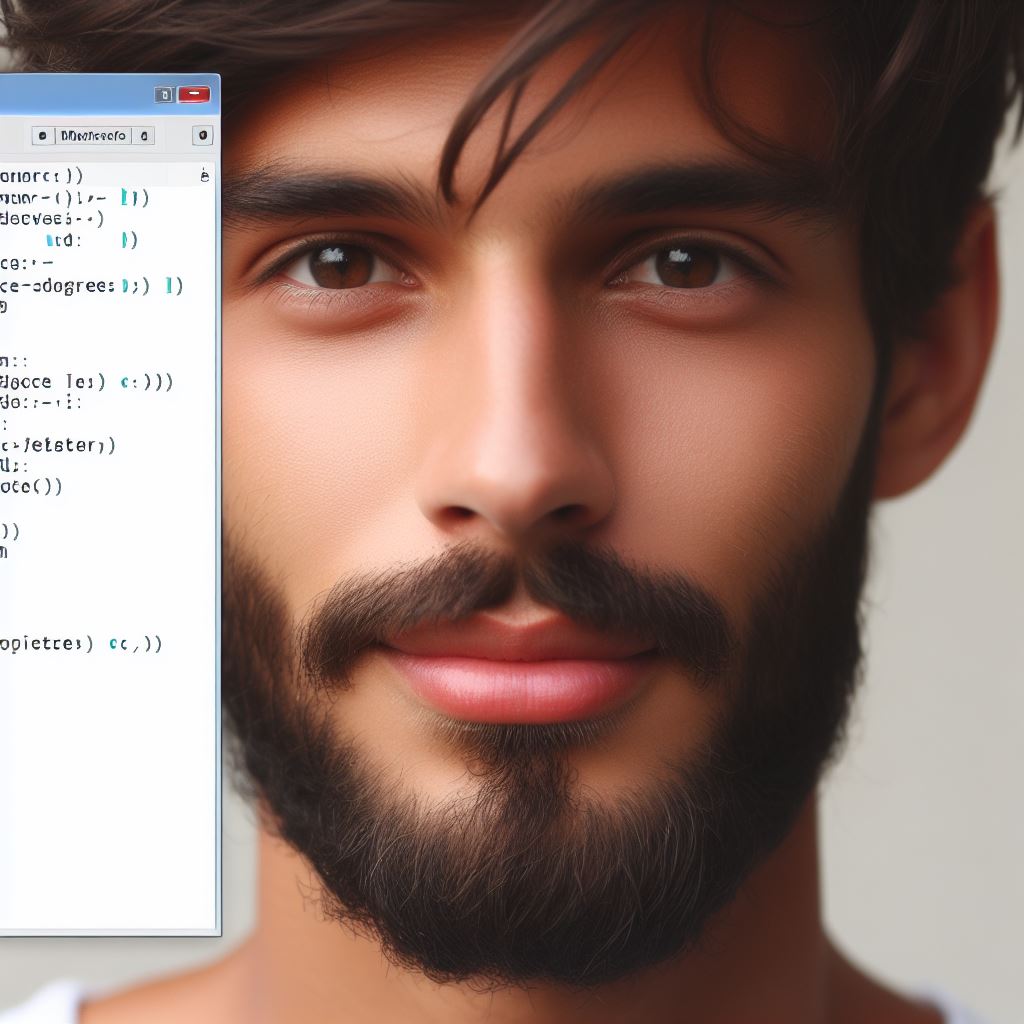Introduction to Java Spring Boot
Java Spring Boot is a powerful framework for building Java applications.
It simplifies the development process by providing a set of pre-configured tools and settings.
With Spring Boot, developers can quickly create standalone, production-ready applications.
It eliminates the need for manual configuration and reduces boilerplate code.
Spring Boot is built on top of the Spring framework, which has been a popular choice for Java developers for over a decade.
The Spring framework provides a comprehensive set of features for building enterprise-scale applications.
However, configuring and setting up a Spring application can be time-consuming and complex.
Spring Boot addresses these challenges by providing a streamlined approach to application development.
It includes an embedded servlet container, automatic configuration, and a simple deployment model.
Spring Boot also offers built-in support for various databases, messaging systems, and other enterprise technologies.
The framework follows the “convention over configuration” principle, allowing developers to focus on writing business logic instead of dealing with infrastructure concerns.
Spring Boot is widely used in the industry and has a vibrant community that provides support and updates.
Overall, Java Spring Boot is an excellent choice for developers looking to build robust and scalable Java applications quickly.
Benefits of Java Spring Boot
Java Spring Boot is a powerful framework that offers numerous benefits for developing applications.
Lightweight and fast development
One of the key benefits of Java Spring Boot is its lightweight and fast development capabilities.
Tech Consulting Tailored to Your Coding Journey
Get expert guidance in coding with a personalized consultation. Receive unique, actionable insights delivered in 1-3 business days.
Get StartedWith its built-in libraries and dependencies, developers can quickly develop applications without wasting time on repetitive coding tasks.
Simplified configuration and setup
Another advantage of Java Spring Boot is its simplified configuration and setup process.
It provides auto-configuration features that automatically configure the application based on the dependencies present in the project, eliminating the need for manual configuration.
Increased productivity and efficiency
Java Spring Boot also increases productivity and efficiency by providing a range of features and functionalities out-of-the-box.
It reduces the need for developers to write boilerplate code, allowing them to focus on business logic and application-specific requirements.
Integration with various frameworks and technologies
Furthermore, Java Spring Boot seamlessly integrates with various frameworks and technologies, making it highly versatile.
It supports integration with databases, web servers, messaging systems, and other technologies, enabling developers to build robust and scalable applications.
Some of the key features of Java Spring Boot include:
- Embedded Server: Java Spring Boot comes with an embedded server, which eliminates the need for deploying applications on external servers. It simplifies the deployment process and makes it easier to manage and distribute applications.
- Dependency Management: Java Spring Boot includes a powerful dependency management system that manages all the required dependencies automatically. It ensures that the application has the necessary dependencies without the need for manual dependency management.
- Testing Support: Java Spring Boot provides excellent support for testing, including unit testing, integration testing, and end-to-end testing. It offers testing tools and annotations that simplify the testing process and ensure application quality.
- Actuator: Java Spring Boot Actuator provides monitoring and management capabilities for applications. It exposes several endpoints that allow developers to gather information about the application’s health, metrics, and other operational aspects in real-time.
- Security: Java Spring Boot offers comprehensive security features, including authentication and authorization mechanisms. It provides support for various security protocols and standards, making it easy to secure applications against common security threats.
Java Spring Boot is an excellent choice for developing applications due to its numerous benefits.
Its lightweight and fast development capabilities, simplified configuration and setup process, increased productivity and efficiency, and integration with various frameworks and technologies make it a popular choice among developers.
With its extensive features and functionalities, Java Spring Boot provides a solid foundation for building robust and scalable applications.
Read: The Pros and Cons of Java in Backend Development
Setting up your development environment
In this section, we will cover the steps to set up your development environment for Java Spring Boot.
1. Installing the Java Development Kit (JDK)
- Download the latest version of the JDK from the Oracle website.
- Run the installer and follow the installation instructions.
- Set the JAVA_HOME environment variable to the JDK installation directory.
- Verify the installation by opening a command prompt and running
java -version.
2. Installing Java Spring Boot
- Go to the official Spring Boot website and download the latest stable version.
- Extract the downloaded ZIP file to a directory of your choice.
- Set the PATH environment variable to include the
bindirectory of the Spring Boot installation. - Test the installation by opening a command prompt and running
spring --version.
3. Configuring IDE for Java Spring Boot development
- Install an Integrated Development Environment (IDE) that supports Java, such as IntelliJ IDEA or Eclipse.
- Open your IDE and create a new project.
- Select “Spring Initializr” as the project type.
- Choose the desired project settings, such as the project name and package structure.
- Add any necessary dependencies, such as a database driver or a web framework.
- Click “Finish” to create the project.
Now you are ready to start building your first Java Spring Boot app!
Having a well-configured development environment is crucial for efficient and seamless development.
Build Your Vision, Perfectly Tailored
Get a custom-built website or application that matches your vision and needs. Stand out from the crowd with a solution designed just for you—professional, scalable, and seamless.
Get StartedBy following the steps outlined above, you can ensure that you have all the necessary tools to start working with Java Spring Boot.
It is important to have the JDK installed to be able to compile and run Java code.
The JDK provides the necessary tools, such as the Java compiler and runtime environment, to develop and execute Java applications.
Installing Java Spring Boot is essential to leverage the features and benefits of the Spring Boot framework.
Spring Boot simplifies the development of Java applications by providing opinionated defaults and auto-configuration.
Configuring your IDE
Configuring your IDE for Java Spring Boot development allows you to take advantage of features such as code auto-completion, syntax highlighting, and debugging tools.
It also provides integration with build tools, such as Maven or Gradle.
By setting up your development environment correctly, you can save time and effort during the development process.
It ensures that you have all the necessary components and tools to create robust and efficient Java Spring Boot applications.
In a nutshell, setting up your development environment for Java Spring Boot involves installing the JDK, downloading and configuring Java Spring Boot, and configuring your IDE.
With these steps completed, you are well-equipped to start building your first Java Spring Boot app. Happy coding!
Read: Understanding Java 8 Features: Lambdas, Streams & More
Creating your first Java Spring Boot application
To start creating your first Java Spring Boot application, you need to follow a few steps and understand the project structure.
Creating a new project
- Open your preferred IDE and create a new Spring Boot project.
- Select the Spring Initializr option and choose the desired settings for your project.
- Give your project a name and select the necessary dependencies, such as Spring Web and Spring Boot DevTools.
- Click on Generate to create the project structure.
Understanding the project structure
- The project structure typically consists of folders such as src/main/java, src/main/resources, and src/test/java.
- The src/main/java folder is where you write your Java code, including the main application class.
- The src/main/resources folder is where you include any additional resources like configuration files.
- The src/test/java folder is where you write your unit tests for the application.
Defining dependencies and plugins
- Dependencies define the external libraries and frameworks that your application will use.
- To add a dependency, you can either manually edit the pom.xml file or use the IDE’s dependency management tool.
- Plugins provide additional functionality to your application, such as building and testing tools.
- You can also add plugins by editing the pom.xml file or using the IDE’s plugin management tool.
Once you have created your project and understood the project structure, you can start building your Java Spring Boot application.
Optimize Your Profile, Get Noticed
Make your resume and LinkedIn stand out to employers with a profile that highlights your technical skills and project experience. Elevate your career with a polished and professional presence.
Get NoticedRead: JavaScript: Mastering Coding Blocks and Scope
Building and running your Java Spring Boot application
Building and running your Java Spring Boot application:
- To build your Java Spring Boot application, you need to have Java Development Kit (JDK) installed on your machine.
- Open your preferred Integrated Development Environment (IDE) and create a new Spring Boot project.
- Configure your project settings such as project name, package name, and dependencies.
- Once the project is created, navigate to the project directory in your IDE’s terminal or use the command prompt.
- To build the project, use the command ‘mvn clean install’ in the terminal.
- This command will compile your code, run tests, and package everything into an executable JAR file.
- If there are no errors during the build process, you will find the JAR file in the “target” directory.
- Now, let’s move on to running the application locally.
Running the application locally:
- Open your terminal or command prompt and navigate to the directory where you have the JAR file.
- Use the command ‘java -jar yourapp.jar’ to start the Spring Boot application.
- Wait for a few seconds while the application initializes and starts.
- Once the application is running, you will see logs in the terminal indicating the server is up.
- Open your web browser and enter the URL ‘http://localhost:8080’ to access your application.
- Voila! You have successfully built and run your Java Spring Boot application locally.
Building the project:
- Building a Java Spring Boot project involves configuring and managing dependencies using a build tool like Maven or Gradle.
- The build tool ensures that all required dependencies are downloaded and available for your project.
- It also compiles your source code, runs tests, and packages the project into an executable JAR file.
- To build a Spring Boot project, add the necessary dependencies in your build configuration file (pom.xml or build.gradle).
- The build tool will automatically fetch these dependencies from a central repository and include them in your project.
- You can specify additional build configurations such as plugins, profiles, and settings according to your project requirements.
- Once the project is configured, use the build tool’s command (mvn clean install or gradle build) to initiate the build process.
- The build tool will resolve dependencies, compile your code, run tests, and create the executable JAR file.
Building and running Java Spring Boot applications require setting up your project correctly, managing dependencies, and using a build tool to compile and package your project.
After successfully building the project, you can run the application locally to test its functionality.
Following these steps will help you get started with Java Spring Boot development and understand the process of building and running applications.
Read: Java Basics: An In-Depth Look at Coding Blocks
Understanding key concepts of Java Spring Boot
Java Spring Boot is a powerful framework that simplifies the process of building Java-based applications.
In this blog section, we will delve into the key concepts of Java Spring Boot, including Inversion of Control (IoC), Dependency Injection (DI), and Aspect-Oriented Programming (AOP).
Understanding key concepts of Java Spring Boot:
1. Inversion of Control (IoC):
- IoC is a design principle that transfers the control of object creation and management to a container.
- With IoC, objects are created and managed by the framework, reducing the dependencies between classes.
- This promotes loose coupling, making code more modular, maintainable, and testable.
2. Dependency Injection (DI):
- DI is a pattern in which objects are given their dependencies rather than creating them internally.
- It allows for easy management of dependencies and promotes code reusability.
- Spring Boot provides various annotations like @Autowired to inject dependencies automatically.
3. Aspect-Oriented Programming (AOP):
- AOP complements object-oriented programming by addressing cross-cutting concerns.
- Cross-cutting concerns are functionalities that span across different parts of an application.
- AOP allows for modularizing these concerns separately, promoting code modularity and maintainability.
In Java Spring Boot, these concepts work together to provide a robust framework for application development.
Let’s take a closer look at each concept:
1. Inversion of Control (IoC):
- IoC ensures that the control of the application is transferred to the container.
- The container manages object creation and lifecycle, reducing the coupling between classes.
- Developers focus on defining the behavior of objects rather than managing their instantiation.
2. Dependency Injection (DI):
- DI is a subconcept of IoC, ensuring that dependent objects are injected into their respective classes.
- This eliminates the need for classes to create their dependencies, promoting code modularity.
- Spring Boot supports various types of DI, including constructor injection, setter injection, and field injection.
3. Aspect-Oriented Programming (AOP):
- AOP allows for the modularization of cross-cutting concerns into aspects.
- Cross-cutting concerns include logging, security, transaction management, and error handling.
- AOP provides a way to encapsulate these concerns separately, promoting code reusability and maintainability.
Using AOP, you can write aspects that can be applied to multiple classes or methods, reducing code duplication.
Understanding key concepts such as Inversion of Control (IoC), Dependency Injection (DI), and Aspect-Oriented Programming (AOP) is essential for developing robust Java Spring Boot applications.
These concepts promote modularity, maintainability, and testability, making your code more robust and easier to manage.
Building a simple web application using Java Spring Boot
Building a simple web application using Java Spring Boot is a great way to showcase your coding skills.
The framework provides a robust and efficient way to develop web applications.
In this blog section, we will guide you through the process of building your first app using Java Spring Boot.
To start, make sure you have Java and Maven installed on your machine. You can check the versions by running the following commands in your terminal:
java -version
mvn -versionOnce you have confirmed that Java and Maven are installed, you can proceed to create a new Spring Boot project.
Open your terminal and navigate to the directory where you want to create your project.
Run the following command to create a new Spring Boot project:
mvn spring-boot:runThis will generate a basic project structure with a minimal configuration. You can now import this project into your preferred IDE.
Creating REST endpoints
The next step is to create REST endpoints to handle HTTP requests and responses.
REST stands for Representational State Transfer and is a popular architectural style for building web services.
In Spring Boot, you can easily create REST endpoints by using the @RestController annotation.
This annotation combines the @Controller and @ResponseBody annotations to simplify the creation of RESTful APIs.
Let’s say you want to create an endpoint that returns a list of books. You can define a new class called BookController and annotate it with @RestController.
@RestController
public class BookController {
@GetMapping("/books")
public List<book> getBooks() {
// Implement logic to fetch and return a list of books
}
}In this example, the @GetMapping annotation is used to map the /books URL to the getBooks method.
The method should return a List of Book objects.
Now that you have created the REST endpoints, it’s time to implement the business logic.
In a real-world application, you may need to interact with a database or consume data from external APIs.
Spring Boot makes it easy to integrate with databases using ORM frameworks like Hibernate or JPA.
You can also use Spring Data to simplify CRUD operations.
To consume data from external APIs, you can use libraries like RestTemplate or WebClient, which are provided by Spring Framework.
Building a web application using Java Spring Boot is a straightforward process.
By following the steps outlined in this blog section, you can create a simple web application with REST endpoints, handle HTTP requests and responses, and implement business logic.
Remember to use Java Spring Boot’s powerful features and libraries to enhance the functionality of your application. Happy coding!
Testing your Java Spring Boot application
Unit testing methods and functionalities:
Unit testing is a crucial part of the development process, ensuring that individual units of code are functioning correctly.
With Java Spring Boot, there are various tools available for unit testing, such as JUnit and Mockito.
JUnit is a widely used testing framework in the Java ecosystem.
It allows developers to write test cases to verify the behavior of individual methods and functionalities.
By using assertions and test annotations, developers can ensure that their code behaves as expected.
Mockito, on the other hand, is a mocking framework that allows developers to create mock objects for testing purposes.
It enables developers to isolate parts of their code during testing and define the behavior of these mock objects.
This is particularly useful when interacting with external dependencies or complex systems.
Integration testing with different frameworks:
While unit testing focuses on testing individual units of code, integration testing verifies how different components of an application work together.
Java Spring Boot provides support for integration testing by integrating with frameworks like Spring Test and Selenium.
Spring Test provides a set of annotations and utilities specifically designed for testing Spring Boot applications.
It allows developers to start up the application context, inject dependencies, and run tests against the running application.
With Spring Test, developers can test the integration of different layers of their application, such as controllers, services, and repositories.
Selenium, on the other hand, is a widely used open-source framework for testing web applications. It allows developers to automate browser interactions and simulate user behavior.
With Selenium, developers can perform end-to-end testing, ensuring that the entire application stack, including the frontend and backend, is working correctly.
Integration testing with different frameworks helps ensure that the various components of a Java Spring Boot application work together seamlessly.
It allows developers to identify any issues or inconsistencies early in the development cycle, improving the overall quality and reliability of the application.
To conclude, testing is a critical aspect of Java Spring Boot application development.
Unit testing helps verify the behavior of individual units of code, while integration testing ensures the proper functioning of different components together.
By utilizing tools and frameworks like JUnit, Mockito, Spring Test, and Selenium, developers can ensure the robustness and reliability of their applications.

Deploying your Java Spring Boot application
Once you have built your Java Spring Boot application, the next step is to deploy it so that it can be accessed by users.
In this section, we will discuss the different aspects of deploying your application, including packaging, deployment options, and scaling in production.
1. Packaging Your Application:
- Before deploying your application, you need to package it into an executable format.
- Spring Boot provides a Maven plugin that creates a single, executable JAR file, making it easy to deploy.
- To package your application, run the mvn package command, and it will produce a JAR file.
2. Deployment Options:
- Once your application is packaged, there are several deployment options available.
- Cloud platforms like Amazon Web Services (AWS), Microsoft Azure, and Google Cloud Platform (GCP) provide hosting services for Java applications.
- Containers, such as Docker, offer a lightweight and portable deployment option for your application.
3. Deploying to a Cloud Platform:
- Cloud platforms offer a convenient way to deploy and manage your Java Spring Boot application.
- Most cloud platforms provide pre-configured environments, automatic scaling, and easy monitoring and logging.
- AWS Elastic Beanstalk, for example, allows you to deploy your application with just a few clicks.
4. Deploying with Containers:
- Containers provide a consistent and reproducible environment for your application.
- Docker, a popular containerization platform, allows you to package your application and its dependencies into a single container.
- Once your application is containerized, it can be easily deployed to any environment that supports Docker.
5. Scaling and Managing in Production:
- In a production environment, it is crucial to scale and manage your application effectively.
- Horizontal scaling involves adding more instances of your application to handle increased traffic.
- Technologies like Kubernetes and Docker Swarm help in orchestrating and managing the deployment of multiple instances.
6. Continuous Deployment:
- To streamline the deployment process, you can set up continuous deployment pipelines.
- Tools like Jenkins and Travis CI can be used to automate the deployment process whenever new code is pushed to the repository.
- Continuous deployment ensures that your application is always up to date and readily available to users.
Deploying your Java Spring Boot application involves packaging it into an executable format, choosing the right deployment option (cloud platforms or containers), and effectively scaling and managing it in a production environment.
Cloud platforms offer convenient solutions with pre-configured environments, while containers provide a lightweight and consistent deployment choice.
Regardless of the option you choose, continuous deployment pipelines can automate the process, ensuring your application is always up to date and accessible to users.
Conclusion and Next Steps
This blog post provided a comprehensive introduction to Java Spring Boot, highlighting its benefits and key features.
We explored how to set up a Spring Boot project, create RESTful APIs, and perform CRUD operations.
Now that you have a good grasp of the basics, it’s time to dive deeper and explore more advanced topics.
Here are some next steps to further your learning journey:
Recap of Key Points
- Java Spring Boot is a powerful framework for building robust and scalable applications.
- It provides auto-configuration, dependency injection, and out-of-the-box support for various technologies.
- Spring Initializr helps in setting up a new Spring Boot project quickly.
- RESTful APIs can be easily created using Spring Boot annotations such as
@RestControllerand@RequestMapping. - Spring Data JPA simplifies database operations by offering convenient methods and automatic query generation.
Further Resources and Learning Opportunities
To enhance your understanding and proficiency in Java Spring Boot, consider exploring the following resources:
- Documentation: The official Spring Boot documentation provides in-depth explanations, guides, and code samples.
- Online Courses: Platforms like Udemy, Coursera, and Pluralsight offer comprehensive courses on Spring Boot.
- Books: “Spring Boot in Action” by Craig Walls and “Mastering Spring Boot 2.0” by Dinesh Rajput are highly recommended.
- Community Forums: Engage with the vibrant Spring community on platforms like Stack Overflow to share and gain knowledge.
- GitHub Projects: Study open-source projects on GitHub to see real-world implementations of Spring Boot.
Encouragement and Next Steps for Readers
Congratulations on completing this introductory blog post on Java Spring Boot!
You are now equipped with the fundamental knowledge to start building powerful applications.
As you continue your journey, don’t be afraid to experiment, build projects, and ask questions.
Actively engage with the Spring Boot community to enhance your skills and stay up-to-date with the latest trends.
Remember, practice and persistence are key to becoming a proficient Spring Boot developer. Good luck and happy coding!