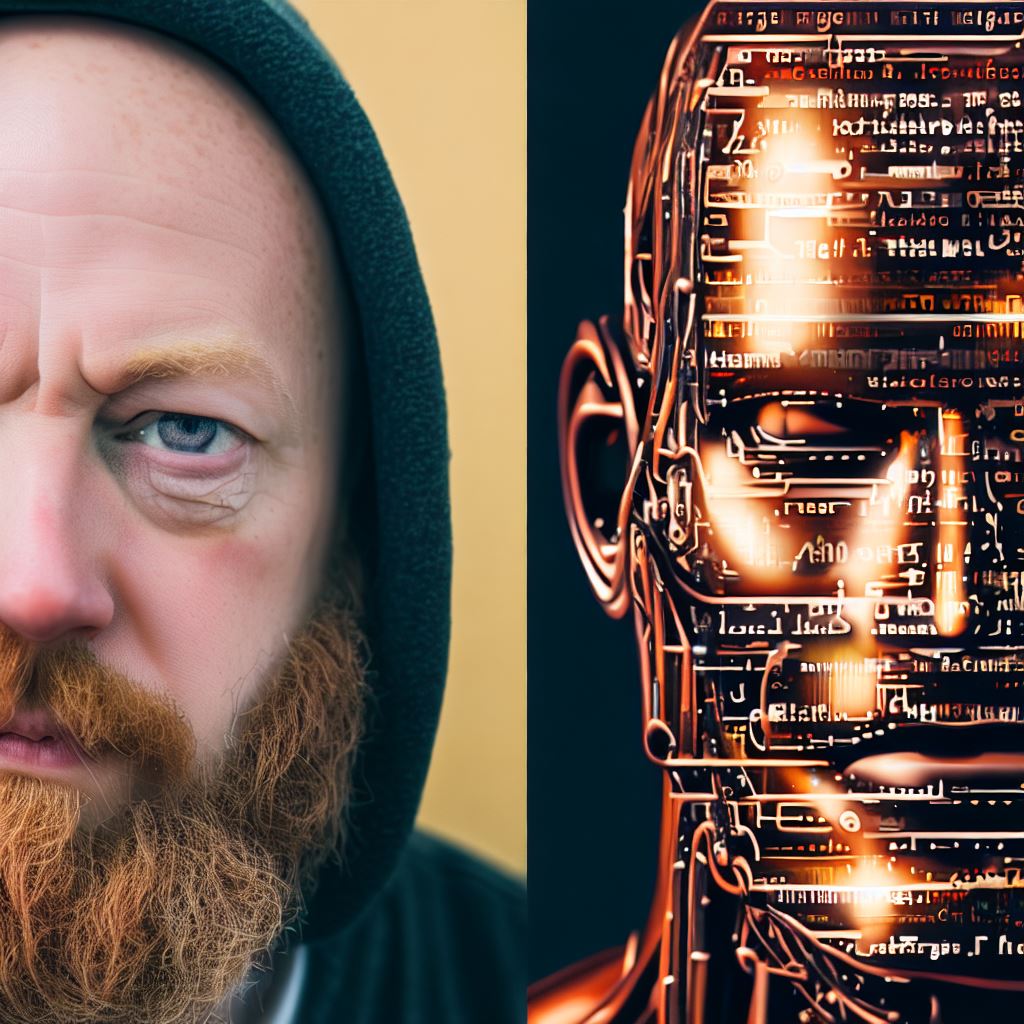Introduction
Google App Engine: Google App Engine (GAE) is an essential platform for developers, offering numerous benefits and opportunities.
With this tutorial, we aim to provide a comprehensive guide for developers to get started with GAE, focusing on its significance and advantages.
By the end of this tutorial, you will have a clear understanding of GAE and its potential for application development. Let’s dive in!
Overview of Google App Engine
- Google App Engine is a cloud-based platform that allows developers to build and host web applications.
- It provides an easy and scalable way to deploy applications without managing the underlying infrastructure.
- App Engine offers various features such as automatic scaling, data storage, authentication, and support for multiple programming languages.
- One of its main benefits for developers is the ability to focus on writing code rather than managing servers.
- It also provides built-in security and automatic updates, ensuring a secure and up-to-date environment for applications.
- GAE supports multiple programming languages, including Java, Python, Ruby, Node.js, PHP, and Go.
- This allows developers to choose the language they are most comfortable with and leverage their existing skills.
- GAE also provides language-specific APIs and libraries, making it easier to develop applications in different languages.
- In addition, GAE allows developers to deploy and run applications written in multiple languages simultaneously.
- This flexibility enables teams with diverse technical backgrounds to collaborate and contribute to the same project.
- It also allows developers to easily migrate existing applications to GAE without rewriting everything from scratch.
- GAE’s multi-language support makes it an attractive choice for both small startups and large enterprises.
- Small startups may already have applications written in different languages, and GAE allows them to bring all these applications under one platform.
- Large enterprises can benefit from the ability to choose the language that best suits their specific application requirements.
- With GAE, developers can also take advantage of the vast ecosystem and community support for each supported programming language.
- This includes access to libraries, frameworks, and tools that can accelerate development and improve productivity.
- GAE’s support for multiple programming languages opens up a world of possibilities for developers.
- They can choose the language and tools that best fit their project requirements, rather than being limited by a single language choice.
- This flexibility and choice empower developers to build innovative and scalable applications on the Google App Engine platform.
Setting up Google App Engine
- Download and install the Google App Engine SDK on your computer following Google’s instructions.
- Open the Google App Engine Launcher, click “Create New Application,” name it, and choose a directory.
- The launcher generates the project structure with an “appengine” folder for your code.
- Modify “app.yaml” in the appengine folder, matching the SDK runtime version.
- Configure app.yaml settings: app ID, version, handlers, URL patterns, scaling, and security.
- Save app.yaml and return to the Google App Engine Launcher.
- Open project properties, adjust SDK path, version, port, and production server settings.
- Save project properties. Congratulations, your Google App Engine project is set up!
Now that you have set up Google App Engine and created your GAE project, you can start developing your application.
Read: 10 Success Stories: Learning Code With CodeMonkey
Creating and Deploying an App on Google App Engine
In this section, we will guide you through the process of creating a basic Google App Engine (GAE) application.
We will explain how to define and configure the app.yaml file and demonstrate how to build and test the app locally.
To get started, make sure you have the necessary tools and software installed on your machine. You will need Python, the Google Cloud SDK, and a code editor of your choice.
Once everything is set up, follow the steps below:
- Create a new project directory for your GAE app in your code editor.
- In this directory, make an app.yaml file for app settings.
- Define runtime, language, and services in app.yaml.
- Craft a Python file for app logic.
- Code app features like HTTP handling and database interaction.
- Test your app locally with Google Cloud SDK’s dev server.
- Visit the local URL to check your app’s functionality.
- Debug and fix any issues or bugs you encounter.
- Deploy the app with Google Cloud SDK.
- Once deployed, access your live app via the provided URL.
Creating and deploying an app on Google App Engine requires defining and configuring the app.yaml file, building and testing the app locally, and finally deploying it to the Google App Engine.
By following these steps, you can bring your ideas to life and share your applications with the world.
Read: Coding Fonts and Eye Strain: What Research Tells Us

Database Integration with Google App Engine
In this section, we will discuss the various database options available in Google App Engine (GAE) and how to integrate a database into a GAE application.
We will also provide examples of using datastore or Cloud SQL in a GAE app.
Database Options in GAE
There are two main options for integrating databases into a GAE application – Datastore and Cloud SQL.
Tech Consulting Tailored to Your Coding Journey
Get expert guidance in coding with a personalized consultation. Receive unique, actionable insights delivered in 1-3 business days.
Get Started- Datastore: Datastore is a highly scalable NoSQL database option provided by GAE. It is a schemaless database that can handle a large amount of data and supports automatic sharding for high scalability.
- Cloud SQL: Cloud SQL is a fully managed relational database service offered by Google Cloud. It allows you to use a familiar SQL interface and provides features like automatic backups and replication.
Integrating a Database into a GAE Application
Integrating a database into a GAE application involves the following steps:
- Create a Database Instance: Depending on your choice of database, you need to create a datastore or Cloud SQL instance in the Google Cloud Console.
- Configure Application Files: For Datastore integration, you need to define entity models in your application files using the Datastore API.
- Cloud SQL integration: you need to configure the necessary connection parameters in your application’s configuration files.
- Perform CRUD Operations: Once the database is integrated, you can perform Create, Read, Update, and Delete (CRUD) operations on the database from your GAE application using the appropriate API methods.
Examples of Using Datastore or Cloud SQL
Let’s look at some examples of using Datastore and Cloud SQL in a GAE application:
Datastore Example
To store data in the Datastore, you can define an entity model, create an instance of that model, populate its properties, and save it to the Datastore using the Datastore API. For example:
from google.cloud import datastore
client = datastore.Client()
def create_entity():
entity_key = client.key("Entity")
entity = datastore.Entity(key=entity_key)
entity["property1"] = "value1"
entity["property2"] = "value2"
client.put(entity)Cloud SQL Example
For Cloud SQL integration, you can use standard SQL queries to interact with the database. For example, to fetch data from a table:
import mysql.connector
cnx = mysql.connector.connect(user='username', password='password',
host='database_ip', database='database_name')
def fetch_data():
cursor = cnx.cursor()
query = "SELECT * FROM table_name"
cursor.execute(query)
data = cursor.fetchall()
cursor.close()
return dataThese are just simple examples to demonstrate the basic usage of Datastore and Cloud SQL in a GAE app.
You can perform advanced queries, transactions, and other operations based on your application’s requirements.
Google App Engine offers two main options for database integration – Datastore and Cloud SQL. Depending on your use case, you can choose the appropriate option and follow the integration steps mentioned above.
Remember to consider the scalability and specific features of each database option to make the best choice for your GAE application.
Read: Meaningful Coding: How Code Affects Everyday Life
Scaling and Monitoring on Google App Engine
Google App Engine (GAE) offers developers automatic scaling capabilities, making it easier to handle varying workloads and ensure efficient resource utilization.
Here, we will discuss GAE’s automatic scaling capabilities, explain how to configure scaling settings, and highlight monitoring tools and techniques for GAE apps.
1. GAE’s Automatic Scaling Capabilities
- GAE automatically adjusts the number of instances based on incoming request traffic.
- It provides both basic and manual scaling options, allowing developers to choose the best fit for their application.
- Automatic scaling ensures that resources are allocated dynamically, minimizing costs and maximizing performance.
- GAE handles both scaling up (adding instances to handle increased traffic) and scaling down (removing instances during low traffic periods) automatically.
2. Configuring Scaling Settings for an Application
- To configure scaling settings, developers can specify the minimum and maximum number of instances.
- GAE offers two types of scaling: automatic and manual.
- Automatic scaling adjusts the number of instances based on request traffic and specified thresholds.
- Manual scaling allows developers to set a fixed number of instances, ensuring predictable performance.
- Developers can set thresholds for scaling, such as CPU usage, request rate, and concurrent requests.
- Scaling settings can be configured in the app.yaml file or via the GAE management console.
3. Monitoring Tools and Techniques for GAE Apps
- GAE provides various monitoring tools to track and analyze the performance of applications.
- Google Cloud Monitoring allows developers to collect, analyze, and visualize metrics from GAE apps.
- Stackdriver Logging enables logging and debugging, providing valuable insights into application behavior.
- Tracing allows developers to trace requests across multiple services and identify performance bottlenecks.
- Alerting capabilities notify developers when certain conditions are met, enabling proactive issue resolution.
- GAE integrates with Google Cloud Pub/Sub, enabling real-time streaming of application metrics for monitoring.
- Developers can also use third-party monitoring tools like New Relic and Datadog for additional insights.
Overall, GAE’s automatic scaling capabilities simplify the process of managing workload fluctuations, ensuring optimal resource utilization.
Developers can configure scaling settings to align with their application’s requirements, choosing between automatic and manual scaling.
Moreover, the availability of monitoring tools like Google Cloud Monitoring, Stackdriver Logging, and Tracing enables efficient monitoring and troubleshooting of GAE apps.
Build Your Vision, Perfectly Tailored
Get a custom-built website or application that matches your vision and needs. Stand out from the crowd with a solution designed just for you—professional, scalable, and seamless.
Get StartedBy effectively leveraging these features, developers can ensure the smooth operation and high performance of their applications on Google App Engine.
Read: Coding: The Language of the Digital Age Explained
Best Practices and Tips for Developing on Google App Engine
Developing applications on Google App Engine (GAE) can be a rewarding experience, but it’s important to follow best practices and utilize certain tips in order to optimize your applications and enhance their security.
Here are some useful tips to help you get started on your GAE journey:
- Use Caching: To improve the performance of your GAE applications, make use of caching techniques.
Caching data and frequently accessed resources can significantly reduce the time required to serve requests, resulting in faster response times. - Optimize Datastore queries: When retrieving data from the Datastore, use efficient filtering and sorting techniques to minimize the number of read operations.
Avoid fetching unnecessary data and use indexes appropriately to speed up query execution. - Utilize Task Queues: For handling tasks that are time-consuming or require background processing, consider using task queues.
This allows you to offload these tasks from the main request/response cycle, resulting in improved response times and better user experience. - Implement Asynchronous Operations: GAE provides asynchronous capabilities that can significantly improve application performance.
By executing time-consuming operations in the background and immediately returning the response to the user, you ensure that your application remains responsive and scalable. - Implement Security Best Practices: Security is of utmost importance when developing on GAE. Always validate user input to prevent code injection and protect against various forms of attacks.
Utilize the built-in security mechanisms of GAE and follow security best practices to ensure the integrity and confidentiality of your application. - Encrypt Sensitive Data: If your application handles sensitive user data, make sure to encrypt it both at rest and in transit.
GAE provides tools and libraries to assist with encryption, such as the Google Cloud Key Management Service (KMS), which can be integrated into your application for secure data handling.
Additional Resources and Documentation
To further enhance your knowledge and skills in developing on GAE, explore the following resources:
- GAE Documentation: The official documentation provides comprehensive information on the various features and functionalities of GAE, including detailed guides and tutorials.
- GAE Community: Engage with the GAE community through forums, discussions, and blogs. This allows you to collaborate with fellow developers, share experiences, and learn from their insights.
- GAE Samples: Explore the available sample applications provided by Google to understand best practices and recommended approaches for GAE development.
- Online Courses and Tutorials: Several online courses and tutorials are available that delve deeper into GAE development.
These resources offer hands-on learning and practical examples to help you sharpen your skills.
By following these best practices, utilizing caching and optimization techniques, implementing security measures, and exploring additional resources, you can develop robust and efficient applications on Google App Engine.
Happy developing!
Conclusion
This tutorial has covered the basics of getting started with Google App Engine. We have learned how to set up a project, deploy an application, and understand the different components of App Engine.
Furthermore, we explored the data storage options and how to interact with the datastore.
Now that you have a solid foundation, I encourage you to continue exploring the vast capabilities of Google App Engine.
Take advantage of the scalable infrastructure and see how you can leverage it for your own projects.
I would like to thank you for your time and dedication in following this tutorial. I hope it has helped you gain a deeper understanding of Google App Engine’s features and how it can benefit your development process.
As a final call-to-action, I urge you to try Google App Engine for yourself. Dive into building your own applications and see firsthand the power and flexibility that App Engine provides.
Don’t hesitate to experiment and explore the multitude of options available to you.
Optimize Your Profile, Get Noticed
Make your resume and LinkedIn stand out to employers with a profile that highlights your technical skills and project experience. Elevate your career with a polished and professional presence.
Get NoticedThank you again for joining me on this journey, and I wish you the best of luck in your future endeavors with Google App Engine!