Introduction
JavaScript is an integral part of web development, allowing developers to enhance the interactivity and functionality of websites.
It plays a crucial role in creating dynamic web pages and providing a better user experience.
Brief explanation of the importance of JavaScript in web development
JavaScript is a client-side scripting language that runs on the user’s web browser, enabling the creation of interactive elements such as dropdown menus, slideshows, form validation, and more.
It enhances user engagement and makes websites more appealing and user-friendly.
Common errors faced by JavaScript developers
Despite its importance, JavaScript can also pose challenges for developers, leading to various errors that may affect the functionality of web applications. Three common errors include:
- Undefined variables: This error occurs when a variable is used before it has been declared or assigned a value.
- Syntax errors: These errors occur when JavaScript code violates the language’s syntax rules, such as missing brackets, semicolons, or incorrect function parameters.
- Type errors: Type errors occur when incompatible data types are used, such as trying to perform arithmetic operations on strings or accessing properties of null or undefined objects.
Fixing these errors requires careful debugging and following best practices in JavaScript coding. Developers can use browser developer tools and debugging techniques to identify and rectify these errors.
In essence, JavaScript is a powerful tool in web development that enhances the functionality and interactivity of websites.
However, developers must be aware of common errors and effectively troubleshoot them to ensure a smooth user experience.
Read: Event Handling in JavaScript: A Detailed Tutorial
Error 1: “Undefined is not a function”
The error and its possible causes
- This error occurs when you try to use a function that has not been defined.
- It can happen when you forget to include the required JavaScript file or library.
- Another possible cause is when there is a typo in the function name or incorrect syntax.
Step-by-step guide to fix the error
- Check if you have included the necessary JavaScript files or libraries.
- Make sure the function you are trying to use is correctly defined.
- Check for any typos or syntax errors in the function name or code.
- If you are using a third-party library, make sure it is properly imported or installed.
- Test the function again after making the necessary fixes.
Examples and code snippets for clarification if needed
Example 1:
function sayHello() {
console.log("Hello!");
}
sayHello(); // Calling the function correctly
// Output: Hello!
Second example:
sayHi(); // Calling the undefined function
// Output: Uncaught TypeError: sayHi is not a function
In Example 2, the error is thrown because the function “sayHi” is not defined. To fix this, you need to define the function:
function sayHi() {
console.log("Hi!");
}
sayHi(); // Calling the function correctly
// Output: Hi!
By following the step-by-step guide and reviewing the provided examples, you can effectively fix the “Undefined is not a function” error in JavaScript.
Read: How to Build a To-Do List App Using JavaScript
Error 2: “SyntaxError: Unexpected token”
The error and reasons behind its occurrence
The “SyntaxError: Unexpected token” is a common error in JavaScript that occurs when the JavaScript engine encounters an unexpected token or character in the code.
Tech Consulting Tailored to Your Coding Journey
Get expert guidance in coding with a personalized consultation. Receive unique, actionable insights delivered in 1-3 business days.
Get StartedThis error indicates a syntactical error in the code, which means that the way the code is written is not following the correct syntax of the JavaScript language.
There are several reasons why this error can occur. It can happen when there is a missing or misplaced character such as a parenthesis, curly braces, or square brackets.
It can also occur when there is a missing or extra operator or punctuation in the code.
Detailed steps to identify and resolve the error
Identifying and resolving the “SyntaxError: Unexpected token” error requires careful attention to the code and an understanding of the JavaScript syntax.
Here are step-by-step instructions to help you identify and fix this error:
- Read the error message: When encountering this error, the first thing you should do is read the error message carefully.
The error message usually specifies the line number and the specific token that caused the error. This information will guide you to the location of the error in your code. - Review the code around the error: Once you have identified the line causing the error, review the code around that line.
Look for any missing or misplaced characters, such as parentheses, curly braces, or square brackets. Check for any missing or extra operators or punctuation. - Check for unclosed strings or comments: Another common cause of this error is forgetting to close a string or a comment properly.
Make sure that all strings and comments in your code are properly closed with the appropriate quotation marks or comment tags. - Debug with console.log: To further investigate the error, you can insert console.log statements before and after the line causing the error.
This can help you trace the flow of the program and identify any variables or values that might be causing the issue. - Test your code in smaller parts: If you’re unable to find the error in your entire code, try testing smaller parts of your code in isolation.
This process of elimination can help you pinpoint the specific section that contains the error.
Common syntax mistakes that lead to this error
Some common syntax mistakes that can lead to the “SyntaxError: Unexpected token” error include:
- Forgetting to use closing parentheses, curly braces, or square brackets.
- Misplaced or missing operators, such as using ‘=’ instead of ‘==’ or ‘===’ for comparison.
- Missing or misplaced quotation marks for strings or comments.
- Using reserved keywords or identifiers that are not allowed in JavaScript.
Support explanations with code examples or screenshots if necessary
Let’s take a look at a code example to illustrate the “SyntaxError: Unexpected token” error and its resolution:
javascript
function greet(name { // missing closing parenthesis
console.log("Hello, " + name);
}
greet("John");In the above code, there is a missing closing parenthesis after the parameter “name” in the function declaration.
This will result in a “SyntaxError: Unexpected token” error. To fix this error, we simply need to add the closing parenthesis:
javascript
function greet(name) {
console.log("Hello, " + name);
}
greet("John");By adding the missing closing parenthesis, the error is resolved, and the code will execute without any issues.
In fact, the “SyntaxError: Unexpected token” error is a common error in JavaScript that occurs due to syntactical mistakes in the code.
By carefully reviewing the code, understanding the JavaScript syntax, and following the steps mentioned above, you can effectively identify and resolve this error.
Avoiding common syntax mistakes can help you write clean and error-free JavaScript code.
Read: 5 Algorithm Questions Every Coder Should Master
Build Your Vision, Perfectly Tailored
Get a custom-built website or application that matches your vision and needs. Stand out from the crowd with a solution designed just for you—professional, scalable, and seamless.
Get Started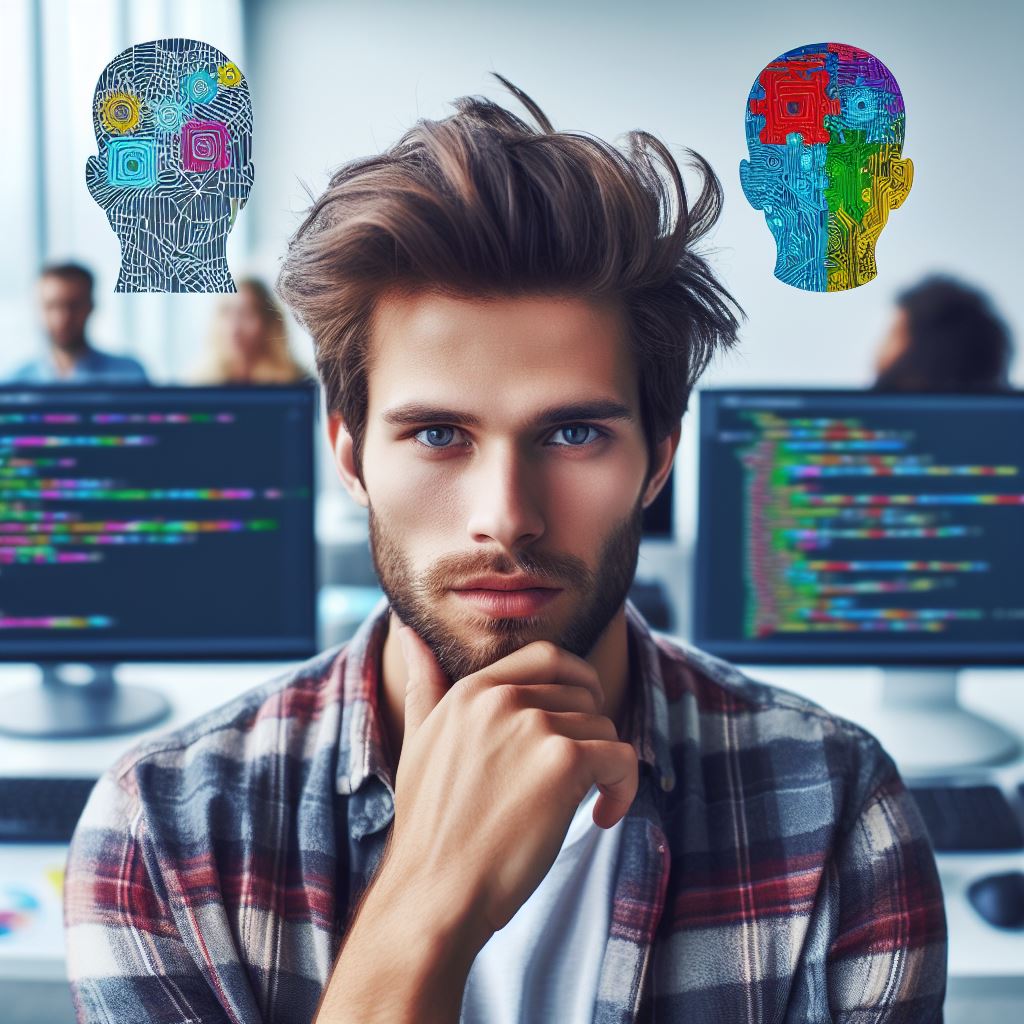
Error 3: “TypeError: Cannot read property”
Overview of the error and its typical scenarios
The “TypeError: Cannot read property” error typically occurs when a JavaScript program attempts to access a property of an undefined or null value.
This error indicates that the code is trying to read or access a property of an object that does not exist or has not been properly defined.
Breakdown of potential causes and how to troubleshoot
- Incorrect variable assignment: Ensure that all variables are properly assigned values and that any necessary objects or arrays are initialized before accessing their properties.
- Null or undefined values: Check if the value being accessed is null or undefined before trying to read its properties. You can use conditional statements like ‘if’ or ‘ternary operators’ to handle such cases.
- Asynchronous operations: If the property being accessed is dependent on an asynchronous operation, make sure to handle the asynchronous flow properly.
You can use callbacks, promises, or async/await to ensure that the property is accessed only when it is available.
Demonstrate ways to handle undefined or null values
- Optional chaining (?.) operator: This operator allows you to access nested properties without throwing an error if any intermediate property is undefined or null. Example:
const value = object?.nestedObject?.property; - Nullish coalescing operator (??): This operator provides a default value when the accessed property is either null or undefined. Example:
const value = object.property ?? defaultValue; - Conditional statements: Use conditional statements such as ‘if’ or ‘ternary operators’ to handle null or undefined values and provide alternative actions or default values when needed.
Include code samples to illustrate proper handling techniques
Example 1:
const object = null;
const value = object?.property;
console.log(value); // Output: undefinedSecond example:
const object = { name: "John", age: 25 };
const value = object?.address?.city;
console.log(value); // Output: undefinedExample 3:
const object = null;
const value = object?.property ?? "defaultValue";
console.log(value); // Output: defaultValueExample 4:
const object = { name: "John", age: 25 };
const value = object?.address?.city ?? "defaultValue";
console.log(value); // Output: defaultValueBy using these techniques, you can effectively handle the “TypeError: Cannot read property” error, ensuring a seamless execution of your JavaScript code and preventing unexpected interruptions.
Read: Preparing for Google: Coding Interview Questions to Know
Conclusion
Understanding and resolving JavaScript errors is crucial for any developer. These errors can lead to unexpected behavior and even break an entire application.
By being aware of the most common errors and their solutions, developers can save time and effort in troubleshooting.
Thorough testing and debugging practices are vital in ensuring that JavaScript code runs smoothly. It is essential to test code in different environments and browsers to catch any errors that may occur.
Debugging tools like Chrome DevTools can also be incredibly helpful in identifying and fixing errors.
Furthermore, developers should always strive to stay updated with the latest JavaScript concepts, best practices, and coding techniques.
Optimize Your Profile, Get Noticed
Make your resume and LinkedIn stand out to employers with a profile that highlights your technical skills and project experience. Elevate your career with a polished and professional presence.
Get NoticedRegularly improving coding skills can minimize errors and improve overall code quality.
Engaging in online communities and forums provides opportunities to learn from others and gain insights into different solutions.
In a rapidly evolving landscape like JavaScript, errors are bound to happen.
However, by keeping abreast of updates and continuously improving, developers can reduce the occurrence of these errors and enhance the performance of their projects.
JavaScript remains a powerful tool for creating dynamic and interactive web applications, and understanding how to effectively handle errors is crucial for success.




