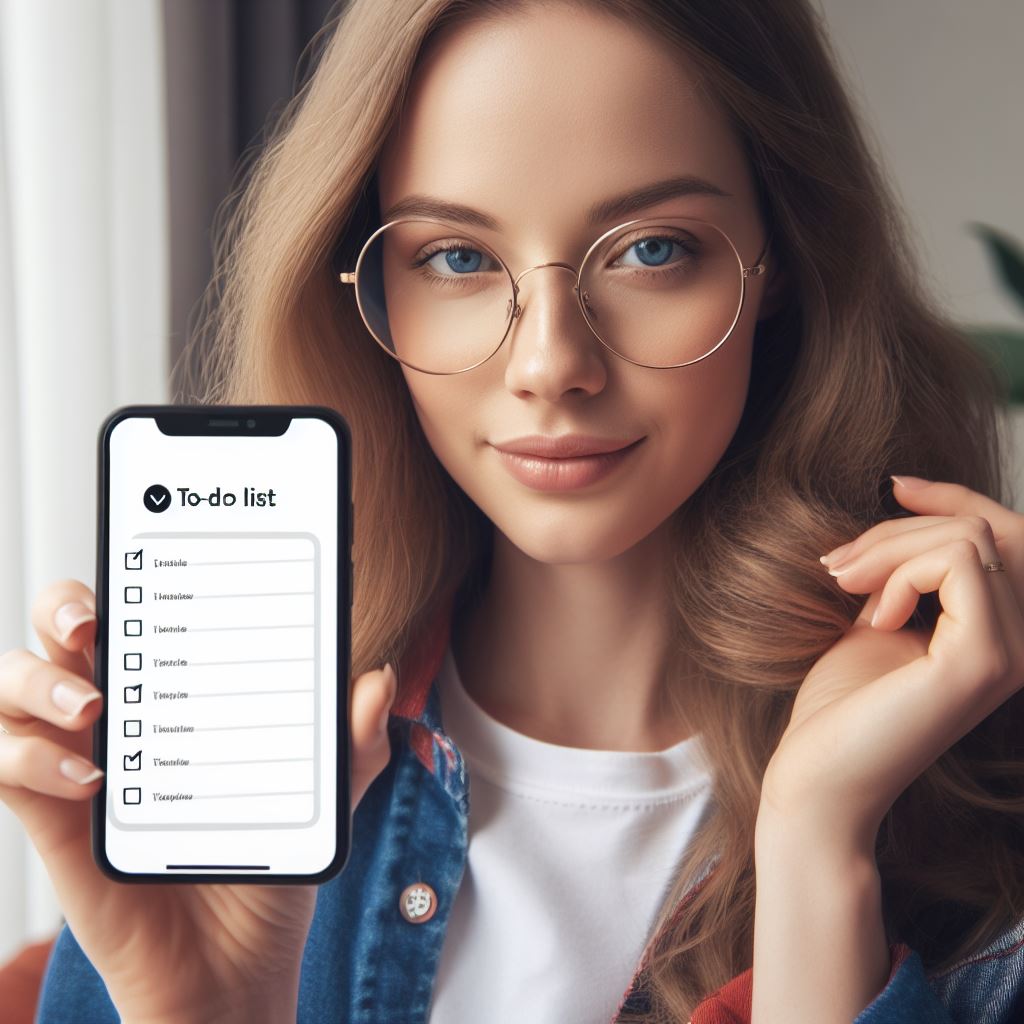Introduction
Event handling in JavaScript is a vital aspect of web development.
It involves responding to user interactions such as clicks, mouse movements, and keyboard inputs.
Understanding event handling is crucial for creating interactive and responsive websites.
A. Explanation of event handling in JavaScript
Event handling in JavaScript allows developers to define actions that occur in response to specific events.
These events can be triggered by user actions or by the browser itself.
By attaching event handlers to HTML elements, developers can execute code when events occur.
B. Importance of understanding event handling in web development
Understanding event handling is essential for creating dynamic and interactive web pages.
It enables developers to make websites more user-friendly by providing immediate feedback and enhancing the user experience.
Event handling also allows for the creation of interactive features like form validation, animations, and AJAX request handling.
Events can be used to trigger functions that validate user inputs, update data without refreshing the page, or display notifications.
By mastering event handling, developers can create websites that respond effectively to user actions, making them more engaging and intuitive.
Event handling is a crucial aspect of JavaScript and web development as a whole.
It empowers developers to create interactive and responsive websites, improving the user experience and overall functionality.
Understanding event handling is key to building effective and user-friendly web applications.
Basic Concepts of Event Handling
In this section, we will delve into the basic concepts of event handling in JavaScript, exploring the various types of events and how they are handled.
We will also discuss event listeners and event handlers, as well as the DOM event model.
What are events in JavaScript?
Events in JavaScript are actions that occur as a result of user interaction or system triggers.
Tech Consulting Tailored to Your Coding Journey
Get expert guidance in coding with a personalized consultation. Receive unique, actionable insights delivered in 1-3 business days.
Get StartedThese events can be sensed by the browser and used to initiate specific actions.
Different types of events
There are various types of events in JavaScript, including click events, mouse events, keyboard events, form events, and many others.
Each type of event corresponds to a specific user action or system trigger.
Event listeners and event handlers
Event listeners are functions that wait for a specific event to occur and trigger a response.
They are attached to a specific HTML element and can be used to listen for multiple events.
Event handlers, on the other hand, are functions that are executed when a specific event occurs.
DOM event model
The DOM event model represents the way events are handled and propagated within the Document Object Model.
It consists of three phases: the capturing phase, the target phase, and the bubbling phase.
1. The capturing phase
During the capturing phase, the browser traverses the DOM from the top-level parent element to the target element, checking for any event listeners attached to each element along the way.
2. The target phase
Once the target element is reached, the event listener attached to it is triggered, and the event enters the target phase.
Here, any functions designated as event handlers are executed.
3. The bubbling phase
After the target phase, the event begins bubbling back up the DOM hierarchy, triggering any event listeners along the way.
This allows events to be handled by parent elements or other ancestors.
To utilize event handling in JavaScript, you can use the addEventListener() method to attach event listeners to specific HTML elements.
Build Your Vision, Perfectly Tailored
Get a custom-built website or application that matches your vision and needs. Stand out from the crowd with a solution designed just for you—professional, scalable, and seamless.
Get StartedThis method takes two parameters: the event type and the event listener function.
By using event handling techniques, you can create interactive and dynamic web pages that respond to user actions.
Whether it’s validating form inputs, creating interactive buttons, or implementing drag-and-drop functionality, event handling is essential in modern web development.
Understanding the basic concepts of event handling in JavaScript is crucial for creating interactive web pages.
By utilizing event listeners and event handlers, you can respond to user actions and create a more engaging user experience.
The DOM event model further enhances event handling capabilities, allowing events to propagate through the DOM hierarchy.
So, make sure to master event handling techniques to take your JavaScript programming skills to the next level.
Read: JavaScript: Mastering Coding Blocks and Scope
How to Add Event Listeners
Inline event handlers
An inline event handler is assigned directly to an HTML element using the “on” attribute. For example, Click me.
This approach is straightforward and easy to understand, making it suitable for small projects.
However, it has some limitations. First, it can only contain one event listener, which can limit functionality.
Second, mixing HTML and JavaScript code can be seen as bad practice, making the code harder to maintain.
Using the addEventListener() method
The addEventListener() method is a more flexible and recommended approach for adding event listeners in JavaScript.
To use it, you first select the target element using a query selector or other methods.
Optimize Your Profile, Get Noticed
Make your resume and LinkedIn stand out to employers with a profile that highlights your technical skills and project experience. Elevate your career with a polished and professional presence.
Get NoticedThen, you attach the event listener using addEventListener().
For example:
const button = document.querySelector('button');
button.addEventListener('click', myFunction);With addEventListener(), you can add multiple event listeners to the same element, enhancing functionality.
It also keeps HTML and JavaScript code separate, making the project more maintainable and scalable.
Comparison between inline and addEventListener() approaches
Inline event handlers have the advantage of simplicity but lack flexibility and maintainability.
They are suitable for small projects or quick prototypes where readability is more important than extensibility.
On the other hand, addEventListener() allows for better code organization and separation of concerns.
It enables developers to attach multiple event listeners to an element, enhancing functionality.
It also provides better error handling and the ability to remove event listeners when they are no longer needed.
These features make addEventListener() the preferred method for larger and more complex projects.
While both inline event handlers and addEventListener() have their merits, the addEventListener() method is generally favored for its flexibility, maintainability, and scalability.
Read: How to Level Up Your JavaScript Coding Skills
Event Object
Understanding the event object
The event object is a crucial concept in event handling as it represents the occurrence of an event.
It encapsulates all the relevant details about the event, such as its type and target element.
By accessing the event object, we can respond to events and manipulate the event’s properties and methods.
Properties and methods available in the event object
The event object comes with a variety of properties and methods that we can utilize to enhance our event handling.
Some commonly used properties include target, which references the element that triggered the event, and type, which indicates the type of event that occurred.
Other properties like clientX and clientY provide the coordinates of the mouse pointer during a mouse event.
Methods in the event object allow us to interact with the event.
For instance, preventDefault() prevents the default behavior associated with the event, while stopPropagation() stops the event from bubbling up the DOM tree.
Example usage of event object
Let’s take a look at a practical example to see how we can make use of the event object.
Suppose we have a button element, and we want to display an alert message when it is clicked.
<button id="myButton">Click me!</button>To achieve this, we can attach an event listener to the button and access the event object within the event handler function.
const button = document.getElementById('myButton');
button.addEventListener('click', function(event) {
alert('Button clicked!');
console.log(event.target); // Outputs the button element that was clicked
});In this example, when the button is clicked, the event object is passed as an argument to the event handler function.
We can access properties of the event object, such as target, to obtain information about the event.
In this case, we display an alert message and log the target element (the button) to the console.
By understanding and utilizing the event object, we can create dynamic and interactive web applications.
It allows us to respond to user actions, manipulate elements, and customize the behavior of our websites.
The event object plays a vital role in event handling in JavaScript.
It provides us with valuable information about events and enables us to respond and modify elements accordingly.
By familiarizing ourselves with the properties and methods available in the event object, we can enhance our event handling capabilities and create more interactive web experiences.
Remember to always leverage the power of the event object and explore its potential in your JavaScript projects.
Read: Crash Course: HTML, CSS, and JavaScript for Beginners
Event Propagation
A. Understanding event propagation phases (capturing and bubbling)
Event propagation in JavaScript refers to the process by which an event is handled and passed through multiple elements in the DOM.
There are two phases of event propagation: capturing and bubbling.
1. Capturing Phase:
During the capturing phase, the event is first triggered on the root element and then moves down to the target element.
This phase allows us to handle events on multiple elements before reaching the actual target.
2. Bubbling Phase:
After the capturing phase, the event enters the bubbling phase where it starts at the target element and moves up through its ancestors.
This phase allows us to handle events on parent elements of the target.
B. Stopping event propagation
Sometimes, we may want to stop event propagation to prevent it from reaching further elements in the DOM.
1. stopPropagation():
The stopPropagation() method is used to stop the event from propagating further.
When this method is called in an event handler, it prevents the event from triggering any additional event listeners.
2. stopImmediatePropagation():
The stopImmediatePropagation() method not only stops the event propagation but also prevents any other event handlers on the same element from being executed.
It is important to note that stopping event propagation only affects the current event.
Other events on the same element will not be affected.
C. Event delegation
Event delegation is a technique in JavaScript where instead of attaching event listeners to individual elements, we attach them to a parent element.
This allows us to handle events on dynamically created elements or elements that are added or removed from the DOM.
1. Benefits of event delegation:
- Improved performance: By attaching a single event listener to a parent element, we reduce the number of event listeners in the DOM, leading to better performance.
- Simplified code: Event delegation allows us to write less code as we don’t need to attach event listeners to each individual element.
- Easy handling of dynamically generated elements: Since event delegation works on the parent element, it can handle events on elements that are created or removed dynamically.
2. How event delegation works:
When an event occurs on a descendant element, it bubbles up through its ancestors.
By using event delegation, we can listen for the event on a parent element and then check the target of the event to determine the specific element that triggered it.
To implement event delegation, we use the event object’s target property to identify the target element, and then perform the necessary actions based on the target element.
Understanding event propagation is crucial in JavaScript as it allows us to handle events in a structured manner.
With knowledge of capturing and bubbling phases, we can control how events are handled throughout the DOM.
Additionally, stopping event propagation and utilizing event delegation techniques provide us with greater control and flexibility in managing events in our JavaScript applications.

Commonly Used Event Types and Use Cases
A. Click event
- The click event is triggered when an element is clicked by the user.
- It is commonly used to perform actions like submitting a form or navigating to a different page.
- Example: Adding a click event listener to a button to show/hide a dropdown menu.
B. Mouse events (mouseover, mouseout, etc.)
- Mouse events are triggered when the user interacts with the mouse.
- The mouseover event occurs when the mouse pointer enters an element, while the mouseout event occurs when it leaves.
- These events are often used for implementing hover effects or tooltips.
- Example: Changing the background color of a div when the mouse pointer is over it.
C. Keyboard events (keydown, keyup, etc.)
- Keyboard events are triggered when the user interacts with the keyboard.
- The keydown event occurs when a key is pressed, and the keyup event occurs when it is released.
- These events are commonly used to enable keyboard shortcuts or perform form validation in real-time.
- Example: Restricting input to only numeric characters by listening to keydown event and checking the pressed key.
D. Form-related events (submit, change, etc.)
- Form-related events are triggered when the user interacts with form elements.
- The submit event occurs when a form is submitted, while the change event occurs when the value of an input element changes.
- These events are frequently used for form validation, AJAX form submission, or updating other elements based on form input.
- Example: Validating form fields before submitting the form by adding a submit event listener and checking input values.
E. Touch events (touchstart, touchmove, etc.)
- Touch events are triggered when the user interacts with a touchscreen device.
- The touchstart event occurs when a finger touches the screen, while the touchmove event occurs when the finger moves across the screen.
- These events are relevant for creating mobile-friendly and responsive web applications.
- Example: Implementing swipe gestures for image galleries by listening to touchstart and touchmove events.
By understanding and utilizing these commonly used event types, developers can create interactive and dynamic web applications.
Event handling in JavaScript allows for rich user experiences and responsive behavior that enhances the usability of web pages.
It is important to leverage event handling effectively to provide smooth and intuitive interactions for users.
Each event type has its own unique use cases, and JavaScript offers robust support for handling events in various scenarios.
Practicing and experimenting with event handling techniques will enable developers to build powerful web applications that engage users and deliver outstanding user experiences.
Read: Transition Effects: Using CSS and JavaScript
Event Handling Best Practices
A. Separation of concerns
To write clean and maintainable code, it is important to separate the concerns of your event handling logic.
By separating the event handling code from the other parts of your application, you improve the readability and reusability of your code.
It is advisable to use event delegation, which allows you to attach a single event listener to a parent element instead of multiple listeners to each individual element.
B. Properly removing event listeners
When adding event listeners, it is essential to also remove them when they are no longer needed.
Failure to remove event listeners can lead to memory leaks and unintended behavior in your application.
To properly remove event listeners, you can use the removeEventListener() method, passing in the same event type and callback function.
C. Performance considerations
When working with event handling in JavaScript, it is important to consider performance.
Do not attach unnecessary event listeners, as they can impact the overall performance of your application.
Avoid attaching individual listeners to every element when event delegation can be used instead.
Additionally, make use of event throttling or debouncing techniques to optimize performance, especially for events that trigger frequently (e.g., window resize or scroll).
D. Graceful degradation
Graceful degradation refers to the practice of ensuring your application remains functional even if certain event handling features are not supported by the user’s browser.
Before implementing event handling, always check whether the required events and methods are supported by the targeted browsers.
Provide fallback options or alternate user experiences for browsers that do not support certain events or methods.
Consider using feature detection libraries like Modernizr to handle cross-browser compatibility and gracefully degrade your event handling code when necessary.
By following these event handling best practices, you can ensure that your JavaScript code is well-organized, efficient, and compatible with a wide range of browsers.
Separating concerns, properly removing event listeners, considering performance, and implementing graceful degradation are essential for robust event handling in JavaScript.
Conclusion
Recap of key points covered in the tutorial:
- Event handling is a vital aspect of JavaScript programming.
- Events allow us to respond to user actions and make dynamic web applications.
- JavaScript provides various methods for event registration and handling.
- The Event object contains useful properties and methods to work with events.
- Event listeners provide a flexible and efficient way to handle events.
Encouragement to practice and further explore event handling in JavaScript:
- Practice is essential to master event handling and become proficient in JavaScript.
- Experiment with different event types and DOM elements to understand their behavior.
- Explore advanced concepts like event delegation and event propagation.
- Participate in coding challenges or contribute to open-source projects to enhance your skills.
- Stay updated with the latest developments in JavaScript and apply them in your projects.
Event handling in JavaScript is a significant skill for web developers.
This tutorial has covered key points such as event registration, event objects, event listeners, and more.
By practicing and exploring further, you can become an expert in handling events and create interactive web applications efficiently.
Stay motivated and keep learning to excel in JavaScript event handling.