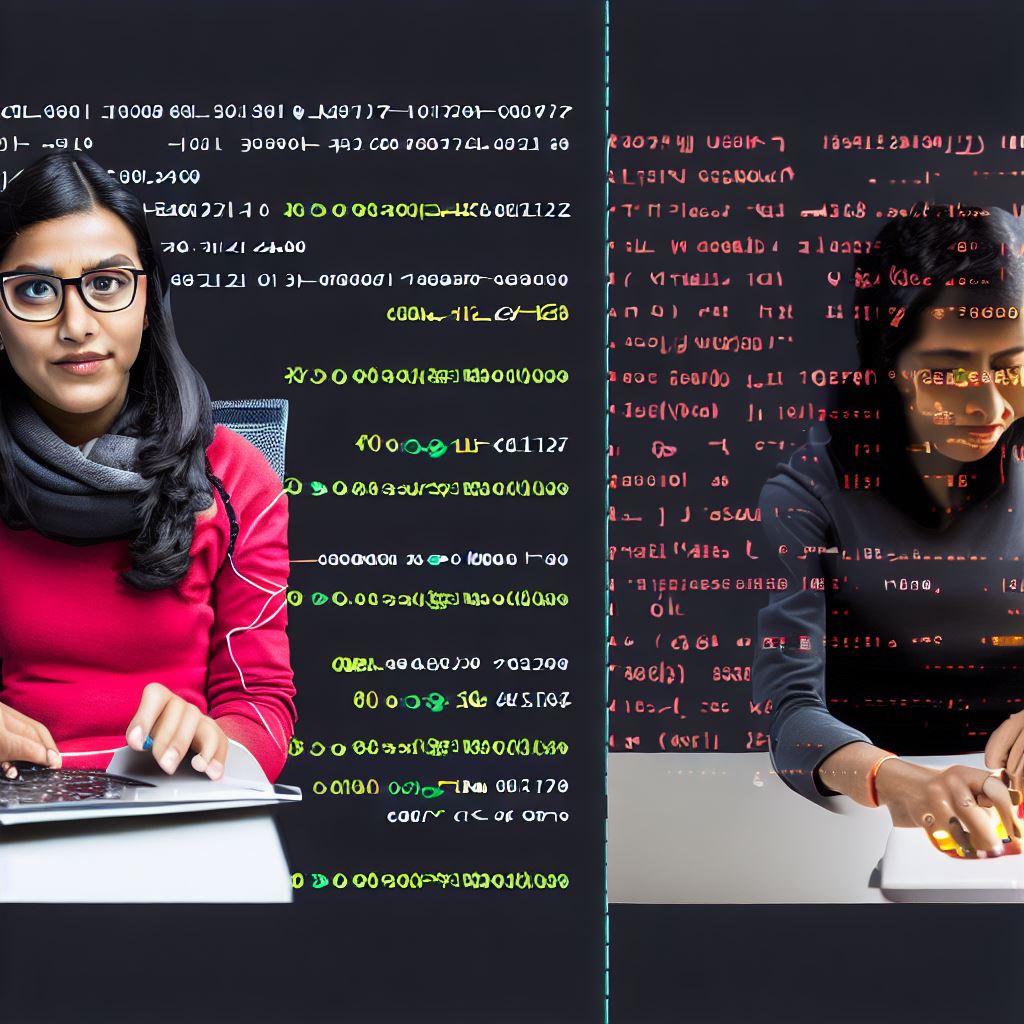Introduction
CodingBat is a valuable resource for beginners learning to code, with its main purpose being to provide programming practice and exercises.
Python’s simplicity and readability make it a top choice for beginners, contributing to its widespread popularity.
This blog introduces 10 CodingBat challenges tailored for Python beginners.
These challenges aim to boost coding skills, reinforce Python understanding, and build problem-solving confidence.
Through these exercises, beginners enhance logical thinking and grasp Python syntax and functions effectively.
Each challenge targets specific coding concepts, offering practical application for learners.
The following sections will comprehensively tackle these challenges, providing clear explanations and step-by-step solutions.
These examples expose beginners to diverse coding scenarios, teaching efficient problem-solving approaches.
These CodingBat challenges, designed for all levels, ensure a solid Python foundation and skill progression.
Embark on this coding journey, exploring challenges that will elevate your Python proficiency and programming success!
Challenge 1: Warmup-1 -> sleep_in
In this challenge, we will explore the problem of determining whether to sleep in or wake up based on weekdays and vacations.
We will provide a sample solution code with an explanation and highlight the important concepts utilized in the challenge.
The problem statement for the sleep_in challenge is as follows:
Given a boolean value weekday and a boolean value vacation, we need to write a function called sleep_in that returns True if it is not a weekday or we are on vacation. Otherwise, it should return False.
To solve this problem, we can write the following solution code:
Tech Consulting Tailored to Your Coding Journey
Get expert guidance in coding with a personalized consultation. Receive unique, actionable insights delivered in 1-3 business days.
Get Starteddef sleep_in(weekday, vacation):
if not weekday or vacation:
return True
else:
return False
Let’s break down the solution code and explain each part:
- We define a function called
sleep_inthat takes two boolean parameters,weekdayandvacation.
- We use an
ifstatement to check if it is not a weekday (not weekday) or we are on vacation (vacation).
- If either of these conditions is true, we return
True.
- If none of the conditions are true, we return
False.
This challenge introduces beginners to writing functions and making decisions using conditional statements, like the if statement.
It helps them grasp the concept of evaluating conditions and using boolean variables to control program flow.
By solving this challenge, beginners gain valuable practice in basic coding skills. They learn to effectively use booleans, conditionals, and functions.
Challenge 2: String-1 -> hello_name
A. Describe the problem: The task is to return “Hello (name)!” given a name input
In this challenge, we are required to write a function called hello_name that takes a string parameter ‘name’ and returns a greeting message in the format “Hello (name)!”.
To solve this problem, we can directly concatenate the “Hello ” string with the ‘name’ parameter and an exclamation mark.
We can use the + operator to concatenate the strings. Let’s see the step-by-step solution:
B. Walk through a step-by-step solution, including code explanation
- Step 1: Define the function hello_name that takes a string parameter ‘name’.
- Step 2: Inside the function, concatenate the “Hello ” string with the ‘name’ parameter.
- Step 3: Using the + operator, concatenate the exclamation mark ‘!’ to the previous result.
- Step 4: Return the final concatenated string.
Here’s the code solution for the hello_name function:
“`python
def hello_name(name):
return “Hello ” + name + “!”
Now, we can test our function with different name inputs:
print(hello_name(“Alice”))
print(hello_name(“Bob”))
print(hello_name(“Python”))
Output:
- Hello Alice!
- Hello Bob!
- Hello Python!
C. Additional Tips
- Make sure to include proper spacing and punctuation while concatenating strings.
- The order of concatenation matters. The “Hello ” string should come before the ‘name’ parameter.
- Ensure that the function has the correct spelling of ‘hello’ and ‘name’ to avoid any errors.
D. Variations to Explore
- Adding conditions: You can check if the ‘name’ parameter is empty or not, and handle edge cases accordingly. For example, if the ‘name’ parameter is empty, return a different greeting message like “Hello there!”.
- Formatting the output: You can use f-strings or the format() method to format the output message. This allows you to specify the position of the ‘name’ parameter in the string.
The hello_name function is a simple yet effective solution to return a greeting message in the desired format.
Build Your Vision, Perfectly Tailored
Get a custom-built website or application that matches your vision and needs. Stand out from the crowd with a solution designed just for you—professional, scalable, and seamless.
Get StartedBy following the step-by-step solution and considering additional tips and variations, Python beginners can easily solve this coding challenge.
It provides a foundation for understanding string manipulation and concatenation in Python.
Challenge 3: List-1 -> common_end
A. Problem Statement
The problem requires us to check if two lists have the same first or last element.
B. Solution Approach
To solve this problem, we can compare the first and last elements of both lists.
“`
def common_end(a, b):
if a[0] == b[0] or a[-1] == b[-1]:
return True
else:
return False
“`
In the given code, we define a function `common_end` which takes two lists `a` and `b` as parameters.
We then compare the first element of `a` with the first element of `b` using `a[0] == b[0]`.
Similarly, we compare the last element of `a` with the last element of `b` using `a[-1] == b[-1]`.
If either of these conditions is true, we return `True`, indicating that the lists have a common element at either the first or last position. Otherwise, we return `False`.
C. Potential Approaches and Benefits
There are a few alternative ways to approach this problem.
1. Using Set
Converting both lists into sets and finding their intersection reveals common elements.
If the intersection isn’t empty, the lists share at least one element.
This approach excels with large lists due to set operations’ superior time complexity over element comparison.
2. Using Slicing
Another approach is to slice the lists and compare the resulting sublists.
Optimize Your Profile, Get Noticed
Make your resume and LinkedIn stand out to employers with a profile that highlights your technical skills and project experience. Elevate your career with a polished and professional presence.
Get NoticedWe can compare `a[:1]` (first element) with `b[:1]` and `a[-1:]` (last element) with `b[-1:]`.
This approach is useful when we only need to check the first and last elements and do not require the entire lists.
3. Using the zip() function
Using the zip() function combines elements of both lists into pairs, facilitating comparison.
We determine a common element by checking for equality at corresponding indices.
This approach is advantageous for comparing elements at specific indices, not just the first and last.
To solve the common_end problem, we use straightforward element comparison.
However, alternative methods like sets, slicing, or the zip() function offer flexibility and potentially better performance in specific scenarios.
Read: Troubleshooting Issues with Nearpod Codes: Expert Tips
Challenge 4: Logic-1 -> in1to10
A. Define the challenge: determining if a number is within a specified range or has certain conditions
When it comes to coding, one common task is determining if a number is within a specified range or has certain conditions.
In this challenge, we will explore the problem of checking if a given number is within the range of 1 to 10, inclusive.
B. Detailed solution with code explanation
To solve this problem, we can use a simple if statement.
Here’s the logic:
if n >= 1 and n <= 10:
return True
else:
return False
Let’s break down the code.
The if statement checks if the given number, n, is greater than or equal to 1 and less than or equal to 10.
If both conditions are true, the function returns True; otherwise, it returns False.
C. Examples and scenarios to better understand the problem
Now let’s consider a few examples to better understand the problem:
- Example 1: If n is 5, the function should return True because 5 falls within the range of 1 to 10.
- Example 2: If n is 11, the function should return False because 11 is outside the range of 1 to 10.
- Example 3: If n is 0, the function should return False because 0 is outside the range of 1 to 10.
By considering these examples, we can see how the function behaves in different scenarios.
It correctly identifies when a number is within the desired range and when it is not.
It’s important to note that the given code assumes the input n is an integer.
If the input is a float or a string representing a number, additional modifications to the code might be required to handle those cases appropriately.
In summary, the in1to10 challenge revolves around determining if a number is within the specified range of 1 to 10.
By using a simple if statement and logical operators, we can easily solve this problem.
Additionally, considering different examples and scenarios helps us gain a better understanding of how the function behaves in different situations.
Read: Making a Career in Tech: Pathways from Kids Coding
Challenge 5: Warmup-2 -> front_times
Given a string and multiplier, the task is to create a new string with the first three characters repeated.
To accomplish this, extract the initial three characters using string slicing: str[:3].
This provides a substring with the first three characters.
Next, use the “*” operator to repeat this substring by the specified multiplier. The code will look like:
“`python
def front_times(str, n):
return str[:3] * n
“`
Now, if we call this function with the string “CodingBat” and a multiplier of 2, it will return “CodCod”. Similarly, if the multiplier is 3, it will return “CodCodCod”.
However, there are alternative methods or modifications that can be tried to solve this problem. One alternative approach is to use a for loop instead of the string repetition.
We can iterate over the range n and append the first three characters to a new string. Here’s an example:
“`python
def front_times(str, n):
result = “”
for i in range(n):
result += str[:3]
return result
“`
This approach will give us the same result as the previous one. We can also include additional checks, such as handling cases where the given string has less than three characters.
In such cases, we can simply return the original string repeated n times.
“`python
def front_times(str, n):
if len(str) < 3:
return str * n
else:
return str[:3] * n
“`
This modification ensures the function handles all possible inputs, offering a more robust solution.
The front_times challenge in Warmup-2 requires creating a new string with the first three characters repeated.
To solve, extract the initial three characters through string slicing and repeat using string repetition or a for loop.
Additionally, handle cases where the original string has less than three characters for a comprehensive solution.
Read: A Parent’s Guide: Supporting Your Child’s Coding Journey

Challenge 6: String-2 -> double_char
In this challenge, we are given a string and we need to duplicate each character in the string.
Let’s break down the problem and provide a solution code with explanations:
Problem: Duplicating each character in a given string
To solve this problem, we can iterate through each character in the string and concatenate it twice to a new string.
Let’s see the solution code:
“`python
def double_char(str):
result = “”
for char in str:
result += char * 2
return result
“`
The solution code establishes a function, double_char, with a parameter, str, representing the input string.
We initialize an empty string, result, to store the duplicated characters.
Iterating through each character using a for loop, we duplicate and concatenate it to result.
The * operator repeats the character, ensuring they’re added to the result string.
Finally, we return the resulting string containing all the duplicated characters.
Potential challenges for beginners include understanding string concatenation, initializing result, and grasping the * operator.
These concepts are vital for successfully solving this challenge. It’s an opportunity for beginners to practice string manipulation and iteration skills in Python.
Read: Top 5 Scratch Projects That Went Viral and Why
Challenge 7: List-2 -> count_evens
In this challenge, we are tasked with counting the number of even integers in a given list.
To solve this problem, we can iterate through the list and check if each element is divisible by 2.
If it is, we increment a counter variable. Finally, we return the value of the counter variable as the result.
Here is the code implementation for the count_evens function:
“`python
def count_evens(nums):
count = 0
for num in nums:
if num % 2 == 0:
count += 1
return count
“`
We use a counter variable, “count”, to track even integers in the list.
Iterating through each element, we check divisibility by 2 using the modulus operator (%).
If remainder is 0, it’s even; increment counter.
After iterating, return the counter as the count of even integers found.
One optimization is using the list’s built-in count method to directly count even integers with count(2).
“`python
def count_evens(nums):
return nums.count(2)
“`
This solution takes advantage of the count method, which returns the number of occurrences of a given element in a list.
By passing 2 as the argument to the count method, we can retrieve the count of even integers in the list.
Another alternate strategy is to use list comprehension to generate a new list containing only the even integers and return its length.
“`python
def count_evens(nums):
evens = [num for num in nums if num % 2 == 0]
return len(evens)
“`
This approach utilizes list comprehension to create a new list, “evens,” comprising only elements divisible by 2.
Finally, we return the length of “evens” as the result.
Count_evens challenge focuses on tallying even integers in a list.
You now possess diverse methods to efficiently solve this problem: basic iteration, the count method, or list comprehension.
Start coding with confidence!
Challenge 8: make_bricks from the Logic-2 section of CodingBat
The challenge entails determining if a goal amount is achievable using two brick sizes.
We’ll present a detailed solution and suggest variations for further practice.
The make_bricks challenge is defined as follows:
You have small (1 unit) and big (5 units) bricks to reach a goal. The task is to check if it’s possible.
The function make_bricks(small, big, goal) returns True if it’s feasible, False otherwise.
Here is the solution code:
def make_bricks(small, big, goal):
if small + big * 5 < goal:
return False
if goal % 5 > small:
return False
return True
Variations and Extensions:
There are several variations or extensions of this problem that you can try to practice your coding skills:
- Change the size of the small and big bricks and modify the goal amount accordingly.
- Consider a scenario where there is an extra bricks supply that can be used if needed.
- Modify the make_bricks function to return the minimum number of bricks required to reach the goal amount.
- Create a function to find all possible combinations of small and big bricks that can reach the goal amount.
Exploring these variations deepens understanding of lists and conditional statements in Python, enhancing problem-solving skills.
In essence, make_bricks in CodingBat strengthens Python proficiency, fostering confidence in tackling future challenges.
Challenge 9: String-3 – not_string
When it comes to coding, handling strings is an essential skill. In this challenge, we are tasked with modifying a given string.
Our objective is to make the string start with “not” if it doesn’t already begin with it.
Let’s dive into the problem, present a solution code, and discuss the importance of handling edge cases and different inputs.
Defining the Problem: Adding “not” to a String
The problem is quite straightforward. We are given a string and we need to modify it.
If the string doesn’t already start with “not”, we should add it at the beginning.
Otherwise, we should leave the string unchanged.
Solution Code and Step-by-Step Explanation
To achieve the desired outcome, we follow a simple approach:
- Check if the given string starts with “not” using the
startswithfunction. - If it does, return the original string as it is, since it already begins with “not”.
- If it doesn’t, concatenate the string with “not” using the
+operator.
Below is the Python code that implements this solution:
“`python
def not_string(str):
if str.startswith(“not”):
return str
else:
return “not ” + str
“`
Let’s consider a few examples to better understand the solution.
Example 1
Input: “not bad”
Output: “not bad”
Explanation: The string “not bad” already starts with “not”, so it remains unchanged.
Example 2
Input: “bad”
Output: “not bad”
Explanation: Since the string “bad” does not start with “not”, we add “not” at the beginning.
Example 3
Input: “not good”
Output: “not good”
Explanation: Similar to the first example, the string already starts with “not” and doesn’t require any modification.
Handling Edge Cases and Different Inputs
While the solution code seems simple, it’s crucial to consider various edge cases and handle different inputs appropriately. Let’s discuss a few scenarios:
Empty String
If the given string is empty, our code will handle it correctly.
It will concatenate “not” with the empty string, resulting in “not”.
Case Insensitivity
Our solution code is case-sensitive. It will only add “not” at the beginning if it matches exactly.
For instance, if the string starts with “NOT” or “NoT”, our code won’t consider it a match.
Therefore, it’s essential to ensure consistent case usage in inputs.
Leading Whitespace
When dealing with strings, leading and trailing whitespace can be vital.
Our solution doesn’t handle leading whitespace.
For inputs like ” bad”, it will concatenate “not” with the whitespace-padded string, resulting in “not bad”.
If leading whitespace should be trimmed, modifying the code is necessary.
Alternate Scenario
While the prompt specifies that the string will either start with “not” or not, it’s essential to handle alternate scenarios.
For instance, if an invalid input is provided, such as an integer or a list, our code won’t produce desired results.
In such cases, handling exceptions or adding error-checking logic can prevent unexpected behavior.
The “not_string” challenge requires us to modify a given string to start with “not” if it doesn’t begin with it already.
By presenting a step-by-step solution and discussing the significance of handling edge cases and different inputs, we understand the intricacies of this coding problem.
By considering all possible scenarios, we can ensure our code handles any type of input gracefully, creating a robust solution.
Challenge 10: AP-1 -> scores_average
Beginners in coding often struggle to find suitable challenges for skill improvement.
CodingBat, a popular practice platform, offers challenges tailored for Python beginners.
In this section, we’ll delve into one of CodingBat’s top 10 challenges for Python beginners: AP-1 -> scores_average.
The problem statement, scores_average, intrigues. It entails finding the average of two list halves and determining the higher average.
To solve scores_average, we must create a function. It takes a list of scores and returns the highest average.
Here’s a potential Python solution code:
“`python
def scores_average(scores):
first_half = scores[:len(scores)//2] # Extract the first half of the list
second_half = scores[len(scores)//2:] # Extract the second half of the list
average_first_half = sum(first_half) / len(first_half) # Calculate the average of the first half
average_second_half = sum(second_half) / len(second_half) # Calculate the average of the second half
if average_first_half > average_second_half:
return average_first_half
else:
return average_second_half
“`
Start by dividing the list into first_half and second_half using slicing.
Calculate averages by summing elements and dividing by their lengths for both halves.
Compare averages to determine the highest. Return the corresponding half’s average.
While the code works, consider enhancing it for odd-length lists and empty inputs.
Validate correctness with test cases. Optimize for performance.
Practicing these boosts beginners’ understanding, coding efficiency, and confidence in Python skills.
The scores_average challenge is intriguing for Python beginners.
Thorough understanding is crucial.
Begin practicing and unlock coding possibilities!
Conclusion
The purpose of this blog post was to provide Python beginners with the top 10 CodingBat challenges.
Through tackling these challenges, beginners can develop and enhance their coding skills.
It is highly beneficial for beginners to practice these challenges as it helps them gain a better understanding of Python syntax and problem-solving techniques.
If you are a Python beginner, I highly encourage you to try these challenges, and don’t be afraid to make mistakes.
The more you practice, the better you will become. Additionally, don’t limit yourself to just these 10 challenges.
Explore more problems on CodingBat and challenge yourself to solve them. This will help you gain confidence and improve your coding abilities.
Remember, coding is all about practice, persistence, and continuous learning.
So, roll up your sleeves, dive into these challenges, and enjoy the journey of becoming a skilled Python programmer.