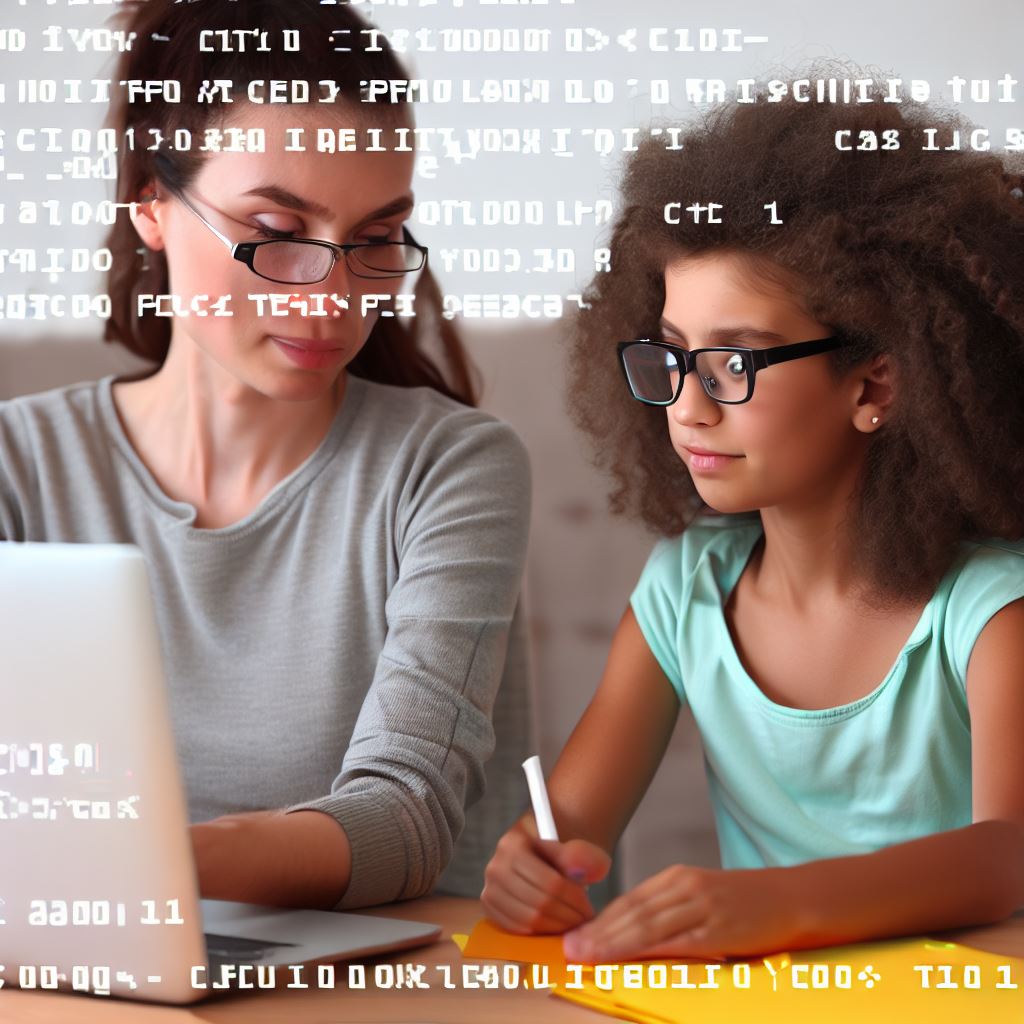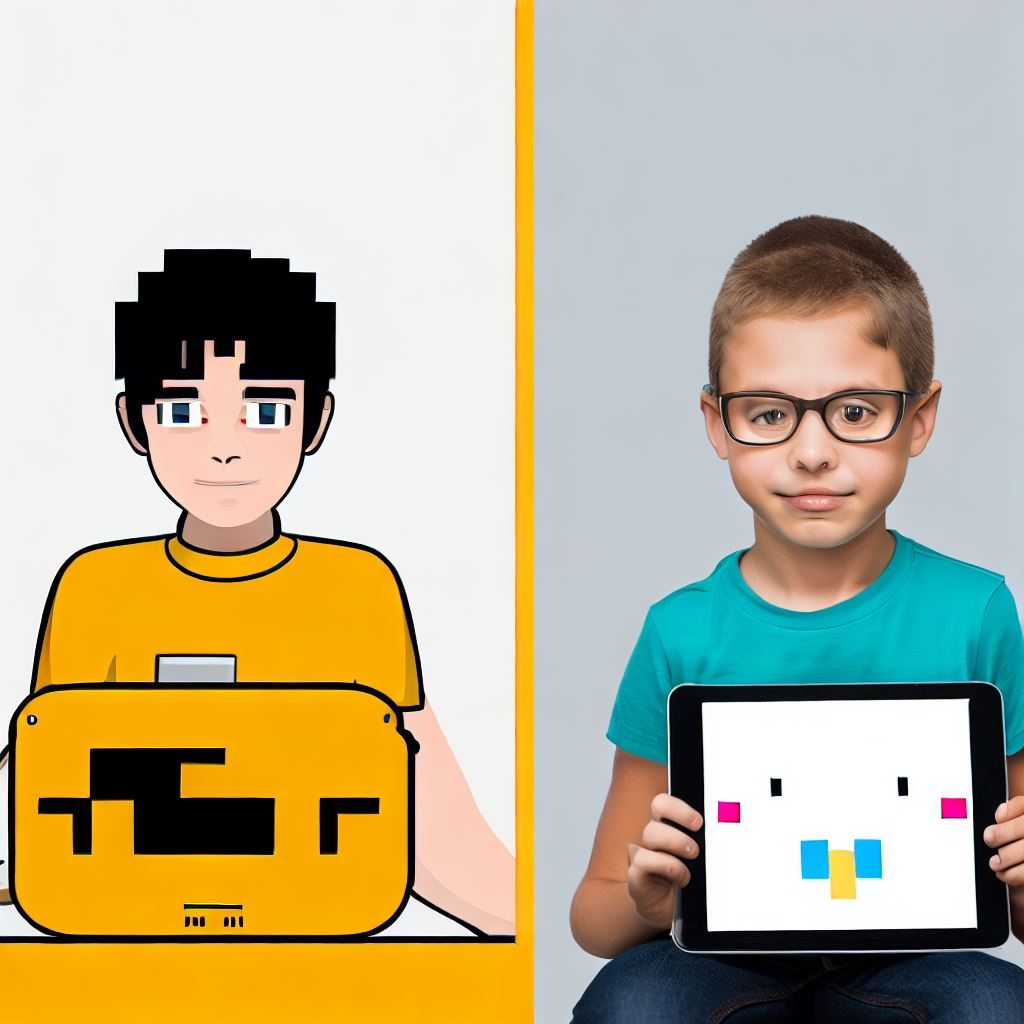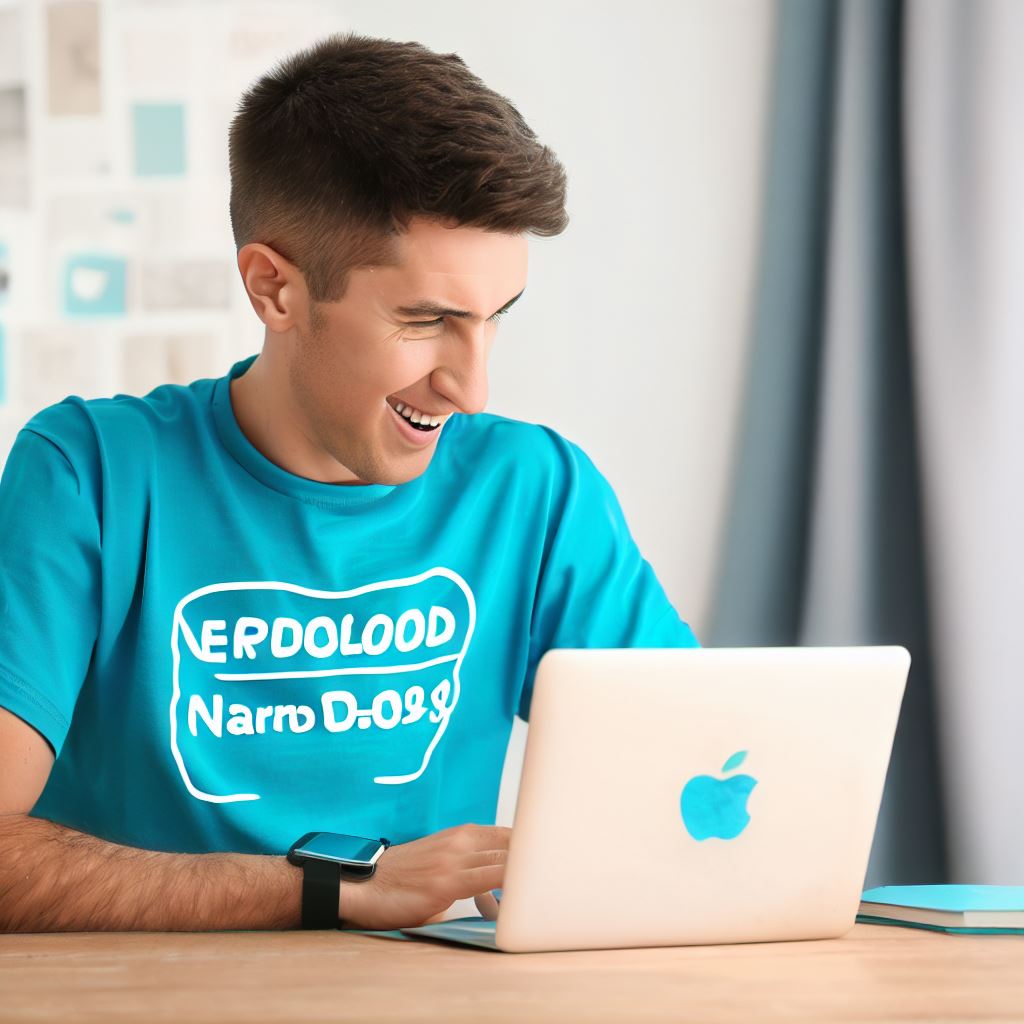Introduction
In the dynamic world of education technology, Nearpod has emerged as a powerful tool for interactive and engaging learning experiences.
However, like any technology, it’s not immune to the occasional hiccup.
This section delves into the realm of troubleshooting issues with Nearpod codes, offering expert tips to swiftly resolve any challenges that may arise.
Timely problem-solving is paramount to ensure uninterrupted and effective teaching and learning.
Educators and students alike rely on the seamless functioning of Nearpod to facilitate a productive learning environment.
When issues arise, they can disrupt the flow of lessons, causing frustration and hindering the educational process.
In this section, we’ll explore common issues related to Nearpod codes and provide practical solutions to tackle them efficiently.
Whether you’re an educator seeking to enhance your teaching experience or a student striving for uninterrupted learning, these expert tips will prove invaluable.
So, let’s dive in and equip ourselves with the knowledge and skills to troubleshoot Nearpod code issues effectively, ensuring that education continues without a hitch.
Overview of Nearpod Codes
Nearpod codes are unique alphanumeric codes that serve as access keys to specific Nearpod lessons, activities, or presentations.
These codes play a significant role in using the Nearpod platform by providing a seamless way for teachers to share their content with students during real-time lessons or self-paced learning.
Using Nearpod codes, teachers can effortlessly distribute and deliver interactive content to their students.
By simply sharing the code, students can join the lesson on their individual devices, whether it’s a computer, tablet, or smartphone.
This eliminates the need for physical handouts or complicated logins, making the learning process more efficient and engaging.
Here are some key points to understand about Nearpod codes
- Convenient Access: Nearpod codes simplify student access to lessons via the Nearpod app or website.
- Real-time Interaction: Teachers and students can engage in real-time, with simultaneous content sharing.
- Individualized Experience: Each student accesses lesson materials independently, allowing for personalized learning.
- Seamless Integration: Nearpod codes work with various learning systems, reducing compatibility issues.
- Flexibility: Choose between live lessons or self-paced learning to suit students’ needs.
- Assessment and Feedback: Use interactive quizzes, polls, and questions for real-time assessment and feedback.
- Classroom Management: Control lesson pace and student attention to maintain a focused environment.
- Engaging Multimedia: Enhance lessons with multimedia like videos, images, VR, and 3D models.
- Nearpod codes streamline learning, fostering engagement, assessment, and dynamic classroom experiences.
- These codes empower educators to create effective, interactive lessons that cater to diverse learning styles and preferences.
Read: Making a Career in Tech: Pathways from Kids Coding
Tech Consulting Tailored to Your Coding Journey
Get expert guidance in coding with a personalized consultation. Receive unique, actionable insights delivered in 1-3 business days.
Get StartedCommon Issues with Nearpod Codes
Nearpod is a powerful education platform that allows teachers to engage their students with interactive lessons.
However, like any technology, it is not perfect, and users may encounter some common issues when dealing with Nearpod codes.
In this section, we will discuss these issues and provide expert tips for troubleshooting them.
Difficulties with Code Redemption
One of the common problems users may face is difficulty in redeeming Nearpod codes.
This could be due to various reasons, such as entering the wrong code or internet connectivity issues.
To resolve this, users should double-check the code they entered and ensure they have a stable internet connection.
Connectivity Issues
Connectivity issues can cause frustration when using Nearpod. Users may experience lag, delays, or even complete disconnection from the lesson.
To tackle this issue, users should check their internet connection, close any unnecessary applications or browser tabs, and consider switching to a more stable network if possible.
Technical Glitches
Technical glitches can occur unexpectedly during a Nearpod session, disrupting the flow of the lesson.
Some common technical glitches include slow loading or freezing screens, distorted audio or video, or problems with the interactive features.
To address this, users should try refreshing the page, clearing their browser cache, or using a different browser altogether.
Incompatibility with Certain Devices or Browsers
Certain devices or browsers may not be fully compatible with Nearpod, leading to issues while using the platform.
Users may encounter problems with features not working correctly or the lesson not displaying properly.
It is recommended to use the latest version of a supported browser and ensure that the device meets Nearpod’s system requirements to avoid any compatibility issues.
Build Your Vision, Perfectly Tailored
Get a custom-built website or application that matches your vision and needs. Stand out from the crowd with a solution designed just for you—professional, scalable, and seamless.
Get StartedLack of Access to Premium Features
Users who have a free Nearpod account may experience limitations in accessing premium features.
These features may include options for larger class sizes, additional interactive activities, or advanced analytics.
To overcome this, users can consider upgrading to a paid plan or exploring alternative free features available in the platform.
Poor Student Engagement or Participation
Some users may face challenges in engaging their students or encouraging active participation during a Nearpod lesson.
This could happen due to various reasons, such as technical difficulties, lack of familiarity with the platform, or insufficient guidance from the teacher.
To address this issue, educators should provide clear instructions, use interactive features effectively, and provide ongoing support and guidance to students.
Lack of Technical Support
Users may encounter difficulties in finding timely technical support when they face issues with Nearpod.
This could lead to frustration and delays in resolving the problem.
Nearpod provides various resources for users to get support, including a comprehensive help center, video tutorials, and a community forum.
Users should explore these resources and reach out to the Nearpod support team if needed.
Most importantly, while Nearpod is a valuable educational tool, common issues can arise when using Nearpod codes.
Users may face difficulties with code redemption, experience connectivity issues, encounter technical glitches, face compatibility problems, lack access to premium features, struggle with student engagement, or have difficulties finding technical support.
By understanding these issues and following the expert tips provided, users can effectively troubleshoot and maximize their experience with Nearpod.
Read: Top 5 Scratch Projects That Went Viral and Why
Optimize Your Profile, Get Noticed
Make your resume and LinkedIn stand out to employers with a profile that highlights your technical skills and project experience. Elevate your career with a polished and professional presence.
Get Noticed
Delve into the Subject: Staying Motivated While Learning to Code: Strategies & Hacks
Expert Tips for Troubleshooting Nearpod Codes
Troubleshooting issues with Nearpod codes can be frustrating but with these expert tips, you can quickly resolve any problems that may arise.
From checking your connectivity to contacting Nearpod Support, here are some tried and tested solutions to common troubleshooting problems.
Checking Connectivity
The first step in troubleshooting Nearpod codes is to ensure you have a stable internet connection.
A weak or intermittent connection can cause issues when trying to input codes or access Nearpod lessons.
Encourage users to double-check their Wi-Fi signal or try switching to a different network if available.
If the internet connection is unstable, it can lead to codes not being accepted or lessons not loading properly.
Provide users with tips on troubleshooting network issues, such as resetting routers or speaking to their internet service provider for assistance.
Sometimes, a simple router reset can resolve connectivity problems.
Verifying Code Accuracy
One common mistake when troubleshooting Nearpod codes is inputting the wrong code.
Emphasize the importance of double-checking the code before clicking “Join” or “Enter.”
Typos or incorrect digits can lead to codes not working or joining the wrong lesson.
If the initial code input failed, guide users on how to verify and re-enter the correct code.
Remind them to pay attention to uppercase and lowercase letters, as Nearpod codes are case-sensitive.
This simple step can save them time and frustration when troubleshooting.
Clearing Cache and Cookies
Clearing browser cache and cookies is another useful troubleshooting tip for Nearpod codes.
Over time, cached data and cookies can accumulate in the browser, causing conflicts with website functionality.
Advise users to clear their cache and cookies regularly to ensure a smoother Nearpod experience.
Provide a step-by-step guide on how to clear cache and cookies for popular browsers like Google Chrome, Mozilla Firefox, and Safari.
This comprehensive guide will help users navigate the process easily, even if they are not familiar with clearing cache and cookies.
Updating the Nearpod App
Using the latest version of the Nearpod app is essential for optimal performance and compatibility.
Remind users to check if their app is up to date and suggest updating it if necessary.
The app updates often include bug fixes, new features, and improved stability.
Highlight the benefits of updating the Nearpod app, such as enhanced security, improved user interface, and access to the latest features.
Provide instructions on how to update the app for both iOS and Android devices.
This will ensure users have the best possible experience when using Nearpod.
Contacting Nearpod Support
If users encounter persistent issues with Nearpod codes or require personalized assistance, recommend reaching out to Nearpod Support.
Sometimes, there may be specific issues or technical difficulties that require expert guidance.
Provide contact information for Nearpod Support, such as email addresses or phone numbers.
Additionally, include instructions on how to seek help from Nearpod’s support team, such as explaining the process of submitting a support ticket or accessing the support forum.
This will empower users to actively seek help when needed.
By following these expert tips for troubleshooting Nearpod codes, users can overcome any obstacles they may encounter and have a smooth and successful experience with Nearpod lessons.
Read: The Ultimate FAQ: Common Questions About Nearpod Codes
You Might Also Like: Coding Fonts and Eye Strain: What Research Tells Us
Preventative Measures to Avoid Future Issues
Educating Users
- Emphasize the importance of familiarizing oneself with Nearpod’s features and functionalities. Understanding the platform is key to troubleshooting effectively.
- Encourage users to go through tutorials, online resources, and Nearpod’s help center for a better understanding of the platform and its capabilities.
Regular Maintenance and Updates
- Advise users to regularly update the Nearpod app and other relevant software.
Keeping technology up to date helps prevent future compatibility issues. - Explain the significance of updating devices and software to maintain optimal performance and prevent potential technical glitches.
Troubleshooting Documentation
Suggest users maintain a troubleshooting log for future reference, saving time and effort on recurring issues.
Provide tips on creating a personalized troubleshooting guide for efficient issue resolution.
Empower users to troubleshoot independently and resolve problems effectively through these measures.
Implement preventative actions to minimize issues and ensure a seamless Nearpod experience.
Educate users about Nearpod’s features and functionalities for better issue understanding and resolution.
Encourage exploration of tutorials, online resources, and the help center to navigate the platform effectively.
Advise regular maintenance and updates to prevent future problems and maintain compatibility and performance.
Explain how keeping technology updated helps avoid compatibility issues and glitches.
Suggest users keep a log of past issues and their solutions, serving as a quick reference.
Recommend creating personalized troubleshooting guides based on frequent issues for efficient problem-solving.
Empower users for independent troubleshooting, enhancing their Nearpod experience and teaching environment.
Overall, these preventative measures ensure a seamless and trouble-free experience for Nearpod users.
Read: Comparing Online Coding Courses for Kids: A 2024 Review
Conclusion
Troubleshooting Nearpod codes effectively is crucial for a seamless experience.
To recap, we have discussed the importance of checking the entered code carefully, confirming a stable internet connection, and using the latest version of the Nearpod app.
Additionally, we explored the expert tips of trying alternative devices, clearing cache and cookies, and reaching out to the Nearpod support team for assistance.
By applying these preventative measures, users can avoid issues and enhance their Nearpod experience.
So, next time you encounter an issue with a Nearpod code, don’t panic. Instead, follow these expert tips to troubleshoot effectively.
Remember, a little troubleshooting can go a long way in ensuring a smooth and productive learning session with Nearpod.