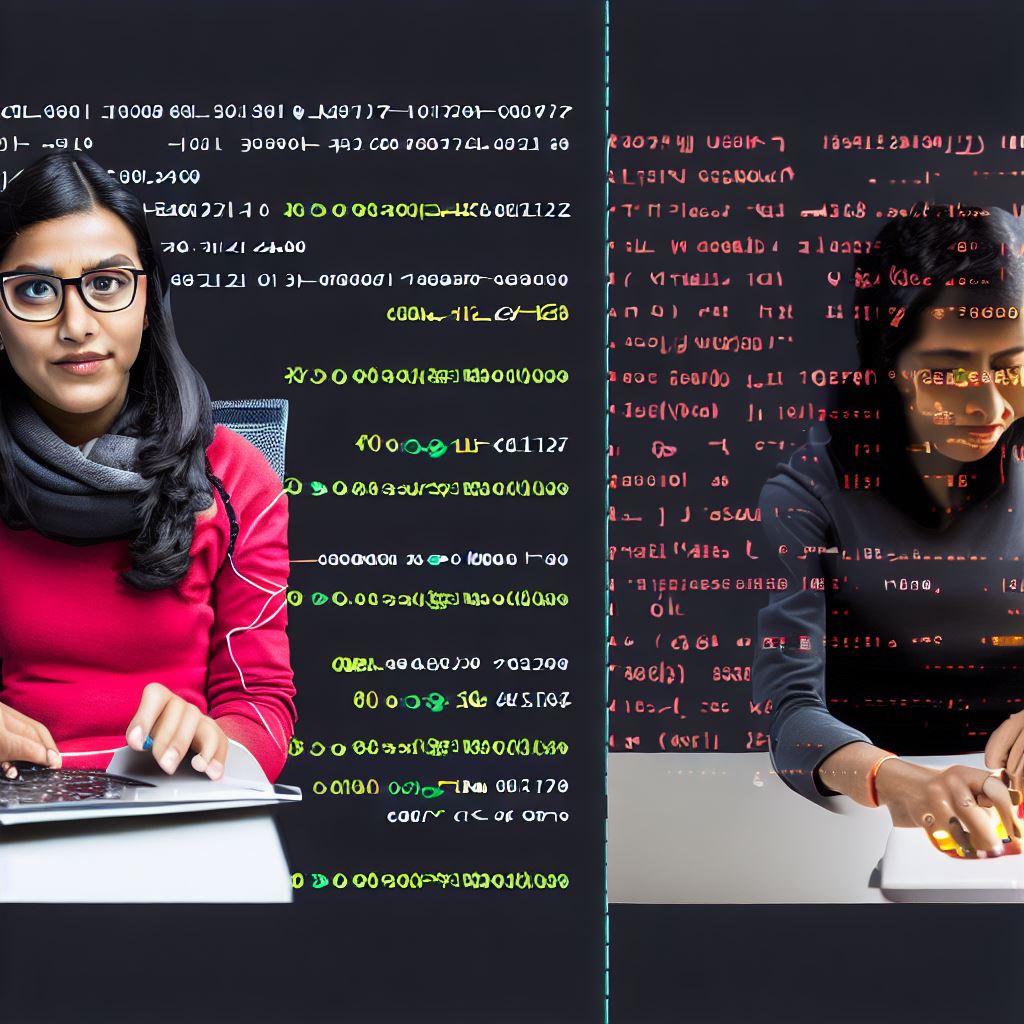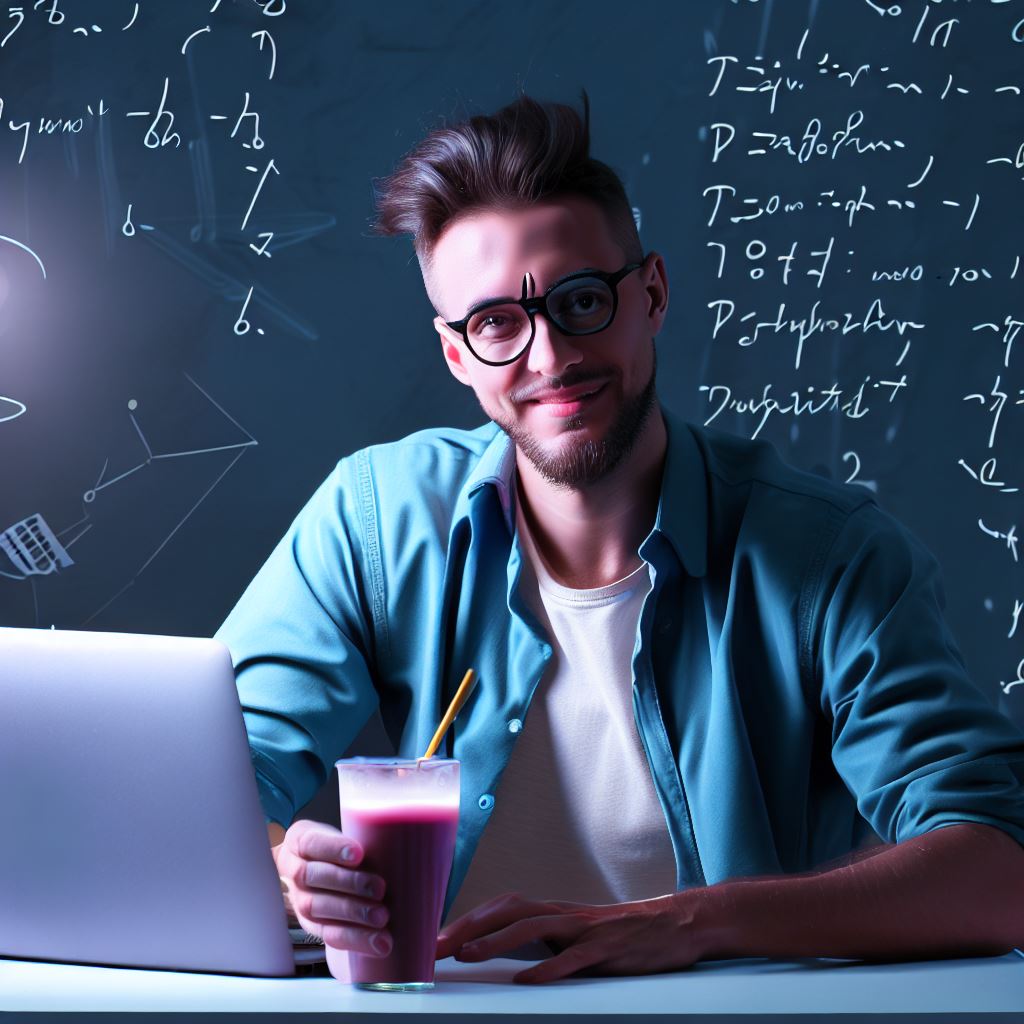Introduction
Remote learning has become a vital part of education, offering flexibility and access to diverse resources.
In this section, we’ll explore the game-changing tool for remote learning: the Nearpod Code.
A. How Remote Learning Transforms Education
- Remote learning allows students to access education from anywhere, breaking down geographical barriers.
- It offers flexibility for students with varying schedules, accommodating work, family, or other commitments.
- Diverse online resources enhance the learning experience, from interactive lessons to multimedia-rich content.
B. The Nearpod Code: Empowering Remote Learning
- Nearpod Code is a unique identifier that connects educators and students in virtual classrooms.
- This code grants access to interactive lessons, fostering engagement and real-time interaction.
- With Nearpod Code, educators can seamlessly deliver multimedia content and assess student understanding.
In the era of remote learning, the Nearpod Code emerges as a potent tool, bridging the gap between educators and students.
Understanding Nearpod Code
A. Define Nearpod Code
Nearpod Code refers to a unique alphanumeric code assigned to each Nearpod lesson, allowing teachers and students to join and participate in virtual classrooms.
B. Its purpose in remote learning
The purpose of Nearpod Code in remote learning is to provide a seamless and interactive way for teachers to engage students in virtual classrooms.
Instead of relying solely on video conferencing platforms, teachers can use Nearpod Code to create dynamic lessons with multimedia elements.
Teachers can integrate interactive activities, quizzes, and media-rich content within these lessons to enhance student engagement and understanding.
Nearpod Code enables teachers to easily share their lessons with students, who can access them from their own devices.
By using Nearpod Code, teachers can ensure that all students have equal access to learning materials, regardless of their geographical location or device availability.
C. The benefits of using Nearpod Code in virtual classrooms
- Enhanced Interactivity: Nearpod Code enables greater interactivity in virtual classrooms through digital activities and interactive content.
- Real-Time Feedback: Nearpod Code allows teachers to receive real-time feedback from students, facilitating immediate intervention and personalized support.
- Differentiation: Nearpod Code makes it easier for teachers to differentiate instruction by providing individualized learning experiences for students.
- Increased Engagement: Nearpod Code engages students through multimedia presentations, gamified elements, and interactive features, keeping them actively involved in the lesson.
- Accessibility: Nearpod Code ensures equal accessibility for all students, as they can join the virtual classroom regardless of their location or the type of device they use.
- Collaboration: Nearpod Code promotes collaboration among students through features such as virtual discussions, group activities, and simultaneous responses.
- Data Analysis: Nearpod Code provides teachers with data analytics that can help them evaluate student performance and adjust their teaching strategies accordingly.
- Flexibility: Nearpod Code allows teachers to create and share lessons that can be accessed at any time, providing flexibility in remote learning schedules.
- Teacher Support: Nearpod Code offers a wide range of resources, including pre-made lessons and templates, to support teachers in creating engaging virtual lessons.
- Cost-Effective: Nearpod Code eliminates the need for additional tools or software, reducing the overall cost of implementing virtual classrooms.
Therefore, Nearpod Code is an invaluable tool for remote learning, as it enables teachers to create interactive and engaging virtual lessons that enhance student participation and understanding.
Through Nearpod Code, teachers can provide real-time feedback, differentiate instruction, promote collaboration, and ensure equal access to learning materials.
Ultimately, Nearpod Code empowers teachers to deliver high-quality education in virtual classrooms, fostering student growth and success.
Read: Top 10 CodingBat Challenges for Python Beginners
Enhancing Student Engagement with Nearpod Code
A. Nearpod Code and Student Participation
Nearpod Code serves as a powerful tool that promotes active student participation during remote learning.
With its innovative features and interactive capabilities, Nearpod Code empowers students to become active contributors in their own education.
Tech Consulting Tailored to Your Coding Journey
Get expert guidance in coding with a personalized consultation. Receive unique, actionable insights delivered in 1-3 business days.
Get StartedOne way Nearpod Code promotes student participation is through its real-time feedback feature.
Students can instantly provide responses, whether it’s answering questions, offering opinions, or sharing ideas.
This immediate feedback encourages students to actively engage with the lesson and take ownership of their learning.
Additionally, Nearpod Code allows for collaborative learning experiences.
Students can work together on interactive activities such as virtual field trips, group discussions, and problem-solving tasks.
By fostering collaboration, Nearpod Code stimulates student engagement and enhances the learning process.
B. Interactive Features of Nearpod Code
Nearpod Code offers a wide range of interactive features designed to captivate students’ attention and facilitate their learning experience.
One notable feature is the ability to embed multimedia content, including audio, video, and interactive simulations, directly into the lesson.
This multimedia integration keeps students engaged by appealing to multiple senses and learning styles.
Another interactive feature is the virtual reality (VR) tours.
With Nearpod Code, students can embark on virtual field trips to explore historical landmarks, natural wonders, and cultural sites.
These immersive experiences enable students to connect with the subject matter on a deeper level and make learning more meaningful.
Engaging interactive activities, such as quizzes, polls, and open-ended questions, are also available through Nearpod Code.
These activities encourage active participation and provide immediate feedback to students, allowing them to gauge their understanding and progress.
Build Your Vision, Perfectly Tailored
Get a custom-built website or application that matches your vision and needs. Stand out from the crowd with a solution designed just for you—professional, scalable, and seamless.
Get StartedC. Examples of Engaging Lessons with Nearpod Code
Nearpod Code opens up endless possibilities for creating engaging lessons across various subjects and grade levels.
In a science class, Nearpod Code can be used to simulate virtual experiments, enabling students to conduct hands-on activities remotely.
They can change variables, observe the outcomes, and draw conclusions, all within the interactive lesson.
For language arts, Nearpod Code allows teachers to embed audio recordings of literary works, enabling students to listen to poems, short stories, or speeches.
Students can then analyze the text, make annotations, and engage in discussions with their peers.
In history lessons, Nearpod Code can bring historical events to life by incorporating primary sources, visual timelines, and interactive maps.
Students can explore different perspectives, analyze historical documents, and actively participate in discussions about the past.
Mathematics instructors can utilize Nearpod Code to create interactive problem-solving activities.
Students can manipulate graphs, solve equations, and visualize mathematical concepts in real-time, enhancing their understanding and critical thinking skills.
The versatility of Nearpod Code allows for endless possibilities in engaging remote learning experiences, ensuring that students remain actively involved in their education.
Nearpod Code plays a vital role in elevating student engagement during remote learning.
Its interactive features and real-time feedback capabilities empower students to actively participate in their education.
Through collaborative activities, multimedia integration, and virtual reality tours, Nearpod Code creates captivating lessons that foster student engagement.
With the flexibility to be used across various subjects, Nearpod Code opens up new avenues for interactive and engaging remote learning experiences.
Optimize Your Profile, Get Noticed
Make your resume and LinkedIn stand out to employers with a profile that highlights your technical skills and project experience. Elevate your career with a polished and professional presence.
Get NoticedRead: The Role of Coding in Early STEM Education for Kids
Breaking Down Barriers in Remote Learning with Nearpod Code
A. Challenges of Remote Learning
- Lack of face-to-face interaction between students and teachers.
- Difficulty in engaging students and maintaining their focus.
- Limited opportunity for real-time feedback and assessment.
- Inadequate access to resources and technology for all students.
- Feeling isolated and disconnected from the learning community.
- Struggling with technical issues and internet connectivity problems.
- Managing time effectively and staying organized in a remote learning environment.
B. Overcoming Challenges with Nearpod Code
Nearpod Code, a powerful tool in remote learning, addresses and tackles these challenges head-on:
- Interactive Engagements: Nearpod Code allows teachers to create interactive presentations with quizzes, polls, and interactive activities to engage students actively.
- Real-Time Feedback: With Nearpod Code, teachers can instantly monitor student progress, provide feedback, and address misconceptions, ensuring better learning outcomes.
- Universal Accessibility: Nearpod Code ensures that all students have equal access to resources and learning materials, regardless of their geographical location or economic background.
- Creating a Connected Community: Nearpod Code encourages collaboration and interaction among students, fostering a sense of belonging and connection within the remote learning environment.
- Overcoming Technical Issues: Nearpod Code’s user-friendly interface and offline mode option minimize disruptions caused by technical glitches or poor internet connectivity.
- Time Management and Organization: Nearpod Code provides tools for teachers to schedule, organize, and prioritize their lessons, enabling a structured and efficient virtual classroom experience.
C. Real-World Examples of Nearpod Code’s Impact
The effectiveness of Nearpod Code in improving remote teaching and learning experiences is evident through various real-world examples:
- Increased Student Engagement: Teachers have reported a significant increase in student participation and enthusiasm during lessons delivered through Nearpod Code.
- Improved Learning Outcomes: Students have shown higher levels of comprehension and retention of information due to the interactive and personalized nature of Nearpod Code.
- Enhanced Collaboration: Nearpod Code has facilitated collaborative learning experiences, enabling students to work together on group projects, discussions, and peer-to-peer feedback.
- Accessible Learning for All: Nearpod Code has bridged the digital divide, ensuring that students from diverse backgrounds have equal access to a quality education.
- Efficient Classroom Management: Teachers have found Nearpod Code invaluable in managing classroom dynamics, tracking student progress, and providing timely intervention and support.
- Positive Teacher-Student Relationship: The interactive nature of Nearpod Code has fostered stronger connections between teachers and students, bridging the gap caused by remote learning.
Most importantly, Nearpod Code has proven to be a game-changer in remote learning, breaking down barriers and enhancing the teaching and learning experience for both educators and students.
By addressing challenges such as student engagement, real-time feedback, and accessibility, Nearpod Code empowers teachers to create vibrant virtual classrooms that foster meaningful connections and promote effective learning outcomes.
The transformative impact of Nearpod Code is evident through the numerous success stories of its implementation in remote teaching and learning, making it an indispensable tool in the modern educational landscape.
With Nearpod Code, the power to elevate remote learning is at educators’ fingertips, paving the way for a more inclusive, engaging, and productive educational journey for students worldwide.
Read: Music and Art with Scratch: Beyond Just Coding

Promoting Collaboration and Communication with Nearpod Code
A. Facilitating Collaboration Among Students
The use of Nearpod Code in remote learning creates an environment that fosters collaboration and teamwork among students.
By allowing students to easily join a virtual lesson or activity, Nearpod Code promotes inclusivity and participation, encouraging students to actively engage with their peers.
- Encourages group work: Nearpod Code enables students to collaborate seamlessly in real-time. They can work together on group assignments, share ideas, and collectively solve problems.
- Facilitates peer-to-peer learning: Nearpod Code allows students to learn from each other by sharing their unique perspectives and knowledge, fostering a sense of community in the virtual classroom.
- Enhances student engagement: Nearpod Code enables students to actively participate and contribute to the lesson, promoting a sense of ownership and motivation to excel.
B. Promoting Effective Communication Between Teachers and Students
Nearpod Code not only enhances collaboration among students but also plays a vital role in facilitating effective communication between teachers and their students.
This communication is essential for providing academic support, clarifying doubts, and building a strong student-teacher relationship.
- Real-time feedback: Nearpod Code allows teachers to provide immediate feedback to students, helping them understand their strengths and areas of improvement.
- One-on-one interaction: Nearpod Code enables private conversations between teachers and individual students, ensuring personalized attention and tailored support.
- Clarifying doubts: Students can ask questions or seek clarifications during the lesson using Nearpod Code, ensuring that their queries are addressed promptly.
C. Practical Tips for Maximizing Collaboration and Communication using Nearpod Code
To fully leverage the potential of Nearpod Code for collaboration and communication, educators can utilize the following practical tips:
- Structured group activities: Design interactive group activities that require students to collaborate using Nearpod Code. Promote equal participation and communication within each group.
- Clear communication guidelines: Establish clear guidelines for effective communication during virtual lessons. Encourage students to actively listen, respect each other’s opinions, and respond thoughtfully.
- Utilize collaborative features: Take advantage of Nearpod’s collaborative features, such as virtual whiteboards or collaborative brainstorming activities, to foster teamwork and idea sharing.
- Schedule virtual office hours: Allocate specific time slots for virtual office hours using Nearpod Code, allowing students to ask questions privately and receive individualized support.
- Encourage peer feedback: Incorporate activities that encourage students to provide constructive feedback to their peers. Nearpod Code can facilitate anonymous peer assessment, promoting a supportive learning environment.
In review, Nearpod Code has the power to transform remote learning by promoting collaboration and effective communication among students.
By implementing practical strategies and leveraging the features offered by Nearpod, educators can create a dynamic virtual classroom where students actively engage with their peers and build strong teacher-student relationships.
Read: Engaging Virtual Lessons with Nearpod: Code Tips and Tricks
Nearpod Code: A Versatile Tool for Different Learning Needs
When it comes to remote learning, one of the most crucial aspects is ensuring that each student’s learning needs are met.
This can be a challenging feat, but with the power of Nearpod Code, it becomes much more manageable.
Nearpod Code is a versatile tool that can be customized to accommodate various learning styles, making it an excellent choice for educators seeking to elevate their remote learning experiences.
One of the primary advantages of Nearpod Code is its ability to cater to diverse learning styles.
Every student learns differently, and with Nearpod Code, educators can ensure that their teaching materials appeal to auditory, visual, and kinesthetic learners.
By incorporating interactive multimedia elements such as videos, audio recordings, and virtual reality experiences, educators can engage students on multiple sensory levels.
This customization allows students to learn in a way that resonates with them, resulting in increased comprehension and retention of information.
In addition to its adaptability to various learning styles, Nearpod Code is also exceptionally versatile when it comes to compatibility with different subjects and age groups.
Whether teaching history, science, literature, or mathematics, educators can leverage Nearpod Code to deliver comprehensive lessons.
The tool offers a vast library of pre-made interactive lessons, presentations, quizzes, and assessments that can be easily customized to suit the specific needs of any subject or grade level.
This flexibility ensures that educators can seamlessly integrate Nearpod Code into their existing curriculum and teaching strategies.
Examples of how Nearpod Code supports personalized learning experiences
To illustrate the power of Nearpod Code in supporting personalized learning experiences, let’s consider a few examples.
In a language arts class, students can use Nearpod Code to participate in virtual book clubs, where they can discuss and analyze literature in real-time.
This collaborative learning experience not only fosters critical thinking and communication skills but also creates a sense of community among students, even in a virtual environment.
In a science class, Nearpod Code can be utilized to conduct virtual experiments or simulations, allowing students to explore concepts through hands-on learning.
This interactive approach helps students visualize scientific principles and reinforces their understanding of complex theories.
Furthermore, educators can provide instant feedback and tailored guidance to individual students, ensuring that they receive the support they need on their learning journey.
For younger students, Nearpod Code can be particularly effective in capturing their attention and facilitating active participation.
With its interactive features, such as virtual field trips or gamified quizzes, educators can make even the most abstract concepts come alive.
This not only makes learning more engaging but also helps young learners develop a strong foundation in various subjects.
In short, Nearpod Code is a powerful tool that empowers educators to personalize remote learning experiences and cater to the diverse needs of their students.
By customizing the tool to accommodate different learning styles, subjects, and age groups, educators can create engaging and interactive lessons that foster student engagement, understanding, and collaboration.
As remote learning continues to evolve, tools like Nearpod Code will continue to play a crucial role in facilitating meaningful and effective education for students worldwide.
Tips for Implementing Nearpod Code in Remote Learning
A. Step-by-step guidance on how to set up and use Nearpod Code
- Familiarize yourself with the Nearpod platform and its features.
- Create a Nearpod account and log in.
- Access the “Create” tab and select “Lesson” to start creating your virtual lesson.
- Add interactive elements such as quizzes, polls, and open-ended questions to engage students.
- Once your lesson is ready, click on the “Share” button.
- Choose the “Nearpod Code” option to generate a code that students will use to access the lesson.
- Share the code with your students through a virtual classroom platform or email.
- Instruct students to open the Nearpod app or website and enter the code to join the lesson.
- Monitor student progress and participation during the lesson through the Nearpod Teacher Dashboard.
B. Best practices for incorporating Nearpod Code effectively in virtual classrooms
- Clearly communicate expectations and instructions to students before using Nearpod Code.
- Use Nearpod Code for synchronous lessons to ensure real-time interaction with students.
- Encourage student engagement by incorporating interactive activities and multimedia elements in the lessons.
- Provide opportunities for collaboration and discussion among students using Nearpod’s interactive features.
- Regularly assess student understanding through quizzes and polls embedded in the Nearpod lessons.
- Utilize Nearpod’s “Show Responses” feature to display student responses and facilitate class discussions.
- Offer individualized feedback to students through the “Draw It” and “Open Ended” response options.
- Encourage self-paced learning by assigning Nearpod lessons asynchronously using the “Student-Paced” feature.
C. Troubleshooting tips and resources for a smooth implementation
- Familiarize yourself with the Nearpod Help Center, which offers guides and tutorials for troubleshooting.
- Create a support system within your virtual classroom where students can ask questions and receive assistance.
- Encourage students to update their Nearpod app or use a compatible browser for optimal functionality.
- In case of technical difficulties, suggest closing and reopening the Nearpod app or refreshing the browser.
- Communicate with the Nearpod team if encountering any persistent technical issues or concerns.
- Join online communities or professional networks to connect with other educators using Nearpod and share insights.
- Continuously seek feedback from students regarding their experience with Nearpod Code for ongoing improvement.
- Stay updated with the latest features and updates from Nearpod to maximize its potential in remote learning.
Basically, implementing Nearpod Code in remote learning can enhance student engagement and interaction.
By providing step-by-step guidance, sharing best practices, and offering troubleshooting tips, educators can ensure a smooth and effective integration of Nearpod Code in virtual classrooms.
With Nearpod, remote learning becomes more dynamic and collaborative, enabling students to actively participate and learn from anywhere.
Conclusion
This blog section highlighted the benefits and key points of using Nearpod Code in remote learning.
It is essential for educators to understand the importance of leveraging Nearpod Code to enhance remote learning experiences for students.
By embracing the power of Nearpod Code, educators can create engaging and interactive lessons that promote active participation and knowledge retention.
The flexibility and accessibility of Nearpod Code make it a valuable tool for both synchronous and asynchronous learning environments.
Through features like live quizzes, polls, and collaborative activities, Nearpod Code empowers teachers to create immersive and personalized learning experiences.
The interactive nature of Nearpod Code promotes student engagement, critical thinking, and collaboration, even in a remote setting.
Additionally, Nearpod Code allows educators to easily monitor student progress and provide timely feedback, enhancing the learning process.
By incorporating audio, video, and interactive content, educators can deliver dynamic lessons that cater to different learning styles and abilities.
Nearpod Code also fosters a sense of classroom community and connection, as students can actively participate and interact with their peers.
Educators are encouraged to explore and embrace the power of Nearpod Code to elevate their remote learning practices.
By using Nearpod Code creatively, educators can create a dynamic and engaging remote learning environment that fosters student growth and success.
It is crucial for educators to adapt to the changing landscape of education and utilize innovative tools like Nearpod Code to ensure effective remote learning experiences.
Overall, Nearpod Code offers endless possibilities for enhancing remote learning, and educators should seize the opportunity to leverage its power.