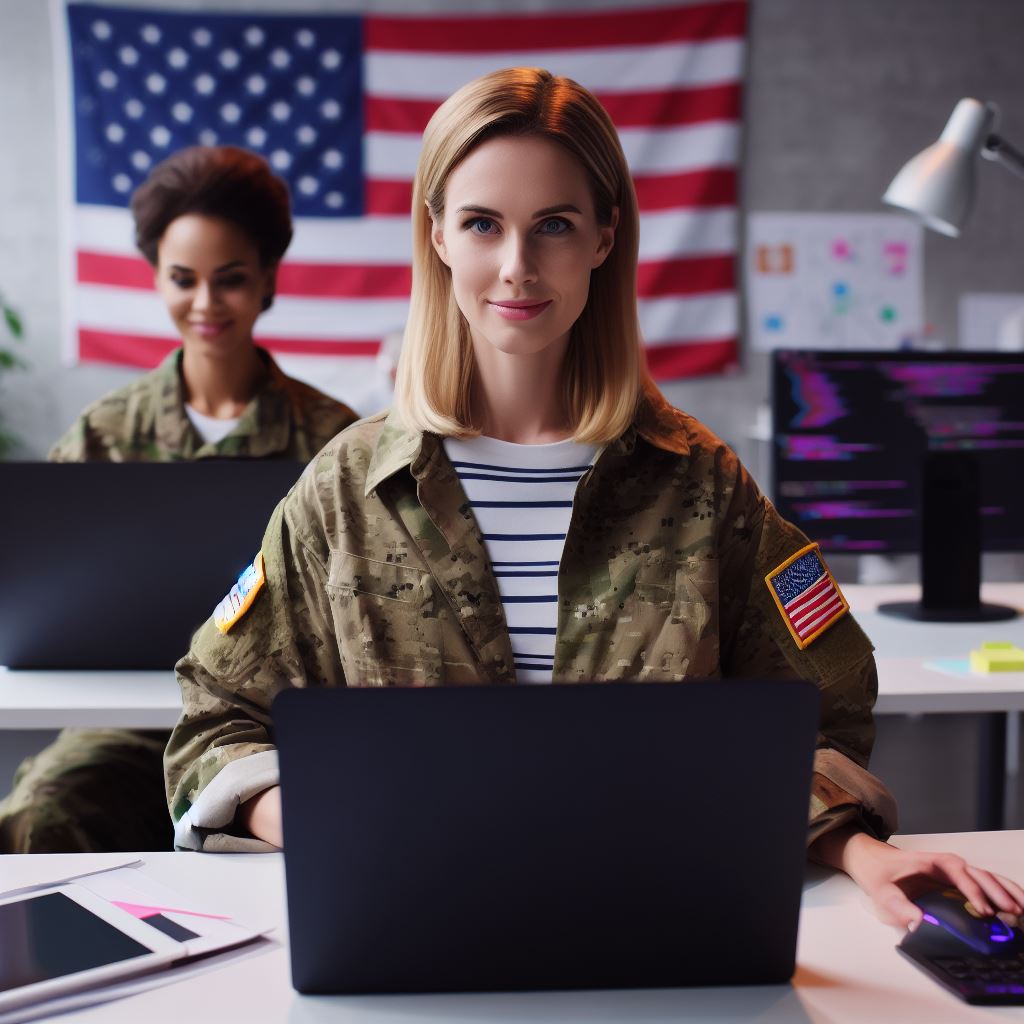Introduction
Java is a widely-used programming language for Android app development, making it essential to learn for beginners. Coding in Java offers numerous benefits to Android developers.
Importance and popularity of coding in Java for Android apps
Java’s popularity is due to its versatility, performance, and large community support.
By learning Java, developers gain access to a vast array of libraries and tools that simplify and streamline the app development process.
Java is also known for its portability, allowing apps written in this language to run on multiple platforms seamlessly.
Additionally, Java’s object-oriented nature promotes code reusability, making it easier to write and maintain complex applications.
Benefits of learning Java for Android development
For beginners, Java provides a gentle learning curve with its simple syntax and extensive documentation.
The generous community support and wealth of online resources make it easier for novices to find help and learn from the experiences of others.
Mastery of Java also opens up career opportunities, as many companies actively seek Java developers for their Android app projects.
With the continued growth of the Android platform, the demand for Java skills is expected to rise further.
In general, learning Java for Android app development is crucial for beginners as it offers numerous benefits such as versatility, performance, portability, code reusability, and a supportive community.
What is Java?
Java is a widely-used programming language known for its versatility and compatibility. It was created by James Gosling and his team at Sun Microsystems in the mid-1990s.
Brief introduction to Java programming language
Java is an object-oriented language, which means it organizes code into reusable objects. One of the key advantages of Java is its “write once, run anywhere” principle.
This means that Java code can be executed on any platform that supports Java, making it highly portable.
Java is an open-source language, which means that anyone can use and modify it.
Key features and advantages of Java for Android development
It has a vast standard library, which provides ready-to-use components for various tasks. Java also supports multithreading, allowing multiple tasks to be executed simultaneously.
Another significant advantage of Java is its excellent community support. There are numerous online resources, forums, and tutorial websites dedicated to helping beginners learn Java.
Tech Consulting Tailored to Your Coding Journey
Get expert guidance in coding with a personalized consultation. Receive unique, actionable insights delivered in 1-3 business days.
Get StartedJava also has a rich ecosystem of development tools, such as Integrated Development Environments (IDEs).
Popular IDEs for Java include Eclipse, IntelliJ IDEA, and NetBeans.
These tools offer features like code completion, debugging, and built-in support for Android app development. Java’s popularity and demand in the job market make it a good choice for aspiring programmers.
Being competent in Java opens up a wide range of career opportunities in software development. In addition, Java’s syntax is similar to other popular programming languages like C++ and C#, making it easier to learn.
Why Java is a good choice for beginners
Java is widely used in Android app development, making it an ideal language for beginners. Android apps are written in Java or Kotlin, with Java being the older and more established language.
Learning Java will provide a solid foundation for understanding and developing Android apps. Java’s object-oriented nature allows developers to create reusable components, resulting in efficient and maintainable code.
Furthermore, Java’s strong typing system helps catch errors at compile time, reducing the chances of runtime errors. Java also offers robust support for handling exceptions, enabling developers to handle errors gracefully.
Overall, Java’s combination of power, versatility, and community support makes it an excellent choice for beginners.
By learning Java, aspiring developers can gain essential programming skills and open themselves up to exciting career opportunities.
Read: The Basics of REST APIs: What Every Developer Should Know
Setting up the development environment
Setting up the development environment for coding in Java for Android Apps is an essential first step.
This section will guide you through installing the necessary tools and setting up the Java Integrated Development Environment (IDE).
We will also provide an overview of popular IDEs for Java development, such as Android Studio and Eclipse.
Installing Java Development Kit (JDK)
- Download the JDK installer from the official Oracle website.
- Run the installer and follow the on-screen instructions to complete the installation.
- Set the JAVA_HOME environment variable to the JDK installation directory.
- Add the JDK’s bin directory to the system’s PATH variable.
- Verify the installation by opening a command prompt and typing “java -version”.
Setting up the Java Integrated Development Environment (IDE)
- Choose an IDE that suits your needs. Android Studio and Eclipse are two popular choices.
- Download and install the chosen IDE from their respective websites.
- Launch the IDE and configure any necessary settings, such as JDK installation directory.
- Create a new project or open an existing one to start coding in Java for Android Apps.
Overview of popular IDEs for Java development
Android Studio
- Developed by Google specifically for Android app development.
- Offers a rich set of tools and features for coding, debugging, and testing Android apps.
- Built-in Android Emulator for testing apps on virtual devices.
- Supports Gradle build system for managing dependencies and building APKs.
Eclipse
- A widely used IDE for Java development with support for Android app development.
- Offers a modular architecture with plugins for various functionalities.
- Supports code completion, refactoring, and debugging features.
- Can be customized with plugins and extensions to suit specific development needs.
IntelliJ IDEA
- Another popular IDE for Java development, which also provides support for Android app development.
- Offers an intuitive user interface and a wide range of productivity-enhancing features.
- Supports advanced code navigation and refactoring capabilities.
- Provides excellent integration with version control systems like Git.
NetBeans
- A free and open-source IDE that supports Java and Android app development.
- Offers a user-friendly interface and seamless integration with the Java Development Kit.
- Provides features like code profiling, debugging, and testing tools.
- Supports multiple languages and frameworks, making it a versatile choice for developers.
Essentially, setting up the development environment for coding in Java for Android Apps is crucial for a smooth development experience.
The Java Development Kit (JDK) installation and configuration of a suitable Java Integrated Development Environment (IDE) are the initial steps.
Build Your Vision, Perfectly Tailored
Get a custom-built website or application that matches your vision and needs. Stand out from the crowd with a solution designed just for you—professional, scalable, and seamless.
Get StartedAndroid Studio, Eclipse, IntelliJ IDEA, and NetBeans are some popular IDEs to consider. Choose the one that best meets your requirements and start coding your Android apps with Java.
Read: Go Language: Concurrency Coding Examples Explained
Understanding the Basics of Java Programming
Java is one of the most popular programming languages used for developing Android apps. By mastering this language, you can unlock endless possibilities in app development.
In this section, we will dive into the basics of Java programming and equip you with essential knowledge to get started.
Variables and Data Types
Before getting into the nitty-gritty of coding, it’s crucial to understand variables and data types. Variables are containers that hold values, such as numbers or text.
In Java, you need to declare the type of variable before using it. Common data types include int, double, and string.
Conditional Statements (If-Else, Switch)
Conditional statements help you control the flow of your program based on certain conditions. If-else statements allow you to execute different blocks of code based on whether a condition is true or false.
Switch statements provide an alternative way to handle multiple cases efficiently.
Looping Constructs (For, While)
Looping constructs help in executing a block of code repeatedly until a specific condition is met. The for loop is ideal for situations where you know the number of iterations in advance.
The while loop is more flexible and keeps looping until a particular condition is no longer true.
Functions and Methods
In Java, functions and methods are both used to group a set of statements together.
They allow you to reuse code and make it more organized. Functions are defined outside of a class, while methods are defined within a class.
You can pass parameters to functions and methods to customize their behavior.
Object-Oriented Programming Concepts (Classes, Objects, Inheritance)
Java is an object-oriented language, meaning that it revolves around objects and classes. A class is a blueprint for objects, defining their properties and behaviors.
Optimize Your Profile, Get Noticed
Make your resume and LinkedIn stand out to employers with a profile that highlights your technical skills and project experience. Elevate your career with a polished and professional presence.
Get NoticedObjects are instances of classes. Inheritance allows you to create new classes based on existing ones, inheriting their properties and behaviors.
By understanding these concepts, you’ll be able to write more structured and modular code, making your Android app development journey smoother and more efficient.
Practice is key when it comes to mastering Java programming. Try experimenting with different code snippets and keep building your knowledge.
Generally, this section has provided you with a solid foundation in Java programming for Android app development.
The topics covered, including variables, conditional statements, loops, functions, and object-oriented programming concepts, are essential building blocks.
With this knowledge, you can confidently move forward in your coding journey and explore more advanced topics in Java and Android app development. Keep learning, practicing, and never stop coding!
Read: REST API Security Best Practices You Can’t Afford to Ignore
Introduction to Android App Development
Android app development is a popular field that allows developers to create applications for Android devices. In this section, we will cover the basics of Android app development using Java.
- Android app development is the process of creating applications specifically for Android devices.
- Java is the primary programming language used for Android app development.
- Android apps can be developed for a wide range of purposes, including entertainment, productivity, and communication.
Overview of Android Operating System and its Architecture
- The Android operating system is an open-source platform for mobile devices.
- It is based on the Linux kernel and is developed by Google.
- Android architecture is divided into four key layers: the Linux kernel, the native libraries, the Android Runtime, and the application framework.
Components of an Android App
- An Android app is made up of various components, including activities, layouts, and resources.
- Activities are the building blocks of an Android app and represent individual screens or UI elements.
- Layouts define the structure and appearance of the user interface.
- Resources include images, strings, and other assets used by the app.
Understanding the Android Manifest File
- The Android Manifest file is an essential component of every Android app.
- It contains important information about the app, such as its package name, version, and required permissions.
- The manifest file also declares the app’s activities, services, broadcast receivers, and content providers.
- It acts as a roadmap for the Android system to understand and interact with the app.
In a nutshell, this section provided an introduction to Android app development using Java.
We discussed the basics of Android app development, the architecture of the Android operating system, the components of an Android app, and the importance of the Android Manifest file.
Understanding these fundamentals is crucial for anyone interested in creating Android apps.
Stay tuned for the next section, where we will delve deeper into Java programming concepts and explore how they can be applied to Android app development.
Read: Node.js and Express: Crafting Your First REST API

Building the first Android app in Java
Creating a new Android project
To start building your first Android app in Java, you need to create a new Android project. You can do this by opening Android Studio and selecting “Create New Project” from the welcome screen.
Follow the steps, choosing a suitable name for your project and selecting the minimum required SDK version. Once the project is created, you will have a basic structure in place to start developing your app.
Designing the user interface using XML layouts
The user interface of your Android app can be designed using XML layouts.
XML (Extensible Markup Language) is a markup language that allows you to define the structure and appearance of your app’s user interface.
You can create XML layout files for different activities or fragments in your app, specifying various widgets, such as text views, buttons, and images.
By using XML, you can easily arrange and customize the user interface components of your app.
Writing Java code for handling user interactions and logic.
Coding in Java is the primary programming language for Android apps development. Once you have designed the user interface, you need to write Java code to handle user interactions and implement the app’s logic.
This includes defining event listeners for buttons and other interactive elements, performing calculations, making network requests, and storing/retrieving data.
Java provides a rich set of libraries and APIs (Application Programming Interfaces) that can be used to build various functionalities in your app.
Running the app on an emulator or a physical device.
Before releasing your app to the Play Store or distributing it to others, it is crucial to test it thoroughly.
You can run your Android app on an emulator, which simulates an Android device on your computer, or on a physical device, such as a smartphone or tablet.
By running the app, you can identify and fix any bugs or issues, ensure proper functionality, and optimize the user experience.
This step is essential to ensure that your app works as intended across different devices and Android versions.
Working with Android Studio and Java
Android Studio is an integrated development environment (IDE) specifically designed for Android app development.
It provides a comprehensive set of tools and resources to develop, test, and debug Android apps efficiently and effectively.
In this section, we will introduce you to Android Studio and walk you through the process of building Android apps using Java.
Introduction to Android Studio IDE
Android Studio IDE is the official IDE for Android app development. It is based on IntelliJ IDEA and offers a user-friendly interface for developers.
With Android Studio, you can easily create new projects, import existing projects, and manage all aspects of app development in one place.
Navigating the Android Studio interface
The Android Studio interface consists of several panels and windows that allow you to work with different aspects of your app.
The main components include the editor window, project structure, code analyzer, build and run tools, and device emulators for testing.
Building, running, and debugging Android apps
Android Studio provides a seamless development experience with its build, run, and debug tools.
You can build your app with a single click, run it on different virtual or physical devices, and debug any issues using the powerful debugging features offered by the IDE.
Using Android SDK tools and resources
Android SDK (Software Development Kit) is a collection of tools, libraries, and resources that enable developers to create Android apps.
Android Studio integrates the SDK seamlessly, allowing you to access a wide range of APIs, debugging tools, and device emulators to enhance your app development process.
Benefits of using Android Studio for Java app development
- Improved productivity: Android Studio streamlines the development process, making it easier and faster to build high-quality apps.
- Advanced debugging tools: The IDE offers powerful debugging features that help you identify and fix issues quickly during app development.
- Easy integration: Android Studio seamlessly integrates with the Android SDK, allowing you to access a wealth of resources for app development.
- Visual layout editor: Android Studio includes a visual editor that enables you to design and preview app layouts without writing code.
- Regular updates and support: Android Studio is actively maintained by Google, ensuring regular updates, bug fixes, and technical support.
Android Studio is a vital tool for Java developers interested in Android app development.
Its user-friendly interface, comprehensive development features, and integration with Android SDK make it an ideal choice for beginners.
By getting familiar with Android Studio, you can seamlessly create, test, and debug Android apps using Java.
Best practices and tips for coding in Java for Android
When it comes to coding in Java for Android apps, there are several best practices and tips that can help you write clean and efficient code.
By following coding conventions and style guidelines, using meaningful variable and method names, and understanding memory management and performance optimization, you can create high-quality Android apps.
Additionally, testing and debugging techniques play a crucial role in ensuring the functionality and stability of your apps. Here are some key tips to keep in mind:
Following coding conventions and style guidelines
- Indentation and formatting: Proper indentation and formatting make your code more readable and easier to understand.
- Use consistent naming conventions: Adopting a consistent naming convention for variables, classes, and methods improves code clarity.
- Keep lines of code short: Limiting each line of code to a maximum of 20 words improves readability.
- Organize imports: Remove unused imports and organize the remaining ones to declutter your code.
- Comment your code: Add comments to explain the functionality of complex code blocks or algorithms.
Using meaningful variable and method names
- Choose descriptive names: Name variables and methods in a way that accurately reflects their purpose and functionality.
- Avoid single-letter names: Single-letter names may save typing, but they make the code harder to understand.
- Use camel case: Follow the camel case convention for naming variables and methods (e.g., myVariable, calculateSum()).
- Be consistent: Stick to a naming style throughout your codebase to maintain coherence.
Understanding memory management and optimizing app performance
- Minimize object creation: Creating objects unnecessarily can lead to memory leaks and impact performance.
- Reuse objects: Instead of creating new objects, consider reusing existing ones to reduce memory usage.
- Avoid string concatenation: Using StringBuilder or StringBuffer instead of concatenation (+ operator) helps improve performance.
- Optimize loops: Minimize the number of iterations and avoid unnecessary calculations within loops.
- Use appropriate data structures: Select the most efficient data structures for your app’s needs.
Testing and debugging techniques for Android apps
- Unit testing: Write unit tests to verify the correctness of individual components or methods.
- UI testing: Test the user interface to ensure its responsiveness and proper functionality.
- Debugging tools: Utilize debugging tools provided by the Android SDK to identify and fix issues.
- Logging: Implement proper logging techniques to track and analyze the flow of your app.
- Crash reporting: Integrate crash reporting tools to receive crash reports and identify common issues.
By incorporating these best practices and tips into your coding process, you can enhance the quality and performance of your Java code for Android apps.
Remember to always stay updated with the latest Android development trends and keep learning to improve your skills.
Additional resources for learning Java and Android app development
- Java Tutorial for Complete Beginners by John Purcell: A comprehensive YouTube tutorial series.
- Android Developer website: Offers official documentation, tutorials, and sample codes.
- Codecademy: Provides interactive online Java courses for beginners.
- TutorialsPoint: Offers a wide range of Java and Android app development tutorials.
- Google Developers Training: Provides in-depth courses and codelabs for Android app development.
Recommended online tutorials, courses, and websites
- Udemy: Offers various video courses on Java programming and Android app development.
- Oracle Java Tutorials: Official Java tutorials from the creators of Java programming language.
- AndroidHive: A blog with tutorials, tips, and tricks for Android app development.
- Coursera: Provides online courses taught by professors from top universities.
- Vogella: Offers tutorials and articles on Java and Android app development.
Useful books and reference materials
- “Head First Java” by Kathy Sierra and Bert Bates: A beginner-friendly book for learning Java programming.
- “Android Programming: The Big Nerd Ranch Guide” by Bill Phillips and Brian Hardy: An excellent guide for Android app development.
- “Effective Java” by Joshua Bloch: A must-read book for improving Java programming skills.
- “Android Cookbook” by Ian F. Darwin: A collection of practical recipes for Android app development.
- “Thinking in Java” by Bruce Eckel: A comprehensive book for understanding Java programming concepts.
Participating in coding communities and forums
- Stack Overflow: A popular platform where developers ask questions and receive assistance.
- Reddit’s r/learnprogramming: A supportive community for beginners to seek guidance and share knowledge.
- Quora: A platform to ask questions and get answers from experts in the field.
- GitHub: A platform for collaborating on open-source projects and exploring code repositories.
- Google Groups: Various coding communities and forums dedicated to Java and Android development.
By utilizing these additional resources, beginners can enhance their coding skills in Java programming and create impressive Android apps.
Conclusion
Most importantly, we’ve covered the key points that beginners should keep in mind when learning Java for Android app development.
Recap of key points for beginners learning Java for Android app development
Firstly, understanding the basics of Java programming is crucial before diving into Android app development. Building a strong foundation in Java will ensure smoother progress in creating Android apps.
Secondly, familiarizing yourself with the Android Studio IDE is essential. Its user-friendly interface and powerful features will make the coding process easier and more efficient.
Thirdly, practicing coding regularly is vital. Consistent practice will help beginners grasp Java concepts better and develop problem-solving skills required for app development.
Moreover, seeking help from online resources and joining coding communities can provide valuable support and a platform to share ideas and challenges.
Lastly, it is crucial to stay motivated and persevere through the learning process. Android app development can be challenging, but with dedication and passion, it can also be highly rewarding.
Encouragement to start coding in Java and pursue Android app development journey
With this knowledge and encouragement, it’s time to begin your coding journey in Java for Android app development.
Embrace the challenges, enjoy the process, and see your ideas come to life in the form of fantastic Android applications!