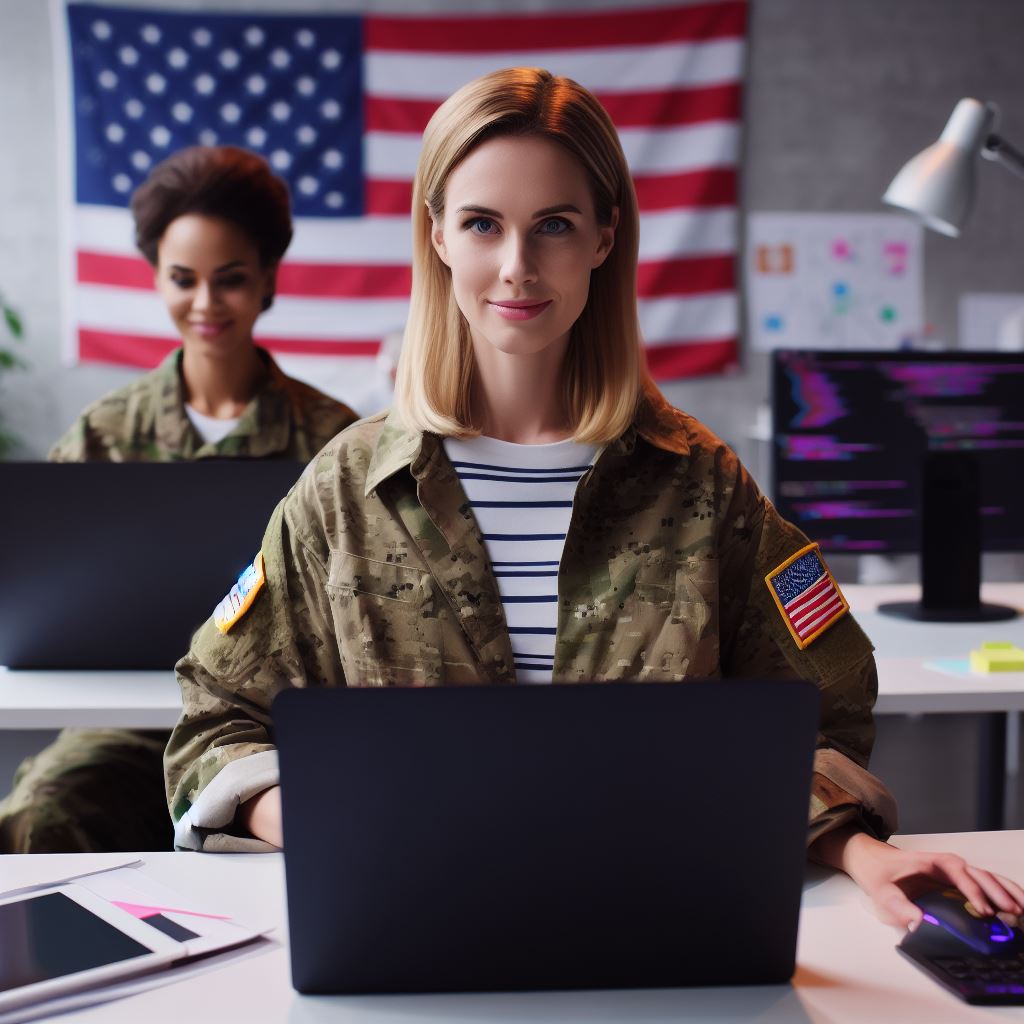Introduction
DOM manipulation is an essential skill for beginners in web development, allowing them to dynamically change the content and structure of web pages.
It involves accessing and modifying the Document Object Model (DOM) of a web page.
Definition of DOM manipulation
DOM manipulation refers to the process of accessing and manipulating the elements of the DOM tree using JavaScript or other scripting languages.
It allows developers to add, delete, or modify elements and their attributes in real-time.
Importance of understanding DOM manipulation for beginners
Understanding DOM manipulation is crucial for beginners as it empowers them to create interactive and dynamic websites.
By using DOM manipulation techniques, beginners can perform tasks like updating content, handling user events, and creating responsive and interactive interfaces.
DOM manipulation enables beginners to modify the appearance and behavior of web pages dynamically, without reloading the entire document.
It provides a powerful toolset for creating interactive user experiences and adding functionality to web applications.
By grasping DOM manipulation, beginners can build upon their JavaScript skills and gain a deeper understanding of the fundamentals of web development.
It serves as a foundation for more complex concepts like AJAX, jQuery, and other JavaScript frameworks.
With DOM manipulation, beginners can gain control over the elements of a web page, manipulate their properties, and respond to user interactions.
It opens up a world of possibilities for creating engaging and user-friendly websites.
Basically, understanding DOM manipulation is vital for beginners in web development. It allows them to control the structure and content of web pages dynamically, making websites more interactive and engaging.
By mastering this skill, beginners can lay a strong foundation for their journey toward becoming proficient web developers.
What is the DOM?
DOM Manipulation plays a crucial role in web development, allowing us to dynamically interact with HTML documents.
Tech Consulting Tailored to Your Coding Journey
Get expert guidance in coding with a personalized consultation. Receive unique, actionable insights delivered in 1-3 business days.
Get StartedIn this section, we will delve into the concept of the DOM, its structure, and how HTML elements are represented within it.
The Document Object Model (DOM) is a programming interface for HTML and XML documents. It represents the entire web page as a structured tree of objects.
Explanation of the Document Object Model (DOM)
The DOM provides a way to access and manipulate the elements of an HTML document. It allows developers to create, modify, and delete elements dynamically.
How HTML elements are represented in the DOM
Each HTML element is represented as a node in the DOM tree. Nodes can be of different types, such as elements, attributes, and text.
DOM Tree Structure
The DOM tree starts with the document node, which represents the entire HTML document. It is followed by other nodes, such as element nodes, text nodes, and attribute nodes.
Read: Assembly Language: Why it Still Matters in 2023
Basics of DOM manipulation
DOM (Document Object Model) manipulation is a fundamental concept in web development.
It involves interacting with the structure and content of a web page by manipulating the DOM tree, a representation of the page’s structure in the browser’s memory.
The DOM is a hierarchical representation of an HTML document, forming the foundation for web page interactions.
Developers select elements using JavaScript methods like getElementById, querySelector, or getElementsByClassName to manipulate the DOM.
Manipulation encompasses modifying content, attributes, and styles of selected elements. It also involves creating new elements and adding them to the DOM, as well as removing elements.
Event handling is closely tied to DOM manipulation, with event listeners used to respond to user interactions. Traversal enables developers to navigate the DOM tree, exploring parent, child, or sibling elements.
Dynamic content loading is a significant application of DOM manipulation, allowing updates without refreshing the entire page.
Security considerations are essential, addressing potential risks like cross-site scripting (XSS).
Build Your Vision, Perfectly Tailored
Get a custom-built website or application that matches your vision and needs. Stand out from the crowd with a solution designed just for you—professional, scalable, and seamless.
Get StartedBrowser compatibility should be kept in mind, as different browsers may implement DOM manipulation methods slightly differently. Modern libraries and frameworks can help streamline these variations.
Overall, DOM manipulation is a powerful tool for creating dynamic and interactive web applications, enhancing the user experience and engagement.
Mastering this skill is crucial for web developers as they craft more sophisticated and responsive websites.
Accessing DOM Elements
To access elements in the DOM, we use JavaScript methods like getElementById(), getElementsByClassName(), and querySelectorAll().
Manipulating DOM Elements
DOM manipulation involves changing various attributes and properties of elements. We can modify the content, style, or even add event listeners to them.
Adding Elements to the DOM
We can create new elements using createElement() and append them to existing elements using appendChild().
const newElement = document.createElement("h1");
const textNode = document.createTextNode("Hello, DOM!");
newElement.appendChild(textNode);
document.body.appendChild(newElement);Modifying Elements in the DOM
We can change the attributes, content, and style of elements using various DOM methods and properties.
Example:
const element = document.getElementById("myElement");
element.setAttribute("class", "highlight");
element.innerHTML = "New content";
element.style.color = "red";Removing Elements from the DOM
To remove an element, we select it and call the remove() method or removeChild() on its parent.
Example:
const element = document.getElementById("myElement");
element.remove();
// or
const parent = document.getElementById("parent");
const child = document.getElementById("child");
parent.removeChild(child);Event Handling in the DOM
DOM manipulation also involves attaching event listeners to elements to handle user interactions.
Example:
const button = document.getElementById("myButton");
button.addEventListener("click", function() {
// do something when the button is clicked
});Understanding the DOM and its manipulation is essential for building dynamic and interactive web applications.
By accessing, modifying, and deleting elements, we can create powerful experiences for users.
Optimize Your Profile, Get Noticed
Make your resume and LinkedIn stand out to employers with a profile that highlights your technical skills and project experience. Elevate your career with a polished and professional presence.
Get NoticedUnderstanding DOM Manipulation: A Guide for Beginners
DOM manipulation refers to the process of accessing and modifying elements in the Document Object Model (DOM) using JavaScript.
It allows developers to dynamically change the structure, content, and presentation of web pages.
In this section, we will explore the basics of DOM manipulation and various techniques for accessing and manipulating elements.
Accessing Elements in the DOM
- Using document.getElementById(): This method allows us to retrieve an element by its unique id, enabling easy access for manipulation.
- Using document.getElementsByClassName(): This method returns a collection of elements that have a specified class name, allowing us to target multiple elements at once.
- Using document.getElementsByTagName(): Similar to getElementsByClassName(), this method returns a collection of elements based on their tag name, such as “div”, “p”, or “span”.
Modifying Element Properties
- Changing Text Content: We can use the innerHTML property to change the content within an HTML element. It allows us to modify both text and HTML markup.
- Changing Styles: By directly accessing the style object of an element, we can modify its appearance by setting properties like color, font-size, and background-color.
- Adding or Removing Classes: We can use the classList property to add or remove classes from HTML elements, enabling dynamic changes in styling and behavior.
Creating and Appending Elements
DOM manipulation also involves creating new elements and inserting them into the DOM.
- Creating Elements: The createElement() method allows us to create a new HTML element. We can specify its tag name, such as “div” or “p”.
- Modifying Element Attributes: We can use the setAttribute() method to add attributes to the newly created element, such as id, class, or src.
Appending Elements
The appendChild() method allows us to add the newly created element as a child of an existing element, placing it within the DOM hierarchy.
To perform more complex manipulations, we can combine these techniques with loops and conditional statements.
For example, to apply changes to multiple elements, we can iterate over a collection and modify each element individually.
DOM manipulation is essential for building interactive websites and web applications. It allows us to respond to user actions, update content dynamically, and create dynamic user interfaces.
Understanding how to access and modify elements in the DOM is a fundamental skill for every web developer.
By mastering DOM manipulation, you can create engaging user experiences, implement form validation, build interactive menus, and much more.
However, it’s crucial to use it judiciously and consider performance implications, as excessive DOM manipulation can impact page load times.
Therefore, this section has covered the basics of DOM manipulation. We explored techniques to access elements in the DOM, modify their properties, and create and append new elements.
By gaining a solid understanding of these concepts, you’ll have a strong foundation for building dynamic and interactive web pages using JavaScript.
Read: Collaborative Coding: Editors That Help Teams Thrive

Event handling with DOM manipulation
Event handling is an essential part of DOM manipulation in JavaScript. When building interactive web applications, it’s crucial to understand how to respond to user actions or occurrences in the web browser.
In this chapter, we will explore event handling with DOM manipulation, covering various types of events and different approaches to handling them.
Introduction to events
Events are essentially actions or occurrences that happen in a web browser. These events can be detected by the browser and can trigger JavaScript code to perform certain actions in response.
Understanding events is crucial for developers who want to create dynamic and interactive web applications.
Click events
One of the most common types of events is the click event. This event is triggered when a user clicks on an element, such as a button, a link, or an image.
By listening for click events, developers can perform specific actions when a user interacts with the web page.
Mouse events
Aside from click events, there are various other mouse events that can be utilized in DOM manipulation. These events include hovering, dragging, scrolling, and many more.
By detecting and handling these events, developers can create custom behaviors based on different mouse interactions.
Keyboard events
Keyboard events allow developers to respond to user interactions with the keyboard. These can include pressing a specific key, typing characters, or even combinations of keys.
By listening for keyboard events, developers can create interactive forms or implement keyboard shortcuts in their web applications.
Listening for events
In order to respond to events, we need to listen for them using event listeners. Event listeners are JavaScript functions that are triggered when a specific event occurs.
By attaching event listeners to elements, we can execute code or perform actions whenever the associated event happens.
Using event listeners
To use event listeners, we must first select the element we want to listen for events on. This can be done by using various DOM selection methods, such as getElementById or querySelector.
Once we have the element, we can attach an event listener to it using the addEventListener method.
Inline event handling
Another approach to event handling is inline event handling. This involves writing JavaScript code directly within HTML attributes, such as onclick or onkeydown.
While this approach is simpler and more concise, it is generally not recommended for larger or more complex projects as it can make the code harder to maintain and debug.
Essentially, event handling is a vital aspect of DOM manipulation in JavaScript. By understanding events and how to handle them, developers can create dynamic and interactive web applications.
Whether it’s click events, mouse events, or keyboard events, being able to listen for and respond to user actions is essential for building engaging user experiences.
So, grasp the concepts of event handling and DOM manipulation to level up your web development skills.
Read: Cross-Platform Coding Editors: Write Once, Code Anywhere
Understanding parent-child relationships in the DOM
One of the fundamental concepts of DOM manipulation is understanding the parent-child relationships between elements. In the DOM, each HTML element can have one parent and potentially multiple children.
Traversing the DOM
To manipulate elements effectively, it’s important to know how to traverse the DOM tree. Traversing allows us to access different elements based on their relationship to other elements.
Accessing parent elements
To access the parent of an element, we can use the parentNode property. This property returns the parent node of the specified element.
Accessing child elements
Similarly, to access the children of an element, we can use the childNodes property. This property returns a collection of all child nodes, including text nodes and comments.
Accessing sibling elements
If we want to access the sibling elements of an element, we can use the nextSibling and previousSibling properties. These properties return the next or previous sibling node, respectively.
Using parent-child relationships to manipulate elements
Understanding parent-child relationships is useful for manipulating elements.
For example, if we want to change the style of a specific child element, we can access its parent and then navigate to the desired child using the child Nodes property.
We can also add or remove elements by utilizing parent-child relationships. By accessing the parent element, we can insert a new child element using the appendChild method.
Furthermore, we can remove a child element by using the removeChild method on its parent element. This allows us to dynamically modify the structure of the DOM based on user interactions or other events.
Additionally, we can use parent-child relationships to create event listeners. By adding an event listener to a parent element, we can listen for events on its children.
Understanding parent-child relationships and how to traverse the DOM is essential for effective DOM manipulation.
With this knowledge, we can access parent and child elements, manipulate their properties, add or remove elements, and create dynamic interactions.
By mastering these techniques, beginners can gain more control over their web pages and create interactive user experiences.
Read: Introduction to Procedural Programming in C++
Best practices for efficient DOM manipulation
DOM manipulation is a crucial skill for web developers, as it allows them to dynamically change elements on a web page. To make our DOM manipulation more efficient, we need to follow some best practices.
In this section, we will explore the best practices for efficient DOM manipulation.
By using event delegation, we can handle events triggered by child elements without attaching individual listeners to each child. This approach reduces memory consumption and improves performance.
Now, let’s dive into each best practice in more detail.
Minimizing DOM updates
Whenever possible, avoid updating the DOM directly for every small change. Instead, make use of techniques like template rendering or virtual DOM to batch multiple changes and update the DOM in a single operation.
This approach significantly improves performance and provides a smoother user experience.
Caching DOM references
Accessing the DOM frequently can be costly. To optimize this, cache frequently accessed DOM elements in variables.
By doing this, we only need to access the DOM once and can reuse the reference throughout our code, reducing the overall number of DOM queries.
Using delegation for event handling
Event delegation is a powerful technique that allows us to handle events on multiple elements efficiently.
Instead of attaching listeners to each specific child element, we attach a single listener to their common parent. This way, we can capture events from the child elements as they bubble up the DOM.
By using event delegation, we avoid the need to attach and remove listeners when elements are added or removed dynamically.
This approach not only improves performance but also simplifies our code by reducing the number of event listeners.
Overall, efficient DOM manipulation is essential for creating fast and responsive web applications.
By following these best practices of minimizing DOM updates, caching DOM references, and using event delegation, we can optimize our code and provide a better user experience.
furthermore, understanding and implementing efficient DOM manipulation techniques is crucial for web developers.
By following the best practices mentioned in this chapter, we can improve the performance of our web applications, reduce unnecessary DOM updates, and create a more interactive and responsive user interface.
Remember to always keep these best practices in mind when working with DOM manipulation to ensure optimal performance and code efficiency.
Conclusion
Our exploration of DOM manipulation has shed light on its pivotal role in web development.
We’ve grasped how this fundamental technique empowers us to dynamically interact with and modify web page content, fostering richer user experiences and responsive design.
As we wrap up, I’d like to emphasize the importance of understanding DOM manipulation.
It forms the backbone of interactive and dynamic web applications, enabling us to craft feature-rich websites that engage and delight users.
However, theoretical knowledge alone is not sufficient. To truly master DOM manipulation, one must practice and experiment. It’s through hands-on experience that the concepts discussed here will come to life.
So, I encourage you to dive into coding, tinker with the DOM, and explore its endless possibilities.
With time and dedication, you’ll unlock the full potential of DOM manipulation and elevate your web development skills to new heights. Happy coding!