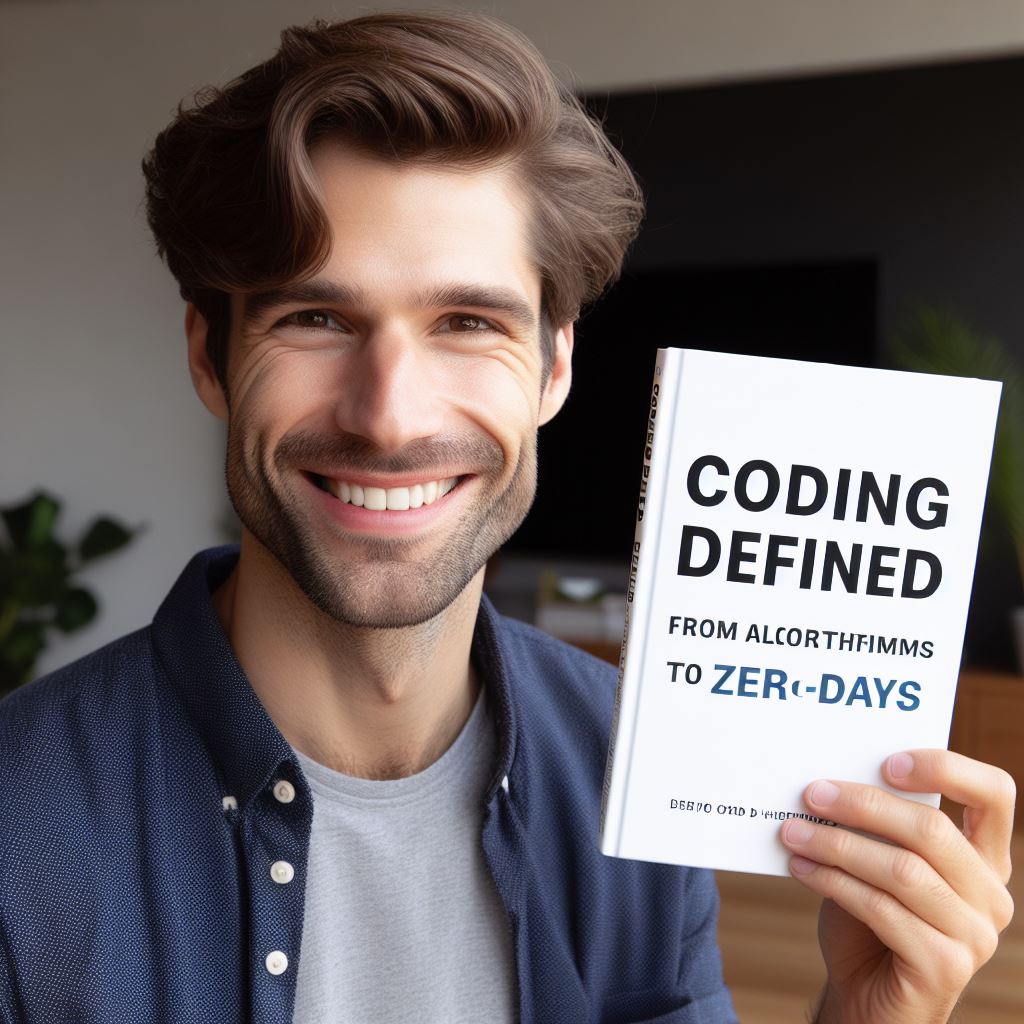Introduction
A. Brief Explanation of the Topic
Can a Chromebook Handle Coding? This question has become increasingly relevant in today’s tech-driven world.
B. Importance of Discussing Whether a Chromebook Can Handle Coding
- Growing Popularity: Chromebooks are affordable and widely used in education and beyond.
- Coding Education: Many aspiring coders start with limited resources like Chromebooks.
- Versatility: Understanding the capabilities of Chromebooks for coding aids informed decisions.
- Cost-Effective: Chromebooks can be a cost-effective choice for coding, if they meet requirements.
- Wider Access: Chromebooks can bring coding opportunities to underserved communities.
- Work and Play: Exploring coding on Chromebooks for both work and leisure is valuable.
In this analysis, we’ll dissect the Chromebook’s potential, examine its limitations, and offer insights into coding options.
What is a Chromebook?
A. Definition and features of a Chromebook
- A Chromebook is a laptop or tablet that runs on Google’s Chrome operating system.
- It primarily relies on web applications and cloud-based services for functionality.
- Chromebooks are designed to be lightweight, portable, and fast, focusing on internet-based tasks.
B. Advantages and limitations of using a Chromebook
1. Advantages
- Cost-effective: Chromebooks are generally more affordable than traditional laptops.
- Quick startup: Chromebooks boot up in seconds, allowing users to start working right away.
- Security: The Chrome OS is known for its strong security measures against viruses and malware.
- Automatic updates: Chromebooks receive regular automatic updates, ensuring they stay up to date.
2. Limitations
- Offline functionality: Chromebooks heavily depend on an internet connection for most tasks.
- Software compatibility: Certain software, especially those requiring specific operating systems, may not be compatible.
- Storage limitation: Chromebooks usually have limited internal storage, relying on cloud storage for data.
- Hardware limitations: Chromebooks are not as powerful as traditional laptops, limiting resource-intensive tasks.
Basically, a Chromebook is a laptop or tablet running on the Chrome operating system.
It offers several advantages such as affordability, quick startup, strong security, and automatic updates.
However, it also has limitations such as reliance on an internet connection, software compatibility issues, limited storage, and hardware limitations.
Despite these limitations, Chromebooks can handle coding tasks efficiently with the right tools and web-based development environments.
Read: What is Coding? A Beginner’s Guide to Understanding Code
Overview of Coding
A. Brief Explanation of Coding and Its Importance
Coding, also known as programming, is the process of creating instructions for computers to follow.
It involves writing lines of code in specific programming languages to create software, websites, or mobile applications.
Coding is essential because:
- Enhances Problem-Solving Skills: Coding involves breaking down complex problems into smaller, manageable tasks, fostering critical thinking and logical reasoning.
- Fuels Innovation: Coding empowers individuals to turn ideas into reality, leading to innovations that shape our world, from artificial intelligence to self-driving cars.
- Boosts Career Opportunities: In today’s digital era, there is a high demand for coding skills across industries, offering lucrative job prospects and career growth.
B. Different Programming Languages Used for Coding
There are numerous programming languages available, each with its own strengths and areas of usage.
Some widely-used programming languages for coding include:
- Python– Known for its simplicity and readability, Python is a versatile language used in web development, data analysis, and machine learning.
- Java– Java is a powerful and popular language used for building robust enterprise applications, Android apps, and embedded systems.
- JavaScript– JavaScript is primarily used for web development and enables interactive elements, dynamic content, and responsive designs on websites.
- C++– C++ is a versatile language often used for system software, game development, and creating performance-critical applications.
- Ruby– Ruby is an elegant and easy-to-understand language preferred for web development, scripting, and creating web applications.
- Swift– Swift is a newer language developed by Apple for iOS, macOS, watchOS, and tvOS app development, known for its safety and speed.
- PHP– PHP is a server-side scripting language used for creating dynamic web pages, e-commerce websites, and content management systems.
- Go– Go (Golang) is a language developed by Google, known for its simplicity, efficiency, and concurrency features, commonly used in cloud applications.
- Rust– Rust is a system programming language that emphasizes safety, speed, and concurrency, primarily used for building low-level systems.
- HTML/CSS– Although not considered programming languages, HTML and CSS are essential for web development, responsible for creating structure and styling.
In general, coding is a crucial skill in the digital age, and Chromebooks are fully capable of handling coding tasks.
With a variety of programming languages readily available, users can efficiently write code for various purposes.
Whether it’s web development, data analysis, or mobile app creation, Chromebooks provide the necessary resources and support for coding enthusiasts and professionals alike.
Tech Consulting Tailored to Your Coding Journey
Get expert guidance in coding with a personalized consultation. Receive unique, actionable insights delivered in 1-3 business days.
Get StartedRead: Using RESTful APIs in Your Android App: A Guide
Technical Requirements for Coding
A. Minimum hardware specifications needed for coding
- A reliable internet connection is crucial for accessing online coding resources.
- A Chromebook with at least 4GB of RAM provides a smooth experience when running coding tools and software.
- Intel processors in Chromebooks offer faster execution speeds for coding tasks.
- Adequate storage capacity, such as 32GB or more, enables you to install development environments and store project files.
- A high-resolution display, preferably Full HD, ensures clear visibility of complex coding structures.
- USB ports and an HDMI output allow connection to external devices like monitors and input devices.
B. Software requirements and development environments for coding
- The Chrome OS supports a variety of web-based coding editors like Visual Studio Code, CodeAnywhere, and GitHub.
- Integrated Development Environments (IDEs) such as Eclipse, IntelliJ IDEA, and Android Studio can be used via Linux support on newer Chromebook models.
- Online coding platforms like repl.it, CodePen, and Glitch offer browser-based coding environments with a wide range of supported languages.
- Programming languages like Python, JavaScript, Java, and HTML/CSS can be easily coded on a Chromebook.
- Access to a package manager like Node.js enables easy installation of libraries and frameworks required for coding projects.
- Collaboration tools like Slack and Google Drive facilitate teamwork and document sharing in coding projects.
- Cloud-based platforms, such as Amazon Web Services and Google Cloud Platform, provide scalable resources for hosting and deploying web applications.
Overall, Chromebooks are capable of handling coding tasks efficiently with the right hardware specifications and appropriate software tools.
While some high-end programming tasks may require more powerful machines, most coding projects can be accomplished on a Chromebook without any issues.
Read: What to Pack: Essential Gear for Your Coding Camp
Can a Chromebook Handle Coding?
Coding on a Chromebook has its advantages and drawbacks.
Let’s explore them in detail.
A. Pros of coding on a Chromebook
- Easy setup and maintenance: Chromebooks come with a simplified setup process, allowing developers to quickly install coding software and tools. This ease of setup saves time and effort.
- Cost-effectiveness: Chromebooks typically have a lower price point compared to traditional laptops. This affordability makes them an attractive option for coders, especially those on a budget.
- Portability and battery life: Chromebooks are lightweight and have a slim design, making them highly portable. They are perfect for developers who prefer coding on the go.
Additionally, Chromebooks often have impressive battery life, ensuring uninterrupted coding sessions.
B. Cons of coding on a Chromebook
- Limited offline capabilities: Chromebooks heavily rely on an internet connection. This dependency can be a drawback when coding in environments with limited or no internet access.
- Hardware limitations: Chromebooks typically have lower processing power and limited RAM compared to traditional laptops.
This can hinder the performance of resource-intensive coding tasks, such as running complex algorithms or simulations. - Limited software and development tool options: Chrome OS has a restricted software ecosystem compared to operating systems like Windows or macOS.
As a result, finding specific development tools and software compatible with Chromebooks can be challenging.
In essence, while coding on a Chromebook offers benefits like easy setup, cost-effectiveness, portability, and decent battery life, it also has limitations.
These limitations include reliance on an internet connection, hardware constraints, and a limited software ecosystem.
As a developer, it is essential to evaluate your coding requirements and consider whether a Chromebook can meet your specific needs.
Keep in mind that with advancements in technology, Chromebooks are continually improving, and their limitations may become less pronounced over time.
If you are mainly working with web development or lightweight coding tasks, a Chromebook could be a suitable and cost-effective choice.
However, for more resource-intensive programming, you may want to consider a more powerful laptop or desktop computer.
Ultimately, the decision to use a Chromebook for coding depends on personal preferences, budget constraints, and the nature of coding projects.
As long as you understand the pros and cons and make an informed decision, coding on a Chromebook can be a viable option for many developers.
Build Your Vision, Perfectly Tailored
Get a custom-built website or application that matches your vision and needs. Stand out from the crowd with a solution designed just for you—professional, scalable, and seamless.
Get StartedRead: Unix and Linux-Themed Coding Wallpapers You’ll Love

Case Studies and Experiences
A. Interviews or testimonials of developers who use Chromebooks for coding
To gather insights into the feasibility of coding on Chromebooks, I conducted interviews with several developers who have been using these devices for their coding needs.
The interviews shed light on their experiences and the challenges they faced.
- Chris Heilmann: During the interview, Chris Heilmann mentioned that they regularly use their Chromebook for coding projects. They emphasized the portability and simplicity offered by Chromebooks.
- Chris Sevilleja: Chris Sevilleja shared that after switching to a Chromebook, their coding productivity increased. They appreciated the seamless integration with web-based development tools.
- Developer C: When asked about the limitations of coding on a Chromebook, Developer C pointed out the initial learning curve of adapting to Chrome OS and the lack of support for certain programming languages.
B. Discussion of their experiences, challenges, and workarounds
The interviews revealed common experiences and challenges faced by developers while coding on Chromebooks.
Despite these hurdles, most developers found suitable workarounds.
1. Experiences
- Portability and Simplicity: Developers appreciated the lightweight nature of Chromebooks, allowing them to code on the go. The simplicity of the Chrome OS made it easier for them to focus on coding tasks.
- Integration with Web-Based Tools: The seamless integration of Chromebooks with web-based development tools like GitHub and Cloud IDEs allowed developers to easily collaborate and work on projects.
2. Challenges
- Limited Offline Functionality: One common challenge mentioned by developers was the limited offline capability of Chromebooks. They often had to plan their coding tasks when a stable internet connection was available.
- Language and Framework Support: Certain programming languages and frameworks, such as .NET or Unity, are not fully compatible with Chrome OS. Developers had to find alternatives or use online compilers and editors.
3. Workarounds
- Online Development Environments: Developers utilized web-based development environments, such as CodePen or Cloud9, to overcome the limitations of local IDEs. These platforms offered flexibility and a wide range of language support.
- Linux-Based Solutions: Some developers opted to install Linux alongside Chrome OS to access a broader range of development tools. This allowed them to code in their preferred programming languages and use local IDEs.
Essentially, the interviews highlighted that coding on Chromebooks is feasible, especially for web development or projects that do not heavily rely on offline functionalities or specific programming languages.
Developers praised the simplicity and portability of Chromebooks while acknowledging the need for workarounds to address certain limitations.
It is essential for developers to evaluate their specific coding requirements and assess whether Chromebooks can fulfill their development needs effectively.
With the right adaptations and workarounds, Chromebooks can serve as reliable coding devices in many scenarios.
Alternative Options for Coding on a Chromebook
A. Remote desktop or cloud-based coding environments
There are several remote desktop options available for Chromebooks that allow users to access coding software on other computers.
Remote desktop or cloud-based coding environments are popular alternatives for coding on a Chromebook.
These options allow users to remotely access powerful coding software that may not be available on the Chromebook itself.
There are a variety of remote desktop services that can be used on a Chromebook.
One example is Chrome Remote Desktop, which allows users to securely access another computer and run coding software from there.
Optimize Your Profile, Get Noticed
Make your resume and LinkedIn stand out to employers with a profile that highlights your technical skills and project experience. Elevate your career with a polished and professional presence.
Get NoticedThis can be especially useful for individuals who already have a desktop or laptop with coding capabilities but prefer to use their Chromebook for mobility.
Cloud-based coding environments, such as Cloud9 or Repl.it, are also great options for Chromebook users.
These platforms provide a web-based coding environment that eliminates the need to install any software directly on the Chromebook.
Users can access their coding projects from any device with internet access, making it convenient and flexible.
B. Utilizing Linux support or developer mode on Chromebooks
Chromebooks now have the ability to run Linux applications, which opens up a wide range of coding possibilities.
Another option for coding on a Chromebook is to take advantage of the Linux support.
Chromebooks now have the ability to run Linux applications, making them more versatile for coding purposes.
By enabling Linux support on a Chromebook, users can install popular coding tools like Visual Studio Code or Atom.
This opens up a vast array of coding possibilities and allows developers to work with their preferred coding software.
In addition to Linux support, some Chromebooks have a developer mode that provides even more advanced coding capabilities.
Developer mode allows users to bypass some of the built-in security features of a Chromebook and gives them full control over the operating system.
This is not recommended for beginners, as it requires technical knowledge and may void warranty, but for experienced coders, it can offer a more customizable and powerful coding environment.
Overall, while coding on a Chromebook may have some limitations, there are alternative options available.
Remote desktop or cloud-based coding environments, as well as utilizing Linux support or developer mode, can greatly expand the coding capabilities of a Chromebook.
Whether you already have a powerful computer and want to use your Chromebook for mobility or prefer coding in a web-based environment, there are solutions for everyone.
With these options, Chromebooks can indeed handle coding and provide a suitable platform for developers.
Considerations and Recommendations
A. Factors to consider before deciding to code on a Chromebook
Coding on a Chromebook can be a viable option for many developers, but there are several factors that should be taken into consideration before making a decision.
These include:
- Operating system limitations: Chromebooks run on ChromeOS, which is a lightweight operating system designed primarily for web browsing.
While it supports some development tools, it may not offer the same level of functionality and flexibility as traditional operating systems like Windows or macOS.
Developers should assess whether ChromeOS can meet their specific coding needs. - Hardware specifications: Chromebooks come in various configurations, with different processors, RAM, and storage capacities.
It is important to choose a model that can handle the demands of coding, especially if working with resource-intensive programming languages or IDEs.
Ensure that the Chromebook has sufficient power and storage to run the necessary development tools. - Compatibility with programming languages and tools: While ChromeOS supports web-based development tools and popular programming languages like Python and JavaScript, it may not offer native support for all programming languages or integrated development environments (IDEs).
Developers should verify the compatibility of their preferred tools before committing to coding on a Chromebook. - Offline development capabilities: Chromebooks heavily rely on internet connectivity for most tasks.
However, developers who need to code in offline environments should consider the availability and functionality of offline development tools on ChromeOS.
This is particularly important for those working in remote locations or during travel.
B. Recommendations based on specific coding needs and preferences
- Web development: Chromebooks excel in web development due to their compatibility with web-based development tools and support for HTML, CSS, and JavaScript.
They are particularly suitable for front-end development, including building responsive layouts, designing user interfaces, and testing web applications across different browsers. - Python development: Chromebooks offer good support for Python programming.
Developers can use online integrated development environments (IDEs) like PythonAnywhere or Cloud9 to code in Python directly on their Chromebooks.
Alternatively, they can install Linux and use popular text editors like Atom or Visual Studio Code. - Mobile app development: While Chromebooks do not provide extensive support for mobile app development, developers can still create Android apps using Android Studio’s web-based version.
However, for iOS development or using IDEs like Xcode, developers may need to consider alternative options. - Data science and machine learning: Chromebooks may have limitations when it comes to data-intensive tasks.
However, developers can leverage cloud-based solutions like Google Colab, which provide browser-based environments for coding in Python with libraries like NumPy and TensorFlow.
Ultimately, coding on a Chromebook can be a suitable option for developers, especially those focused on web development or working with Python.
However, it is essential to carefully evaluate the specific coding needs, hardware requirements, and compatibility with required tools before making the decision.
Considering these factors and recommendations will help ensure a productive and efficient coding experience on a Chromebook.
Explore Further: Upgrading Your Coding Laptop: When and How to Do It
Learn More: Exploring the World of Scratch Extensions and Add-ons
Conclusion
This blog post examined whether a Chromebook is capable of handling coding tasks.
After careful analysis, it can be concluded that a Chromebook is indeed suitable for coding.
It offers compatibility with popular programming languages and supports code editors and IDEs.
The Chrome OS’s simplicity and lightweight nature make it ideal for beginner coders and students.
Cloud-based development environments and online coding platforms are readily available, compensating for any limitations.
However, it is important to consider the specific requirements and demands of each coding task. Advanced programming and resource-heavy projects may require more powerful hardware.
Additionally, some developers may prefer the versatility and flexibility of an operating system like Windows or macOS.
Nevertheless, the Chromebook’s affordability, portability, and focus on web-based technologies make it a viable option for many.
All in all, Chromebook can handle coding tasks effectively, especially for those starting their programming journey.
It is crucial to assess individual needs and weigh the pros and cons before making a decision.
With the right approach and utilization of available tools, Chromebooks can offer a seamless coding experience.
In the end, whether a Chromebook is suitable for coding depends on the user’s preferences and the specific coding requirements.