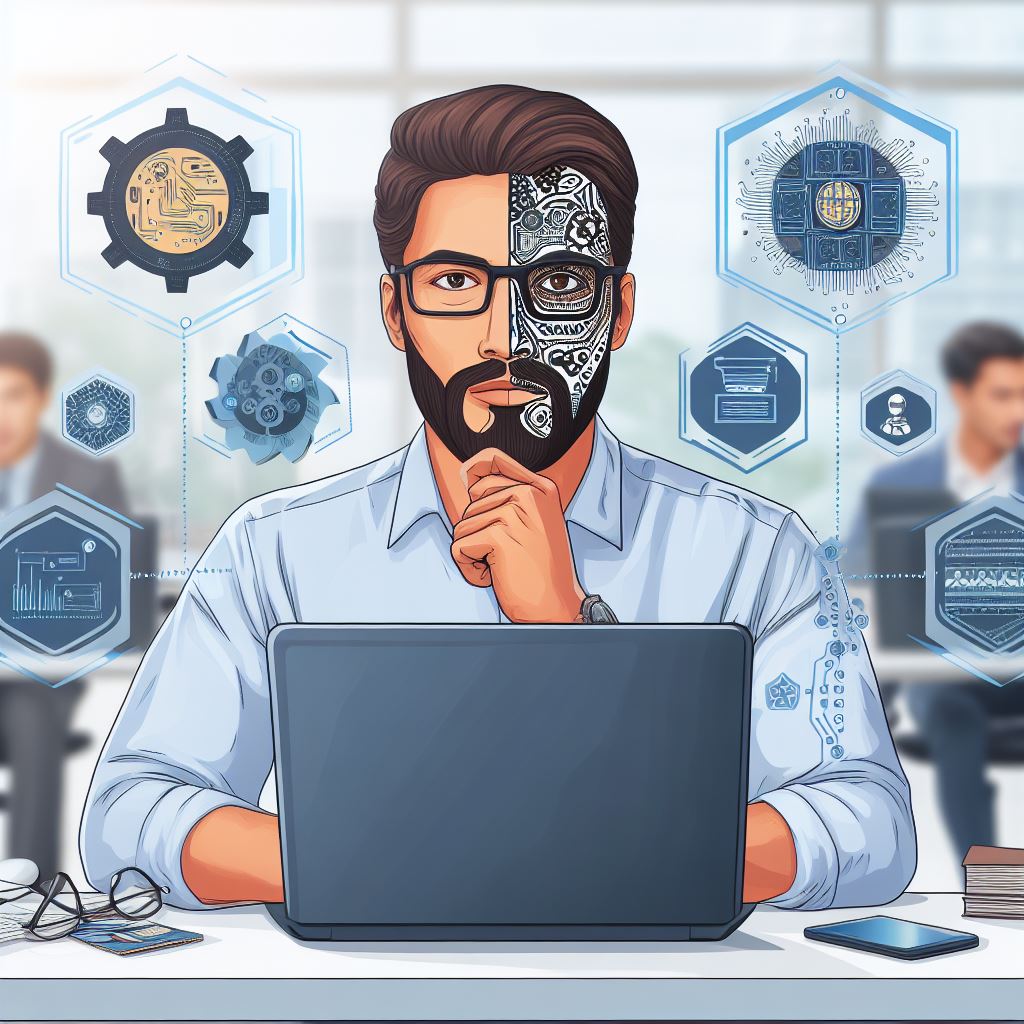Introduction
In software development, unit tests play a crucial role in ensuring the quality and reliability of code.
They help developers catch bugs early and facilitate easier refactoring. Two popular unit testing frameworks for JavaScript are Jest and Mocha.
Jest is a powerful and widely used framework known for its simplicity and rich feature set. It provides an intuitive API for writing tests and supports features like code coverage and snapshot testing.
Mocha, on the other hand, offers a more flexible and customizable testing experience. It allows developers to choose their assertion libraries and supports various styles of organizing and running tests.
Both Jest and Mocha bring significant benefits to JavaScript developers, but they differ in terms of philosophy and capabilities. Choosing between them depends on the project’s needs and preferences.
In this blog psot, we will explore the importance of unit tests in software development and provide an overview of Jest and Mocha as popular unit testing frameworks for JavaScript.
We will also discuss their key features and highlight the differences between them.
Setting Up Jest and Mocha
Setting up Jest and Mocha for unit testing your JavaScript code is an essential step to ensure the quality and reliability of your software.
In this section, we will walk you through the process of installing and configuring Jest and Mocha.
Installing Jest and Mocha
Before we dive into installing Jest and Mocha, it’s crucial to understand that both libraries are installed using npm, the Node Package Manager.
npm installation
Npm allows you to install and manage JavaScript packages, including Jest and Mocha. It is the standard package manager for Node.js, a JavaScript runtime environment.
Command line installation instructions
To install Jest and Mocha, open your command line interface and run the following command:
npm install jest mocha --save-devThis command installs Jest and Mocha as development dependencies for your project.
Configuring Jest and Mocha
Once Jest and Mocha are installed, the next step is to configure them for your project.
Creation of test configuration files
To configure Jest and Mocha, you need to create test configuration files. Jest requires a “jest.config.js” file, and Mocha requires a “mocha.opts” or “package.json” configuration file.
Tech Consulting Tailored to Your Coding Journey
Get expert guidance in coding with a personalized consultation. Receive unique, actionable insights delivered in 1-3 business days.
Get StartedFile structure and organization
Organizing your test files and folder structure is crucial for maintainability. Consider creating a separate folder for your tests and organizing tests by functionality or modules.
Having a clear and well-structured test organization helps in easily locating and managing test files, especially as your codebase grows.
Overall, setting up Jest and Mocha for unit testing in JavaScript is a straightforward process.
By following the installation and configuration steps outlined above, you will be well on your way to writing effective unit tests for your JavaScript code.
Read: How to Use jQuery in a React Project: A Practical Guide
Writing Unit Tests with Jest
When it comes to writing unit tests in JavaScript, Jest is one of the most popular and powerful frameworks available. It offers a wide range of features and advantages that make writing and running tests a breeze.
Overview of Jest’s features and advantages
Jest provides support for multiple assertion styles, allowing developers to choose the syntax that suits their preferences.
Whether you prefer the traditional assert-style assertions or the more expressive expect-style assertions, Jest has got you covered.
Another powerful feature of Jest is its snapshot testing capabilities. Snapshot testing allows you to capture the output of a component or function and compare it with a previously stored snapshot.
This helps in detecting unexpected changes in the output, ensuring that your code behaves correctly.
Writing Basic Unit Tests
When writing unit tests with Jest, the syntax for writing a test case is straightforward. You can use the global test() function to define a test case and provide a name and a test function.
Inside the test function, you can use Jest’s built-in assertion functions to make assertions about the behavior of your code.
In addition to the syntax, Jest also provides guidelines for organizing and structuring your tests.
By splitting your tests into logical groups and using descriptive test names, you can make your tests more readable and maintainable.
Build Your Vision, Perfectly Tailored
Get a custom-built website or application that matches your vision and needs. Stand out from the crowd with a solution designed just for you—professional, scalable, and seamless.
Get StartedUsing Matchers for Assertions
Jest offers a wide range of matchers that allow you to make various types of assertions. Matchers are functions that check if a value meets certain criteria.
For example, you can use the toBe() matcher to check if a value is equal to another value, or use the toContain() matcher to check if an array contains a specific element.
By using matchers effectively, you can write more expressive and readable tests. Jest’s extensive collection of matchers covers most common use cases, making it easier to write comprehensive tests for your code.
Running Tests and Generating Reports
Executing tests with Jest is simple. You can use the jest command-line interface to run your tests, and Jest will automatically detect and execute all the tests in your project.
Jest also provides options for filtering and running specific tests, allowing you to focus on a specific part of your codebase.
In addition to running tests, Jest also offers the capability to generate test coverage reports.
These reports provide insight into how much of your code is covered by tests, helping you identify areas that need more testing and ensuring the overall quality of your codebase.
In essence, Jest is a powerful unit testing framework for JavaScript with a rich set of features and advantages.
It simplifies the process of writing and running tests, making it easier to ensure the correctness and reliability of your code.
Read: Effective Use of CSS Grid and Flexbox Layouts
Writing Unit Tests with Mocha
Overview of Mocha’s Features and Advantages
Mocha, a versatile JavaScript testing framework, offers critical features for robust testing.
- Support for Asynchronous Testing: Mocha simplifies testing async code with
async/awaitsupport, enhancing reliability. - Integration with Various Assertion Libraries: Mocha seamlessly integrates with libraries like Chai and should.js, allowing flexibility in choosing your assertion style.
Writing Basic Unit Tests
Creating basic unit tests is straightforward with Mocha.
- Syntax for Writing a Test Case: Begin with
describeto group tests, and useitto define individual test cases. - Test Structure and Organization: Mocha’s clear structure encourages logical grouping and hierarchy of test suites and cases.
Using Chai for Assertions
Leverage Chai, a powerful assertion library, to enhance your testing capabilities.
- Introduction to Chai Assertion Library: Chai provides expressive, readable assertions that seamlessly integrate with Mocha.
- Examples of Commonly Used Assertions with Chai: Employ
should,expect, orassertstyles to validate your code effectively.
Running Tests and Generating Reports
Executing tests and generating comprehensive reports is vital for assessing code quality.
Optimize Your Profile, Get Noticed
Make your resume and LinkedIn stand out to employers with a profile that highlights your technical skills and project experience. Elevate your career with a polished and professional presence.
Get Noticed- Execution of Tests Using Mocha: Run tests in the terminal with
mochacommand or programmatically within your code. - Integration with Test Runners and Generating HTML Reports: Mocha integrates seamlessly with test runners like Karma and offers options for generating HTML reports for in-depth analysis.
In fact, Mocha’s capabilities for asynchronous testing, flexible assertion library integration, straightforward test writing, and report generation make it an ideal choice for JavaScript unit testing.
Harness the power of Mocha to enhance code quality and development efficiency.
Read: 10 Useful JavaScript Snippets for Everyday Coding

Best Practices for Writing Effective Unit Tests
Focusing on test maintainability and readability
When writing unit tests, it is essential to focus on test maintainability and readability. The first aspect of achieving this is by writing descriptive test names.
Test names should clearly communicate the purpose and expected functionality of the test case.
A descriptive test name makes it easier for developers to understand the purpose of the test without diving into the implementation details.
In addition to descriptive test names, proper use of test fixtures is crucial for effective unit testing. Test fixtures help isolate test cases, ensuring that they are independent of one another.
This reduces the likelihood of dependencies between tests, leading to more reliable and maintainable tests.
By properly using test fixtures, developers can avoid interference between test cases and easily identify failures.
Using Mocks and Stubs
Moving on to using mocks and stubs, they play a significant role in unit testing. Mocks and stubs are essential for simulating dependencies and controlling test behavior.
Mocks simulate external dependencies, such as network requests or database queries, allowing developers to test code in isolation.
Stubs, on the other hand, provide pre-defined responses to function calls, ensuring predictable test outcomes. With the use of mocks and stubs, developers can write focused and reliable unit tests.
An important benefit of isolating dependencies through mocks and stubs is improved test control. By simulating external dependencies, unit tests are not reliant on external systems or resources.
This allows tests to be executed faster and more frequently, increasing overall productivity. Moreover, isolated dependencies make it easier to reproduce and diagnose failures, leading to prompt bug fixes.
Test-Driven Development (TDD) and Red-Green-Refactor Cycle
Another important technique in effective unit testing is Test-Driven Development (TDD). TDD is an approach where tests are written before implementing the code.
This approach ensures that tests act as a blueprint for code development. By writing tests first, developers have a clear goal and a defined set of requirements to fulfill.
TDD also encourages incremental development and continuous testing, resulting in more robust and reliable code.
The red-green-refactor cycle is a fundamental principle of TDD. The cycle starts with writing a failing test (red), which drives the implementation of the necessary code to pass the test (green).
Once the test is passing, developers can refactor the code to improve its design, readability, and performance.
Following this cycle religiously ensures that tests are comprehensive, code is well-structured, and the overall development process is more efficient.
In short, adhering to best practices for writing effective unit tests is crucial for the success of any JavaScript project.
Focusing on test maintainability and readability through descriptive test names and proper use of test fixtures ensures that tests are clear, concise, and independent.
Incorporating mocks and stubs allows developers to control dependencies and achieve reliable test outcomes.
Finally, following the Test-Driven Development approach and the red-green-refactor cycle leads to well-tested and high-quality code.
Read: Create a Rotating Coding Wallpaper Series with Bash
Conclusion
This blog post discussed the key points of writing unit tests in JavaScript with Jest and Mocha. By using these testing frameworks, developers can ensure the reliability and functionality of their code.
Throughout the post, we explored the benefits of writing unit tests, such as easier debugging and code refactoring.
We also discussed the process of setting up Jest and Mocha, along with their unique features and functionalities.
It is crucial for developers to start writing unit tests using Jest and Mocha in order to improve the overall quality of their code.
With these frameworks, it becomes easier to identify and fix bugs, leading to more robust and maintainable applications.
Therefore, I encourage all JavaScript developers to embrace unit testing as an integral part of their development process.
Get started with Jest and Mocha, and experience the countless advantages it brings to your software projects. Happy testing!