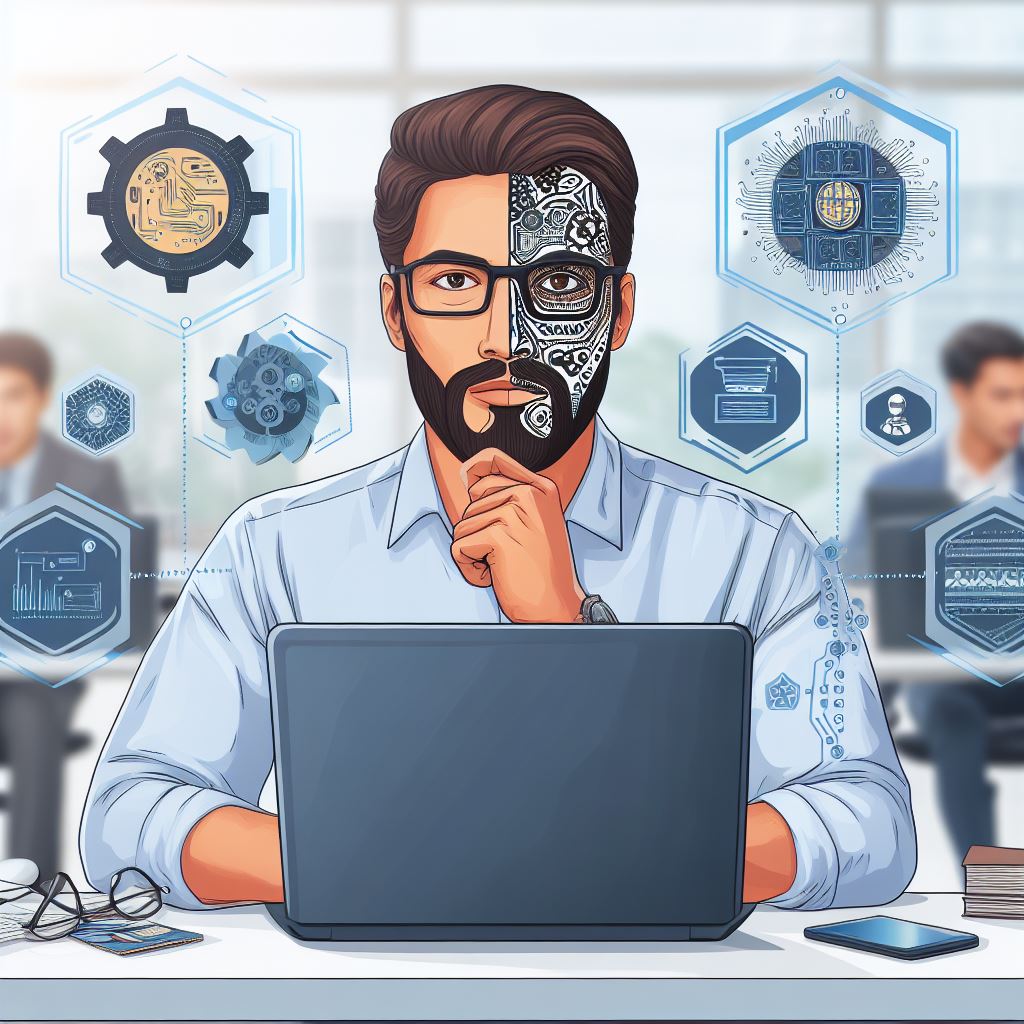Introduction to JavaScript and the DOM
JavaScript is a programming language used in web development to add interactivity.
It runs in the browser, allowing dynamic updates to the webpage.
The Document Object Model (DOM) is a programming interface that represents the structure of an HTML document.
It allows JavaScript to access and manipulate elements on a webpage.
The DOM provides a tree-like structure, where each element is a node with properties and methods that can be manipulated with JavaScript.
By using JavaScript and the DOM, developers can create powerful and interactive websites.
JavaScript can be used to validate user input, handle events, update content dynamically, and much more.
Understanding the DOM is essential for effective JavaScript development.
It allows you to modify or remove elements from a webpage, change their styles or attributes, and even create new elements and append them to the document.
With the DOM, you can respond to user actions, such as button clicks or form submissions.
By accessing elements in the DOM, you can retrieve and modify their content, apply styles, or even animate them.
Overall, JavaScript and the DOM work together to create dynamic and engaging websites.
In the following sections, we will explore various techniques and methods for DOM manipulation using JavaScript.
By the end, you will have a solid understanding of how to leverage JavaScript’s power to create interactive web experiences.
Understanding DOM Manipulation
In web development, the Document Object Model (DOM) is a programming interface for HTML and XML documents.
Tech Consulting Tailored to Your Coding Journey
Get expert guidance in coding with a personalized consultation. Receive unique, actionable insights delivered in 1-3 business days.
Get StartedIt represents the structure of a webpage, enabling the manipulation of its elements using JavaScript to create dynamic and interactive websites.
Overview of DOM Manipulation
- DOM manipulation is essential for creating dynamic and engaging webpages.
- It allows developers to modify, add, or delete HTML elements on a webpage dynamically.
- Through DOM manipulation, we can respond to user actions and update the webpage accordingly.
Explanation of How DOM Manipulation Allows Interaction with HTML Elements
DOM manipulation provides a way to interact with HTML elements and modify their content, style, and attributes.
- We can access elements using JavaScript to retrieve their values or update their properties.
- By manipulating the DOM, we can add event listeners to elements and respond to user actions like clicks or inputs.
- We can also dynamically create new elements and append them to the existing DOM structure.
Introduction to JavaScript Methods and Properties for DOM Manipulation
JavaScript provides several methods and properties to manipulate the DOM and interact with HTML elements.
getElementById(): Retrieves an element by its unique ID from the DOM.querySelector(): Returns the first element that matches a specified CSS selector.innerHTML: Allows us to get or set the HTML content within an element.style: Provides access to the CSS properties of an element for styling purposes.addEventListener(): Attaches an event listener to an element, allowing us to respond to specific events.appendChild(): Appends a new child element to an existing parent element.removeChild(): Removes a child element from its parent element.
There are many more methods and properties to manipulate the DOM and interact with HTML elements.
These JavaScript methods and properties empower developers to create dynamic webpages by manipulating the DOM.
DOM manipulation is vital for creating interactive web pages.
It allows us to modify HTML elements, respond to user actions, and dynamically update the content of a webpage.
JavaScript provides numerous methods and properties to facilitate the manipulation of the DOM, enabling developers to create engaging websites.
By understanding and mastering DOM manipulation techniques, you can unlock the full potential of JavaScript in web development.
Read: 10 Useful JavaScript Snippets for Everyday Coding
Accessing DOM Elements
DOM manipulation is a fundamental skill in JavaScript programming.
It allows developers to interact with HTML and CSS elements dynamically.
In this section, we will explore different ways to access DOM elements using JavaScript.
Accessing elements by their ID
One common method of accessing DOM elements is by their ID.
Build Your Vision, Perfectly Tailored
Get a custom-built website or application that matches your vision and needs. Stand out from the crowd with a solution designed just for you—professional, scalable, and seamless.
Get StartedEvery HTML element can have a unique ID assigned to it, which can be used as a reference.
To access elements by their ID, we can use the getElementById method.
const element = document.getElementById('elementId');Accessing elements by their class name
Another way to access DOM elements is by their class name.
Multiple elements can have the same class assigned to them, allowing us to select them as a group.
To access elements by their class name, we can use the getElementsByClassName method.
const elements = document.getElementsByClassName('className');Accessing elements using CSS selectors
CSS selectors offer a powerful way to access DOM elements based on their attributes, classes, or hierarchy.
JavaScript provides the querySelector and querySelectorAll methods to select elements using CSS selectors.
const element = document.querySelector('CSS Selector');
const elements = document.querySelectorAll('CSS Selector');Examples and code snippets for accessing different types of DOM elements
Let’s take a look at some examples of accessing DOM elements using various methods.
#1. Accessing an element by ID:
<div id="myDiv">Hello, World!</div>const myDiv = document.getElementById('myDiv');#2. Accessing elements by class name:
<div class="container">
<p class="text">This is a paragraph.</p>
<p class="text">This is another paragraph.</p>
</div>const paragraphs = document.getElementsByClassName('text');#3. Accessing elements using CSS selectors:
<ul>
<li>Apple</li>
<li>Banana</li>
<li>Orange</li>
</ul>const fruitList = document.querySelectorAll('ul li');In this section, we have explored different ways to access DOM elements using JavaScript.
We learned how to access elements by their ID, class name, and using CSS selectors.
These methods provide flexibility and efficiency when manipulating the DOM.
Understanding and mastering these techniques are essential for building interactive and dynamic web applications.
Read: Implementing User Authentication in JavaScript Apps
Modifying DOM Elements
When working with JavaScript, one of the most common tasks is modifying DOM elements.
Optimize Your Profile, Get Noticed
Make your resume and LinkedIn stand out to employers with a profile that highlights your technical skills and project experience. Elevate your career with a polished and professional presence.
Get NoticedThe DOM (Document Object Model) is a tree-like structure representing the HTML document, and JavaScript allows us to manipulate its elements programmatically.
Changing the content of DOM elements
Changing the content of DOM elements is a fundamental action.
Text content within an element can be modified using the innerText or textContent property.
These properties allow you to update the text displayed within a specific element.
Modifying text content
For example, if you have a <p> tag with the id myParagraph, you can modify its content as follows:
const paragraph = document.getElementById("myParagraph");
paragraph.innerText = "New text content";Modifying HTML content
Similarly, you can also modify the HTML content within an element using the innerHTML property.
This property allows you to update the HTML structure within a specific element.
const div = document.getElementById("myDiv");
div.innerHTML = "</p><h1>New HTML content</h1>";Manipulating element attributes and properties
Manipulating element attributes and properties is another crucial aspect of DOM manipulation.
Changing the value of input fields
For input fields, you can change the value attribute to update the displayed value.
const input = document.getElementById("myInput");
input.value = "New value";Modifying the source of an image
When it comes to images, you can modify the source attribute to change the displayed image.
const image = document.getElementById("myImage");
image.src = "new_image.jpg";Toggling classes for styling changes
In addition to modifying attributes, you can also toggle classes of elements to apply styling changes.
This is useful when you want to implement dynamic styling based on certain conditions.
const element = document.getElementById("myElement");
element.classList.toggle("highlight");By toggling the “highlight” class, you can easily switch between different styles or highlight elements based on user interactions or other events.
JavaScript provides powerful capabilities for DOM manipulation.
Modifying text and HTML content, manipulating attributes and properties, and toggling classes are all essential techniques when working with JavaScript and the DOM.
These techniques allow you to dynamically update and change the appearance and behavior of your web pages.
Read: Leveraging JavaScript for SEO: What You Need to Know
Creating and Removing DOM Elements
Creating new elements dynamically using JavaScript
One of the most powerful features of JavaScript is the ability to create new elements dynamically.
This allows us to add elements to our web page on the fly, without having to hard code them into our HTML.
To create a new element, we can use the createElement method provided by the Document object.
This method takes a string parameter representing the tag name of the element we want to create.
For example, to create a new paragraph element, we can use the following code:
var paragraph = document.createElement('p');Creating elements and adding them to the DOM
After creating the element, we can manipulate its attributes and properties, and then add it to the Document Object Model (DOM).
To add the element to the DOM, we can use the appendChild method provided by the parent element we want to append the new element to.
For example, to add the paragraph element we created earlier to the body of our web page, we can use the following code:
document.body.appendChild(paragraph);Manipulating the attributes and properties of dynamically created elements
Once we have created an element and added it to the DOM, we can manipulate its attributes and properties to customize its behavior and appearance.
To manipulate an element’s attributes, we can use the setAttribute method provided by the element.
This method takes two parameters: the name of the attribute and its value.
For example, to set the class attribute of our paragraph element to “highlight”, we can use the following code:
paragraph.setAttribute('class', 'highlight');We can also directly manipulate an element’s properties, such as its innerHTML or style properties.
For example, to change the text content of our paragraph element, we can use the following code:
paragraph.innerHTML = 'This is a dynamically created paragraph.';Removing elements from the DOM
There may be cases when we need to remove elements from the DOM. JavaScript provides different methods to accomplish this.
Removing elements using the removeChild method
To remove an element from its parent element, we can use the removeChild method provided by the parent element.
This method takes a single parameter, which is the element we want to remove.
For example, to remove our paragraph element from the body of our web page, we can use the following code:
document.body.removeChild(paragraph);Removing elements by setting their parent’s innerHTML to an empty string
Another way to remove elements from the DOM is by setting their parent’s innerHTML property to an empty string.
This effectively removes all the child elements within the parent element.
For example, to remove all the elements inside the body of our web page, we can use the following code:
document.body.innerHTML = '';In this section, we have learned how to create new elements dynamically using JavaScript, add them to the DOM, manipulate their attributes and properties, and remove elements from the DOM.
These techniques provide us with powerful tools to dynamically update and modify our web pages.

Responding to Events with DOM Manipulation
Event handling is an essential aspect of JavaScript DOM manipulation, allowing web developers to create interactive and responsive websites.
By attaching event listeners to DOM elements, you can respond to events like clicks, mouse overs, and input changes.
In this section, we will explore event handling in JavaScript and provide examples of how to respond to common events.
Let’s dive in!
1. Introduction to Event Handling in JavaScript:
Event handling refers to the process of capturing and responding to events triggered by user interactions or system events in a web page.
JavaScript provides a built-in mechanism for event handling, enabling developers to add interactivity to their web pages.
2. Attaching Event Listeners to DOM Elements:
To handle events, we need to attach event listeners to DOM elements.
Event listeners are functions that execute when a specific event occurs on the target element.
We can attach event listeners using the addEventListener() method.
Example:
const button = document.querySelector('#myButton');
button.addEventListener('click', function() {
console.log('Button clicked!');
});In the above example, when the button with the id “myButton” is clicked, the anonymous function will be executed, printing “Button clicked!” to the console.
3. Examples of Responding to Common Events:
Let’s explore some common events and see how we can respond to them using JavaScript DOM manipulation.
Click Event:
The click event is triggered when the user clicks on an element.
const button = document.querySelector('#myButton');
button.addEventListener('click', function() {
alert('Button clicked!');
});In the above example, an alert box with the message “Button clicked!” will be displayed when the button is clicked.
Mouse Over Event:
The mouse over event is triggered when the user moves the mouse pointer over an element.
const element = document.querySelector('#myElement');
element.addEventListener('mouseover', function() {
element.style.backgroundColor = 'red';
});In the above example, when the mouse is moved over the element, its background color will be changed to red.
Input Change Event:
The input change event is triggered when the value of an input element changes.
const input = document.querySelector('#myInput');
input.addEventListener('change', function() {
console.log('Input value changed:', input.value);
});In the above example, when the value of the input field changes, the new value will be logged to the console.
Event handling is a fundamental aspect of JavaScript DOM manipulation.
By attaching event listeners to DOM elements, you can respond to user interactions and create dynamic web pages.
In this section, we explored event handling in JavaScript and provided examples of how to respond to common events like clicks, mouse overs, and input changes.
With this knowledge, you can enhance the interactivity and responsiveness of your web applications.
Read: Browser Compatibility Issues in JavaScript and How to Fix Them
Conclusion and Further Learning
This blog post has provided a comprehensive introduction to JavaScript DOM manipulation.
By now, you should have a solid understanding of the key concepts discussed throughout the blog post.
To recap, we learned about the Document Object Model (DOM), which represents the structure of an HTML document as a tree of objects.
We explored how to access and manipulate DOM elements using JavaScript, including methods like getElementById(), querySelector(), and event listeners.
For beginners looking to practice DOM manipulation, I encourage you to start with simple exercises and gradually tackle more complex tasks.
Experimenting with different techniques and approaches will deepen your understanding and improve your skills.
To further your learning and explore DOM manipulation in more depth, here are some suggested resources and references:
- Mozilla Developer Network (MDN) – DOM Manipulation: MDN is a fantastic source for web development documentation, including in-depth articles and tutorials on DOM manipulation. (MDN – DOM Manipulation)
- JavaScript DOM Crash Course – Traversy Media: This YouTube video provides a quick crash course on DOM manipulation, covering essential concepts and demonstrating practical examples. (JavaScript DOM Crash Course – Traversy Media)
- JavaScript DOM Manipulation – W3Schools: The W3Schools website offers a comprehensive tutorial on DOM manipulation, with explanations, examples, and interactive exercises. (JavaScript DOM Manipulation – W3Schools)
By utilizing these resources and practicing regularly, you will gradually become more proficient in DOM manipulation and be able to create dynamic and interactive web experiences.
Keep learning, exploring, and building!