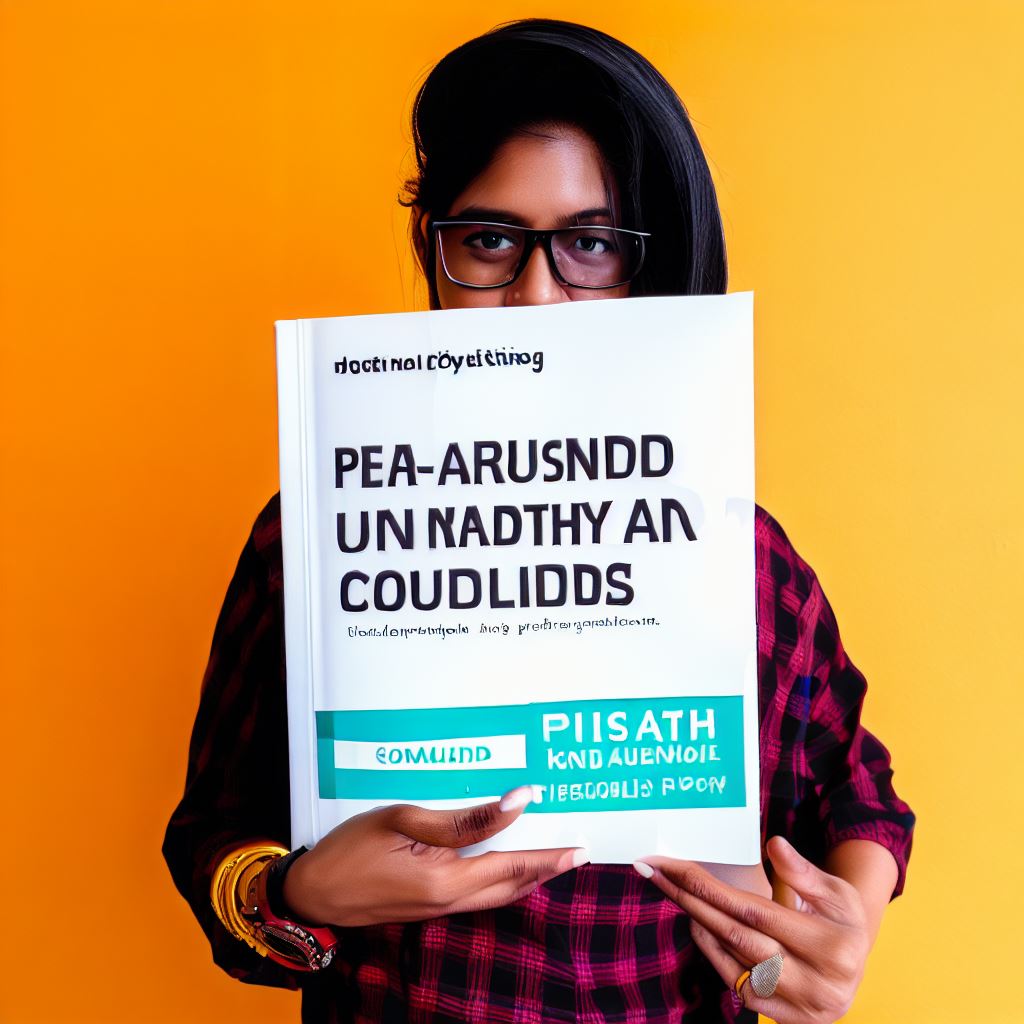Introduction to HTML and CSS coding practice
Let’s explore Web Development HTML CSS Coding.
Importance of coding practice in web development
Coding practice is crucial in web development as it helps developers improve their skills and efficiency. Regular practice allows them to become familiar with coding concepts, techniques, and best practices.
Overview of HTML and CSS as fundamental web development languages
HTML and CSS are the building blocks of web development. HTML structures web content, and CSS styles and formats it.
Both languages work together to create visually appealing and user-friendly websites.
HTML, or HyperText Markup Language, provides the structure and layout of web pages. It uses tags to define the elements on a page such as headings, paragraphs, images, and links.
CSS, short for Cascading Style Sheets, controls the presentation of these elements. It allows developers to specify colors, fonts, margins, and other visual aspects of a webpage.
Learning HTML and CSS coding practice is essential for aspiring web developers. It provides a solid foundation for creating well-structured and aesthetically pleasing websites.
With coding practice, developers can master the syntax, understand how elements interact, and efficiently troubleshoot and debug their code.
Basically, coding practice plays a significant role in web development. By regularly practicing HTML and CSS coding, developers can enhance their skills and create professional websites that meet the expectations of users and clients.
Understanding HTML coding practice
Basic structure of an HTML document
An HTML document consists of various elements that make up its basic structure. These elements include the doctype declaration, html, head, and body tags.
HTML tags and their use in coding practice
Developers use HTML tags to define elements on a webpage. They surround content and provide instructions on how to display it. Some commonly used tags include headings, paragraphs, lists, and hyperlinks.
- Headings: Headings are used to define the titles or subtitles of a webpage. They range from h1 to h6, with h1 being the largest and h6 being the smallest.
- Paragraphs: Paragraphs are used to structure and group text content on a webpage. Developers define them using the p tag, offering a convenient way to separate and style text blocks.
- Lists: Lists are used to organize information in a structured manner. There are two types of lists in HTML: ordered (ol) and unordered (ul). Ordered lists display items with numbers or letters, while unordered lists use bullets.
- Hyperlinks: Hyperlinks, or anchor tags, are used to create clickable links to other webpages or resources. They are defined using the a tag and include the href attribute to specify the destination URL.
HTML attributes and their implementation in coding practice
HTML attributes provide additional information about elements and modify their behavior and appearance. Developers add them to the opening tag of an element.
Using HTML forms for user input
The form tag creates HTML forms for user data input, and these forms can contain multiple input types.
- Input types and form validation: HTML forms support different input types such as text, checkbox, radio buttons, and more. Form validation ensures that the user submits valid data by checking it against specified rules.
- Submitting forms and handling user input: After a user submits a form, the inputted data can be sent to a server using the submit button. The server then processes the data and provides a response or performs the requested action.
Essentially, understanding HTML coding practice is crucial for web developers. HTML tags and their proper use, along with attributes, help structure and design webpages effectively.
HTML forms enable user interaction and data submission, enhancing the functionality of websites. By mastering these concepts, developers can create engaging and interactive web experiences.
Tech Consulting Tailored to Your Coding Journey
Get expert guidance in coding with a personalized consultation. Receive unique, actionable insights delivered in 1-3 business days.
Get StartedRead: Java Coding Test Preparation: Tips and Resources
CSS coding practice
Introduction to Cascading Style Sheets (CSS)
CSS plays a crucial role in web development by separating the visual presentation from the structure of a website, resulting in easier maintenance and faster page loading times.
Selectors and styling HTML elements
- CSS classes and IDs allow developers to target and style specific HTML elements.
- Element, class, and ID selectors provide different levels of specificity when applying styles.
Applying different styles using CSS properties
- Text formatting properties like font-family, font-size, and text-align allow designers to control the appearance of text.
- Backgrounds and colors can be customized using properties like background-color, background-image, and color.
- Margins and padding properties control the spacing around elements, giving designers control over layout and white space.
- The box model encompasses properties like width, height, border, margin, and padding, allowing precise control over the dimensions and positioning of elements.
Creating responsive designs with CSS media queries
- Media queries in CSS enable the creation of responsive web designs that adapt to different screen sizes and devices.
- By applying different styles based on the viewport width, developers can ensure optimal display across various devices.
- CSS media queries utilize the @media rule, which allows targeting specific conditions such as max-width or orientation.
In essence, understanding and implementing Cascading Style Sheets (CSS) in web development is essential for creating visually appealing and functional websites.
CSS separates the presentation from the structure, making it easier to update and maintain websites.
Selectors and CSS properties allow developers to style HTML elements, customize typography, manipulate backgrounds and colors, control spacing, and fine-tune layouts.
Additionally, CSS media queries enable the creation of responsive designs that adapt to different screen sizes, improving user experience across devices.
Read: Build a Portfolio Through Real-World Coding Practice

Best Practices for HTML and CSS Coding
Code Readability and Organization
- Indent your code properly to make it more readable and organized.
- Use comments to explain the purpose of different sections of your code.
- Group related CSS styles and HTML elements together for better organization.
Writing Semantic HTML
- Use appropriate HTML tags to structure your content semantically.
- Avoid using non-semantic tags like ` ` or “ when more specific tags are available.
- Make sure your HTML is accessible and user-friendly for people using assistive technologies.
Limiting the Use of Inline Styles and Using External CSS Files
- Avoid adding inline styles directly to HTML elements as it can lead to code duplication and maintenance issues.
- Instead, define your styles in external CSS files and link them to your HTML documents.
- This separation of concerns improves code maintainability and reusability.
Cross-Browser Compatibility Considerations
- Test your code in multiple browsers and ensure it works consistently across different platforms.
- Use CSS reset or normalize stylesheets to ensure consistent rendering across different browsers.
- Consider using CSS frameworks or libraries that handle cross-browser compatibility issues for you.
Regularly Testing and Optimizing Code for Performance
- Optimize your code by minifying CSS and JavaScript files to reduce file sizes and improve loading speed.
- Ensure your images are properly optimized and compressed for better performance.
- Regularly test your website’s performance using tools like Google PageSpeed Insights or GTmetrix.
- Identify and fix any bottlenecks to improve overall speed and user experience.
In a nutshell, following best practices for HTML and CSS coding is crucial for creating high-quality and maintainable websites.
By prioritizing code readability and organization, writing semantic HTML, limiting the use of inline styles, considering cross-browser compatibility, and regularly testing and optimizing code for performance, developers can ensure their websites are accessible, user-friendly, and performant across different platforms.
Read: SOAP API Testing: Tools and Techniques Explained
Recommended tools and resources for HTML and CSS coding practice
Integrated Development Environments (IDEs) for web development
An Integrated Development Environment (IDE) is a software application that provides comprehensive tools and features for web development.
IDEs streamline coding, aiding developers in writing, testing, and troubleshooting their code effectively.
There are several popular IDEs available for HTML and CSS coding practice, including:
- Visual Studio Code: Visual Studio Code is a free and lightweight IDE that is widely used by web developers. It offers a rich set of features, including syntax highlighting, code completion, and advanced debugging capabilities.
- Sublime Text: Sublime Text is a popular choice amongst developers due to its simplicity and versatility. It offers a distraction-free interface, customizable keybindings, and powerful search and replace functionality.
- Atom: Atom is an open-source text editor developed by GitHub. It is highly customizable and offers a wide range of plugins and themes to enhance the coding experience.
Online coding platforms and tutorials
Online coding platforms and tutorials provide a valuable resource for learning and practicing HTML and CSS coding.
Build Your Vision, Perfectly Tailored
Get a custom-built website or application that matches your vision and needs. Stand out from the crowd with a solution designed just for you—professional, scalable, and seamless.
Get StartedThese platforms offer interactive coding environments, tutorials, and coding challenges to help developers improve their skills. Some recommended platforms for HTML and CSS coding practice include:
- Codecademy: Codecademy is a popular online learning platform that offers interactive coding courses for various programming languages, including HTML and CSS. It provides hands-on exercises and real-time feedback to reinforce learning.
- freeCodeCamp: freeCodeCamp is a non-profit organization that offers a comprehensive curriculum for web development. It includes interactive coding challenges, projects, and certifications to demonstrate proficiency in HTML, CSS, and other programming languages.
- W3Schools: W3Schools is a widely used web development resource that provides tutorials, references, and examples for HTML and CSS coding. It offers a comprehensive learning experience with interactive code editors to practice coding concepts.
Code validators and debugging tools
Code validators and debugging tools are essential resources for ensuring code quality and identifying and fixing errors.
These tools help developers validate their HTML and CSS code against industry standards and best practices. Some recommended code validators and debugging tools include:
- W3C Markup Validation Service: The W3C Markup Validation Service allows developers to check their HTML code for errors and compliance with web standards. It provides detailed reports and suggestions for fixing issues.
- W3C CSS Validation Service: The W3C CSS Validation Service helps developers validate their CSS code for syntax errors and adherence to CSS standards. It provides comprehensive reports and suggestions for improvement.
- Chrome DevTools: Chrome DevTools is a set of web developer tools built into the Google Chrome browser. It offers powerful debugging capabilities, performance analysis, and DOM inspection for HTML and CSS code.
Communities and forums for seeking guidance and sharing knowledge
Communities and forums are invaluable resources for web developers to seek guidance, ask questions, and share knowledge with fellow developers.
These platforms provide opportunities to engage with a supportive community and gain insights from experienced professionals.
Some recommended communities and forums for HTML and CSS coding practice include:
- Stack Overflow: Stack Overflow is a popular Q&A platform where developers can ask questions and get answers from the community. It has a dedicated tag for HTML and CSS, making it easy to find relevant discussions.
- dev.to: dev.to is a community-driven platform for developers to share knowledge, learn new skills, and discuss various programming topics, including HTML and CSS. It offers a supportive and inclusive environment for developers of all levels.
- r/webdev: r/webdev is a subreddit dedicated to web development discussions. It provides a platform for developers to ask and answer questions, share resources, and discuss industry trends related to HTML, CSS, and other web technologies.
In review, utilizing the right tools and resources is crucial for HTML and CSS coding practice.
Integrated Development Environments, online coding platforms, code validators, and communities provide essential support and guidance for developers to enhance their skills and build professional-grade web applications efficiently.
Read: Best IDEs for Efficient Coding Practice in 2023
Conclusion
Recap of the importance of HTML and CSS coding practice.
HTML and CSS coding practice is crucial for web developers to enhance their skills and create professional-looking websites.
Encouraging continuous learning and practice in web development.
It is important for web developers to continue learning and practicing HTML and CSS coding to keep up with the evolving industry and latest trends.
Final thoughts on the benefits of honing coding skills in HTML and CSS.
Honing coding skills in HTML and CSS not only improves the quality of websites but also boosts career opportunities, creativity, and problem-solving abilities.
To sum it up, HTML and CSS coding practice are essential for web developers to create visually appealing and functional websites.
Continuously learning and practicing these skills is important to stay updated and ahead in the ever-changing web development industry.
Optimize Your Profile, Get Noticed
Make your resume and LinkedIn stand out to employers with a profile that highlights your technical skills and project experience. Elevate your career with a polished and professional presence.
Get NoticedBy honing coding skills in HTML and CSS, developers can unlock various benefits, including improved career prospects and enhanced problem-solving abilities.
So, keep practicing, stay curious, and keep innovating in the world of web development.