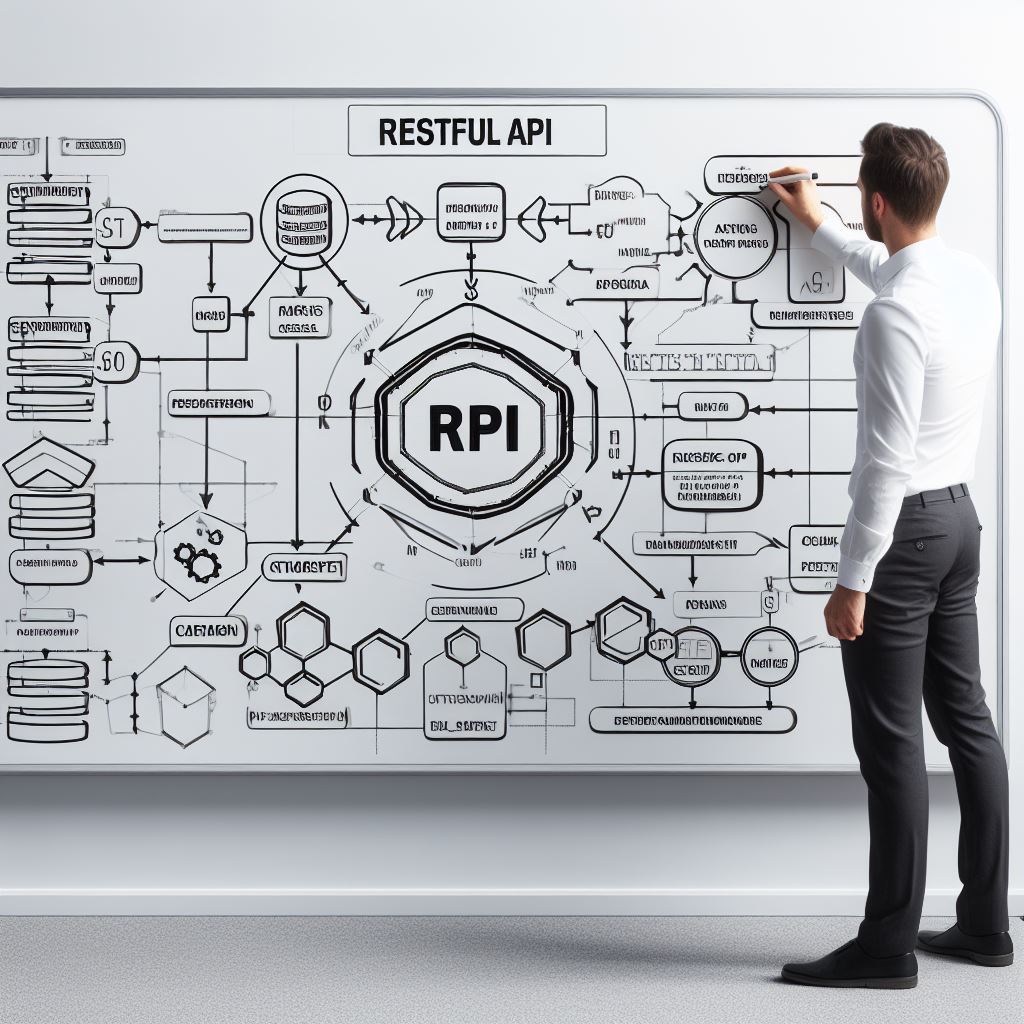Introduction
User authentication is a crucial aspect of JavaScript apps. It ensures secure access for users.
When it comes to JavaScript apps, user authentication plays a vital role in protecting sensitive information and preventing unauthorized access.
In this post, we will delve into the implementation of user authentication in JavaScript apps. We will explore various methods and techniques to achieve secure user login and registration processes.
User authentication involves verifying the identity of a user before granting access to specific resources or functionalities.
By implementing user authentication, JavaScript apps can ensure that only authorized individuals can access sensitive data or perform certain actions.
Without proper authentication, user data can be compromised, leading to privacy breaches and potential security vulnerabilities.
In this post, we will cover different authentication mechanisms like username and password authentication, social media login integration, and token-based authentication.
We will also discuss the importance of securely storing user credentials and the risks associated with weak authentication methods.
Understanding user authentication is crucial for developers to create robust and secure JavaScript apps that protect user data and maintain user trust.
By the end of this chapter, you will have a clear understanding of the significance of user authentication and the techniques to implement it effectively in your JavaScript apps.
What is user authentication?
Definition and purpose of user authentication
User authentication is the process of verifying the identity of a user accessing an application or system.
Its purpose is to ensure that only authorized users can access sensitive information or perform certain actions.
Common methods and techniques used
Common methods include passwords, biometrics, two-factor authentication, and security tokens.
Passwords are the most widely used authentication method, requiring users to enter a unique combination of characters.
Biometrics use physical or behavioral characteristics like fingerprints or retina scans to verify identity.
Tech Consulting Tailored to Your Coding Journey
Get expert guidance in coding with a personalized consultation. Receive unique, actionable insights delivered in 1-3 business days.
Get StartedTwo-factor authentication adds an extra layer of security by requiring users to provide two different types of credentials.
Security tokens are physical devices that generate unique codes, providing an additional authentication factor.
Implementing user authentication in JavaScript apps
Implementing user authentication in JavaScript apps involves a series of steps.
First, the app must have a login page where users can enter their credentials. Upon submission, the app should validate the entered data, checking if the username and password match.
To ensure passwords are secure, they should be stored as hashed values instead of plain text. Hashing algorithms like bcrypt or SHA-256 can be used for this purpose.
Once validated, the app should generate a unique token or session ID for the authenticated user. This token is then stored in a cookie or session storage to maintain user authentication throughout the app.
For user authorization, the app should have different user roles or permissions to restrict access to certain features.
These roles can be defined in a database or configuration file and checked before granting access to specific resources.
To enhance security, it is recommended to implement measures like rate limiting or CAPTCHA to prevent brute force attacks.
In addition, apps should use secure communication protocols like HTTPS to encrypt data transmission between the client and server.
To streamline the authentication process, Single Sign-On (SSO) can be implemented. SSO allows users to authenticate once and gain access to multiple applications without the need for additional logins.
Popular SSO protocols include OAuth and SAML. It is important to regularly review and update the authentication implementation to address any security vulnerabilities that may arise.
User authentication is a critical aspect of application security and should be implemented carefully to prevent unauthorized access.
By following best practices and using established methods and techniques, developers can ensure the protection of user accounts and data.
Build Your Vision, Perfectly Tailored
Get a custom-built website or application that matches your vision and needs. Stand out from the crowd with a solution designed just for you—professional, scalable, and seamless.
Get StartedRead: Mac vs Windows for Coding: What Should You Choose?
Benefits of implementing user authentication in JavaScript apps
User authentication plays a crucial role in securing JavaScript apps and enhancing user experiences.
By implementing user authentication, it is possible to enjoy several benefits, including enhanced security, personalized user experiences, and access control and permissions management.
Enhanced security
User authentication adds an extra layer of security to JavaScript apps. It verifies the identity of users, ensuring only authorized individuals can access sensitive data or restricted areas.
Strong authentication methods, such as two-factor authentication, can further strengthen app security.
Personalized user experiences
User authentication allows apps to personalize content and features based on user preferences.
By identifying individual users, apps can provide tailored recommendations, targeted notifications, and customize the user interface based on roles or preferences.
This improves overall user satisfaction and engagement.
Access control and permissions management
User authentication enables effective access control and permissions management. Admins can assign different roles and permissions to users, allowing them to limit access to specific resources.
This helps ensure data privacy, prevent misuse of features, and maintain a secure environment.
Implementing user authentication in JavaScript apps requires careful consideration and use of appropriate authentication methods.
One common method is using username and password-based authentication. However, using more secure methods like JSON Web Tokens (JWT) or OAuth can provide additional security and flexibility.
In addition to authentication, developers must also handle other security aspects, such as password hashing and encryption of sensitive data.
Storing passwords securely using techniques like salted hashing helps protect user credentials from being compromised.
Optimize Your Profile, Get Noticed
Make your resume and LinkedIn stand out to employers with a profile that highlights your technical skills and project experience. Elevate your career with a polished and professional presence.
Get NoticedUser authentication also opens up opportunities for integrating additional features like social media login, which allows users to log in using their existing social media accounts.
This convenience factor can enhance the overall user experience and attract more users to the app.
In summary, implementing user authentication in JavaScript apps brings numerous benefits. It enhances security by verifying user identities and protecting sensitive data.
It enables personalized user experiences through tailored content and customized interfaces. Also, it allows effective access control and permissions management to ensure data privacy and prevent misuse.
By considering these benefits and implementing appropriate authentication methods, developers can create more secure and user-friendly JavaScript apps.
Read: TypeScript in Angular: Coding Examples to Know
Common Challenges and Considerations
User Experience and Friction
When implementing user authentication in JavaScript apps, it is essential to consider the user experience and minimize friction.
Users should be able to seamlessly login and navigate through the app without hassle.
Password Management Best Practices
It is crucial to implement strong password management practices to ensure the security of user accounts.
This includes enforcing password complexity, implementing password hashing, and allowing users to reset their passwords securely.
Security Vulnerabilities to be Aware Of
When developing user authentication in JavaScript apps, it is important to be aware of security vulnerabilities such as cross-site scripting (XSS), cross-site request forgery (CSRF), and session hijacking.
Implementing proper security measures is necessary to mitigate the risk of such attacks.
User Experience and Friction
- Simplify the Login Process: To enhance user experience, simplify the login process by providing a clear and intuitive user interface.
Avoid overcrowding the login form with unnecessary fields and make it easy to understand and fill. - Social Login Integration: Consider integrating social login options like Google, Facebook, or Twitter to reduce friction.
This allows users to quickly authenticate using their existing social media accounts without creating new usernames and passwords. - Remember Me Functionality: To enhance user convenience, provide a “Remember Me” option that allows users to stay logged in for a certain period.
This feature eliminates the need for frequent logins and optimizes user experience. - Error Handling and Feedback: Implement clear error messages and feedback to guide users throughout the authentication process.
Inform users about incorrect credentials, missing fields, or any other errors that may occur during login.
Password Management Best Practices
- Enforce Strong Password Requirements: Implement password complexity rules to ensure that users create strong passwords.
This may include requiring a minimum number of characters, including uppercase, lowercase, numbers, and special characters. - Password Hashing: Store passwords securely by using strong hashing algorithms such as bcrypt or Argon2.
Hashing transforms passwords into irreversible strings, making it challenging for attackers to obtain the actual passwords even if the database is compromised. - Two-Factor Authentication (2FA): Consider implementing two-factor authentication as an additional layer of security.
This can involve sending a verification code via SMS or using authentication apps like Google Authenticator. - Secure Password Reset Process: Provide a secure password reset process that verifies the user’s identity before allowing them to change their password.
This may include sending a password reset link to the user’s registered email address.
Security Vulnerabilities to be Aware Of
- Cross-Site Scripting (XSS): Prevent XSS attacks by sanitizing user input and using output encoding. This ensures that malicious scripts injected by attackers are not executed by users’ browsers.
- Cross-Site Request Forgery (CSRF): Implement CSRF protection mechanisms by using anti-CSRF tokens and verifying the origin of requests.
This prevents attackers from tricking users into performing unwanted actions. - Session Hijacking: Implement session management techniques like using secure, HTTP-only cookies and regularly rotating session IDs.
This helps prevent session hijacking attacks and enhances overall application security.
In fact, implementing user authentication in JavaScript apps requires careful consideration of user experience, password management best practices, and security vulnerabilities.
By prioritizing these aspects, developers can create secure and user-friendly authentication systems for their applications.
Read: jQuery and Bootstrap: A Perfect Front-End Development Pair

Implementing user authentication in JavaScript apps
User authentication is a crucial feature in JavaScript apps to ensure secure access to user data.
When implementing user authentication in JavaScript apps, there are several important considerations to keep in mind.
Choosing an authentication library or framework
Choosing the right authentication library or framework is essential for smooth and secure implementation.
Popular choices include libraries such as Passport.js and frameworks like Firebase authentication.
These libraries and frameworks provide pre-built functions and components to handle authentication processes efficiently.
Setting up user registration
Once a library or framework is selected, the next step is to set up user registration functionality. This involves creating a registration form with input fields for username, email, and password.
To enhance security, it is advisable to include additional verification steps such as email confirmation.
Implementing login functionality
Implementing the login functionality is another crucial aspect of user authentication in JavaScript apps.
This involves creating a login form with input fields for username/email and password. The entered credentials are then verified against the stored user information in the database.
If the credentials match, the user is granted access to the restricted areas of the application.
Handling forgotten passwords and password reset
Handling forgotten passwords and password reset is also an important consideration for user authentication.
One approach is to provide a “Forgot Password” link on the login page, which prompts the user to enter their email address.
Upon submission, a password reset email containing a unique token is sent to the user’s email address.
The user must click on the link within that email to navigate to a password reset page. The password reset page allows the user to enter a new password, which is then securely stored in the database.
It is crucial to implement proper validation and security measures to protect against potential vulnerabilities.
Some additional precautions include enforcing strong passwords and using password hashing algorithms.
Additionally, implementing features like two-factor authentication can further enhance security and user trust.
Continuous monitoring and updating of the authentication system are necessary to address any potential security flaws.
Regularly reviewing security reports and staying updated with the latest security practices is crucial.
In short, implementing user authentication in JavaScript apps is vital for ensuring secure access to user data.
Choosing the right authentication library, setting up user registration, implementing login functionality, and handling forgotten passwords are essential steps.
By following best practices for validation, security, and staying updated with the latest practices, we can create robust and secure authentication systems.
Read: Leveraging JavaScript for SEO: What You Need to Know
User Authentication Best Practices
In today’s digital age, implementing user authentication in JavaScript apps is of utmost importance.
By ensuring that only authorized users can access sensitive information, we can protect our users and their data from unauthorized access.
In this section, we will discuss some best practices for user authentication in JavaScript apps.
Secure Password Storage: Hashing and Salting
One fundamental aspect of user authentication is securely storing passwords. Instead of storing plain text passwords, it is crucial to hash them.
Hashing is a one-way process that converts the password into a fixed-length string of characters. By utilizing hashing algorithms like bcrypt or SHA-2, we can generate a unique hash for each password.
To further enhance security, salting is often applied. Salting involves adding a random value to the password before hashing it.
This ensures that even if two users have the same password, their hashes will be different.
By using strong hashing algorithms and unique salts for each user, we can protect against brute-force attacks and rainbow table attacks.
Implementing Multi-Factor Authentication (MFA)
While strong passwords and proper password storage are essential, implementing multi-factor authentication (MFA) adds an extra layer of security.
MFA combines something the user knows (password) with something the user has (a physical device or token) or something the user is (biometric data).
By requiring users to provide additional information, such as a one-time passcode generated from a mobile app or a fingerprint scan, we can prevent unauthorized access even if the password is compromised.
Implementing MFA reduces the chances of unauthorized access significantly.
Session Management and Token Authentication
In addition to password security and MFA, session management and token authentication are crucial for proper user authentication.
When a user logs into an app, a session is created, allowing the user to navigate through different pages without re-authenticating for every request.
Session management involves securely storing session data on the server and associating it with the user’s session.
Tokens, on the other hand, provide a more stateless solution. When a user logs in, a token is generated and sent to the client, which is then included in subsequent requests for authentication.
Using techniques like JSON Web Tokens (JWT), we can securely transmit authentication data between the client and server.
Tokens can include information about the user’s identity as well as an expiration time, enhancing security and preventing session fixation attacks.
User authentication is a critical aspect of JavaScript app development.
By following best practices such as secure password storage, implementing multi-factor authentication, and utilizing session management and token authentication, we can build secure and reliable applications that protect user data from unauthorized access.
Remember, the security of user authentication should never be an afterthought.
Implementing these best practices from the beginning of the development process will ensure that user authentication is robust and effective, providing a safe environment for users to access their accounts and sensitive data.
See Related Content: Overcoming Frustration in Advanced Coding Challenges
Testing and debugging user authentication
Testing and debugging user authentication is a critical aspect of developing secure JavaScript applications. It ensures that the authentication system works flawlessly and protects user data from unauthorized access.
In this section, we will explore the importance of extensive testing, common bugs, and issues, as well as tools and strategies for effective debugging.
Importance of Extensive Testing
- Security: Testing user authentication ensures that sensitive user information, such as passwords and personal details, remain protected from potential threats.
- Functionality: Extensive testing verifies that the authentication process works as intended, allowing users to sign up, log in, and perform necessary actions securely.
- User Experience: A well-tested authentication system enhances the user experience by providing a seamless and reliable login process.
Common Bugs and Issues
- Invalid Input Handling: Authentication systems should handle invalid inputs gracefully, such as incorrect passwords or non-existent usernames.
- Session Management: Bugs related to session management can lead to unauthorized access or unexpected logouts, compromising the security and user experience.
- Cross-Site Scripting (XSS): Failure to prevent XSS vulnerabilities can result in attackers injecting malicious code into the authentication process, compromising user data.
- Brute Force Attacks: Without proper protection, attackers can exploit weak authentication systems by attempting multiple password guesses, potentially compromising user accounts.
- Timing Attacks: Implementation flaws may enable attackers to infer sensitive information about users’ credentials by measuring response times.
Tools and Strategies for Debugging
- Console Logging: Utilize console.log statements strategically throughout the code to track the flow of the authentication process, identifying potential issues.
- Debuggers: Debuggers help identify and fix errors by allowing developers to step through the code, inspect variables, and pinpoint the root cause of problems.
- Browser Developer Tools: The built-in developer tools in modern browsers enable tracking network requests, debugging JavaScript code, and analyzing HTML/CSS.
- Error Tracking Services: Services like Sentry or Bugsnag help capture and track runtime errors, providing valuable insights into issues specific to the authentication process.
- Automated Testing: Implement automated tests using frameworks like Jest or Mocha to systematically check the correctness and reliability of the authentication functionality.
Testing and debugging user authentication is crucial in ensuring the security and reliability of JavaScript apps.
By conducting extensive testing, developers can identify and address common bugs and issues that may compromise user data.
Additionally, employing various debugging tools and strategies enhances the efficiency of resolving any potential problems.
With a well-tested and robust authentication system, developers can offer users a secure and seamless login experience.
Conclusion
User authentication plays a crucial role in JavaScript apps for various reasons. It ensures the security of user data and prevents unauthorized access.
Additionally, user authentication provides personalized user experiences and builds trust and credibility.
Implementing user authentication should be a top priority for JavaScript app developers. By doing so, they can protect sensitive information and prevent data breaches.
Moreover, user authentication enhances the overall user experience by providing personalized content and features.
With the increasing number of cyber threats and hacking attempts, it is essential to prioritize security in JavaScript apps.
User authentication acts as a barrier between malicious users and valuable data, reducing the risk of unauthorized access.
By implementing user authentication, app developers can also build trust and credibility with their users.
When users feel secure and confident in their data privacy, they are more likely to continue using the app and recommend it to others.
User authentication not only provides enhanced security but also delivers personalized user experiences and builds trust.
It is an essential feature that every JavaScript app should implement to protect user data and ensure a positive user journey.