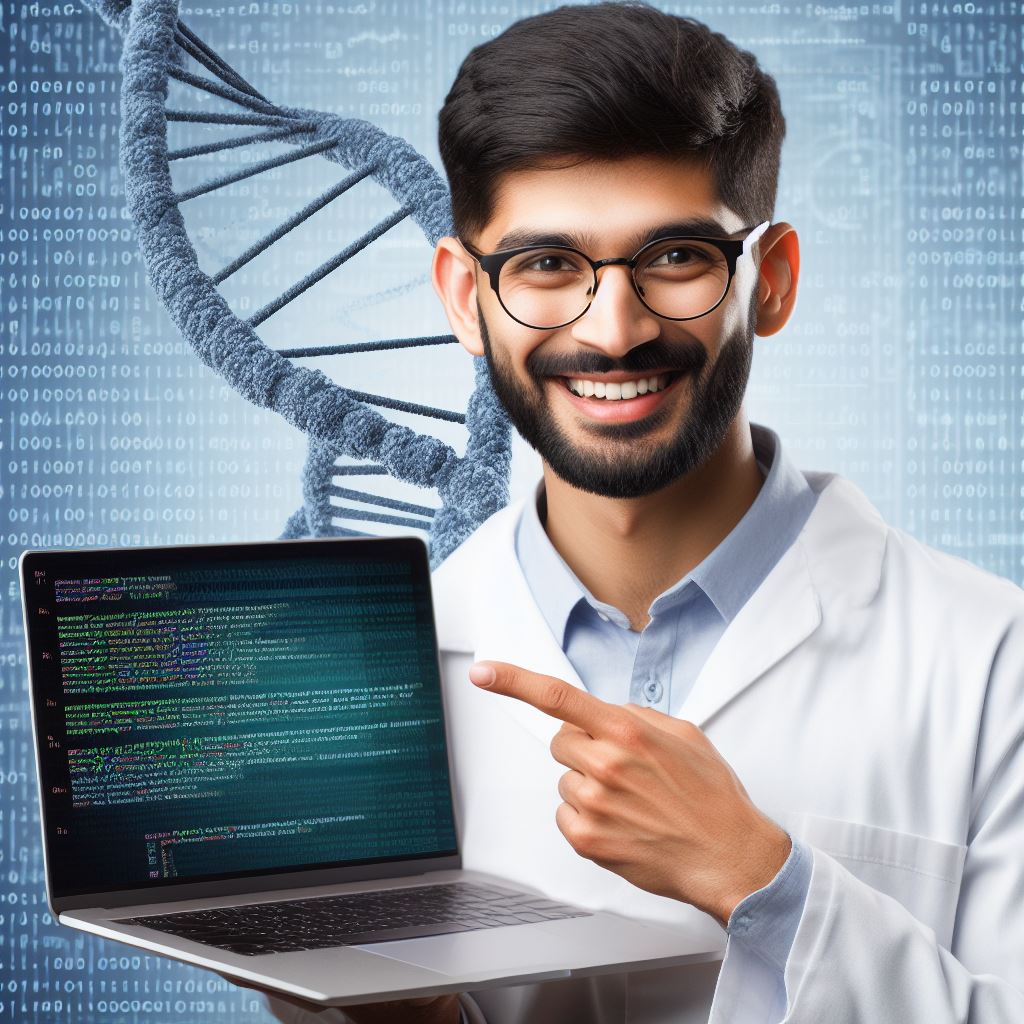Introduction
Text mining, an essential data analysis technique, involves extracting valuable information from unstructured text.
In today’s data-rich environment, where vast amounts of information are embedded in text, text mining becomes crucial for deriving meaningful insights.
R, a programming language widely acclaimed for its statistical capabilities, proves to be a powerhouse for text mining tasks.
Its rich ecosystem of packages, such as tm and quanteda, simplifies text processing, analysis, and visualization.
R’s vibrant community ensures continuous support and a wealth of resources for beginners entering the realm of text mining.
In this quick start guide, we’ll explore the fundamentals of text mining in R, enabling beginners to embark on their journey of extracting valuable knowledge from textual data.
Setting up the environment in R for Text Mining
Text mining is a powerful technique that allows us to extract meaningful insights and information from textual data.
R, a widely-used programming language, provides various packages and tools for text mining.
In this section, we will guide you through the process of setting up your environment to begin text mining in R.
Installing R and RStudio
The first step is to install R, which can be downloaded from the official website (https://www.r-project.org/).
Click on the download link suitable for your operating system and follow the installation instructions specific to your platform.
After successfully installing R, the next step is to install RStudio, which is an integrated development environment (IDE) for R.
RStudio provides a user-friendly interface and various features that enhance the productivity of data scientists and analysts.
You can download the latest version of RStudio from their website (https://www.rstudio.com/products/rstudio/download/).
Additional Packages
To get started with text mining in R, you need to install some additional packages.
Tech Consulting Tailored to Your Coding Journey
Get expert guidance in coding with a personalized consultation. Receive unique, actionable insights delivered in 1-3 business days.
Get StartedThese packages provide the necessary functions and tools for processing and analyzing textual data.
Below are the key packages you need to install:
- tm: This package provides a framework for text mining and preprocessing. It includes functions for cleaning and preprocessing text, creating document-term matrices, and more.
- stringr: This package provides functions for working with strings, such as extracting substrings, pattern matching, and string manipulation.
- wordcloud: This package allows you to create word clouds, which are visual representations of the most frequently occurring words in a text.
- ggplot2: This package is used for data visualization, including creating plots and charts.
- tm.plugin.webmining: This package provides functions for web scraping, which is the process of extracting data from websites.
To install these packages, you can use the following code in R:
install.packages(c("tm", "stringr", "wordcloud", "ggplot2", "tm.plugin.webmining"))Once the packages are installed, you can load them into your R session using the library() function:
library(tm)
library(stringr)
library(wordcloud)
library(ggplot2)
library(tm.plugin.webmining)Now that you have successfully set up your environment in R for text mining, you are ready to explore the vast world of textual data and uncover valuable insights.
Happy mining!
Read: Time Series Analysis in R: Tips and Techniques
Loading and Cleaning Text Data
Text mining is a powerful technique for extracting valuable information from large collections of text data.
In order to perform text mining tasks, such as sentiment analysis or topic modeling, it is crucial to properly load and clean the text data.
In this section, we will learn how to read in text data from different sources and discuss common techniques for cleaning and preprocessing the data.
Loading Text Data
Text data can be sourced from various places including files, websites, and APIs.
Let’s explore how to read in text data from these different sources:
Reading from Files
To load text data from a file, you can use the readLines() function in R.
This function reads the text data line by line, allowing you to process it efficiently.
Build Your Vision, Perfectly Tailored
Get a custom-built website or application that matches your vision and needs. Stand out from the crowd with a solution designed just for you—professional, scalable, and seamless.
Get StartedHere’s an example:
lines <- readLines("data.txt")In this example, the text data is read from a file called data.txt and stored in the lines variable.
Reading from Websites
If the text data is available on a website, you can use the read_html() function from the rvest package to directly scrape the data.
Here’s an example:
library(rvest)
url <- "https://example.com/"
webpage <- read_html(url)
text_data <- html_text(webpage)In this example, the text data from the specified website (https://example.com/) is scraped and stored in the text_data variable.
Reading from APIs
Many APIs provide access to text data.
You can use R packages like httr or jsonlite to make requests to these APIs and retrieve the text data.
Here’s an example:
library(httr)
response <- GET("https://api.example.com/text_data")
text_data <- content(response, "text")In this example, a GET request is made to the specified API endpoint (https://api.example.com/text_data) and the text data is obtained and stored in the text_data variable.
Cleaning and Preprocessing Text Data
Once the text data is loaded, it is important to clean and preprocess it before performing any analysis.
Here, we will discuss some common techniques for cleaning text data:
Removing Stop Words
Stop words are common words that do not carry much information and can be safely removed from the text data.
In R, you can use the tm package to achieve this.
Here’s an example:
Optimize Your Profile, Get Noticed
Make your resume and LinkedIn stand out to employers with a profile that highlights your technical skills and project experience. Elevate your career with a polished and professional presence.
Get Noticedlibrary(tm)
text_corpus <- Corpus(VectorSource(text_data))
text_corpus <- tm_map(text_corpus, removeWords, stopwords("english"))In this example, the text data is converted into a text corpus using the Corpus() function and then the tm_map() function is used to remove the English stop words.
Removing Punctuation and Special Characters
Punctuation marks and special characters often add noise to the text data.
To remove them, you can use regular expressions and the gsub() function
Here’s an example:
clean_text <- gsub("[[:punct:]]", "", text_data)In this example, the gsub() function is used to remove all punctuation marks and special characters from the text data.
By following these techniques, you can effectively load and clean text data in R, enabling you to perform various text mining tasks with ease.
In the next section, we will explore how to preprocess the text data further by stemming and tokenization.
Stay tuned!
Read: Coding Wallpapers with Calendar and Time Functions

Tokenization
Tokenization is the process of breaking down text data into smaller units called tokens.
In text mining, tokenization is an essential step as it allows us to analyze and work with individual words or phrases.
By dividing text into tokens, we can extract valuable information and gain insights from large volumes of text data.
How to tokenize text data using built-in functions or external packages
To tokenize text data in R, we can use built-in functions or external packages.
R provides several useful functions such as strsplit(), tokenize_words(), and tokenize_sentences().
These functions split text into tokens based on specified delimiters or patterns.
For example, we can use the strsplit() function to split a string into words:
text <- "Tokenization is an important step in text mining."
tokens <- strsplit(text, " ")This code splits the given text into individual words and stores them in the “tokens” variable.
Now, we can examine each word and perform further analysis.
R also offers external packages that provide advanced tokenization techniques.
One such package is the “tidytext” package, which provides various functions for tokenization.
To use the tidytext package for tokenization, we need to install and load it into our R environment:
install.packages("tidytext")
library(tidytext)Once the package is installed and loaded, we can use the functions provided by the package to tokenize text data.
For example, the “unnest_tokens()” function can be used to tokenize text by words:
text_data <- data.frame(text = c("Tokenization is important", "Text mining is interesting"))
tokens <- text_data %>%
unnest_tokens(word, text)This code tokenizes the text data in the “text” column of the “text_data” data frame by words and stores the tokens in the “tokens” variable.
Strategies for handling different types of tokens (e.g., words, phrases)
Handling different types of tokens, such as words and phrases, requires different strategies.
For words, we typically tokenize by splitting text using spaces or other delimiters.
However, for phrases or multi-word tokens, we need to consider different approaches.
One strategy for handling phrases is to tokenize them as a single unit by treating them as a single token.
This can be done by specifying appropriate regular expressions or patterns for tokenization.
For example, in the tidytext package, we can use the “unnest_tokens()” function with the “token” argument set to “ngrams” to tokenize phrases:
phrases <- text_data %>%
unnest_tokens(phrase, text, token = "ngrams", n = 2)This code tokenizes the text data into phrases consisting of two words.
By considering phrases as individual tokens, we can capture more meaningful information in our text analysis.
Therefore, tokenization plays a crucial role in text mining as it allows us to break down text data into smaller units for analysis.
In R, we have various options for tokenization, including built-in functions and external packages.
By selecting the appropriate tokenization strategy and handling different types of tokens, we can extract valuable insights from text data and make informed decisions.
Read: Java-Themed Coding Wallpapers for Hardcore Fans
Exploratory analysis
Exploratory analysis is a crucial step in understanding text data.
By applying basic statistical measures, we can gain valuable insights into the content and structure of our text.
In this blog section, we will explore the various techniques and tools available in R for conducting exploratory analysis on text data.
How to explore the text data using basic statistical measures (e.g., word frequencies, document lengths)
One of the simplest and most common ways to analyze text data is by examining word frequencies.
This involves counting the occurrence of each word in the corpus and identifying the most common words.
To perform this analysis in R, we can use the ‘tm’ package, which provides functions to preprocess and manipulate text data.
To get started, we need to load our text data into R.
This can be done by reading text files, scraping webpages, or extracting text from other sources.
Once we have our data, we can create a corpus object, which is a collection of text documents.
Once our corpus is created, we can calculate word frequencies using the ‘TermDocumentMatrix’ function from the ‘tm’ package.
This function counts the occurrence of each word in the corpus and creates a matrix where each row represents a document and each column represents a word.
To gain further insights, we can also analyze the length of each document in the corpus.
This can be useful in understanding the distribution of document lengths and identifying potential outliers.
We can calculate document lengths using the ‘tm’ package and visualize the distribution using a histogram or box plot.
Visualization techniques, such as word clouds or bar charts, to gain insights from the data
In addition to basic statistical measures, visualization techniques can also be employed to gain insights from text data.
Word clouds are a popular visualization method that represent the most frequent words in a corpus.
In R, we can create word clouds using the ‘wordcloud’ package.
By adjusting parameters such as the maximum number of words or their color scheme, we can customize the appearance of the word cloud.
Another visualization technique is the use of bar charts to represent word frequencies.
This allows us to compare the occurrence of different words in the corpus.
In R, we can create bar charts using the ‘ggplot2’ package.
By plotting word frequencies on the y-axis and words on the x-axis, we can easily identify the most common words in the corpus.
Exploratory analysis is an essential step in extracting meaningful insights from text data.
By applying basic statistical measures and visualization techniques, we can gain a better understanding of the content and structure of our text.
R provides a wide range of tools and packages to facilitate this analysis, making it an ideal platform for beginners in text mining.
So, grab your text data and start exploring the fascinating world of text mining in R!
Read: R and Big Data: Handling Large Datasets Effectively
Sentiment Analysis
Sentiment analysis is the process of determining and categorizing the emotional tone behind a piece of text.
It involves analyzing the attitudes, opinions, and emotions expressed in a given textual data.
This technique has gained popularity due to its various applications across different industries.
Businesses can utilize sentiment analysis to understand their customers’ opinions and feedback.
It helps in monitoring brand reputation, analyzing customer satisfaction, and making informed decisions.
How to perform sentiment analysis on text data using R
Performing sentiment analysis in R is made easy with the help of different libraries and packages.
Let’s explore an example using the ‘tm’ and ‘tidytext’ packages.
First, we need to load the required packages and the text data we want to analyze.
We can import the text data from a CSV or Excel file using the appropriate functions available in R.
Next, we need to preprocess the text by removing unnecessary characters, punctuation, and stopwords using functions like ‘tm_map’ and ‘tidytext’.
This preprocessing step helps in obtaining clean and relevant text for analysis.
Once the text data is preprocessed, we can use various methods to perform sentiment analysis.
One common approach is the bag of words technique, where we create a term document matrix representing the frequencies of words in the text data.
We can then apply a sentiment lexicon (a collection of words with assigned sentiment scores) to calculate the sentiment score for each word.
The ‘tidytext’ package provides functions like ‘get_sentiments’ and ‘inner_join’ to assign sentiment scores to the words in our text.
We can then analyze the sentiment scores to determine whether the overall sentiment of the text is positive, negative, or neutral.
Additionally, we can create visualizations such as bar graphs or word clouds to represent the sentiment distribution or highlight the most frequently occurring positive and negative words.
The use of pre-trained models or custom dictionaries for sentiment analysis
While pre-trained sentiment models and dictionaries are available, it is also possible to create custom sentiment dictionaries tailored to specific domains or contexts.
Creating domain-specific sentiment dictionaries can improve the accuracy and relevance of sentiment analysis results.
To create a custom sentiment dictionary, we can use manual labeling techniques by assigning sentiment scores to specific words based on their contextual meaning and our domain knowledge.
These custom dictionaries can be then used in sentiment analysis to enhance the accuracy and gain insights specific to our requirements.
In essence, sentiment analysis is a powerful technique that allows businesses to understand the emotions and opinions expressed in text data.
With the help of R and its packages, performing sentiment analysis becomes accessible and efficient.
Whether using pre-trained models or creating custom dictionaries, sentiment analysis helps in making data-driven decisions and understanding customer sentiment.
Topic modeling
Introduction to Topic Modeling
Topic modeling is a powerful technique used to discover hidden structures within text data.
By analyzing the content of a document or a collection of documents, topic modeling can provide insights into what the text is about and how different topics are related to each other.
Popular Topic Modeling Algorithms
- Latent Dirichlet Allocation (LDA): LDA is one of the most commonly used topic modeling algorithms. It assumes that each document is a mixture of various topics, and each topic is a distribution of words.
- Non-negative Matrix Factorization (NMF): NMF is another popular topic modeling algorithm that factors a term-document matrix into a term-topic matrix and a topic-document matrix.
- Probabilistic Latent Semantic Analysis (pLSA): pLSA is a probabilistic model that represents documents as mixtures of topics and assigns a probability to each word belonging to a particular topic.
Steps of Topic Modeling in R
To perform topic modeling in R, you need to follow several steps:
- Text Preprocessing: Before applying topic modeling algorithms, it is crucial to preprocess the text data. This involves removing punctuation, converting text to lowercase, removing stop words, and performing stemming or lemmatization to reduce words to their base form.
- Creating Document-Term Matrix: The next step is to create a document-term matrix, which represents the frequency of each word in the document collection. This matrix serves as input for the topic modeling algorithms.
- Choosing the Number of Topics: It is essential to determine the number of topics you want the algorithm to identify. This is a critical decision as it affects the interpretability of the results.
- Model Training: Once the preprocessing and matrix creation are done, you can train the topic modeling algorithm on the document-term matrix.
- Interpreting the Results: After model training, you can analyze the output to understand the discovered topics and their associated words. Visualization techniques like word clouds and topic distribution charts can assist in interpretation.
- Evaluating the Model: It is important to evaluate the quality of the topic model. Common evaluation metrics include coherence, perplexity, and topic distribution stability.
By following these steps, you can successfully perform topic modeling on your text data using R.
It is essential to experiment with different preprocessing techniques, number of topics, and algorithms to obtain the most meaningful and accurate results.
We will guide you through implementing topic modeling in R, covering text preprocessing and model evaluation steps.
Mastering topic modeling techniques in R enables efficient analysis and extraction of valuable information from text data.
These skills empower you to make more informed decisions and gain deeper insights into your domain.
Conclusion
In this blog post, we explored the world of text mining in R, providing a quick start guide for beginners.
We covered the basics of text mining, such as tokenization, stemming, and sentiment analysis.
We also discussed the importance of preprocessing and how to handle common challenges in text mining.
To further explore text mining in R, we encourage readers to practice with real-world datasets.
This hands-on approach will help deepen their understanding and improve their skills.
By immersing themselves in real data, readers can gain practical experience and discover new insights hidden within text.
Additionally, we recommend several resources for learning and advancing in text mining using R.
These include online tutorials, books, and forums where users can engage with experts and fellow practitioners.
The journey to becoming proficient in text mining requires continuous learning and staying updated with the latest techniques and developments.
Text mining in R opens up a vast world of possibilities for analyzing and extracting valuable insights from textual data.
With the knowledge gained from this quick start guide and the desire to practice and learn more, readers can embark on their own text mining adventures.