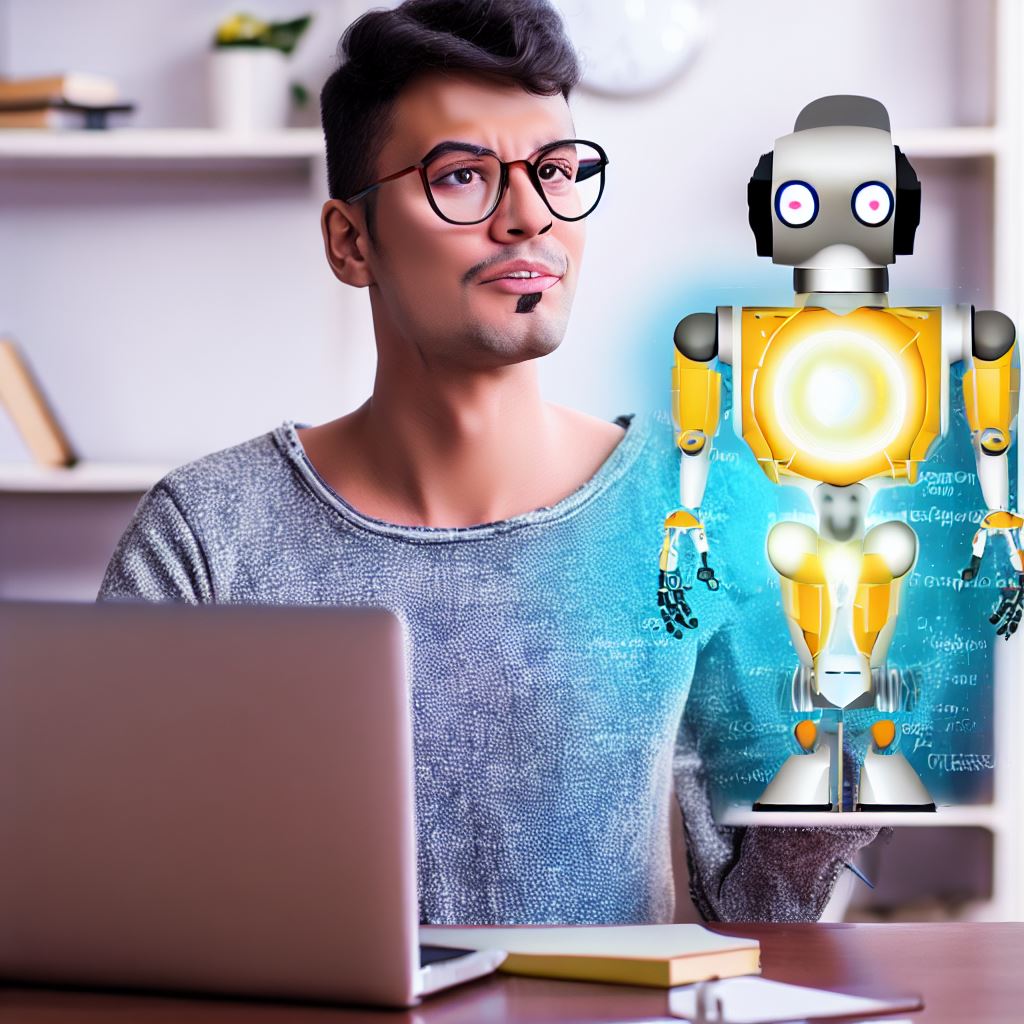Introduction
OAuth 2.0 is a crucial security mechanism for applications, ensuring secure authentication and authorization.
It plays a significant role in protecting user data and preventing unauthorized access.
Google APIs, on the other hand, provide a range of powerful functionalities for developers to integrate into their applications.
These APIs can be seamlessly incorporated with OAuth 2.0, enabling a secure and seamless user experience.
OAuth 2.0 simplifies the authentication process by allowing users to grant access to their Google account without sharing their login credentials.
Instead, they provide consent to an application, granting it limited access to specific Google services or user data.
This approach ensures that users maintain control over their data and decide which applications have access.
The integration of Google APIs with OAuth 2.0 further enhances security.
It allows developers to seamlessly access various Google services, such as Gmail, Calendar, Drive, and Maps, while ensuring that data remains secure and protected.
With OAuth 2.0, applications can securely obtain access tokens to interact with Google APIs on behalf of users without compromising their credentials.
Developers implementing OAuth 2.0 with Google APIs need to follow a step-by-step process. First, the application is registered with the Google API Console, obtaining client ID and client secret.
Then, using client-side or server-side libraries, the application can initiate the OAuth 2.0 flow, prompting users for consent.
Once consent is granted, the application receives an access token, allowing it to make authorized API calls.
In essence, OAuth 2.0 is vital for securing applications, ensuring user privacy and data protection.
Integrating Google APIs with OAuth 2.0 enables developers to create powerful and secure applications that can access Google services efficiently.
Tech Consulting Tailored to Your Coding Journey
Get expert guidance in coding with a personalized consultation. Receive unique, actionable insights delivered in 1-3 business days.
Get StartedUnderstanding OAuth 2.0
OAuth 2.0 is a protocol that allows applications to access user data from various service providers without the need for users to share their login credentials.
It provides a secure way for applications to access APIs on behalf of users.
Explanation of OAuth 2.0 protocol
OAuth 2.0 is an authorization framework that enables applications to obtain limited access to user accounts on an HTTP service.
It defines a set of rules for authentication and authorization, ensuring that only authorized applications can access user data.
Key components: client applications, resource servers, authorization servers
Client applications are the applications that want to access user data.
They need to be registered with the authorization server and are issued client credentials, which are used to authenticate them with the authorization server.
Resource servers are the servers that hold the user data. They can be any web service that provides APIs for accessing user data.
These servers are responsible for validating access tokens presented by client applications.
Authorization servers are the servers that issue access tokens to client applications after successfully authenticating and authorizing them.
They are responsible for verifying client credentials and ensuring that the client has the necessary permissions to access the requested resources.
Authorization process flow: authorization request, grant approval, access token retrieval
The authorization process flow involves three main steps: authorization request, grant approval, and access token retrieval.
Authorization Request
The client application initiates the authorization process by redirecting the user to the authorization server.
The request includes the client credentials and scopes indicating the requested permissions.
Grant Approval
The consent screen displays requested permissions, enabling users to review and grant or deny data access.
Build Your Vision, Perfectly Tailored
Get a custom-built website or application that matches your vision and needs. Stand out from the crowd with a solution designed just for you—professional, scalable, and seamless.
Get StartedIf the user grants access, the authorization server issues an authorization code.
Access Token Retrieval
The client application exchanges the authorization code with the authorization server for an access token.
The client uses this token for authentication and authorization to access the user’s data from the resource server.
By using OAuth 2.0, applications can securely access user data without requiring users to share their credentials with third-party applications.
It allows for granular control over permissions, ensuring that only authorized applications can access specific resources.
In fact, OAuth 2.0 is a powerful protocol that provides a secure and standardized way for applications to access user data.
It simplifies the authentication and authorization process, improving security and user privacy.
By understanding the key components and the authorization process flow, developers can implement OAuth 2.0 in their applications and enhance the security and user experience.
Read: Google’s AI APIs: Adding Machine Learning to Your Code
Google APIs and OAuth 2.0
In today’s technological landscape, Google APIs have become an integral part of application development.
These APIs provide developers with a vast range of functionalities, allowing them to leverage Google’s services within their own applications.
OAuth 2.0 is the industry-standard protocol for authorization and authentication. It provides developers with a secure and reliable way to grant access to their applications, without exposing user credentials.
By integrating Google APIs with OAuth 2.0, developers can enhance the security of their applications and protect sensitive user data.
Overview of Google APIs and their functionalities
- Google Maps API: Allows developers to integrate maps and location services into their applications.
- Google Calendar API: Provides access to a user’s calendar data, allowing developers to create, read, and update events.
- Google Drive API: Enables developers to interact with files and documents stored in Google Drive.
- Google Analytics API: Grants access to comprehensive website analytics data.
- Google Cloud Vision API: Allows developers to integrate image recognition and analysis into their applications.
Using OAuth 2.0 to access Google APIs
Implementing OAuth 2.0 with Google APIs involves a straightforward process.
Optimize Your Profile, Get Noticed
Make your resume and LinkedIn stand out to employers with a profile that highlights your technical skills and project experience. Elevate your career with a polished and professional presence.
Get NoticedDevelopers need to register their applications with the Google Cloud Console and obtain client credentials, including a client ID and client secret.
These credentials are used to authenticate the application and obtain access tokens.
After registering the application, the OAuth 2.0 flow commences as the user actively authenticates through the Google sign-in page.
After successfully authenticating, the application prompts the user to grant authorization.
The application then swaps the authorization code for an access token, enabling it to make authorized API requests on the user’s behalf.
Advantages of integrating Google APIs with OAuth 2.0 for application security
- Enhanced User Security: By using OAuth 2.0, applications never handle user credentials directly, reducing the risk of data breaches.
- Scalability and Flexibility: OAuth 2.0 allows applications to scale without compromising security, enabling seamless integration with various Google APIs.
- Access Control: OAuth 2.0 grants developers granular control over the permissions requested from users, minimizing unnecessary data exposure.
- Revocable Access: With OAuth 2.0, access tokens can be easily revoked, ensuring that lost or stolen tokens cannot be used to access user data.
- Single Sign-On: By integrating with OAuth 2.0, applications can leverage Google’s single sign-on capabilities, simplifying the user experience.
Integrating Google APIs with OAuth 2.0 offers numerous advantages in terms of application security.
By leveraging OAuth 2.0’s robust authorization and authentication mechanisms, developers can build secure applications while seamlessly integrating with Google’s powerful API services.
This not only enhances user security but also provides scalability, access control, and a seamless user experience.
Read: How Online Coding Courses Can Boost Your CV

Implementing OAuth 2.0 with Google APIs
OAuth 2.0 is a secure authorization framework that allows applications to access data from Google APIs on behalf of users.
By implementing OAuth 2.0, you can ensure the security of your application and protect sensitive user information.
Step-by-step guide to enable OAuth 2.0 for a Google API
Enabling OAuth 2.0 for a Google API involves a few simple steps. Follow this guide to get started:
Registering your application with Google Cloud Console
To enable OAuth 2.0, you need to register your application with Google Cloud Console.
This step ensures that your application is recognized by Google and gets authorized to access the APIs.
Configuring authorization settings for your application
Once registered, you can configure the authorization settings for your application.
This includes specifying the redirect URL, defining scopes, and choosing the appropriate response type for authorization requests.
Retrieving access tokens for API requests
To make API requests on behalf of users, you need to retrieve access tokens.
These tokens are obtained through the authorization process and are used to authenticate and authorize API requests.
By following these steps, you can implement OAuth 2.0 with Google APIs and ensure the security of your application.
Why is OAuth 2.0 important?
OAuth 2.0 offers several important benefits for securing your application:
- Secure authorization: OAuth 2.0 provides a secure way to authorize applications to access user data without exposing sensitive credentials.
- Reduced password risk: Users can grant limited access to applications without sharing their passwords, reducing the risk of unauthorized access.
- Fine-grained access control: OAuth 2.0 allows users to grant access to specific resources and permissions, ensuring only necessary data is accessed by the application.
- User-centric control: Users have full control over the data they share and can revoke access at any time, improving user privacy and control.
In short, implementing OAuth 2.0 with Google APIs is crucial for securing your application and protecting user data.
By following the step-by-step guide and configuring the necessary authorization settings, you can ensure the proper authentication and authorization of API requests.
OAuth 2.0 offers numerous benefits, including secure authorization, reduced password risk, fine-grained access control, and user-centric control.
Start implementing OAuth 2.0 with Google APIs today to enhance the security of your application.
Read: Self-Paced vs. Scheduled Online Coding Courses
Best Practices for Securing Your Application
When it comes to securing your application that uses OAuth 2.0 with Google APIs, there are certain best practices that you should follow.
These practices will help protect your application and the data it handles from potential threats and vulnerabilities.
Using secured connections (HTTPS) for all API requests
One of the first steps to secure your application is to ensure that all API requests are made over secure connections using HTTPS.
Encrypt and protect data exchanged between your application and Google APIs, ensuring security against unauthorized access.
Implementing proper error handling and validation
To prevent any potential security issues, it is important to implement proper error handling and validation in your application.
This helps in detecting and handling any unexpected or malicious inputs and prevents security vulnerabilities like SQL injection or cross-site scripting attacks.
Regularly reviewing and updating OAuth 2.0 settings
OAuth 2.0 settings should be reviewed and updated on a regular basis to ensure the highest level of security.
This includes reviewing the authorized scopes, redirect URIs, and API access settings to ensure that they align with the current requirements of your application.
Monitoring API usage and suspicious activities
It is crucial to actively monitor the API usage and keep an eye out for any suspicious activities.
This can include monitoring the number of requests being made, unusual patterns in API usage, or any unexpected changes in user behavior.
When identifying suspicious activities, take immediate action to investigate and mitigate potential security risks.
By following these best practices, you can significantly enhance the security of your application that utilizes OAuth 2.0 with Google APIs.
These practices help in mitigating potential security threats, protecting user data, and ensuring a secure user experience.
Read: The Psychology Behind the Humor of Coding Memes
Conclusion
OAuth 2.0 plays a crucial role in securing applications by providing a secure authentication and authorization framework. Integrating Google APIs with OAuth 2.0 offers several benefits.
Firstly, it allows developers to access a wide range of Google services, such as Google Drive, Calendar, and Maps, with the added advantage of enhanced security through OAuth 2.0.
Additionally, integrating OAuth 2.0 with Google APIs simplifies the authentication process, eliminating the need for users to share their Google credentials directly with third-party applications.
Furthermore, integrating Google APIs with OAuth 2.0 provides developers with access to powerful features like automatic token refresh, which ensures seamless and uninterrupted access to user data.
Following best practices when implementing OAuth 2.0 with Google APIs enhances application security, making it highly recommended.
Developers should carefully handle and store OAuth tokens, implement secure communication channels, and regularly update security configurations.
By enforcing these best practices, developers can safeguard their applications and protect user data from potential vulnerabilities and security breaches.
OAuth 2.0 and the integration of Google APIs offer a secure and convenient solution for developing applications while ensuring user data privacy and protection.
By understanding the importance of OAuth 2.0 and following best practices, developers can create robust and highly secure applications.