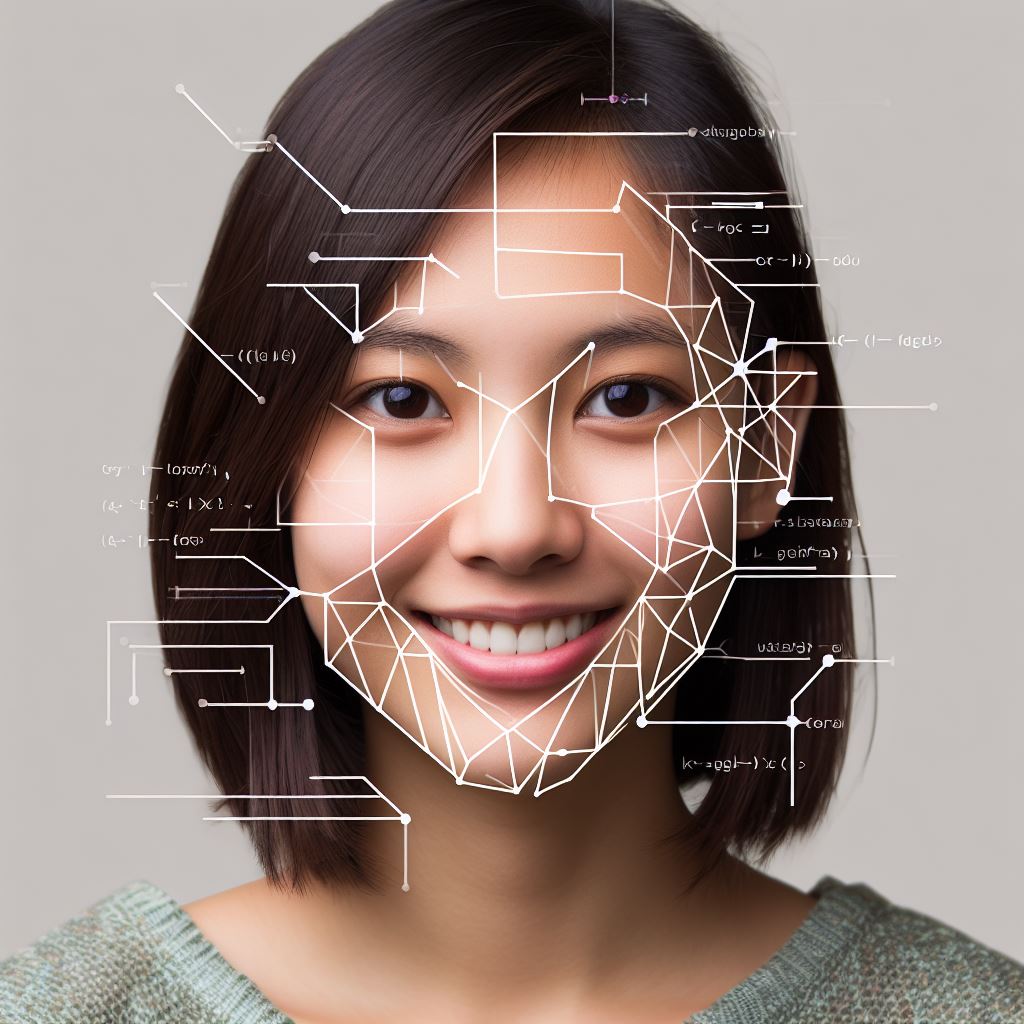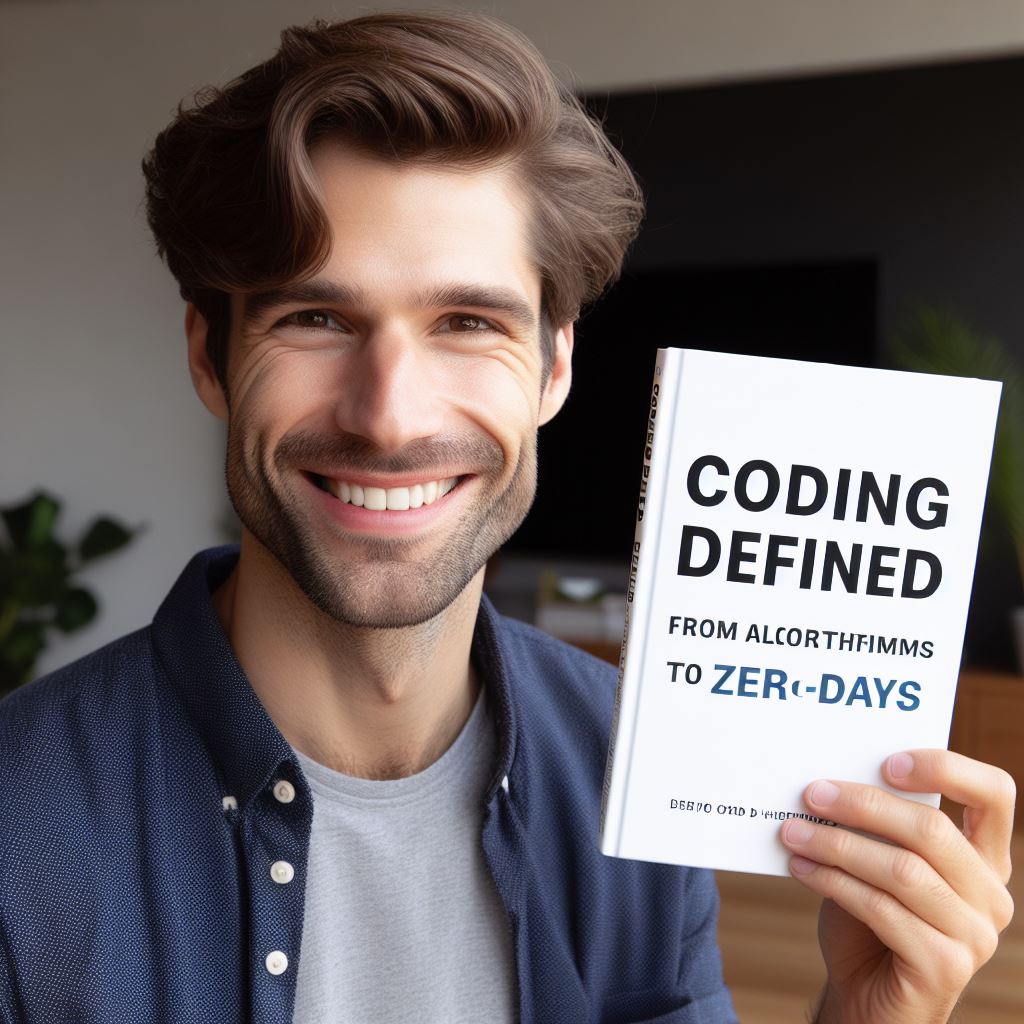Introduction
In this section, we will explore the concept of using RESTful APIs in Android app development. RESTful APIs are a common method of communication between applications on the web.
They allow apps to interact with web servers and exchange data in a standardized manner.
Brief explanation of RESTful APIs
RESTful APIs, or Representational State Transfer APIs, are an architectural style used for designing networked applications. They follow a set of principles, including statelessness, uniform interfaces, and cacheability.
These APIs use HTTP methods, like GET, POST, PUT, and DELETE, to perform operations on resources.
Importance of using RESTful APIs in Android app development
Using RESTful APIs in Android app development offers several benefits. Firstly, it promotes modularity and separation of concerns by separating the client and server logic.
This allows developers to build scalable and maintainable applications.
Secondly, RESTful APIs provide a standard way of exchanging data between the app and the server.
This makes it easier to integrate with different services and platforms, as most modern systems support RESTful interfaces.
Furthermore, using RESTful APIs allows for a more efficient use of network resources.
By using the appropriate HTTP methods, developers can perform specific operations without unnecessary data transfer, reducing bandwidth usage and improving app performance.
Lastly, RESTful APIs enable developers to leverage existing web services and integrate them into their Android apps.
This opens up a vast array of possibilities, such as integrating social media platforms, payment gateways, or weather services into the app.
Understanding and using RESTful APIs in Android app development is crucial for creating scalable, maintainable, and integrable applications.
The next sections will delve deeper into the implementation and best practices for using RESTful APIs in Android apps.
Overview of RESTful APIs
Definition and basic principles of REST
RESTful APIs, or Representational State Transfer, are a widely-used architecture style for web services.
Tech Consulting Tailored to Your Coding Journey
Get expert guidance in coding with a personalized consultation. Receive unique, actionable insights delivered in 1-3 business days.
Get StartedThey enable communication between different systems, using common HTTP methods such as GET, POST, PUT, and DELETE.
REST, based on a client-server model, follows certain principles for its implementation. It emphasizes a uniform interface by leveraging standard HTTP methods and status codes.
Resources are identified with unique URIs, and the representation of these resources can be in various formats such as JSON or XML.
Benefits of using RESTful APIs in Android apps
Using RESTful APIs in Android apps brings several benefits. Firstly, it enhances interoperability as it allows different platforms and technologies to communicate seamlessly.
By leveraging HTTP, it becomes easier to integrate with web services and access resources.
Secondly, REST API design is stateless, meaning that each request contains all the necessary information. This eliminates the need for maintaining session state on the server, reducing complexity and scalability issues.
RESTful APIs provide flexibility and scalability. Developers can add, modify, or remove resources without affecting existing functionality, facilitating API evolution and adaptation.
Developers use various libraries and frameworks to incorporate RESTful APIs in Android apps. One popular choice simplifies HTTP requests: Retrofit.
Retrofit also offers support for asynchronous operations, making it ideal for network-intensive tasks.
When constructing an Android app that consumes RESTful APIs, follow these steps: Add essential dependencies like Retrofit to the project. Declare internet access permissions in the app’s manifest file.
Developers create interfaces with Retrofit annotations, defining endpoint, HTTP method, and expected response type for making API requests.
These interfaces serve as a clear contract between the app and the API, simplifying requests.
Retrofit takes charge of network requests and response parsing after defining interfaces. Developers utilize the retrieved data for UI population and other tasks.
Graceful network connectivity issue handling is vital for an improved user experience. It includes checking network availability and displaying suitable error messages.
Build Your Vision, Perfectly Tailored
Get a custom-built website or application that matches your vision and needs. Stand out from the crowd with a solution designed just for you—professional, scalable, and seamless.
Get StartedIn general, RESTful API integration in Android apps offers numerous advantages, including interoperability, statelessness, flexibility, and scalability.
Developers streamline API requests using libraries like Retrofit, enabling a focus on delivering excellent user experiences.
Understanding RESTful API principles and benefits is crucial for success in Android app development, given their rising popularity.
Read: Unix and Linux-Themed Coding Wallpapers You’ll Love
Choosing the Right RESTful API
When it comes to using RESTful APIs in your Android app, selecting the right one is crucial.
- Identify the specific features and functionalities your app requires.
- Consider the integration complexity and ease of use with the API.
- Look for APIs that align with your app’s domain or industry.
- Check if the API has strong community support and an active developer ecosystem.
Researching Available APIs
Before making a decision, invest time in researching the available APIs that meet your requirements.
- Use search engines and developer forums to discover popular and widely-used APIs.
- Read reviews and ratings from developers who have already used the APIs.
- Explore different API directories and marketplaces to find a variety of options.
- Consider APIs that provide client libraries or SDKs for Android development.
Evaluating API Documentation and Features
Thoroughly examine the API documentation and features to ensure they align with your app’s needs.
- Check if the API documentation is well-structured, comprehensive, and easy to understand.
- Look for examples and tutorials that guide you through the API integration process.
- Evaluate the supported data formats, authentication methods, and error handling mechanisms.
- Consider if the API offers additional features like caching, rate limiting, or real-time updates.
Considering Factors like Scalability, Pricing, and Usage Limits
Don’t forget to factor in scalability, pricing, and usage limits when selecting a RESTful API.
- Assess if the API can handle the scalability requirements of your app, especially in terms of traffic and data.
- Understand the pricing model of the API, including any upfront costs, usage-based fees, or tiered plans.
- Check if the API imposes usage limits that may impact your app’s functionality or user experience.
- Consider any restrictions on commercial use or data ownership imposed by the API provider.
By following these steps, you can ensure that you choose the right RESTful API for your Android app.
Read: The Rise of Specialized Coding Camps: AI, VR & More
Setting up the Android development environment
Installing Android Studio
Setting up the Android development environment is the first step in utilizing RESTful APIs in your Android app.
One of the crucial requirements in this process is installing Android Studio, which is the official Integrated Development Environment (IDE) for Android app development.
To begin, you must download and install Android Studio on your computer. This can be done by visiting the official Android Studio website and locating the download link.
Once downloaded, follow the installation wizard and choose the appropriate settings for your system.
Optimize Your Profile, Get Noticed
Make your resume and LinkedIn stand out to employers with a profile that highlights your technical skills and project experience. Elevate your career with a polished and professional presence.
Get NoticedCreating a new Android project
After successfully installing Android Studio, you can launch the IDE and start creating a new Android project.
Android Studio provides a user-friendly interface for creating projects, allowing you to specify project details such as name, package name, and location.
Configuring necessary permissions for API usage is an essential part of setting up the Android development environment.
When using RESTful APIs, you may need to request specific permissions from the user, such as accessing the internet or fetching location data.
To configure permissions, you need to navigate to the AndroidManifest.xml file in your Android project. This file is an essential component of an Android app as it defines various characteristics and settings.
In the manifest file, you can declare permissions using the “ tag and specify the permissions required for your API usage.
For example, if your app needs to access the internet to make API requests, you can include the following code snippet in the manifest file:
```xml
```In addition to declaring necessary permissions, you may also need to request runtime permissions from the user. Android introduced runtime permissions in order to enhance user privacy and security.
These permissions need to be explicitly requested at runtime, and the user has the choice to grant or deny them.
To request runtime permissions, you need to use the `requestPermissions()` method and handle the user’s response using the `onRequestPermissionsResult()` callback.
Essentially, setting up the Android development environment involves installing Android Studio, creating a new Android project, and configuring necessary permissions.
By following these steps, you can ensure that your Android app is ready to utilize RESTful APIs effectively.
Read: Should Your Teen Skip Vacation for Coding Camp?
Implementing RESTful API functionality in an Android app
The implementation of RESTful API functionality in an Android app is a crucial step in creating a robust and interactive application. It allows you to interact with web services and exchange data seamlessly.
In this section, we will explore the process of implementing RESTful API functionality and the necessary steps to make it work flawlessly.
Making HTTP requests using the HttpURLConnection class
Making HTTP requests using the HttpURLConnection class is essential in integrating RESTful APIs in your Android app. This class provides the necessary methods to create and manage HTTP connections.
By sending requests and receiving responses, you can retrieve data from the API and update your app accordingly.
Handling response codes and error handling
Handling response codes and error handling is an integral part of building a reliable Android app.
When working with RESTful APIs, you must consider various response codes like 200 for successful requests or 404 for resource not found.
Properly handling these codes ensures that your app can handle different scenarios and provide appropriate feedback to the user.
Parsing JSON data from API responses
Parsing JSON data from API responses is crucial to extract and utilize the information provided by the web service. JSON (JavaScript Object Notation) is a lightweight data interchange format widely used in web APIs.
By parsing JSON, you can retrieve specific data elements and display them in your app’s user interface.
To implement RESTful API functionality, you can follow these steps:
1. Start by adding the necessary permissions to your AndroidManifest.xml file to allow internet access. Without this permission, your app won’t be able to communicate with the API.
2. Create a separate class to handle the API requests and responses. This class will contain methods to make HTTP requests, handle response codes, and parse JSON data.
3. Inside the class, use the HttpURLConnection class to establish a connection with the API endpoint. You can use the URL class to construct the URL for the API.
4. Send the appropriate HTTP request by setting the request method (GET, POST, PUT, DELETE, etc.) and any necessary headers or parameters.
5. Receive and handle the API responses by reading the response code. If the response code indicates success, proceed with parsing the JSON data.
6. Use the JSONObject and JSONArray classes to parse the JSON responses and retrieve the required data. You can also use third-party libraries like Gson to simplify the parsing process.
7. Once you have parsed the data, update your app’s UI accordingly. You can display the data in TextViews, RecyclerViews, or other UI components based on your app’s design.
8. Implement error handling by checking for potential exceptions during the API request and response process. Display appropriate error messages to the user to ensure a smooth user experience.
By following these steps, you can implement RESTful API functionality in your Android app and create a seamless user experience.
Remember to handle response codes and errors gracefully to provide meaningful feedback to your users. With proper JSON parsing, you can extract and utilize the data provided by the API effectively.
Read: Veterans and Coding Camps: A Perfect Match?

Handling Authentication and Authorization
Authentication and authorization are crucial aspects when developing an Android app that uses RESTful APIs.
They ensure that only authorized users can access certain resources and carry out specific actions within the app.
In this section, we will explore different authentication methods, securing API requests with authentication headers, and managing user login and session handling.
Exploring Different Authentication Methods
There are various authentication methods available for Android apps using RESTful APIs. One common method is the use of API keys, which are unique identifiers generated for each user.
API keys act as a secret token that is included in API requests to authenticate the user and grant access to specific resources.
OAuth is another popular authentication method widely used by many APIs. OAuth enables users to grant permissions to third-party applications without sharing their credentials directly.
It provides a secure and standardized way to authenticate users through authorization servers.
Token-based authentication is also gaining popularity. With this method, a token is issued to authenticated users upon successful login.
The token is then sent with subsequent API requests to authorize access to protected resources. Tokens have an expiration time, ensuring security and refreshability.
Securing API Requests with Authentication Headers
To secure API requests, it is common practice to include authentication headers in each request. These headers contain the necessary authentication information, which can be an API key or a token.
The server validates this information and allows access to resources only if the authentication passes successfully.
Authenticating API requests with headers adds an additional layer of security. It helps prevent unauthorized access and ensures that only authenticated users can interact with the API endpoints.
Additionally, using secure connection protocols like HTTPS further enhances the security of authentication headers and the entire API communication process.
Managing User Login and Session Handling
User login and session handling are essential components of an Android app using RESTful APIs. When a user logs in to the app, their credentials are verified, and a session is established.
This session allows the app to maintain the user’s authentication status throughout their interaction with the API.
The session handling process involves storing session tokens securely on the client-side. These tokens are then sent with each API request to identify and authenticate the user.
Proper session management ensures that users are automatically logged out after a certain period of inactivity or when they explicitly log out.
In addition to managing user sessions, it is important to consider secure password handling, such as encrypting and hashing passwords.
This prevents unauthorized access to user information even if the authentication data is compromised.
Basically, handling authentication and authorization in an Android app using RESTful APIs is crucial for ensuring security and limiting access to authorized users only.
By exploring different authentication methods, securing API requests with authentication headers, and managing user login and session handling, developers can create a secure and reliable app that protects user data and resources.
Best Practices for Using RESTful APIs in Android Apps
When integrating RESTful APIs into your Android app, it’s essential to follow best practices for a seamless user experience. This section will explore various aspects of utilizing RESTful APIs effectively.
- Choose a reliable API: Select an API that meets your app’s requirements and has good documentation.
- Use secure connections: Always employ HTTPS to ensure secure communication between your app and the API.
- Implement proper authentication: Protect sensitive user data by including authentication mechanisms in your API requests.
- Handle errors gracefully: Provide meaningful error messages and handle different error scenarios to improve user experience.
- Optimize API calls: Minimize redundant requests by caching data and implementing pagination where applicable.
- Follow API usage guidelines: Be aware of any rate limits or restrictions imposed by the API provider.
- Keep APIs up to date: Stay updated with API changes and version updates to avoid compatibility issues.
- Test thoroughly: Test your API integrations using real-world scenarios to identify and address any issues.
- Monitor API performance: Regularly monitor the performance of API calls to identify and address any bottlenecks.
Implementing Proper Error Handling and User Feedback
Effective error handling is crucial to ensure a seamless user experience in your Android app when utilizing RESTful APIs. Here are some guidelines:
- Handle different types of errors: Account for both client-side and server-side errors and provide appropriate feedback.
- Display meaningful error messages: Clearly communicate the error to the user in a way they can understand.
- Provide fallback options: Offer alternative actions or suggestions when encountering errors.
- Offer retry options: Allow users to retry failed API requests to improve success rates.
- Log errors for debugging: Log errors to facilitate troubleshooting and identify recurring issues.
Optimizing API Calls with Caching and Pagination
Caching and pagination can significantly enhance the performance and efficiency of your Android app’s API calls. Consider the following:
- Cache responses: Implement caching mechanisms to store frequently accessed data locally and reduce API calls.
- Manage cache expiration: Regularly check the cache for expiration and refresh the data when necessary.
- Implement pagination: Retrieve data in smaller chunks using pagination to reduce load times and improve user experience.
- Provide filtering and sorting options: Allow users to customize API responses by implementing filters and sorting parameters.
Following Guidelines for API Usage Limits
Adhering to API usage limits is essential to prevent disruptions and maintain a good relationship with the API provider:
- Understand rate limits: Familiarize yourself with the rate limits imposed by the API provider to avoid hitting them.
- Implement backoff strategies: When the API rate limit is reached, use strategies like exponential backoff to handle the situation.
- Consider asynchronous processing: Implement asynchronous API calls to prevent blocking the app’s UI during lengthy requests.
- Monitor usage: Regularly monitor your app’s API usage and analyze patterns to optimize performance and avoid potential issues.
By following these best practices, you can effectively integrate RESTful APIs into your Android app, ensuring optimal performance and a great user experience.
Testing and debugging RESTful API integration
Testing and debugging RESTful API integration is an essential step in developing an Android app.
Using tools like Postman or cURL for testing API requests
To ensure that the API requests are working correctly and the app is receiving the expected responses, developers can use tools like Postman or cURL.
Using tools like Postman or cURL allows developers to send API requests and receive the responses directly.
These tools offer a user-friendly interface to create, test, and analyze various types of API requests.
When testing API requests, developers can verify if the appropriate parameters, headers, and request body are correctly included.
They can also check if the API response is in the expected format, such as JSON or XML.
Analyzing API response data and troubleshooting issues – Monitoring API usage and performance
Analyzing API responses is crucial for issue identification. Status codes, headers, and body content provide insights.
Troubleshooting RESTful API integration needs a systematic approach. Developers log and analyze errors and exceptions.
Monitoring API usage ensures reliability and user experience. Tools like Google Analytics track app API calls.
Monitoring detects excessive requests for optimization. Performance metrics like response time identify bottlenecks.
Practices enhance RESTful API testing, debugging, and monitoring in Android app development.
Here are some best practices to consider:
- Automate API testing: Implement automated test scripts to validate API requests and responses, ensuring efficient and consistent testing.
- Use mock servers: Mock servers simulate API responses, enabling developers to test API integrations even when the actual server is unavailable or in development.
- Handle error responses gracefully: Identify and handle different error scenarios, such as network failures or server errors, to provide a smooth user experience.
- Implement logging: Log API requests and responses along with relevant metadata, facilitating debugging and troubleshooting in case of issues.
- Implement API usage analytics: Monitor API usage patterns, including popular endpoints and excessive requests, to optimize app performance and reduce unnecessary API calls.
In essence, testing, debugging, and monitoring RESTful API integration is crucial for the successful development and performance of Android apps.
By using tools like Postman or cURL, analyzing API response data, and monitoring API usage, developers can ensure a smooth and reliable app experience for users.
Conclusion
Utilizing RESTful APIs in Android app development brings numerous benefits and holds great importance.
These APIs allow seamless integration of external services, enhancing the app’s functionality and user experience.
Recap of the benefits and importance of using RESTful APIs in Android app development
By using RESTful APIs, developers can easily access and exchange data, making their apps more dynamic and interactive.
They can leverage a wide range of features and services offered by APIs, such as social media integration, geolocation, and payment gateways.
This not only saves time and effort but also provides a consistent and reliable experience for users.
Additionally, RESTful APIs enable developers to keep their app content up-to-date by fetching real-time information from external sources.
This ensures that users always have access to the latest data and eliminates the need for manual updates.
Furthermore, using APIs empowers developers to leverage the existing resources and capabilities of external platforms.
This reduces the development time and cost, as developers don’t need to build complex functionalities from scratch. They can access well-documented APIs and use them to perform specific tasks efficiently.
Encouragement to explore and utilize APIs to enhance app functionality and user experience
Incorporating RESTful APIs into Android app development is essential for staying competitive in today’s fast-paced digital landscape.
Their benefits in terms of enhanced functionality, real-time data, and cost-effective development are undeniable.
It is crucial for developers to explore and utilize APIs to take their apps to the next level and provide a seamless user experience.