Introduction
Geospatial analysis plays a crucial role in understanding our world and making informed decisions.
R is a powerful and widely used programming language for geospatial analysis.
Geospatial analysis is a vital tool for studying various phenomena that occur on Earth’s surface.
By analyzing spatial data, we can gain valuable insights into patterns, trends, and relationships.
These insights are critical for decision-making in various fields such as urban planning, environmental management, transportation, and public health.
R, a free and open-source programming language, has gained immense popularity among researchers and professionals for its versatility and extensive capabilities in data analysis, visualization, and statistical modeling.
It provides numerous packages specifically designed for geospatial analysis.
R’s powerful spatial data handling capabilities, along with its extensive support for data manipulation and visualization, make it an ideal choice for geospatial analysis.
It allows users to import, manipulate, analyze, and visualize spatial data with ease.
Furthermore, R provides various specialized packages such as “spatial” and “raster” that offer a wide range of functions for performing geospatial operations like spatial interpolation, geostatistics, and spatial regression analysis.
In summary, geospatial analysis is crucial for understanding our world and making informed decisions.
R, with its extensive capabilities and specialized packages, is a valuable programming language for conducting geospatial analysis effectively.
In this blog series, we will explore various techniques and applications of R for geospatial analysis in a practical manner.
Understanding Geospatial Data in R
In this blog section, we will dive into understanding geospatial data and how it can be analyzed using R.
Geospatial data refers to data that is associated with specific locations on the Earth’s surface.
Tech Consulting Tailored to Your Coding Journey
Get expert guidance in coding with a personalized consultation. Receive unique, actionable insights delivered in 1-3 business days.
Get StartedThis data is becoming increasingly important as it allows us to better analyze and understand the world around us.
A. Introduction to geospatial data and its types
Geospatial data is data that is associated with specific locations on the Earth’s surface. There are two main types of geospatial data: vector data and raster data.
Vector data represents the world as points, lines, and polygons, while raster data represents the world as a grid of cells.
B. Loading and exploring geospatial data in R
R provides several packages that allow us to load and work with geospatial data. One popular package is “sf”, which provides a simple interface to read and manipulate geospatial data.
We can load geospatial data into R using functions such as read_sf() or st_read(). Once the data is loaded, we can explore its properties using various functions.
We can check the dimensions of the data, examine the coordinate reference system (CRS), and visualize the data using plots or maps.
C. Common spatial data formats in R (e.g., shapefiles, GeoJSON)
R supports various spatial data formats, including shapefiles and GeoJSON.
Shapefiles are a popular format for storing geospatial data and consist of multiple files that together represent points, lines, and polygons.
GeoJSON is a lightweight format that stores geospatial data in JSON format.
To work with shapefiles in R, we can use the sf package’s functions such as read_sf() and st_write().
For GeoJSON data, we can use the geojsonio package’s functions like geojson_read() and geojson_write().
D. Basic operations on geospatial data (e.g., subsetting, transformation)
Once the geospatial data is loaded into R, we can perform various operations on it.
We can subset the data based on certain criteria, such as selecting specific points or polygons within a certain area of interest.
This can be done using spatial queries or filtering techniques.
Build Your Vision, Perfectly Tailored
Get a custom-built website or application that matches your vision and needs. Stand out from the crowd with a solution designed just for you—professional, scalable, and seamless.
Get StartedTransformation operations allow us to manipulate the geospatial data. For example, we can reproject the data to a different coordinate reference system or perform geometric operations like buffer or intersection.
These operations can be easily performed using the functions provided by the sf package.
In essence, understanding and working with geospatial data in R is essential for anyone interested in spatial analysis.
By loading and exploring geospatial data, we can gain insights into the world around us and perform various operations on the data to further analyze it.
R provides powerful packages and functions for geospatial analysis, making it a preferred choice for many researchers and practitioners in this field.
So, start experimenting and analyzing geospatial data using R to unlock its full potential.
Read: Career Paths in Medical Coding and Billing
Geospatial Data Visualization in R
A. Overview of visualization techniques for geospatial data
Geospatial data visualization is an essential step in analyzing and understanding spatial information.
It helps in revealing patterns, relationships, and trends that may be hidden in raw data.
In this section, we explore various visualization techniques that can be applied to geospatial data using R.
B. Plotting geospatial data using base R graphics
R’s base graphics system provides a straightforward way to plot geospatial data.
We can create static maps by plotting spatial objects such as points, lines, polygons, and raster data.
The base R functions allow us to customize the appearance of the plot using various parameters such as colors, sizes, and symbols.
C. Generating interactive maps using the leaflet package
If we want to create interactive maps that can be explored by users, we can utilize the leaflet package in R.
Optimize Your Profile, Get Noticed
Make your resume and LinkedIn stand out to employers with a profile that highlights your technical skills and project experience. Elevate your career with a polished and professional presence.
Get NoticedIt enables us to add interactivity to our geospatial visualizations, such as zooming, panning, and displaying popup information on click.
The leaflet package also supports the integration of other web-based tools and libraries, enhancing the interactive experience.
D. Styling and customization options for geospatial visualizations
Customization plays a vital role in geospatial data visualization, as it helps us communicate the intended message effectively.
R provides various options for styling our geospatial visualizations, including changing colors, sizes, opacity, and adding legends.
We can also apply spatial data transformations, such as rescaling and clipping, to enhance the visual representation of our data.
Overall, geospatial data visualization in R offers a wide range of techniques and customization options to analyze and present spatial information.
Whether it’s creating static maps using base R graphics or developing interactive maps using the leaflet package, R provides the tools and flexibility needed to create visually compelling geospatial visualizations.
Read: Cluster Analysis in R: Techniques and Tips
Geospatial Analysis Techniques in R
A. Spatial Data Analysis Fundamentals
Spatial data analysis in R involves understanding the basic principles and techniques for working with spatial data.
- Data Structures: R provides various data structures for managing spatial data, such as points, lines, polygons, and grids.
- Coordinate Reference Systems (CRS): CRS defines the spatial reference system used in a dataset, allowing for accurate spatial analysis.
- Data Visualization: R offers powerful tools for visualizing spatial data through maps, plots, and graphs.
B. Point Pattern Analysis
Point pattern analysis focuses on understanding the spatial patterns and processes of point data.
- Point Pattern Analysis Methods: R provides functions for computing point intensity, nearest neighbor analysis, and spatial point pattern modeling.
- Applications: Point pattern analysis is widely used in ecology, criminology, and epidemiology to study the distribution of events or objects.
C. Spatial Clustering Techniques
This technique aims to identify groups or clusters of spatial data points.
- Clustering Algorithms: R offers several algorithms, such as K-means, DBSCAN, and hierarchical clustering, for spatial cluster analysis.
- Cluster Validation: Various methods, like silhouette index and gap statistic, are available in R to assess the quality of clustering results.
D. Spatial Interpolation and Prediction
This technique estimates values at unobserved locations based on observed data.
- Interpolation Methods: R provides interpolation methods, including inverse distance weighting, kriging, and spline interpolation.
- Prediction: Besides interpolation, R allows for spatial prediction using regression models and machine learning algorithms.
E. Spatial Autocorrelation and Hotspot Detection
Spatial autocorrelation measures the similarity between neighboring locations in terms of attribute values.
- Autocorrelation Analysis: R offers tools to compute spatial autocorrelation statistics, such as Moran’s I and Geary’s C.
- Hotspot Detection: R can detect spatial hotspots, areas with significantly high or low attribute values using methods like Getis-Ord Gi* statistic.
By mastering geospatial analysis techniques in R, researchers and analysts can uncover patterns and relationships within spatial data.
Read: Applying Linear Regression in R: A Guide
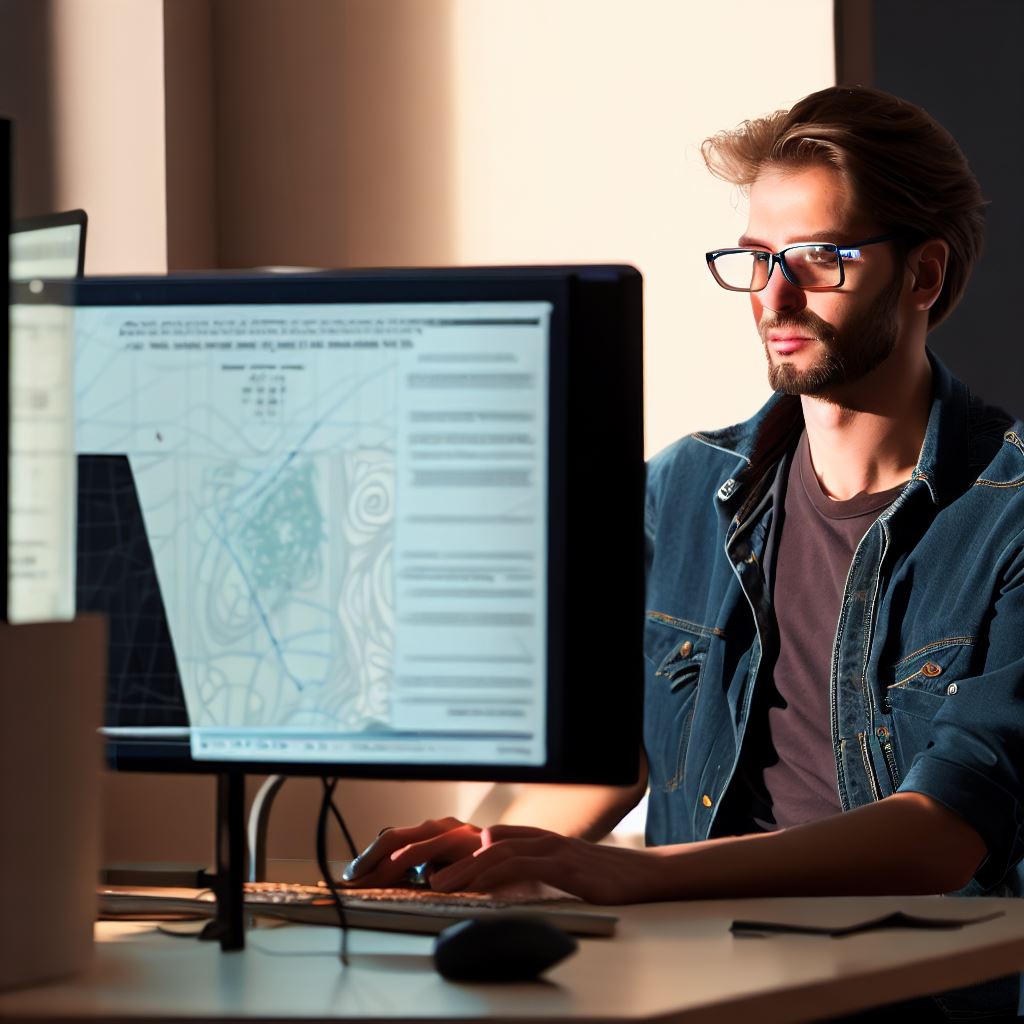
Case Study: Analyzing Geospatial Data with R
A. Selecting a real-world geospatial dataset for analysis
- Identify a relevant and high-quality geospatial dataset
- Consider data sources, data format, and data availability
- Ensure the dataset aligns with the research objective and analytical requirements
B. Data preprocessing and cleaning tasks
- Import the geospatial dataset into R using suitable packages
- Explore the dataset to understand its structure, attributes, and missing values
- Address missing data through imputation or exclusion methods
- Clean the dataset by removing irrelevant or erroneous information
- Transform data into a suitable format for geospatial analysis
C. Geospatial analysis workflow using R
- Define research questions and objectives of the geospatial analysis
- Select appropriate geospatial analysis techniques based on the research questions
- Perform geospatial analysis operations such as spatial clustering, spatial interpolation, or spatial regression
- Utilize R packages specific to geospatial analysis, such as sf, sp, or rgeos
- Visualize and map the geospatial analysis results
D. Interpretation of results and actionable insights
- Analyze and interpret the geospatial analysis results in the context of the research questions
- Identify patterns, trends, or relationships within the geospatial data
- Evaluate the statistical significance and reliability of the findings
- Generate meaningful insights and recommendations based on the analysis
- Communicate the findings and insights effectively using visualizations, reports, or presentations
By following this case study, practitioners can effectively analyze geospatial data using R.
Through selecting an appropriate dataset, preprocessing and cleaning the data, applying geospatial analysis techniques, and interpreting the results, valuable insights can be gained.
Geospatial analysis with R offers a practical and powerful approach for understanding and utilizing spatial data.
Read: Benefits of a Career in Medical Coding: More Than Just Numbers
Resources and Further Learning
A. Recommended packages and libraries for geospatial analysis in R
When it comes to geospatial analysis in R, there are several packages and libraries that can greatly enhance your workflow.
These include:
- sp: This package provides classes and methods for spatial data manipulation.
- raster: It allows for the manipulation and analysis of gridded spatial data.
- sf: sf is a modern package that provides simple features and handles both vector and raster spatial data.
- rgdal: The rgdal package provides bindings to the GDAL library, allowing for geospatial data import/export.
- leaflet: It enables the creation of interactive maps using JavaScript library Leaflet.
B. Online tutorials and documentation for learning geospatial analysis in R
To learn geospatial analysis in R, there are plenty of online tutorials and documentation available:
- RStudio Website: RStudio offers a variety of resources, including articles, tutorials, and cheatsheets, all of which are free to access.
- Geospatial Data Analysis with R: This comprehensive resource by Robin Lovelace, Jakub Nowosad, and Jannes Muenchow covers various aspects of geospatial analysis with R.
- Geocomputation with R: The book authored by Robin Lovelace, Jakub Nowosad, and Jannes Muenchow provides a practical guide to geocomputational analysis using R.
- Introduction to Visualising Spatial Data in R: This online tutorial by Timo Grossenbacher provides an interactive introduction to visualizing spatial data in R.
C. R communities and forums for geospatial analysis enthusiasts
Engaging with R communities and forums is a great way to connect with fellow geospatial analysis enthusiasts:
- Stack Overflow: This popular programming Q&A platform has an active community of R users who can help with any geospatial analysis-related questions.
- GitHub: GitHub is not only a version control platform but also a hub for collaborative coding. Explore repositories related to geospatial analysis in R to connect with like-minded individuals.
- R-SPatial Community: This community-driven website focuses on spatial data analysis using R, providing resources, tutorials, and a forum for discussions.
- R-Ladies Online Communities: R-Ladies is a global organization promoting gender diversity in the R community. Join their online community to connect, learn, and collaborate with other R users.
By leveraging these recommended packages, learning resources, and engaging with communities, you’ll be well-equipped to enhance your geospatial analysis skills in R.
Conclusion
A. Recap of the key points discussed in the blog post
Throughout this blog post, we have explored the practical approach to geospatial analysis using R.
Firstly, we discussed the importance of geospatial analysis in various domains such as urban planning, environmental science, and transportation.
We then delved into the features and capabilities of R for geospatial analysis, including its extensive geospatial libraries, data visualization tools, and statistical modeling capabilities.
Furthermore, we explored the step-by-step process of performing geospatial analysis in R, from acquiring and preprocessing spatial data to conducting spatial analysis and mapping.
B. Encouragement for readers to explore geospatial analysis in R
We hope this blog post has served as a compelling introduction to the world of geospatial analysis in R.
As we have seen, R offers a versatile and powerful toolkit for handling spatial data and uncovering valuable insights.
We encourage readers to dive deeper into this field and take advantage of the vast resources and community support available for geospatial analysis in R.
By learning and applying these techniques, you can unlock new perspectives and make informed decisions based on the spatial characteristics of your data.
C. Final thoughts on the practical approach to geospatial analysis using R
Geospatial analysis in R presents a practical and accessible approach for understanding and interpreting spatial data.
Whether you are a beginner or an experienced data scientist, R provides a comprehensive set of tools and libraries to embark on geospatial analysis projects.
From data acquisition and preprocessing to advanced modeling and visualization, R empowers analysts to tackle complex spatial problems and gain valuable insights.
By harnessing the power of R’s geospatial capabilities, you can unlock the potential of spatial data and contribute to meaningful advancements in various fields.
So, don’t hesitate to explore geospatial analysis in R – it’s a journey that will undoubtedly open up new dimensions in your data analysis endeavors.




