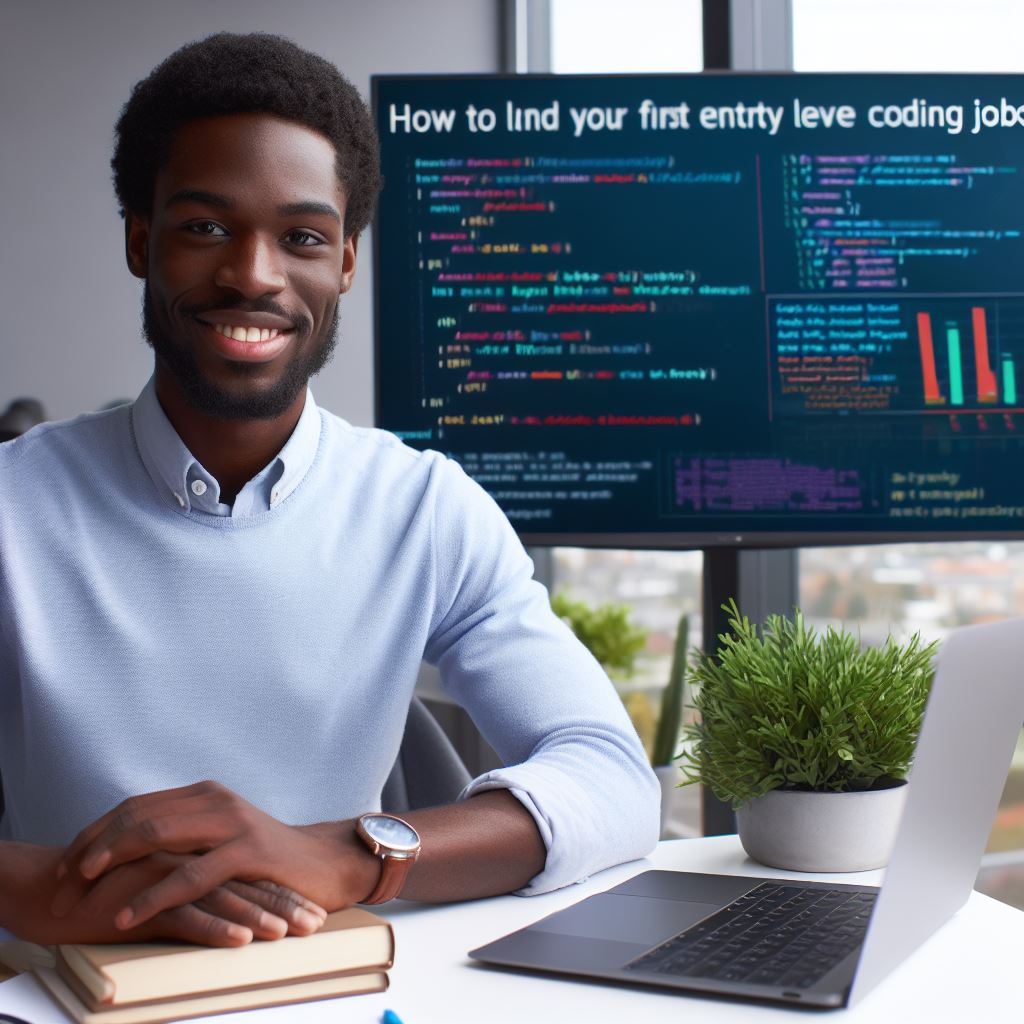Introduction
Importance of Coding in Data Science
Coding plays a crucial role in data science, enabling data manipulation, analysis, and visualization.
It empowers data scientists to extract insights, build predictive models, and automate tasks, making it an indispensable skill in the field.
R: A Popular Programming Language for Data Science
R stands out as a powerful programming language specifically designed for data analysis and statistical computing.
Its versatility and extensive libraries make it ideal for data science tasks.
R’s open-source nature fosters a collaborative community, continually enhancing its capabilities.
Purpose of this Blog Post
This blog post aims to introduce you to R and its applications in data science through practical coding examples.
By the end of this post, you will understand the basics of R and how to use it for data science projects.
Why Learn R for Data Science?
R provides a wide range of tools for data analysis, making it a preferred choice among data scientists.
Here are some reasons to learn R:
- Comprehensive Statistical Analysis: R offers numerous packages for advanced statistical analysis.
- Data Visualization: R excels in creating detailed and customizable visualizations.
- Extensive Libraries: R has a vast collection of packages that simplify complex data science tasks.
- Community Support: A strong community of users and developers constantly contributes to R’s growth.
Getting Started with R
To begin coding in R, you need to install R and RStudio, a powerful integrated development environment (IDE) for R. Follow these steps:
- Download and Install R: Visit the CRAN website and download the latest version of R.
- Download and Install RStudio: Visit the RStudio website and download the free version of RStudio.
- Set Up RStudio: Open RStudio and familiarize yourself with its interface.
Basic R Coding Examples
Let’s explore some basic R coding examples to get you started:
Loading Data:
data <- read.csv("data.csv")
head(data)Data Manipulation:
library(dplyr)
summary <- data %>% group_by(Category) %>% summarize(Mean_Value = mean(Value))Data Visualization:
library(ggplot2)
ggplot(data, aes(x=Category, y=Value)) + geom_bar(stat="identity")Learning R for data science opens up a world of possibilities for data analysis and visualization.
By mastering R, you equip yourself with a valuable skill set that is highly sought after in the data science field.
This blog post introduced you to the importance of coding in data science, highlighted R’s significance, and provided basic coding examples to kickstart your journey.
Dive deeper into R, explore its vast libraries, and unlock its full potential for your data science projects.
Tech Consulting Tailored to Your Coding Journey
Get expert guidance in coding with a personalized consultation. Receive unique, actionable insights delivered in 1-3 business days.
Get StartedBasics of R for Data Science
Brief Introduction of R and its features
R is a powerful and popular programming language used for statistical computing and data analysis.
It provides a wide range of functions, libraries, and tools specifically designed for data science tasks.
R is open source, meaning it is freely available to everyone, and has a large and active community of users and developers.
Its main features include data manipulation, visualization, statistical modeling, machine learning, and reproducible research.
The installation process of R and RStudio
To start using R and RStudio, you first need to download and install R from the official R website (https://www.r-project.org/).
Choose the appropriate version for your operating system and follow the installation instructions.
RStudio is an integrated development environment (IDE) for R. It provides a more user-friendly interface and additional features.
Download and install RStudio from the official RStudio website (https://www.rstudio.com/) once R is installed on your system.
After installing both R and RStudio, you can launch RStudio and start writing and executing R code.
The basic syntax and data structures in R
The syntax of R is relatively simple and readable. Statements can be written in a single line or multiple lines.
R uses objects to store data. Some common data structures in R include vectors, matrices, data frames, and lists.
Vectors are one-dimensional arrays that can hold numeric, character, or logical values. They can be combined using concatenation.
Matrices are two-dimensional arrays with rows and columns. They are created using the matrix() function and can be manipulated using various functions.
Data frames are tabular data structures with rows and columns, similar to a spreadsheet. They are created using the data.frame() function.
Build Your Vision, Perfectly Tailored
Get a custom-built website or application that matches your vision and needs. Stand out from the crowd with a solution designed just for you—professional, scalable, and seamless.
Get StartedLists are versatile data structures that can contain elements of different data types. They can be created using the list() function.
Resources for beginners to learn R
If you are new to R, there are several resources available to help you get started:
- RDocumentation – An extensive collection of documentation, tutorials, and examples for R.
- DataCamp – Offers interactive R courses and projects for beginners and more advanced users.
- R for Data Science – A comprehensive online book that covers essential concepts and techniques in R for data science.
- Data Science Specialization on Coursera – A series of online courses covering various aspects of data science, including R programming.
- Stack Overflow – A popular Q&A platform where you can find answers to common R-related questions and ask your own.
By utilizing these resources and practicing regularly, you can develop your R skills and excel in data science.
Read: Advanced R Programming: Tips for Experts
Exploratory Data Analysis (EDA) with R
Exploratory Data Analysis (EDA) is a critical step in data science.
It involves summarizing a dataset’s main characteristics, often with visual methods.
EDA helps in understanding data patterns, spotting anomalies, and testing hypotheses.
It is essential for making informed decisions and building predictive models.
Importing and Loading Datasets in R
Before conducting EDA, you need to import and load your datasets into R.
Use the following code to load a CSV file:
# Load necessary library
library(readr)
# Import the dataset
data <- read_csv("path/to/your/dataset.csv")Techniques for Data Exploration
1. Summary Statistics
Summary statistics provide a quick overview of your dataset.
They include measures like mean, median, and standard deviation.
Use the following code to generate summary statistics:
# Summary statistics
summary(data)
# Mean, median, and standard deviation for a specific column
mean(data$column_name)
median(data$column_name)
sd(data$column_name)2. Data Visualization
Data visualization is vital for understanding data distribution and relationships.
Optimize Your Profile, Get Noticed
Make your resume and LinkedIn stand out to employers with a profile that highlights your technical skills and project experience. Elevate your career with a polished and professional presence.
Get NoticedR offers powerful libraries like ggplot2 and base R plots.
Using ggplot2:
# Load ggplot2 library
library(ggplot2)
# Scatter plot
ggplot(data, aes(x=column1, y=column2)) +
geom_point() +
labs(title="Scatter Plot", x="Column 1", y="Column 2")
# Histogram
ggplot(data, aes(x=column_name)) +
geom_histogram(binwidth=10) +
labs(title="Histogram", x="Column Name", y="Frequency")Using base R plots:
# Scatter plot
plot(data$column1, data$column2, main="Scatter Plot", xlab="Column 1", ylab="Column 2")
# Histogram
hist(data$column_name, main="Histogram", xlab="Column Name", ylab="Frequency", breaks=10)3. Handling Missing Values and Outliers
Handling missing values and outliers is crucial for clean data analysis.
Use the following code to identify and manage them:
Identifying missing values:
# Count missing values in each column
colSums(is.na(data))
# Remove rows with missing values
clean_data <- na.omit(data)Handling outliers:
# Identifying outliers using boxplot
boxplot(data$column_name, main="Boxplot for Column Name")
# Removing outliers
qnt <- quantile(data$column_name, probs=c(.25, .75), na.rm = TRUE)
caps <- quantile(data$column_name, probs=c(.05, .95), na.rm = TRUE)
H <- 1.5 * IQR(data$column_name, na.rm = TRUE)
data <- data[data$column_name > (qnt[1] - H) & data$column_name < (qnt[2] + H),]Coding Examples for Each Technique
Below are comprehensive examples for each EDA technique mentioned.
Summary Statistics Example:
# Load necessary library
library(readr)
# Import the dataset
data <- read_csv("path/to/your/dataset.csv")
# Summary statistics
summary(data)
# Mean, median, and standard deviation for a specific column
mean(data$column_name)
median(data$column_name)
sd(data$column_name)Data Visualization Example:
# Load necessary libraries
library(ggplot2)
# Scatter plot
ggplot(data, aes(x=column1, y=column2)) +
geom_point() +
labs(title="Scatter Plot", x="Column 1", y="Column 2")
# Histogram
ggplot(data, aes(x=column_name)) +
geom_histogram(binwidth=10) +
labs(title="Histogram", x="Column Name", y="Frequency")
# Using base R for scatter plot and histogram
plot(data$column1, data$column2, main="Scatter Plot", xlab="Column 1", ylab="Column 2")
hist(data$column_name, main="Histogram", xlab="Column Name", ylab="Frequency", breaks=10)Handling Missing Values and Outliers Example:
# Count missing values in each column
colSums(is.na(data))
# Remove rows with missing values
clean_data <- na.omit(data)
# Identifying outliers using boxplot
boxplot(data$column_name, main="Boxplot for Column Name")
# Removing outliers
qnt <- quantile(data$column_name, probs=c(.25, .75), na.rm = TRUE)
caps <- quantile(data$column_name, probs=c(.05, .95), na.rm = TRUE)
H <- 1.5 * IQR(data$column_name, na.rm = TRUE)
data <- data[data$column_name > (qnt[1] - H) & data$column_name < (qnt[2] + H),]By following these steps, you can effectively perform EDA using R, ensuring a thorough understanding of your dataset.
Read: Why Choose R Over Other Languages for Data Science?
Data Manipulation and Transformation with R
Data manipulation is vital in data science for cleaning, transforming, and preparing data for analysis.
Proper data manipulation ensures the accuracy and reliability of the results.
In data science, raw data often needs extensive processing to become useful.
Importance of Data Manipulation in Data Science
Data manipulation allows us to:
- Clean and preprocess data.
- Transform data into the required format.
- Enhance data accuracy and reliability.
These steps are essential for making data analysis more effective and meaningful.
Popular R Packages for Data Manipulation
Several R packages are widely used for data manipulation, including:
- dplyr: Streamlines data manipulation tasks.
- tidyr: Helps tidy up messy data.
- data.table: Offers high-performance data manipulation.
These packages provide a range of functions for effective data handling.
Concepts in Data Manipulation
Understanding key data manipulation concepts is crucial for effective analysis:
- Filtering: Select specific rows based on conditions.
- Sorting: Order rows by specific columns.
- Transforming: Modify data by adding or changing columns.
- Aggregating: Summarize data by grouping and applying functions.
Coding Examples Using R
1. Filtering Data
Filtering data selects rows that meet specific conditions.
Here’s an example using dplyr:
library(dplyr)
data <- data.frame(Name = c("John", "Jane", "Doe"),
Age = c(28, 34, 29),
Salary = c(70000, 80000, 75000))
# Filter rows where Age is greater than 30
filtered_data <- filter(data, Age > 30)
print(filtered_data)2. Sorting Data
Sorting data arranges rows in ascending or descending order.
Here’s how to sort by Salary:
# Sort data by Salary in descending order
sorted_data <- arrange(data, desc(Salary))
print(sorted_data)3. Transforming Data
Transforming data involves adding or modifying columns.
Here’s an example of creating a new column:
# Add a new column 'Tax' which is 10% of Salary
transformed_data <- mutate(data, Tax = Salary * 0.10)
print(transformed_data)4. Aggregating Data
Aggregating data summarizes information by grouping and applying functions.
Here’s an example of calculating average Salary by Age:
# Calculate average Salary by Age
aggregated_data <- data %>%
group_by(Age) %>%
summarise(Average_Salary = mean(Salary))
print(aggregated_data)Mastering data manipulation with R is crucial for data science.
Using packages like dplyr and tidyr, you can efficiently clean, transform, and analyze your data.
Understanding and applying concepts like filtering, sorting, transforming, and aggregating data ensures that your data analysis is both accurate and insightful.
The provided coding examples should serve as a practical guide for manipulating data in R, making your data science projects more effective and robust.
Read: Why R is the Go-To Language for Data Analysis

Predictive Modeling with R
Predictive modeling uses statistical techniques to predict future outcomes based on historical data.
This process involves analyzing data patterns and making informed predictions.
In data science, predictive modeling is essential for making data-driven decisions.
Concept of Predictive Modeling
Predictive modeling uses algorithms to predict outcomes.
By analyzing past data, these models forecast future events.
This technique helps businesses anticipate trends and make strategic decisions.
Popular R Packages for Predictive Modeling
R offers various packages for predictive modeling. Here are some of the most popular:
- caret: Provides tools for training and evaluating machine learning models.
- randomForest: Implements the random forest algorithm for classification and regression.
- glmnet: Fits generalized linear and elastic-net models.
Fundamental Techniques
Predictive modeling involves several key techniques:
- Regression: Predicts continuous outcomes.
- Classification: Categorizes data into discrete classes.
- Clustering: Groups similar data points together.
Coding Examples
Let’s explore coding examples for each technique using R.
Regression Example
We will use the caret package for linear regression.
# Load necessary libraries
library(caret)
# Load dataset
data(mtcars)
# Set up training control
train_control <- trainControl(method="cv", number=10)
# Train the model
model <- train(mpg ~ ., data=mtcars, method="lm", trControl=train_control)
# Summarize the model
print(model)Classification Example
We will use the randomForest package for classification.
# Load necessary libraries
library(randomForest)
# Load dataset
data(iris)
# Train the model
model <- randomForest(Species ~ ., data=iris, ntree=100)
# Summarize the model
print(model)Clustering Example
We will use the caret package for k-means clustering.
# Load necessary libraries
library(caret)
# Load dataset
data(iris)
# Prepare the data
data <- iris[, -5]
# Perform k-means clustering
set.seed(123)
kmeans_model <- kmeans(data, centers=3, nstart=20)
# Summarize the model
print(kmeans_model)Predictive modeling is a powerful tool in data science, allowing for accurate predictions and informed decision-making.
By using R and its extensive range of packages, data scientists can efficiently build models for regression, classification, and clustering.
These examples provide a foundation for using R in predictive modeling, highlighting its versatility and effectiveness in data analysis.
Read: Automate Tasks in R: Scheduling Scripts Guide
Conclusion
Learning R for data science opens numerous opportunities in data analysis and visualization.
R’s versatility and powerful packages make it a top choice for data scientists and analysts.
In this blog post, we recap the importance of mastering R, encourage continuous practice, and highlight upcoming content.
Recap of the Importance of Learning R for Data Science
R is crucial for data science due to its extensive statistical and graphical capabilities.
It supports various data types and structures, allowing for complex data manipulation and analysis.
Here are key reasons to learn R:
- Statistical Analysis: R provides comprehensive tools for statistical analysis, essential for interpreting data accurately.
- Data Visualization: With libraries like ggplot2, R excels in creating detailed and customizable visualizations.
- Community Support: A vast, active community offers extensive resources, tutorials, and packages.
Encouraging You to Practice Coding in R and Explore Further Resources
Consistent practice is key to mastering R. Implementing real-world projects and exploring diverse datasets can solidify your understanding.
Here are some steps to enhance your learning:
- Regular Practice: Code daily to improve your proficiency.
- Online Courses: Enroll in courses on platforms like Coursera or edX for structured learning.
- Join Communities: Participate in forums like Stack Overflow and Reddit to seek help and share knowledge.
- Explore Packages: Experiment with various R packages to understand their applications and functionalities.
Upcoming Blog Posts or Related Content
Stay tuned for our upcoming blog posts that delve deeper into advanced R topics. We will cover:
- Data Cleaning with R: Techniques to prepare your data for analysis.
- Advanced Data Visualization: Creating interactive and dynamic graphs.
- Machine Learning in R: Implementing machine learning algorithms using R’s powerful libraries.
We will also explore case studies showcasing R’s application in real-world data science projects.
These posts aim to provide practical insights and advanced techniques to enhance your data science skills.
Final Thoughts
Mastering R for data science is a valuable investment in your career.
Its robust capabilities and extensive community support make it indispensable for data professionals.
By practicing regularly and exploring additional resources, you can become proficient in R and unlock its full potential.
Stay engaged with our content for more insights and advanced techniques to elevate your data science journey.