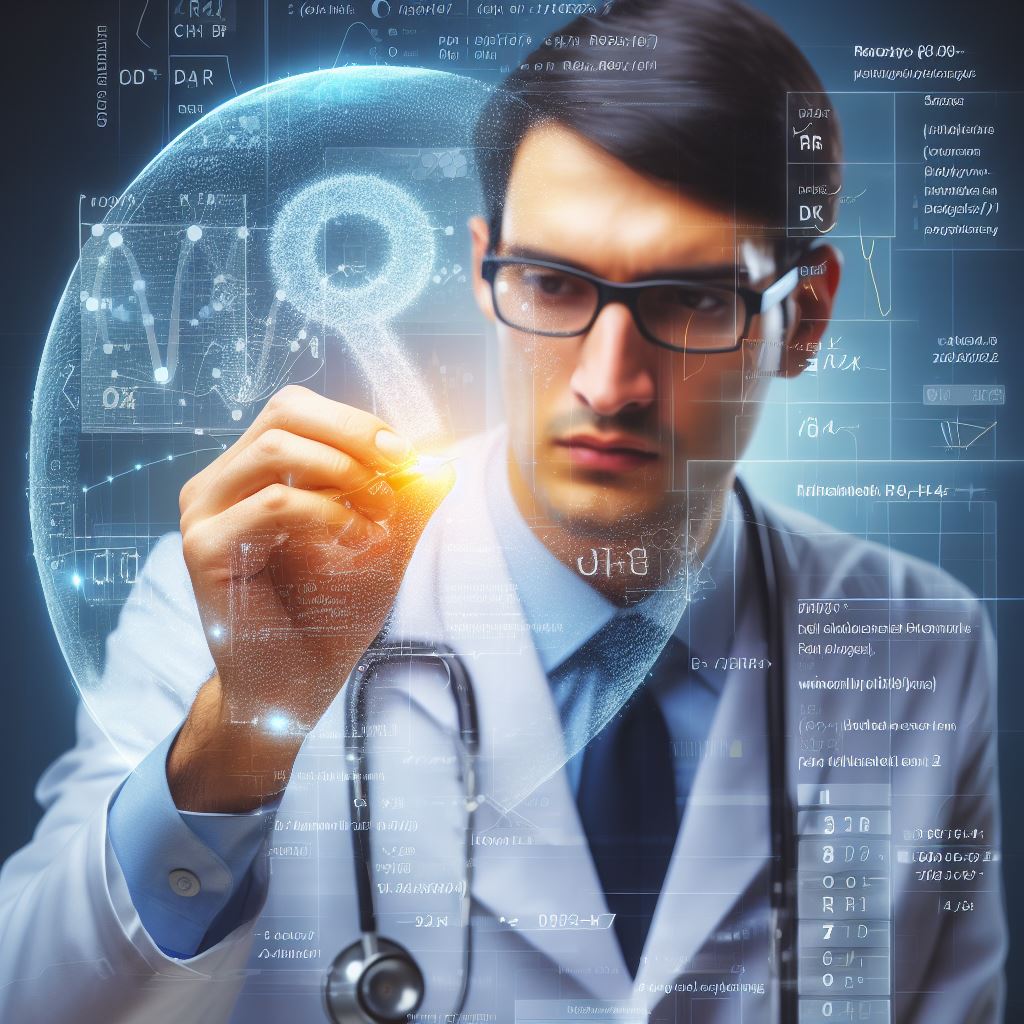Introduction
Optimizing R code is crucial for faster data analysis, saving time, and improving performance.
This blog post provides tips and techniques to optimize R code for efficient data analysis.
Understanding the importance of optimizing R code
Optimizing R code can significantly enhance the speed and efficiency of data analysis tasks.
By implementing good coding practices, one can reduce processing time and improve overall performance.
This allows analysts to work with large datasets more effectively and produce faster results.
Overview of the blog post
- Use vectorized operations: Utilizing vectorized functions in R can eliminate the need for loops and substantially speed up calculations.
- Efficient data structures: Choosing the right data structures can optimize memory usage and improve execution times.
- Reduce object copies: Minimizing unnecessary object copies reduces memory consumption and enhances code performance.
- Parallel computing: Leveraging parallel computing techniques can distribute workload across multiple processors and accelerate data analysis processes.
- Profiling and benchmarking: Profiling tools help identify bottlenecks in code, while benchmarking aids in comparing different approaches to enhance performance.
Optimizing R code is paramount for faster data analysis, especially when dealing with large datasets.
By implementing the tips discussed in this blog post, analysts can streamline their code, save time, and achieve more efficient results.
Embracing these techniques can lead to significant improvements in productivity and overall performance.
Reduce Memory Usage
Efficient Data Structures to Reduce Memory Usage
1. Using Vectors Instead of Lists
When working with large datasets, it is more memory efficient to use vectors instead of lists.
Vectors store data in a contiguous block of memory, whereas lists have more overhead.
This makes vectors faster to process and reduces memory usage.
2. Taking Advantage of Matrix Operations
R offers optimized matrix operations that are faster and more memory efficient than performing the same operations manually.
By using matrix operations, you can reduce the memory footprint of your code and improve performance.
Removing Unnecessary Objects from Memory
1. Using the ‘rm()’ Function
In R, you can explicitly remove objects from memory using the ‘rm()’ function.
This function allows you to specify the objects you want to remove, freeing up memory for other computations.
Tech Consulting Tailored to Your Coding Journey
Get expert guidance in coding with a personalized consultation. Receive unique, actionable insights delivered in 1-3 business days.
Get StartedIt is particularly useful when working with large datasets and intermediate objects that are no longer needed.
2. Garbage Collection Techniques
R also supports garbage collection techniques that automatically remove unused objects from memory.
The garbage collector identifies objects that are no longer referenced in the code and clears their memory.
This helps prevent memory leaks and keeps the memory footprint of your code optimized.
By implementing these strategies to reduce memory usage, you can optimize your R code for faster data analysis.
Using efficient data structures such as vectors and taking advantage of matrix operations can significantly reduce memory overhead.
Additionally, removing unnecessary objects from memory using the ‘rm()’ function and implementing garbage collection techniques ensure that memory is used efficiently throughout your code.
Read: Data Wrangling in R with dplyr and tidyr Libraries
Avoid unnecessary recalculations
Caching intermediate results
1. Storing calculations in variables
When optimizing R code for faster data analysis, one important technique is to avoid unnecessary recalculations.
One way to achieve this is by caching intermediate results.
Instead of repeating the same calculations multiple times, we can store the results in variables and reuse them whenever necessary.
This can significantly improve the performance of our code.
By storing calculations in variables, we eliminate the need to recalculate them every time they are needed.
For example, if we have a complex calculation that is used multiple times within our code, we can store the result in a variable and reuse that variable instead of recalculating it.
Build Your Vision, Perfectly Tailored
Get a custom-built website or application that matches your vision and needs. Stand out from the crowd with a solution designed just for you—professional, scalable, and seamless.
Get StartedThis saves computation time and makes our code more efficient.
2. Utilizing memoization
In addition to storing calculations in variables, we can also utilize memoization to avoid redundant computations.
Memoization is a technique where the results of expensive function calls are stored and reused when the same inputs occur again.
This can be particularly useful when dealing with recursive functions or functions with long execution times.
By memoizing function calls, we can avoid repeating expensive calculations and improve the performance of our code.
This technique is especially beneficial when working with large datasets or complex algorithms where computations can be time-consuming.
By reusing previously computed results, we can save both time and computational resources.
Using appropriate functions
When optimizing R code, it is important to choose the right functions for the task at hand.
Built-in functions provided by R are often optimized for performance and can be faster than custom functions.
Therefore, whenever possible, it is recommended to use built-in functions instead of writing custom ones.
1. Built-in functions vs. custom functions
Built-in functions are usually implemented in C or Fortran and are highly optimized, resulting in faster execution times.
While writing custom functions may provide more flexibility, they often come with a performance cost.
Therefore, it is crucial to assess whether a custom function is necessary or if an existing built-in function can serve the purpose.
2. Leveraging optimized packages and libraries
In addition to using built-in functions, we can further optimize our code by leveraging optimized packages and libraries.
Optimize Your Profile, Get Noticed
Make your resume and LinkedIn stand out to employers with a profile that highlights your technical skills and project experience. Elevate your career with a polished and professional presence.
Get NoticedMany packages in R have been specifically designed to handle common data analysis tasks efficiently.
By utilizing these packages, we can take advantage of their optimized algorithms and functions.
Packages such as dplyr and data.table are known for their performance improvements in data manipulation tasks.
By using these packages, we can achieve significant speed-ups compared to writing custom code from scratch.
These optimized packages and libraries are a valuable resource for optimizing R code and should be explored whenever possible.
Therefore, when optimizing R code for faster data analysis, it is important to avoid unnecessary recalculations.
This can be achieved by caching intermediate results and utilizing memoization techniques.
Additionally, choosing the appropriate functions, whether they are built-in or from optimized packages, can significantly enhance the performance of our code.
By implementing these strategies, we can optimize our R code and achieve faster data analysis.
Read: R and Bioinformatics: A Perfect Match for Researchers

Efficient looping and iteration
Vectorization
Vectorization is a technique that allows us to perform operations on entire vectors at once, rather than looping over each element individually.
This can significantly speed up data analysis processes and reduce code verbosity.
1. Benefits of vectorized operations
Vectorized operations leverage underlying C code in R to efficiently process large amounts of data.
By performing operations on whole vectors, rather than iterating through each element, we can achieve substantial performance improvements.
In addition to speed, vectorization also promotes code readability and maintainability.
It allows us to express complex operations concisely, making the code easier to understand and debug.
2. Applying functions to vectors
Vectorization extends beyond basic arithmetic operations.
R has built-in functions that can be applied directly to vectors or data frames, eliminating the need for explicit loops.
For example, we can calculate the mean of a vector using the “mean” function instead of iterating over each element.
By harnessing the power of vectorization, we can write cleaner and more efficient code that takes advantage of R’s optimized functions.
Loop optimization techniques
While vectorization is highly beneficial, there are scenarios where loops are necessary.
In such cases, optimizing loops becomes crucial for improving performance.
1. Preallocating objects
Creating and resizing objects within a loop can be computationally expensive.
To avoid this overhead, we can preallocate objects to the appropriate size before entering the loop.
By doing so, we eliminate the need for repeated memory reallocations, resulting in significant performance gains.
2. Avoiding nested loops
Nested loops, where one loop is placed inside another, can quickly become a performance bottleneck.
As the number of iterations increases, the execution time grows exponentially.
Whenever possible, it is advisable to refactor the code to eliminate nested loops or find alternative approaches.
Most importantly, efficient looping and iteration are essential for optimizing R code and achieving faster data analysis.
By leveraging vectorization and implementing loop optimization techniques, we can significantly improve performance and productivity.
These strategies enable us to process large datasets more efficiently, write concise and readable code, and ultimately deliver faster and more reliable data analysis results.
Read: 10 Must-Know Java Coding Practices for New Developers
Considerations for large datasets
When dealing with large datasets, it is crucial to consider specific optimizations to ensure faster data analysis.
This blog section will explore various considerations and techniques for optimizing R code performance when working with large datasets.
Reading data efficiently
To start, one must focus on the efficiency of data reading.
When dealing with large datasets, the choice of file format plays a critical role in optimizing data reading.
Certain formats, such as binary formats like Feather or Apache Arrow, are known to be faster than others.
It is important to choose appropriate file formats to minimize loading time and maximize performance.
Another way to improve data reading efficiency is by utilizing efficient data manipulation packages like data.table or dplyr.
These packages are specifically designed to handle large datasets more effectively than base R functions.
They provide optimized algorithms and syntax for faster data manipulation operations.
Parallel processing
Parallel processing is a powerful technique that can significantly speed up data analysis for large datasets.
By splitting the data into smaller subsets and running processes in parallel, the overall computation time can be greatly reduced.
One method to parallelize data analysis is by utilizing the ‘parallel’ package in R.
This package provides functions for creating and managing parallel processes, allowing computations to be distributed across multiple cores or even multiple machines.
By harnessing the power of parallel computing, time-consuming tasks can be completed much faster.
Overall, optimizing R code for large datasets requires careful consideration of various factors.
Efficient data reading techniques, such as choosing appropriate file formats and utilizing data manipulation packages, can significantly improve performance.
Additionally, leveraging parallel processing techniques can further expedite data analysis by distributing computations across multiple cores or machines.
By implementing these considerations and techniques, data analysts and scientists can optimize their R code for faster data analysis and gain significant productivity improvements.
The ability to handle large datasets efficiently is crucial in today’s data-driven world, and these optimizations can make a substantial difference in time and resource utilization.
Read: 10 Must-Know Java Coding Practices for New Developers
See Related Content: Programming Paradigms and Coding: How They Relate
Memory management
Memory management is a crucial aspect of optimizing R code for faster data analysis.
This section will discuss the importance of memory management in R and provide tips on how to effectively manage memory usage in your code.
Using packages like ‘pryr’ for tracking memory usage
One effective way to monitor memory usage in R is by utilizing packages like ‘pryr’.
These packages provide functions that can help you track how much memory your code is consuming at any given point.
By keeping track of memory usage, you can identify potential issues and optimize your code accordingly.
Tracking memory usage is particularly important when dealing with large datasets or performing computationally intensive tasks.
The ‘pryr’ package provides functions such as ‘mem_used()’ and ‘object_size()’ that allow you to monitor memory usage for both individual objects and the overall workspace.
By regularly checking memory usage, you can pinpoint memory-intensive operations or objects that may be causing performance bottlenecks.
Identifying memory leaks and optimizing code accordingly
Memory leaks occur when objects are not properly deallocated from memory, leading to unnecessary consumption of resources.
Identifying and fixing memory leaks is essential for efficient memory management.
To identify memory leaks, use tools like the ‘mem_change()’ function from the ‘pryr’ package.
This function calculates the memory difference before and after executing a specific code chunk, allowing you to identify if memory is being properly released.
By systematically applying this function to different parts of your code, you can isolate the areas where memory leaks occur.
Once you have identified memory leaks, optimize your code by implementing best practices such as explicitly removing unnecessary objects using the ‘rm()’ function.
Avoid unnecessary object duplication, as this can quickly consume memory.
Instead, modify objects in-place whenever possible.
Another memory optimization technique is using data types with smaller memory footprints.
For example, use integers instead of floating-point numbers when dealing with whole numbers.
Also, consider using more memory-efficient data structures like data tables instead of data frames for large datasets.
In addition, be mindful of how R treats copy-on-modify operations.
For example, when modifying elements of a large vector or matrix, R may create a copy of the entire object in memory.
To avoid this, use functions that allow you to modify elements without creating unnecessary copies.
Furthermore, avoid excessive creation of temporary objects, as they can quickly accumulate and occupy significant memory.
Instead, try to directly perform operations on existing objects whenever possible.
In essence, memory management plays a vital role in optimizing R code for faster data analysis.
By regularly tracking memory usage and identifying memory leaks, you can make informed decisions to optimize your code and improve performance.
Utilize packages like ‘pryr’ to monitor memory usage and follow best practices for memory-efficient programming.
Efficient memory management will enhance the speed and efficiency of your data analysis tasks in R.
Conclusion
Recap of key points discussed
Throughout this blog section, we explored various tips for optimizing R code to achieve faster data analysis.
We discussed the importance of understanding vectorization and efficient use of data structures.
Importance of optimizing R code for faster data analysis
Optimizing R code is crucial for faster data analysis as it allows us to perform computations more efficiently and handle larger datasets.
By implementing the tips we shared, such as avoiding unnecessary loops and using vectorized functions, we can significantly improve the performance of our code.
By incorporating these optimization techniques into our R code, we can save time and resources, ultimately enhancing the speed and efficiency of our data analysis.
It is essential to prioritize optimization and continually strive to improve our coding practices for better results.