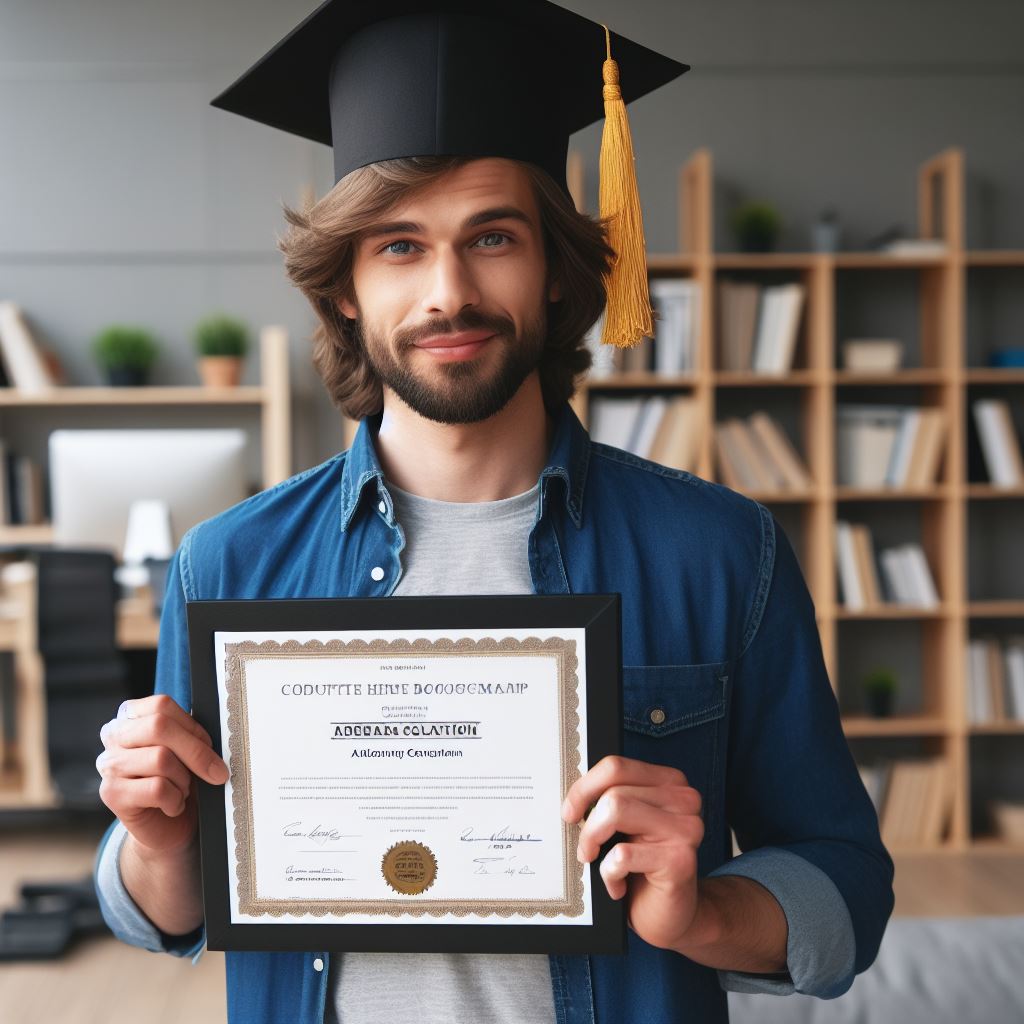Introduction to Python
Python is a versatile and powerful programming language that is used for various applications.
It was created by Guido van Rossum in the late 1980s and is widely used in the tech industry.
Python is known for its simplicity and readability, making it easier for beginners to learn.
It is an interpreted language, which means that code is executed line by line.
One of the main features of Python is its extensive library, offering a wide range of functions.
This makes it a popular choice for tasks such as data analysis, web development, and artificial intelligence.
Python’s popularity has grown significantly in recent years, with a large and active community.
Its syntax is straightforward and easy to understand, which contributes to its wide adoption.
Python is also highly scalable, allowing developers to create both small scripts and large applications.
In addition, it is compatible with multiple operating systems, including Windows, macOS, and Linux.
The versatility and power of Python make it an ideal choice for both beginners and experienced programmers.
Installing Python
Python is a powerful programming language, and getting it installed on your computer is the first step to start coding.
In this section, we will guide you through the process of downloading and installing Python on different operating systems such as Windows, macOS, and Linux.
Windows
- Go to the official Python website and navigate to the Downloads page.
- Choose the version of Python you want to install.
- Select the appropriate installer based on your operating system, either 32-bit or 64-bit.
- Click on the downloaded installer file to start the installation process.
- Follow the step-by-step instructions provided by the installer.
- During the installation, make sure to select the option to add Python to the system PATH.
- Once the installation is complete, open the command prompt and type “python” to verify the installation.
- If Python is successfully installed, you will see the Python version and the interactive Python shell.
macOS
- Open a web browser and go to the official Python website.
- Navigate to the Downloads page and choose the version of Python you want to install.
- Click on the macOS installer package to start the download.
- Once the download is complete, open the installer package file.
- Follow the step-by-step instructions provided by the installer.
- Make sure to check the box to install the command-line tools.
- After the installation is finished, open the Terminal and type “python” to check the installation.
- If Python is installed correctly, you will see the Python version and the interactive Python shell.
Linux
- Open a web browser and visit the official Python website.
- Go to the Downloads page and choose the version of Python you want to install.
- Select the appropriate source package for your Linux distribution.
- Open a terminal and navigate to the directory where the source package is downloaded.
- Extract the source package using the “tar” command.
- Run the configure script to prepare the build.
- Execute the “make” command to compile Python.
- Finally, use the “make install” command to install Python on your system.
- Verify the installation by opening a terminal and typing “python” to access the Python shell.
Congratulations! You have successfully installed Python on your computer. You are now ready to start learning and exploring the world of Python programming. Have fun coding!
Read: The Benefits of Learning to Code at a Young Age
Tech Consulting Tailored to Your Coding Journey
Get expert guidance in coding with a personalized consultation. Receive unique, actionable insights delivered in 1-3 business days.
Get StartedSetting up the Development Environment
When starting with Python, it is important to set up the development environment properly. This allows for smooth coding and efficient programming. Here are the steps to follow:
Choosing an Integrated Development Environment (IDE)
There are several IDE options available for Python development, each with its own advantages and features.
Some popular choices include PyCharm and Visual Studio Code.
Recommendations for popular Python IDEs
PyCharm is a powerful and feature-rich IDE that offers a smooth coding experience. It provides intelligent code completion, debugging tools, and a wide range of plugins to enhance productivity.
Visual Studio Code, on the other hand, is a lightweight and versatile IDE that supports multiple programming languages, including Python.
It offers a customizable interface and a wide range of extensions to tailor the development environment to your needs.
Configuring the IDE for Python development
Once you have chosen an IDE, it is important to configure it for Python development. This involves setting up the Python interpreter and configuring the project structure.
In PyCharm, you can easily configure the Python interpreter by specifying the Python executable path.
In Visual Studio Code, you can do this by installing the Python extension and selecting the Python interpreter from the available options.
After configuring the IDE, you are ready to start coding in Python. It is recommended to organize your code into modules and packages for better maintainability.
Creating a virtual environment for your project is also a good practice to isolate the dependencies and ensure reproducibility. This can be done using tools like virtualenv or conda.
Using an IDE provides many benefits for Python development. It offers features like code autocomplete, syntax highlighting, and debugging tools, which help in writing clean and error-free code.
It also provides integration with version control systems like Git, allowing for easy collaboration and code management.
In summary, setting up the development environment for Python is crucial.
Build Your Vision, Perfectly Tailored
Get a custom-built website or application that matches your vision and needs. Stand out from the crowd with a solution designed just for you—professional, scalable, and seamless.
Get StartedChoosing the right IDE, configuring it properly, and following best practices like organizing code and using virtual environments can greatly enhance the development experience.
So, get started with Python and enjoy coding!
Read: Setting Up Your First Project in Coding Software
Basic Python Concepts
In this section, we will cover some basic Python concepts that are essential for beginners. Understanding the syntax and structure of Python code is crucial for writing efficient programs.
Syntax and Structure of Python Code
The syntax and structure of Python code follow a straightforward and readable approach. Python emphasizes the use of indentation to define code blocks, making the code more organized and readable.
Using a combination of indentation and various symbols, Python code can perform logical operations, mathematical calculations, and much more.
Understanding these syntax rules is vital for writing error-free code.
Variables and Data Types
In Python, variables are used to store values that can be accessed and modified later in the code.
Each variable has a specific data type that defines the kind of information it can hold such as numbers, strings, or boolean values.
Python supports several data types like integers, floats, strings, booleans, lists, tuples, and dictionaries.
Each data type has its specific purpose, and understanding them enables us to manipulate data more effectively.
Basic Input and Output Functions
Python provides various functions to read input from the user and display output on the screen.
The input() function allows the user to input values, while the print() function is used to display output to the screen.
These functions are essential for creating interactive programs that interact with the user, prompting them to input data and providing meaningful output based on the given input.
Optimize Your Profile, Get Noticed
Make your resume and LinkedIn stand out to employers with a profile that highlights your technical skills and project experience. Elevate your career with a polished and professional presence.
Get NoticedControl Flow Statements (Conditionals, Loops)
Control flow statements in Python help control the flow of execution in a program based on certain conditions and perform repetitive tasks using loops.
Conditional statements like if, else, and elif execute different parts of the code based on given conditions.
Loops, such as for and while, allow us to iterate over a sequence or perform operations until a specific condition is met.
Functions and Modules
Functions in Python are blocks of reusable code that perform a specific task. They allow us to organize and modularize our code, making it more readable and maintainable.
Modules, on the other hand, are files containing Python code that can be imported into our programs. They provide a way to reuse code written by others, reducing the need to reinvent the wheel.
In essence, understanding basic Python concepts is crucial for anyone getting started with the language.
Syntax and structure, variables and data types, input and output functions, control flow statements, functions, and modules form the foundation of Python programming.
Mastering these concepts will set you on the path to becoming a proficient Python developer.
Read: Mastering Python Libraries: NumPy, Pandas, and More

Essential Python Libraries and Frameworks
Python is known for its extensive collection of libraries and frameworks that make it a powerful programming language.
In this section, we will introduce commonly used libraries like NumPy, Pandas, and Matplotlib, explain their purpose and applications, and provide instructions on how to install and import them.
Introduction to commonly used libraries
NumPy
NumPy stands for Numerical Python and is a fundamental library for scientific computing in Python.
It provides support for large, multi-dimensional arrays and matrices, along with a collection of mathematical functions.
Pandas
Pandas is a library that offers high-performance, easy-to-use data structures, and data analysis tools.
It provides data manipulation capabilities, such as data cleaning, filtering, and merging, making it ideal for working with structured data.
Matplotlib
Matplotlib is a plotting library that enables the creation of various types of visualizations, including line plots, scatter plots, bar plots, histograms, and more.
It is highly customizable and offers a wide range of options for data visualization.
Explanation of their purpose and applications
NumPy
NumPy is widely used in scientific and numerical computing tasks. It provides efficient array operations, mathematical functions, random number generation, linear algebra operations, and more
It is the foundation for many other libraries and frameworks in Python.
Pandas
Pandas is mainly used for data analysis and manipulation. It allows easy data loading from various file formats, such as CSV, Excel, and SQL databases.
Pandas provides powerful data structures like DataFrames, which make it easy to handle and analyze tabular data.
Matplotlib
Matplotlib is essential for creating visualizations and plots in Python. It enables the representation of data in a visually appealing manner, making it easier to understand and interpret.
Matplotlib can be used for basic plotting tasks as well as advanced visualizations.
How to install and import libraries
To use these libraries, you need to install them on your system first. The easiest way to install them is using the pip package manager, which comes bundled with Python.
To install NumPy, open the command prompt or terminal and run the following command:
pip install numpy
Installing Pandas, run:
pip install pandas
To install Matplotlib, run:
pip install matplotlib
After installing the libraries, import them into your Python scripts with the import statement.
To import NumPy:
import numpy as np
Importing Pandas:
import pandas as pd
To import Matplotlib:
import matplotlib.pyplot as plt
With these import statements, you can access the functionalities provided by the respective libraries in your code.
Understanding and utilizing essential Python libraries like NumPy, Pandas, and Matplotlib is crucial for various data analysis and scientific computing tasks.
In this section, we introduced these libraries, explained their purpose and applications, and provided instructions on how to install and import them.
By mastering these libraries, you will have the necessary tools to handle and analyze data efficiently, and create captivating visualizations.
Read: 10 Essential Coding Basics Every Beginner Must Know
Discover More: Comparing Bitmap and Vector Fonts for Coding Tasks
Resources for Learning Python
Learning Python can be an exciting journey, and to help you get started, here are some valuable resources:
Online tutorials, courses, and websites for learning Python
- Python.org: The official website of Python offers an extensive tutorial and documentation.
- Codecademy: An interactive platform with Python courses suitable for beginners.
- Sololearn: Provides free Python tutorials and a community to ask questions and share knowledge.
- DataCamp: Offers Python courses focused on data science and data analysis.
Recommendations for books and reference materials
- “Automate the Boring Stuff with Python” by Al Sweigart: A practical guide for automating tasks.
- “Python Crash Course” by Eric Matthes: Ideal for beginners with hands-on exercises and projects.
- “Learning Python” by Mark Lutz: A comprehensive reference book for mastering Python.
- “Fluent Python” by Luciano Ramalho: Suitable for intermediate learners, exploring advanced concepts.
Communities and forums for Python developers
- Stack Overflow: A popular Q&A platform where you can find answers to Python-related questions.
- Python Reddit: An active community for Python enthusiasts, where you can learn and share knowledge.
- Python Discord: A chat platform for Python developers to discuss various topics and seek help.
- Python.org Community: The official Python website hosts mailing lists and user forums.
By utilizing these resources, you can gain a solid foundation in Python and progress in your learning journey.
Remember to practice regularly, work on projects, and participate in the community to enhance your skills. Happy coding!
Practice Exercises and Projects
One of the most effective ways to reinforce Python concepts is through hands-on exercises.
These exercises allow learners to apply what they have learned, practice their coding skills, and gain a deeper understanding of the language.
Here are some tips on how to make the most of these practice exercises:
1. Start with Simple Concepts
When beginning with practice exercises, it’s important to start with simple concepts. This will help you build a strong foundation and gradually increase the difficulty level as you progress.
Start with basic exercises that involve variables, data types, and basic operations.
2. Break Down Larger Problems
As you tackle more complex exercises, it can be overwhelming to approach them as a whole. Break down larger problems into smaller, manageable tasks.
This will make problem-solving easier and help you identify the specific components you need to focus on.
3. Utilize Online Resources and Coding Challenges
There are numerous online resources and coding challenge platforms available that provide a variety of practice exercises.
Explore websites like HackerRank, LeetCode, and Codewars to access a vast collection of exercises that target different aspects of Python coding.
4. Seek Feedback and Review Solutions
After completing an exercise, seek feedback from others or review solutions provided by instructors or online communities.
This will help you identify areas for improvement and gain insights into more efficient problem-solving techniques.
Step-by-step project ideas for beginners
Projects are a great way to apply the concepts you’ve learned and gain practical experience. Here are some project ideas that are perfect for beginners:
1. Calculator
Create a command-line calculator that can perform basic arithmetic operations like addition, subtraction, multiplication, and division.
Expand it by adding more advanced functionalities like exponentiation or ability to solve quadratic equations.
2. Guessing Game
Develop a guessing game where the computer generates a random number and the player has to guess it within a certain number of attempts.
Add features like keeping track of the number of attempts and providing hints to make it more challenging.
3. To-Do List
Build a simple to-do list application that allows users to add, edit, and delete tasks.
Implement functionalities like sorting tasks based on priority or due date, and providing reminders for upcoming deadlines.
Tips for practicing effectively and building confidence in Python coding
Mastering Python requires consistent practice and effective strategies. Here are some tips to help you practice effectively and build confidence in your coding skills:
1. Code Every Day
Consistency is key when it comes to coding. Set aside a specific time each day to code, even if it’s just for a few minutes.
Regular practice will help solidify your understanding of concepts and improve your problem-solving abilities.
2. Start with Small Projects
Starting with small projects allows you to quickly see the results of your efforts.
Completing these projects successfully will boost your confidence and motivate you to take on more challenging tasks.
3. Join Coding Communities
Being part of coding communities, whether online or offline, can provide valuable support and resources.
Engage with fellow learners, share code, ask questions, and learn from experienced programmers.
4. Experiment and Tinker
Don’t be afraid to experiment and tinker with your code. Try different approaches, refactor, and optimize your solutions.
This will deepen your understanding of Python and make you a more versatile programmer.
To become proficient in Python, practice exercises and projects are essential.
By following the tips outlined above and engaging in regular hands-on practice, you will reinforce your understanding of Python concepts, develop your problem-solving skills, and build confidence in your coding abilities.
Conclusion
This blog post explores crucial starting points for Python, highlighting key essentials.
We have discussed the basics of Python programming, including variables, data types, and control flow.
We have also explored the importance of using comments and proper indentation for code readability.
Furthermore, we have touched upon the concept of functions, modules, and libraries in Python.
Hopefully, this primer has encouraged you to start your coding journey with Python.
Python is a beginner-friendly language with a vast community and excellent documentation.
As you progress, you can explore additional resources to enhance your Python skills further.
Some recommended resources include online tutorials, coding bootcamps, and Python-specific books.
Remember to practice regularly by working on small projects to strengthen your Python programming skills.
With determination and consistent effort, you can become proficient in Python and accomplish your coding goals.