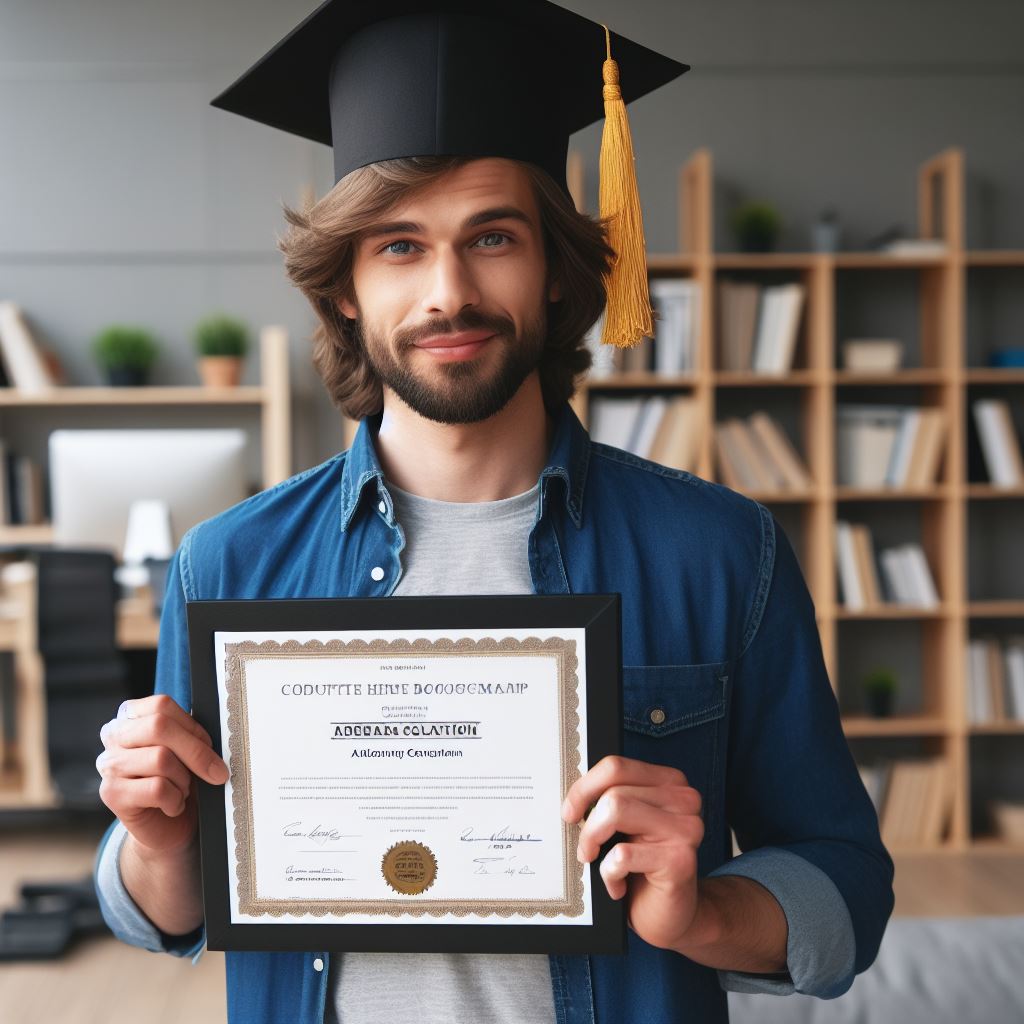Introduction
Modern coding software has become essential in the fast-paced world of technology.
With the constant evolution of programming languages and the need for efficient workflows, programmers rely on these tools to streamline their work and stay ahead of the curve.
In this blog post, we will explore the must-have features in modern coding software and discuss their significance in ensuring productivity and success.
Importance of using modern coding software
Using modern coding software is crucial for programmers to simplify their development process and enhance their productivity.
These tools offer a wide range of features like code suggestion, auto-completion, and debugging capabilities, which greatly reduce the time and effort required for coding tasks.
Moreover, they often have built-in integrations with version control systems, making collaboration and project management seamless among team members.
Additionally, modern coding software comes with powerful syntax highlighting and formatting options, improving code readability and organization.
By leveraging these advanced features, developers can write cleaner, more efficient code and deliver high-quality software solutions.
Brief overview of the blog post topic
In this blog post, we will delve into the essential features that modern coding software should possess.
We will discuss code editors that support multiple programming languages, allowing developers to work on various projects using a single tool.
Furthermore, we will explore the benefits of cloud-based coding software, which enables programmers to access their projects from anywhere and collaborate in real-time.
The blog post will also highlight the importance of robust debugging tools, as they help identify and fix errors efficiently.
Lastly, we will emphasize the significance of code refactoring and code review features that ensure code quality and maintainability.
By understanding the significance of using modern coding software and exploring its essential features, programmers can optimize their workflow, write better code, and ultimately excel in their projects.
Stay tuned for the upcoming sections, where we will discuss each must-have feature in detail and illustrate their practical applications.
Tech Consulting Tailored to Your Coding Journey
Get expert guidance in coding with a personalized consultation. Receive unique, actionable insights delivered in 1-3 business days.
Get StartedFeature 1: User-friendly interface
This section will discuss the must-have feature of a user-friendly interface in modern coding software.
A user-friendly interface is crucial for efficient and productive coding.
It provides simplicity and intuitiveness in navigating the software, making the coding process smoother and more enjoyable.
The Need for a Simple and Intuitive Interface
Having a simple and intuitive interface is essential in coding software due to the complexity of programming languages and tools.
A clean and well-organized interface helps developers focus on writing code rather than getting lost in intricate menus or confusing layouts.
When the interface is easy to use, developers can quickly navigate through different functions and features, saving time and effort.
This streamlined experience enhances overall productivity and allows coders to concentrate on the logic and functionality of their code.
Examples of Coding Software with User-Friendly Interfaces
Several coding software have managed to incorporate user-friendly interfaces that simplify the coding process.
These examples serve as inspiration for creating robust and intuitive coding environments:
- Visual Studio Code: This widely-used coding editor features a clean and minimalist design with an adaptable layout. It provides an extensive marketplace of extensions, making customization a breeze.
- Sublime Text: Known for its speed and simplicity, Sublime Text offers a distraction-free interface with a powerful code editing experience. Its intuitive UI allows effortless navigation and quick access to various tools.
- Atom: Developed by GitHub, Atom prides itself on being a hackable text editor for the 21st century. It boasts a user-friendly interface with a modern look and compatibility with a wide range of programming languages.
Benefits of User-Friendly Interfaces for Increased Productivity and Efficiency
User-friendly interfaces in coding software provide numerous advantages that contribute to increased productivity and efficiency:
- Time-Saving: A simple interface reduces the time spent navigating menus, searching for functions, or deciphering complex layouts, allowing developers to code more swiftly.
- Improved Focus: A clean and intuitive UI helps developers maintain concentration on their code, reducing distractions and boosting productivity.
- Enhanced Collaboration: User-friendly interfaces promote collaboration as developers can easily share their code and understand others’ contributions without struggling with complex software.
- Reduced Learning Curve: When coding software has an intuitive interface, beginners can quickly grasp its functionalities and get started without spending excessive time learning the tool itself.
- Greater Efficiency: With easy-to-use interfaces, developers can complete tasks more efficiently and effectively, resulting in higher-quality code and faster project delivery.
Basically, a user-friendly interface is a must-have feature in modern coding software.
It simplifies the coding process, increases productivity, and enhances efficiency.
Examples like Visual Studio Code, Sublime Text, and Atom showcase the benefits of incorporating intuitive interfaces in coding software.
By prioritizing user-friendly interfaces, developers can focus on what truly matters – creating excellent code.
Build Your Vision, Perfectly Tailored
Get a custom-built website or application that matches your vision and needs. Stand out from the crowd with a solution designed just for you—professional, scalable, and seamless.
Get StartedRead: Mastering Python Libraries: NumPy, Pandas, and More
Feature 2: Code Auto-Completion
The code auto-completion feature in modern coding software has revolutionized the way developers write code.
By suggesting and completing code snippets or entire lines of code, this feature significantly improves productivity and minimizes errors.
Auto-Completion Feature and Its Benefits
Code auto-completion is an intelligent feature that predicts and suggests code elements while you type.
It offers context-aware suggestions based on the programming language, libraries, and frameworks you are using.
This feature eliminates the need to remember complex syntaxes, function names, or variable declarations.
The auto-completion feature comes with an extensive database of commonly used code snippets, allowing developers to quickly access pre-written code and easily incorporate it into their projects.
This saves valuable time, especially when dealing with repetitive tasks or complex syntax.
One of the significant benefits of code auto-completion is that it reduces typos and syntax errors.
By providing accurate suggestions, it helps prevent misspelled class names, function calls, or incorrect syntax constructions.
This improves code quality and eliminates time-consuming debugging sessions due to syntax errors.
Furthermore, code auto-completion enhances code consistency across projects and teams.
It ensures that the same naming conventions and structure are followed consistently throughout the codebase, preventing confusion and making the code more maintainable.
How Code Auto-Completion Saves Time and Minimizes Errors
Code auto-completion saves developers a significant amount of time by offering suggestions and completing code elements.
Optimize Your Profile, Get Noticed
Make your resume and LinkedIn stand out to employers with a profile that highlights your technical skills and project experience. Elevate your career with a polished and professional presence.
Get NoticedIt eliminates the need to manually type and search for code snippets or syntax details, reducing the overall development time.
This feature especially benefits developers who are relatively new to a programming language.
It helps them learn the language faster by providing useful suggestions and, in turn, accelerates their coding efficiency.
Moreover, code auto-completion minimizes errors by reducing typos and syntax mistakes.
Developers can rely on the accuracy of suggestions provided by the software, ensuring that their code adheres to the correct syntax and semantics of the programming language.
Examples of Popular Coding Software with Efficient Code Auto-Completion
Several modern coding software provides excellent code auto-completion capabilities. Some popular examples include:
- Visual Studio Code (VS Code): This widely used code editor offers comprehensive code auto-completion for various programming languages. It supports a rich ecosystem of extensions, further enhancing its auto-completion capabilities.
- IntelliJ IDEA: This powerful IDE is known for its intelligent code editor, which includes advanced code completion features. It provides accurate suggestions for Java, Kotlin, and other languages.
- Sublime Text: Another popular code editor, Sublime Text, offers efficient auto-completion for multiple programming languages. Its simplicity and extensibility make it a popular choice among developers.
These are just a few examples, but code auto-completion is now a standard feature in most modern coding software.
As technology advances and the demands of developers increase, code auto-completion continues to evolve, providing even better suggestions and improving developer productivity.
Read: 10 Essential Coding Basics Every Beginner Must Know
Feature 3: Integrated development environment (IDE)
When it comes to coding software, one essential feature that modern developers must have is an Integrated Development Environment (IDE).
An IDE is an all-in-one software suite that provides a comprehensive set of tools for coding, debugging, and testing applications.
Importance of having an all-in-one IDE
The importance of having an IDE cannot be overstated.
It significantly streamlines the development process by consolidating all the necessary tools into a single interface.
This eliminates the need for switching between different applications, reducing time and effort wasted on manual integrations.
Benefits of seamless integration of tools
The seamless integration of tools within an IDE offers several benefits to developers.
Firstly, it enhances productivity by allowing developers to stay focused on writing code without disruptions.
They can write, test, and debug code within the same environment, making it easier to identify and fix bugs quickly.
An IDE also provides features such as code completion, syntax highlighting, and automatic formatting, which help improve code quality and readability.
With these features, developers can write code faster, reducing the chances of making errors and speeding up the overall coding process.
Another advantage of using an IDE is the availability of integrated version control systems.
Developers can efficiently manage their code repositories, review changes, and collaborate with other team members without leaving the IDE.
This promotes better teamwork and ensures that everyone is working on the latest version of the code.
Several coding software options offer robust IDEs with extensive features.
One prominent example is Visual Studio, a widely used IDE developed by Microsoft.
It supports multiple programming languages and provides a rich set of tools for code editing, debugging, and testing.
Read: Tips for Debugging Your Custom Minecraft Code

Feature 4: Version control integration
How version control systems aid in collaboration
In modern coding software, one of the must-have features is version control integration.
This feature is essential for efficient collaboration and smooth workflow.
Version control systems aid in collaboration by keeping track of changes made to the codebase and facilitating teamwork.
Benefits of having version control integrated with coding software
Having version control integrated with coding software brings several benefits.
Allows multiple developers to work on a project simultaneously
Firstly, it allows multiple developers to work on a project simultaneously without overwriting each other’s work.
With version control, every change made by a developer is recorded, making it easy to view and merge different versions of code.
Collaboration becomes seamless, reducing conflicts and enabling efficient teamwork.
Helps in identifying and rectifying issues
Version control integration also helps in identifying and rectifying issues.
With a detailed history of changes, it becomes simpler to track down the source of bugs and errors.
Developers can easily revert back to previous versions if a change introduced a bug.
This feature saves a significant amount of time and effort in troubleshooting and debugging.
Examples of coding software with built-in version control support
Coding software with built-in version control support has become increasingly popular among developers.
One such example is Git, a widely-used distributed version control system.
Many coding software, including popular ones like Visual Studio Code and IntelliJ IDEA, come with built-in Git integration.
These tools provide seamless and intuitive access to version control functionalities from within the coding environment.
By integrating version control directly into coding software, developers can work more efficiently and collaboratively.
They can commit changes, create branches, and merge code without requiring external tools or switching between applications.
This streamlines the development process and enhances productivity.
Offers a level of security and confidence
Moreover, version control integration offers a level of security and confidence.
With each commit, a snapshot of the codebase is created, ensuring that changes are not lost or accidentally overwritten.
This allows developers to experiment and make changes without the fear of irreversible damage.
In case of any mistakes, it is always possible to revert back to a previous working version.
Ability to track progress and monitor individual contributions
Another advantage of version control integration is the ability to track progress and monitor individual contributions.
Developers can easily see who made a specific change and when it was made.
This transparency promotes accountability and facilitates effective code reviews.
It also enables management to monitor the progress of different tasks and evaluate team members’ performance.
Generally, version control integration is a vital feature in modern coding software.
It promotes collaboration, aids in identifying and resolving issues, and enhances the overall efficiency of development teams.
With numerous coding software offering built-in support for version control systems like Git, developers can easily leverage the benefits of this feature and streamline their workflow.
Read: Demystifying Bonuses in Coding Salaries: A Complete Guide
Debugging Tools
Significance of integrated debugging tools
Integrated debugging tools are crucial in modern coding software. They help programmers identify and fix errors efficiently, enhancing the development process.
Debugging tools streamline the error fixing process by providing developers with powerful features to identify, analyze, and solve programming issues.
How debugging tools streamline the error fixing process
Here are some key ways in which debugging tools simplify the error fixing process:
- Bug detection: Debugging tools allow developers to track down and identify bugs in their code quickly. They provide detailed information about the error, such as the line of code where it occurred, the variables involved, and the stack trace.
- Variable inspection: These tools enable developers to inspect the values of variables at different points during the program’s execution. It helps in understanding how the code behaves and finding discrepancies in the expected and actual values.
- Breakpoints: Debugging tools allow programmers to set breakpoints in their code, pausing the execution at specific lines. It helps in analyzing the program’s state at a given point, allowing step-by-step code execution for better understanding and diagnosis of complex issues.
- Stepping through code: Developers can step through their code, line by line, to observe its execution flow. This feature is valuable for understanding the program’s behavior and detecting logical errors or unexpected outcomes.
- Code profiling: Debugging tools often include performance profiling features to identify bottlenecks and optimize code. They provide insights into the execution time of different parts of the program, helping developers improve its efficiency.
- Code modification during debugging: Some advanced debugging tools allow programmers to modify the code while the program is running. This capability helps in testing different scenarios quickly, experimenting with potential fixes, and validating immediate results.
Examples of coding software with advanced debugging features
Several coding software offer advanced debugging features that streamline the error fixing process. A few notable examples are:
- Visual Studio: Microsoft’s Visual Studio provides a comprehensive debugging environment with features like breakpoints, watch windows, and step-by-step code execution.
- Xcode: Apple’s development tool, Xcode, offers robust debugging tools, including breakpoints, variable inspection, and profiling features for iOS and macOS application development.
- Eclipse: Eclipse’s debugging capabilities allow developers to set breakpoints, step through code, inspect variables, and analyze trace data, aiding efficient Java coding.
- PyCharm: Python developers benefit from PyCharm’s debugging tools, providing breakpoints, stepping functionality, variable inspection, and built-in unit testing features.
Essentially, integrated debugging tools are indispensable in modern coding software.
They significantly enhance the error fixing process by empowering developers with efficient bug detection, variable inspection, breakpoints, code stepping, profiling, and even code modification capabilities.
Utilizing coding software with advanced debugging features like Visual Studio, Xcode, Eclipse, or PyCharm can greatly streamline the development workflow and improve code quality.
Feature 6: Cross-platform compatibility
Coding software that can run on multiple platforms is essential in today’s technological landscape.
With the increasing diversity of operating systems, it is crucial for developers to have tools that can seamlessly work across different platforms.
Benefits of cross-platform compatibility for developers
One of the major benefits of cross-platform compatibility is the flexibility it offers to developers.
They can switch between different operating systems without having to learn new software or make significant changes to their coding environment.
This saves valuable time and effort, allowing developers to focus on writing high-quality code instead of struggling with software compatibility issues.
Furthermore, cross-platform compatibility enables collaboration and teamwork among developers using different operating systems.
It promotes a unified coding environment, allowing team members to work together effortlessly regardless of their preferred platforms.
This enhances productivity and facilitates efficient communication and code sharing.
Examples of coding software compatible with various operating systems
Several coding software packages are renowned for their cross-platform compatibility.
One such example is Visual Studio Code, a popular code editor developed by Microsoft.
It is compatible with Windows, macOS, and Linux, making it suitable for developers using various operating systems.
Another example is Atom, a flexible and customizable code editor created by GitHub.
Atom is compatible with Windows, macOS, and Linux, providing a consistent and seamless experience for developers across different platforms.
In addition, JetBrains’ IntelliJ IDEA, an integrated development environment primarily used for Java development, is another notable example of cross-platform compatibility.
It supports Windows, macOS, and Linux, catering to developers on different operating systems.
The benefits of cross-platform compatibility are evident in the coding community.
By utilizing software that works across different operating systems, developers can easily adapt to diverse environments, increasing their efficiency and productivity.
They can seamlessly collaborate with team members and share code without worrying about compatibility issues.
Moreover, cross-platform coding software promotes inclusivity.
It allows developers using less mainstream operating systems or those who prefer different platforms to access the same tools and resources as their counterparts using more popular platforms.
This fosters diversity and equal opportunities within the coding community.
In general, cross-platform compatibility is a must-have feature in modern coding software.
It offers flexibility, promotes collaboration, and enhances productivity for developers.
As the coding landscape continues to evolve with a wide array of operating systems, having software that can run on multiple platforms is essential for developers to thrive in the ever-changing technological world.
Conclusion
In this blog post, we have discussed several must-have features in modern coding software.
These features include an intuitive user interface, efficient debugging tools, version control integration, support for multiple languages, and collaboration capabilities.
Considering these features is crucial when choosing coding software as they can greatly enhance productivity, improve code quality, and streamline team collaboration.
Overall, modern coding software should provide developers with a seamless coding experience, allowing them to focus on writing clean and efficient code.
Now, it’s your turn!
We would love to hear about your preferred coding software and the features that you find essential.
Feel free to share your thoughts in the comments below!