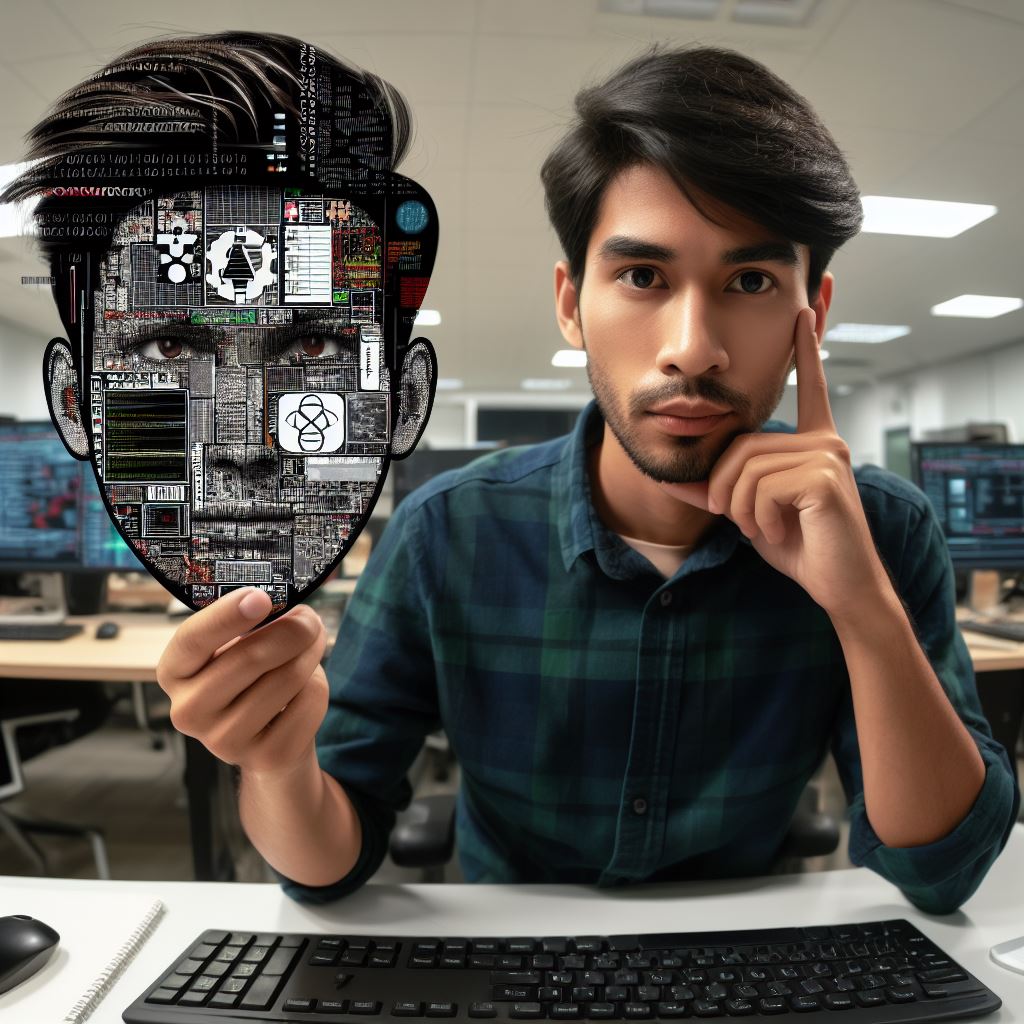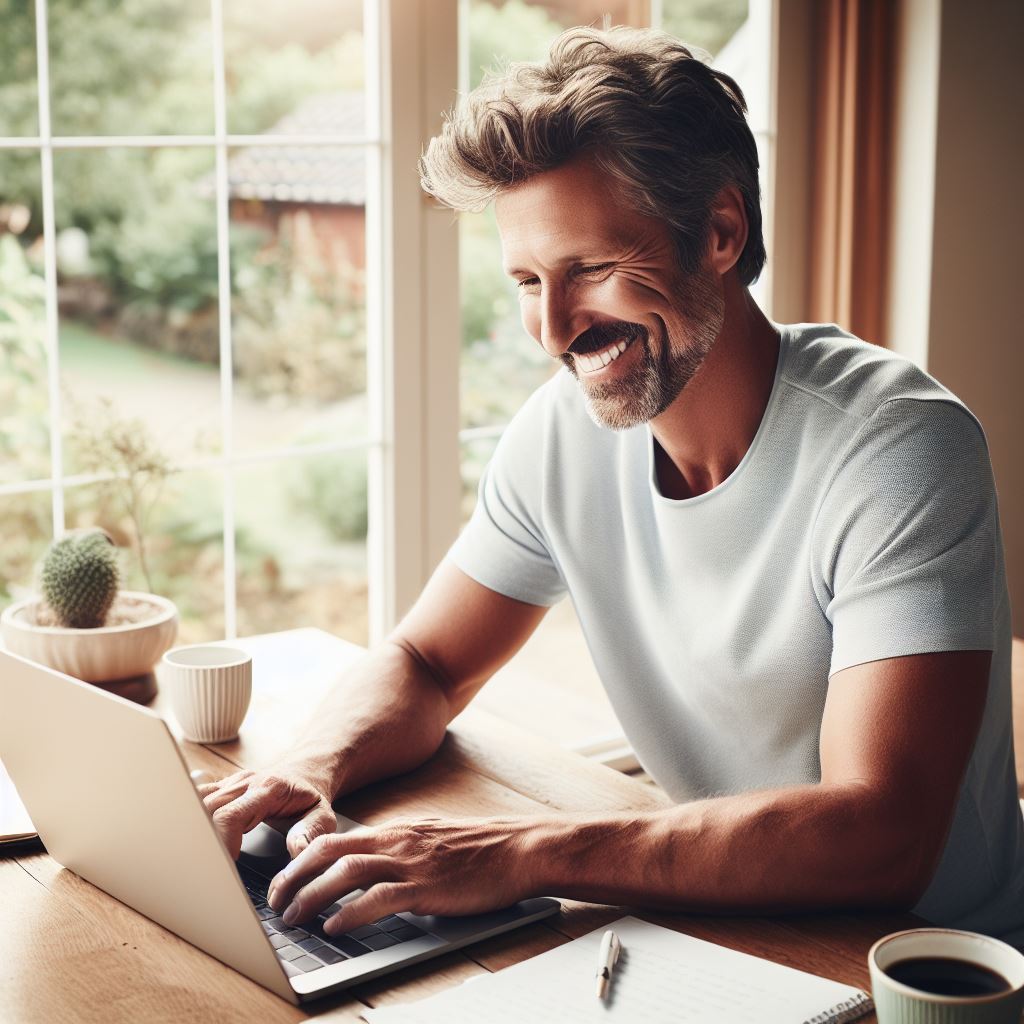Introduction
Magic methods are special methods in Python that start and end with double underscores. THis blog post explores Python Magic Methods Dunder.
Understanding magic methods allows us to customize the behavior of our Python classes.
In this blog post, we will explore various magic methods and their practical applications in Python.
We will cover commonly used magic methods, such as __init__, __str__, __len__, and more.
We will also learn how to override these methods to provide our custom implementation.
Understanding magic methods will enhance our ability to create powerful and flexible Python classes.
What are Dunder Methods?
Explanation of the term “dunder”
The term “dunder” is a short form of “double underscore” and refers to special methods in Python.
Introduction to dunder methods in Python
Dunder methods, also known as magic methods, allow us to define the behavior of our objects.
Examples of commonly used dunder methods
- __init__ method: The __init__ method is used to initialize the object when it is created.
- __str__ method: The __str__ method returns a string representation of the object for printing.
- __len__ method: The __len__ method returns the length of the object.
- __getitem__ method: The __getitem__ method allows us to access the elements of the object using indexing.
- __setitem__ method: The __setitem__ method allows us to modify the elements of the object using indexing.
- __delitem__ method: The __delitem__ method allows us to delete elements from the object using indexing.
- __iter__ method: The __iter__ method enables the object to be iterated over using a for loop.
- __contains__ method: The __contains__ method allows us to check if a value is present in the object using the in keyword.
- __add__ method: The __add__ method enables the object to support the + operator for concatenation.
- __eq__ method: The __eq__ method determines if two objects are equal using the == operator.
- __lt__ method: The __lt__ method compares two objects and checks if the first object is less than the second.
- __gt__ method: The __gt__ method compares two objects and checks if the first object is greater than the second.
- __call__ method: The __call__ method allows us to call an object like a function.
- __enter__ and __exit__ methods: The __enter__ and __exit__ methods are used for context management using the with statement.
Read: Coding’s Role in America’s Green Energy Transition
Understanding the Purpose of Magic Methods
Role of magic methods in Python classes
Magic methods, also known as dunder methods (short for “double underscore”), are special methods in Python classes that allow us to define how objects should behave in various situations.
These methods are invoked by specific syntax or built-in functions and provide a way to customize the behavior of our classes.
Magic methods are essential because they enable us to create classes that emulate built-in Python types or implement specific functionalities.
By using these methods, we can define how our objects should act when certain operations are performed on them, such as addition, comparison, or even iteration.
Importance of implementing magic methods in custom classes
Implementing magic methods in custom classes is crucial because it allows us to provide a more intuitive and consistent interface to our objects.
By defining these methods, we can make our classes behave like built-in types or other familiar objects, making it easier for other developers to understand and use our code.
Tech Consulting Tailored to Your Coding Journey
Get expert guidance in coding with a personalized consultation. Receive unique, actionable insights delivered in 1-3 business days.
Get StartedMoreover, magic methods enable us to define the behavior of our objects when they are used with specific language constructs or built-in functions.
For example, by implementing the __len__() magic method, we can enable the use of the len() function on our objects, just like we can on lists, strings, or dictionaries.
How magic methods enable operator overloading
Magic methods are the reason why Python supports operator overloading, a powerful feature that allows us to define the meaning of operators for our objects.
By implementing specific magic methods for operators such as __add__() for addition or __eq__() for equality, we can customize the behavior of these operators when used with our objects.
For example, if we have a custom class representing a complex number, we can define the __add__() method to specify how two instances of our class should be added together.
This enables us to write code like result = complex1 + complex2, and have it work seamlessly, just like when adding two built-in numbers.
In general, magic methods play a crucial role in Python classes by allowing us to define custom behaviors for our objects.
By implementing these methods, we can make our classes more intuitive, consistent, and powerful, providing a better experience for both ourselves and other developers who may use our code.
Read: File Handling in Python: Reading and Writing Files
Exploring Commonly Used Magic Methods
`__init__`: The constructor method
The `__init__` method is used to initialize objects when they are created. It allows you to set the initial state of the object and prepare it for use.
`__str__` and `__repr__`: Controlling object representation
The `__str__` method returns a string representation of the object and is used for readability. The `__repr__` method returns a string representation that can be used to recreate the object.
`__len__`: Obtaining the length of an object
The `__len__` method allows you to define the length of an object. It is commonly used to implement the `len()` function for custom objects.
`__iter__` and `__next__`: Enabling iteration
The `__iter__` method returns an iterator object, which is used to iterate over the object’s elements. The `__next__` method returns the next element in the iteration.
`__getitem__` and `__setitem__`: Accessing object elements
The `__getitem__` method allows you to access elements of an object using the square bracket notation. The `__setitem__` method allows you to set the value of an element.
Build Your Vision, Perfectly Tailored
Get a custom-built website or application that matches your vision and needs. Stand out from the crowd with a solution designed just for you—professional, scalable, and seamless.
Get Started`__getattr__` and `__setattr__`: Handling attribute access
The `__getattr__` method is called when an attribute is accessed but not found. It allows you to define custom behavior for attribute access. The `__setattr__` method is called when an attribute is set.
Essentially, these magic methods in Python enable you to customize the behavior of objects and define how they interact with various operations.
Understanding and utilizing these methods can greatly enhance the functionality of your Python programs.

Advanced Magic Methods
`__call__`: Making objects callable
In Python, we can make an object callable by implementing the `__call__` magic method. This allows us to treat an object like a function.
For example, let’s say we have a `Counter` class that keeps track of the number of times it has been called. We can define the `__call__` method in the class:
python
class Counter:
def __init__(self):
self.count = 0
def __call__(self):
self.count += 1
return self.count
counter = Counter()
print(counter()) # Output: 1
print(counter()) # Output: 2By implementing the `__call__` method, we can now call the `counter` instance as if it were a function. Each time we call it, the count increases.
`__enter__` and `__exit__`: Implementing context managers
Context managers allow us to manage resources such as opening and closing files, acquiring and releasing locks, etc. Python provides the `with` statement to work with context managers.
We can implement context managers by defining the `__enter__` and `__exit__` magic methods in a class.
The `__enter__` method returns the resource we want to manage, and the `__exit__` method is called when the `with` block ends.
python
class File:
def __init__(self, filename, mode):
self.file = open(filename, mode)
def __enter__(self):
return self.file
def __exit__(self, exc_type, exc_val, exc_tb):
self.file.close()
with File('example.txt', 'w') as file:
file.write('Hello, world!')In the above example, the `File` class acts as a context manager for handling files.
The `__enter__` method returns the opened file, and the `__exit__` method closes the file when the `with` block ends.
`__add__`, `__sub__`, `__mul__`, etc.: Enabling arithmetic operations
Python allows us to define how objects of a class behave with arithmetic operations such as addition, subtraction, multiplication, etc.
This is achieved by implementing the corresponding magic methods like `__add__`, `__sub__`, `__mul__`, etc.
python
class Vector:
def __init__(self, x, y):
self.x = x
self.y = y
def __add__(self, other):
return Vector(self.x + other.x, self.y + other.y)
a = Vector(1, 2)
b = Vector(3, 4)
c = a + b
print(c.x, c.y) # Output: 4 6In the above example, the `__add__` method enables the addition of two `Vector` objects. We can perform arithmetic operations on instances of our custom class.
Optimize Your Profile, Get Noticed
Make your resume and LinkedIn stand out to employers with a profile that highlights your technical skills and project experience. Elevate your career with a polished and professional presence.
Get Noticed`__eq__`, `__lt__`, `__gt__`, etc.: Implementing object comparisons
We can define how objects are compared using comparison operators such as equal to (`==`), less than (`<`), greater than (`>`), etc.
This is done by implementing the corresponding magic methods like `__eq__`, `__lt__`, `__gt__`, etc.
python
class Person:
def __init__(self, age):
self.age = age
def __eq__(self, other):
return self.age == other.age
def __lt__(self, other):
return self.age < other.age a = Person(25)
b = Person(30)
print(a == b) # Output: False
print(a < b) # Output: TrueIn the above example, we implement the `__eq__` and `__lt__` methods to enable the comparison of `Person` objects based on their ages.
These advanced magic methods allow us to customize the behavior of our classes in various situations.
By implementing them, we enhance the flexibility and functionality of our code.
Read: Teaching Python to Kids: A Comprehensive Guide for Parents
Best Practices for Using Magic Methods
Guidelines for implementing and using magic methods
- Understand the purpose and behavior of each magic method before implementing them.
- Follow the naming conventions for magic methods, which start and end with double underscores (__method__).
- Avoid manually calling magic methods in your code; they are automatically invoked by specific operations.
- Consider using built-in functions or operators that internally call magic methods for common operations.
- Be consistent with your implementation of magic methods to ensure predictability and better code readability.
- Avoid modifying the behavior of built-in classes using magic methods, as it can lead to confusion and bugs.
- Use magic methods sparingly and only when necessary; overusing them can make code harder to understand.
- Document your custom magic methods using docstrings to provide clear instructions and enhance code maintainability.
- Keep in mind that magic methods are not meant to replace regular methods; they serve specific purposes.
Common mistakes to avoid when working with magic methods
- Misunderstanding the purpose of a magic method and implementing it incorrectly.
- Ignoring the recommended naming conventions for magic methods, leading to compatibility issues.
- Manually calling magic methods instead of relying on their automatic invocation.
- Overriding built-in class behavior extensively with magic methods, causing unexpected results.
- Neglecting to document custom magic methods, making it difficult for other developers to understand their purpose.
- Using magic methods excessively, making the code complex and harder to maintain.
- Failing to handle exceptions properly in magic methods, leading to unexpected errors and crashes.
- Implementing magic methods with inconsistent behavior, making the code unpredictable and confusing.
Tips for ensuring code readability and maintainability
- Use magic methods only when they provide significant benefits over regular methods.
- Keep your magic method implementations concise and focused on their specific purpose.
- Avoid complex logic or extensive calculations within magic methods; delegate them to regular methods.
- Clearly document the behavior and expected input/output of your code using comments and docstrings.
- Follow a consistent coding style, including indentation, spacing, and naming conventions.
- Write unit tests for your magic methods to ensure their functionality and catch any unintended side effects.
- When in doubt, refer to the official Python documentation or seek advice from experienced Python developers.
By following these best practices, you can harness the power of magic methods effectively, improve code quality, and enhance the maintainability and readability of your Python code.
Read: From Coding Wars to Tech Stardom: Iconic Programmer Journeys
Conclusion
Recap of the blog post’s key points
In this post, we’ve explored the magic methods in Python, also known as dunder methods.
Special methods perform object operations, using double underscores as prefixes and suffixes.
We’ve discussed some of the most commonly used magic methods, such as __init__, __str__, __add__, and __len__.
These methods enable us to customize the behavior of our classes and provide a more intuitive and convenient interface to our objects.
Encouragement to continue exploring and leveraging Python’s magic methods
The journey of mastering Python’s magic methods doesn’t end here. There are many more magic methods to explore, and each one presents unique possibilities to enhance your code.
By leveraging these methods, you can create more expressive and powerful classes, making your code more elegant and readable.
So, don’t stop here; keep digging deeper into the world of magic methods!
Call-to-action for readers to share their thoughts and experiences with magic methods
We’d love to hear your thoughts and experiences with magic methods. Have you encountered any interesting use cases or challenges while working with them?
Share your insights, tips, and tricks with us in the comments section below.
Together, let’s learn and grow as we continue to harness the magic of Python’s magic methods!