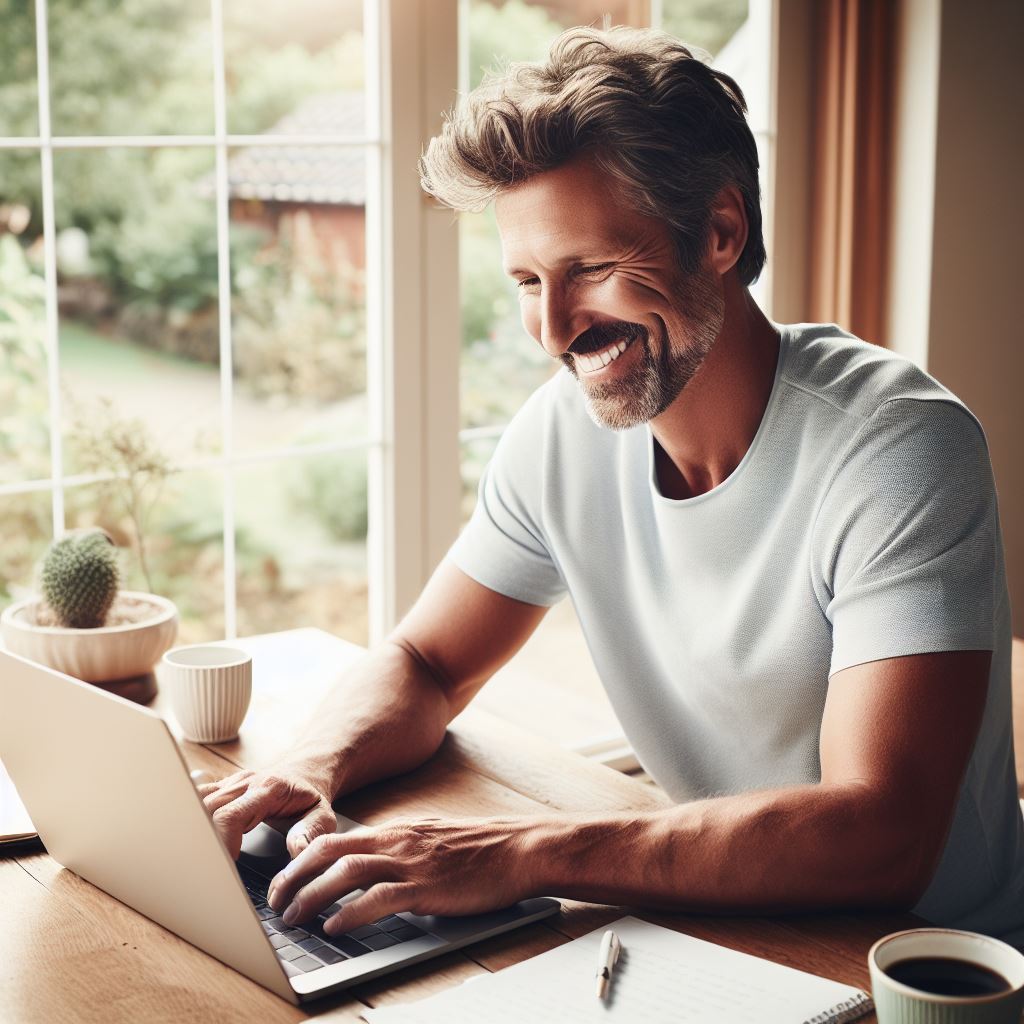Introduction to error handling in Python
Error handling is a crucial aspect of programming in Python as it allows for better code robustness. By implementing error handling, we can anticipate and handle unexpected scenarios and exceptions.
It helps in preventing abrupt program termination and provides proper error messages for debugging.
Common errors encountered in programming include syntax errors, logical errors, and runtime errors.
Syntax errors occur when there are mistakes in the code structure, such as missing parentheses. Logical errors occur when the code does not produce the expected output due to flawed logic.
Runtime errors occur during program execution, like dividing a number by zero. Handling these errors ensures the code can gracefully recover or exit when encountering exceptional situations.
For instance, handling I/O errors helps prevent crashes when reading or writing files. Additionally, error handling improves the user experience by presenting friendly and informative error messages.
It enables developers to pinpoint and fix issues efficiently, ultimately enhancing the overall quality of the software.
In Python, error handling is achieved using the “try-except” construct, allowing for specific exception handling.
By catching and handling exceptions, we can execute alternative code paths or display custom error messages.
Basics of Error Handling in Python
Errors are an inevitable part of programming, and handling them efficiently is crucial for the stability and reliability of our code.
Python provides us with powerful error-handling mechanisms that allow us to gracefully handle exceptions and recover from unexpected situations.
In this blog section, we will explore the basics of error handling in Python, the “try-except” block, syntax and structure, handling specific types of errors, raising custom exceptions, and provide example code snippets for error handling.
Error handling in Python revolves around the concept of exceptions. When a code encounters an error, it raises an exception, and if not handled properly, it can lead to program termination.
To prevent this, we use error handling techniques.
The “try-except” Block
The core of error handling in Python is the “try-except” block. It allows us to catch and handle exceptions effectively.
Tech Consulting Tailored to Your Coding Journey
Get expert guidance in coding with a personalized consultation. Receive unique, actionable insights delivered in 1-3 business days.
Get StartedThe block consists of the “try” clause where we place the code that might raise an exception and the “except” clause where we define how to handle the exceptions that occur.
Syntax and Structure of the “try-except” Block
The syntax of the “try-except” block is as follows:
try:
# Code that might raise an exception
except ExceptionType:
# Code to handle the exception
The “try” clause contains the code that could potentially raise an exception, while the “except” clause specifies the type of exceptions to catch and how to handle them.
Handling Specific Types of Errors
Python allows us to handle specific types of errors by specifying the exception type in the “except” clause. For example:
try:
# Code that might raise a FileNotFoundError
except FileNotFoundError:
# Code to handle the FileNotFoundError
By catching specific types of exceptions, we can take appropriate actions based on the nature of the error.
Raising Custom Exceptions
In addition to handling built-in exceptions, Python enables us to raise custom exceptions. This is useful when we need to create our own exception types to convey specific error conditions.
To raise a custom exception, we can use the “raise” keyword followed by the exception type and an optional error message. For example:
if condition:
raise CustomException("This is a custom exception.")
This allows us to create more meaningful and descriptive error messages tailored to our application’s needs.
Example Code Snippets for Error Handling
Let’s showcase some example code snippets that demonstrate error handling techniques:
try:
result = 10 / 0
except ZeroDivisionError:
print("Cannot divide by zero!")
try:
file = open("nonexistent.txt", "r")
except FileNotFoundError:
print("File not found!")
try:
age = int(input("Enter your age: "))
except ValueError:
print("Invalid input! Please enter a valid integer.")
In the above examples, we handle a division by zero error, a file not found error, and an invalid input error gracefully using the appropriate exception types.
Effective error handling is crucial for writing robust and reliable Python code.
Understanding the basics, such as the “try-except” block, syntax, handling specific types of errors, and raising custom exceptions, empowers us to handle unexpected situations gracefully.
By incorporating error handling techniques into our code, we can enhance its stability and ensure a smoother user experience.
Remember, it’s not about eliminating errors entirely, but about handling them gracefully when they occur.
Build Your Vision, Perfectly Tailored
Get a custom-built website or application that matches your vision and needs. Stand out from the crowd with a solution designed just for you—professional, scalable, and seamless.
Get StartedRead: Python’s Magic Methods: Dunder Deep Dive
Advanced Error Handling Techniques in Python
In Python, error handling is an essential aspect of writing robust and reliable code.
While the basic try and except blocks provide a good starting point, there are more advanced techniques that can greatly enhance error handling capabilities.
The “finally” Block
One advanced technique is the use of the finally block. This block is executed regardless of whether an exception is raised or not.
It provides a way to clean up resources, such as closing file handles or database connections, ensuring they are always properly released.
For example:
try:
# Code that may raise an exception
except SomeException:
# Exception handling code
finally:
# Code that will always be executed, regardless of exceptionMultiple Except Clauses
In Python, multiple except clauses can be used to handle different types of exceptions separately.
This allows for more fine-grained exception handling and enables specific actions to be taken based on the type of error.
For example:
try:
# Code that may raise different types of exceptions
except ValueError:
# Exception handling code for ValueError
except KeyError:
# Exception handling code for KeyError
except:
# Generic exception handling codeHandling Multiple Types of Errors
In addition to handling specific exceptions, Python also allows for handling multiple types of errors using a single except clause.
This can be useful when the same action needs to be taken for multiple types of exceptions.
For example:
try:
# Code that may raise different types of exceptions
except (ValueError, KeyError, TypeError):
# Exception handling code for multiple types of exceptionsNested Try-Except Blocks
Nesting try–except blocks allows for more granular error handling. This technique can be used when different actions need to be taken depending on the specific context of an exception.
For example:
try:
# Outer try block
try:
# Inner try block
except SomeException:
# Inner exception handling code
except AnotherException:
# Outer exception handling codeExample Code Snippets for Advanced Error Handling Techniques
Let’s take a look at some example code snippets that demonstrate the advanced error handling techniques discussed above:
try:
result = 10 / 0
except ZeroDivisionError:
print("Cannot divide by zero")
finally:
print("Cleanup code")
try:
data = {"key": "value"}
print(data["invalid_key"])
except KeyError:
print("Key not found")
try:
number = int("abc")
except ValueError:
print("Invalid number format")
try:
try:
result = 10 / 0
except ZeroDivisionError:
print("Cannot divide by zero")
except SomeOtherException:
print("Some other exception occurred")By utilizing these advanced error handling techniques, Python developers can create more robust and reliable code that gracefully handles various types of errors.
Read: Women in Tech: Why Choose an Online Coding Bootcamp?
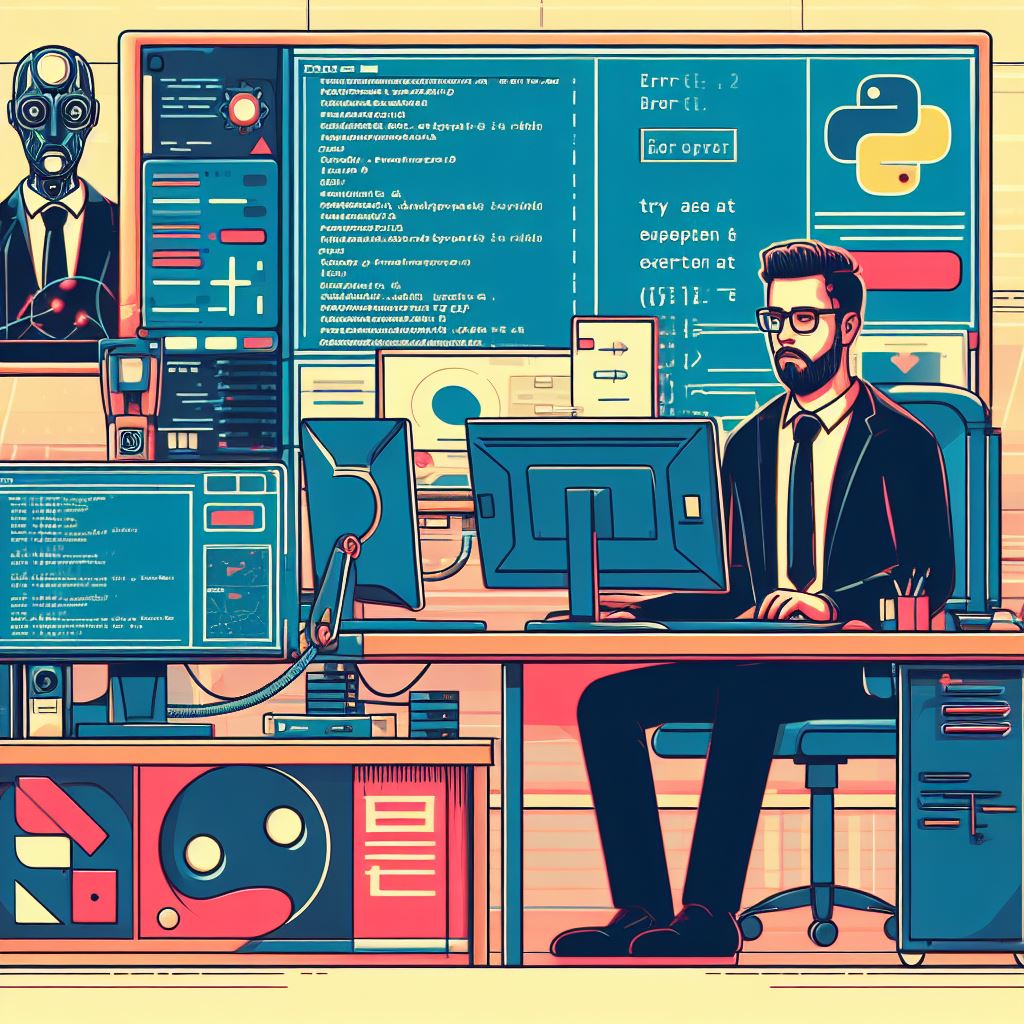
Beyond try-except: Using the “else” block
In previous sections, we have covered the fundamental concept of error handling in Python using the try and except blocks.
Optimize Your Profile, Get Noticed
Make your resume and LinkedIn stand out to employers with a profile that highlights your technical skills and project experience. Elevate your career with a polished and professional presence.
Get NoticedHowever, beyond these two blocks lies another powerful tool – the else block. In this chapter, we will explore the else block in depth and understand its use cases in error handling.
The else block in Python is executed only if the try block executes successfully without any exceptions. It provides a way to include code that should only run when the try block succeeds.
Executing code after successful execution of the try block
Often, we need to execute some code only if the try block executes successfully. In such cases, we can use the else block to ensure the execution of that specific code segment.
Use cases for the “else” block in error handling
There are several scenarios where the else block proves to be extremely useful:
- Validating user input: Suppose we want the user to input a positive integer. We can use the
try-except-elseconstruct to handle invalid inputs and provide appropriate feedback. - Downloading files: When downloading files from the internet, we can use the
try-except-elseconstruct to handle any network or connectivity-related exceptions and execute code only when the download is successful. - Database operations: In database interactions, we can employ the
try-except-elseconstruct to handle database-related exceptions and execute code that depends on the successful execution of a query.
Example code snippets for using the “else” block
Let’s look at some example code snippets that demonstrate the usage of the else block in various error handling scenarios:
# Example 1: Validating user input
try:
num = int(input("Enter a positive integer: "))
except ValueError:
print("Invalid input! Please enter a valid integer.")
else:
if num > 0:
print("Input is valid!")
else:
print("Input is not positive!")
# Example 2: Downloading files
import requests
url = "https://example.com/some_file.txt"
try:
response = requests.get(url)
except requests.exceptions.RequestException:
print("Failed to download the file!")
else:
if response.status_code == 200:
with open("some_file.txt", "w") as file:
file.write(response.text)
print("File downloaded successfully!")
else:
print("Failed to download the file!")
# Example 3: Database operations
import mysql.connector
try:
# Connecting to the database
conn = mysql.connector.connect(
host="localhost",
user="username",
password="password",
database="mydatabase"
)
# Executing a database query
cursor = conn.cursor()
cursor.execute("SELECT * FROM mytable")
except mysql.connector.Error as err:
print(f"Failed to execute the query: {err}")
else:
# Fetching and processing the query results
rows = cursor.fetchall()
for row in rows:
print(row)
cursor.close()
conn.close()
print("Query executed successfully!")
In the above examples, notice how the code inside the else block only executes when there are no exceptions raised in the corresponding try block.
The else block expands the capabilities of error handling in Python, allowing us to handle cases that require the execution of code after successful try block execution.
By leveraging this block, we can write more robust and efficient error-handling code.
Read: From Zero to Hero: Learning to Code Online in 6 Months
Best practices for error handling in Python
Error handling is a crucial aspect of programming, especially in Python. It ensures that when unexpected issues occur, your code can gracefully handle them instead of crashing.
In this section, we will explore the best practices for error handling in Python.
Proper use of exception handling
Proper use of exception handling is the foundation of effective error handling.
By using the try-except block, you can anticipate and handle specific types of exceptions that might occur during the execution of your code.
This allows you to gracefully recover from errors and continue with the rest of the program.
Avoiding silent failures
One common mistake to avoid is silent failures.
Silent failures occur when an exception is caught but not properly handled or logged, leading to a situation where the program appears to work fine while silently producing incorrect or unexpected results.
It is crucial to handle exceptions explicitly and provide appropriate error messages or take corrective actions.
Logging and reporting errors
Logging and reporting errors are essential for both debugging and maintaining code in production.
By logging error messages, you can keep track of when and where exceptions occur, making it easier to identify and fix issues.
Additionally, error reports can provide valuable insights into the root causes of failures, allowing developers to make necessary improvements to their code.
Graceful error messages
Creating meaningful and graceful error messages is essential for improving the user experience.
Instead of displaying cryptic error codes, provide clear and concise explanations of what went wrong and how the user can address the issue.
Well-designed error messages can greatly enhance usability and reduce user frustration.
Testing error handling code
Testing error handling code is crucial to ensure its reliability in real-world scenarios. Unit tests that simulate various error conditions can help identify potential issues and validate error handling mechanisms.
By thoroughly testing error handling code, you can have confidence in its ability to handle unexpected situations robustly.
Example code snippets and tips for effective error handling
To illustrate the concepts discussed, let’s consider some example code snippets and tips for effective error handling.
When dealing with lists, use the try-except block to handle index out of range errors gracefully.
Additionally, consider using built-in functions like len() to validate list lengths before accessing elements to avoid such errors altogether.
Another tip is to use the specific exception types that correspond to the expected errors in your code.
For instance, if expecting a FileNotFoundError, catching a generic Exception could hide other unexpected exceptions that need attention.
In a nutshell, error handling is an essential aspect of Python programming.
By following best practices such as proper exception handling, avoiding silent failures, logging errors, creating graceful error messages, and testing error handling code, you can ensure that your code is robust and reliable.
Effective error handling leads to more maintainable code and a better user experience.
Remember, understanding and managing errors is a continuous learning process.
With experience and practice, you can further refine your error handling skills and write more resilient and bug-free code in Python.
Read: Post-Bootcamp: Job Search Tips for Online Graduates
Conclusion
In this post, we discussed error handling techniques in Python, including the use of try and except blocks.
We explored various ways to handle errors beyond standard exception handling, such as using the else and finally clauses.
We also emphasized the importance of robust error handling in Python. By handling errors properly, we can prevent our programs from crashing and provide better user experience.
It is crucial to apply error handling practices in our coding to make our programs more reliable and maintainable.
By anticipating and handling potential errors, we can build more robust and error-resistant applications.